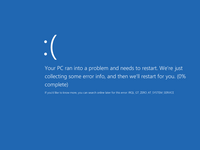Blue screen of death: Difference between revisions
| Line 1: | Line 1: | ||
{{short description|Fatal system error screen}} |
|||
{{mergedisputed|Red screen of death}} |
|||
{{Redirect|BSOD}} |
|||
[[Image:Blue Screen Phone.jpg|thumb|250px|A Bluescreened Public Internet Payphone]] |
|||
{{Distinguish|Black screen of death}} |
|||
The '''Blue Screen of Death (BSoD)''' is the screen displayed by [[Microsoft]]'s [[Microsoft Windows|Windows]] [[operating system]] when it cannot (or is in danger of being unable to) recover from a system error. There are two Windows error screens that are both referred to as the blue screen of death, with one being significantly more serious than the other. |
|||
{{Use American English|date=September 2023}} |
|||
{{Use mdy dates|date=October 2022}} |
|||
[[File:Windows 9X BSOD.png|thumb|right|The Blue Screen of Death on [[Windows Me]].]] |
|||
The '''blue screen of death''' ('''BSoD'''){{snd}} or '''blue screen error''', '''blue screen''', '''fatal error''', '''bugcheck''', and officially known as a '''stop error'''<ref name=":2">{{cite web |date=2019-04-10 |title=Troubleshoot blue screen errors |url=https://support.microsoft.com/en-us/help/14238/windows-10-troubleshoot-blue-screen-errors|url-status=live |archive-url=https://web.archive.org/web/20190904044130/https://support.microsoft.com/en-us/help/14238/windows-10-troubleshoot-blue-screen-errors |archive-date=2019-09-04 |website=Support |publisher=[[Microsoft]]}}</ref><ref>{{cite web |date=2019-03-16 |title=Understanding Bugchecks |url=https://techcommunity.microsoft.com/t5/ask-the-performance-team/understanding-bugchecks/ba-p/372609 |access-date=2023-03-12 |website=TECHCOMMUNITY.MICROSOFT.COM |language=en}}</ref><ref>{{cite web |author= |title=Blue screen data - Windows drivers |url=https://learn.microsoft.com/en-us/windows-hardware/drivers/debugger/blue-screen-data |access-date=2023-03-21 |website=Microsoft Learn |date=2023-01-04 |language=en-us}}</ref>{{snd}}is a [[fatal system error|critical error]] screen displayed by the [[Microsoft Windows]] [[operating system]]s to indicate a [[crash (computing)|system crash]], in which the operating system reaches a critical condition where it can no longer operate safely. |
|||
The blue screen of death in one form or another has been present in all Windows operating systems since [[History of Microsoft Windows|Windows version 3.1]]. It is related to the [[black screen of death]] in [[OS/2]]. In early builds of [[Windows Vista]] (then called ''Longhorn'') it was complemented with the [[red screen of death]], used for [[boot loader]] errors. |
|||
Possible issues that may cause a BSoD include hardware failures, an issue with or without a device driver, [[computer virus|viruses]], [[malware]], and other factors such as intentional user action. |
|||
==Types of blue screens== |
|||
===Windows NT/2000/XP=== |
|||
In [[Windows NT]], [[Windows 2000]], and [[Windows XP]], a blue screen of death occurs when the [[kernel (computer science)|kernel]], or a driver running in [[kernel mode]], encounters an error from which it cannot recover. This is usually caused by a driver that throws an unhandled [[exception handling|exception]] or performs an illegal operation. The only action the user can take in this situation is to restart the computer, which results in possible data loss due to Windows not properly shutting down. |
|||
__TOC__ |
|||
Blue screens are known as "Stop errors" in the Windows NT/2000/XP documentation, and are also sometimes referred to as "[[bugcheck]]s". |
|||
==History== |
|||
The "Stop" message contains the error code and its symbolic name (e.g. 0x0000001E, KMODE_EXCEPTION_NOT_HANDLED) along with four error-dependent values in parentheses. Depending on the error code, it may display the address where the problem occurred, along with the driver which is loaded at that address. Under Windows NT and 2000, the second and third sections of the screen contain information on all loaded drivers and a stack dump, respectively. The driver information is in three columns; the first lists the base address of the driver, the second lists the driver's creation date (as a [[Unix timestamp]]), and the third lists the name of the driver. <small>(Microsoft et al, 1996)</small> |
|||
[[File:BSoD in Windows 1.0.png|alt="Blue screen" on Windows 1.01|thumb|The [[Windows 1.0x|Windows 1.01]] and [[Windows 2.0x|2.03]] boot screens running on an incorrect DOS version, featuring [[Mojibake|random characters]].]] |
|||
{{external media |
|||
| float = right |
|||
| caption = Videos of Windows 1.01 booting on an incorrect DOS version |
|||
| headerimage= [[File:YouTube 2024.svg|alt=YouTube logo|x20px|left]] |
|||
| video1 = [https://www.youtube.com/watch?v=VwLhownEAT4 Windows 1.0 BSOD (Incorrect DOS Version)]: Short version, showing a failed Windows startup |
|||
| video2 = [https://www.youtube.com/watch?v=hOuJAKuv6Aw Windows 1.01 Blue Screen of Death]: Long version, showing installation of MS-DOS 6 and Windows 1.01, and the failed startup of Windows |
|||
}} |
|||
Blue screen errors have existed since the first beta release of [[Windows 1.0]]; if Windows found a newer [[DOS]] version than it expected, the boot screen would have the text "Incorrect DOS version" alongside other messages detailing what check failed to pass appended into it before starting normally.<ref name="retcomp">{{Cite web |url=https://retrocomputing.stackexchange.com/questions/21656/why-does-windows-1-01-crash-at-the-splash-screen |title=Why does Windows 1.01 crash at the splash screen? |work=Retro Computing |date=August 30, 2021 |quote=In the final release of Windows, these detailed messages were hastily removed. The code that would print them, however, was not, and this is what produces the garbage output.}}</ref> This still works in the final release (version 1.01); however the screen mostly prints out [[Mojibake|random characters]] instead due to the remaining text messages being removed during development.<ref name="retcomp" /> This is not a crash screen, however; upon crashing, Windows 1.0 would simply lock up or exit to DOS. This behavior is also present in [[Windows 2.0]] and [[Windows 2.1]]. |
|||
[[Windows 3.0]] uses a text-mode screen for displaying important system messages, usually from digital device drivers in [[386 Enhanced Mode]] or other situations where a program could not run. [[Windows 3.1]] changed the color of this screen from black to blue. It also displays a blue screen when the user presses the [[Control-Alt-Delete|Ctrl+Alt+Delete]] key combination to bring up a rudimentary [[task manager]], reserved for quitting any unresponsive programs if they are available. As with prior versions before it, Windows 3.x exits to DOS if an error condition is severe enough. |
|||
By default, Windows will create a [[memory dump]] file when a blue screen error occurs. Depending on the OS version, there may be several formats this can be saved in, ranging from a 64K "minidump" to a "complete dump" which is effectively a copy of the entire contents of physical RAM. The resulting memory dump file may be debugged later, using a kernel [[debugger]]. A debugger is necessary to obtain a [[stack (computing)|stack]] trace, and may be required to ascertain the true cause of the problem; as the information onscreen is limited and thus possibly misleading, it may hide the true source of the error. |
|||
[[File:Windows NT 3.51 BSOD ita.png|thumb|The original Blue Screen of Death (here seen in the Italian edition of [[Windows NT 3.51]]) first appeared in [[Windows NT 3.1]].]] |
|||
Windows can also be configured to send live debugging information to a kernel [[debugger]] running on a separate computer. (Windows XP also allows for local kernel debugging.) If a blue screen error is encountered while a live kernel debugger is attached to the system, Windows will halt execution and cause the debugger to "break in", rather than displaying the BSoD. The debugger can then be used to examine the contents of memory and determine the source of the problem. |
|||
The first BSoD appeared in [[Windows NT 3.1]]<ref>{{Cite web |last=Chen |first=Raymond |date=September 26, 2017 |title=Who implemented the Windows NT blue screen of death? |url=https://devblogs.microsoft.com/oldnewthing/20170926-00/?p=97085 |archive-url=https://web.archive.org/web/20190315181031/https://devblogs.microsoft.com/oldnewthing/20170926-00/?p=97085 |archive-date=March 15, 2019 |access-date=October 1, 2021 |website=The Old New Thing |publisher=[[Microsoft]]}}</ref> (the first version of the [[Windows NT]] family, released in 1993). The error screens initially started with <code>*** STOP:</code> in its earlier iterations, hence it became known as a "stop error." This format later appeared on [[history of Microsoft Windows|all Windows operating systems]] released afterwards, with various differences in later versions. |
|||
Error Doctor can be downloaded here: |
|||
[http://dxhtml.bugdoctor.hop.clickbank.net?mode=d] |
|||
The Windows debugger is available as a free download from Microsoft. [http://www.microsoft.com/whdc/devtools/debugging/default.mspx] |
|||
BSoDs can be caused by poorly written [[device driver]]s or malfunctioning hardware,<ref>{{Cite web|first=Michelle|last=Wilson|date=July 25, 2019|url=https://www.hp.com/us-en/shop/tech-takes/what-is-blue-screen-of-death-windows-10|access-date=October 1, 2021|title=What is the Blue Screen of Death in Windows 10 and How to Fix it?|publisher=[[HP Inc.|HP]]}}</ref> such as faulty [[Computer memory|memory]], power supply problems, overheating of components, or hardware running beyond its specification limits. In the [[Windows 9x]] operating systems, incompatible [[Dynamic-link library|DLLs]] or bugs in the operating system [[Kernel (operating system)|kernel]] could also cause BSoDs.<ref>{{cite web|first=Robert|last=Cepero|title=Blue Screen of Death: Causes and Fixes|date=May 17, 2019|access-date=October 1, 2021|url=https://bleuwire.com/blue-screen-of-death-causes-and-fixes/|publisher=[[Bleuwire]]}}</ref> Because of the instability and lack of memory protection in Windows 9x OSes, BSoDs were much more common. |
|||
Windows includes a feature that can be used to manually cause a blue screen. To enable it, the user must add a value to the [[Windows registry]]. After that, a BSoD will appear when the user presses the SCROLL LOCK key twice while holding the right CTRL key. [http://support.microsoft.com/default.aspx?scid=kb;en-us;244139] This feature is primarily useful for obtaining a memory dump of the computer while it is in a given state. As such, it is generally used to aid in troubleshooting system hangs. |
|||
BSoDs are not included in the [[Windows Embedded Compact]] (formerly known as Windows CE) line of embedded operating systems.<ref>{{Cite web |title=Blue screen - Microsoft Windows Embedded Compact VErsion 7.00 (Build 2864). |url=https://social.msdn.microsoft.com/Forums/en-US/bd0f931f-3407-4a63-bae8-1d1e24fe535f/blue-screen-microsoft-windows-embedded-compact-version-700-build-2864?forum=winembplatdev |access-date=2023-01-18 |website=social.msdn.microsoft.com}}</ref> |
|||
===ReactOS=== |
|||
[[ReactOS]], an attempt at creating [[open-source]] implementation of Windows NT-compatible [[operating system]], also features its own BSoD similar to the Windows NT one (see the gallery below). |
|||
=== |
===Attribution=== |
||
[[File:Windows 3.1 BSoD (fixed).png|thumb|The rudimentary [[task manager]] screen from [[Windows 3.1x]], which was often confused with the Blue Screen of Death due to its similarities.]] |
|||
The blue screen of death also occurs in Microsoft's home desktop operating systems [[Windows 95]], [[Windows 98|98]], and [[Windows Me|Me]]. Here it is less serious, but more common. In these operating systems, the BSoD is the main way for [[VxD|virtual device drivers]] to report errors to the user. It is internally referred to by the name of "_VWIN32_FaultPopup". A Windows 9x/Me BSoD gives the user the option to either restart or continue. However, VxDs do not display BSoDs frivolously—they usually indicate a problem which cannot be fixed without restarting the computer, and hence after a BSoD is displayed the system is usually unstable or unresponsive. |
|||
On September 4, 2014, several online journals such as ''[[Business Insider]]'',<ref name=":0">{{cite web|last1=Smith|first1=Dave|title=Steve Ballmer Wrote The Blue Screen Of Death|url=http://www.businessinsider.com/steve-ballmer-wrote-the-blue-screen-of-death-the-message-you-get-when-windows-fails-2014-9|website=[[Business Insider]]|publisher=Business Insider Inc|access-date=September 10, 2014|date=September 4, 2014|archive-date=September 8, 2014|archive-url=https://web.archive.org/web/20140908023045/http://www.businessinsider.com/steve-ballmer-wrote-the-blue-screen-of-death-the-message-you-get-when-windows-fails-2014-9|url-status=live}}</ref> ''[[DailyTech]]'',<ref>{{cite web|last1=Mick|first1=Jason|title=Microsoft Exec Reveals Steve Ballmer Created Original Blue Screen of Death Message|url=http://www.dailytech.com/Microsoft+Exec+Reveals+Steve+Ballmer+Created+Original+Blue+Screen+of+Death+Message/article36512.htm|website=[[Daily Tech]]|publisher=DailyTech LLC|access-date=September 10, 2014|date=September 4, 2014|archive-url=https://web.archive.org/web/20150820133632/http://www.dailytech.com/Microsoft+Exec+Reveals+Steve+Ballmer+Created+Original+Blue+Screen+of+Death+Message/article36512.htm|archive-date=August 20, 2015|url-status=dead}}</ref> ''[[Engadget]]'',<ref name=Engadget-retracted>{{cite web|last1=Fingas|first1=Jon|title=Steve Ballmer wrote Windows' first Ctrl-Alt-Delete message (updated)|url=https://www.engadget.com/2014/09/07/ballmer-wrote-original-bsod/|website=[[Engadget]]|publisher=[[AOL]]|access-date=September 10, 2014|date=September 4, 2014|archive-date=September 9, 2014|archive-url=https://web.archive.org/web/20140909184459/http://www.engadget.com/2014/09/07/ballmer-wrote-original-bsod/|url-status=live}}</ref> ''[[Gizmodo]]'',<ref>{{cite web|url=https://gizmodo.com/steve-ballmer-wrote-the-blue-screen-of-death-1630910095|title=Steve Ballmer Wrote the Blue Screen of Death|last1=Condliffe|first1=Jamie|date=September 4, 2014|website=[[Gizmodo]]|publisher=[[Gizmodo Media Group]]|access-date=September 10, 2014|archive-date=September 11, 2014|archive-url=https://web.archive.org/web/20140911001756/http://gizmodo.com/steve-ballmer-wrote-the-blue-screen-of-death-1630910095|url-status=live}}</ref> ''[[Lifehacker]]'',<ref>{{cite web|url=http://www.lifehacker.com.au/2014/09/steve-ballmer-wrote-the-bsod/|title=Steve Ballmer Wrote The BSOD, So Stop Slacking Off|last1=Kidman|first1=Alex|date=September 5, 2014|website=[[Lifehacker]]|publisher=Allure Media|access-date=September 10, 2014|archive-date=September 10, 2014|archive-url=https://web.archive.org/web/20140910215827/http://www.lifehacker.com.au/2014/09/steve-ballmer-wrote-the-bsod/|url-status=live}}</ref> ''[[Neowin]]'',<ref>{{cite web|last1=Sams|first1=Brad|title=Steve Ballmer wrote the BSOD text|url=http://www.neowin.net/news/steve-ballmer-wrote-the-bsod-text|website=[[Neowin]]|publisher=Neowin LLC|access-date=September 10, 2014|date=September 4, 2014|archive-date=September 8, 2014|archive-url=https://web.archive.org/web/20140908093728/http://www.neowin.net/news/steve-ballmer-wrote-the-bsod-text|url-status=live}}</ref> ''[[Softpedia]]'',<ref>{{cite web|last1=Popa|first1=Bogdan|title=Steve Ballmer Himself Created the First Blue Screen of Death Text|url=http://news.softpedia.com/news/Steve-Ballmer-Himself-Created-the-First-Blue-Screen-of-Death-Text-457614.shtml|website=[[Softpedia]]|publisher=SoftNews SRL|access-date=September 10, 2014|date=September 4, 2014|archive-date=September 10, 2014|archive-url=https://web.archive.org/web/20140910195646/http://news.softpedia.com/news/Steve-Ballmer-Himself-Created-the-First-Blue-Screen-of-Death-Text-457614.shtml|url-status=live}}</ref> ''TechSpot'',<ref>{{cite web|last1=Schiesser|first1=Tim|title=The original Blue Screen of Death was written by Steve Ballmer|url=http://www.techspot.com/news/57958-the-original-blue-screen-of-death-was-written-by-steve-ballmer.html|website=TechSpot|access-date=September 10, 2014|date=September 4, 2014|archive-date=September 10, 2014|archive-url=https://web.archive.org/web/20140910195147/http://www.techspot.com/news/57958-the-original-blue-screen-of-death-was-written-by-steve-ballmer.html|url-status=live}}</ref> ''[[Boy Genius Report]]'' (''BGR''), ''[[The Register]]'',<ref>{{cite web|last1=Sharwood|first1=Simon|title=Ballmer PERSONALLY wrote Windows' Blue Screen of Death text|url=https://www.theregister.co.uk/2014/09/04/steve_ballmer_personally_penned_bsod_text/|website=[[The Register]]|access-date=September 10, 2014|date=September 4, 2014|archive-date=September 8, 2014|archive-url=https://web.archive.org/web/20140908043515/http://www.theregister.co.uk/2014/09/04/steve_ballmer_personally_penned_bsod_text/|url-status=live}}</ref> and ''[[The Verge]]'',<ref>{{cite web|last1=Warren|first1=Tom|title=Steve Ballmer wrote the Blue Screen of Death message|url=https://www.theverge.com/2014/9/4/6105203/steve-ballmer-blue-screen-of-death|website=[[The Verge]]|publisher=[[Vox Media]]|access-date=September 10, 2014|date=September 4, 2014|archive-date=September 7, 2014|archive-url=https://web.archive.org/web/20140907024039/http://www.theverge.com/2014/9/4/6105203/steve-ballmer-blue-screen-of-death|url-status=live}}</ref> as well as print and non-English sources like ''PC Authority'' and Austrian tech site ''FutureZone''<ref>{{Cite web|url=https://futurezone.at/digital-life/steve-ballmer-schrieb-blue-screen-of-death-botschaft/83.762.704|title=Steve Ballmer schrieb "Blue Screen of Death"-Botschaft|date=September 4, 2014|website=futurezone.at|archive-url=https://web.archive.org/web/20201202025215/https://futurezone.at/digital-life/steve-ballmer-schrieb-blue-screen-of-death-botschaft/83.762.704|access-date=September 3, 2024|archive-date=December 2, 2020|url-status=live}}</ref> all attributed the creation of the Blue Screen of Death to [[Steve Ballmer]], Microsoft's former [[CEO]]. Their articles cited a blog post by Microsoft employee [[Raymond Chen (Microsoft)|Raymond Chen]] entitled "Who wrote the text for the Ctrl+Alt+Del dialog in Windows 3.1?",<ref name="Chen, Raymond (2 Sep)">{{cite web|last1=Chen|first1=Raymond|title=Who wrote the text for the Ctrl+Alt+Del dialog in Windows 3.1?|url=https://devblogs.microsoft.com/oldnewthing/20140902-00/?p=93|website=The Old New Thing|publisher=[[Microsoft]]|access-date=November 13, 2020|date=September 2, 2014|archive-date=November 15, 2020|archive-url=https://web.archive.org/web/20201115231004/https://devblogs.microsoft.com/oldnewthing/20140902-00/?p=93|url-status=live}}</ref> specifically focusing on the creation of the [[Control-Alt-Delete#DOS-based Windows|first rudimentary task manager]] in Windows 3.x. This aforementioned task manager shared some visual similarities with a BSOD, with Ballmer writing the messages that appeared on the screen.<ref name="Chen, Raymond (2 Sep)" /> |
|||
Chen had to address this widespread misinformation in a blog post on September 9, 2014. In his post, he was scathing on his evaluation of major tech news sites that had picked up on the incorrect story and performed poor or non-existent research that demonstrated complete ignorance of his original account. He indicated that, in addition to the faulty base story, over half a dozen significant sites had included other embellished or invented details in their stories, including incorrectly naming Chen as a Microsoft executive, treating Chen as an "official company spokesperson", and using unrelated images from Windows NT or Windows 95 as illustrations. In addition, he also pointed out a very special mention for the worst single distortion out of any misinformations, which belonged to ''BGR'' (Boy Genius Report), who "fabricated a scenario and posited it as real" in a rhetorical question to readers. He also found that several sources had conflated the creation of the BSoD with the fact that they occur, thus inverting [[cause and effect]] by implying that the invention of BSoDs ''caused'' fatal errors to occur instead of their actual, helpful function of giving the user information about a fatal error ''after'' the system has already become unrecoverable (such incorrect sources transitively blamed Ballmer for the existence of all fatal crashes in Windows).<ref name="Chen, Raymond (9 Sep)">{{cite web|last1=Chen|first1=Raymond|title=Steve Ballmer did not write the text for the blue screen of death|url=https://devblogs.microsoft.com/oldnewthing/20140909-00/?p=44123|website=The Old New Thing|publisher=[[Microsoft]]|access-date=November 13, 2020|date=September 9, 2014|archive-date=October 25, 2020|archive-url=https://web.archive.org/web/20201025114216/https://devblogs.microsoft.com/oldnewthing/20140909-00/?p=44123|url-status=live}}</ref> Chen would later follow this up with a blog post the day after his initial complaint, claiming responsibility for revising the BSoD in [[Windows 95]]. His post said in detail that he was the one who "sort of" created the BSoD in its first modern incarnation in Windows 95.<ref name="Chen, Raymond (10 Sep)">{{Cite web|url=https://devblogs.microsoft.com/oldnewthing/20140910-00/?p=44113|title=I wrote the original blue screen of death, sort of|first=Raymond|last=Chen|date=September 10, 2014|website=The Old New Thing|publisher=[[Microsoft]]|access-date=September 3, 2024}}</ref> |
|||
The most common reason for BSoD'ing is problems with incompatible versions of [[dynamically linked library|DLL]]s. This cause is sometimes referred to as [[DLL hell]]. Windows loads these DLLs into memory when they are needed by application programs; if versions are changed, the next time an application loads the DLL it may be different from what the application expects. These incompatibilities increase over time as more new software is installed, and is one of the main reasons why a freshly-installed copy of Windows is more stable than an "old" one. |
|||
On the other hand, the Blue Screen of Death (also known as a Stop error) in the [[Windows NT family]] was not based on the rudimentary task manager screen of Windows 3.x, but was actually designed by Microsoft developer John Vert, according to former Microsoft employee [[Dave Plummer]].<ref name=":6" /> Additionally, Vert has also stated the reason why Stop error screens were assigned the color blue was because the universal color palette of the video hardware at that time was very rudimentary and he personally used a [[MIPS RISC/os|MIPS OS]] box and [[SlickEdit]] for programming so that the firmware and editor both displayed white text on a blue background, making it for a more consistent programming experience.<ref name=":6">{{Cite web |last=Plummer |first=David |date=2021-01-30 |title=Why are Bluescreens Blue? |url=https://m.youtube.com/watch?v=KgqJJECQQH0&feature=youtu.be |access-date=2023-07-07 |website=YouTube}}</ref> |
|||
In Windows 95 and 98, a BSoD occurs when the system attempts to access the file "c:\con\con". This is often inserted on websites to crash user's machines. Microsoft has released a patch for this. [http://www.microsoft.com/technet/security/bulletin/ms00-017.mspx] |
|||
==Formats== |
|||
The BSoD can appear if a user ejects a [[removeable media|removable medium]] while it is being read on 9x/ME. This is particularly common while using [[Microsoft Office]], if a user simply wants to view a document, he might eject a floppy disk before exiting the program. Since Microsoft Office always creates a temporary file in the same directory, it will trigger a BSoD upon exiting because it will attempt to delete the file on the disk that is no longer in the drive. |
|||
BSoDs originally showed [[silver (color)|silver]] text on a [[royal blue]] background with information about current memory values and register values. Starting with Windows Server 2012 (released in September 2012), Windows adopted a [[cerulean]] background. Earlier versions of [[Windows 11]] used a black background<ref name="Green">{{cite news|last1=Warren|first1=Tom|date=July 1, 2021|title=Microsoft's Blue Screen of Death is changing to black in Windows 11|work=[[The Verge]]|publisher=[[Vox Media]]|url=https://www.theverge.com/2021/7/1/22559852/microsoft-windows-11-black-blue-screen-of-death-bsod-change|access-date=July 2, 2021|quote=While Microsoft is switching to a Black Screen of Death in Windows 11, the screen is identical to the one found in Windows 10 otherwise. The sad face remains, as does the stop code and crash dump. The current preview of Windows 11 includes a green BSOD, a color that Microsoft has been using for Windows Insider builds since 2016.}}</ref> before later switching to a dark blue background starting with build 22000.348.<ref>{{cite web|last1=Klotz|first1=Aaron|date=November 23, 2021|title=Windows 11 Update Makes BSOD Blue Again and Fixes Major File Explorer Bugs|url=https://www.tomshardware.com/news/windows-11-update-fixes-bsod-file-explorer-issues|website=Tom's Hardware}}</ref> Preview builds of Windows 10, Windows 11, and [[Windows Server]] (available from the [[Windows Insider]] program) feature a dark green background instead of a blue one.<ref name=":3">{{Cite web|last=Williams|first=Wayne|date=December 29, 2016|title=Behold the Windows 10 GSOD -- Green Screen of Death|url=http://betanews.com/2016/12/29/gsod-windows-10-green-screen-of-death/|url-status=live|archive-url=https://web.archive.org/web/20170112045939/http://betanews.com/2016/12/29/gsod-windows-10-green-screen-of-death/|archive-date=January 12, 2017|website=BetaNews}}</ref><ref name=":4">{{cite news|last1=Warren|first1=Tom|date=December 29, 2016|title=Windows 10 testers will now get a Green Screen of Death|work=[[The Verge]]|publisher=[[Vox Media]]|url=https://www.theverge.com/2016/12/29/14111584/microsoft-windows-10-green-screen-of-death|url-status=live|archive-url=https://web.archive.org/web/20170101013528/http://www.theverge.com/2016/12/29/14111584/microsoft-windows-10-green-screen-of-death|archive-date=January 1, 2017}}</ref><ref name="Green" /> Windows 3.1, 95, and [[Windows 98|98]] supports customizing the color of the screen<ref name=":5">{{cite book|last=Seely|first=Scott|title=Windows Shell Programming|publisher=Prentice Hall PTR|year=2000|isbn=9780130254962|location=Upper Saddle River, NJ|pages=232–233|oclc=44090524|quote=BSOD stands for Blue Screen Of Death. One can customize the colors of this screen by setting a couple of variables in the 386Enh section of SYSTEM.INI: MessageTextColor and MessageBackColor. The user can only customize the BSOD under Windows 3.1, 95, and 98. These changes do not work under the Windows NT variants.}}</ref> whereas the color is hard-coded in the [[Windows NT family]].<ref name=":5" /> |
|||
Windows 95, 98, and [[Windows Me|Me]] render their BSoDs in the 80×25 [[text mode]] with a 720×400 screen resolution. BSoDs in the Windows NT family initially used the 80×50 text mode with a 720×400 screen resolution, but changed to use the 640×480 screen resolution starting with Windows 2000 up to 7. Windows 2000 used its built-in kernel mode font, Windows XP, Vista, and 7 use the [[Lucida Console]] font, and Windows 8 and Windows Server 2012 used the [[Segoe UI]] font. BSoDs on Windows 8 and Windows Server 2012 are rendered in higher resolutions than previous versions of Windows, where it uses the highest screen resolution available on UEFI machines. On legacy BIOS machines, they use the 1024×768 resolution by default, but they can also be configured to use the highest resolution available (via the '<code>highestmode</code>' parameter in [[Boot Configuration Data]]).<ref>{{Cite web|last1=Graff|first1=Eliot|last2=Marshall|first2=Don|date=December 15, 2021|title=BCDEdit /set - Windows drivers|url=https://docs.microsoft.com/en-us/windows-hardware/drivers/devtest/bcdedit--set|url-status=live|archive-url=https://web.archive.org/web/20201225160356/https://docs.microsoft.com/en-us/windows-hardware/drivers/devtest/bcdedit--set|archive-date=December 25, 2020|website=Windows Hardware Developer|publisher=[[Microsoft]]|via=[[Microsoft Docs]]}}</ref> Windows 10 builds 14316 and up uses the same format as Windows 8, but has a [[QR code]] which leads to a Microsoft Support web page that tries to help users troubleshoot the issue step-by-step. This format was retained in Windows 11. |
|||
This type of blue screen is no longer seen in Windows NT, 2000, and XP. In the case of these less serious software errors, the program may still crash, but it will not take down the entire operating system with it due to better [[memory management]] and decreased [[legacy support]]. In these systems, the "true" BSoD is seen only in cases where the entire operating system crashes. |
|||
== |
==Windows NT== |
||
{{Multiple image |
|||
By default, the display is white ([[Color_Graphics_Adapter|CGA]] color 0x0F; [[HTML]] color #FFFFFF) lettering on a blue ([[Enhanced Graphics Adapter|EGA]] color 0x01; HTML color #0000AA) background, with information about current memory values and register values. For visually impaired users, Microsoft has added a utility that allows the user to change a setting in <code>system.ini</code> that controls the colors that the BSoD code uses to any of the 16 CGA colors. |
|||
| direction = vertical |
|||
| image1 = 029-bsod Windows 2000.png |
|||
| alt1 = The Blue Screen of Death on Windows 2000. |
|||
| caption1 = The Blue Screen of Death on [[Windows 2000]]. |
|||
| image2 = Windows XP BSOD.png |
|||
| alt2 = The Blue Screen of Death on Windows XP, Vista and 7. |
|||
| caption2 = The Blue Screen of Death on [[Windows XP]], [[Windows Vista]] and [[Windows 7]]. |
|||
}} |
|||
In the [[Windows NT]] family of operating systems, the blue screen of death (referred to as "[[fatal system error|bug check]]" in the Windows [[software development kit]] and driver development kit documentation) occurs when the kernel or a driver running in [[kernel mode]] encounters an error from which it cannot recover. This is usually caused by an [[General protection fault|illegal operation]] being performed. The only safe action the operating system can take in this situation is to [[triple fault|restart the computer]]. Because of this, data loss may occur since the restart is unplanned, and the user is not given an opportunity to save their work. |
|||
Windows 95, 98 and Me use 80x25 text mode. The font is identical to [[Terminal (font)|Terminal]]. The Windows NT BSoD uses 80x50 text mode. The screen resolution is 720x400. The XP BSoD uses font [[Lucida Console]]. |
|||
The text on the error screen contains the code of the error and its symbolic name (e.g. "0x0000001E, KMODE_EXCEPTION_NOT_HANDLED") along with four error-dependent values in parentheses that are there to help software engineers fix the problem that occurred. Depending on the error code, it may display the address where the problem occurred, along with the driver which is loaded at that address. Under Windows NT, the second and third sections of the screen may contain information on all loaded drivers and a stack dump, respectively. The driver information is in three columns; the first lists the base address of the driver, the second lists the driver's creation date (as a [[Unix time]]stamp), and the third lists the name of the driver.<ref>{{cite book | title=Microsoft Windows NT Workstation Resource Kit | publisher=[[Microsoft Press]] | date=October 29, 1996 | edition=1st | location=Redmond, WA | isbn=1-57231-343-9 | url-access=registration | url=https://archive.org/details/microsoftwindow00micr }}</ref> By default, Windows will create a [[memory dump]] file when a stop error occurs. Depending on the OS version, there may be several formats this can be saved in, ranging from a 64kB "minidump" (introduced in Windows 2000) to a "complete dump" which is effectively a copy of the entire contents of physical memory ([[RAM]]). The resulting memory dump file may be debugged later, using a kernel [[debugger]]. For Windows, WinDBG or KD debuggers from [[WinDbg|Debugging Tools for Windows]] are used.<ref>{{cite web|url=http://msdn.microsoft.com/en-us/library/windows/hardware/dn745912(v=vs.85).aspx|title=Getting Started with WinDbg (Kernel-Mode)|last=DOMARS|website=msdn.microsoft.com|access-date=June 15, 2018|archive-date=March 14, 2016|archive-url=https://web.archive.org/web/20160314141124/https://msdn.microsoft.com/en-us/library/windows/hardware/dn745912(v=vs.85).aspx|url-status=live}}</ref> A debugger is necessary to obtain a [[call stack|stack]] trace, and may be required to ascertain the true cause of the problem; as the information on-screen is limited and thus possibly misleading, it may hide the true source of the error. By default, Windows XP is configured to save only a 64kB minidump when it encounters a stop error, and to then automatically reboot the computer. Because this process happens very quickly, the blue screen may be seen only for an instant or not at all. Users have sometimes noted this as a [[Reboot#Random reboot|random reboot]] rather than a traditional stop error, and are only aware of an issue after Windows reboots and displays a notification that it has recovered from a serious error. This happens only when the computer has a function called "Auto Restart" enabled, which can be disabled in the Control Panel which in turn shows the stop error. |
|||
===Windows Vista=== |
|||
The following is a re-creation of a Windows Vista BSoD: |
|||
<div style="display:block;width:640px;height:480px;background:#000082;color:#fff;padding:0px;whitespace:pre;font:14px bold;font-family:fixedsys, terminal, courier, monospace;"><br>A problem has been detected and Windows has been shut down to prevent damage<br>to your computer. <br><br> KMODE_EXCEPTION_NOT_HANDLED<br><br>If this is the first time you've seen this error screen,<br>restart your computer. If this screen appears again, follow<br>these steps:<br><br>STEP 1: Check to make sure any new hardware or software is properly installed.<br>If this is a new installation, ask your hardware or software manufacturer for <br>any Windows updates you might need.<br><br>STEP 2: If problems continue, disable or remove any newly installed hardware<br>or software, or try to run Chkdsk after a restart of the computer.<br><br>Technical information:<br><br> STOP: 0x0000001E (0x80000003, 0xBFC0304, 0x0000000, 0x0000001)<br><br><br>You can now press Ctrl+Alt+Delete to restart the computer <span style="color:#888">_</span> |
|||
</div> |
|||
Microsoft Windows can also be configured to send live debugging information to a kernel debugger running on a separate [[computer]]. If a stop error is encountered while a live kernel debugger is attached to the system, Windows will halt execution and cause the debugger to break in, rather than displaying the BSoD. The debugger can then be used to examine the contents of memory and determine the source of the problem. |
|||
See also: [[Red screen of death]]. |
|||
A BSoD can also be caused by a critical boot loader error, where the operating system is unable to access the boot partition due to incorrect storage drivers, a damaged file system or similar problems. The error code in this situation is STOP: 0x0000007B (INACCESSIBLE_BOOT_DEVICE).<ref>{{Cite web|url=https://support.microsoft.com/en-in/help/2673509/you-receive-error-stop-error-code-0x0000007b-inaccessible-boot-device|title=Stop error code 0x0000007B (INACCESSIBLE_BOOT_DEVICE)|date=April 17, 2018|website=support.microsoft.com|access-date=January 16, 2020|archive-date=March 28, 2021|archive-url=https://web.archive.org/web/20210328062503/https://support.microsoft.com/en-us/topic/you-receive-error-stop-error-code-0x0000007b-inaccessible-boot-device-after-you-install-windows-updates-7cc844e4-4daf-a71c-cd23-f99b50d53e31|url-status=live}}</ref> In such cases, there is no memory dump saved. Since the system is unable to boot from the hard drive in this situation, correction of the problem often requires using the repair tools found on the Windows installation disc. |
|||
===Windows XP=== |
|||
The following is a re-creation of a Windows XP BSoD: |
|||
<div style="display:block;width:640px;height:480px;background:#000082;color:white;padding:0px;whitespace:pre;font:14px/14px Lucida Console,fixedsys, terminal, courier, monospace; direction: ltr; letter-spacing: normal; text-align: left; text-decoration: none;"><br> A problem has been detected and Windows has been shut down to prevent damage<br> to your computer.<br><br>PFN_LIST_CORRUPT<br><br>If this is the first time you've seen this error screen,<br>restart your computer. If this screen appears again, follow<br>these steps:<br><br>Check to make sure any new hardware or software is properly installed.<br>If this is a new installation, ask your hardware or software manufacturer<br>for any Windows updates you might need.<br><br>If problems continue, disable or remove any newly installed hardware<br>or software. Disable BIOS memory options such as caching or shadowing.<br>If you need to use Safe Mode to remove or disable components, restart<br>your computer, press F8 to select Advanced Startup Options, and then<br>select Safe Mode.<br><br><br>Technical information:<br><br><nowiki>***</nowiki> STOP: 0x0000004e (0x00000099, 0x00000000, 0x00000000, 0x00000000)<br><br><br>Beginning dump of physical memory<br>Physical memory dump complete.<br>Contact your system administrator or technical support group for further<br>assistance. |
|||
</div> |
|||
===Details=== |
|||
Second example: |
|||
{{Multiple image |
|||
<div style="display:block;width:640px;height:480px;background:#000082;color:white;padding:0px;whitespace:pre;font:14px/14px Lucida Console,fixedsys, terminal, courier, monospace; direction: ltr; letter-spacing: normal; text-align: left; text-decoration: none;"><br> A problem has been detected and Windows has been shut down to prevent damage<br> to your computer.<br><br>An attempt was made to write to read-only memory.<br><br>If this is the first time you've seen this error screen,<br>restart your computer. If this screen appears again, follow<br>these steps:<br><br>Check to make sure any new hardware or software is properly installed.<br>If this is a new installation, ask your hardware or software manufacturer<br>for any Windows updates you might need.<br><br>If problems continue, disable or remove any newly installed hardware<br>or software. Disable BIOS memory options such as caching or shadowing.<br>If you need to use Safe Mode to remove or disable components, restart<br>your computer, press F8 to select Advanced Startup Options, and then<br>select Safe Mode.<br><br><br>Technical information:<br><br><nowiki>***</nowiki> STOP: 0X000000BE (0XF90A0905, 0X01CD5121, 0X8055616C, 0X0000000A)<br><br>*** NDIS.sys – Address F90A0905 base at F9083000, Datestamp 41107ec3<br><br><br>Beginning dump of physical memory<br>Physical memory dump complete.<br>Contact your system administrator or technical support group for further<br>assistance. |
|||
| direction = vertical |
|||
</div> |
|||
| image1 = Windows 8 BSOD.png |
|||
| alt1 = The Blue Screen of Death on Windows 8, 8.1 and 10 (RTM–v1511). |
|||
| caption1 = The Blue Screen of Death on [[Windows 8]], [[Windows 8.1]] and [[Windows 10]] (RTM–v1511), which includes a sad [[emoticon]]. |
|||
| image2 = Windows 10 & 11 BSOD (new version).png |
|||
| alt2 = The Blue Screen of Death on Windows 10 (v2004–22H2) and 11 (build 22000.348 onwards). |
|||
| caption2 = The Blue Screen of Death on [[Windows 10]] (v2004–22H2) and [[Windows 11]] (build 22000.348 onwards), which includes a QR code for troubleshooting. |
|||
| image3 = Windows 11 BSOD, build 22000.51.png |
|||
| alt3 = The Blue Screen of Death on Windows 11 (builds 22000.51–22000.346). |
|||
| caption3 = The Blue Screen of Death on [[Windows 11]] (builds 22000.51–22000.346), using a black background instead of blue (except for the QR code). |
|||
}} |
|||
Before [[Windows Server 2012]], each BSoD displayed an error name in uppercase (e.g. APC_INDEX_MISMATCH), a hexadecimal error number (e.g. 0x00000001) and four parameters. The last two are shown together in the following format:<ref>{{cite web|url=http://msdn.microsoft.com/en-us/library/ms818748.aspx|title=STOP: 0x00000001 (parameter, parameter, parameter, parameter) APC_INDEX_MIS|website=msdn.microsoft.com|date=June 29, 2006 |access-date=June 15, 2018|archive-date=June 15, 2018|archive-url=https://web.archive.org/web/20180615111004/https://msdn.microsoft.com/en-us/library/ms818748.aspx|url-status=live}}</ref> |
|||
===Windows 2000=== |
|||
The Windows 2000 BSoD looks like this: |
|||
<div style="display:block;width:640px;height:480px;background:#000082;color:#fff;padding:0px;whitespace:pre;font:14px bold;font-family:fixedsys, terminal, courier, monospace;"><br>STOP: c000026c {Unable to Load Device Driver}<br>\SystemRoot\System32\Drivers\Fdc.SYS device driver could not be loaded.<br>Error Status was 0xc000012f<br><br>If this is the first time you've seen this Stop error screen,<br>restart your computer. If this screen appears again, follow<br>these steps:<br><br>Check to make sure any new hardware or software is properly installed.<br>If this is a new installation, ask your hardware or software manufacturer<br>for any Windows 2000 updates you might need.<br><br>If problems continue, disable or remove any newly installed hardware<br>or software. Disable BIOS memory options such as caching or shadowing.<br>If you need to use Safe Mode to remove or disable components, restart<br>your computer, press F8 to select Advanced Startup Options, and then<br>select Safe Mode.<br><br>Refer to your Getting Started manual for more information on<br>troubleshooting Stop errors.<br> |
|||
</div> |
|||
{{blockquote|error code (parameter 1, parameter 2, parameter 3, parameter 4) error name}} |
|||
===Windows NT3/4=== |
|||
The Windows NT3/4 BSoD looks like this: |
|||
<div style="display:block;width:640px;Height:570px;background:#00a;color:#fff;padding:0px;whitespace:pre;font:14px bold;font-family:fixedsys, terminal, courier, monospace;"><br>*** STOP: 0x0000000A (0x00000000, 0x00000002, 0x00000000, 8038c510)<br>IRQL_NOT_LESS_OR_EQUAL*** Address 8038c510 has base at 8038c000 - Ntfs.sys<br><br>CPUID:AuthenticAMD irq1:1f SYSVER 0xf0000565<br><br>Dll Base DateStmp - Name Dll Base DateStmp - Name<br>80100000 336546bf - ntoskrnl.exe 80010000 33247f88 - hal.dll<br>80000100 334d3a53 - atapi.sys 80007000 33248043 - SCSIPORT.SYS<br>802ab000 33013e6b - epst.mpd 802b5000 336016a2 - Disk.sys<br>802b9000 336015af - CLASS2.SYS 8038c000 3356d637 - Ntfs.sys<br>802bd000 33d844be - Floppy.sys 803e4000 33d84553 - viaide.sys<br>f9328000 31ec6c8d - Siwvid.sys f95c9000 31ec6c99 - Null.SYS<br>f9468000 31ed868b - KSecDD.sys f95cb000 335e60cf - Beep.SYS<br>f9348000 335bc82a - i8024prt.sys f95cb000 3373c39d - ctrl2cap.SYS<br>f947c000 31ec6c94 - kbdclass.sys f9474000 3324806f - mouclass.sys<br>f9370000 33248011 - VIDEOPORT.SYS fe9d7000 3370e7b9 - NDIS.SYS<br>f9480000 31ec6c6d - vga.sys f93b0000 332480dd - Msfs.SYS<br>f90f0000 332480d0 - Npfs.sys fe957000 3356da41 - ati.sys<br>a0000000 335157ac - win32k.sys fe914000 334ea144 - ati.dll<br>fe0c9000 335bd30e - Fastfat.SYS fe110000 31ec6c9b - Parport.SYS<br>fe108000 31ec6c9b - Serial.sys f93b4000 31ec7c9d - ParVdm.SYS<br>f9050000 332480ab - Parallel.sys<br><br>Address dword dump Build [1314] - Name<br>801afc24 80149905 80149905 ff8e6b8c 80129c2c ff8e6b94 8025c000 - Ntfs.SYS<br>801afd24 80129c2c 80129c2c ff8e6b94 00000000 ff8e6b94 80100000 - ntoskrnl.exe<br>801afd34 801240f2 80124f02 ff8e6cf4 ff8e6d60 ff8e6c58 80100000 - ntoskrnl.exe<br>801afd54 80124a16 80124a16 ff8e6f60 ff8e6c3c 8015ac7e 80100000 - ntoskrnl.exe<br>801afd64 8015ac7e 8015ac7e ff8e6cf4 ff8e6f60 ff8e6c58 80100000 - ntoskrnl.exe<br>801afc70 80129bda 80129bda 00000000 80088000 80106f60 80100000 - ntoskrnl.exe<br><br>Restart and set the recovery options in the system control panel<br> or the /CRASHDEBUG system start option. If this message reappears,<br>contact your system administrator or technical support group. |
|||
</div> |
|||
Depending on the error number and its nature, all, some, or even none of the parameters contain data pertaining to what went wrong, and/or where it happened. In addition, the error screens showed four paragraphs of general explanation and advice and may have included other technical data such the file name of the culprit and memory addresses. |
|||
===Windows 95/98=== |
|||
The following is a re-creation of a Windows 95/98 BSoD: |
|||
With the release of Windows Server 2012, the BSoD was changed, removing all of the above in favor of the error name and a concise description. Windows 8 also added a sad emoticon, which is absent on Japanese versions or Server counterparts.<ref>{{Cite web |last=The-Feren-OS-Dev |date=2021-05-31 |title=Something about the way Windows 8/10's BSODs look in Japanese reminds me of the original Windows 8 BSOD design- OH. |url=http://www.reddit.com/r/windows/comments/npfd0p/something_about_the_way_windows_810s_bsods_look/ |access-date=2023-01-27 |website=r/windows}}</ref>{{Better source needed|reason=The current source is insufficiently reliable ([[WP:RSREDDIT]]).|date=August 2024}} The hexadecimal error code and parameters can still be found in the [[Event Viewer|Windows Event Log]] or in [[memory dump]]s, however the "Fatal System Error" BSoDs (which have also changed since Windows Server 2012) had the hexadecimal error code "0xc000021a" in place of the error name. Since Windows 10 build 14316, the screen features a [[QR code]] for quick troubleshooting. All references to "PC" are changed to the word "device" starting from Windows 10 v2004 onwards. |
|||
<div style="display:block;width:640px;background:#00a;color:#fff;padding:60px;whitespace:pre;font:14px bold;font-family:fixedsys, terminal, courier, monospace;text-align:left;"> |
|||
<span style="margin:1em auto;color:#00a;background:#aaa;font:14px bold;font-family:fixedsys, terminal, courier, monospace"> Windows </span><div style="text-align:left;"> |
|||
<br><nowiki> |
|||
A fatal exception 0E has occurred at 0157:BF7FF831. The current</nowiki><br><nowiki> |
|||
application will be terminated.</nowiki><br><nowiki> |
|||
</nowiki><br><nowiki> |
|||
* Press any key to terminate the current application.</nowiki><br><nowiki> |
|||
* Press CTRL+ALT+DEL again to restart your computer. You will</nowiki><br><nowiki> |
|||
lose any unsaved information in all applications.</nowiki><br><nowiki> |
|||
</nowiki><br><nowiki> |
|||
Press any key to continue </nowiki><span style="color:#888">_</span> |
|||
</div></div> |
|||
==Windows 9x== |
|||
[[File:ConCon bsod.png|thumb|right|The Blue Screen of Death in [[Windows 9x]], as it appears on [[Windows 95]] and [[Windows 98]].]] |
|||
The following is a re-creation of a Windows Me BSoD: |
|||
The [[Windows 9x]] line of operating systems used the Blue Screen of Death as the main way for [[VxD|virtual device drivers]] to report errors to the user. This version of the BSoD, internally referred to as "<code>_VWIN32_FaultPopup</code>", gives the user the option either to restart the computer or to continue using Windows, allowing the user to save their work before any data could be lost. Depending on the type of situation it may have occurred, however, the options to either continue or restart may or may not work at all. This is in contrast to the Windows NT version of BSoDs, which prevented the user from using the computer until it has been powered off or restarted (usually automatic for the latter). |
|||
<div style="display:block;width:640px;background:#00a;color:#fff;padding:60px;whitespace:pre;font:14px bold;font-family:fixedsys, terminal, courier, monospace;text-align:left;"> |
|||
<span style="margin:1em auto;color:#00a;background:#aaa;font:14px bold;font-family:fixedsys, terminal, courier, monospace"> Windows </span><div style="text-align:left;"> |
|||
<br><nowiki> |
|||
An error has occurred. To continue: </nowiki><br><nowiki> |
|||
Press Enter to return to Windows, or Press CTRL+ALT+DEL to restart |
|||
</nowiki><br><nowiki> |
|||
your computer. If you do this, you will lose any unsaved information </nowiki><br><nowiki> |
|||
in all open applications.</nowiki><br><nowiki> |
|||
The most common BSoD is displayed on an 80×25 text-mode screen, which is the operating system's way of reporting an interrupt caused by a processor exception; it is a more serious form of the [[general protection fault]] dialog boxes. The memory address of the error is given and the error type is a hexadecimal number from 00 to 11 (0 to 17 decimal). The error codes are as follows:<ref name=":1">{{cite web|date=January 19, 2007|title=What Are Fatal Exception Errors|url=http://support.microsoft.com/?kbid=150314|url-status=dead|archive-url=https://web.archive.org/web/20030823202532/http://support.microsoft.com/?kbid=150314|archive-date=August 23, 2003|access-date=October 16, 2013|work=Support|publisher=[[Microsoft]]}}</ref> |
|||
</nowiki><br><nowiki> |
|||
* 00: Division [[Trap (computing)|fault]] |
|||
*** Error: 0D : 0157 : 00005ED7</nowiki> |
|||
* 01: Startup Error |
|||
<br><nowiki> |
|||
* 02: [[Non-maskable interrupt|Non-Maskable Interrupt]] |
|||
</nowiki><br><nowiki> |
|||
* 03: Shutdown Error |
|||
Press any key to continue </nowiki><span style="color:#888">_</span> |
|||
* 04: Overflow Trap |
|||
</div></div> |
|||
* 05: Bounds Check Fault |
|||
* 06: Invalid Opcode Fault |
|||
* 07: "[[Coprocessor]] Not Available" Fault |
|||
* 08: Double Fault |
|||
* 09: Coprocessor Segment Overrun |
|||
* 0A: Invalid Task State [[Segmentation fault|Segment Fault]] |
|||
* 0B: Not Present Fault |
|||
* 0C: Stack Fault |
|||
* 0D: [[General Protection Fault]] |
|||
* 0E: [[Page fault|Page Fault]] |
|||
* 0F: Error Message Limit Exceed |
|||
* 10: Coprocessor Error Fault |
|||
* 11: Alignment Check Fault |
|||
Reasons for BSoDs include: |
|||
==Blue screens in the IT industry== |
|||
* Problems that occur with incompatible versions of [[Dynamic-link library|DLLs]]: Windows loads these DLLs into memory when they are needed by application programs; if versions are changed, the next time an application loads the DLL it may be different from what the application expects. These incompatibilities increase over time as more new software is installed. It is one of the many reasons why some people{{who|date=November 2022}} said that a clean install of Windows is more stable than an "old" one (or an in-place upgrade). |
|||
[[System administrator]]s often use "to bluescreen" or "to BSoD" (with each letter pronounced individually—that is, "bee-ess-oh-dee") as a verb, as in: "The server just BSoD'd", "Oh, great, it's going to BSoD", or "Windows 2000 doesn't bluescreen as much as NT 4 did." (This usage is unrelated to color key [[special effects]] in [[film]], also called [[bluescreen]].) |
|||
* Faulty or poorly written [[device driver]]s. |
|||
* Hardware incompatibilities. |
|||
* Damaged hardware may also cause a BSoD. |
|||
In Windows 95 and 98, a BSoD occurs when the system attempts to access the file "<code>c:\con\con</code>", "<code>c:\aux\aux</code>", or "<code>c:\prn\prn</code>" on the hard drive. This could be inserted on a website to crash visitors' machines as a prank. In reality, however, they are [[DOS#Reserved device names|reserved device names]] for DOS systems; attempting to access them from Windows causes a crash, which in turn brings up said BSoD. Creating the aforementioned directories within Windows will also not work and may cause the same BSOD to occur. On March 16, 2000, Microsoft released a [[Patch (computing)|security update]] to resolve this issue.<ref>{{cite web| url=https://technet.microsoft.com/en-us/security/bulletin/ms00-017| title=Patch Available for "DOS Device in Path Name" Vulnerability| year=2000| publisher=Microsoft| work=TechNet| last=Microsoft Corporation| access-date=March 4, 2006| archive-date=August 30, 2011| archive-url=https://web.archive.org/web/20110830234959/http://technet.microsoft.com/en-us/security/bulletin/ms00-017| url-status=live}}</ref> |
|||
[[Embedded system]]s running Microsoft Windows have also been known to Bluescreen. Typical examples are Internet [[payphone]]s, [[automatic teller machine]]s and information displays. |
|||
One famous instance of a Windows 9x BSoD occurred during a presentation of a Windows 98 [[Beta software|beta]] given by [[Bill Gates]] at [[COMDEX]] on April 20, 1998: The demo PC crashed with a BSoD when his assistant, [[Chris Capossela]], connected a scanner to the PC to demonstrate Windows 98's support for [[Plug and Play]] devices. This event brought thunderous applause from the crowd and Gates replied (after a nervous pause): "That must be why we're not shipping Windows 98 yet."<ref>{{cite web|last=Garmon|first=Jay|title=Video: Bill Gates, meet the Blue Screen of Death|url=https://www.techrepublic.com/article/video-bill-gates-meet-the-blue-screen-of-death/|work=[[TechRepublic]]|publisher=[[CBS Interactive]]|access-date=February 15, 2022|date=April 12, 2007|archive-date=February 14, 2022|archive-url=https://web.archive.org/web/20220214230229/https://www.techrepublic.com/article/video-bill-gates-meet-the-blue-screen-of-death/|url-status=live}}</ref> |
|||
Some BSoDs have been caused by [[WinNuke]], which was a very popular way for [[script kiddie]]s to attack other people and disconnect computers from their Internet connections and/or cause a BSoD. The vulnerability WinNuke exploits exists only in Windows 95, and Microsoft has released a patch preventing WinNuke attacks. |
|||
{{Clear}} |
|||
==Well-known references to the blue screen of death== |
|||
As the BSoD is often subject to jokes and gags, it was also "introduced" to other system platforms as part of [[screensavers]]. |
|||
==systemd== |
|||
Microsoft has also included a reference to the BSoD as an [[Easter egg (virtual)|Easter egg]] in the [[Internet Explorer]] [[Web browser|browser]] (versions 4 through 6). Typing "''[[about:]]mozilla''" in the address bar will result in a blank blue page being displayed. However, this has been removed with [[Windows XP#Service Pack_2|Service Pack 2]] but it can still be shown by typing "''res://mshtml.dll/about.moz''" instead. The command is the standard way to bring up ''[[The Book of Mozilla]]'', another Easter egg on the [[Netscape]]/[[Mozilla]] family of browsers. |
|||
[[systemd]], a software suite providing system components for [[Linux]] operating systems, implements a blue screen of death similar to that of Microsoft Windows using a systemd unit called systemd-bsod since August 2023, which was fully added on December 6, 2023 starting with version 255 of systemd.<ref>{{Cite web |title=Release systemd v255 · systemd/systemd |url=https://github.com/systemd/systemd/releases/tag/v255 |access-date=2023-12-11 |website=GitHub |language=en}}</ref> While it does not fully replace the [[kernel panic]] featured within Linux (see below), it is used in the event of a boot failure.<ref>{{Cite web |title=Add tool to display emergency log message full-sceen on boot failure. by 1awesomeJ · Pull Request #28077 · systemd/systemd |url=https://github.com/systemd/systemd/pull/28077 |access-date=2023-12-03 |website=GitHub |language=en}}</ref> |
|||
==Similar screens== |
|||
Several online vendors sell blue [[T-shirt]]s that re-create the BSoD. |
|||
<!-- |
|||
[[Red Screen of Death]] and [[Red screen of death]] redirect here. Editors, mind the backlinks! |
|||
In January, 1998, the online magazine ''[[Salon.com]]'' held a contest where readers sent in fake, humorous [http://archive.salon.com/21st/chal/1998/02/10chal2.html error messages in the form of haiku poetry]. One of the honorable mentions made a reference to the BSoD. It was written by Peter Rothman. |
|||
--> |
|||
In the [[Xbox]] [[first-person shooter]] [[computer and video games|video game]] ''[[Halo 2]]'', the Microsoft-owned [[Bungie Studios]] placed a reference to the BSoD. In the [[multiplayer]] map level known as [[List of Multiplayer Maps in Halo 2#Zanzibar|Zanzibar]], there is a console that can be used by players to open a nearby gate. Once the console is used, the screen immediately goes to a BSoD-like screen that pokes fun at the true computer error. |
|||
{{redirect-synonym|Red Screen of Death|an error message used on [[PlayStation]] systems}} |
|||
[[File:Reactos 0.4.0 BSOD.png|thumb|The Blue Screen of Death on [[ReactOS]], similar to that found in Windows XP up to Windows 7. Note the usage of a different font compared to its contemporary Windows versions.]] |
|||
[[File:Longhorn RSoD.png|thumb|The Red Screen of Death in [[Windows longhorn|Windows Longhorn]] build 5048. Note the word "execution" is misspelt as "exectuion", which would be fixed in the later builds.]] |
|||
Stop errors are comparable to [[kernel panic]]s in [[macOS]], [[Linux]], and other [[Unix-like]] systems, and to bugchecks in [[OpenVMS]]. [[ReactOS]], an open-source operating system designed to achieve binary compatibility with Windows, implements a version of the Blue Screen of Death similar to that used in Windows NT operating systems. |
|||
The BSoD can be seen in another first-person shooter, ''[[Half-Life]]''. Near the start of the game, in the room where the player first meets a security guard, a computer is sitting on a table in the far corner showing a Windows-like screen. "Using" the computer several times will cause the screen to change to a Windows 9X BSoD and an alarm to sound. The sequel [[Half-Life 2]] also features images of BSoDs on computers in Isaac Kleiner's laboratory. |
|||
[[Windows 3.1]] displays a [[black screen of death]] instead of a blue one.<ref name="Chen, Raymond (9 Sep)" /> Some versions of macOS (notably [[OS X Lion]]) display a black screen of death instead of a kernel panic, usually pointed to a graphics card or sleep/wake issue,<ref>{{cite web |title=Black Screen Of Death Plagues Some Mac Users After Lion Update |author=David W. Martin |date=August 6, 2011 |url=https://www.cultofmac.com/107879/black-screen-of-death-plagues-some-mac-users-after-lion-update/ |access-date=August 27, 2018 |archive-date=August 28, 2018 |archive-url=https://web.archive.org/web/20180828001756/https://www.cultofmac.com/107879/black-screen-of-death-plagues-some-mac-users-after-lion-update/ |url-status=live }}</ref> it may also display a black screen when the operating system fails to boot properly.<ref>{{Cite web|url=https://support.apple.com/en-us/102575|title=If your Mac starts up to a blank screen|website=Apple Support|access-date=2024-12-06}}</ref> The [[Xbox]] series of consoles (which includes the [[Xbox (console)|original Xbox]], [[Xbox 360]], [[Xbox One]] and the [[Xbox Series X and Series S|Xbox Series X/S]]) also display a black screen upon hardware or software error.<ref>{{Cite web |title=Xbox Support |url=https://support.xbox.com/en-US/help/hardware-network/console/startup-error |access-date=2024-03-19 |website=support.xbox.com}}</ref> |
|||
In ''[[Unreal Championship 2: The Liandri Conflict|Unreal Championship 2]]'', when getting [[frag (video gaming)|fragged]], one of the [[robot]] characters, named Raptor will exclaim: "I see the blue screen.", which doubles as a reference to the phenomenon of seeing "the light" when [[death|dying]]. |
|||
[[Beta version]]s of [[Windows 98]] display a red error screen raised by the [[Advanced Configuration and Power Interface]] (ACPI) when the host computer's [[BIOS]] encounters a problem.<ref>{{cite web|title=Advanced Configuration and Power Interface Errors on Red Screen|url=http://support.microsoft.com/kb/189432/en-us |website=Support |publisher=[[Microsoft]] |edition=1.3 |date=January 10, 2015 |archive-url=https://web.archive.org/web/20150725155849/https://support.microsoft.com/en-us/kb/189432 |archive-date=July 25, 2015}}</ref> The [[bootloader]] of the [[Development of Windows Vista#Longhorn "Omega-13" or Milestone 8/9|first beta version]] of [[Windows Vista]] originally displayed a red screen background in the event of a boot failure.<ref>{{cite web|last1=Kaplan|first1=Michael|title=Longhorn on Virtual PC 2004|url=http://blogs.msdn.com/b/michkap/archive/2005/05/07/415335.aspx|website=Sorting it all Out|publisher=[[Microsoft]]|archive-url=https://archive.today/20130103221241/http://blogs.msdn.com/b/michkap/archive/2005/05/07/415335.aspx|archive-date=January 3, 2013|date=May 7, 2005|url-status=dead}}</ref><ref>{{cite web|url=http://news.cnet.com/8301-10784_3-5703006-7.html|title=Red screen of death?|last=Best|first=Jo|date=May 11, 2005|work=[[CNET]]|publisher=[[CBS Interactive]]|url-status=live|archive-url=https://web.archive.org/web/20110809213013/http://news.cnet.com/8301-10784_3-5703006-7.html|archive-date=August 9, 2011|access-date=September 9, 2013}}</ref><ref>{{cite web |last=Farrell |first=Nick |date=June 3, 2005 |title=Microsoft sees red over blue screen of death |url=http://www.theinquirer.net/inquirer/news/1040422/microsoft-sees-red-over-blue-screen-of-death |url-status= |archive-url=https://web.archive.org/web/20090825030750/http://www.theinquirer.net/inquirer/news/1040422/microsoft-sees-red-over-blue-screen-of-death |archive-date=August 25, 2009 |access-date=September 9, 2013 |work=[[The Inquirer]] |publisher=[[Incisive Media]]}}</ref> |
|||
In ''[[Advance Wars: Dual Strike]]'' for the [[Nintendo DS]], a robot character named CO Jugger refers to the BSoD. |
|||
As mentioned earlier, the [[Windows Insider|insider builds]] of [[Windows 10]] and later, as well as [[Windows Server 2016]] and later, display a green screen.<ref name=":3" /><ref name=":4" /><ref name="Green" /> Windows 10 and later (and Windows Server 2016 and later) also display an orange screen when a driver incompatibility is present.{{Citation needed|date=July 2022}} |
|||
There are images of BSoDs in the computer game ''[[Far Cry]]''. Several monitors on scientific consoles feature Windows NT4 BSoD-like rolling text. There are also static images of Windows 98-like BSoDs. |
|||
==See also== |
|||
In the [[Nintendo GameCube]] game ''[[Eternal Darkness: Sanity's Requiem]]'' a random [[hallucination]] experienced by a player with low [[sanity]] is a version of the BSoD. Thankfully the game returns to normal less than a minute later. |
|||
* [[Screens of death]] |
|||
** [[Guru Meditation]] |
|||
** [[Kernel panic]] |
|||
** [[Purple Screen of Death]] |
|||
** [[Sad Mac]] |
|||
** [[Black screen of death]] |
|||
* [[Red Ring of Death]] |
|||
* [[Hang (computing)]] |
|||
* [[Machine-check exception]] (MCE) |
|||
* [[Windows Hardware Error Architecture]] (WHEA) |
|||
{{clear}} |
|||
[[Image:Computer over.JPG|thumb|right|The BSoD is parodied multiple times at the ''[[Homestar Runner]]'' website. It appears in some "[[Strong Bad]] Emails" as well as some "Biz Cas Fri" cartoons.]] |
|||
==References== |
|||
In the episode of [[The Adventures of Jimmy Neutron: Boy Genius]], Nightmare in Retroville, When Jimmy Neutron clamme that "The screen is frozen,"" A Bsod (possibly a Windows Me Bsod.) can be seen. |
|||
{{reflist}} |
|||
==External links== |
|||
In the story mode of the [[fighting game]] ''[[Guilty Gear|Guilty Gear XX]]'', the robotic character [[Robo-Ky]] yells out that he is experiencing a BSoD as he malfunctions. |
|||
{{Commons and category|BSoD|Blue screen of death}} |
|||
* [https://docs.microsoft.com/en-us/windows-hardware/drivers/debugger/bug-check-code-reference2 Bug Check Code Reference] |
|||
* [https://docs.microsoft.com/en-us/sysinternals/downloads/bluescreen SysInternals BlueScreen Screen Saver v3.2] |
|||
* [https://malwiki.org/index.php?title=Blue_Screen_of_Death Blue Screen of Death]. {{Webarchive|url=https://web.archive.org/web/20220331220455/https://malwiki.org/index.php?title=Blue_Screen_of_Death |date=March 31, 2022 }} on MalWiki. |
|||
{{Error messages}} |
|||
<div style="clear: both" /> |
|||
[[Category:Computer errors]] |
|||
==Gallery== |
|||
[[Category:Windows administration]] |
|||
<gallery> |
|||
Image:Windows NT 3.1 BSoD.png|Windows NT 3.1 |
|||
Image:Windows NT 3.5 BSoD.png|Windows NT 3.5 |
|||
Image:Windows 2000 BSoD.png|Windows 2000 |
|||
Image:Windows_XP_BSOD.png|Windows XP |
|||
Image:Winvista_stop_message.png|Windows Vista |
|||
Image:Windows_9X_BSOD.png|Windows 9x |
|||
Image:Reactos_bsod.png|ReactOS |
|||
</gallery> |
|||
==Reference== |
|||
*Microsoft Corp. (1996). ''Microsoft Windows NT workstation resource kit''. 1st ed. Redmond, WA: Microsoft Press. |
|||
==See also== |
|||
*[[Sad Mac]] — Pre-iMac ([[Old World ROM]]) Mac OS equivalent |
|||
*[[Spinning wait cursor|Spinning wait cursor or Spinning Beach Ball of Death]] — similarly-named icon in Mac OS X, that commonly means an application is busy, but can mean a serious error requiring restarting the application or the computer |
|||
*[[Guru Meditation]] — Amiga OS equivalent |
|||
*[[Bomb (symbol)|Row of Bombs]] — Atari / Mac OS (old) equivalent |
|||
*[[Kernel panic]] — [[Unix]] variant equivalent |
|||
*[[Red screen of death]] — The red counterpart which existed in pre-beta builds of [[Windows Vista]] |
|||
*[[Yellow screen of death]] — A screen shown when there is XML parsing error happens in Mozilla browsers |
|||
*[[Black screen of death]] — OS/2 and Windows |
|||
*[[Xbox 360#Xbox 360 screen of death|Xbox 360 screen of death]] — in videogame console |
|||
==External links== |
|||
{{commons|BSoD}} |
|||
*[http://www.nobluescreens.com Andy Mallett's legendary Gallery of Blue Screens and Open Source Tips] |
|||
*[http://www.snabbstart.com/film/bill-faar-problem-med-demostration-av-windows.aspx Bill Gates gets the BSoD at the unveiling of Windows 98] |
|||
*[http://www.homestarrunner.com/sbemail118.html Strong Bad Virus Email at Homestarrunner.com] - After the main character gets a virus on his computer, a BSoD pops up with a system error. |
|||
*[http://www.microsoft.com/downloads/details.aspx?FamilyID=859637b4-85f1-4215-b7d0-25f32057921c&displaylang=en "Windows Server 2003 Troubleshooting Stop Errors" - microsoft.com] |
|||
*[http://aumha.org/win5/kbestop.htm Troubleshooting Windows STOP Messages] |
|||
*[http://www.mvps.org/marksxp/WindowsXP/bsod.php MVP Mark Salloway's Windows XP Resource Center - Introduction to Stop Errors] |
|||
*[http://www.everything2.com/index.pl?node_id=653343 How to change the color of the BSoD] on [[Everything2]] |
|||
*[http://zem.squidly.org/bsod/ BSoD popping up in odd places] |
|||
*[http://www.netfunny.com/rhf/jokes/99/Oct/bsod.html BSoD humor] |
|||
*[http://www.windowscrash.com Screenshots of BSoDs and similar windows problems] |
|||
*[http://www.theinquirer.net/?article=13280 Blue Screen of Death hits Prague Airport] |
|||
*[http://www.dognoodle99.cjb.net/bsod/ A lot of BSoDs in many different places] |
|||
*[http://www.cnn.com/TECH/computing/9804/20/gates.comdex/ BSoD of Windows 98 presented by Bill Gates] |
|||
*[http://daimyo.org/bsod/ BSoD Gallery] |
|||
*[http://zdnet.com.com/1606-2-5517693.html Bloopers bedevil Gates at CES] - BSoD during Bill Gates' keynote address at the 2005 Consumer Electronics Show in Las Vegas ([[ZDNet]], January 7, 2005). |
|||
*[http://www.sysinternals.com/ntw2k/freeware/bluescreensaver.shtml A BSoD screensaver for Windows] |
|||
*[http://www.errorwear.com/ Errorwear, a retailer of BSoD T-Shirts]. |
|||
*[http://www.nobluescreens.com/bsod/bsod.htm A large collection of embarrassing Blue Screens at NoBlueScreens.com]. |
|||
[[Category:Microsoft Windows]] |
|||
[[Category:Screens of death]] |
[[Category:Screens of death]] |
||
{{Link FA|hu}} |
|||
[[cs:BSOD]] |
|||
[[da:BSOD]] |
|||
[[de:Blue Screen Of Death]] |
|||
[[es:Blue screen of death]] |
|||
[[fr:Écran bleu de la mort]] |
|||
[[ko:블루스크린 (컴퓨터)]] |
|||
[[he:המוות הכחול]] |
|||
[[hu:Kék halál]] |
|||
[[nl:Blue Screen of Death]] |
|||
[[pl:BSOD]] |
|||
[[sk:Modrá obrazovka smrti]] |
|||
[[fi:BSOD]] |
|||
[[sv:Blåskärm]] |
|||
[[tl:Blue screen of death]] |
|||
[[tr:Mavi ekran]] |
|||
[[zh:蓝屏死机]] |
|||
Latest revision as of 12:48, 7 January 2025

The blue screen of death (BSoD) – or blue screen error, blue screen, fatal error, bugcheck, and officially known as a stop error[1][2][3] – is a critical error screen displayed by the Microsoft Windows operating systems to indicate a system crash, in which the operating system reaches a critical condition where it can no longer operate safely.
Possible issues that may cause a BSoD include hardware failures, an issue with or without a device driver, viruses, malware, and other factors such as intentional user action.
History
[edit]
| External videos | |
|---|---|
Videos of Windows 1.01 booting on an incorrect DOS version | |
Blue screen errors have existed since the first beta release of Windows 1.0; if Windows found a newer DOS version than it expected, the boot screen would have the text "Incorrect DOS version" alongside other messages detailing what check failed to pass appended into it before starting normally.[4] This still works in the final release (version 1.01); however the screen mostly prints out random characters instead due to the remaining text messages being removed during development.[4] This is not a crash screen, however; upon crashing, Windows 1.0 would simply lock up or exit to DOS. This behavior is also present in Windows 2.0 and Windows 2.1.
Windows 3.0 uses a text-mode screen for displaying important system messages, usually from digital device drivers in 386 Enhanced Mode or other situations where a program could not run. Windows 3.1 changed the color of this screen from black to blue. It also displays a blue screen when the user presses the Ctrl+Alt+Delete key combination to bring up a rudimentary task manager, reserved for quitting any unresponsive programs if they are available. As with prior versions before it, Windows 3.x exits to DOS if an error condition is severe enough.

The first BSoD appeared in Windows NT 3.1[5] (the first version of the Windows NT family, released in 1993). The error screens initially started with *** STOP: in its earlier iterations, hence it became known as a "stop error." This format later appeared on all Windows operating systems released afterwards, with various differences in later versions.
BSoDs can be caused by poorly written device drivers or malfunctioning hardware,[6] such as faulty memory, power supply problems, overheating of components, or hardware running beyond its specification limits. In the Windows 9x operating systems, incompatible DLLs or bugs in the operating system kernel could also cause BSoDs.[7] Because of the instability and lack of memory protection in Windows 9x OSes, BSoDs were much more common.
BSoDs are not included in the Windows Embedded Compact (formerly known as Windows CE) line of embedded operating systems.[8]
Attribution
[edit]
On September 4, 2014, several online journals such as Business Insider,[9] DailyTech,[10] Engadget,[11] Gizmodo,[12] Lifehacker,[13] Neowin,[14] Softpedia,[15] TechSpot,[16] Boy Genius Report (BGR), The Register,[17] and The Verge,[18] as well as print and non-English sources like PC Authority and Austrian tech site FutureZone[19] all attributed the creation of the Blue Screen of Death to Steve Ballmer, Microsoft's former CEO. Their articles cited a blog post by Microsoft employee Raymond Chen entitled "Who wrote the text for the Ctrl+Alt+Del dialog in Windows 3.1?",[20] specifically focusing on the creation of the first rudimentary task manager in Windows 3.x. This aforementioned task manager shared some visual similarities with a BSOD, with Ballmer writing the messages that appeared on the screen.[20]
Chen had to address this widespread misinformation in a blog post on September 9, 2014. In his post, he was scathing on his evaluation of major tech news sites that had picked up on the incorrect story and performed poor or non-existent research that demonstrated complete ignorance of his original account. He indicated that, in addition to the faulty base story, over half a dozen significant sites had included other embellished or invented details in their stories, including incorrectly naming Chen as a Microsoft executive, treating Chen as an "official company spokesperson", and using unrelated images from Windows NT or Windows 95 as illustrations. In addition, he also pointed out a very special mention for the worst single distortion out of any misinformations, which belonged to BGR (Boy Genius Report), who "fabricated a scenario and posited it as real" in a rhetorical question to readers. He also found that several sources had conflated the creation of the BSoD with the fact that they occur, thus inverting cause and effect by implying that the invention of BSoDs caused fatal errors to occur instead of their actual, helpful function of giving the user information about a fatal error after the system has already become unrecoverable (such incorrect sources transitively blamed Ballmer for the existence of all fatal crashes in Windows).[21] Chen would later follow this up with a blog post the day after his initial complaint, claiming responsibility for revising the BSoD in Windows 95. His post said in detail that he was the one who "sort of" created the BSoD in its first modern incarnation in Windows 95.[22]
On the other hand, the Blue Screen of Death (also known as a Stop error) in the Windows NT family was not based on the rudimentary task manager screen of Windows 3.x, but was actually designed by Microsoft developer John Vert, according to former Microsoft employee Dave Plummer.[23] Additionally, Vert has also stated the reason why Stop error screens were assigned the color blue was because the universal color palette of the video hardware at that time was very rudimentary and he personally used a MIPS OS box and SlickEdit for programming so that the firmware and editor both displayed white text on a blue background, making it for a more consistent programming experience.[23]
Formats
[edit]BSoDs originally showed silver text on a royal blue background with information about current memory values and register values. Starting with Windows Server 2012 (released in September 2012), Windows adopted a cerulean background. Earlier versions of Windows 11 used a black background[24] before later switching to a dark blue background starting with build 22000.348.[25] Preview builds of Windows 10, Windows 11, and Windows Server (available from the Windows Insider program) feature a dark green background instead of a blue one.[26][27][24] Windows 3.1, 95, and 98 supports customizing the color of the screen[28] whereas the color is hard-coded in the Windows NT family.[28]
Windows 95, 98, and Me render their BSoDs in the 80×25 text mode with a 720×400 screen resolution. BSoDs in the Windows NT family initially used the 80×50 text mode with a 720×400 screen resolution, but changed to use the 640×480 screen resolution starting with Windows 2000 up to 7. Windows 2000 used its built-in kernel mode font, Windows XP, Vista, and 7 use the Lucida Console font, and Windows 8 and Windows Server 2012 used the Segoe UI font. BSoDs on Windows 8 and Windows Server 2012 are rendered in higher resolutions than previous versions of Windows, where it uses the highest screen resolution available on UEFI machines. On legacy BIOS machines, they use the 1024×768 resolution by default, but they can also be configured to use the highest resolution available (via the 'highestmode' parameter in Boot Configuration Data).[29] Windows 10 builds 14316 and up uses the same format as Windows 8, but has a QR code which leads to a Microsoft Support web page that tries to help users troubleshoot the issue step-by-step. This format was retained in Windows 11.
Windows NT
[edit]In the Windows NT family of operating systems, the blue screen of death (referred to as "bug check" in the Windows software development kit and driver development kit documentation) occurs when the kernel or a driver running in kernel mode encounters an error from which it cannot recover. This is usually caused by an illegal operation being performed. The only safe action the operating system can take in this situation is to restart the computer. Because of this, data loss may occur since the restart is unplanned, and the user is not given an opportunity to save their work.
The text on the error screen contains the code of the error and its symbolic name (e.g. "0x0000001E, KMODE_EXCEPTION_NOT_HANDLED") along with four error-dependent values in parentheses that are there to help software engineers fix the problem that occurred. Depending on the error code, it may display the address where the problem occurred, along with the driver which is loaded at that address. Under Windows NT, the second and third sections of the screen may contain information on all loaded drivers and a stack dump, respectively. The driver information is in three columns; the first lists the base address of the driver, the second lists the driver's creation date (as a Unix timestamp), and the third lists the name of the driver.[30] By default, Windows will create a memory dump file when a stop error occurs. Depending on the OS version, there may be several formats this can be saved in, ranging from a 64kB "minidump" (introduced in Windows 2000) to a "complete dump" which is effectively a copy of the entire contents of physical memory (RAM). The resulting memory dump file may be debugged later, using a kernel debugger. For Windows, WinDBG or KD debuggers from Debugging Tools for Windows are used.[31] A debugger is necessary to obtain a stack trace, and may be required to ascertain the true cause of the problem; as the information on-screen is limited and thus possibly misleading, it may hide the true source of the error. By default, Windows XP is configured to save only a 64kB minidump when it encounters a stop error, and to then automatically reboot the computer. Because this process happens very quickly, the blue screen may be seen only for an instant or not at all. Users have sometimes noted this as a random reboot rather than a traditional stop error, and are only aware of an issue after Windows reboots and displays a notification that it has recovered from a serious error. This happens only when the computer has a function called "Auto Restart" enabled, which can be disabled in the Control Panel which in turn shows the stop error.
Microsoft Windows can also be configured to send live debugging information to a kernel debugger running on a separate computer. If a stop error is encountered while a live kernel debugger is attached to the system, Windows will halt execution and cause the debugger to break in, rather than displaying the BSoD. The debugger can then be used to examine the contents of memory and determine the source of the problem.
A BSoD can also be caused by a critical boot loader error, where the operating system is unable to access the boot partition due to incorrect storage drivers, a damaged file system or similar problems. The error code in this situation is STOP: 0x0000007B (INACCESSIBLE_BOOT_DEVICE).[32] In such cases, there is no memory dump saved. Since the system is unable to boot from the hard drive in this situation, correction of the problem often requires using the repair tools found on the Windows installation disc.
Details
[edit]Before Windows Server 2012, each BSoD displayed an error name in uppercase (e.g. APC_INDEX_MISMATCH), a hexadecimal error number (e.g. 0x00000001) and four parameters. The last two are shown together in the following format:[33]
error code (parameter 1, parameter 2, parameter 3, parameter 4) error name
Depending on the error number and its nature, all, some, or even none of the parameters contain data pertaining to what went wrong, and/or where it happened. In addition, the error screens showed four paragraphs of general explanation and advice and may have included other technical data such the file name of the culprit and memory addresses.
With the release of Windows Server 2012, the BSoD was changed, removing all of the above in favor of the error name and a concise description. Windows 8 also added a sad emoticon, which is absent on Japanese versions or Server counterparts.[34][better source needed] The hexadecimal error code and parameters can still be found in the Windows Event Log or in memory dumps, however the "Fatal System Error" BSoDs (which have also changed since Windows Server 2012) had the hexadecimal error code "0xc000021a" in place of the error name. Since Windows 10 build 14316, the screen features a QR code for quick troubleshooting. All references to "PC" are changed to the word "device" starting from Windows 10 v2004 onwards.
Windows 9x
[edit]
The Windows 9x line of operating systems used the Blue Screen of Death as the main way for virtual device drivers to report errors to the user. This version of the BSoD, internally referred to as "_VWIN32_FaultPopup", gives the user the option either to restart the computer or to continue using Windows, allowing the user to save their work before any data could be lost. Depending on the type of situation it may have occurred, however, the options to either continue or restart may or may not work at all. This is in contrast to the Windows NT version of BSoDs, which prevented the user from using the computer until it has been powered off or restarted (usually automatic for the latter).
The most common BSoD is displayed on an 80×25 text-mode screen, which is the operating system's way of reporting an interrupt caused by a processor exception; it is a more serious form of the general protection fault dialog boxes. The memory address of the error is given and the error type is a hexadecimal number from 00 to 11 (0 to 17 decimal). The error codes are as follows:[35]
- 00: Division fault
- 01: Startup Error
- 02: Non-Maskable Interrupt
- 03: Shutdown Error
- 04: Overflow Trap
- 05: Bounds Check Fault
- 06: Invalid Opcode Fault
- 07: "Coprocessor Not Available" Fault
- 08: Double Fault
- 09: Coprocessor Segment Overrun
- 0A: Invalid Task State Segment Fault
- 0B: Not Present Fault
- 0C: Stack Fault
- 0D: General Protection Fault
- 0E: Page Fault
- 0F: Error Message Limit Exceed
- 10: Coprocessor Error Fault
- 11: Alignment Check Fault
Reasons for BSoDs include:
- Problems that occur with incompatible versions of DLLs: Windows loads these DLLs into memory when they are needed by application programs; if versions are changed, the next time an application loads the DLL it may be different from what the application expects. These incompatibilities increase over time as more new software is installed. It is one of the many reasons why some people[who?] said that a clean install of Windows is more stable than an "old" one (or an in-place upgrade).
- Faulty or poorly written device drivers.
- Hardware incompatibilities.
- Damaged hardware may also cause a BSoD.
In Windows 95 and 98, a BSoD occurs when the system attempts to access the file "c:\con\con", "c:\aux\aux", or "c:\prn\prn" on the hard drive. This could be inserted on a website to crash visitors' machines as a prank. In reality, however, they are reserved device names for DOS systems; attempting to access them from Windows causes a crash, which in turn brings up said BSoD. Creating the aforementioned directories within Windows will also not work and may cause the same BSOD to occur. On March 16, 2000, Microsoft released a security update to resolve this issue.[36]
One famous instance of a Windows 9x BSoD occurred during a presentation of a Windows 98 beta given by Bill Gates at COMDEX on April 20, 1998: The demo PC crashed with a BSoD when his assistant, Chris Capossela, connected a scanner to the PC to demonstrate Windows 98's support for Plug and Play devices. This event brought thunderous applause from the crowd and Gates replied (after a nervous pause): "That must be why we're not shipping Windows 98 yet."[37]
systemd
[edit]systemd, a software suite providing system components for Linux operating systems, implements a blue screen of death similar to that of Microsoft Windows using a systemd unit called systemd-bsod since August 2023, which was fully added on December 6, 2023 starting with version 255 of systemd.[38] While it does not fully replace the kernel panic featured within Linux (see below), it is used in the event of a boot failure.[39]
Similar screens
[edit]
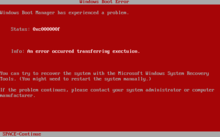
Stop errors are comparable to kernel panics in macOS, Linux, and other Unix-like systems, and to bugchecks in OpenVMS. ReactOS, an open-source operating system designed to achieve binary compatibility with Windows, implements a version of the Blue Screen of Death similar to that used in Windows NT operating systems.
Windows 3.1 displays a black screen of death instead of a blue one.[21] Some versions of macOS (notably OS X Lion) display a black screen of death instead of a kernel panic, usually pointed to a graphics card or sleep/wake issue,[40] it may also display a black screen when the operating system fails to boot properly.[41] The Xbox series of consoles (which includes the original Xbox, Xbox 360, Xbox One and the Xbox Series X/S) also display a black screen upon hardware or software error.[42]
Beta versions of Windows 98 display a red error screen raised by the Advanced Configuration and Power Interface (ACPI) when the host computer's BIOS encounters a problem.[43] The bootloader of the first beta version of Windows Vista originally displayed a red screen background in the event of a boot failure.[44][45][46]
As mentioned earlier, the insider builds of Windows 10 and later, as well as Windows Server 2016 and later, display a green screen.[26][27][24] Windows 10 and later (and Windows Server 2016 and later) also display an orange screen when a driver incompatibility is present.[citation needed]
See also
[edit]- Screens of death
- Red Ring of Death
- Hang (computing)
- Machine-check exception (MCE)
- Windows Hardware Error Architecture (WHEA)
References
[edit]- ^ "Troubleshoot blue screen errors". Support. Microsoft. April 10, 2019. Archived from the original on September 4, 2019.
- ^ "Understanding Bugchecks". TECHCOMMUNITY.MICROSOFT.COM. March 16, 2019. Retrieved March 12, 2023.
- ^ "Blue screen data - Windows drivers". Microsoft Learn. January 4, 2023. Retrieved March 21, 2023.
- ^ a b "Why does Windows 1.01 crash at the splash screen?". Retro Computing. August 30, 2021.
In the final release of Windows, these detailed messages were hastily removed. The code that would print them, however, was not, and this is what produces the garbage output.
- ^ Chen, Raymond (September 26, 2017). "Who implemented the Windows NT blue screen of death?". The Old New Thing. Microsoft. Archived from the original on March 15, 2019. Retrieved October 1, 2021.
- ^ Wilson, Michelle (July 25, 2019). "What is the Blue Screen of Death in Windows 10 and How to Fix it?". HP. Retrieved October 1, 2021.
- ^ Cepero, Robert (May 17, 2019). "Blue Screen of Death: Causes and Fixes". Bleuwire. Retrieved October 1, 2021.
- ^ "Blue screen - Microsoft Windows Embedded Compact VErsion 7.00 (Build 2864)". social.msdn.microsoft.com. Retrieved January 18, 2023.
- ^ Smith, Dave (September 4, 2014). "Steve Ballmer Wrote The Blue Screen Of Death". Business Insider. Business Insider Inc. Archived from the original on September 8, 2014. Retrieved September 10, 2014.
- ^ Mick, Jason (September 4, 2014). "Microsoft Exec Reveals Steve Ballmer Created Original Blue Screen of Death Message". Daily Tech. DailyTech LLC. Archived from the original on August 20, 2015. Retrieved September 10, 2014.
- ^ Fingas, Jon (September 4, 2014). "Steve Ballmer wrote Windows' first Ctrl-Alt-Delete message (updated)". Engadget. AOL. Archived from the original on September 9, 2014. Retrieved September 10, 2014.
- ^ Condliffe, Jamie (September 4, 2014). "Steve Ballmer Wrote the Blue Screen of Death". Gizmodo. Gizmodo Media Group. Archived from the original on September 11, 2014. Retrieved September 10, 2014.
- ^ Kidman, Alex (September 5, 2014). "Steve Ballmer Wrote The BSOD, So Stop Slacking Off". Lifehacker. Allure Media. Archived from the original on September 10, 2014. Retrieved September 10, 2014.
- ^ Sams, Brad (September 4, 2014). "Steve Ballmer wrote the BSOD text". Neowin. Neowin LLC. Archived from the original on September 8, 2014. Retrieved September 10, 2014.
- ^ Popa, Bogdan (September 4, 2014). "Steve Ballmer Himself Created the First Blue Screen of Death Text". Softpedia. SoftNews SRL. Archived from the original on September 10, 2014. Retrieved September 10, 2014.
- ^ Schiesser, Tim (September 4, 2014). "The original Blue Screen of Death was written by Steve Ballmer". TechSpot. Archived from the original on September 10, 2014. Retrieved September 10, 2014.
- ^ Sharwood, Simon (September 4, 2014). "Ballmer PERSONALLY wrote Windows' Blue Screen of Death text". The Register. Archived from the original on September 8, 2014. Retrieved September 10, 2014.
- ^ Warren, Tom (September 4, 2014). "Steve Ballmer wrote the Blue Screen of Death message". The Verge. Vox Media. Archived from the original on September 7, 2014. Retrieved September 10, 2014.
- ^ "Steve Ballmer schrieb "Blue Screen of Death"-Botschaft". futurezone.at. September 4, 2014. Archived from the original on December 2, 2020. Retrieved September 3, 2024.
- ^ a b Chen, Raymond (September 2, 2014). "Who wrote the text for the Ctrl+Alt+Del dialog in Windows 3.1?". The Old New Thing. Microsoft. Archived from the original on November 15, 2020. Retrieved November 13, 2020.
- ^ a b Chen, Raymond (September 9, 2014). "Steve Ballmer did not write the text for the blue screen of death". The Old New Thing. Microsoft. Archived from the original on October 25, 2020. Retrieved November 13, 2020.
- ^ Chen, Raymond (September 10, 2014). "I wrote the original blue screen of death, sort of". The Old New Thing. Microsoft. Retrieved September 3, 2024.
- ^ a b Plummer, David (January 30, 2021). "Why are Bluescreens Blue?". YouTube. Retrieved July 7, 2023.
- ^ a b c Warren, Tom (July 1, 2021). "Microsoft's Blue Screen of Death is changing to black in Windows 11". The Verge. Vox Media. Retrieved July 2, 2021.
While Microsoft is switching to a Black Screen of Death in Windows 11, the screen is identical to the one found in Windows 10 otherwise. The sad face remains, as does the stop code and crash dump. The current preview of Windows 11 includes a green BSOD, a color that Microsoft has been using for Windows Insider builds since 2016.
- ^ Klotz, Aaron (November 23, 2021). "Windows 11 Update Makes BSOD Blue Again and Fixes Major File Explorer Bugs". Tom's Hardware.
- ^ a b Williams, Wayne (December 29, 2016). "Behold the Windows 10 GSOD -- Green Screen of Death". BetaNews. Archived from the original on January 12, 2017.
- ^ a b Warren, Tom (December 29, 2016). "Windows 10 testers will now get a Green Screen of Death". The Verge. Vox Media. Archived from the original on January 1, 2017.
- ^ a b Seely, Scott (2000). Windows Shell Programming. Upper Saddle River, NJ: Prentice Hall PTR. pp. 232–233. ISBN 9780130254962. OCLC 44090524.
BSOD stands for Blue Screen Of Death. One can customize the colors of this screen by setting a couple of variables in the 386Enh section of SYSTEM.INI: MessageTextColor and MessageBackColor. The user can only customize the BSOD under Windows 3.1, 95, and 98. These changes do not work under the Windows NT variants.
- ^ Graff, Eliot; Marshall, Don (December 15, 2021). "BCDEdit /set - Windows drivers". Windows Hardware Developer. Microsoft. Archived from the original on December 25, 2020 – via Microsoft Docs.
- ^ Microsoft Windows NT Workstation Resource Kit (1st ed.). Redmond, WA: Microsoft Press. October 29, 1996. ISBN 1-57231-343-9.
- ^ DOMARS. "Getting Started with WinDbg (Kernel-Mode)". msdn.microsoft.com. Archived from the original on March 14, 2016. Retrieved June 15, 2018.
- ^ "Stop error code 0x0000007B (INACCESSIBLE_BOOT_DEVICE)". support.microsoft.com. April 17, 2018. Archived from the original on March 28, 2021. Retrieved January 16, 2020.
- ^ "STOP: 0x00000001 (parameter, parameter, parameter, parameter) APC_INDEX_MIS". msdn.microsoft.com. June 29, 2006. Archived from the original on June 15, 2018. Retrieved June 15, 2018.
- ^ The-Feren-OS-Dev (May 31, 2021). "Something about the way Windows 8/10's BSODs look in Japanese reminds me of the original Windows 8 BSOD design- OH". r/windows. Retrieved January 27, 2023.
- ^ "What Are Fatal Exception Errors". Support. Microsoft. January 19, 2007. Archived from the original on August 23, 2003. Retrieved October 16, 2013.
- ^ Microsoft Corporation (2000). "Patch Available for "DOS Device in Path Name" Vulnerability". TechNet. Microsoft. Archived from the original on August 30, 2011. Retrieved March 4, 2006.
- ^ Garmon, Jay (April 12, 2007). "Video: Bill Gates, meet the Blue Screen of Death". TechRepublic. CBS Interactive. Archived from the original on February 14, 2022. Retrieved February 15, 2022.
- ^ "Release systemd v255 · systemd/systemd". GitHub. Retrieved December 11, 2023.
- ^ "Add tool to display emergency log message full-sceen on boot failure. by 1awesomeJ · Pull Request #28077 · systemd/systemd". GitHub. Retrieved December 3, 2023.
- ^ David W. Martin (August 6, 2011). "Black Screen Of Death Plagues Some Mac Users After Lion Update". Archived from the original on August 28, 2018. Retrieved August 27, 2018.
- ^ "If your Mac starts up to a blank screen". Apple Support. Retrieved December 6, 2024.
- ^ "Xbox Support". support.xbox.com. Retrieved March 19, 2024.
- ^ "Advanced Configuration and Power Interface Errors on Red Screen". Support (1.3 ed.). Microsoft. January 10, 2015. Archived from the original on July 25, 2015.
- ^ Kaplan, Michael (May 7, 2005). "Longhorn on Virtual PC 2004". Sorting it all Out. Microsoft. Archived from the original on January 3, 2013.
- ^ Best, Jo (May 11, 2005). "Red screen of death?". CNET. CBS Interactive. Archived from the original on August 9, 2011. Retrieved September 9, 2013.
- ^ Farrell, Nick (June 3, 2005). "Microsoft sees red over blue screen of death". The Inquirer. Incisive Media. Archived from the original on August 25, 2009. Retrieved September 9, 2013.
External links
[edit]- Bug Check Code Reference
- SysInternals BlueScreen Screen Saver v3.2
- Blue Screen of Death. Archived March 31, 2022, at the Wayback Machine on MalWiki.