IPad: Difference between revisions
m Reverted edits by 71.191.34.185 (talk) to last version by JKatFish |
Aadirulez8 (talk | contribs) m v2.05 - Auto / Fix errors for CW project (Link equal to linktext) |
||
| Line 1: | Line 1: | ||
{{ |
{{Short description|Line of tablet computers by Apple}} |
||
{{About|the line of tablet computers by Apple|the first model of the iPad|iPad (1st generation)|other iPads and other uses of the word|iPad (disambiguation)}} |
|||
{{distinguish|iPod}} |
|||
{{pp-semi-indef|small=yes}} |
|||
{{lowercase title}} |
{{lowercase title}} |
||
{{Use mdy dates|date= |
{{Use mdy dates|date=January 2023}} |
||
{{Use American English|date=May 2022}} |
|||
{{Infobox information appliance |
{{Infobox information appliance |
||
| name = iPad |
| name = iPad |
||
| |
| logo = [[File:IPad Logo With Logo Apple.svg|frameless|upright=0.45|class=skin-invert]] |
||
| image = IPad Pro 5th generation.png |
|||
| caption = An iPad showing its home screen |
|||
| caption = Front face of the last generation's flagship model, the [[iPad Pro (5th generation)]] |
|||
| developer = [[Apple Inc.]] |
|||
| developer = [[Apple Inc.|Apple]] |
|||
| manufacturer = [[Foxconn]] ([[contract manufacturer|on contract]])<ref name="Spiegel-iPad-Foxconn">{{cite web|url=http://www.spiegel.de/international/business/0,1518,697296,00.html |title=iPad Factory in the Firing Line: Worker Suicides Have Electronics Maker Uneasy in China|author=Wieland Wagner|work=Der Spiegel |date=May 28, 2010 |accessdate=May 31, 2010}}</ref> |
|||
| manufacturer = {{plainlist| |
|||
* [[Foxconn]] ([[contract manufacturer|on contract]])<ref>{{Cite web |title=Supplier List |url=https://www.apple.com/supplier-responsibility/pdf/Apple-Supplier-List.pdf |url-status=live |archive-url=https://web.archive.org/web/20220127191342/https://www.apple.com/supplier-responsibility/pdf/Apple-Supplier-List.pdf |archive-date=January 27, 2022 |access-date=February 5, 2022 |website=[[Apple Inc.|Apple]]}}</ref><ref>{{Cite news |last=Wagner |first=Wieland |date=May 28, 2010 |title=iPad Factory in the Firing Line: Worker Suicides Have Electronics Maker Uneasy in China |language=en |work=[[Der Spiegel]] |url=https://www.spiegel.de/international/business/ipad-factory-in-the-firing-line-worker-suicides-have-electronics-maker-uneasy-in-china-a-697296.html |url-status=live |access-date=February 5, 2022 |archive-url=https://web.archive.org/web/20211225124833/https://www.spiegel.de/international/business/ipad-factory-in-the-firing-line-worker-suicides-have-electronics-maker-uneasy-in-china-a-697296.html |archive-date=December 25, 2021 |issn=2195-1349}}</ref> |
|||
* [[Pegatron]]<ref>{{Cite web |last=Dou |first=Eva |date=May 29, 2013 |title=Apple Shifts Supply Chain Away From Foxconn to Pegatron |url=https://online.wsj.com/article/SB10001424127887323855804578511122734340726.html |url-status=live |archive-url=https://web.archive.org/web/20131006122228/http://online.wsj.com/article/SB10001424127887323855804578511122734340726.html |archive-date=October 6, 2013 |access-date=February 5, 2022 |website=[[The Wall Street Journal]] |language=en-US |issn=0099-9660}}</ref><ref>{{Cite web |last=Lovejoy |first=Ben |date=October 22, 2015 |title=Majority of iPhone/iPad workers at Pegatron's Shanghai factory exceed 60-hour work limit, claims China Labor Watch |url=https://9to5mac.com/2015/10/22/pegatron-iphone-factory-working-hours/ |url-status=live |archive-url=https://web.archive.org/web/20170330012321/https://9to5mac.com/2015/10/22/pegatron-iphone-factory-working-hours/ |archive-date=March 30, 2017 |access-date=February 5, 2022 |website=[[9to5Mac]] |language=en-US}}</ref> |
|||
}} |
|||
| type = [[Tablet computer]] |
| type = [[Tablet computer]] |
||
| lifespan = |
|||
| releasedate = '''Wi-Fi model (U.S.):''' {{Start date|2010|04|03}}<ref>{{cite web |url=http://gizmodo.com/5486444/official-ipad-launching-here-april-3-pre+orders-march-12 |title=Official: iPad Launching Here April 3, Pre-Orders March 12 |author=Matt Buchanan |date=March 5, 2010 |work=[[Gizmodo]] |accessdate=March 4, 2010}}</ref><ref name="Apple PR 2" /><br />'''Wi-Fi + 3G Model (U.S.):''' {{Start date|2010|04|30}}<ref name="Apple PR 3" /><br />'''International:''' {{Start date|2010|05|28}}<ref name="FT-launch" /><br>'''iPad 2 (U.S.):''' {{Start date|2011|03|11}}<ref>{{cite web |title=Apple iPad2 website|url=http://www.apple.com/ipad|date=March 2, 2011|accessdate=March 2, 2011}}</ref><br />'''iPad 2 (international):''' {{Start date|2011|03|25}} |
|||
| |
| media = |
||
| os = [[iOS]] (2010–2019)<ref name="Verge1">{{Cite web |last=Byford |first=Sam |date=June 4, 2019 |title=iPadOS should make the iPad a better tablet, but not a laptop |url=https://www.theverge.com/2019/6/4/18652019/ipados-ipad-pro-laptop-replacement-wwdc-2019 |url-status=live |archive-url=https://web.archive.org/web/20220205023646/https://www.theverge.com/2019/6/4/18652019/ipados-ipad-pro-laptop-replacement-wwdc-2019 |archive-date=February 5, 2022 |access-date=February 5, 2022 |website=[[The Verge]] |language=en}}</ref><br />[[iPadOS]] (2019–present)<ref name="Verge1" /> |
|||
[[Wi-Fi]] ([[IEEE 802.11|802.11]] [[IEEE 802.11a-1999|a]]/[[IEEE 802.11b-1999|b]]/[[IEEE 802.11g-2003|g]]/[[IEEE 802.11n-2009|n]])<br />[[Bluetooth#Bluetooth v2.1 + EDR|Bluetooth 2.1 + EDR]]<br /> |
|||
| power = |
|||
'''[[GSM]] models also include:''' <br />{{nowrap begin}}[[Universal Mobile Telecommunications System|UMTS]]{{\w}}[[High-Speed Downlink Packet Access|HSDPA]]{{wrap}}([[UMTS frequency bands|850, 1900, 2100]] [[Hertz|MHz]]){{wrap}}[[GSM]]{{\w}}[[Enhanced Data Rates for GSM Evolution|EDGE]]{{wrap}}([[GSM frequency bands|850, 900, 1800, 1900]] MHz){{nowrap end}}<br /> |
|||
| soc = |
|||
'''[[CDMA]] model also includes: '''{{nowrap begin}}[[Code division multiple access|CDMA]]/[[Evolution-Data Optimized|EV-DO Rev. A]] ([[Multi-band|800, 1900]] MHz){{nowrap end}} |
|||
| |
| cpu = |
||
| memory = |
|||
| unitssold = 39.85 million ({{As of|2011|09|24|lc=on}})<ref name="3Q-2010-results">{{cite web|url=http://www.apple.com/pr/library/2010/07/20results.html|title=Apple Reports Third Quarter Results|publisher=[[Apple Inc]]|date=July 20, 2010|accessdate=October 23, 2010}}</ref><ref name="4Q-2010-results">{{cite web|url=http://www.apple.com/pr/library/2010/10/18results.html|title=Apple Reports Fourth Quarter Results|publisher=[[Apple Inc]]|date=October 18, 2010|accessdate=October 23, 2010}}</ref><ref name="1Q-2011-results">{{cite web|url=http://www.apple.com/pr/library/2011/01/18results.html|title=Apple Reports First Quarter Results 2011|publisher=[[Apple Inc]]|date=January 18, 2011|accessdate=January 18, 2011}}</ref><ref name="2Q-2011-results">{{cite web|url=http://www.apple.com/pr/library/2011/04/20results.html|title=Apple Reports Second Quarter Results|publisher=Apple|date=April 20, 2011|accessdate=April 20, 2011}}</ref><ref>{{cite web|url=http://www.apple.com/pr/library/2011/07/19Apple-Reports-Third-Quarter-Results.html|title=Apple Reports Third Quarter Results|date=July 19, 2011|accessdate=July 26, 2011|publisher=Apple}}</ref><ref>{{cite web|url=http://www.apple.com/pr/library/2011/10/18Apple-Reports-Fourth-Quarter-Results.html|publisher=Apple|title=Apple Reports Fourth Quarter Results|date=October 18, 2011|accessdate=October 18, 2011}}</ref> |
|||
| |
| storage = |
||
| display = |
|||
| os = [[iOS version history#current|5.0.1]] <br>Released {{release date|2011|11|10}} |
|||
| graphics = |
|||
| input = [[Multi-touch]] [[touch screen|screen]], [[#Audio|headset controls]], [[Proximity sensor|proximity]] and [[low-key lighting|ambient light]] sensors, 3-axis [[accelerometer]], [[magnetometer|digital]] [[compass]]<br /> '''2nd Generation adds:''' 3-axis [[gyroscope|gyro]] |
|||
| input = |
|||
| camera = '''1st generation''': None <br />'''2nd Generation''': Front-facing and 720p rear-facing |
|||
| camera = |
|||
| power = Built-in rechargeable [[lithium-ion polymer battery|Li-Po battery]]<br/ >{{convert|25|W.h|abbr=on}}, 10hr life<ref name="AppleIPadSpecs" /> |
|||
| connectivity = [[WiFi]], [[cellular network|cellular]], [[30-pin dock connector]], [[Lightning (connector)|Lightning connector]], [[USB-C]], 3.5mm [[Phone connector (audio)|headphone jack]], 3-pin "Smart connector" |
|||
| cpu = '''1st generation'''<br />1 GHz [[Apple A4]]<ref name="AppleIPadSpecs" /><ref name="A4" /><br />'''2nd Generation'''<br />1 GHz [[Apple A5]] |
|||
| dimensions = |
|||
| graphics = '''1st generation'''<br />[[PowerVR]] [[Intel Consumer Electronics|SGX]]535<ref name="ifixit-teardown-p3" /><br />'''2nd generation'''<br />[[PowerVR]] [[Intel Consumer Electronics|SGX]]543MP2<ref>{{cite web|url=http://www.anandtech.com/show/4216/apple-ipad-2-gpu-performance-explored-powervr-sgx543mp2-benchmarked|title=Apple iPad 2 GPU Performance Explored PowerVR SGX543MP2 Benchmarked|publisher=Anandtech|accessdate=March 12, 2011}}</ref> |
|||
| weight = |
|||
| storage = 16, 32, or 64 GB [[flash memory]]<ref name="AppleIPadSpecs" /> |
|||
| related = [[iPhone]], [[iPod Touch]], [[List of iPad models|comparison of iPad models]] |
|||
| memory = '''1st generation'''<br />256 MB DDR RAM<ref name="Miroslav Djuric 2">{{cite web|url=http://www.ifixit.com/Teardown/iPad-Teardown/2183/2 |title=teardown of production iPad |publisher=Ifixit.com |accessdate=April 17, 2010|author=Miroslav Djuric |date=April 3, 2010|page=2}}</ref><br />'''2nd generation'''<br />512 MB DDR2 RAM<ref name="iPad 2 Wi-Fi Teardown">{{cite web|url=http://www.ifixit.com/Teardown/iPad-2-Wi-Fi-Teardown/5071/1|title=iPad 2 Wi-Fi Teardown|publisher=iFixit|accessdate=March 12, 2011}}</ref> |
|||
| website = {{URL|https://apple.com/ipad}} |
|||
| display = 1024 × 768 [[pixel|px]] 132 [[Pixel density|PPI]] 4:3 [[aspect ratio (image)|aspect ratio]]<br />{{convert|9.7|in|mm|abbr=on}} diagonal<br />[[XGA]], [[Light-emitting diode|LED]]-backlit [[In-plane switching|IPS LCD]]<ref name="AppleIPadSpecs" /> |
|||
| releasedate = {{start date and age|April 3, 2010}} ([[iPad (1st generation)|1st generation]]) |
|||
| audio = [[Bluetooth]], speaker, microphone, headset jack |
|||
| discontinuation_date = |
|||
| service = [[iTunes Store]], [[App Store (iOS)|App Store]], [[MobileMe]], [[iBookstore]] |
|||
| unitssold = 677.7 million ({{as of|2022|lc=yes}})<ref>{{Cite web | title = Apple Statistics (2023) | url = https://www.businessofapps.com/data/apple-statistics/ | access-date = March 29, 2023 | website = Businessofapps | language = en | archive-date = March 29, 2023 | archive-url = https://web.archive.org/web/20230329095521/https://www.businessofapps.com/data/apple-statistics/ | url-status = live }}</ref> |
|||
| dimensions = '''1st generation'''<br /> |
|||
| sound = |
|||
{{convert|9.56|in|mm|abbr=on}} ''(h)''<br />{{convert|7.47|in|mm|abbr=on}} ''(w)''<br />{{convert|.5|in|mm|abbr=on}} ''(d)''<br />'''2nd generation'''<br />{{convert|9.5|in|mm|abbr=on}} ''(h)''<br />{{convert|7.31|in|mm|abbr=on}} ''(w)''<br />{{convert|.34|in|mm|abbr=on}} ''(d)'' |
|||
| service = {{flatlist| |
|||
| weight = '''Wi-Fi model:''' {{convert|1.5|lb|g|abbr=on}}<br />'''Wi-Fi + 3G model:''' {{convert|1.6|lb|g|abbr=on}}<ref name="AppleIPadSpecs"/><br />'''2nd Generation:''' {{convert|1.325|lb|g|abbr=on}} |
|||
* [[iTunes Store]] |
|||
| related = [[iPhone]], [[iPod touch]] ([[List of iOS devices|Comparison]]) |
|||
* [[App Store (iOS)|App Store]] |
|||
| website = [http://www.apple.com/ipad/ apple.com/ipad] |
|||
* [[iCloud]] |
|||
* [[Apple Books]] |
|||
* [[Podcasts (software)|Podcasts]] |
|||
* [[Apple Music]] |
|||
* [[Apple Wallet]]<ref name="Apple services">{{Cite web |title=iOS and iPadOS – Feature Availability |url=https://www.apple.com/ios/feature-availability/ |url-status=live |archive-url=https://web.archive.org/web/20220105160123/https://www.apple.com/ios/feature-availability/ |archive-date=January 5, 2022 |access-date=February 5, 2022 |website=[[Apple Inc.|Apple]] |language=en-US}}</ref> |
|||
}} |
|||
| logo_alt = "iPad" in black letters |
|||
}} |
}} |
||
{{iPad models}} |
|||
The '''iPad''' ({{pron-en|ˈaɪpæd}} {{respell|EYE|pad}}) is a line of [[tablet computer]]s designed, developed and marketed by [[Apple Inc.]], primarily as a platform for audio-visual media including books, periodicals, movies, music, games, and web content. The iPad was introduced on January 27, 2010 by Apple's then-CEO [[Steve Jobs]].<ref>{{cite web|title=Apple Tablet Media Event Today: "Come See Our Latest Creation"|url=http://www.macrumors.com/2010/01/27/apple-tablet-media-event-today-come-see-our-latest-creation/|publisher=MacRumors.com|accessdate=30 October 2011}}</ref> Its size and weight fall between those of contemporary [[smartphone]]s and laptop computers. The iPad runs the same [[iOS (Apple)|operating system]] as the [[iPod Touch]] and [[iPhone]]—and can run its own applications as well as iPhone applications. Without [[Jailbreak (iOS)|modification]], the iPad will only run programs approved by Apple and distributed via the Apple [[App Store (iOS)|App Store]] (with the exception of programs that run inside the iPad's [[web browser]]). |
|||
The '''iPad''' is a brand of [[iOS]]- and [[iPadOS]]-based [[tablet computer]]s that are developed and marketed by [[Apple Inc.|Apple]]. The [[IPad (1st generation)|first-generation iPad]] was introduced on January 27, 2010. Since then, the [[List of iPad models|iPad product line]] has been expanded to include the smaller [[iPad Mini]], the lighter and thinner [[iPad Air]], and the flagship [[iPad Pro]] models. As of 2022, over 670 million iPads have been sold, making Apple the [[Tablet computer#By manufacturer|largest vendor of tablet computers]]. Due to its popularity, the term "iPad" is sometimes used as a [[Generic trademark|generic name]] for tablet computers. |
|||
Like iPhone and iPod Touch, the iPad is controlled by a [[multitouch]] display—a departure from most previous tablet computers, which used a pressure-triggered [[stylus (computing)|stylus]]—as well as a virtual onscreen keyboard in lieu of a physical keyboard. The iPad uses a [[Wi-Fi]] connection to access [[local area network]]s and the Internet. |
|||
Some models also have a [[3G]] wireless network interface which can connect to [[High Speed Packet Access|HSPA]] or [[Evolution-Data Optimized|EV-DO]] data networks and on to the Internet. |
|||
Since the release of iOS 5, the device does not need to be managed and [[File synchronization|synced]] by [[iTunes]] running on a personal computer via [[USB]] cable. |
|||
The [[iPhone]]'s iOS [[operating system]] (OS) was initially used for the iPad, but in September 2019, its OS was switched to a [[Fork (software development)|fork]] of iOS called iPadOS that has better support for the device's hardware and a [[user interface]] tailored to the tablets' larger screens. Since then, [[IPadOS version history|major versions of iPadOS]] have been released annually. The iPad's [[App Store (iOS/iPadOS)|App Store]] is subject to application and [[Digital rights management|content approval]]. Many older devices are susceptible to [[IOS jailbreaking|jailbreaking]], which circumvents these restrictions. |
|||
Apple released the first iPad in April 2010, and sold 3 million of the devices in 80 days.<ref name="Apple 3 million">{{cite web|title=Apple Sells Three Million iPads in 80 Days|url=http://www.apple.com/pr/library/2010/06/22ipad.html|date=June 22, 2010|accessdate=June 22, 2010}}</ref> During 2010, Apple sold 14.8 million iPads worldwide,<ref name="3Q-2010-results">{{cite web|url=http://www.apple.com/pr/library/2010/07/20results.html|title=Apple Reports Third Quarter Results|publisher=Apple|date=July 20, 2010|accessdate=October 23, 2010}}</ref><ref name="4Q-2010-results">{{cite web|url=http://www.apple.com/pr/library/2010/10/18results.html|title=Apple Reports Fourth Quarter Results|publisher=Apple|date=October 18, 2010|accessdate=October 23, 2010}}</ref><ref name="1Q-2011-results">{{cite web|url=http://www.apple.com/pr/library/2011/01/18results.html|title=Apple Reports First Quarter Results 2011|publisher=Apple|date=January 18, 2011|accessdate=January 18, 2011}}</ref> representing 75 percent of tablet PC sales at the end of 2010.<ref>{{cite news|url=http://www.bbc.co.uk/news/technology-12620077|title=iPad 2 tablet launched by Apple's Steve Jobs|publisher=BBC |date=March 2, 2011|accessdate=March 6, 2011}}</ref> |
|||
The original iPad was well-received for its software and was recognized as one of the most-influential inventions of 2010. As of the third quarter of 2021, the iPad had a [[market share]] of 34.6% among tablets. Beside personal use, the iPad is used in the business, education, healthcare, and technology sectors. There are two connectivity variants of iPad; one has only [[Wi-Fi]], and one has additional support for [[cellular network]]s. [[List of iPad accessories|Accessories for the iPad]] include the [[Apple Pencil]], [[Smart Case]], [[Smart Keyboard]], [[Smart Keyboard Folio]], [[Magic Keyboard for iPad|Magic Keyboard]], and several adapters. |
|||
By the release of the [[iPad 2]] in March 2011, more than 15 million iPads had been sold<ref name="iPad 2 PR">{{cite web|title=Apple Launches iPad 2|url=http://www.apple.com/pr/library/2011/03/02ipad.html|publisher=Apple|date=March 2, 2001|accessdate=March 23, 2011}}</ref>—selling more than all other tablet PCs combined since the iPad's release.<ref>{{cite news|url=http://www.economist.com/blogs/dailychart/2011/03/tablet_computers|title=Taking the tablets|publisher=The Economist|date=2 March 2011|accessdate=27 July 2011}}</ref> In 2011, it is expected to take 83 percent of the tablet computing market share in the United States.<ref>{{cite web|last=Saminather |first=Nichola |url=http://www.bloomberg.com/news/2011-03-25/apple-begins-global-sales-of-new-ipad-2-tablet-as-competition-increases.html |title=Apple Begins Global Sales of New IPad 2 Tablet as Competition Intensifies |publisher=Bloomberg |date=March 25, 2011 |accessdate=May 21, 2011}}</ref> |
|||
==History== |
== History == |
||
=== |
=== Background === |
||
[[File:Apple Newton-IMG 0454-cropped.jpg|thumb|The [[Apple Newton|Newton MessagePad]], 1993|alt=A black tablet with a black stylus]] |
|||
Apple's first tablet computer was the [[Newton (platform)|Newton]] [[MessagePad|MessagePad 100]],<ref>{{cite web|url=http://daringfireball.net/2010/01/the_original_tablet|title= The Original Tablet|date=January 14, 2010|accessdate=March 20, 2010|work=[[Daring Fireball]]|author=[[John Gruber]]}}</ref><ref>{{cite news|url=http://bits.blogs.nytimes.com/2009/09/28/apple-rehires-newton-and-nike-marketing-whiz/ |title=Apple Rehires a Developer of Its Newton Tablet|date=September 28, 2009|accessdate=March 20, 2010|work=The New York Times|author=Brad Stone |authorlink=Brad Stone (journalist) }}</ref> introduced in 1993, which led to the creation of the [[ARM architecture|ARM6]] processor core with [[Acorn Computers]]. Apple also developed a prototype [[PowerBook Duo]]-based tablet, the [[PowerBook Duo#PenLite|PenLite]], but decided not to sell it in order to avoid hurting MessagePad sales.<ref name="PenLite Development">{{cite web |url=http://www.theapplemuseum.com/index.php?id=45 |title=The Apple Museum: Prototypes |work=The Apple Museum |accessdate=February 23, 2010}}</ref> Apple released several more Newton-based PDAs; the final one, the [[MessagePad|MessagePad 2100]], was discontinued in 1998. |
|||
Apple co-founder and CEO [[Steve Jobs]] said in a 1983 speech: "What we want to do is we want to put an incredibly great computer in a book that you can carry around with you and learn how to use in 20 minutes{{Nbsp}}... and we really want to do it with a radio link in it so you don't have to hook up to anything and you're in communication with all of these larger databases and other computers".<ref>{{Cite web |last=Panzarino |first=Matthew |date=October 2, 2012 |title=Rare full recording of 1983 Steve Jobs speech reveals Apple had been working on iPad for 27 years |url=https://thenextweb.com/apple/2012/10/02/rare-full-recording-of-1983-steve-jobs-speech-reveals-apple-had-been-working-on-ipad-for-27-years |url-status=live |archive-url=https://web.archive.org/web/20121004223549/http://thenextweb.com/apple/2012/10/02/rare-full-recording-of-1983-steve-jobs-speech-reveals-apple-had-been-working-on-ipad-for-27-years/ |archive-date=October 4, 2012 |access-date=October 2, 2012 |website=The Next Web}}</ref> |
|||
Apple re-entered the mobile-computing markets in 2007 with the iPhone. Smaller than the iPad but featuring a camera and mobile phone, it pioneered the [[multitouch]] finger-sensitive touchscreen interface of Apple's iOS mobile operating system. By late 2009, the iPad's release had been rumored for several years. Such speculation mostly talked about "Apple's tablet"; specific names included ''iTablet'' and ''iSlate''.<ref name="engagetrumor">{{cite web| url = http://www.engadget.com/2010/01/26/the-apple-tablet-a-complete-history-supposedly/| title = The Apple Tablet: a complete history, supposedly| author=Laura June| work=[[Engadget]]| date = January 26, 2010| accessdate =January 27, 2010}}</ref> The actual name is reportedly an homage to the [[Star Trek]] [[PADD]], a fictional device very similar in appearance to the iPad.<ref>[http://arstechnica.com/apple/news/2010/08/how-star-trek-artists-imagined-the-ipad-23-years-ago.ars How Star Trek artists imagined the iPad... 23 years ago], [[Ars technica]]</ref> The iPad was announced on January 27, 2010, by [[Steve Jobs]] at an Apple press conference at the [[Yerba Buena Center for the Arts]] in San Francisco.<ref name="Apple PR-Jan">{{cite press release| url = http://www.apple.com/pr/library/2010/01/27ipad.html| title = Apple Launches iPad| publisher=Apple| date = January 27, 2010| accessdate =January 27, 2010}}</ref><ref>{{cite news|url=http://www.nj.com/business/index.ssf/2010/01/apple_ipad_tablet_is_unveiled.html|title=Apple iPad tablet is unveiled at live press conference|work=[[The Star-Ledger]]|date=January 27, 2010|accessdate=January 27, 2010}}</ref> |
|||
In 1993, Apple worked on the [[Newton MessagePad]], a tablet-like [[personal digital assistant]] (PDA). John Sculley, Apple's chief executive officer, led the development. The MessagePad was poorly received for its indecipherable [[handwriting recognition]] feature and was discontinued at the direction of Jobs, who returned to Apple in 1998 after an internal power struggle. Apple also prototyped a [[PowerBook Duo]]–based tablet computer but decided not to release it to avoid hurting MessagePad sales.<ref>{{Cite news |last=Stone |first=Brad |author-link=Brad Stone (journalist) |date=September 28, 2009 |title=Apple Rehires a Developer of Its Newton Tablet |work=[[The New York Times]] |url=https://bits.blogs.nytimes.com/2009/09/28/apple-rehires-newton-and-nike-marketing-whiz/ |url-status=live |access-date=March 28, 2017 |archive-url=https://web.archive.org/web/20201109030537/https://bits.blogs.nytimes.com/2009/09/28/apple-rehires-newton-and-nike-marketing-whiz/ |archive-date=November 9, 2020}}</ref><ref>{{Cite web |last=Smykil |first=Jeff |date=December 1, 2006 |title=Four Apple prototypes I've never heard of |url=https://arstechnica.com/apple/2006/11/6141/ |url-status=live |archive-url=https://web.archive.org/web/20170518102012/https://arstechnica.com/apple/2006/11/6141/ |archive-date=May 18, 2017 |access-date=March 28, 2017 |website=[[Ars Technica]]}}</ref><ref>{{Cite web |last=Huddleston |first=Tom Jr. |date=September 1, 2018 |title=Remember these failed Apple products? They were some of the tech giant's biggest flops |url=https://www.cnbc.com/2018/08/31/from-the-newton-to-lisa-failed-apple-products.html |url-status=live |archive-url=https://web.archive.org/web/20211202210943/https://www.cnbc.com/2018/08/31/from-the-newton-to-lisa-failed-apple-products.html |archive-date=December 2, 2021 |access-date=January 30, 2022 |publisher=[[CNBC]]}}</ref> |
|||
Jobs later said that Apple began developing the iPad before the iPhone,<ref name="keynoteMacworld">Cohen, Peter. [http://www.macworld.com/news/2007/01/09/liveupdate/index.php Macworld Expo Keynote Live Update], ''[[Macworld]]'', (January 9, 2007){{accessdate|2007-02-01}}</ref><ref name="keynoteEngadget">Block, Ryan. [http://www.engadget.com/2007/01/09/live-from-macworld-2007-steve-jobs-keynote/ Live from Macworld 2007: Steve Jobs keynote], ''Engadget'', (January 9, 2007){{accessdate|2007-02-01}}</ref><ref name=levgrossman>Grossman, Lev. [http://www.time.com/time/magazine/article/0,9171,1576854,00.html The Apple Of Your Ear], ''TIME'', (January 12, 2007){{accessdate|2007-02-01}}</ref> but temporarily shelved the effort upon realizing that its ideas would work just as well in a mobile phone.<ref>{{cite news| url=http://www.foxnews.com/scitech/2010/06/02/jobs-says-ipad-idea-came-iphone/ |publisher=Fox News | title=Jobs Says iPad Idea Came Before iPhone | date=June 2, 2010}}</ref> The iPad's internal codename was K48, which was revealed in the court case surrounding leaking of iPad information before launch.<ref>{{cite news| url=http://dealbook.nytimes.com/2011/07/05/executive-pleads-guilty-to-leaking-apple-secrets/ |publisher=The New York Times | title=Executive Pleads Guilty to Leaking Apple Secrets | date=2010-07-06}}</ref> |
|||
In May 2004, Apple filed a design trademark patent in Europe for a handheld computer, hypothetically referencing the iPad, beginning a new round of speculation that led to a 2003 report of Apple-affiliated manufacturer [[Quanta Computer|Quanta]] leaking Apple's orders for wireless displays. In May 2005, Apple filed US Design Patent No. D504,889 that included an illustration depicting a man touching and using a tablet device. In August 2008, Apple filed a 50-page patent application that includes an illustration of hands touching and gesturing on a tablet computer. In September 2009, ''Taiwan Economic News'', citing "industry sources", reported the tablet computer Apple was working on would be announced in February 2010, although the announcement was made in that year's January.<ref name="Engadget">{{Cite web |last=June |first=Laura |date=January 26, 2010 |title=The Apple Tablet: a complete history, supposedly |url=https://www.engadget.com/2010/01/26/the-apple-tablet-a-complete-history-supposedly |url-status=live |archive-url=https://web.archive.org/web/20100129005938/http://www.engadget.com/2010/01/26/the-apple-tablet-a-complete-history-supposedly/ |archive-date=January 29, 2010 |access-date=January 27, 2010 |website=[[Engadget]]}}</ref> |
|||
===First generation=== |
|||
[[File:Steve Jobs with the Apple iPad no logo (cropped).jpg|thumb|right|[[Steve Jobs]], Apple's former CEO, introducing the iPad]] |
|||
Apple began taking pre-orders for the iPad from U.S. customers on March 12, 2010.<ref name="Apple PR 2">{{cite press release| url = http://www.apple.com/pr/library/2010/03/05ipad.html | title = iPad Available in US on April 3 | publisher=Apple| date = March 5, 2010| accessdate =March 5, 2010}}</ref> The only major change to the device between its announcement and being available to pre-order was the change of the behavior of the side switch from sound muting to that of a screen rotation lock.<ref>{{cite web|url=http://arstechnica.com/apple/news/2010/03/bed-readers-rejoice-ipad-gains-last-minute-rotation-lock.ars|title=Bed readers rejoice: iPad gains last-minute rotation lock|Condé Nast]]|work=Ars Technica|author=[[Jacqui Cheng]]}}</ref> The Wi-Fi version of the iPad went on sale in the United States on April 3, 2010.<ref name="Apple PR 2" /><ref>{{cite web|url=http://electrobuzz.com/reviews/apple/ipad-pre-order-update-march-12/|title=ipad-pre-order-update-march-12|date=March 5, 2010|accessdate=March 5, 2010|work=Electrobuzz|author=Daniel Lewis}}</ref> The Wi-Fi + 3G version was released on April 30.<ref name="Apple PR 2" /><ref name="Apple PR 3">{{cite press release|url=http://www.apple.com/pr/library/2010/04/20ipad.html |title=iPad Wi-Fi + 3G Models Available in US on April 30 |publisher=Apple |date=April 20, 2010 |accessdate=April 20, 2010}}</ref><ref name="Apple PR 3" /> 3G service in the United States is provided by [[AT&T Mobility|AT&T]] and was initially sold with two prepaid contract-free data plan options: one for unlimited data and the other for 250 MB per month at half the price.<ref>{{cite news|url=http://db.tidbits.com/article/10971|title=Can You Get By with 250 MB of Data Per Month?|author=[[Glenn Fleishman]]|work=[[TidBits]]|date=February 2, 2010|accessdate=February 23, 2010}}</ref><ref>{{cite news | author=Roger Cheng | title = AT&T Gets A Vote Of Confidence From Apple With iPad Win | url = http://online.wsj.com/article/BT-CO-20100127-717127.html | agency=[[Dow Jones Newswires]] |work=The Wall Street Journal | date = January 27, 2010 | accessdate =January 27, 2010}} {{Dead link|date=September 2010|bot=H3llBot}}</ref> On June 2, 2010, AT&T announced that effective June 7 the unlimited plan would be replaced for new customers with a 2 GB plan at slightly lower cost; existing customers would have the option to keep the unlimited plan.<ref>{{cite press release|title=AT&T Announces New Lower-Priced Wireless Data Plans to Make Mobile Internet More Affordable to More People|publisher=AT&T|date=June 2, 2010|url=http://www.att.com/gen/press-room?pid=4800&cdvn=news&newsarticleid=30854|archiveurl=http://www.webcitation.org/5qvHxMC1H|archivedate=July 2, 2010}}</ref> The plans are activated on the iPad itself and can be canceled at any time.<ref>{{cite web|url=http://www.apple.com/ipad/3g/|title= iPad with Wi-Fi + 3G|publisher=Apple Inc.|title=iPad with WiFi + 3G, the best way to stay connected|accessdate=June 10, 2010}}</ref> |
|||
The iPad's concept predates that of the iPhone, although the iPhone was developed and released before the iPad.<ref name="keynoteMacworld">{{Cite web |last=Cohen |first=Peter |date=January 9, 2007 |title=Macworld Expo Keynote Live Update |url=https://www.macworld.com/article/1054764/liveupdate.html |url-status=live |archive-url=https://web.archive.org/web/20180724134128/https://www.macworld.com/article/1054764/macworld-expo/liveupdate.html |archive-date=July 24, 2018 |access-date=July 29, 2012 |website=[[MacWorld]]}}</ref><ref name="levgrossman">{{Cite magazine |last=Grossman |first=Lev |date=January 12, 2007 |title=The Apple Of Your Ear |url=http://www.time.com/time/magazine/article/0,9171,1576854,00.html |url-status=dead |magazine=[[Time (magazine)|Time]] |archive-url=https://web.archive.org/web/20070114062907/http://www.time.com/time/magazine/article/0,9171,1576854,00.html |archive-date=January 14, 2007 |access-date=July 29, 2012}}</ref> In 1991, Apple's chief design officer [[Jonathan Ive]] devised an industrial design of a stylus-based tablet, the Macintosh Folio, which led to the development of a larger tablet prototype project codenamed K48 that Apple began in 2004. Ive sought to develop the tablet first but came to an agreement with Jobs the iPhone was more important and should be prioritized.<ref name="parker20150223">{{Cite magazine |last=Parker |first=Ian |date=February 23, 2015 |title=The Shape of Things to Come |url=https://www.newyorker.com/magazine/2015/02/23/shape-things-come |url-status=live |magazine=[[The New Yorker]] |archive-url=https://web.archive.org/web/20150824151508/http://www.newyorker.com/magazine/2015/02/23/shape-things-come |archive-date=August 24, 2015 |access-date=August 27, 2015}}</ref><ref>{{Cite news |date=June 2, 2010 |title=Steve Jobs on Adobe, Gizmodo and why iPad came before iPhone |work=[[The Guardian]] |url=https://www.theguardian.com/media/pda/2010/jun/02/apple-steve-jobs |url-status=live |access-date=July 29, 2012 |archive-url=https://web.archive.org/web/20150324084632/http://www.theguardian.com/media/pda/2010/jun/02/apple-steve-jobs |archive-date=March 24, 2015}}</ref><ref>{{Cite news |last=Ahmed |first=Azam |date=July 5, 2011 |title=Executive Pleads Guilty to Leaking Apple Secrets |work=[[The New York Times]] |url=https://dealbook.nytimes.com/2011/07/05/executive-pleads-guilty-to-leaking-apple-secrets/ |url-status=live |access-date=March 28, 2017 |archive-url=https://web.archive.org/web/20170709134821/https://dealbook.nytimes.com/2011/07/05/executive-pleads-guilty-to-leaking-apple-secrets/ |archive-date=July 9, 2017}}</ref> |
|||
The iPad was initially only available online at The Apple Store as well as the [[Apple Store|company's retail locations]]. The iPad has since been available for purchase through many retailers including [[Amazon (website)|Amazon]], [[Wal-Mart]], [[Best Buy]], [[Verizon]], and [[AT&T]]. The iPad was launched in Australia, Canada, France, Germany, Italy, Japan, Spain, Switzerland and the United Kingdom on May 28.<ref name="FT-launch">{{cite web|url=http://www.ft.com/cms/s/2/62bc6472-69bf-11df-8432-00144feab49a.html?ftcamp=rss|title=Apple in control of iPad’s Europe launch|date=May 27, 2010|accessdate=May 30, 2010|author=Joseph Menn and Tim Bradshaw|work=Financial Times}}</ref><ref>{{cite web|url=http://www.apple.com/pr/library/2010/05/07ipad.html|title=iPad Available in Nine More Countries on May 28|work=Apple Press Release|publisher=Apple|date=May 7, 2010|accessdate=May 9, 2010}}</ref> Online pre-orders in those countries began on May 10.<ref name="Apple PR 3" /> Apple released the iPad in Austria, Belgium, Hong Kong, Ireland, Luxembourg, Mexico, The Netherlands, New Zealand and Singapore on July 23, 2010.<ref>{{cite web|url=http://www.straitstimes.com/BreakingNews/TechandScience/Story/STIStory_556883.html|title=Frustration in NZ over iPad|work=Straits Times |location=Singapore |date=July 23, 2010|accessdate=July 27, 2010}}{{dead link|date=May 2011}}</ref> Israel briefly prohibited importation of the iPad because of concerns that its Wi-Fi might interfere with other devices.<ref>{{cite web|url=http://www.el-nacional.com/www/site/p_contenido.php?q=nodo/134548/Tecnolog%C3%ADa/Israel%20retira%20prohibici%C3%B3n%20para%20importaci%C3%B3n%20del%20iPad |title=Israel retira prohibición para importación del iPad | Tecnología |publisher=El Nacional.com |date=March 23, 2010 |accessdate=May 31, 2010}}</ref> On September 17, 2010, the iPad officially launched in China.<ref>{{cite web|url=http://www.chinadaily.com.cn/photo/2010-09/18/content_11321052.htm|title=Massive crowds turn out for iPad launch|publisher=Xinhua|work=China Daily|date=September 18, 2010|accessdate=September 18, 2010}}</ref> |
|||
=== iPad === |
|||
The device was initially popular with 300,000 iPads being sold on their first day of availability.<ref>{{cite news|url=http://technology.timesonline.co.uk/tol/news/tech_and_web/personal_tech/article7088268.ece|title=iPad launch marred by technical glitches|work=The Times |location=UK |date=April 6, 2010|accessdate=June 26, 2010 | first=Mike | last=Harvey}}</ref> By May 3, 2010, Apple had sold a million iPads,<ref name="Jim Goldman">{{cite web|url=http://www.cnbc.com/id/36911690|title=Apple Sells 1 Million iPads|date=May 3, 2010|accessdate=May 4, 2010|work=[[CNBC]]|author=Jim Goldman}}</ref> this was in half the time it took Apple to sell the same number of original iPhones.<ref>{{cite web|url=http://news.yahoo.com/s/ytech_gadg/20100503/tc_ytech_gadg/ytech_gadg_tc1901|title=iPad sales cross million mark twice as fast as original iPhone|publisher=Yahoo!|date=May 3, 2010|accessdate=June 13, 2010}}</ref> During the October 18, 2010, Financial Conference Call, Steve Jobs announced that Apple had sold more iPads than Macs for the Fiscal Quarter.<ref name="Q4-2010 results">{{cite web|url=http://www.apple.com/pr/library/2010/10/18results.html|title=Apple Reports Fourth Quarter Results|date=October 18, 2010|accessdate=October 18, 2010|publisher=Apple Inc.}}</ref> In total, Apple sold more than 15 million first generation iPads prior to the launch of the iPad 2.<ref name="iPad 2 PR" /> |
|||
[[File:Steve Jobs with the Apple iPad no logo (cropped).jpg|thumb|[[Steve Jobs]] announcing the first generation of iPad, 2010|alt=A bespectacled, bearded Steve Jobs holding a tablet]] |
|||
The [[IPad (1st generation)|first generation of iPad]] was announced on January 27, 2010,<ref>{{Cite web |last=Bhatia |first=Anuj |date=March 20, 2020 |title=From tablet to computer: How Apple's iPad has evolved over the years |url=https://indianexpress.com/article/technology/mobile-tabs/apple-ipads-evolution-through-the-years-from-being-a-tablet-to-a-computer-6321888/ |url-status=live |archive-url=https://web.archive.org/web/20200320144103/https://indianexpress.com/article/technology/mobile-tabs/apple-ipads-evolution-through-the-years-from-being-a-tablet-to-a-computer-6321888/ |archive-date=March 20, 2020 |access-date=February 2, 2022 |website=[[The Indian Express]] |language=en}}</ref> and pre-ordering began on March 12.<ref name="Apple PR 2">{{Cite press release |title=iPad Available in US on April 3 |date=March 5, 2010 |publisher=[[Apple Inc.|Apple]] |url=https://www.apple.com/newsroom/2010/03/05iPad-Available-in-US-on-April-3/ |access-date=March 5, 2010 |url-status=live |archive-url=https://web.archive.org/web/20171117155137/https://www.apple.com/newsroom/2010/03/05iPad-Available-in-US-on-April-3/ |archive-date=November 17, 2017}}</ref> Initial reaction to the product name, which struck some women as a menstrual pun "indicative of a male-helmed team oblivious" to the connotations, was negative.<ref>{{Cite web |last=Walker |first=Alissa |date=27 January 2010 |title=Apple's iPad Name Not the First Choice for Women. Period. |url=https://www.fastcompany.com/1528988/apples-ipad-name-not-first-choice-women-period |website=[[Fast Company]]}}</ref><ref>{{Cite web |last=Miller |first=Claire Cain |date=2010-01-28 |title=The iPad's Name Makes Some Women Cringe |url=https://archive.nytimes.com/bits.blogs.nytimes.com/2010/01/27/the-ipads-name-makes-some-women-cringe/ |access-date=2023-07-14 |website=Bits Blog |language=en}}</ref> |
|||
===iPad 2=== |
|||
{{Main|iPad 2}} |
|||
[[File:IPad 2 White Front.jpg|thumb|The iPad 2 is thinner and lighter than its predecessor, and is available in black or white (shown).]] |
|||
Apple Inc. CEO [[Steve Jobs]] unveiled the iPad 2, the second generation of the device, at a March 2, 2011, press conference, despite being on medical leave at the time.<ref>{{cite news|url=http://www.nytimes.com/2011/01/18/technology/18apple.html?_r=1|title=Apple Says Steve Jobs Will Take a New Medical Leave|author=Miguel Helft|work=The New York Times|date=January 17, 2011|accessdate=January 17, 2011}}</ref><ref name="PCWorldiOS43">{{cite web | url=http://www.pcworld.com/businesscenter/article/221324/ios_43_garageband_and_imovie_what_you_need_to_know.html | title=IOS 4.3, GarageBand, and IMovie: What You Need to Know | accessdate=March 4, 2011 | publisher=PCWorld}}</ref> About 33% thinner than its predecessor and 15% lighter, the iPad 2 has a better processor, a [[dual core]] [[Apple A5]] that Apple says is twice as fast as its predecessor for CPU operations and up to nine times as fast for GPU operations. It includes front and back cameras that support the [[FaceTime]] video calling application, as well as a three-axis [[gyroscope]]. It retains the original's 10-hour battery life and has a similar pricing scheme. |
|||
A Wi-Fi-capable version was released in the United States on April 3 and a [[3G]]-capable version was released on April 30.<ref name="Apple PR 3">{{Cite press release |title=iPad Wi-Fi + 3G Models Available in US on April 30 |date=April 20, 2010 |publisher=[[Apple Inc.|Apple]] |url=https://www.apple.com/newsroom/2010/04/20iPad-Wi-Fi-3G-Models-Available-in-US-on-April-30/ |access-date=April 20, 2010 |url-status=live |archive-url=https://web.archive.org/web/20171009230145/https://www.apple.com/newsroom/2010/04/20iPad-Wi-Fi-3G-Models-Available-in-US-on-April-30/ |archive-date=October 9, 2017}}</ref> Apple released iPad models internationally on May 28, July 23, and September 17. The first iPad has a 1 [[GHz]] [[Apple A4]] [[central processing unit|CPU]] with 256 [[megabyte|MB]] of [[random access memory|RAM]] and a PowerVR SGX535 [[graphics processing unit|GPU]]. It has four buttons; a home button that directs the user to its [[homepage]], a wake-and-sleep button, and two volume-control buttons. Its [[multi-touch]]-based display has a resolution of 1,024 by 768 pixels.<ref>{{Cite web |last=Price |first=David |title=Why is an iPhone or iPad's true storage capacity less than its advertised capacity? |url=https://www.macworld.co.uk/feature/whats-iphone-ipod-ipads-true-formatted-storage-capacity-3511773/ |url-status=live |archive-url=https://web.archive.org/web/20210409084831/https://www.macworld.co.uk/feature/whats-iphone-ipod-ipads-true-formatted-storage-capacity-3511773/ |archive-date=April 9, 2021 |access-date=February 2, 2022 |website=[[MacWorld]] |language=en}}</ref> |
|||
The iPad 2 has been available for purchase, depending on stock availability, since March 11, 2011, at Apple retail stores in the United States, as well as to United States customers shopping online at Apple's retail website.<ref>{{cite web|url=http://store.apple.com/us/browse/home/shop_ipad/family/ipad/start?mco=MTcyMTgwNjM |title=Apple Store: iPad 2 |publisher=Apple Inc. |year=2011 |accessdate=March 10, 2011}}</ref> The iPad 2 was released internationally in 25 other countries on March 25, 2011, including Australia, Canada, France, Germany, Mexico and the United Kingdom, but not Japan as originally scheduled due to the [[2011 Tōhoku earthquake and tsunami|earthquake and tsunami]].<ref name=Japan>{{cite web|last=John|first=Paczkowski|title=Apple Postpones iPad 2 Launch in Japan|url=http://digitaldaily.allthingsd.com/20110315/apple-postpones-ipad-2-launch-in-japan/|publisher=All Things Digital|accessdate=May 4, 2011|date=March 15, 2011}}</ref> |
|||
The [[IPad 2|second generation of iPad]] was announced on March 2, 2011, and released on March 11. It is 33% thinner and 15% lighter than its predecessor, and uses a [[Dual core|dual-core]] [[Apple A5]] chip consisting of a twice-as-fast CPU and a nine-times-faster GPU. It has one camera each on the front and the back, both of which support Apple's [[Videotelephony|video-telephony]] service, [[FaceTime]]. Apple slimmed the iPad by eliminating the display's stamped-sheet-metal frame, using thinner glass for the screen overlay, and eliminating some space between the display and battery.<ref>{{Cite news |last=Helft |first=Miguel |date=January 17, 2011 |title=Jobs Takes Sick Leave at Apple Again, Stirring Questions |work=[[The New York Times]] |url=https://www.nytimes.com/2011/01/18/technology/18apple.html |url-status=live |access-date=March 28, 2017 |archive-url=https://web.archive.org/web/20170318130535/http://www.nytimes.com/2011/01/18/technology/18apple.html |archive-date=March 18, 2017}}</ref><ref name="PCWorldiOS43">{{cite web |url=https://www.macworld.com/article/211011/ios43-faq.html |title=IOS 4.3, GarageBand, and IMovie: What You Need to Know |access-date=June 14, 2023 |publisher=Macworld}}</ref><ref>{{Cite web |date=March 18, 2011 |title=Tech Notebook: Apple's svelte new iPad 2: its weight-loss secrets revealed |url=https://www.mercurynews.com/2011/03/18/tech-notebook-apples-svelte-new-ipad-2-its-weight-loss-secrets-revealed/ |url-status=live |archive-url=https://web.archive.org/web/20210224170822/https://www.mercurynews.com/2011/03/18/tech-notebook-apples-svelte-new-ipad-2-its-weight-loss-secrets-revealed/ |archive-date=February 24, 2021 |access-date=February 2, 2022 |website=[[The Mercury News]] |language=en-US}}</ref> |
|||
==Hardware== |
|||
===Screen and input=== |
|||
[[File:IPad in Case.jpg|thumb|right|The original iPad in its black case. For the iPad 2, Apple sells a Smart Cover rather than a case.]] |
|||
The iPad's [[touchscreen]] display is a 1024 × 768 pixel, {{convert/2 |7.75|x|5.82|in|mm|abbr=on}} [[liquid crystal display]] (diagonal {{convert|9.7|in|mm|1|abbr=on}}), with [[Lipophobicity|fingerprint-]] and scratch-resistant glass. Steve Jobs backed the choice of screen size, saying a 7-inch screen would be "too small to express the software" and that 10 inches was the minimum for a tablet screen.<ref name="not-7-inch">{{cite news |
|||
|last=Bosker |
|||
|first=Bianca |
|||
|title=Apple's 'iPad 2' Won't Be A Smaller, 7-Inch Version, Steve Jobs Suggests |
|||
|publisher=The Huffington Post |
|||
|date=October 19, 2010 |
|||
|url=http://www.huffingtonpost.com/2010/10/19/apples-ipad-2-wont-be-a-s_n_767882.html |
|||
|accessdate=January 7, 2011 |
|||
}}</ref> Like the iPhone, the iPad is designed to be controlled by bare fingers; normal, non-conductive gloves and [[stylus|styli]] do not work,<ref>{{cite news|last=Pogue |first=David |url=http://pogue.blogs.nytimes.com/2007/01/13/ultimate-iphone-faqs-list-part-2/ |title=Ultimate iPhone FAQs List, Part 2 – Pogue's Posts Blog – NYTimes.com |publisher=Pogue.blogs.nytimes.com |date= January 13, 2007|accessdate=May 31, 2010}}</ref> although there are special gloves and [[Capacitive stylus|capacitive styli]] designed for this use.<ref>{{cite web|url=http://www.macworld.com/article/146421/2010/02/ipad_accessories.html |title=Expo Notes: iPad cases, touch gloves hot items on expo floor | Tablets | MacUser |publisher=Macworld |accessdate=May 31, 2010}}</ref><ref>{{cite web|last=Broida |first=Rick |url=http://reviews.cnet.com/8301-19512_7-10443415-233.html |title=Want to take notes on an iPad? Here's your stylus | iPhone Atlas – CNET Reviews |publisher=Reviews.cnet.com |date=January 28, 2010 |accessdate=May 31, 2010}}</ref> |
|||
The [[IPad (3rd generation)|third generation of iPad]] was announced on March 7, 2012, and released on March 16.<ref>{{Cite web |date=February 28, 2012 |title=The New iPad is Official |url=https://www.engadget.com/2012/03/07/the-new-ipad-is-official/ |url-status=live |archive-url=https://web.archive.org/web/20120308200351/http://www.engadget.com/2012/03/07/the-new-ipad-is-official/ |archive-date=March 8, 2012 |access-date=March 1, 2012 |website=[[Engadget]]}}</ref> It uses a dual-core [[Apple A5X]] chip embedded with quad-core graphics. Its [[Retina Display]] is 2,048 by 1,536 pixels and its pixels are 50% denser than those of standard displays. Unlike the [[iPhone]] and [[iPod Touch]]'s built-in applications, which work in portrait, landscape-left and landscape-right [[Page orientation|orientations]], the iPad's built-in applications support the upside-down orientation of the device. Consequently, the device has no "native" orientation; only the relative position of the [[Home key|home button]] changes.<ref name="BBC-iPad-3">{{Cite web |date=March 8, 2012 |title=Apple unveils new iPad with high-definition screen |url=https://www.bbc.co.uk/news/technology-17292424 |url-status=live |archive-url=https://web.archive.org/web/20120318191317/http://www.bbc.co.uk/news/technology-17292424 |archive-date=March 18, 2012 |access-date=July 29, 2012 |website=[[BBC News]]}}</ref><ref>{{Cite web |title=iPad |url=https://www.apple.com/ipad/ |url-status=live |archive-url=https://web.archive.org/web/20131020181038/http://www.apple.com/ipad/design/ |archive-date=October 20, 2013 |access-date=February 2, 2022 |website=Apple |language=en-US}}</ref> |
|||
The display responds to other sensors: an ambient light sensor to adjust screen brightness and a 3-axis [[accelerometer]] to sense iPad orientation and switch between [[Page orientation|portrait and landscape]] modes. Unlike the iPhone and iPod Touch's built-in applications, which work in three orientations (portrait, landscape-left and landscape-right), the iPad's built-in applications support [[screen rotation]] in all four orientations, including upside-down.<ref>{{cite web|url=http://www.laptopreviews.org.uk/apple-laptops/sleeves-apple-ipad-apple-ipad-specifications |title=What’s Up The Sleeves of the Apple iPad – Apple iPad Specifications | Laptop Reviews UK |publisher=Laptopreviews.org.uk |accessdate=May 31, 2010}}</ref> Consequently, the device has no intrinsic "native" orientation; only the relative position of the home button changes. |
|||
The [[IPad (4th generation)|fourth generation of iPad]] was announced on October 23, 2012, and released on November 2. It has an [[Apple A6]]X chip, improved [[LTE (telecommunication)|LTE]] and WiFi connectivity, a five-megapixel, rear-facing camera that is capable of recording 1080p videos, and a 720p front-facing FaceTime HD camera. Its display has a resolution of 2,048 by 1,536 pixels.<ref name="mini-press">{{Cite web |date=October 23, 2012 |title=Apple Introduces iPad mini |url=https://www.apple.com/newsroom/2012/10/23Apple-Introduces-iPad-mini/ |url-status=live |archive-url=https://web.archive.org/web/20170711185016/https://www.apple.com/newsroom/2012/10/23Apple-Introduces-iPad-mini/ |archive-date=July 11, 2017 |access-date=February 11, 2013 |website=[[Apple Inc.|Apple]]}}</ref><ref name="appl_prelease_23-10-2012">{{Cite web |last=Stein |first=Scott |date=March 18, 2014 |title=iPad (fall 2012) review |url=https://www.cnet.com/products/apple-ipad-4th-gen/review/ |url-status=live |archive-url=https://web.archive.org/web/20170329054609/https://www.cnet.com/products/apple-ipad-4th-gen/review/ |archive-date=March 29, 2017 |access-date=March 28, 2017 |publisher=[[CNET]]}}</ref><ref>{{Cite web |last=Kingsley-Hughes |first=Adrian |title=iPad 4 benchmark leaks into the wild, shows 1.4 GHz processor |url=https://www.zdnet.com/article/ipad-4-benchmark-leaks-into-the-wild-shows-1-4ghz-processor/ |url-status=live |archive-url=https://web.archive.org/web/20211223183914/https://www.zdnet.com/article/ipad-4-benchmark-leaks-into-the-wild-shows-1-4ghz-processor/ |archive-date=December 23, 2021 |access-date=February 2, 2022 |publisher=ZDNet |language=en}}</ref> |
|||
There are four physical switches on the iPad, including a home button near the display that returns the user to the main menu, and three plastic physical switches on the sides: ''wake/sleep'' and ''volume up/down'', plus a software-controlled switch whose function has changed with software updates. Originally the switch locked the screen to its current orientation, but the iOS 4.2 changed it to a mute switch, with rotation lock now available in an onscreen menu.<ref>{{cite web|url=http://www.macrumors.com/2010/03/12/ipads-mute-switch-replaced-with-screen-rotation-lock/|title=iPad's 'Mute' Switch Replaced With Screen Rotation Lock. |date=March 12, 2010 |accessdate=March 12, 2010 |publisher=[[MacRumors]]}}</ref> In the iOS 4.3 update, released with the iPad 2, a setting was added to allow the user to specify whether the side switch was used for rotation lock or mute.<ref name="AppleIPadSpecs" /> |
|||
The [[IPad (5th generation)|fifth generation of iPad]] was announced on March 21, 2017, and released on March 24. It uses an [[Apple A9]] chip with an accompanying M9 motion coprocessor, and its cameras can capture low-light and HD-quality shots. Despite using the same Apple A9 and M9 processors as the 2015 iPhone 6S, it lacks support of the always-on "[[Siri|Hey Siri]]" voice recognition, a feature advertised as being made possible by low-power processing in those chips.<ref>{{Cite web |last=Vincent |first=James |date=March 21, 2017 |title=Apple replaces iPad Air 2 with cheaper 9.7-inch iPad |url=https://www.theverge.com/2017/3/21/14998464/apple-replaces-ipad-air-with-cheaper-9-7-inch-ipad |url-status=live |archive-url=https://web.archive.org/web/20170329044842/http://www.theverge.com/2017/3/21/14998464/apple-replaces-ipad-air-with-cheaper-9-7-inch-ipad |archive-date=March 29, 2017 |access-date=March 28, 2017 |website=[[The Verge]]}}</ref><ref>{{Cite web |title=Apple's 2017 iPad lacks always-on 'Hey Siri' support, despite inclusion of M9 chip |url=https://appleinsider.com/articles/17/05/09/apples-2017-ipad-lacks-always-on-hey-siri-support-despite-inclusion-of-m9-chip |url-status=live |archive-url=https://web.archive.org/web/20220118233351/https://appleinsider.com/articles/17/05/09/apples-2017-ipad-lacks-always-on-hey-siri-support-despite-inclusion-of-m9-chip |archive-date=January 18, 2022 |access-date=February 2, 2022 |website=AppleInsider |date=May 9, 2017 |language=en}}</ref> |
|||
The original iPad had no camera; the iPad 2 has a front [[VGA]] camera and a rear-facing [[720p]] camera, both capable of still images and 30[[Frame rate|fps]] video. The rear-facing camera has a 5x [[digital zoom]] for still images only. Both shoot photo and video in a [[4:3]] fullscreen aspect ratio, unlike the [[iPhone 4]], which shoots in a [[16:9 aspect ratio|16:9]] widescreen aspect ratio. Unlike the iPhone, the iPad does not support tap to focus, but does allow you to tap to set auto exposure.<ref>{{cite web|last=Ogasawara|first=Todd|title=iPad 2 Rear Camera Has Tap for Auto Exposure, Not Auto Focus|url=http://www.mediabistro.com/thinkmobile/ipad-2-rear-camera-has-tap-for-auto-exposure-not-auto-focus_b11531|publisher=Think Mobile|date=March 9, 2011|accessdate=March 27, 2011}}</ref> The cameras allow [[FaceTime]] video messaging with iPhone 4, iPod Touch 4, and [[Mac OS X Snow Leopard|Snow Leopard]]/[[Mac OS X Lion|Lion]] [[Macintosh|Macs]].<ref>{{cite news|url=http://money.cnn.com/2011/03/02/technology/ipad_2_announcement/|title=IPad 2: Thinner, faster, and with a Steve Jobs surprise|author=Goldman, David|publisher=CNNMoney|date=March 2, 2011|accessdate=March 2, 2011}}</ref> |
|||
The [[IPad (6th generation)|sixth generation of iPad]] was announced and released on March 27, 2018. It uses a dual-core [[Apple A10]] Fusion chip and feature a 1080p and 30fps rear mounted 8-megapixel iSight camera, and a 720p Facetime HD camera. It was the first non-Pro iPad to support the [[Apple Pencil]]. It also had faster FaceTime HD, LTE connectivity, Touch ID, and multitask functionalities.<ref>{{Cite web |last=Ritchie |first=Rene |date=March 28, 2018 |title=2018 iPad beats 1st 12.9-inch and 9.7-inch iPad Pro in Geekbench scores |url=https://www.imore.com/ipad-6-faq |url-status=live |archive-url=https://web.archive.org/web/20200923073528/https://www.imore.com/ipad-6-faq |archive-date=September 23, 2020 |access-date=February 2, 2022 |website=[[iMore]]}}</ref> |
|||
===Connectivity=== |
|||
The iPad can use Wi-Fi network [[trilateration]] from [[Skyhook Wireless]] to provide location information to applications such as [[Google Maps]]. The 3G model supports [[Assisted GPS|A-GPS]] to allow its position to be calculated with GPS or relative to nearby cellphone towers; it also has a black strip on the back to aid 3G reception.<ref>{{cite web|url=http://www.t3.com/reviews/computers/pcs/apple-ipad-wifi-3g-review|title=Apple iPad WiFi + 3G review|author=Hannah Bouckley|date=June 1, 2010|accessdate=June 13, 2010|publisher=[[T3 Online]]}}</ref> |
|||
The [[IPad (7th generation)|seventh generation of iPad]] was announced on September 10, 2019, and released on September 25. It uses a 64-bit [[Apple A10]] Fusion chip, with a 4-core CPU and 6-core GPU. Its slightly larger 10.2" Retina Display has a resolution of 2,160 × 1,620 (3.5 million pixels). It added support for the [[Smart Keyboard]] accessory.<ref>{{Cite web |last=Condon |first=Stephanie |title=Apple unveils seventh-generation 10.2-inch iPad |url=https://www.zdnet.com/article/apple-unveils-7th-generation-10-2-inch-ipad/ |url-status=live |archive-url=https://web.archive.org/web/20210515014208/https://www.zdnet.com/article/apple-unveils-7th-generation-10-2-inch-ipad/ |archive-date=May 15, 2021 |access-date=February 2, 2022 |publisher=[[ZDNet]] |language=en}}</ref> |
|||
The iPad has a [[TRS connector|headphone jack]] and a proprietary Apple [[dock connector]], but no [[Ethernet]] or USB port.<ref name="AppleIPadSpecs"/> |
|||
However, the Apple Camera Connection Kit accessory provides two dock connector adapters for importing photos and videos via USB and SD memory cards. |
|||
The [[IPad (8th generation)|eighth generation of iPad]] was announced on September 15, 2020, and released on September 18. It uses an [[Apple A12]] Bionic chip, which has a 40 percent faster 6-core CPU and a 2-times faster 4-core GPU than its predecessor. The Apple A12 also included an embedded Neural Engine, and is capable of processing 5 trillion operations per second.<ref>{{Cite web |title=iPad: Apple's Budget Tablet – Recently Updated, Order Now |url=https://www.macrumors.com/roundup/ipad/ |url-status=live |archive-url=https://web.archive.org/web/20220128190911/https://www.macrumors.com/roundup/ipad/ |archive-date=January 28, 2022 |access-date=February 1, 2022 |website=MacRumors |language=en}}</ref><ref>{{Cite web |last=Stein |first=Scott |title=Apple iPad (8th-gen, 2020) review: The best iPad value by far |url=https://www.cnet.com/tech/computing/apple-ipad-8th-gen-review-the-best-ipad-value-by-far/ |url-status=live |archive-url=https://web.archive.org/web/20211124201112/https://www.cnet.com/tech/computing/apple-ipad-8th-gen-review-the-best-ipad-value-by-far/ |archive-date=November 24, 2021 |access-date=February 2, 2022 |publisher=[[CNET]] |language=en}}</ref> |
|||
===Audio and output=== |
|||
The iPad has two internal mono [[Loudspeaker|speakers]] located on the bottom-right of the unit. In the original iPad, the speakers push sound through two small sealed channels leading to the three audio ports carved into the device,<ref name="ifixit-teardown-p3">{{cite web|title=Apple A4 Teardown|url=http://www.ifixit.com/Teardown/iPad-Teardown/2183/3#s11201|author=Miroslav Djuric |date=April 3, 2010|accessdate=April 17, 2010|work=iFixit}}</ref> while the iPad 2 has its speakers behind a single grill.<ref name="iPad 2 Wi-Fi Teardown" /> |
|||
The [[IPad (9th generation)|ninth generation of iPad]] was announced and released on September 14, 2021. It uses an [[Apple A13]] Bionic chip, which has a 20% faster CPU and GPU and an embedded, artificial intelligence–immersed Neural Engine.<ref>{{Cite web |title=Apple's most popular iPad delivers even more performance and advanced features |url=https://www.apple.com/newsroom/2021/09/apples-most-popular-ipad-delivers-even-more-performance-and-advanced-features/ |url-status=live |archive-url=https://web.archive.org/web/20211218110820/https://www.apple.com/newsroom/2021/09/apples-most-popular-ipad-delivers-even-more-performance-and-advanced-features/ |archive-date=December 18, 2021 |access-date=February 1, 2022 |website=Apple Newsroom |language=en-US}}</ref> Its 12-megapixel ultra wide front camera adds support for Apple's "Center Stage Mode" technology, which locates people in the frame and tracks the camera view to keep them centered. Its Retina Display added support for the True Tone technology, which automatically adjusts the screen [[color temperature]] according to the ambient lighting.<ref>{{Cite web |last=Ricker |first=Thomas |date=April 21, 2021 |title=Any video conferencing app can use the iPad Pro's fancy zoom and pan camera |url=https://www.theverge.com/2021/4/21/22395325/ipad-pro-pan-zoom-video-conferencing-microsoft-teams |url-status=live |archive-url=https://web.archive.org/web/20220125013630/https://www.theverge.com/2021/4/21/22395325/ipad-pro-pan-zoom-video-conferencing-microsoft-teams |archive-date=January 25, 2022 |access-date=February 1, 2022 |website=The Verge |language=en}}</ref><ref>{{Cite news |last1=Cunningham |first1=Andrew |last2=Guy |first2=Nick |date=September 30, 2021 |title=The iPad Is the Best Tablet |language=en-US |work=[[The New York Times]] |url=https://www.nytimes.com/wirecutter/reviews/the-ipad-is-the-best-tablet/ |url-status=live |access-date=February 2, 2022 |archive-url=https://web.archive.org/web/20220126015153/https://www.nytimes.com/wirecutter/reviews/the-ipad-is-the-best-tablet/ |archive-date=January 26, 2022 |issn=0362-4331}}</ref> |
|||
A volume switch is on the right side of the unit. A 3.5-mm [[TRRS connector]]<!--Yes, two Rs--> audio-out jack on the top-left corner of the device provides stereo sound for headphones with or without microphones and/or volume controls. The iPad also contains a microphone that can be used for [[Sound recording and reproduction|voice recording]]. |
|||
The [[IPad (10th generation)|10th-generation iPad]] was announced on October 18, 2022, with pre-orders starting immediately and availability set for October 26. It uses the [[Apple A14]] Bionic chip, has a larger 10.9-inch screen, and replaces the [[Lightning (connector)|Lightning connector]] with [[USB-C]]. Unlike all previous models in the iPad range, as well as the [[iPad Pro (6th generation)|sixth-generation iPad Pro]] announced the same day, this model's front-facing camera is placed along the device's long edge, making it more suitable for video calling applications. Despite having a USB-C connector, it is not compatible with the second-generation [[Apple Pencil]] that can be used with all other USB-C iPads, instead using the first-generation Pencil with a USB-C-to-Lightning adapter, which will be included with new Pencil purchases.<ref>{{Cite press release |title=Apple unveils completely redesigned iPad in four vibrant colors |url=https://www.apple.com/newsroom/2022/10/apple-unveils-completely-redesigned-ipad-in-four-vibrant-colors/ |date=October 18, 2022 |access-date=October 18, 2022 |publisher=Apple, Inc. |language=en-US |archive-date=October 18, 2022 |archive-url=https://web.archive.org/web/20221018145944/https://www.apple.com/newsroom/2022/10/apple-unveils-completely-redesigned-ipad-in-four-vibrant-colors/ |url-status=live}}</ref> While lacking the Smart Connector of the Pro and Air lines, it is compatible with a new Magic Keyboard Folio announced alongside the device.<ref>{{cite news |url=https://www.cnet.com/tech/computing/apple-ipad-gets-more-expensive-more-colorful-ipad-pro-adds-m2-and-5g/ |title=Apple iPad Gets More Expensive, More Colorful; iPad Pro Adds M2 and 5G |first=Scott |last=Stein |publisher=CNET |date=October 18, 2022 |access-date=October 18, 2022 |archive-date=January 11, 2023 |archive-url=https://web.archive.org/web/20230111162935/https://www.cnet.com/tech/computing/apples-new-ipads-the-price-rises-for-fresh-features-colors-and-specs/ |url-status=live}}</ref><ref>{{cite news |url=https://www.macrumors.com/2022/10/18/apple-announces-10th-generation-ipad/ |title=Apple Unveils 10th-Gen iPad With Complete Redesign, 10.9-Inch Display, USB-C, and More |first=Hartley |last=Charlton |website=MecRumors |date=October 18, 2022 |access-date=October 18, 2022 |archive-date=October 18, 2022 |archive-url=https://web.archive.org/web/20221018150147/https://www.macrumors.com/2022/10/18/apple-announces-10th-generation-ipad/ |url-status=live}}</ref> This model did not immediately replace the 9th-generation iPad; Apple continued to sell the older model at the same price, while the price for the newer 10th-generation model was increased.<ref>{{cite news |url=https://www.theverge.com/2022/10/18/23410529/apple-ipad-redesign-10-9-inch-screen-usb-c |title=Apple launches redesigned iPad with a bigger screen and USB-C |first=Emma |last=Roth |website=The Verge |date=October 18, 2022 |access-date=October 18, 2022}}</ref> |
|||
The built-in [[Bluetooth 2.1|Bluetooth 2.1 + EDR]] interface allows wireless headphones and keyboards to be used with the iPad.<ref>{{cite web|url=http://www.apple.com/ipad/design/|title=iPad – Design|publisher=Apple|accessdate=June 13, 2010}}</ref> However, the iOS does not currently support [[Bluetooth protocols#Object exchange (OBEX)|file transfer]] via Bluetooth.<ref>{{cite web|url=http://www.zdnet.com/blog/apple/ipads-lack-of-flashusbbluetooth-is-all-about-lock-in-updated/5922|title=iPad's lack of Flash/USB/Bluetooth is all about lock-in (updated)|date=February 1, 2010|accessdate=June 19, 2010|work=[[ZDNet]]|publisher=[[CNet]]}}</ref> iPad also features 1024 x 768 VGA video output for limited applications,<ref>{{cite web|url=http://support.apple.com/kb/ht4108|title=iPad: About iPad Dock Connector to VGA Adapter compatibility|publisher=Apple Inc.|accessdate=June 11, 2010}}</ref> screen capture,<ref>{{cite web|url=http://www.epiphan.com/solutions_new/image-capture/how-to-record-streaming-video-and-images-from-ipad/|title=How to Record Video and Images from iPad|accessdate=March 2, 2011}}</ref> connecting an external display or television through an accessory adapter. |
|||
=== |
=== iPad Mini === |
||
{{Main|iPad Mini}} |
|||
The iPad uses an internal [[rechargeable battery|rechargeable]] [[lithium-ion polymer]] (LiPo) battery. The batteries are made in [[Republic of China|Taiwan]] by [[Simplo Technology]] (60%) and [[Dynapack International Technology]].<ref name="forbes.com">{{cite news|url=http://www.forbes.com/global/2010/0607/best-under-billion-10-raymond-sung-simplo-technology-batteries-requried.html?boxes=Homepagetmagazines|work=Forbes|title=Best Under a Billion: Batteries Required?|date=June 7, 2010|accessdate=June 11, 2010|first=Joyce|last=Huang}}</ref> The iPad is designed to be charged with a high current of 2 amperes using the included 10 [[watt|W]] USB power adapter. While it can be charged by a standard USB port from a computer, these are limited to 500 milliamperes (0.5 amps). As a result, if the iPad is running while powered by a normal USB computer port, it may charge very slowly, or not at all. High-power USB ports found in newer Apple computers and accessories provide full charging capabilities.<ref>{{cite web|url=http://support.apple.com/kb/HT4060|publisher=Apple|title=iPad: Charging the battery|accessdate=December 25, 2010}}</ref> |
|||
[[File:IPad Mini logo (2021).svg|alt=iPad Mini in orange, pink, and purple gradient letters|Logo of iPad Mini, 2021|thumb]] |
|||
The [[IPad Mini (1st generation)|first generation]] of the flagship, smaller iPad Mini was announced on October 23, 2012, and released on November 2. The 7.9-inch display has a resolution of 1024 by 768 pixels. The tablet uses a dual-core [[Apple A5]] chip, and has hardware resembling that of the second generation of iPad. It has a FaceTime HD camera, a 5-megapixel iSight camera, an ultrafast wireless LTE range, and a 802.11a/b/g/n standard Wifi connectivity. It targets the emerging sector of [[mini tablets]], such as [[Kindle Fire]] and [[Nexus 7 (2012 version)|Nexus 7]].<ref name="appl_prelease_23-10-2012" /> |
|||
The [[IPad Mini 2|second generation of iPad Mini]] was announced on October 22, 2013, and released on November 12. Its hardware resembles that of the first generation of iPad Air.<ref>{{Cite web |last=Blanco |first=Xiomara |title=Apple iPad Mini 2 review: The simplest, most affordable iPad |url=https://www.cnet.com/reviews/apple-ipad-mini-2-review/ |url-status=live |archive-url=https://web.archive.org/web/20220126144535/https://www.cnet.com/reviews/apple-ipad-mini-2-review/ |archive-date=January 26, 2022 |access-date=February 2, 2022 |publisher=[[CNET]] |language=en}}</ref> |
|||
Apple claims that the battery for both generations of iPad can provide up to 10 hours of video, 140 hours of audio playback, or one month on standby. Like any rechargeable battery technology, the iPad's battery loses capacity over time, but is not designed to be user-replaceable. In a program similar to the battery-replacement program for the [[iPod]] and the original iPhone, Apple will replace an iPad that does not hold an electrical charge with a refurbished iPad for a fee of US$99 plus $6.95 shipping.<ref>{{cite web|url=http://gizmodo.com/5492711/apple-will-replace-dead-battery-ipads-for-99|title=Apple will replace the dead battery of an iPad for $99|author=Kyle VanHemert|date=March 13, 2010|accessdate=March 15, 2010 | work=Gizmodo }}</ref><ref name="Apple_iPad_Battery">{{cite web | url = http://www.apple.com/support/ipad/service/battery/ | title = iPad Battery Replacement Service: Frequently Asked Questions | publisher=Apple | accessdate=March 14, 2010}}</ref> As a different unit is supplied, user data are not preserved. The refurbished unit will have a new case.<ref>{{cite web|url=http://gigaom.com/apple/ipad-battery-replacement-program/ |title=iPad Battery Replacement Program |publisher=Gigaom.com |date=2010-03-13 |accessdate=2011-08-30}}</ref> The warranty on the refurbished unit may vary between jurisdictions. |
|||
The [[IPad Mini 3|third generation of iPad Mini]] was announced on October 16, 2014, and released on October 22. It uses an Apple A7 chip with an embedded M7 motion coprocessor, and its 7.9-inch Retina screen display has a resolution of 2048 by 1536 pixels. It includes a 1080p HD camera, a FaceTime HD camera, and a 5-megapixel iSight camera.<ref>{{Cite web |last=Chan |first=Christine |date=April 16, 2020 |title=You should get a new iPad mini 5 instead of the third or fourth iteration |url=https://www.imore.com/should-you-buy-ipad-mini-3-2020 |url-status=live |archive-url=https://web.archive.org/web/20210415060728/https://www.imore.com/should-you-buy-ipad-mini-3-2020 |archive-date=April 15, 2021 |access-date=February 1, 2022 |website=[[iMore]]}}</ref> |
|||
Independent companies also provide a battery replacement service, returning the original unit with new battery but original case.<ref>{{cite web|url=http://www.parts4ipods.com/Battery-Replacement-Service-iPhone |title=Random example of third-party battery replacement service |publisher=Parts4ipods.com |date= |accessdate=2011-08-30}}</ref> Alternatively it is possible for a technically competent user to buy and install a new battery, which may invalidate any remaining warranty on the iPad. The task does not require soldering, but is technically challenging.<ref>{{cite web|url=http://www.everyipod.com/ipad-troubleshooting-repair-faq/ipad-max-battery-life-charging-tips-battery-conservation.html |title=Everyipad.com: How do I replace the battery in the iPad? |publisher=Everyipod.com |date= |accessdate=2011-08-30}}</ref> |
|||
The [[IPad Mini 4|fourth generation of iPad Mini]] was announced and released on September 9, 2015. It uses a dual-core Apple A8 chip with an embedded Apple M8 motion coprocessor. Its headphone jack was re-positioned with the removal of a mute switch.<ref>{{Cite web |last=Stein |first=Scott |title=iPad Mini 4 review: When a tinier iPad isn't always the better iPad |url=https://www.cnet.com/reviews/apple-ipad-mini-4-review/ |url-status=live |archive-url=https://web.archive.org/web/20220126083400/https://www.cnet.com/reviews/apple-ipad-mini-4-review/ |archive-date=January 26, 2022 |access-date=February 2, 2022 |publisher=CNET |language=en}}</ref> |
|||
===Storage and SIM=== |
|||
[[File:64 GB iPad underside 1.JPG|thumb|The iPad 3G, unlike the Wi-Fi model, has a black plastic piece on the underside which allows cellular signals to pass through it.]] |
|||
The iPad was released with three capacity options for storage: 16, 32, or 64 GB of internal [[flash memory]]. All data is stored on the internal flash memory, with no option to expand storage. Apple sells a "camera connection kit" with an [[SD card]] reader, but it can only be used to transfer photos and videos.<ref>{{cite web|url=http://www.ilounge.com/index.php/reviews/entry/apple-ipad-camera-connection-kit/|title=Apple iPad Camera Connection Kit|author=Jeremy Horwitz|publisher=[[iLounge]]|date=April 26, 2010|accessdate=June 19, 2010}}</ref> |
|||
The [[IPad Mini (5th generation)|fifth generation of iPad Mini]] was announced and released on March 18, 2019. It uses an [[Apple A12]] Bionic chip, with a 3-times faster CPU and a 9-times faster GPU than its predecessor. It features a Truetone-based Retina screen display with 25% wider Color and higher pixel density.<ref>{{Cite web |title=All-new iPad Air and iPad mini deliver dramatic power and capability |url=https://www.apple.com/newsroom/2019/03/all-new-ipad-air-and-ipad-mini-deliver-dramatic-power-and-capability/ |url-status=live |archive-url=https://web.archive.org/web/20190319212601/https://www.apple.com/newsroom/2019/03/all-new-ipad-air-and-ipad-mini-deliver-dramatic-power-and-capability/ |archive-date=March 19, 2019 |access-date=February 1, 2022 |publisher=[[Apple Inc.|Apple]] |language=en-US}}</ref> |
|||
The side of the [[Wi-Fi]] + [[3G]] model has a [[Subscriber Identity Module#Card sizes|micro-SIM]] slot (not [[Subscriber Identity Module|mini-SIM]]). |
|||
The 3G iPad can be used with any compatible [[GSM]] carrier, unlike the iPhone, which is usually sold [[SIM lock|'locked' to specific carriers]].<ref>{{cite web|url=http://arstechnica.com/apple/news/2010/04/ipad-3g-wifi-day-is-today-heres-our-data-plan-primer.ars|title=iPad WiFi + 3G day is today; here's our data plan primer|work=Ars Technica|Condé Nast]]|author=Chris Foresman|date=April 27, 2010|accessdate=June 11, 2010}}</ref> Japan is the exception to this, where the iPad 3G is locked to Softbank.<ref>{{cite web|url=http://lemon.soju.co.uk/2010/05/11/sad-news-for-ipad-in-japan/|title=Sad news for iPad in Japan}}</ref> In the U.S., data network access via T-Mobile's network is limited to slower [[Enhanced Data Rates for GSM Evolution|EDGE]] cellular speeds because T-Mobile's 3G Network uses different frequencies.<ref>{{cite news|title=Apple's iPad wireless service to be unlocked, partnered with AT&T |url=http://voices.washingtonpost.com/posttech/2010/01/from_washington_the_most_inter.html |first= Cecilia |last= Kang |date=January 27, 2010|accessdate=April 26, 2010|work=Washington Post}}</ref><ref>{{cite web|title=Unlocked or Not, Your iPad Won't Be Able to Use T-Mobile's 3G Network |url=http://gizmodo.com/5458423/unlocked-or-not-your-ipad-wont-be-able-to-use-t+mobiles-3g-network |first= Rosa |last= Golijan |date=January 27, 2010|accessdate=April 26, 2010|work=Gizmodo}}</ref> The [[iPad 2]] introduced a third tier of models with [[CDMA]] support for [[Verizon Wireless]] in the United States, available separately from the AT&T capable version.<ref>{{cite news|url=http://content.usatoday.com/communities/technologylive/post/2011/03/live-coverage-apple-expected-to-unveil-new-ipad/1|title=Apple launching iPad 2 on March 11|author=Baig, Ed|work=USA Today|date=March 2, 2011|accessdate=March 2, 2011}}</ref> |
|||
The [[IPad Mini (6th generation)|sixth generation of iPad Mini]] was announced and released on September 24, 2021. The display size was increased to 8.3 inches. It uses an Apple A15 Bionic chip, with a 40% faster 6-core CPU and 80% faster 5-core GPU. Its 16-core Neural Engine and AI accelerators within the CPU delivers a 2× boost of AI performance. Its 12-megapixel Ultra Wide front camera featured Apple's "Center Stage Mode" technology, while its 12-megapixel back camera had larger apertures, True Tone flash, and Smart HDR automatic shadow and highlight recovery. It includes a [[USB-C]] port, capable of transferring up to 5 gigabits per second of data; improved landscape stereo speakers; and a brighter Liquid Retina Display.<ref>{{Cite web |title=Apple unveils new iPad mini with breakthrough performance in stunning new design |url=https://www.apple.com/newsroom/2021/09/apple-unveils-new-ipad-mini-with-breakthrough-performance-in-stunning-new-design/ |url-status=live |archive-url=https://web.archive.org/web/20220206233447/https://www.apple.com//newsroom/2021/09/apple-unveils-new-ipad-mini-with-breakthrough-performance-in-stunning-new-design/ |archive-date=February 6, 2022 |access-date=February 5, 2022 |website=[[Apple Inc.|Apple]] |language=en-US}}</ref><ref>{{Cite web |title=Apple's sixth-gen iPad mini gets USB-C and an all-screen design |url=https://www.engadget.com/ipad-mini-6th-gen-apple-event-home-button-171740845.html |url-status=live |archive-url=https://web.archive.org/web/20220206003722/https://www.engadget.com/ipad-mini-6th-gen-apple-event-home-button-171740845.html |archive-date=February 6, 2022 |access-date=February 5, 2022 |website=Engadget |date=September 14, 2021 |language=en-US}}</ref><ref>{{Cite news |last=Chen |first=Brian X. |date=September 14, 2021 |title=The iPad lineup gets a revamp. |language=en-US |work=[[The New York Times]] |url=https://www.nytimes.com/2021/09/14/technology/apple-new-ipad.html |url-status=live |access-date=February 5, 2022 |archive-url=https://web.archive.org/web/20220205232000/https://www.nytimes.com/2021/09/14/technology/apple-new-ipad.html |archive-date=February 5, 2022 |issn=0362-4331}}</ref> |
|||
===Optional accessories=== |
|||
{{Main|iPad accessories}} |
|||
Apple offers several iPad accessories,<ref>{{cite web |title=iPad must-haves. And fun-to-haves |url=http://www.apple.com/ipad/accessories/ |publisher=Apple |accessdate=March 22, 2011}}</ref> most of which are adapters for the proprietary 30-pin [[dock connector]], the iPad's only port besides the headphone jack.<ref name="AppleIPadSpecs" /> A dock holds the iPad upright at an angle, and has a dock connector and audio line out port. Each generation of iPad requires a corresponding dock. A dock that included a physical keyboard is available only for the original iPad,<ref>{{cite web|title=Apple iPad Keyboard Dock- English|url=http://store.apple.com/us/product/MC533LL/B|publisher=Apple Store|accessdate=March 22, 2011}}</ref> but both generations are compatible with Bluetooth keyboards that also work with [[Macintosh|Macs]] and [[personal computer|PCs]]. The iPad can be charged by a standalone power adapter ("wall charger") also used for iPods and iPhones, and a 10 [[Watt|W]] charger is included with the iPad. |
|||
The [[IPad Mini (7th generation)|seventh generation of iPad Mini]] was announced on October 15, 2024. It is powered by an Apple A17 Pro chip, which Apple says has 30 percent faster CPU, 25 percent faster GPU and a neural engine twice as fast as the previous generation. This model is marketed by Apple as built for [[Apple Intelligence]], its upcoming artificial intelligence features.<ref name=":1">{{Cite web |last=Pierce |first=David |date=2024-10-15 |title=Apple just announced a new, faster iPad Mini |url=https://www.theverge.com/2024/10/15/24268079/apple-ipad-mini-2024-specs-price |access-date=2024-10-15 |website=The Verge |language=en}}</ref><ref name=":0">{{Cite web |title=Apple introduces powerful new iPad mini built for Apple Intelligence |url=https://www.apple.com/in/newsroom/2024/10/apple-introduces-powerful-new-ipad-mini-built-for-apple-intelligence/ |access-date=2024-10-15 |website=Apple Newsroom (India) |language=en-IN}}</ref> The storage on the lowest priced variant has increased from 64GB of previous generation to 128GB. The new Wi-Fi 6E chip is faster, the USB-C port is faster compared to previous generations. Like the [[iPad Pro (7th generation)]] and the [[iPad Air (6th generation)]], it is only compatible with the [[Apple Pencil Pro]] alongside the lower-entry [[Apple Pencil]] with USB-C port, making it incompatible with the [[Apple Pencil (2nd generation)]]. It is not compatible with the [[Magic Keyboard for iPad]] and [[Smart Keyboard Folio]] due to its smaller form factor.<ref name=":1" /> |
|||
Apple sells a camera connection kit that consists of two separate adapters for the dock connector, one to [[USB]] Type A, the other an [[Secure Digital|SD]] card reader. Adapter can be used to transfer photos and videos and to plug USB [[Sound_card#USB_sound_cards|audio card]] |
|||
or [[MIDI keyboard]]<ref>{{cite web | url=http://support.apple.com/kb/HT4101 | title=iPad: Using the iPad Camera Connection Kit | accessdate=Nov 27, 2011 | publisher=Apple}}</ref>. |
|||
A third party sells an adapter that includes USB, SD, and [[microSD]] on a single unit.<ref>{{cite web|last=Murph|first=Darren|title=Knockoff 3-in-1 iPad camera connection kit improves Apple's own design|url=http://www.engadget.com/2010/12/14/knockoff-3-in-1-ipad-camera-connection-kit-improves-apples-own/|publisher=Engadget|date=December 14, 2010|accessdate=March 22, 2011}}</ref> An adapter to [[VGA connector]]s allows the iPad to work with external monitors and projectors. Another adapter mirrors the screen onto [[HDMI]] compatible devices in [[1080p]] and works with all apps and rotations. Unlike other adapters, it allows the iPad to charge through another dock connector.<ref name="Macworld">{{cite web | url=http://www.macworld.com/article/158263/2011/03/ipadcovers.html | title=Smart Cover, Digital AV adapter accompany [[iPad 2]] launch | accessdate=March 2, 2011 | author=Dove, Jackie | date=March 2, 2011 | publisher=Macworld.com}}</ref> While the HDMI adapter was released with and advertised for the [[iPad 2]], it also works with the first generation iPad, the [[iPhone 4]], and the fourth generation iPod Touch.<ref name=AVadapter>{{cite web|title=Apple Digital AV Adapter|url=http://store.apple.com/us/product/MC953|publisher=Apple|accessdate=March 21, 2011}}</ref> |
|||
=== iPad Air === |
|||
[[File:IPad 2 Smart Cover at unveiling crop.jpg|thumb|A Smart Cover can be used as a stand for the [[iPad 2]] while the display is in use.]] |
|||
[[File:IPad Air (4th generation, logo).svg|alt="iPad Air" in blue and dark blue gradient letters|Logo of iPad Air, 2020|thumb|130px]] |
|||
Smart Covers are screen protectors that magnetically attach and align to the face of the iPad 2. The cover has three folds which allow it to convert into a stand, which is also held together by magnets.<ref name=SmartCoverTeardown>{{cite web|title=iPad 2 Smart Cover Teardown|url=http://www.ifixit.com/Teardown/iPad-2-Smart-Cover-Teardown/5089/1|publisher=iFixit|accessdate=March 22, 2011}}</ref> While original iPad owners could purchase a black case that included a similarly folding cover, the Smart Cover is meant to be more minimal, easily detachable, and protects only the screen. Smart Covers have a [[microfiber]] bottom that cleans the front of the iPad, which wakes up when the cover is removed. There are five different colors of both polyurethane and leather, with leather being more expensive. Smart Covers are not compatible with the original iPad.<ref name="Apple Smart Covers">{{cite web | url=http://www.apple.com/ipad/smart-cover/ | title=Apple – Smart Cover | accessdate=March 12, 2011 | date=March 2, 2011 | publisher=apple.com}}</ref> |
|||
The [[iPad Air (1st generation)|first generation of iPad Air]] was announced on October 22, 2013, and released on November 1. It used an Apple A7 chip with an embedded Apple M7 Motion coprocessor; the chip included over a billion transistors and comprised a 2× faster CPU and GPU. It debuted the 802.11n-based MINO technology used in its Wi-Fi connectivity, and it had an extended range of LTE telecommunication. It also came with a Retina Display.<ref>{{Cite web |last=Price |first=David |title=Is Apple's sleek first iPad Air still worth buying, 15 months on? |url=https://www.macworld.co.uk/review/ipad-air-1-review-apple-lightweight-tablet-3473001/ |url-status=live |archive-url=https://web.archive.org/web/20220131060253/https://www.macworld.co.uk/review/ipad-air-1-review-apple-lightweight-tablet-3473001/ |archive-date=January 31, 2022 |access-date=January 31, 2022 |website=[[MacWorld]] |language=en}}</ref> |
|||
The [[IPad Air 2|second generation of iPad Air]] was announced on October 16, 2014, and released on October 22. It used an [[Apple A8X]] chip with a 2.5× faster CPU. Its 8MP iSight Camera had 1.12-micron pixels and a f/2.4 aperture, while its FaceTime Camera had f/2.2 aperture and 81% light capacity. Its display had a revised 56% lower reflective rate. It also had an extended range of LTE telecommunication service.<ref>{{Cite web |last=Stein |first=Scott |title=iPad Air 2 review: The iPad Air 2 delivers unparalleled value for the price |url=https://www.cnet.com/reviews/apple-ipad-air-2-review/ |url-status=live |archive-url=https://web.archive.org/web/20220121220437/https://www.cnet.com/reviews/apple-ipad-air-2-review/ |archive-date=January 21, 2022 |access-date=February 1, 2022 |publisher=[[CNET]] |language=en}}</ref> |
|||
===Technical specifications=== |
|||
{{further|[[List of iOS devices#iPad|iPad technical specifications]]}} |
|||
The [[IPad Air (3rd generation)|third generation of iPad Air]] was announced on March 18, 2019, and released on March 25. It used an [[Apple A12|Apple A12 Bionic]] with an embedded Neural Engine, 6-core CPU and 4-core GPU. Its 866 Mbit/s WiFi connectivity are LTE-based, and it is equipped with a 1080p HD video camera.<ref>{{Cite web |title=iPad Air 3 {{!}} Release Dates, Features, Specs, Prices |url=https://appleinsider.com/inside/ipad-air-3 |url-status=live |archive-url=https://web.archive.org/web/20211106080309/https://appleinsider.com/inside/ipad-air-3 |archive-date=November 6, 2021 |access-date=February 1, 2022 |website=[[AppleInsider]] |date=September 15, 2020 |language=en}}</ref> |
|||
{| class="wikitable" style="text-align: center;" |
|||
The [[IPad Air (4th generation)|fourth generation of iPad Air]] was announced on September 15, 2020, and released on October 23. It used an [[Apple A14|Apple A14 Bionic]] chip, which comprised 11.9 billion transistors, a 40% faster 6-core CPU, a 30% faster 4-core GPU, and an embedded Neural Engine that can process 11 trillion operations per second. Its 10.9-inch Liquid Retina Screen display has a resolution of 2360 by 1640 pixels (3.8 million pixels). Its front 7-megapixel Facetime Camera is of 1080p and 60 fps, while its 12-megapixel webcam featured 8 aperture, 4K, 60fps, and video stabilization.<ref>{{Cite web |last=Bohn |first=Dieter |date=October 21, 2020 |title=Apple iPad Air (2020) review: take it from the Pro |url=https://www.theverge.com/21525780/apple-ipad-air-2020-review |url-status=live |archive-url=https://web.archive.org/web/20220103140827/https://www.theverge.com/21525780/apple-ipad-air-2020-review |archive-date=January 3, 2022 |access-date=February 1, 2022 |website=[[The Verge]] |language=en}}</ref><ref>{{Cite web |last=Segan |first=Sascha |date=October 27, 2020 |title=Apple iPad Air (2020) Review |url=https://www.pcmag.com/reviews/apple-ipad-air-2020 |url-status=live |archive-url=https://web.archive.org/web/20210911010707/https://www.pcmag.com/reviews/apple-ipad-air-2020 |archive-date=September 11, 2021 |access-date=February 2, 2022 |website=[[PC Magazine]] |language=en}}</ref> The fourth generation iPad Air replaces the [[Lightning (connector)|Lightning connector]] with [[USB-C]]. |
|||
The [[IPad Air (5th generation)|fifth generation of iPad Air]] was announced on March 8, 2022, and released on March 18. It used an [[Apple M1]] chip. |
|||
The [[IPad Air (6th generation)|sixth generation of iPad Air]] was announced on May 7, 2024, with the general availability on May 15, 2024. It used an [[Apple M2]] chip. It is the first iPad Air to have the available two display size options including 11-inch and 13-inch. It features the Apple Pencil hover which is previously featured on the [[iPad Pro (6th generation)]] and the landscape oriented front-facing camera which is previously used on the [[IPad (10th generation)|tenth-generation iPad.]] Like the [[iPad Pro (7th generation)]], it is only compatible with the [[Apple Pencil Pro]] alongside the lower-entry [[Apple Pencil]] with USB-C port, making it incompatible with the [[Apple Pencil (2nd generation)]]. Unlike the [[iPad Pro (7th generation)]], it is only compatible with the Magic Keyboard that was designed for the iPad Pro [[IPad Pro (3rd generation)|3rd]], [[IPad Pro (4th generation)|4th]], [[IPad Pro (5th generation)|5th]] and [[IPad Pro (6th generation)|6th]] generations.<ref>{{Cite web |title=Apple unveils the redesigned 11-inch and all-new 13-inch iPad Air with M2 |url=https://www.apple.com/newsroom/2024/05/apple-unveils-the-redesigned-11-inch-and-all-new-13-inch-ipad-air-with-m2/ |access-date=2024-05-10 |website=Apple Newsroom |language=en-US}}</ref> |
|||
=== iPad Pro === |
|||
{{Main|iPad Pro}} |
|||
[[File:IPad Pro (2017-present, logo).svg|alt="iPad Pro" in black letters|Logo of iPad Pro, 2021|thumb|200px]] |
|||
The [[IPad Pro (1st generation)|first generation]] of the high-end and professional flagship iPad Pro was announced on September 9, 2015, and released on November 11, (12.9-inch version) and March 31 (9.7-inch). It used an [[Apple A9X]] chip, with a 2× higher memory bandwidth and a 1.8× faster CPU than its predecessor. Its audio system consisted of 4 audio ports and its volume were more 3× more efficient than the second generation of iPad Air, and its 12-inch screen display had a resolution of 2732 by 2043 pixels.<ref>{{Cite web |last=Seifert |first=Dan |date=March 21, 2016 |title=New iPad Pro announced: $599, 9.7-inch display, weighs less than one pound |url=https://www.theverge.com/2016/3/21/11256118/apple-new-ipad-price-specs-release-date |url-status=live |archive-url=https://web.archive.org/web/20210427134556/https://www.theverge.com/2016/3/21/11256118/apple-new-ipad-price-specs-release-date |archive-date=April 27, 2021 |access-date=March 29, 2017 |website=[[The Verge]]}}</ref><ref>{{Cite web |last=deAgonia |first=Michael |date=November 15, 2015 |title=First impressions: The iPad Pro is 'wicked fast' |url=https://www.computerworld.com/article/3005315/first-impressions-the-ipad-pro-is-wicked-fast.html |url-status=live |archive-url=https://web.archive.org/web/20201125112911/https://www.computerworld.com/article/3005315/first-impressions-the-ipad-pro-is-wicked-fast.html |archive-date=November 25, 2020 |access-date=February 2, 2022 |website=[[Computerworld]] |language=en}}</ref> |
|||
The [[IPad Pro (2nd generation)|second generation of iPad Pro]] was announced on June 5, 2017, and was released on June 13. It used an [[Apple A10X]] chip, with a 6-core CPU and 12-core GPU. It can process 120 Hz HDR quality medias, 2× higher quality than its predecessor. Its ultra-low reflective Retina Display featured a 50% optimized True Tone technology (which automatically adjust the screen accordingly to its ambient color and brightness rates), Wide Color Integration, and up to 500 nit brightness rates. It also had a 12-megapixel rear-facing camera and a 7-megapixel front-facing camera.<ref>{{Cite web |last=Carman |first=Ashley |date=June 5, 2017 |title=Apple announces new 10.5-inch iPad Pro |url=https://www.theverge.com/2017/6/5/15732350/new-apple-ipad-announced-price-release-date-wwdc-2017 |url-status=live |archive-url=https://web.archive.org/web/20210428001839/https://www.theverge.com/2017/6/5/15732350/new-apple-ipad-announced-price-release-date-wwdc-2017 |archive-date=April 28, 2021 |access-date=February 1, 2022 |website=[[The Verge]] |language=en}}</ref> |
|||
The [[IPad Pro (3rd generation)|third generation of iPad Pro]] was announced on October 30, 2018, and released on November 7, and it is the first iPad to support 1{{nbsp}}TB of storage. It used a 7 nm [[Apple A12X]] Bionic chip, which comprised 11 billion transistors, an 8-core CPU, 7-core GPU and an embedded Neural Engine capable of processing 5 trillion operations per second. Apple replaced the Touch ID fingerprint recognition biometric authentication with its facial counterpart, Face ID.<ref name="Apple">{{Cite web |title=Apple unveils new iPad Pro with LiDAR Scanner and trackpad support in iPadOS |url=https://www.apple.com/newsroom/2020/03/apple-unveils-new-ipad-pro-with-lidar-scanner-and-trackpad-support-in-ipados/ |url-status=live |archive-url=https://web.archive.org/web/20200318140010/https://www.apple.com/newsroom/2020/03/apple-unveils-new-ipad-pro-with-lidar-scanner-and-trackpad-support-in-ipados/ |archive-date=March 18, 2020 |access-date=February 1, 2022 |publisher=[[Apple Inc.|Apple]] |language=en-US}}</ref> |
|||
The [[IPad Pro (4th generation)|fourth generation of iPad Pro]] was announced and released on March 18, 2020. It used an [[Apple A12Z]] chip, with an 8-core CPU and 8-core GPU. Its Gbit-class Wi-Fi connectivity is 60% faster than that of its predecessor. It introduced a 10-megapixel ultra-wide camera, alongside its 12-megapixel wide camera, capable of capturing 4k video. These cameras allow it to capture medias with wider visibility, and its audio system automatically detects and attracts any orientation nearby.<ref name="Apple" /> |
|||
The [[IPad Pro (5th generation)|fifth generation of iPad Pro]] was announced on April 20, 2021, and released on May 21. It used an innovative desktop-class [[Apple M1]] chip, which comprised a 40% faster 8-core CPU, a 4× faster 8-core GPU, and a 4× higher bandwidth. It featured a ƒ/1.8 aperture 12-megapixel wide-angle pro camera (captures high quality shots) and a ƒ/2.4 aperture 10-megapixel ultrawide camera (captures enhanced Augmented Reality interactive experience). It debuted Apple's "Center Stage mode" technology, which pinpoints the positions of the users and automatically tracks the camera view accordingly to perspectivally centralize them. The 12.9-inch version had a mini LED-based Liquid Retina XDR display, compared to the 11-inch model's lesser IPS LCD-based Liquid Retina display.<ref>{{Cite web |title=iPad Pro (2021): 5 standout features that make the best tablet even better |url=https://www.macworld.com/article/343706/ipad-pro-2021-faq-price-specs-features-release-date.html |url-status=live |archive-url=https://web.archive.org/web/20210421075308/https://www.macworld.com/article/343706/ipad-pro-2021-faq-price-specs-features-release-date.html |archive-date=April 21, 2021 |access-date=February 1, 2022 |website=[[MacWorld]] |language=en-US}}</ref><ref>{{Cite web |last=Hachman |first=Mark |date=April 21, 2021 |title=Apple M1 iPad Pro (2021) vs. Surface Go 2 and Surface Pro 7+ |url=https://www.pcworld.com/article/394441/apple-m1-ipad-pro-2021-vs-surface-go-2-and-surface-pro-7-the-specs-compared.html |url-status=live |archive-url=https://web.archive.org/web/20220203041402/https://www.pcworld.com/article/394441/apple-m1-ipad-pro-2021-vs-surface-go-2-and-surface-pro-7-the-specs-compared.html |archive-date=February 3, 2022 |access-date=February 2, 2022 |website=[[PC World]] |language=en-US}}</ref> |
|||
The [[IPad Pro (6th generation)|sixth generation of iPad Pro]] was announced on October 18, 2022, and released on October 26. It used an [[Apple M2]] chip, with an 8-core CPU and 10-core GPU.<ref>{{Cite web |title=Apple introduces next-generation iPad Pro, supercharged by the M2 chip |url=https://www.apple.com/newsroom/2022/10/apple-introduces-next-generation-ipad-pro-supercharged-by-the-m2-chip/ |access-date=2023-01-27 |website=Apple Newsroom |language=en-US |archive-date=October 18, 2022 |archive-url=https://web.archive.org/web/20221018145609/https://www.apple.com/newsroom/2022/10/apple-introduces-next-generation-ipad-pro-supercharged-by-the-m2-chip/ |url-status=live }}</ref> |
|||
The [[IPad Pro (7th generation)|seventh generation of iPad Pro]] was announced on May 7, 2024, an release on May 15, 2024. It uses an [[Apple M4]], making it the first Apple device to use this chip. It is the first iPad Pro to use [[OLED]] display, called Ultra XDR [[Retina Display]]. The chassis design is about 5.3mm thin on the 11-inch model and 5.1mm thin on the 13-inch model, thinner than previous models. It features a Tandem OLED display, an updated Pro Cameras (which lacks the ultra-wide camera lens), and a landscape oriented front-facing camera, previously used in the [[iPad (10th generation)]]. It is only compatible with the [[Apple Pencil Pro]], the lower-entry [[Apple Pencil]] with USB-C port and the new, thinner [[Magic Keyboard for iPad|Magic Keyboard]], making it incompatible with the [[Apple Pencil (2nd generation)]] and the Magic Keyboard that was designed for the 3rd through 6th generations.<ref>{{Cite web |title=Apple unveils stunning new iPad Pro with M4 chip and Apple Pencil Pro |url=https://www.apple.com/newsroom/2024/05/apple-unveils-stunning-new-ipad-pro-with-m4-chip-and-apple-pencil-pro/ |access-date=2024-05-10 |website=Apple Newsroom |language=en-US}}</ref> |
|||
== Hardware == |
|||
{{Further|List of iPad models}} |
|||
{| class="wikitable" style="width:85%; text-align: center;" |
|||
|+ iPad models currently in production<ref>{{cite web |title=Apple – Support – Technical Specifications |url=https://support.apple.com/specs/ipad |website=support.apple.com |access-date=December 7, 2022 |archive-date=December 7, 2022 |archive-url=https://web.archive.org/web/20221207063849/https://support.apple.com/specs/ipad |url-status=live }}</ref> |
|||
! Release date |
|||
! Model |
|||
! [[Apple silicon|System-on-a-chip]] |
|||
! [[Apple keyboards|Keyboard]] |
|||
! [[Apple Pencil|Apple Pencil(s)]] |
|||
|- |
|- |
||
| October 26, 2022 |
|||
! colspan=2 | Model |
|||
| [[iPad (10th generation)]] |
|||
! style="width:35%;"| iPad (original) |
|||
| [[Apple A14]] |
|||
! style="width:35%;"| [[iPad 2]] |
|||
| Magic Keyboard Folio |
|||
| USB-C<br>1st generation |
|||
|- |
|- |
||
|rowspan="2"| May 15, 2024 |
|||
! colspan=2 | Announcement date |
|||
| [[iPad Air (6th generation)]] |
|||
| January 27, 2010<ref name="Apple PR-Jan" /> |
|||
| [[Apple M2]] |
|||
| March 2, 2011<ref name="Announce iPad 2">{{cite web|url=http://www.apple.com/pr/library/2011/03/02ipad.html |title=Apple Launches iPad 2 (Announcement) |publisher=Apple.com |date=March 2, 2011 |accessdate=May 21, 2011}}</ref> |
|||
|rowspan="2"| Magic Keyboard |
|||
|rowspan="3"| USB-C<br>Apple Pencil Pro |
|||
|- |
|- |
||
| [[iPad Pro (7th generation)]] |
|||
! colspan=2 | US Release date |
|||
| [[Apple M4]] |
|||
| April 3, 2010<ref name="Apple PR 2" /> |
|||
| March 11, 2011<ref name="Release iPad 2">{{cite web|url=http://www.apple.com/pr/library/2011/03/10ipad.html |title=iPad 2 Arrives Tomorrow |publisher=Apple.com |date=2011-03-10 |accessdate=2011-08-30}}</ref> |
|||
|- |
|- |
||
| October 23, 2024 |
|||
! colspan=2 | Discontinued date |
|||
| [[iPad Mini (7th generation)|iPad Mini (7th)]] |
|||
| March 2, 2011{{Citation needed|date=March 2011}} |
|||
| [[Apple A17]] |
|||
| In production |
|||
| {{n/a}} |
|||
|} |
|||
=== Overview === |
|||
{{mw-datatable}} {{sticky header}} {{sort under}} |
|||
{| class="wikitable sortable mw-datatable sticky-header-multi" |
|||
|+ Availability and support lifespan of all iPad models |
|||
|- |
|- |
||
! scope="col" rowspan="2" class="unsortable" | Model |
|||
! colspan=2 | [[display device|Display]] |
|||
! scope="col" rowspan="2" class="unsortable" | Announced |
|||
| colspan="2" | {{convert|9.7|in|mm}} [[multitouch]] display at a resolution of 1024 × 768 [[pixel]]s with [[light-emitting diode|LED]] backlighting and a fingerprint and scratch-resistant coating<ref name="AppleIPadSpecs">{{cite web|url=http://www.apple.com/ipad/specs/ |title=iPad – Technical specifications and accessories for iPad|publisher=Apple|date=January 27, 2010|accessdate=January 27, 2010}}</ref> |
|||
! scope="colgroup" colspan="2" class="unsortable" | Release(d) |
|||
! scope="col" rowspan="2" class="unsortable" data-sort-type="date" | Discontinued |
|||
! scope="colgroup" colspan="3" class="unsortable" | Support |
|||
|- |
|- |
||
! scope="col" class="unsortable" | With OS |
|||
! colspan=2 | [[central processing unit|Processor]] |
|||
! scope="col" class="unsortable" | Date |
|||
| 1 GHz [[Apple A4]] [[system-on-a-chip]]<ref name="A4">{{cite news | url = http://news.cnet.com/8301-13924_3-10442684-64.html | title = Inside the iPad: Apple's new 'A4' chip | author=Brooke Crothers | work=[[CNET Networks|CNET]] | date = January 27, 2010 | accessdate =January 27, 2010}}</ref> <!-- Memory? --> |
|||
! scope="col" class="unsortable" | Latest OS |
|||
| 1 GHz (dynamically clocked) dual-core [[Apple A5]] system on a chip |
|||
! scope="col" class="unsortable" | Ended |
|||
! scope="col" class="unsortable" | Lifespan{{efn|group=notes|The duration of software support, from the initial release date to the date of the final software update for the device.}} |
|||
|- |
|- |
||
! style="text-align: left;" | [[iPad (1st generation)|iPad (1st)]] |
|||
! colspan=2 | Memory |
|||
| January 27, 2010 |
|||
| 256 MB DDR RAM built into Apple A4 package<ref name="Miroslav Djuric 2"/> |
|||
| data-sort-value="iOS 3.2" | [[iPhone OS 3|iPhone OS 3.2]] |
|||
| 512 MB [[DDR2 SDRAM|DDR2]] (1066 Mbit/s [[DDR2 SDRAM#Chips and modules|data rate]]) RAM built into Apple A5 package<ref name="iPad 2 Wi-Fi Teardown"/> |
|||
| April 3, 2010 |
|||
| March 2, 2011 |
|||
| [[iOS 5|iOS 5.1.1]] |
|||
| May 25, 2012 |
|||
| {{age in years and months |2010|4|3 |2012|5|25}} |
|||
|- |
|- |
||
! style="text-align: left;" | [[iPad 2]] |
|||
! colspan=2 | [[data storage device|Storage]] |
|||
| March 2, 2011 |
|||
| colspan="2" | 16, 32, or 64 [[gigabyte|GB]]<ref name="AppleIPadSpecs" /> |
|||
| [[iOS 4|iOS 4.3]] |
|||
| March 11, 2011 |
|||
| March 18, 2014 |
|||
| rowspan="3" | [[iOS 9|iOS 9.3.5]]<br />iOS 9.3.6 |
|||
| rowspan="3" | August 25, 2016 (Wi-Fi)<br />July 22, 2019 (Wi-Fi + Cellular) |
|||
| {{age in years and months |2011|3|2 |2016|8|25}} (Wi-Fi)<br />{{age in years and months |2011|3|2 |2019|7|22}} (Wi-Fi + Cellular) |
|||
|- |
|- |
||
! style="text-align: left;" | [[iPad (3rd generation)|iPad (3rd)]] |
|||
! rowspan=2 | [[Wireless]] |
|||
| March 7, 2012 |
|||
! Wi-Fi |
|||
| [[iOS 5|iOS 5.1]] |
|||
| colspan="2" | [[Wi-Fi]] ([[IEEE 802.11n-2009|802.11a/b/g/n]]), [[Bluetooth 2.1|Bluetooth 2.1+EDR]]<ref name="AppleIPadSpecs" /> |
|||
| March 16, 2012 |
|||
| October 23, 2012 |
|||
| {{age in years and months |2012|3|16 |2016|8|25}} (Wi-Fi)<br />{{age in years and months |2012|3|16 |2019|7|22}} (Wi-Fi + Cellular) |
|||
|- |
|- |
||
! style="text-align: left;" | [[iPad Mini (1st generation)|iPad Mini (1st)]] |
|||
! Wi-Fi+3G |
|||
| rowspan="2" | October 23, 2012 |
|||
| colspan="2" |3G cellular [[HSDPA]], 2G cellular [[EDGE]] on 3G models<ref name="AppleIPadSpecs" /> |
|||
| rowspan="2" | [[iOS 6|iOS 6.0]] |
|||
| November 2, 2012 |
|||
| June 19, 2015 |
|||
| {{age in years and months |2012|11|2 |2016|8|25}} (Wi-Fi)<br />{{age in years and months |2012|11|2 |2019|7|22}} (Wi-Fi + Cellular) |
|||
|- |
|- |
||
! style="text-align: left;" | [[iPad (4th generation)|iPad (4th)]] |
|||
! rowspan="2"| [[Geolocation]] |
|||
| November 2, 2012 |
|||
! Wi-Fi |
|||
| October 16, 2014 |
|||
| colspan="2"| Wi-Fi,<ref name="AppleIPadSpecs"/> Apple location databases<ref name=Techcrunch>{{cite web|url=http://techcrunch.com/2010/07/29/apple-location/|title=In April, Apple Ditched Google and Skyhook in Favor of Its Own Location Databases |
|||
| [[iOS 10|iOS 10.3.4]] |
|||
|work=[[TechCrunch]]|date=July 29, 2010 |accessdate=October 14, 2010}}</ref> |
|||
| July 19, 2017 (Wi-Fi)<br />July 22, 2019 (Wi-Fi + Cellular) |
|||
| {{age in years and months |2012|10|23 |2017|7|19}} (Wi-Fi)<br />{{age in years and months |2012|10|23 |2019|7|22}} (Wi-Fi + Cellular) |
|||
|- |
|- |
||
! style="text-align: left;" | [[iPad Mini 2]] |
|||
! Wi-Fi+3G |
|||
| rowspan="2" | October 22, 2013 |
|||
| colspan="2" | [[Assisted GPS]], Apple databases,<ref name=Techcrunch/> [[radiolocation|Cellular network]]<ref name="AppleIPadSpecs" /> |
|||
| rowspan="2" | [[iOS 7|iOS 7.0.3]] |
|||
| November 12, 2013 |
|||
| March 21, 2017 |
|||
| rowspan="3" | [[iOS 12|iOS 12.5.7]] |
|||
| rowspan="3" | January 23, 2023 |
|||
| {{age in years and months |2013|11|12 |2023|1|23}} |
|||
|- |
|- |
||
! style="text-align: left;" | [[iPad Air (1st generation)|iPad Air (1st)]] |
|||
! colspan=2 | Environmental [[sensor]]s |
|||
| November 1, 2013 |
|||
| [[Accelerometer]], [[photodetector|ambient light sensor]], [[magnetometer]]<ref name="AppleIPadSpecs" /> |
|||
| March 21, 2016 |
|||
| Additionally: [[gyroscope]] |
|||
| {{age in years and months |2013|11|1 |2023|1|23}} |
|||
|- |
|- |
||
! |
! style="text-align: left;" | [[iPad Mini 3]] |
||
| |
| rowspan="2" | October 16, 2014 |
||
| rowspan="2" | [[iOS 8|iOS 8.1]] |
|||
| rowspan="2" | October 22, 2014 |
|||
| September 9, 2015 |
|||
| {{age in years and months |2013|10|22 |2022|8|31}} |
|||
|- |
|- |
||
! style="text-align: left;" | [[iPad Air 2]] |
|||
! colspan=2 | [[battery (electricity)|Battery]] |
|||
| March 21, 2017 |
|||
| colspan="2" | Built-in [[lithium-ion polymer battery]]; {{nobr|(10 hours video,<ref name="AppleIPadSpecs" /> 140 hours audio,<ref>{{cite web|url=http://www.macworld.com/article/150427/2010/04/ipad_as_ipod.html|title=The iPad as iPod|publisher=[[MacWorld.com]]|author=Christopher Breen|date=April 6, 2010|accessdate=June 26, 2010}}</ref> 1 month standby<ref>{{cite web|url=http://crave.cnet.co.uk/laptops/0,39029450,49304822,00.htm|title=Apple iPad launch: The first specs|date=January 27, 2010|publisher=[[CNet]]|accessdate=June 26, 2010|author=Rich Trenholm}}</ref>)}} |
|||
| rowspan="2" | [[iPadOS 15|iPadOS 15.8.3]] |
|||
| rowspan="2" | July 29, 2024 |
|||
| {{age in years and months |2014|10|22 |2024|7|29}} |
|||
|- |
|- |
||
! style="text-align: left;" | [[iPad Mini 4]] |
|||
! colspan=2 | Weight |
|||
| September 9, 2015 |
|||
| Wi-Fi model: {{convert|1.5|lb|g|abbr=on}}<br> 3G model: {{convert|1.6|lb|g|abbr=on}} |
|||
| [[iOS 9|iOS 9.0]] |
|||
| Wi-Fi model: {{convert|1.325|lb|g|abbr=on}}<br>GSM 3G (AT&T) model: {{convert|1.351|lb|g|abbr=on}}<br>CDMA 3G (Verizon) model: {{convert|1.338|lb|g|abbr=on}} |
|||
| September 9, 2015 |
|||
| March 18, 2019 |
|||
| {{age in years and months |2015|9|9 |2024|7|29}} |
|||
|- |
|- |
||
! style="text-align: left;" | [[iPad Pro (1st generation)|iPad Pro (1st)]] 12.9-inch |
|||
! colspan=2 | Dimensions |
|||
| September 9, 2015 |
|||
| {{convert/3 |9.56|x|7.47|x|.528|in|mm|abbr=on}}<ref name="AppleIPadSpecs" /><ref name="size" /> |
|||
| [[iOS 9|iOS 9.1]] |
|||
| {{convert/3 |9.5|x|7.31|x|.346|in|mm|0|abbr=on}}<ref name="size">{{cite web |title=iPad vs iPad 2 back-to-back: what's new, plus all the specs compared |first=Peter |last=Dockrill |date=March 3, 2011 |work=apc |url=http://apcmag.com/ipad-vs-ipad-2-back-to-back-whats-new-plus-all-the-newold-specs-compared.htm}}</ref> |
|||
| November 11, 2015 |
|||
| rowspan="2" | June 5, 2017 |
|||
| rowspan="3" | {{Current iPadOS 16/short}} |
|||
| rowspan="3" | August 7, 2024 |
|||
| {{age in years and months |2015|9|9 |2024|8|7}} |
|||
|- |
|- |
||
! style="text-align: left;" | [[iPad Pro (1st generation)|iPad Pro (1st)]] 9.7-inch |
|||
! colspan=2 | Mechanical keys |
|||
| March 21, 2016 |
|||
| colspan="2" | Home, sleep, volume rocker, variable function switch (originally screen rotation lock, mute in iOS 4.2, either in 4.3)<ref name="AppleIPadSpecs" /> |
|||
| [[iOS 9|iOS 9.3]] |
|||
| March 31, 2016 |
|||
| {{age in years and months |2015|9|9 |2024|7|29}} |
|||
|- |
|- |
||
! style="text-align: left;" | [[iPad (5th generation)|iPad (5th)]] |
|||
!rowspan="2"| Camera |
|||
| March 21, 2017 |
|||
! Back |
|||
| [[iOS 10|iOS 10.3]] |
|||
| {{n/a}} |
|||
| March 24, 2017 |
|||
| [[720p|720]][[progressive scan|p]] [[High-definition video|HD]] still and video camera<br />0.7 [[Megapixels|MP]], 30[[Frame rate|fps]] and 5x digital zoom |
|||
| March 27, 2018 |
|||
| {{age in years and months |2017|3|21 |2024|7|29}} |
|||
|- |
|- |
||
! style="text-align: left;" | [[iPad Pro (2nd generation)|iPad Pro (2nd)]] |
|||
! Front |
|||
| June 5, 2017 |
|||
| {{n/a}} |
|||
| [[iOS 10|iOS 10.3.2]] |
|||
| [[VGA]]-quality still camera, 0.3 MP |
|||
| June 13, 2017 |
|||
| March 18, 2019 <small>10.5"</small><br/>October 30, 2018 <small>12.9"</small> |
|||
| rowspan="2" | {{Current iPadOS 17|shortlink}} |
|||
| rowspan="2" | {{Current iPadOS 17|date}} |
|||
| {{age in years and months |2017|6|5}} |
|||
|- |
|- |
||
! style="text-align: left;" | [[iPad (6th generation)|iPad (6th)]] |
|||
! colspan=2 | Greenhouse Gas Emissions |
|||
| March 27, 2018 |
|||
| 130 kg CO2e<ref>{{cite web |title=iPad_Environmental_Report |first=Apple Inc. |date=April, 2010 |work=apc |url=http://images.apple.com/environment/reports/docs/iPad_Environmental_Report.pdf}}</ref> |
|||
| [[iOS 11|iOS 11.3]] |
|||
| 105 kg CO2e<ref>{{cite web |title=iPad_2_Environmental_Report |first=Apple Inc. |date=March, 2011 |work=apc |url=http://images.apple.com/environment/reports/docs/iPad_2_Environmental_Report.pdf}}</ref> |
|||
| March 27, 2018 |
|||
| September 10, 2019 |
|||
| {{age in years and months |2018|3|27}} |
|||
|- |
|||
! style="background:#f8eaba;text-align: left;" | [[iPad Pro (3rd generation)|iPad Pro (3rd)]] |
|||
| October 30, 2018 |
|||
| [[iOS 12|iOS 12.1]] |
|||
| November 7, 2018 |
|||
| March 18, 2020 |
|||
| rowspan="16" | ''Latest iPadOS''<br /><small>{{Current iPadOS|shortlink}}</small> |
|||
| rowspan="16" | ''Supported''<br /><small>{{Current iPadOS|date}}</small> |
|||
| {{age in years and months |2018|10|30}} |
|||
|- |
|||
! style="background:#f8eaba;text-align: left;" | [[iPad Mini (5th generation)|iPad Mini (5th)]] |
|||
| rowspan="2" | March 18, 2019 |
|||
| rowspan="2" | [[iOS 12|iOS 12.2]] |
|||
| rowspan="2" | March 18, 2019 |
|||
| September 14, 2021 |
|||
| {{age in years and months |2019|3|18}} |
|||
|- |
|||
! style="background:#f8eaba;text-align: left;" | [[iPad Air (3rd generation)|iPad Air (3rd)]] |
|||
| rowspan="2" | September 15, 2020 |
|||
| {{age in years and months |2019|3|18}} |
|||
|- |
|||
! style="background:#f8eaba;text-align: left;" | [[iPad (7th generation)|iPad (7th)]] |
|||
| September 10, 2019 |
|||
| [[iPadOS 13|iPadOS 13.1]] |
|||
| September 25, 2019 |
|||
| {{age in years and months |2019|9|10}} |
|||
|- |
|||
! style="background:#f8eaba;text-align: left;" | [[iPad Pro (4th generation)|iPad Pro (4th)]] |
|||
| March 18, 2020 |
|||
| [[iPadOS 13|iPadOS 13.4]] |
|||
| March 25, 2020 |
|||
| April 20, 2021 |
|||
| {{age in years and months |2020|3|18}} |
|||
|- |
|||
! style="background:#f8eaba;text-align: left;" | [[iPad (8th generation)|iPad (8th)]] |
|||
| rowspan="2" | September 15, 2020 |
|||
| [[iPadOS 14|iPadOS 14.0]] |
|||
| September 18, 2020 |
|||
| September 14, 2021 |
|||
| {{age in years and months |2020|9|15}} |
|||
|- |
|||
! style="background:#f8eaba;text-align: left;" | [[iPad Air (4th generation)|iPad Air (4th)]] |
|||
| [[iPadOS 14|iPadOS 14.1]] |
|||
| October 23, 2020 |
|||
| March 8, 2022 |
|||
| {{age in years and months |2020|9|15}} |
|||
|- |
|||
! style="background:#f8eaba;text-align: left;" | [[iPad Pro (5th generation)|iPad Pro (5th)]] |
|||
| April 20, 2021 |
|||
| [[iPadOS 14|iPadOS 14.5]] |
|||
| May 21, 2021 |
|||
| October 18, 2022 |
|||
| {{age in years and months |2021|4|20}} |
|||
|- |
|||
! style="background:#f8eaba;text-align: left;" | [[iPad (9th generation)|iPad (9th)]] |
|||
| rowspan="2" | September 14, 2021 |
|||
| rowspan="2" | [[iPadOS 15|iPadOS 15.0]] |
|||
| rowspan="2" | September 24, 2021 |
|||
| May 7, 2024 |
|||
| {{age in years and months |2021|9|14}} |
|||
|- |
|||
! style="background:#f8eaba;text-align: left;" | [[iPad Mini (6th generation)|iPad Mini (6th)]] |
|||
| October 15, 2024 |
|||
| {{age in years and months |2021|9|14}} |
|||
|- |
|||
! style="background:#f8eaba;text-align: left;" | [[iPad Air (5th generation)|iPad Air (5th)]] |
|||
| March 8, 2022 |
|||
| [[iPadOS 15|iPadOS 15.4]] |
|||
| March 18, 2022 |
|||
| rowspan="2" | May 7, 2024 |
|||
| {{age in years and months |2022|3|8}} |
|||
|- |
|||
! style="background:#f8eaba;text-align: left;" | [[iPad Pro (6th generation)|iPad Pro (6th)]] |
|||
| rowspan="2" | October 18, 2022 |
|||
| rowspan="2" | [[iPadOS 16|iPadOS 16.1]] |
|||
| rowspan="2" | October 26, 2022 |
|||
| {{age in years and months |2022|10|26}} |
|||
|- |
|||
! style="background:#d4f4b4;text-align: left;" | [[iPad (10th generation)|iPad (10th)]] |
|||
| rowspan="4" | ''Current'' |
|||
| {{age in years and months |2022|10|26}} |
|||
|- |
|||
! style="background:#d4f4b4;text-align: left;" | [[iPad Air (6th generation)|iPad Air (6th)]] |
|||
| rowspan="2" | May 7, 2024 |
|||
| rowspan="2" | [[iPadOS 17|iPadOS 17.5]] |
|||
| rowspan="2" | May 15, 2024 |
|||
| {{age in years and months |2024|5|15}} |
|||
|- |
|||
! style="background:#d4f4b4;text-align: left;" | [[iPad Pro (7th generation)|iPad Pro (7th)]] |
|||
| {{age in years and months |2024|5|15}} |
|||
|- |
|||
! style="background:#d4f4b4;text-align: left;" | [[iPad Mini (7th generation)|iPad Mini (7th)]] |
|||
| October 15, 2024 |
|||
| [[iPadOS 18|iPadOS 18.0.1]] |
|||
| October 23, 2024 |
|||
| {{age in years and months |2024|10|23}} |
|||
|- |
|||
| colspan="8" | |
|||
{| |
|||
! Legend: |
|||
| {{Legend inline|#eaecf0|{{abbr|Discontinued and unsupported|Discontinued device that is no longer receiving OS updates.}}|border=1px solid #aaa}} |
|||
| {{Legend inline|#f8eaba|{{abbr|Discontinued and supported|Discontinued device that is no longer being sold in the Apple Store, but still receives updates.}}|border=1px solid #aaa}} |
|||
| {{Legend inline|#d4f4b4|{{abbr|Current|Current versions of devices and/or still being sold.}}|border=1px solid #aaa}} |
|||
| {{Legend inline|#c1e6f5|{{abbr|Upcoming|Announced device that is yet to be released.}}|border=1px solid #aaa}} |
|||
|} |
|||
|- |
|||
| colspan="8" | '''Notes''':<br />{{notelist|group=notes}} |
|||
|} |
|} |
||
=== |
=== Cellular connectivity === |
||
The iPad comes in two variants: Wi-Fi only and Wi-Fi with cellular support. Unlike the iPhone, the cellular variant did not support voice calls and text messages, but only data connectivity; it also had an additional [[Subscriber identity module#Card sizes|micro-SIM]] circuit slot attached on the side. The 3G-based iPad is compatible with any [[GSM]] carrier, unlike the iPhone which is usually sold [[SIM lock|'locked' to specific carriers]].<ref>{{Cite web |last=Foresman |first=Chris |date=April 30, 2010 |title=iPad WiFi + 3G day is today; here's our data plan primer |url=https://arstechnica.com/apple/2010/04/ipad-3g-wifi-day-is-today-heres-our-data-plan-primer/ |url-status=live |archive-url=https://web.archive.org/web/20170329050448/https://arstechnica.com/apple/2010/04/ipad-3g-wifi-day-is-today-heres-our-data-plan-primer/ |archive-date=March 29, 2017 |access-date=March 28, 2017 |website=[[Ars Technica]]}}</ref> For the first generation of iPad, cellular access from [[T-Mobile US|T-Mobile]] was limited to slower [[Enhanced Data Rates for GSM Evolution|EDGE]] cellular speeds because T-Mobile's network at the time used different frequencies.<ref>{{Cite news |last=Kang |first=Cecilia |date=January 27, 2010 |title=Apple's iPad wireless service to be unlocked, partnered with AT&T |newspaper=[[The Washington Post]] |url=http://voices.washingtonpost.com/posttech/2010/01/from_washington_the_most_inter.html |url-status=dead |access-date=April 26, 2010 |archive-url=https://web.archive.org/web/20120112123625/http://voices.washingtonpost.com/posttech/2010/01/from_washington_the_most_inter.html |archive-date=January 12, 2012}}</ref><ref>{{Cite web |last=Golijan |first=Rosa |date=January 27, 2010 |title=Unlocked or Not, Your iPad Won't Be Able to Use T-Mobile's 3G Network |url=https://gizmodo.com/5458423/unlocked-or-not-your-ipad-wont-be-able-to-use-t+mobiles-3g-network |url-status=live |archive-url=https://web.archive.org/web/20100420200135/http://gizmodo.com/5458423/unlocked-or-not-your-ipad-wont-be-able-to-use-t+mobiles-3g-network |archive-date=April 20, 2010 |access-date=April 26, 2010 |website=[[Gizmodo]]}}</ref> |
|||
The iPad is assembled by [[Foxconn]], which also manufactures Apple's iPod, iPhone and Mac Mini, in its largest plant in [[Shenzhen]], China.<ref>{{cite news|author=Nick Saint, provided by |url=http://www.sfgate.com/cgi-bin/article.cgi?f=/g/a/2010/03/31/businessinsider-where-in-the-world-is-my-ipad-2010-3.DTL |title=Where In The World Is My iPad? (AAPL) |work=San Francisco Chronicle |date=March 31, 2010 |accessdate=April 17, 2010}}</ref> In April 2011 Foxconn announced that it would be moving production of the iPad and other Apple products to Brazil where it could begin production before the end of 2011.<ref>{{cite web|url=http://www.bbc.co.uk/news/business-13058866 |title=Foxconn 'mulls $12bn Brazil move' as it seeks expansion |publisher=BBC |date=April 13, 2011 |accessdate=May 21, 2011}}</ref> |
|||
The second generation of iPad introduced a third tier of [[CDMA]] support from [[Verizon (mobile network)|Verizon]], which is available separately from the [[AT&T Mobility|AT&T]]-based version.<ref>{{Cite news |last=Baig |first=Ed |date=March 2, 2011 |title=Apple launching iPad 2 on March 11 |work=[[USA Today]] |url=http://content.usatoday.com/communities/technologylive/post/2011/03/live-coverage-apple-expected-to-unveil-new-ipad/1 |url-status=live |access-date=March 2, 2011 |archive-url=https://web.archive.org/web/20110305092000/http://content.usatoday.com/communities/technologylive/post/2011/03/live-coverage-apple-expected-to-unveil-new-ipad/1 |archive-date=March 5, 2011}}</ref> The fifth generation of iPad used a [[nano-SIM]] circuit slot,<ref>{{Cite web |title=Apple iPad (5th/6th generation) / Air 2 / Air – Insert or Remove SIM Card |url=https://www.att.com/device-support/article/wireless/KM1280827/Apple/iPad5thGenAir2Air |url-status=live |archive-url=https://web.archive.org/web/20220203041403/https://www.att.com/device-support/article/wireless/KM1280827/Apple/iPad5thGenAir2Air |archive-date=February 3, 2022 |access-date=February 3, 2022 |website=[[AT&T]] |language=en}}</ref> while its predecessors used micro-SIM.{{efn|Attributed to multiple references:<ref>{{Cite web |title=iPad (4th generation) – Technical Specifications |url=https://support.apple.com/kb/sp662?locale=en_US |url-status=live |archive-url=https://web.archive.org/web/20220113200237/https://support.apple.com/kb/SP662?locale=en_US |archive-date=January 13, 2022 |access-date=February 3, 2022 |website=[[Apple Inc.|Apple]]}}</ref><ref>{{Cite web |title=iPad (3rd generation) – Technical Specifications |url=https://support.apple.com/kb/sp647?locale=en_US |url-status=live |archive-url=https://web.archive.org/web/20211229023631/https://support.apple.com/kb/SP647?locale=en_US |archive-date=December 29, 2021 |access-date=February 3, 2022 |website=[[Apple Inc.|Apple]]}}</ref><ref>{{Cite web |title=iPad 2 – Technical Specifications |url=https://support.apple.com/kb/sp622?locale=en_US |url-status=live |archive-url=https://web.archive.org/web/20211111043804/https://support.apple.com/kb/SP622?locale=en_US |archive-date=November 11, 2021 |access-date=February 3, 2022 |website=[[Apple Inc.|Apple]]}}</ref><ref>{{Cite web |title=iPad – Technical Specifications |url=https://support.apple.com/kb/SP580?locale=en_US |url-status=live |archive-url=https://web.archive.org/web/20150215021319/http://support.apple.com/kb/SP580 |archive-date=February 15, 2015 |access-date=February 3, 2022 |website=[[Apple Inc.|Apple]]}}</ref>}} The iPads used two frequency bands; both support the same quad-band GSM and quad-band UMTS frequencies. One supports LTE bands 4 and 17 (principally intended for use on the U.S. AT&T network), and the other supports [[LTE (telecommunication)|LTE]] bands 1, 3, 5, 13, 25 and CDMA EV-DO Rev. A and Rev. B.<ref>{{Cite web |last=Owen |first=Malcolm |date=September 5, 2020 |title=Everything you need to know about Wi-Fi on the Mac, iPhone, or iPad |url=https://appleinsider.com/articles/20/09/05/everything-you-need-to-know-about-wi-fi-on-the-mac-iphone-or-ipad |url-status=live |archive-url=https://web.archive.org/web/20220130092618/https://appleinsider.com/articles/20/09/05/everything-you-need-to-know-about-wi-fi-on-the-mac-iphone-or-ipad |archive-date=January 30, 2022 |access-date=February 3, 2022 |website=[[AppleInsider]] |language=en}}</ref> |
|||
iSuppli estimated that each iPad 16 GB Wi-Fi version costs US$259.60 to manufacture, a total that excludes research, development, licensing, royalty and patent costs.<ref>{{cite web|author=JR Raphael|date=April 7, 2010|url=http://www.pcworld.com/article/193746/apple_ipad_costs_260_to_build_isuppli_finds.html|title=Apple iPad Costs $260 to build, iSuppli Finds|publisher=PC World|accessdate=June 11, 2010}}</ref> |
|||
Apple does not disclose the makers of iPad components, but [[product teardown|teardown]] reports and analysis from industry insiders indicate that various parts and their suppliers include: |
|||
* [[Apple A4]] [[system-on-a-chip|SoC]]: Samsung<ref name="AppleIPadSpecs" /><ref>{{cite web|url=http://www.windows7newsinfo.com/smf/index.php?topic=9361.0;wap2|title=Chipworks Confirms Apple A4 iPad chip is fabbed by Samsung in their 45-nm process|publisher=Chipworks.com|accessdate=May 20, 2011}}</ref> |
|||
* NAND flash RAM chips: [[Toshiba]] and [[Samsung]] (64 GB model)<ref name="EE Times">{{cite web|url=http://www.eetimes.com/news/design/rss/showArticle.jhtml?articleID=224201247&cid=RSSfeed_eetimes_designRSS |title=Inside the iPad: Samsung, Broadcom snag multiple wins |publisher=EE Times |accessdate=April 17, 2010}}</ref><ref>{{cite news|url=http://www.reuters.com/article/idUSTRE6300SY20100401|author=Gabriel Madway|title=Special Report: iPad striptease: It's what's inside that counts|agency=Reuters |date=April 1, 2010}}</ref> |
|||
* Touch-screen chips: [[Broadcom]]<ref name="EE Times"/> |
|||
* IPS Display: [[LG Display]] |
|||
* Touch panels: [[Wintek]] (after [[TPK Touch Solutions]] was unable to fulfill its orders, delaying the iPad's release from late March to early April)<ref>{{cite web|url=http://www.appleinsider.com/articles/10/03/26/delays_cause_apple_to_switch_ipad_touch_panel_orders_to_wintek.html |author=Sam Oliver |title=Delays cause Apple to switch iPad touch-panel orders to Wintek |publisher=Apple Insider |date=March 26, 2010 |accessdate=April 17, 2010}}</ref> |
|||
* Case: [[Catcher Technologies]]<ref>{{cite web|url=http://www.industryweek.com/articles/under_the_radar_apples_asian_suppliers_work_furiously_21483.aspx?ShowAll=1|title=Under the Radar; Apple's Asian Suppliers Work Furiously|publisher=Industry Week|date=April 2, 2010|accessdate=April 26, 2010}}</ref> |
|||
* LCD drivers: [[Novatek Microelectronics]]<ref>{{cite web|url=http://electronicdesign.com/article/embedded/inside_the_ipad.aspx|title=Inside the Apple iPad|publisher=Electronic Design|date=April 5, 2010|accessdate=April 26, 2010}}</ref> |
|||
* Batteries: 60% are made in Taiwan by [[Simplo Technology]], 40% by [[Dynapack International]]<ref name="forbes.com"/><ref>{{cite news|last=Harmsen |first=Peter |url=http://www.google.com/hostednews/afp/article/ALeqM5hpQruUVIlYbsS8gynytmIIUk0vpg |title=Under the radar, Apple's Asian suppliers work furiously |publisher=Google |agency=[[Agence France-Presse]] |date=April 2, 2010 |accessdate=April 17, 2010}}</ref> |
|||
* Accelerometer: [[STMicroelectronics]]<ref>{{cite web|url=http://www.eweek.com/c/a/Mobile-and-Wireless/Apple-iPhone-4-to-Trigger-Gyroscope-Onslaught-iSuppli-329651/|title=Apple iPhone 4 to Trigger Gyroscope Onslaught: iSuppli|author=Michelle Maisto|date=June 10, 2010|accessdate=June 13, 2010|publisher=[[eWeek]]}}</ref> |
|||
Apple extended the range of cellular compatibilities worldwide with the release of the fifth generation of iPad and the second generation of iPad Mini, worldwide and all major carriers across North America. The iPad Air and iPad Mini come in two cellular sub-variants, all of which featured nano-SIMs, quad-band GSM, penta-band UMTS, and dual-band CDMA EV-DO Rev. A and B. One supports LTE bands 1, 2, 3, 4, 5, 7, 8, 13, 17, 18, 19, 20, 25 and 26, and the other supports LTE bands 1, 2, 3, 5, 7, 8, 18, 19, 20 and [[Time-Division Long-Term Evolution|TD-LTE]] bands 38, 39 and 40.<ref>{{Cite web |title=iPad (5th generation) – Technical Specifications |url=https://support.apple.com/kb/SP751?locale=en_US |url-status=live |archive-url=https://web.archive.org/web/20210507153914/https://support.apple.com/kb/SP751?locale=en_US |archive-date=May 7, 2021 |access-date=February 3, 2022 |website=[[Apple Inc.|Apple]]}}</ref><ref>{{Cite web |title=Tech specs: Apple iPad mini 2 |url=https://www.t-mobile.com/support/devices/apple/apple-ipad-mini-2/tech-specs-apple-ipad-mini-2 |url-status=live |archive-url=https://web.archive.org/web/20200215185523/https://www.t-mobile.com/support/devices/apple/apple-ipad-mini-2/tech-specs-apple-ipad-mini-2 |archive-date=February 15, 2020 |access-date=February 3, 2022 |website=[[T-Mobile International AG|T-Mobile]] |language=en}}</ref> |
|||
==Software== |
|||
Like the iPhone, with which it shares a [[development environment]] ([[iPhone SDK]], or [[software development kit]], version 3.2 onwards),<ref name="SDK">{{cite web|url=http://www.apple.com/ipad/sdk/ |title=iPad SDK |publisher=Apple |date=January 27, 2010 |accessdate=January 27, 2010}}</ref> the iPad only runs its own software, software downloaded from Apple's [[App Store (iOS)|App Store]], and software written by developers who have paid for a developer's license on registered devices.<ref name="gizmodo-ipad-crit">{{cite web|url=http://gizmodo.com/5458382/8-things-that-suck-about-the-ipad|title=8 Things That Suck About the iPad|author=Adam Ferruci|work=Gizmodo |date=January 27, 2010|accessdate=February 3, 2010}}</ref> The iPad runs almost all third-party [[iPhone applications]], displaying them at iPhone size or enlarging them to fill the iPad's screen.<ref name=TheRegister>{{cite web| url = http://www.theregister.co.uk/2010/01/27/ipad/| title = Steve Jobs uncloaks the 'iPad': World continues to revolve around sun| author=Rik Myslewski| work=[[The Register]]| date = January 27, 2010|accessdate=January 27, 2010}}</ref> Developers may also create or modify apps to take advantage of the iPad's features.<ref>{{cite web| url = http://www.techcrunch.com/2010/01/28/ipad-extras/ | title = The Subplots of the iPad Blockbuster|author=MG Siegler|work=[[Tech Crunch]]| date = January 28, 2010 |accessdate=February 1, 2010}}</ref> Application developers use iPhone SDK for developing applications for iPad.<ref name="first among">{{cite web|url=http://www.firstamong.com/ipad|title=Apple iPad Features|last=Raghavendra|first=Nayak|date=February 2010|publisher=First Among|accessdate=May 27, 2010}}</ref> The iPad has been shipping with a customized iPad-only version of iPhone OS, dubbed v3.2. On September 1, it was announced the iPad would get iOS 4.2 by November 2010.<ref>{{cite web|url=http://www.apple.com/ipad/software-update/|title=iOS 4.2 available for iPad in November}}</ref> Apple released iOS 4.2.1 to the public on November 22.<ref>{{cite news|url=http://news.yahoo.com/s/macworld/20101122/tc_macworld/applereleasesios421|title=Apple releases iOS 4.2.1 |
|||
|last=Snell|first=Jason|work=[[Yahoo news]]|date=November 22, 2010|accessdate=November 23, 2010}}{{dead link|date=May 2011}}</ref> |
|||
== |
== Accessories == |
||
{{Main|iPad accessories}} |
|||
The iPad comes with several applications, including Safari, Mail, Photos, Video, YouTube, iPod, [[iTunes]], App Store, [[iBooks]], Maps, Notes, Calendar, and Contacts.<ref name="AppleIPadFeatures">{{cite web|url=http://www.apple.com/ipad/features/ |title=iPad Features|publisher=Apple Inc.|date=January 27, 2010|accessdate=January 28, 2010}}</ref> Several are improved versions of applications developed for the iPhone or [[Macintosh|Mac]]. |
|||
[[File:IPad with Magic Keyboard (51013601847).jpg|The [[Magic Keyboard for iPad|Magic Keyboard]] and [[Apple Pencil]], 2021|alt=A black tablet with an attached keyboard at the bottom and a white stylus pen at the top|thumb]] |
|||
Apple offers many accessories for its iPad models, ranging from keyboards, styluses, cases, to adapters; a 10 W power adapter is bundled with the device.<ref>{{Cite web |title=The Best Fast iPhone Chargers for 2022 |url=https://www.pcmag.com/picks/the-best-fast-iphone-chargers |url-status=live |archive-url=https://web.archive.org/web/20211220202352/https://www.pcmag.com/picks/the-best-fast-iphone-chargers |archive-date=December 20, 2021 |access-date=February 3, 2022 |website=[[PC Magazine]] |language=en}}</ref> In addition to a camera connection kit which consists of two adapters for the iPad's dock connector, one of [[USB]] Type A and one of [[Secure Digital|SD]] card reader; these adapters can transfer photographs and videos and connect USB [[USB sound card|audio card]] and [[MIDI keyboard]].<ref>{{Cite web |title=iPad: Using the iPad Camera Connection Kit |url=http://support.apple.com/kb/HT4101 |url-status=live |archive-url=https://web.archive.org/web/20111107061755/http://support.apple.com/kb/HT4101 |archive-date=November 7, 2011 |access-date=November 27, 2011 |publisher=[[Apple Inc.|Apple]]}}</ref> |
|||
Apple's list of accessories included the [[Apple Pencil]] ― a wireless stylus pen, [[Smart Cover]] ― a magnetic screen protector that align to the face of an iPad with three folds that is convertible into a stand, Smart Case ― a fine case combining the functions of a Smart Cover and a back-protection case, [[Smart Keyboard Folio]] ― an externally-paired keyboard and a combination of a Smart Case and its predecessor, a [[Smart Keyboard]], [[Magic Keyboard for iPad|Magic Keyboard]], ― an externally-paired keyboard similar to the formers but with integrated trackpads which the Smart Keyboard Folio and Smart Keyboard lack.{{efn|Attributed to multiple references:<ref>{{Cite magazine |date=January 8, 2021 |title=Get the Most Out of Your iPad With These Accessories |url=https://www.wired.com/gallery/best-ipad-accessories/ |url-status=live |magazine=Wired |language=en-US |archive-url=https://web.archive.org/web/20220127050018/https://www.wired.com/gallery/best-ipad-accessories/ |archive-date=January 27, 2022 |access-date=February 4, 2022}}</ref><ref>{{Cite web |title=Use the Smart Folio or Smart Cover with your iPad |url=https://support.apple.com/en-us/HT204158 |url-status=live |archive-url=https://web.archive.org/web/20210810121438/https://support.apple.com/en-us/HT204158 |archive-date=August 10, 2021 |access-date=February 3, 2022 |website=[[Apple Inc.]] |language=en}}</ref><ref>{{Cite web |last=Kim |first=Eugene |date=June 18, 2012 |title=Apple iPad Smart Case Review |url=https://www.pcmag.com/article2/0,2817,2405949,00.asp |url-status=live |archive-url=https://web.archive.org/web/20120817094447/http://www.pcmag.com/article2/0,2817,2405949,00.asp |archive-date=August 17, 2012 |access-date=August 11, 2012 |website=[[PC Magazine]]}}</ref><ref>{{Cite web |last=Stein |first=Scott |title=Apple iPad Smart Case (dark gray) review: Apple iPad Smart Case (dark gray) |url=https://www.cnet.com/reviews/apple-ipad-smart-case-dark-gray-review/ |url-status=live |archive-url=https://web.archive.org/web/20210506234833/https://www.cnet.com/reviews/apple-ipad-smart-case-dark-gray-review/ |archive-date=May 6, 2021 |access-date=February 3, 2022 |publisher=CNET |language=en}}</ref><ref>{{Cite web |title=The Best iPad Keyboards for 2021 |url=https://www.pcmag.com/picks/the-best-ipad-keyboards |url-status=live |archive-url=https://web.archive.org/web/20220115235832/https://www.pcmag.com/picks/the-best-ipad-keyboards |archive-date=January 15, 2022 |access-date=February 3, 2022 |website=PC Magazine |language=en}}</ref><ref>{{Cite web |title=Magic Keyboard for iPad Pro 11-inch (3rd generation) and iPad Air (4th generation) – US English – Black |url=https://www.apple.com/shop/product/MXQT2LL/A/magic-keyboard-for-ipad-pro-11-inch-3rd-generation-and-ipad-air-4th-generation-us-english-black |url-status=live |archive-url=https://web.archive.org/web/20220201105307/https://www.apple.com/shop/product/MXQT2LL/A/magic-keyboard-for-ipad-pro-11-inch-3rd-generation-and-ipad-air-4th-generation-us-english-black |archive-date=February 1, 2022 |access-date=February 3, 2022 |website=Apple |language=en-US}}</ref><ref>{{Cite web |title=Buy iPad Accessories |url=https://www.apple.com/shop/ipad/accessories |url-status=live |archive-url=https://web.archive.org/web/20220120222150/https://www.apple.com/shop/ipad/accessories |archive-date=January 20, 2022 |access-date=February 3, 2022 |website=Apple |language=en-US}}</ref>}} |
|||
The iPad syncs with [[iTunes]] on a Mac or Windows PC.<ref name="Apple PR-Jan" /> Apple ported its [[iWork]] suite from the Mac to the iPad, and sells pared down versions of [[Pages (iWork)|Pages]], [[Numbers (software)|Numbers]], and [[Keynote (presentation software)|Keynote]] apps in the App Store.<ref name="Ars-iWork">{{cite web|url=http://arstechnica.com/apple/reviews/2010/04/iwork-for-ipad-clever-subtitle-goes-here.ars/4|title=The keyboardless Office: a review of iWork for iPad|author=Jeff Smykil|work=[[ArsTechnica]]|publisher=Condé Nast|date=April 20, 2010|accessdate=May 1, 2010}}</ref> Although the iPad is not designed to replace a mobile phone, a user can use a wired headset or the built-in speaker and microphone and place phone calls over Wi-Fi or 3G using a [[VoIP]] application.<ref> |
|||
{{Further|topic=the physical keyboard for iPad|Touchfire}} |
|||
{{cite news |
|||
| url = http://latimesblogs.latimes.com/technology/2010/01/apple-confirms-3g-voip-apps-on-ipad-iphone-ipod-touch-skype-is-waiting.html |
|||
| title = Apple confirms 3G VoIP apps on iPad, iPhone, iPod touch; Skype is waiting |
|||
|work=Los Angeles Times |
|||
| author=David Sarno |
|||
| date = January 29, 2010 |
|||
| accessdate =February 7, 2010 |
|||
}}</ref> As of June, 2011, there were about 90,000 iPad specific apps on the App Store.<ref>{{cite web|url=http://blog.reviewroster.com/post/6315851332/over-425-000-apps-available-90-000-tailored-for-ipad|title=Over 425,000 Apps Available. 90,000 Tailored for iPad|date=June 8, 2011|accessdate=June 9, 2011}}</ref> The iPad cannot run the [[Xcode]] development suite since it uses iOS.<ref>{{cite web|title=XCode ON iPad|last=Dejo|url=http://stackoverflow.com/questions/2150178/run-iphone-sdk-on-ipad}}</ref> |
|||
== Software == |
|||
In December 2010, [[Reuters]] reported that iPhone and iPad users have lodged a lawsuit against Apple alleging that some applications were passing their information to third party advertisers without consent.<ref name="Reuters">{{cite news|url=http://www.reuters.com/article/idUSTRE6BR1Y820101228|title=IPhone and iPad users sue Apple over privacy issues |date=December 28, 2010|agency=Reuters |publisher=Thomson Reuters|accessdate=December 28, 2010}}</ref> |
|||
{{Main|iOS|iPadOS}} |
|||
Since its introduction in 2010, the iPad runs on the [[iPhone]]'s iOS [[mobile operating system]], but it was later replaced with an optimized derivation, iPadOS, in September 2019. It shares the former's [[development environment (software development process)|development environment]] and many of its applications and features. The iPad is compatible with nearly every [[iPhone applications|iPhone application]] through iOS, and developers can optimize these applications to take full advantage of the iPad's software. They used [[iOS SDK]], a software development kit.{{efn|Attributed to multiple references:<ref name="SDK">{{Cite web |date=January 27, 2010 |title=iPad SDK |url=https://developer.apple.com/ipad/sdk/ |url-status=live |archive-url=https://web.archive.org/web/20110208040630/http://developer.apple.com/ipad/sdk/ |archive-date=February 8, 2011 |access-date=January 27, 2010 |publisher=[[Apple Inc.|Apple]]}}</ref><ref>{{Cite magazine |last=Goode |first=Lauren |title=iPadOS Isn't Just a Name. It's a New Direction for Apple |url=https://www.wired.com/story/ipados-more-than-just-a-name/ |url-status=live |magazine=Wired |language=en-US |issn=1059-1028 |archive-url=https://web.archive.org/web/20211205183646/https://www.wired.com/story/ipados-more-than-just-a-name/ |archive-date=December 5, 2021 |access-date=February 4, 2022}}</ref><ref name="Register iPad release 1">{{Cite web |last=Myslewski |first=Rik |date=January 27, 2010 |title=Steve Jobs uncloaks the 'iPad': World continues to revolve around sun |url=https://www.theregister.co.uk/2010/01/27/ipad |url-status=live |archive-url=https://web.archive.org/web/20100130075325/http://www.theregister.co.uk/2010/01/27/ipad/ |archive-date=January 30, 2010 |access-date=January 27, 2010 |website=[[The Register]]}}</ref><ref>{{Cite web |last=Siegler |first=MG |date=January 28, 2010 |title=The Subplots Of The iPad Blockbuster |url=https://techcrunch.com/2010/01/28/ipad-extras/ |url-status=live |archive-url=https://web.archive.org/web/20110127164053/http://techcrunch.com/2010/01/28/ipad-extras/ |archive-date=January 27, 2011 |access-date=March 28, 2017 |website=[[TechCrunch]]}}</ref><ref>{{Cite web |title=Develop apps for iPad |url=https://developer.apple.com/ipad/sdk/ |url-status=live |archive-url=https://web.archive.org/web/20110208040630/http://developer.apple.com/ipad/sdk/ |archive-date=February 8, 2011 |access-date=August 9, 2012 |publisher=[[Apple Inc.]]}}</ref>}} |
|||
===Digital Rights Management=== |
|||
{{Details|iOS_(Apple)#Digital_rights_management{{!}}iOS|the digital rights management restrictions}} |
|||
The iOS user interface is based upon direct manipulation, using multi-touch gestures such as swipe, tap, pinch, and reverse pinch. Interface control elements include sliders, switches, and buttons.<ref>{{Cite web |title=Interface Essentials – iOS – Human Interface Guidelines – Apple Developer |url=https://developer.apple.com/design/human-interface-guidelines/ios/overview/interface-essentials/ |access-date=February 10, 2022 |website=[[Apple Inc.|Apple]] |archive-date=February 10, 2022 |archive-url=https://web.archive.org/web/20220210042116/https://developer.apple.com/design/human-interface-guidelines/ios/overview/interface-essentials/ |url-status=live }}</ref> Internal accelerometers are used by some applications to respond to shaking the device (one common result is the undo command) or rotating it in three dimensions (one common result is switching between portrait and landscape mode). Various accessibility described in § Accessibility functions enable users with vision and hearing disabilities to properly use iOS.<ref>{{Cite web |title=Adaptivity and Layout – Visual Design – iOS – Human Interface Guidelines – Apple Developer |url=https://developer.apple.com/design/human-interface-guidelines/ios/visual-design/adaptivity-and-layout/ |access-date=February 10, 2022 |website=[[Apple Inc.|Apple]] |archive-date=February 10, 2022 |archive-url=https://web.archive.org/web/20220210042116/https://developer.apple.com/design/human-interface-guidelines/ios/visual-design/adaptivity-and-layout/ |url-status=live }}</ref> |
|||
The iPad employs [[DRM (computing)|Digital Rights Management]] intended to control certain software—including TV shows, movies, and apps—and prevent its transfer or use outside of Apple's platform. Also, the iPad's development model requires anyone creating an app for the iPad to sign a [[non-disclosure agreement]] and pay for a developer subscription. Critics argue Apple's centralized app approval process and control of the platform itself could stifle software innovation. Of particular concern to [[digital rights]] advocates is Apple's ability to remotely disable or delete apps, media, or data on any iPad at any time.<ref>{{cite news|url=http://www.guardian.co.uk/technology/2010/feb/01/apple-ipad-choke-innovation |title=Apple iPad will choke innovation, say open internet advocates [sic, apparently meaning '... open-Internet advocates'] |work=The Guardian |location=UK |date=February 1, 2010 |author=Bobbie Johnson |accessdate=February 7, 2010 }}</ref><ref>{{cite web|url=http://apple.slashdot.org/story/10/01/31/1657233/Apples-Trend-Away-From-Tinkering|title=Apple's Trend Away From Tinkering|date=January 31, 2010|accessdate=February 12, 2010|work=[[Slashdot]]}}</ref><ref>{{cite web|url=http://www.eff.org/deeplinks/2010/03/iphone-developer-program-license-agreement-all |title=All Your Apps Are Belong to Apple: The iPhone Developer Program License Agreement |publisher=[[Electronic Frontier Foundation]] |date=March 9, 2010 |accessdate=April 17, 2010}}</ref> |
|||
iOS devices boot to the homescreen, the primary navigation and information "hub" on iOS devices, analogous to the desktop found on personal computers. iOS homescreens are typically made up of app icons and widgets; app icons launch the associated app, whereas widgets display live, auto-updating content, such as a weather forecast, the user's email inbox, or a news ticker directly on the homescreen. |
|||
[[Digital rights]] advocates, including the [[Free Software Foundation]], [[Electronic Frontier Foundation]], and computer engineer and activist [[Brewster Kahle]], have criticized the iPad for its digital rights restrictions. In April 2010, Paul Sweeting, an analyst with [[GigaOM]], was quoted by ''[[National Public Radio]]'' as saying, "With the iPad, you have the anti-Internet in your hands. [...] It offers [the major media companies] the opportunity to essentially re-create the old business model, wherein they are pushing content to you on their terms rather than you going out and finding content, or a search engine discovering content for you." But Sweeting also thought that the limitations imposed by Apple impart the feeling of a safe neighborhood, saying, "Apple is offering you a gated community where there's a guard at the gate, and there's probably maid service, too." [[Laura Sydell]], the article's author, concludes, "As more consumers have fears about security on the Internet, viruses and malware, they may be happy to opt for Apple's [[Walled garden (technology)|gated community]]."<ref>{{cite web |url=http://www.npr.org/templates/story/story.php?storyId=125561844 |title=Apple's iPad: The End Of The Internet As We Know It? |date=April 5, 2010 |work=NPR |first=Laura |last=Sydell|authorlink=Laura Sydell |accessdate=April 23, 2010 |postscript=<!--None-->}}</ref> |
|||
Along the top of the screen is a status bar, showing information about the device and its connectivity. The status bar itself contains two elements, the Control Center and the Notification Center.<ref>{{Cite web |title=Access and customize Control Center on your iPhone and iPod touch |url=https://support.apple.com/en-us/HT202769 |access-date=August 11, 2020 |website=Apple Support |archive-date=October 2, 2017 |archive-url=https://web.archive.org/web/20171002011705/https://support.apple.com/en-us/HT202769 |url-status=live }}</ref> |
|||
{{-}} |
|||
iOS' Control Center can be "pulled" down from the top right of the notch, giving access to various toggles to manage the device more quickly without having to open the Settings.<ref>{{Cite web |title=Access Control Center on your iPhone and iPod touch |url=https://support.apple.com/en-us/HT202769 |access-date=February 10, 2022 |website=[[Apple Inc.|Apple]] |language=en |archive-date=October 2, 2017 |archive-url=https://web.archive.org/web/20171002011705/https://support.apple.com/en-us/HT202769 |url-status=live }}</ref> It is possible to manage brightness, volume, wireless connections, music player, etc. A homescreen may be made up of several pages, between which the user can swipe back and forth, one of the ways to do this is to hold down on the "dots" shown on each page and swipe left or right. To the right of the last page, the App Library lists and categorizes apps installed on the device. Apps within each category are arranged based on the frequency of their usage. In addition to a category for suggested apps, a "recent" category lists apps recently installed alongside App Clips recently accessed. Users can search for the app they want or browse them in alphabetical order.<ref>{{Cite web |date=November 13, 2020 |title=Master your way around the Home screen on your iPhone or iPad |url=https://www.imore.com/home-screen |access-date=February 10, 2022 |website=[[iMore]] |archive-date=February 10, 2022 |archive-url=https://web.archive.org/web/20220210042116/https://www.imore.com/home-screen |url-status=live }}</ref> |
|||
===Jailbreaking=== |
|||
{{Details|iOS jailbreaking|iPad Jailbreaking}} |
|||
iOS' multitasking API included Background audio – application continues to run in the background as long as it is playing audio or video content, voice over IP – application is suspended when a phone call is not in progress, Push notification, Local notifications – application schedules local notifications to be delivered at a predetermined time, Task completion – application asks the system for extra time to complete a given task, Fast app switching – application does not execute any code and may be removed from memory at any time, Newsstand – applications can download content in the background to be ready for the uses, External Accessory – application communicates with an external accessory and shares data at regular intervals, Bluetooth Accessory – application communicates with a Bluetooth accessory and shares data at regular intervals, and Background application update.<ref>{{Cite web |date=April 8, 2010 |title=Apple announces multitasking for iPhone OS 4 (iPhone 3GS/iPod touch G3 only) |url=https://www.imore.com/apple-announces-multitasking-iphone-40 |access-date=September 25, 2020 |archive-date=September 24, 2020 |archive-url=https://web.archive.org/web/20200924015005/https://www.imore.com/apple-announces-multitasking-iphone-40 |url-status=live }}</ref><ref name="Executing Code in the Background">{{Cite web |title=iOS Application Programming Guide – Background Execution |url=https://developer.apple.com/library/ios/documentation/iPhone/Conceptual/iPhoneOSProgrammingGuide/BackgroundExecution/BackgroundExecution.html |url-status=live |archive-url=https://web.archive.org/web/20150727054318/https://developer.apple.com/library/ios/documentation/iPhone/Conceptual/iPhoneOSProgrammingGuide/BackgroundExecution/BackgroundExecution.html |archive-date=July 27, 2015 |access-date=September 4, 2015 |publisher=Apple Developer}}</ref><ref>{{Cite web |date=February 9, 2022 |title=Turn Background App Refresh on or off to fit your needs and save power |url=https://www.imore.com/how-to-manage-background-app-refresh-iphone-ipad |access-date=February 10, 2022 |website=iMore |archive-date=February 10, 2022 |archive-url=https://web.archive.org/web/20220210045206/https://www.imore.com/how-to-manage-background-app-refresh-iphone-ipad |url-status=live }}</ref> |
|||
Like other iOS devices, the iPad can be "jailbroken", allowing applications and programs that are not authorized by Apple to run on the device.<ref>{{cite web|url=http://www.wired.com/gadgetlab/2010/05/ipad-jailbreak-ready-for-download/|title=iPad Jailbreak Ready for Download|work=Wired|publisher=Condé Nast|date=May 3, 2010|accessdate=May 8, 2010|author=Charlie Sorrel}}</ref><ref name="Gizmodo-iPad-jailbreak" /> Once jailbroken, iPad users are able to download many applications previously unavailable through the App Store via unofficial installers such as [[Cydia (application)|Cydia]], as well as illegally [[Software piracy|pirated]] applications.<ref name="Gizmodo-iPad-jailbreak" /> Apple claims jailbreaking voids the factory warranty on the device in the United States even though jailbreaking is legal.<ref name="Gizmodo-iPad-jailbreak">{{cite web|url=http://gizmodo.com/5533921/how-to-jailbreak-any-iphone-ipod-touch-or-ipad|title=How To: Jailbreak Any iPhone, iPod Touch or iPad|date=May 8, 2010|accessdate=May 8, 2010|author=John Herrman|work=Gizmodo}}</ref><ref>{{cite web|url=http://www.pcworld.com/article/201968/never_mind_legality_iphone_jailbreaking_voids_your_warranty.html|title=Never Mind Legality, iPhone Jailbreaking Voids Your Warranty|author=Daniel Ionescu|work=[[PC World (magazine)|PCWorld]]}}</ref> |
|||
iPadOS features a multitasking system developed with more capabilities compared to iOS, with features like Slide Over and Split View that make it possible to use multiple different applications simultaneously. Double-clicking the Home Button or swiping up from the bottom of the screen and pausing will display all currently active spaces. Each space can feature a single app, or a Split View featuring two apps. The user can also swipe left or right on the Home Indicator to go between spaces at any time, or swipe left/right with four fingers.<ref name="pcmag.com">{{Cite web |title=How to Use Multitasking on Your iPad |url=https://www.pcmag.com/how-to/use-multitasking-on-your-ipad |access-date=February 10, 2022 |website=PC Magazine |language=en |archive-date=February 10, 2022 |archive-url=https://web.archive.org/web/20220210044347/https://www.pcmag.com/how-to/use-multitasking-on-your-ipad |url-status=live }}</ref> |
|||
The iPad, released in April 2010, was first jailbroken in May 2010 with the [[Spirit (iOS jailbreak)|Spirit]] jailbreak for iOS version 3.1.2.<ref name="spirit-register">{{cite web |url= http://www.theregister.co.uk/2010/05/03/ipad_jailbreak/ |title= Hackers release jailbreak for iPad and newer iPhones |author= Dan Goodin |date= May 3, 2010 |work= |publisher= The Register |accessdate=October 26, 2011 }}</ref> The iPad can be jailbroken on iOS versions 4.3 through 4.3.3 with the web-based tool [[JailbreakMe]] 3.0 (released in July 2011),<ref name="jailbreakme-informationweek">{{cite news |title=Apple iOS Zero-Day PDF Vulnerability Exposed |author= Mathew J. Schwartz |url= http://www.informationweek.com/news/231001147 |newspaper= InformationWeek |date= July 7, 2011 |accessdate=October 23, 2011}}</ref> and on iOS versions including 5.0 and 5.0.1 using [[redsn0w]].<ref name="howto-ios5">{{cite web |url= http://www.pcworld.com/article/242116/how_to_jailbreak_your_ios_5_device.html |title= How to Jailbreak Your iOS 5 Device |author= Sarah Jacobsson Purewal |date= October 18, 2011 |work= Phones |publisher= PCWorld |accessdate=October 23, 2011 }}</ref><ref name="devteam-redsn0wbeta">{{cite web |url= http://blog.iphone-dev.org/redsn0w-iOS5 |title= redsn0w iOS5beta |author= Dev Team |date= |work= |publisher= Dev Team Blog |accessdate=October 23, 2011 }}</ref> |
|||
In iPadOS, while using an app, swiping up slightly from the bottom edge of the screen will summon the Dock, where apps stored within can be dragged to different areas of the current space to be opened in either Split View or Slide Over. Dragging an app to the left or right edge of the screen will create a Split View, which will allow both apps to be used side by side. The size of the two apps in Split View can be adjusted by dragging a pill-shaped icon in the center of the vertical divider and dragging the divider all the way to one side of the screen closes the respective app. If the user drags an app from the dock over the current app, it will create a floating window called Slide Over which can be dragged to either the left or right side of the screen. A Slide Over window can be hidden by swiping it off the right side of the screen, and swiping left from the right edge of the screen will restore it. Slide Over apps can also be cycled between by swiping left or right on the Home Indicator in the Slide Over window and pulling up on it will open an app switcher for Slide Over windows. A pill-shaped icon at the top of apps in Split View or Slide Over allows them to be switched in an out of Split View and Slide Over.<ref name="pcmag.com" /> |
|||
===Censorship=== |
|||
== Restrictions == |
|||
Apple's App Store, which provides iPhone and iPad applications, imposes censorship of content, which has become an issue for book publishers and magazines seeking to use the platform. ''[[The Guardian]]'' newspaper described the role of Apple as analogous to that of British magazine distributor [[WH Smith]], which for many years imposed content restrictions.<ref name="Schofield">{{cite news|url=http://www.guardian.co.uk/technology/2010/may/10/ipad-apple|title=Wikipedia's porn purge, and cleaning up for the iPad|author=Jack Schofield|date=May 10, 2010|work=The Guardian |location=UK }}</ref> |
|||
=== Digital rights management === |
|||
{{Further|topic=the digital rights management restrictions|iOS (Apple)#Digital rights management}} |
|||
The iPad does not employ [[digital rights management]] (DRM), but the OS prevents users from copying or transferring certain content outside of Apple's platform without authorization, such as TV shows, movies, and apps. Also, the iPad's development model requires anyone creating an app for the iPad to sign a [[non-disclosure agreement]] and pay for a developer subscription. Critics argue Apple's centralized app approval process and control of the platform itself could stifle software innovation. Of particular concern to [[digital rights]] advocates is Apple's ability to remotely disable or delete apps on any iPad at any time.<ref>{{Cite news |last=Johnson |first=Bobbie |date=February 1, 2010 |title=Apple iPad will choke innovation, say open internet advocates |work=The Guardian |location=UK |url=https://www.theguardian.com/technology/2010/feb/01/apple-ipad-choke-innovation |url-status=live |access-date=February 7, 2010 |archive-url=https://web.archive.org/web/20140316141036/http://www.theguardian.com/technology/2010/feb/01/apple-ipad-choke-innovation |archive-date=March 16, 2014}}</ref><ref>{{Cite web |date=January 31, 2010 |title=Apple's Trend Away From Tinkering |url=http://apple.slashdot.org/story/10/01/31/1657233/Apples-Trend-Away-From-Tinkering |url-status=live |archive-url=https://web.archive.org/web/20100208164828/http://apple.slashdot.org/story/10/01/31/1657233/Apples-Trend-Away-From-Tinkering |archive-date=February 8, 2010 |access-date=February 12, 2010 |website=[[Slashdot]]}}</ref><ref name="criticism-eff">{{Cite web |date=March 9, 2010 |title=All Your Apps Are Belong to Apple: The iPhone Developer Program License Agreement |url=https://www.eff.org/deeplinks/2010/03/iphone-developer-program-license-agreement-all |url-status=live |archive-url=https://web.archive.org/web/20100414130610/http://www.eff.org/deeplinks/2010/03/iphone-developer-program-license-agreement-all |archive-date=April 14, 2010 |access-date=April 17, 2010 |website=[[Electronic Frontier Foundation]]}}</ref> |
|||
Digital rights advocates, including the [[Free Software Foundation]],<ref>{{Cite web |last=Lee |first=Matt |date=May 19, 2011 |title=Apple's iOS: smaller package, bigger restrictions |url=http://www.fsf.org/campaigns/iphone |url-status=live |archive-url=https://web.archive.org/web/20130123074718/http://www.fsf.org/campaigns/iphone |archive-date=January 23, 2013 |access-date=January 28, 2013 |website=[[Free Software Foundation]]}}</ref> [[Electronic Frontier Foundation]],<ref name="criticism-eff" /> and computer engineer and activist [[Brewster Kahle]],<ref>{{Cite web |last=Johnson |first=Bobbie |date=February 1, 2010 |title=Apple iPad will choke innovation, say open internet advocates |url=http://www.theguardian.com/technology/2010/feb/01/apple-ipad-choke-innovation |url-status=live |archive-url=https://web.archive.org/web/20220130223333/https://www.theguardian.com/technology/2010/feb/01/apple-ipad-choke-innovation |archive-date=January 30, 2022 |access-date=February 4, 2022 |website=[[The Guardian]] |language=en}}</ref> have criticized the iPad for its digital rights restrictions. |
|||
Due to the exclusion of pornography from the App Store, [[YouPorn]] and others changed their video format from [[Adobe Flash#Flash Video|Flash]] to [[H.264]] and [[HTML5]] specifically for the iPad.<ref>{{cite web|url=http://www.crunchgear.com/2010/04/24/ipad-porn-private/| |
|||
title=NSFW Guide to Watching Porn on your iPad| |
|||
date=April 24, 2010| |
|||
accessdate=June 28, 2010| |
|||
work=[[GrunchGear]]}}</ref><ref>{{cite web|url=http://newteevee.com/2010/05/18/youporn-goes-html5-gets-on-the-ipad/| |
|||
title=YouPorn Goes HTML5, Gets on the iPad| |
|||
date=May 18, 2010| |
|||
accessdate=June 28, 2010| |
|||
work=[[NewTeeVee]]}}</ref> In an e-mail exchange<ref>{{cite web|url=http://gawker.com/5539717/steve-jobs-offers-world-freedom-from-porn|title=Steve Jobs Offers World 'Freedom From Porn'|date=May 15, 2010|accessdate=June 20, 2010|work=[[Gawker]]}}</ref> with Ryan Tate from [[Valleywag]], [[Steve Jobs]] claimed that the iPad offers "freedom from porn", leading to many upset replies including [[Adbusting]]s in Berlin by artist Johannes P. Osterhoff<ref>{{cite web|url=http://eu.techcrunch.com/2010/05/29/apple-ipad-offers-freedom-from-porn-but-not-in-berlin/|title=Apple iPad offers "freedom from porn" – but not in Berlin|date=May 29, 2010|accessdate=June 20, 2010|work=TechCrunch}}</ref> and in San Francisco during [[Worldwide Developers Conference#WWDC 2010|WWDC10]].<ref>{{cite web|url=http://www.zdnet.com/blog/btl/porn-again-dudes-who-like-it-alter-san-francisco-ipad-ads/35676|title=Porn again: "Dudes" who like it alter San Francisco iPad ads|date=June 9, 2010|accessdate=October 20, 2010|work=[[ZDNet]]|publisher=[[CNet]]}}</ref> |
|||
In an article published by [[NPR]] in April 2010, [[Laura Sydell]], concluded that "as more consumers have fears about security on the Internet, viruses, and malware, they may be happy to opt for Apple's gated community."<ref>{{Cite news |url=https://www.npr.org/2010/04/05/125561844/apples-ipad-the-end-of-the-internet-as-we-know-it |title=Apple's iPad: The End Of The Internet As We Know It? |last=Sydell |first=Laura |author-link=Laura Sydell | work=[[NPR]] | date=April 5, 2010 | archive-url=https://web.archive.org/web/20100422080731/http://www.npr.org/templates/story/story.php?storyId=125561844 |archive-date=April 22, 2010 |url-status=live }}</ref> |
|||
==Books, news, and magazine content== |
|||
[[File:1st-Gen-iPad-WiFi-iBooks.jpg|thumb|Reading a book on the iPad]] |
|||
{{Further|[[iBookstore]]}} |
|||
The iPad has an optional [[iBooks]] application that can be downloaded from the App Store, which displays books and other [[ePub]]-format content downloaded from the [[iBookstore]].<ref name=engadget>{{cite web |accessdate=January 27, 2010 |url=http://www.engadget.com/2010/01/27/the-apple-ipad/ |title=The Apple iPad: starting at $499|work=Engadget |date=January 27, 2010 |author=Patel, Nilay }}</ref> For the iPad launch on April 3, 2010, the iBookstore is available only in the United States.<ref name="Apple PR 2" /><ref name="Apple PR-Jan" /><ref name="AppleIPadFeatures" /> Several major book publishers including Penguin Books, HarperCollins, Simon & Schuster and Macmillan have committed to publishing books for the iPad.<ref name="Engadget-live">{{cite web|url=http://www.engadget.com/2010/01/27/live-from-the-apple-tablet-latest-creation-event/|title=Live from the Apple 'latest creation' event|work=Engadget|author=Joshua Topolsky|date=January 27, 2010|accessdate=February 3, 2010}}</ref> Despite being a direct competitor to both the [[Amazon Kindle]] and [[Barnes & Noble Nook]],<ref name="electronista">{{cite web|url=http://www.electronista.com/articles/09/12/09/apple.device.at.1m.a.month.70.30.revenue.split/ |title=Apple tablet due March, to get Kindle-killer book deal? |work=Electronista |date=December 9, 2009|accessdate=January 24, 2010}}</ref> both [[Amazon.com]] and [[Barnes & Noble]] have made Kindle & Nook apps available for the iPad.<ref>{{cite web|url=http://www.amazon.com/gp/feature.html/ref=sa_menu_karl3?ie=UTF8&docId=1000493771 |title=Free Kindle Reading Apps |publisher=Amazon.com |accessdate=May 21, 2011}}</ref><ref>{{cite web|url=http://www.barnesandnoble.com/u/nook-for-iPad/379002216/ |title=Free NOOK app for iPad, Download eReader app – Barnes & Noble |publisher=Barnesandnoble.com |accessdate=May 21, 2011}}</ref> |
|||
In 2014, the Russian government switched from iPads to Android devices over security concerns.<ref>{{Cite news | url=https://www.theregister.co.uk/2014/03/27/russia_bans_apple_ipad_over_security_concerns/ |title=Putin and pals dump Apple's iPads for Samsung slabs... over security concerns |last=Hamill |first=Jasper |date=March 27, 2014 |work=[[The Register]] | archive-url=https://web.archive.org/web/20140328121354/http://www.theregister.co.uk/2014/03/27/russia_bans_apple_ipad_over_security_concerns/ |archive-date=March 28, 2014 |url-status=live }}</ref> |
|||
In February 2010, [[Condé Nast Publications]] said it would sell iPad subscriptions for its ''[[GQ]]'', ''[[Vanity Fair (magazine)|Vanity Fair]]'' and ''[[Wired (magazine)|Wired]]'' magazines by June.<ref>{{cite news|url=http://www.nytimes.com/2010/03/01/business/media/01conde.html|title=Condé Nast Is Preparing iPad Versions of Some of Its Top Magazines|work=The New York Times|date=February 28, 2010|accessdate=March 2, 2010|author=Stephanie Clifford}}</ref> |
|||
{{Clear}} |
|||
=== Jailbreaking === |
|||
In April 2010 ''[[The New York Times]]'' announced that it would begin publishing daily on the iPad.<ref>{{cite news|url=http://techcrunch.com/2010/04/01/new-york-times-ipad/ |title=The New York Times Introduces An iPad App|work=TechCrunch|date=April 1, 2010|accessdate=April 1, 2010|author=Andy Brett}}</ref> The "Top News" section is available free of charge, and the remainder on payment of a [[Subscription business model|subscription]].<ref>{{cite web|url=http://itunes.apple.com/us/app/nytimes-for-ipad/id357066198?mt=8 |title=NY Times for iPad |publisher=Itunes.apple.com |date=2011-07-05 |accessdate=2011-08-30}}</ref> Major news organizations, such as [[The Wall Street Journal]], [[BBC]], and [[Reuters]] have released iPad applications, to varying degrees of success.<ref>{{cite news|url=http://platform.idiomag.com/2010/06/the-10-best-ipad-applications-for-news/|title=The 10 Best iPad Applications for News|work=[[idio]]|date=June 14, 2010|accessdate=July 26, 2010}}</ref> NewsCorp created an iPad-only publication, The Daily, in February 2011, which was almost immediately criticized.<ref>Damon Kiesow, 5 Things the Daily Should Learn From Flipboard, Angry Birds, The Huffington Post and Other IPad Apps, Poynter.org, [[http://www.poynter.org/latest-news/media-lab/mobile-media/118662/5-things-the-daily-should-learn-from-flipboard-angry-birds-huffington-post-and-other-ipad-apps/]]</ref> |
|||
{{Main|iOS jailbreaking}} |
|||
Like other iOS devices, the iPad can be "jailbroken", depending on which version of [[iOS]] or [[iPadOS]] it is running, thus allowing applications and programs that are not authorized by Apple to run on the device.<ref>{{Cite magazine |last=Sorrel |first=Charlie |date=May 3, 2010 |title=iPad Jailbreak Ready for Download |url=https://www.wired.com/gadgetlab/2010/05/ipad-jailbreak-ready-for-download/ |url-status=live |magazine=[[Wired (magazine)|Wired]] |archive-url=https://web.archive.org/web/20100507001344/http://www.wired.com/gadgetlab/2010/05/ipad-jailbreak-ready-for-download |archive-date=May 7, 2010 |access-date=May 8, 2010}}</ref><ref name="Gizmodo-iPad-jailbreak" /> Once it is jailbroken, users are able to download many applications previously unavailable through the App Store via unofficial installers such as [[Cydia]], as well as illegally [[Copyright infringement of software|pirated]] applications.<ref name="Gizmodo-iPad-jailbreak" /> Apple claims jailbreaking "can" void the factory warranty on the device in the United States even though jailbreaking is legal.<ref name="Gizmodo-iPad-jailbreak">{{Cite web |last=Herrman |first=John |date=May 8, 2010 |title=How To: Jailbreak Any iPhone, iPod Touch or iPad |url=https://gizmodo.com/5533921/how-to-jailbreak-any-iphone-ipod-touch-or-ipad |url-status=live |archive-url=https://web.archive.org/web/20110203021613/http://gizmodo.com/5533921/how-to-jailbreak-any-iphone-ipod-touch-or-ipad |archive-date=February 3, 2011 |access-date=May 8, 2010 |website=[[Gizmodo]]}}</ref><ref>{{Cite web |last=Kahney |first=Leander |date=July 26, 2010 |title=Apple's Official Response To DMCA Jailbreak Exemption: It Voids Your Warranty |url=https://www.cultofmac.com/52463/apples-official-response-to-dmca-jailbreak-exemption-it-voids-your-warranty/ |url-status=live |archive-url=https://web.archive.org/web/20131123142844/http://www.cultofmac.com/apples-official-response-to-dmca-jailbreak-exemption-it-voids-your-warranty/52463 |archive-date=November 23, 2013 |access-date=April 17, 2020}}</ref> The iPad, released in April 2010, was first jailbroken in May 2010 with the Spirit jailbreak for iOS version 3.1.2.<ref name="spirit-register">{{Cite news |last=Goodin |first=Dan |date=May 3, 2010 |title=Hackers release jailbreak for iPad and newer iPhones |work=[[The Register]] |url=https://www.theregister.co.uk/2010/05/03/ipad_jailbreak/ |url-status=live |access-date=October 26, 2011 |archive-url=https://web.archive.org/web/20111019000035/http://www.theregister.co.uk/2010/05/03/ipad_jailbreak/ |archive-date=October 19, 2011}}</ref> The iPad can be jailbroken on iOS versions 4.3 through 4.3.3 with the web-based tool [[JailbreakMe]] 3.0 (released in July 2011),<ref>{{Cite web |last=Schwartz |first=Mathew J. |date=July 7, 2011 |title=Apple iOS Zero-Day PDF Vulnerability Exposed |url=http://www.informationweek.com/news/231001147 |archive-url=https://web.archive.org/web/20110710123801/http://www.informationweek.com/news/231001147 |archive-date=July 10, 2011 |access-date=April 8, 2017 |website=[[InformationWeek]]}}</ref> and on iOS versions including 5.0 and 5.0.1 using [[redsn0w]].<ref name="howto-ios5">{{Cite web |last=Purewal |first=Sarah Jacobsson |date=October 18, 2011 |title=How to Jailbreak Your iOS 5 Device |url=http://www.pcworld.com/article/242116/how_to_jailbreak_your_ios_5_device.html |url-status=live |archive-url=https://web.archive.org/web/20160508003229/http://www.pcworld.com/article/242116/how_to_jailbreak_your_ios_5_device.html |archive-date=May 8, 2016 |access-date=October 23, 2011 |website=[[PC World]]}}</ref> Absinthe 2.0 was released on May 25, 2012, as the first jailbreak method for all iOS 5.1.1 devices except the 32 nm version of the iPad 2.<ref>{{Cite web |last=Honig |first=Zach |date=May 25, 2012 |title=Absinthe 2.0 hits the download wire, jailbreaks all iOS 5.1.1 devices but the 32nm iPad 2 |url=https://www.engadget.com/2012/05/25/absinthe-2-0-jailbreak/ |url-status=live |archive-url=https://web.archive.org/web/20120527055559/http://www.engadget.com/2012/05/25/absinthe-2-0-jailbreak/ |archive-date=May 27, 2012 |access-date=May 27, 2012 |website=[[Engadget]]}}</ref> |
|||
== |
=== Censorship === |
||
Apple's App Store, which provides iPhone and iPad applications, imposes censorship of content, which has become an issue for book publishers and magazines seeking to use the platform. The British newspaper ''[[The Guardian]]'' described the role of Apple as analogous to that of British magazine distributor [[WH Smith]], which for many years imposed content restrictions.<ref name="Schofield">{{Cite news |last=Schofield |first=Jack |date=May 10, 2010 |title=Wikipedia's porn purge, and cleaning up for the iPad |work=The Guardian |location=UK |url=https://www.theguardian.com/technology/2010/may/10/ipad-apple |url-status=live |access-date=July 29, 2012 |archive-url=https://web.archive.org/web/20131104202826/http://www.theguardian.com/technology/2010/may/10/ipad-apple |archive-date=November 4, 2013}}</ref> |
|||
{{Main|Reception of the iPad}} |
|||
On May 28, 2010, the iPad was released in Australia, Canada, and Japan, as well as in several larger European countries. Media reaction to the launch was mixed. The media noted the positive response from fans of the device, with thousands of people queued on the first day of sale in a number of these countries.<ref name="BBC-iPad-launch">{{cite news|url=http://news.bbc.co.uk/1/hi/technology/10182143.stm|title=iPad fans mob Apple stores for international launch|date=May 28, 2010|accessdate=May 31, 2010|work=BBC News |publisher=BBC }}</ref><ref>{{cite web|url=http://www.france24.com/en/20100528-ipad-mania-thousands-queue-global-roll-out-0|title=iPad-mania as thousands queue for global roll-out|work=[[France24]]|date=May 28, 2010|accessdate=May 31, 2010}}{{dead link|date=May 2011}}</ref> |
|||
Due to the exclusion of [[pornography]] from the App Store, [[YouPorn]] and others changed their video format from [[Adobe Flash#Flash Video|Flash]] to [[H.264]] and [[HTML5]] specifically for the iPad.<ref>{{Cite web |last=Leavitt |first=Lydia |date=April 24, 2010 |title=NSFW Guide to Watching Porn on your iPad |url=https://techcrunch.com/2010/04/24/ipad-porn-private/ |url-status=live |archive-url=https://web.archive.org/web/20170329051132/https://techcrunch.com/2010/04/24/ipad-porn-private/ |archive-date=March 29, 2017 |access-date=March 28, 2017 |website=[[TechCrunch]]}}</ref> In an e-mail exchange<ref>{{Cite web |last=Tate |first=Ryan |date=May 15, 2010 |title=Steve Jobs Offers World 'Freedom From Porn' |url=http://gawker.com/5539717/steve-jobs-offers-world-freedom-from-porn |url-status=dead |archive-url=https://web.archive.org/web/20100519130516/http://gawker.com/5539717/steve-jobs-offers-world-freedom-from-porn |archive-date=May 19, 2010 |access-date=April 8, 2017 |website=[[Gawker]]}}</ref> with Ryan Tate from [[Valleywag]], Steve Jobs claimed that the iPad offers "freedom from porn", leading to many upset replies including [[Adbusting]]s in Berlin by artist Johannes P. Osterhoff<ref>{{Cite web |last=Butcher |first=Mike |date=May 29, 2010 |title=Apple iPad offers 'freedom from porn' – but not in Berlin |url=https://techcrunch.com/2010/05/29/apple-ipad-offers-freedom-from-porn-but-not-in-berlin/ |url-status=live |archive-url=https://web.archive.org/web/20170214102516/https://techcrunch.com/2010/05/29/apple-ipad-offers-freedom-from-porn-but-not-in-berlin/ |archive-date=February 14, 2017 |access-date=March 28, 2017 |website=[[TechCrunch]]}}</ref> and in San Francisco during [[Worldwide Developers Conference#WWDC 2010|WWDC10]].<ref>{{Cite web |date=June 9, 2010 |title=Porn again: "Dudes" who like it alter San Francisco iPad ads |url=https://www.zdnet.com/article/porn-again-dudes-who-like-it-alter-san-francisco-ipad-ads/ |url-status=live |archive-url=https://web.archive.org/web/20100618135853/http://www.zdnet.com/blog/btl/porn-again-dudes-who-like-it-alter-san-francisco-ipad-ads/35676 |archive-date=June 18, 2010 |access-date=October 20, 2010 |publisher=[[ZDNet]]}}</ref> |
|||
===Reaction to the announcement=== |
|||
Media reaction to the iPad announcement was mixed. [[Walter Mossberg|Walt Mossberg]] wrote, "It's about the software, stupid", meaning hardware features and build are less important to the iPad's success than software and user interface, his first impressions of which were largely positive. Mossberg also called the price "modest" for a device of its capabilities, and praised the ten-hour battery life.<ref>{{cite news | url = http://mossblog.allthingsd.com/20100127/apple-ipad-impressions/ | title = First Impressions of the New Apple iPad | author=Walter S. Mossberg | authorlink = Walter Mossberg | work=All Things Digital | date = January 27, 2010 | accessdate =January 27, 2010 }}</ref> Others, including ''[[PC Advisor]]'' and ''[[The Sydney Morning Herald]]'', wrote that the iPad would also compete with proliferating [[netbook]]s, most of which use [[Microsoft Windows]].<ref>{{cite web |url=http://www.pcadvisor.co.uk/news/index.cfm?newsid=3211316 |title=Apple iPad versus netbook: features compared: We compare design, functionality and storage |author=Eric Lai |work=PC Advisor |date=January 28, 2010 |accessdate=January 28, 2010}}</ref><ref>{{cite news|url=http://www.smh.com.au/digital-life/computers/ipad-vs-the-kindle-tablets-and-netbooks-20100202-n9jf.html|title=iPad vs the Kindle, tablets and netbooks |author=Simon Tsang |work=The Sydney Morning Herald|date=February 2, 2010|accessdate=February 2, 2010}}</ref> The base model's $499 price was lower than pre-release estimates by the tech press, Wall Street analysts, and Apple's competitors, all of whom were expecting a much higher entry price point.<ref name="FastCompany-price">{{cite web|title=The iPad's Biggest Innovation: Its $500 Price|url= http://www.fastcompany.com/article/apples-tablet-introduced?page=0%2C0|first=Kit|last=Eaton|date=January 27, 2010|accessdate=March 7, 2010|work=[[Fast Company (magazine)|Fast Company]]}}</ref><ref name="WSJ Price">{{cite news|url=http://online.wsj.com/article/SB10001424052748704094304575029621430370074.html|title=Apple's iPad Revolution: Price |last=Peers|first=Martin|date=January 28, 2010|work=The Wall Street Journal|accessdate=February 20, 2010}}</ref><ref name="AT price">{{cite web|url=http://arstechnica.com/apple/news/2010/01/tablet-makers-rethinking-things-in-wake-of-ipads-low-price.ars|title=Tablet makers rethinking things in wake of iPad's $499 price|last=Stokes|first=John|date=January 29, 2010|work=[[Ars Technica]]|publisher=Condé Nast|accessdate=February 20, 2010}}</ref> |
|||
== Original reception == |
|||
[[CNET Networks|CNET]] also criticized the iPad for its apparent lack of wireless sync which other portable devices such as Microsoft's [[Zune]] have had for a number of years. The built-in iTunes app is able to download from the Internet as well.<ref>{{cite web|url=http://news.cnet.com/8301-13526_3-10444796-27.html|title=How to make the iPad a better music device|author=Matt Rosoff|work=Digital Noise|work=[[CNET Networks|CNET]]|date=January 30, 2010|accessdate=March 2, 2010}}</ref> |
|||
Media reaction to the original iPad was mixed. The media noted the positive response from fans of the device, with thousands of people queued on the first day of sale in a number of these countries.<ref name="BBC-iPad-launch">{{Cite news |date=May 28, 2010 |title=iPad fans mob Apple stores for international launch |work=[[BBC News]] |url=https://www.bbc.co.uk/news/10182143 |url-status=live |access-date=May 31, 2010 |archive-url=https://web.archive.org/web/20100930054151/http://www.bbc.co.uk/news/10182143 |archive-date=September 30, 2010}}</ref><ref>{{Cite news |date=May 28, 2010 |title=iPad-mania as thousands queue for global roll-out |agency=[[Agence France-Presse]] |url=https://www.google.com/hostednews/afp/article/ALeqM5iRua5MeVoFRQ-PC_uTJ1OUYwNJpw |url-status=dead |access-date=January 1, 2012 |archive-url=https://web.archive.org/web/20120411232655/http://www.google.com/hostednews/afp/article/ALeqM5iRua5MeVoFRQ-PC_uTJ1OUYwNJpw |archive-date=April 11, 2012}}</ref> |
|||
The iPad was quickly successful and sold in large numbers after its 2010 launch. Analysts have noted that while Apple's previous [[iPod]] and [[iPhone]] launches took some time till taking off, the iPad was commercially popular from the beginning and faced little market competition during its first year.<ref>{{Cite web |last=Bell |first=Donald |title=What tablets can learn from the iPod wars |url=https://www.cnet.com/news/what-tablets-can-learn-from-the-ipod-wars/ |url-status=live |archive-url=https://web.archive.org/web/20210422165217/https://www.cnet.com/news/what-tablets-can-learn-from-the-ipod-wars/ |archive-date=April 22, 2021 |access-date=September 24, 2020 |publisher=CNET}}</ref> |
|||
===Reviews=== |
|||
Reviews of the iPad have been generally favorable. [[Walt Mossberg]] of ''The Wall Street Journal'' called it a "pretty close" laptop killer.<ref name=atd-review>{{cite web |accessdate=March 31, 2010 |url=http://ptech.allthingsd.com/20100331/apple-ipad-review/ |title=Apple iPad Review: Laptop Killer? Pretty Close |work=The Wall Street Journal |work=All Things Digital |date=March 31, 2010 |author=Mossberg, Walter S.|authorlink= Walter Mossberg }}</ref> [[David Pogue]] of ''The New York Times'' wrote a "dual" review, one part for technology-minded people, and the other part for non-technology-minded people. In the former section, he notes that a laptop offers more features for a cheaper price than the iPad. In his review for the latter audience, however, he claims that if his readers like the concept of the device and can understand what its intended uses are, then they will enjoy using the device.<ref name=nyt-review>{{cite news |accessdate=March 31, 2010| url=http://www.nytimes.com/2010/04/01/technology/personaltech/01pogue.html?pagewanted=all&partner=rss&emc=rss |title=Reviews: Love It or Not? Looking at iPad From 2 Angles |work=The New York Times |date=March 31, 2010 |author=Pogue, David | authorlink=David Pogue }}</ref> ''[[PC Magazine]]'''s Tim Gideon wrote, "you have yourself a winner" that "will undoubtedly be a driving force in shaping the emerging tablet landscape."<ref>{{cite web |accessdate=April 1, 2010 |url=http://www.pcmag.com/article2/0,2817,2362042,00.asp |title=Apple iPad (Wi-Fi) |work=[[PC Magazine]] |date=March 31, 2010 |author=Gideon, Tim }}</ref> Michael Arrington of ''[[TechCrunch]]'' said, "the iPad beats even my most optimistic expectations. This is a new category of device. But it also will replace laptops for many people."<ref name="TechCrunch Review">{{cite web |accessdate=April 2, 2010 |url=http://techcrunch.com/2010/04/02/the-unauthorized-techcrunch-ipad-review/ |title=The Unauthorized TechCrunch iPad Review |work=TechCrunch |date=April 2, 2010 |author=Michael Arrington }}</ref> |
|||
=== Reaction to the announcement === |
|||
[[PC World (magazine)|''PC World'']] criticized the iPad's [[file sharing]] and printing abilities,<ref>{{cite web|url=http://www.pcworld.com/businesscenter/article/193520/ipad_struggles_at_printing_and_sharing_files.html|title=iPad Struggles at Printing and Sharing Files|author=Nick Mediati|date=April 5, 2010|accessdate=May 1, 2010|work=PC World}}</ref> and ''[[Ars Technica]]'' said sharing files with a computer is "one of our least favorite parts of the iPad experience."<ref name="Ars-review4">{{cite web|url=http://arstechnica.com/apple/reviews/2010/04/ipad-review.ars/4|title=Ars Technica reviews the iPad|date=April 7, 2010|accessdate=May 4, 2010|work=Ars Technica|publisher=Condé Nast|author=[[Jacqui Cheng]]|page=4}}</ref> |
|||
Media reaction to the announcement of the original iPad was mixed. [[Walter Mossberg]] wrote, "It's about the software, stupid", meaning hardware features and build are less important to the iPad's success than software and user interface, his first impressions of which were largely positive. Mossberg also called the price "modest" for a device of its capabilities, and praised the ten-hour battery life.<ref>{{Cite news |last=Mossberg |first=Walter S. |author-link=Walter Mossberg |date=January 27, 2010 |title=First Impressions of the New Apple iPad |work=[[All Things Digital]] |url=http://allthingsd.com/20100127/apple-ipad-impressions |url-status=live |access-date=January 27, 2010 |archive-url=https://web.archive.org/web/20110604030251/http://allthingsd.com/20100127/apple-ipad-impressions/ |archive-date=June 4, 2011}}</ref> Others, including ''[[PC Advisor]]'' and the ''Sydney Morning Herald'', wrote that the iPad would also compete with proliferating [[netbook]]s, most of which use [[Microsoft Windows]].<ref>{{Cite web |last=Lai |first=Eric |date=January 28, 2010 |title=Apple iPad versus netbook: features compared |url=http://www.pcadvisor.co.uk/news/gadget/3211316/apple-ipad-versus-netbook-features-compared |url-status=live |archive-url=https://web.archive.org/web/20110624141847/http://www.pcadvisor.co.uk/news/gadget/3211316/apple-ipad-versus-netbook-features-compared/ |archive-date=June 24, 2011 |access-date=January 28, 2010 |website=PC Advisor}}</ref><ref>{{Cite news |last=Tsang |first=Simon |date=February 2, 2010 |title=iPad vs the Kindle, tablets and netbooks |work=The Sydney Morning Herald |url=https://www.smh.com.au/digital-life/computers/ipad-vs-the-kindle-tablets-and-netbooks-20100202-n9jf.html |url-status=live |access-date=February 2, 2010 |archive-url=https://web.archive.org/web/20100203064728/http://www.smh.com.au/digital-life/computers/ipad-vs-the-kindle-tablets-and-netbooks-20100202-n9jf.html |archive-date=February 3, 2010}}</ref> The base model's $499 price was lower than pre-release estimates by the tech press, [[Wall Street]] analysts, and Apple's competitors, all of whom were expecting a much higher entry price point.<ref name="FastCompany-price">{{Cite web |last=Eaton |first=Kit |date=January 27, 2010 |title=The iPad's Biggest Innovation: Its $500 Price |url=http://www.fastcompany.com/article/apples-tablet-introduced?page=0%2C0 |url-status=dead |archive-url=https://web.archive.org/web/20100201050610/http://www.fastcompany.com/article/apples-tablet-introduced?page=0%2C0 |archive-date=February 1, 2010 |access-date=March 7, 2010 |website=[[Fast Company (magazine)|Fast Company]] }}</ref><ref name="WSJ Price">{{Cite news |last=Peers |first=Martin |date=January 28, 2010 |title=Apple's iPad Revolution: Price |work=[[The Wall Street Journal]] |url=https://www.wsj.com/articles/SB10001424052748704094304575029621430370074 |url-status=live |access-date=February 20, 2010 |archive-url=https://web.archive.org/web/20160425072553/http://www.wsj.com/articles/SB10001424052748704094304575029621430370074 |archive-date=April 25, 2016}}</ref><ref>{{Cite web |last=Stokes |first=Jon |date=January 29, 2010 |title=Tablet makers rethinking things in wake of iPad's $499 price |url=https://arstechnica.com/apple/2010/01/tablet-makers-rethinking-things-in-wake-of-ipads-low-price/ |url-status=live |archive-url=https://web.archive.org/web/20170329051210/https://arstechnica.com/apple/2010/01/tablet-makers-rethinking-things-in-wake-of-ipads-low-price/ |archive-date=March 29, 2017 |access-date=March 28, 2017 |website=[[Ars Technica]]}}</ref> |
|||
''[[CNET]]'' also criticized the iPad for its apparent lack of wireless sync which other portable devices such as Microsoft's [[Zune]] have had for a number of years. The built-in iTunes app is able to download from the Internet as well.<ref>{{Cite web |last=Rosoff |first=Matt |date=January 30, 2010 |title=How to make the iPad a better music device |url=https://www.cnet.com/news/how-to-make-the-ipad-a-better-music-device/ |url-status=live |archive-url=https://web.archive.org/web/20170329054617/https://www.cnet.com/news/how-to-make-the-ipad-a-better-music-device/ |archive-date=March 29, 2017 |access-date=March 28, 2017 |publisher=[[CNET]]}}</ref> |
|||
The media also praised the quantity of applications, as well as the bookstore and other media applications.<ref name="indie-praise1">{{cite news|url=http://www.independent.co.uk/life-style/gadgets-and-tech/features/the-ipad-what-is-it-good-for-1982635.html|title=The iPad: what is it good for?|author=David Phelan|date=May 26, 2010|accessdate=May 31, 2010|work=The Independent |location=UK }}</ref><ref>{{cite news|url=http://www.guardian.co.uk/media/2010/may/31/best-ipad-media-apps|title=The best iPad media apps|author=Kate Bevan|work=The Guardian|date=May 31, 2010|accessdate=June 10, 2010 | location=London}}</ref> In contrast they criticized the iPad for being a closed system and mentioned that the iPad faces competition from [[Android (operating system)|Android]] based tablets.<ref name="BBC-iPad-launch" /> However, the Android tablet OS, known as ''Honeycomb'', is not open source and has fewer apps available for it than for the iPad.<ref>{{cite web|url=http://news.yahoo.com/s/ac/20110505/tc_ac/8424685_android_tablets_will_never_replace_the_ipad |title=Android Tablets Will Never Replace the iPad – Yahoo! News |publisher=News.yahoo.com |date=May 5, 2011 |accessdate=May 21, 2011}}</ref> ''[[The Independent]]'' criticized the iPad for not being as readable in bright light as paper but praised it for being able to store large quantities of books.<ref name="indie-praise1" /> After its UK release [[The Daily Telegraph|the Telegraph]] said the iPad's lack of [[Adobe Flash]] support was "annoying."<ref>{{cite web|url=http://www.telegraph.co.uk/technology/apple/7759268/Lack-of-Flash-support-on-iPad-annoying-say-consumers.html|title=Lack of Flash support on iPad 'annoying', say consumers|work=Daily Telegraph |location=UK |date=May 24, 2010|accessdate=April 14, 2011}}</ref> |
|||
=== |
=== Critical response === |
||
Reviews of the original iPad have been generally favorable. [[Walt Mossberg]], then of ''[[The Wall Street Journal]]'', called it a "pretty close" laptop killer.<ref name="atd-review">{{Cite web |last=Mossberg |first=Walter S. |author-link=Walter Mossberg |date=March 31, 2010 |title=Apple iPad Review: Laptop Killer? Pretty Close |url=http://allthingsd.com/20100331/apple-ipad-review/ |url-status=live |archive-url=https://web.archive.org/web/20120322190802/http://allthingsd.com/20100331/apple-ipad-review/ |archive-date=March 22, 2012 |access-date=March 31, 2010 |website=[[All Things Digital]]}}</ref> [[David Pogue]] of ''[[The New York Times]]'' wrote a "dual" review, one part for technology-minded people, and the other part for non-technology-minded people. In the former section, he notes that a laptop offers more features for a cheaper price than the iPad. In his review for the latter audience, however, he claims that if his readers like the concept of the device and can understand what its intended uses are, then they will enjoy using the device.<ref>{{Cite web |last=Pogue |first=David |author-link=David Pogue |date=March 31, 2010 |title=Looking at the iPad From Two Angles |url=https://www.nytimes.com/2010/04/01/technology/personaltech/01pogue.html |url-status=live |archive-url=https://web.archive.org/web/20220203041404/https://www.nytimes.com/2010/04/01/technology/personaltech/01pogue.html |archive-date=February 3, 2022 |access-date=March 28, 2017 |website=[[The New York Times]]}}</ref> ''[[PC Magazine]]'''s Tim Gideon wrote, "you have yourself a winner" that "will undoubtedly be a driving force in shaping the emerging tablet landscape."<ref>{{Cite web |last=Gideon |first=Tim |date=March 31, 2010 |title=Apple iPad (Wi-Fi) |url=https://www.pcmag.com/article2/0,2817,2362042,00.asp |url-status=live |archive-url=https://web.archive.org/web/20100402092309/http://www.pcmag.com/article2/0,2817,2362042,00.asp |archive-date=April 2, 2010 |access-date=April 1, 2010 |website=[[PC Magazine]]}}</ref> Michael Arrington of ''[[TechCrunch]]'' said, "the iPad beats even my most optimistic expectations. This is a new category of device. But it also will replace laptops for many people."<ref>{{Cite web |last=Arrington |first=Michael |author-link=Michael Arrington |date=April 2, 2010 |title=The Unauthorized TechCrunch iPad Review |url=https://techcrunch.com/2010/04/02/the-unauthorized-techcrunch-ipad-review/ |url-status=live |archive-url=https://web.archive.org/web/20170329051345/https://techcrunch.com/2010/04/02/the-unauthorized-techcrunch-ipad-review/ |archive-date=March 29, 2017 |access-date=March 28, 2017 |website=[[TechCrunch]]}}</ref> ''[[PC World]]'' criticized the iPad's [[file sharing]] and printing abilities,<ref>{{Cite web |last=Mediati |first=Nick |date=April 5, 2010 |title=iPad Struggles at Printing and Sharing Files |url=https://www.pcworld.com/article/511944/ipad_printing_sharing.html |url-status=live |archive-url=https://web.archive.org/web/20220209010831/https://www.pcworld.com/article/511944/ipad_printing_sharing.html |archive-date=February 9, 2022 |access-date=May 1, 2010 |website=[[PC World]]}}</ref> and ''[[Ars Technica]]'' said sharing files with a computer is "one of our least favorite parts of the iPad experience."<ref>{{Cite web |last=Cheng |first=Jacqui |date=April 7, 2010 |title=Ars Technica reviews the iPad |url=https://arstechnica.com/apple/2010/04/ipad-review/4/ |url-status=live |archive-url=https://web.archive.org/web/20170329050446/https://arstechnica.com/apple/2010/04/ipad-review/4/ |archive-date=March 29, 2017 |access-date=March 28, 2017 |website=[[Ars Technica]]}}</ref> |
|||
The iPad was selected by [[Time Magazine]] as one of the 50 Best Inventions of the Year 2010,<ref>{{cite news|url=http://www.time.com/time/specials/packages/article/0,28804,2029497_2030652,00.html|title=The 50 Best Inventions of 2010: iPad|author=Harry McCracken|work=Time Magazine|date=November 11, 2010|accessdate=November 17, 2010}}</ref> while [[Popular Science]] chose it as the top gadget<ref name="psGadg">[http://www.popsci.com/bown/2010/category/gadgets Best of What's New 2010: Gadgets] ''[[Popular Science]]''. Accessed: December 5, 2010.</ref> behind the overall "Best of What's New 2010" winner [[Groasis Waterboxx]].<ref name="psAw">Jannot, Mark. [http://www.popsci.com/announcements/article/2010-11/best-whats-new-2010-our-100-innovations-year Best of What's New 2010: Our 100 Innovations of the Year] ''Popular Science'', December 16, 2010. Accessed: November 5, 2010.</ref> |
|||
The media also praised the quantity of applications, as well as the bookstore and other media applications.<ref name="indie-praise1">{{Cite news |last=Phelan |first=David |date=May 26, 2010 |title=The iPad: what is it good for? |work=The Independent |location=UK |url=https://www.independent.co.uk/life-style/gadgets-and-tech/features/the-ipad-what-is-it-good-for-1982635.html |url-status=live |access-date=May 31, 2010 |archive-url=https://web.archive.org/web/20110629103816/http://www.independent.co.uk/life-style/gadgets-and-tech/features/the-ipad-what-is-it-good-for-1982635.html |archive-date=June 29, 2011}}</ref><ref>{{Cite news |last=Bevan |first=Kate |date=May 31, 2010 |title=The best iPad media apps |work=[[The Guardian]] |url=https://www.theguardian.com/media/2010/may/31/best-ipad-media-apps |url-status=live |access-date=June 10, 2010 |archive-url=https://web.archive.org/web/20140715092523/http://www.theguardian.com/media/2010/may/31/best-ipad-media-apps |archive-date=July 15, 2014}}</ref> In contrast they criticized the iPad for being a closed system and mentioned that the iPad faces competition from [[Android (operating system)|Android]]-based tablets,<ref name="BBC-iPad-launch" /> that outsold iPads in 2013, surpassing iPads in the second quarter of 2013,<ref>{{Cite web |date=September 27, 2013 |title=Android Ecosystem Takes the Baton from Apple iPad in the Tablet Race |url=https://www.abiresearch.com/press/android-ecosystem-takes-the-baton-from-apple-ipad- |url-status=live |archive-url=https://web.archive.org/web/20140909111716/https://www.abiresearch.com/press/android-ecosystem-takes-the-baton-from-apple-ipad- |archive-date=September 9, 2014 |access-date=September 10, 2014 |website=ABIresearch}}</ref> and have overtaken iPad's installed base,<ref>{{Cite web |date=June 20, 2014 |title=Tablet Installed Base to Reach Tipping Point in 2014 as Android Surpasses iOS |url=https://www.abiresearch.com/press/tablet-installed-base-to-reach-tipping-point-in-20 |url-status=live |archive-url=https://web.archive.org/web/20141110114250/https://www.abiresearch.com/press/tablet-installed-base-to-reach-tipping-point-in-20 |archive-date=November 10, 2014 |access-date=November 10, 2014 |website=ABIresearch}}</ref> and has lost majority of web browsing to Android, by [[StatCounter]] estimates, in South America, Africa, most of Asia{{snd}}many large countries there and in Eastern Europe.<ref name="auto">{{Cite web |title=StatCounter Global Stats – Browser, OS, Search Engine including Mobile Usage Share |url=https://gs.statcounter.com/ |url-status=live |archive-url=https://web.archive.org/web/20190526205650/http://gs.statcounter.com/ |archive-date=May 26, 2019 |access-date=December 23, 2020 |website=StatCounter Global Stats}}</ref> ''The Independent'' criticized the iPad for not being as readable in bright light as paper but praised it for being able to store large quantities of books.<ref name="indie-praise1" /> After its UK release, ''[[The Daily Telegraph]]'' said the iPad's lack of [[Adobe Flash]] support was "annoying."<ref>{{Cite news |last=Beaumont |first=Claudine |date=May 24, 2010 |title=Lack of Flash support on iPad 'annoying', say consumers |work=[[The Daily Telegraph]] |url=https://www.telegraph.co.uk/technology/apple/7759268/Lack-of-Flash-support-on-iPad-annoying-say-consumers.html |url-status=live |url-access=subscription |access-date=April 14, 2011 |archive-url=https://ghostarchive.org/archive/20220110/https://www.telegraph.co.uk/technology/apple/7759268/Lack-of-Flash-support-on-iPad-annoying-say-consumers.html |archive-date=January 10, 2022}}{{cbignore}}</ref> |
|||
==Usage== |
|||
===Business=== |
|||
While the iPad is mostly used by consumers it also has been taken up by business users.<ref>{{cite web|author=Charles Arthur and Killian Fox |url=http://www.guardian.co.uk/technology/2011/mar/27/ipad-tablet-computer-users-rivals |title=newspaper: How the iPad revolution has transformed working lives, March 2, 2011 |publisher=Guardian |date= |accessdate=2011-08-30}}</ref> Within 90 days of its release, the iPad managed to penetrate 50% of Fortune 100 companies.<ref>{{cite news |url=http://www.datamation.com/mobile-wireless/the-ipad-and-enterprise-it.html |title=How the iPad Conquered the Enterprise |date=July 29, 2011 |last=Clevenger |first=Nathan |work=Datamation }}</ref> Some companies are adopting iPads in their business offices by distributing or making available the iPads to employees. Examples of uses in the workplace include attorneys responding to clients, medical professionals accessing health records during patient exams, and managers approving employee requests.<ref>{{cite web |url=http://www.computerworld.com/s/article/351462/iPad_Creeping_Into_Business_Offices |title=iPad creeping into business offices |work=Computer World |date=September 13, 2010}}</ref><ref>{{cite news |url=http://www.forbes.com/2010/09/10/ipad-apple-blackberry-technology-cio-network-tablets.html |title=Rise Of The Tablet Computer |work=Forbes |date=September 13, 2010 |first=Ed |last=Sperling}}</ref><ref>{{cite news |url=http://online.wsj.com/article/SB10001424052748703846604575447531699309858.html?mod=WSJ_hps_MIDDLESixthNews |title=Businesses Add iPads to Their Briefcases |work=The Wall Street Journal |date=August 24, 2010 | first=Ben | last=Worthen}}</ref> |
|||
=== Recognition === |
|||
A survey by [[Frost & Sullivan]] shows that iPad usage in office workplaces is linked to the goals of increased employee productivity, reduced paperwork, and increased revenue. The research firm estimates that "The mobile-office application market in North America may reach $6.85 billion in 2015, up from an estimated $1.76 billion [in 2010]."<ref>{{cite web |url=http://www.businessweek.com/technology/content/nov2010/tc2010111_549315.htm |title=MicroStrategy's Corporate Apps Boost Productivity |date=November 1, 2010 |work=Bloomberg Businessweek |quote=About 42 percent of respondents in the survey, which was released in August, sought an increase in user productivity, followed by reduced paperwork (39 percent), and increased revenue (37 percent). The mobile-office application market in North America may reach $6.85 billion in 2015, up from an estimated $1.76 billion this year, Frost & Sullivan estimates.}}</ref> |
|||
The original iPad was selected by ''[[Time (magazine)|Time]]'' magazine as one of the 50 Best Inventions of the Year 2010,<ref>{{Cite magazine |last=McCracken |first=Harry |date=November 11, 2010 |title=The 50 Best Inventions of 2010: iPad |url=http://www.time.com/time/specials/packages/article/0,28804,2029497_2030652,00.html |url-status=dead |magazine=[[Time (magazine)|Time]] |archive-url=https://web.archive.org/web/20101113233131/http://www.time.com/time/specials/packages/article/0,28804,2029497_2030652,00.html |archive-date=November 13, 2010 |access-date=November 17, 2010}}</ref> while ''[[Popular Science]]'' chose it as the top gadget<ref name="psGadg">{{Cite web |title=Best of What's New 2010: Gadgets |url=http://www.popsci.com/bown/2010/category/gadgets |url-status=live |archive-url=https://web.archive.org/web/20101119073325/http://www.popsci.com/bown/2010/category/gadgets |archive-date=November 19, 2010 |access-date=December 5, 2010 |website=Popular Science}}</ref> behind the overall "Best of What's New 2010" winner [[Groasis Waterboxx]].<ref name="psAw">{{Cite web |last=Jannot |first=Mark |date=November 5, 2010 |title=Best of What's New 2010: Our 100 Innovations of the Year |url=http://www.popsci.com/announcements/article/2010-11/best-whats-new-2010-our-100-innovations-year |url-status=live |archive-url=https://web.archive.org/web/20101217210058/http://www.popsci.com/announcements/article/2010-11/best-whats-new-2010-our-100-innovations-year |archive-date=December 17, 2010 |access-date=December 16, 2010 |website=Popular Science}}</ref> |
|||
== |
== Usage == |
||
=== Market share === |
|||
The iPad has several uses in the classroom,<ref name="classroom">[http://www.teleread.com/ipad/teaching-with-the-ipad-first-days Teleread.com: Teaching with the iPad]. Retrieved October 1, 2010.</ref> and has been praised as a valuable tool for homeschooling.<ref name="homeschool2">[http://spottybanana.com/2010/04/13/ipad-in-the-homeschool Spotty Banana: iPad in the Homeschool.]. Retrieved October 1, 2010.</ref><ref name="homeschool3">[http://www.wired.com/geekdad/2010/01/how-will-the-apple-tablet-change-our-kids-lives How Will the Apple iPad Change Our Kids' Lives?], [http://www.wired.com/ Wired.com]. Retrieved October 1, 2010.</ref> Soon after the iPad was released, it was reported that 81% of the top book apps were for children.<ref name="children">[http://www.aolnews.com/tech/article/for-ipad-81-percent-of-top-book-apps-are-kids-titles/19455766 81 Percent of Top Book Apps Are Kids Titles], AOL News. Retrieved October 1, 2010.</ref> The iPad has also been called a revolutionary tool to help children with [[autism]] learn how to communicate and socialize more easily.<ref name="autism">[http://www.sfweekly.com/2010-08-11/news/ihelp-for-autism/ iHelp for Autism], [http://ww.sfweekly.com/ San Francisco Weekly]. Retrieved October 1, 2010.</ref> |
|||
[[File:IPad market share.png|right|thumb|350px|alt=Graph with blue bars showing the tablet market share of the iPad|Market share of the iPad, 2012―2021]] |
|||
The iPad had a relatively stable tablet global market share. It received a significant drop in the third quarter of 2012 but gradually recovered, although not as abundant as before. As of the third quarter of 2021, it had a market share of 34.6%.<ref>{{Cite web |title=Apple iPad market share 2021 |url=https://www.statista.com/statistics/268711/global-market-share-of-the-apple-ipad-since-2010/ |url-status=live |archive-url=https://web.archive.org/web/20220130183452/https://www.statista.com/statistics/268711/global-market-share-of-the-apple-ipad-since-2010/ |archive-date=January 30, 2022 |access-date=February 3, 2022 |website=[[Statista]] |language=en}}</ref> |
|||
=== Business === |
|||
Many colleges and universities have also used the iPad. [[Youngstown State University]] in [[Youngstown, Ohio]], began offering three-hour rentals for the iPad for its Fall 2010 semester, in addition to rentals for the [[Amazon Kindle]], [[Laptop|laptop computers]], and [[Flip Video|Flip cameras]].<ref>{{cite web|author=Shelly Xiaoli Zhu, Library Webmaster |url=http://www.maag.ysu.edu/about/ipadkindle.html |title=blogs in Library |publisher=Maag.ysu.edu |date=September 1, 2010 |accessdate=November 11, 2010}}</ref> |
|||
While the iPad is mostly used by consumers, it also has been taken up by business users.<ref>{{Cite news |last1=Arthur |first1=Charles |last2=Fox |first2=Killian |date=March 27, 2011 |title=How the iPad revolution has transformed working lives |work=The Guardian |location=London |url=https://www.theguardian.com/technology/2011/mar/27/ipad-tablet-computer-users-rivals |url-status=live |access-date=August 30, 2011 |archive-url=https://web.archive.org/web/20140519190354/http://www.theguardian.com/technology/2011/mar/27/ipad-tablet-computer-users-rivals |archive-date=May 19, 2014}}</ref> Within 90 days of its release, the iPad managed to penetrate 50% of Fortune 100 companies.<ref>{{Cite news |last=Clevenger |first=Nathan |date=July 29, 2011 |title=How the iPad Conquered the Enterprise |work=Datamation |url=http://www.datamation.com/mobile-wireless/the-ipad-and-enterprise-it.html |url-status=live |access-date=July 29, 2012 |archive-url=https://web.archive.org/web/20120604172628/http://www.datamation.com/mobile-wireless/the-ipad-and-enterprise-it.html |archive-date=June 4, 2012}}</ref> Some companies are adopting iPads in their business offices by distributing or making available iPads to employees. Examples of uses in the workplace include attorneys responding to clients, medical professionals accessing health records during patient exams, and managers approving employee requests.<ref>{{Cite web |date=September 13, 2010 |title=iPad creeping into business offices |url=http://www.computerworld.com/s/article/351462/iPad_Creeping_Into_Business_Offices |url-status=live |archive-url=https://web.archive.org/web/20121107143654/http://www.computerworld.com/s/article/351462/iPad_Creeping_Into_Business_Offices |archive-date=November 7, 2012 |access-date=July 29, 2012 |website=[[Computerworld]]}}</ref><ref>{{Cite news |last=Sperling |first=Ed |date=September 13, 2010 |title=Rise Of The Tablet Computer |work=Forbes |url=https://www.forbes.com/2010/09/10/ipad-apple-blackberry-technology-cio-network-tablets.html |url-status=live |access-date=July 29, 2012 |archive-url=https://web.archive.org/web/20120704152804/http://www.forbes.com/2010/09/10/ipad-apple-blackberry-technology-cio-network-tablets.html |archive-date=July 4, 2012}}</ref><ref>{{Cite news |last=Worthen |first=Ben |date=August 24, 2010 |title=Businesses Add iPads to Their Briefcases |work=[[The Wall Street Journal]] |url=https://www.wsj.com/articles/SB10001424052748703846604575447531699309858 |url-status=live |access-date=July 29, 2012 |archive-url=https://web.archive.org/web/20150201235654/http://www.wsj.com/articles/SB10001424052748703846604575447531699309858 |archive-date=February 1, 2015}}</ref> |
|||
===Healthcare=== |
|||
In the healthcare field, iPads and iPhones have been used to help hospitals manage their [[Supply chain management|supply chain]]. For example, Novation, a healthcare contracting services company, developed VHA PriceLynx (based on the mobile application platform of business intelligence software vendor MicroStrategy), a [[business intelligence]] app to help health care organizations manage its purchasing procedures more efficiently and save money for hospitals. Guillermo Ramas of Novation states, "Doctors won't walk around a hospital with a laptop. With an iPad it's perfect to walk around the hospital with as long as they have the information they need."<ref>{{cite news |url=http://www.eweek.com/c/a/Health-Care-IT/MicroStrategy-App-for-iPhone-iPad-Helps-Hospitals-Manage-Supply-Chain-424068/ |title=Novation App for iPhone, iPad Helps Hospitals Manage Supply Chain |date=August 22, 2011 |last=Horowitz |first=Brian }}</ref> |
|||
A survey by [[Frost & Sullivan]] shows that iPad usage in office workplaces is linked to the goals of increased employee productivity, reduced paperwork, and increased revenue. The research firm estimates that "The mobile-office application market in North America may reach $6.85 billion in 2015, up from an estimated $1.76 billion [in 2010]."<ref>{{Cite web |date=November 1, 2010 |title=MicroStrategy's Corporate Apps Boost Productivity |url=http://www.businessweek.com/stories/2010-11-02/microstrategys-corporate-apps-boost-productivitybusinessweek-business-news-stock-market-and-financial-advice |url-status=dead |archive-url=https://web.archive.org/web/20120712034005/http://www.businessweek.com/stories/2010-11-02/microstrategys-corporate-apps-boost-productivitybusinessweek-business-news-stock-market-and-financial-advice |archive-date=July 12, 2012 |access-date=July 29, 2012 |website=[[Bloomberg Businessweek]] |quote=About 42% of respondents in the survey, which was released in August, sought an increase in user productivity, followed by reduced paperwork (39%), and increased revenue (37%). The mobile-office application market in North America may reach $6.85 billion in 2015, up from an estimated $1.76 billion this year, Frost & Sullivan estimates.}}</ref> |
|||
===Occupy Protests=== |
|||
During 2011 the iPad has shown great popularity among Occupy protesters in the United States. |
|||
Since March 2011, the US [[Federal Aviation Administration]] (FAA) has approved the iPad for in-cockpit use to cut down on the paper consumption in several airlines.<ref>{{Cite news |last=Murphy |first=Kate |date=July 4, 2011 |title=The Paperless Cockpit |work=[[The New York Times]] |url=https://www.nytimes.com/2011/07/05/business/05pilots.html |url-status=live |access-date=March 28, 2017 |archive-url=https://web.archive.org/web/20170329050541/http://www.nytimes.com/2011/07/05/business/05pilots.html |archive-date=March 29, 2017}}</ref> In 2011, [[Alaska Airlines]] became the first airline to replace pilots' paper manuals with iPads, weighing {{Convert|0.68|kg|lb|abbr=on}} compared to {{Convert|11|kg|lb|abbr=on}} for the printed flight manuals. It hopes to have fewer back and muscle injuries.<ref name="theage.com.au">{{Cite news |date=June 2, 2011 |title=Alaska Airlines to replace pilot manuals with iPads |work=The Age |location=Melbourne |url=http://www.theage.com.au/travel/travel-news/airline-to-replace-pilot-manuals-with-ipads-20110602-1fhxu.html |url-status=live |access-date=August 30, 2011 |archive-url=https://web.archive.org/web/20110604155748/http://www.theage.com.au/travel/travel-news/airline-to-replace-pilot-manuals-with-ipads-20110602-1fhxu.html |archive-date=June 4, 2011}}</ref> More than a dozen airlines have followed suit, including United, which has distributed {{formatnum:11000}} iPads to cockpits.<ref>{{Cite news |title=United puts iPads in cockpits for 'paperless flight deck' |url=https://www.macworld.com/article/1161884/ipads_in_cockpit.html |url-status=live |access-date=August 23, 2011 |archive-url=https://web.archive.org/web/20120411141938/http://www.macworld.com/article/1161884/ipads_in_cockpit.html |archive-date=April 11, 2012}}</ref> Also, many airlines now offer their inflight magazine as a downloadable application for the iPad.<ref>{{Cite web |title=Lufthansa Magazin iPad |url=http://www.lufthansa.com/us/en/Lufthansa-Magazin |url-status=live |archive-url=https://web.archive.org/web/20120810040124/http://www.lufthansa.com/us/en/Lufthansa-Magazin |archive-date=August 10, 2012 |access-date=August 9, 2012 |website=[[Lufthansa]]}}</ref><ref>{{Cite web |title=United Airlines Hemispheres Magazine |url=https://itunes.apple.com/gb/app/united-airlines-hemispheres/id462829744?mt=8 |url-status=live |archive-url=https://web.archive.org/web/20130524032037/https://itunes.apple.com/gb/app/united-airlines-hemispheres/id462829744?mt=8 |archive-date=May 24, 2013 |access-date=August 9, 2012 |website=[[Apple Inc.|Apple]]}}</ref><ref>{{Cite web |title=Inflight Magazine – The Australian Way |url=http://www.qantas.com.au/travel/airlines/australian-way/global/en |url-status=live |archive-url=https://web.archive.org/web/20120819053644/http://www.qantas.com.au/travel/airlines/australian-way/global/en |archive-date=August 19, 2012 |access-date=August 9, 2012 |website=Qantas |quote=Now on iPad}}</ref> |
|||
===Sports=== |
|||
During the 2010 [[Major League Baseball]] free agent season, the agent for the player [[Carl Crawford]] was sending iPads to prospective teams interested in Mr. Crawford. These iPads were pre-loaded with video clips highlighting his player, and how it would benefit their team to have him.<ref>{{cite web|author=Mark Topkin, Staff Writer |url=http://www.tampabay.com/sports/baseball/rays/arbitration-nontender-decisions-to-come-this-week-for-tampa-bay-rays/1136877 |title=Rays Rumblings |publisher=tampabay.com |date=November 28, 2010 |accessdate=December 7, 2010}}</ref> |
|||
=== Education and healthcare === |
|||
Fans attending [[Super Bowl XLV]], the first [[Super Bowl]] since the iPad was released, could use an official [[National Football League|NFL]] app to navigate [[Cowboys Stadium]].<ref>{{cite web|last=Malinowski|first=Erik|title=Cowboys Stadium Techs Up for Super Bowl Close-Up|url=http://www.wired.com/playbook/2011/02/super-bowl-nerve-center/|publisher=Wired|accessdate=May 4, 2011|date=February 1, 2011}}</ref> In [[2011 NFL season|2011]], the [[Tampa Bay Buccaneers]] became the first [[National Football League|NFL]] club to discontinue the use of paper copies of playbooks, and instead distributed all players their playbook and videos in electronic format via an [[iPad 2]].<ref>{{cite news |
|||
The iPad has several uses in the classroom,<ref name="classroom">{{Cite web |title=Teleread.com: Teaching with the iPad |url=http://www.teleread.com/ipad/teaching-with-the-ipad-first-days |url-status=live |archive-url=https://web.archive.org/web/20101205005419/http://www.teleread.com/ipad/teaching-with-the-ipad-first-days/ |archive-date=December 5, 2010 |access-date=October 1, 2010}}</ref> and has been praised as a valuable tool for [[homeschooling]]<ref name="homeschool2">{{Cite web |title=iPad in the Homeschool |url=http://spottybanana.com/2010/04/13/ipad-in-the-homeschool |url-status=live |archive-url=https://web.archive.org/web/20101002130242/http://spottybanana.com/2010/04/13/ipad-in-the-homeschool/ |archive-date=October 2, 2010 |access-date=October 1, 2010 |website=Spotty Banana}}</ref><ref name="homeschool3">{{Cite magazine |last=Williams |first=Jenny |date=January 27, 2010 |title=How Will the Apple iPad Change Our Kids' Lives? |url=https://www.wired.com/geekdad/2010/01/how-will-the-apple-tablet-change-our-kids-lives |url-status=live |magazine=[[Wired (magazine)|Wired]] |archive-url=https://web.archive.org/web/20100813095006/http://www.wired.com/geekdad/2010/01/how-will-the-apple-tablet-change-our-kids-lives |archive-date=August 13, 2010 |access-date=October 1, 2010}}</ref> and [[distance education]].<ref>{{Cite book |last=Belinda |first=Tynan |title=Outlooks and Opportunities in Blended and Distance Learning |publisher=IGI Global |year=2013 |pages=167 |language=en}}</ref> Soon after the iPad was released, it was reported that 81% of the top book apps were for children.<ref name="children">{{Cite web |title=81 Percent of Top Book Apps Are Kids Titles |url=http://www.aolnews.com/2010/04/27/for-ipad-81-percent-of-top-book-apps-are-kids-titles |url-status=dead |archive-url=https://web.archive.org/web/20101229065848/http://www.aolnews.com/2010/04/27/for-ipad-81-percent-of-top-book-apps-are-kids-titles/ |archive-date=December 29, 2010 |access-date=October 1, 2010 |website=[[AOL News]] }}</ref> The iPad has also been called a revolutionary tool to help children with autism learn how to communicate and socialize more easily.<ref name="autism">{{Cite web |last=Harrell |first=Ashley |date=October 1, 2010 |title=iHelp for Autism |url=http://www.sfweekly.com/2010-08-11/news/ihelp-for-autism |url-status=live |archive-url=https://web.archive.org/web/20120807153614/http://www.sfweekly.com/2010-08-11/news/ihelp-for-autism/ |archive-date=August 7, 2012 |access-date=July 29, 2012 |website=[[SF Weekly]]}}</ref> |
|||
|url=http://www.tampabay.com/sports/football/bucs/article1187879.ece |
|||
|title=Tampa Bay Buccaneers buy each player an iPad to hold playbook, videos |
|||
|publisher=TampaBay.com |
|||
|first=Rick |
|||
|last=Stroud |
|||
|date=2011-08-25 |
|||
|accessdate=2011-08-25}}</ref> |
|||
In the healthcare field, iPads and iPhones have been used to help hospitals manage their [[Supply chain management|supply chain]]. For example, Novation, a healthcare contracting services company, developed VHA PriceLynx (based on the mobile application platform of business intelligence software vendor MicroStrategy), a [[business intelligence]] app to help health care organizations manage its purchasing procedures more efficiently and save money for hospitals. Guillermo Ramas of Novation states, "Doctors won't walk around a hospital with a laptop. With an iPad it's perfect to walk around the hospital with as long as they have the information they need."<ref>{{Cite news |last=Horowitz |first=Brian |date=August 22, 2011 |title=Novation App for iPhone, iPad Helps Hospitals Manage Supply Chain |url=http://www.eweek.com/c/a/Health-Care-IT/MicroStrategy-App-for-iPhone-iPad-Helps-Hospitals-Manage-Supply-Chain-424068 |archive-url=https://archive.today/20131212194301/http://www.eweek.com/c/a/Health-Care-IT/MicroStrategy-App-for-iPhone-iPad-Helps-Hospitals-Manage-Supply-Chain-424068 |url-status=dead |archive-date=December 12, 2013 |access-date=July 29, 2012}}</ref> |
|||
In sports, new technology proposes the viewer to choose its alternative angles while watching the game.<ref>[http://broadcastengineering.com/products/evs-c-cast-second-screen-smartphone-servers-09142011/ Alternative angles in Sports broadcast]</ref> |
|||
In 2013, Gianna Chien (aged 14) presented to more than 8,000 doctors at the Heart Rhythm Society meeting that the Apple iPad 2 can, in some cases, interfere with life-saving heart devices ([[artificial cardiac pacemaker|pacemakers]]) because of the magnets inside.<ref name="BB device failure issue 1">{{Cite news |last=Cortez |first=Michelle Fay |date=May 9, 2013 |title=Heart Patient Risk From iPad2 Found by 14-Year-Old |publisher=[[Bloomberg L.P.]] |url=https://www.bloomberg.com/news/articles/2013-05-09/heart-patient-risk-from-ipad2-found-by-14-year-old |url-status=live |access-date=July 26, 2019 |archive-url=https://web.archive.org/web/20190726180722/https://www.bloomberg.com/news/articles/2013-05-09/heart-patient-risk-from-ipad2-found-by-14-year-old |archive-date=July 26, 2019}}</ref> The iPad User Guide advised pacemaker users to keep iPads at least {{Convert|6|in|cm|abbr=on}} away from the pacemaker.<ref>{{Cite web |date=May 10, 2013 |title=Myth killer: iPad magnet effect on defibrillators wasn't "discovered" by a 14-year-old |url=https://www.engadget.com/2013/05/10/myth-killer-ipad-magnet-effect-on-defibrillators-wasnt-discov/ |url-status=live |archive-url=https://web.archive.org/web/20220203041406/https://www.engadget.com/2013-05-10-myth-killer-ipad-magnet-effect-on-defibrillators-wasnt-discov.html |archive-date=February 3, 2022 |access-date=July 26, 2019 |website=Engadget |quote=iPad has magnets along the left edge of the device and on the right side of the front glass, which may interfere with pacemakers, defibrillators, or other medical devices. The iPad Smart Cover and iPad Smart Case also contain magnets. Maintain at least 6 inches (approximately 15 cm) of separation between your pacemaker or defibrillator and iPad, the iPad Smart Cover, or the iPad Smart Case.}}</ref> A study in 2014 found that the iPad 2 could cause [[electromagnetic interference]] (EMI) in [[implantable cardioverter-defibrillator|implantable cardioverter defibrillators]].<ref>{{Cite journal |last1=Kozik |first1=Teri M. |last2=Chien |first2=Gianna |last3=Connolly |first3=Therese F. |last4=Grewal |first4=Gurinder S. |last5=Liang |first5=David |last6=Chien |first6=Walter |date=March 24, 2014 |title=iPad2 Use in Patients With Implantable Cardioverter Defibrillators Causes Electromagnetic Interference: The EMIT Study |journal=Journal of the American Heart Association |volume=3 |issue=2 |pages=e000746 |doi=10.1161/jaha.113.000746 |issn=2047-9980 |pmc=4187492 |pmid=24721802}}</ref> |
|||
===Music=== |
|||
The iPad is able to support many music creation applications in addition to the iTunes music playback software. These include sound samplers, guitar and voice effects processors, sequencers for synthesized sounds and sampled loops, virtual synthesizers and drum machines, theremin-style and other touch responsive instruments, drum pads and many more. [[Gorillaz]]'s 2010 album, ''[[The Fall (Gorillaz album)|The Fall]]'', was created almost exclusively using the iPad by [[Damon Albarn]] while on tour with the band.<ref>{{cite web|url=http://www.bbc.co.uk/newsbeat/11968925|title=Gorillaz are to release a free album on Christmas Day|publisher=BBC |work=BBC Newsbeat|date=December 10, 2010|accessdate=December 25, 2010}}</ref> |
|||
=== |
=== Consumer usage === |
||
In the United States, fans attending [[Super Bowl XLV]], the first Super Bowl since the iPad was released, could use an official [[National Football League]] (NFL) app to navigate [[Cowboys Stadium]].<ref>{{Cite magazine |last=Malinowski |first=Erik |date=February 1, 2011 |title=Cowboys Stadium Techs Up for Super Bowl Close-Up |url=https://www.wired.com/playbook/2011/02/super-bowl-nerve-center |url-status=live |magazine=[[Wired (magazine)|Wired]] |archive-url=https://web.archive.org/web/20110405150152/http://www.wired.com/playbook/2011/02/super-bowl-nerve-center/ |archive-date=April 5, 2011 |access-date=May 4, 2011}}</ref> In 2011, the [[Tampa Bay Buccaneers]] became the first NFL club to discontinue the use of paper copies of playbooks, and instead distributed all players their playbook and videos in electronic format via an [[iPad 2]].<ref name="TB.com TBB stop paper 1">{{Cite news |last=Stroud |first=Rick |date=August 25, 2011 |title=Tampa Bay Buccaneers buy each player an iPad to hold playbook, videos |work=[[Tampa Bay Times]] |url=http://www.tampabay.com/sports/football/bucs/article1187879.ece |url-status=dead |access-date=August 25, 2011 |archive-url=https://web.archive.org/web/20110913035508/http://www.tampabay.com/sports/football/bucs/article1187879.ece |archive-date=September 13, 2011}}</ref> |
|||
The iPad is able to support many music creation applications in addition to the iTunes music playback software. These include sound samplers, guitar and voice effects processors, sequencers for synthesized sounds and sampled loops, virtual synthesizers and drum machines, theremin-style and other touch responsive instruments, drum pads and many more. [[Gorillaz]]'s 2010 album, ''[[The Fall (Gorillaz album)|The Fall]]'', was created almost exclusively using the iPad by [[Damon Albarn]] while on tour with the band.<ref>{{Cite web |date=December 10, 2010 |title=Gorillaz are to release a free album on Christmas Day |url=http://www.bbc.co.uk/newsbeat/11968925 |url-status=live |archive-url=https://web.archive.org/web/20120129071222/http://www.bbc.co.uk/newsbeat/11968925 |archive-date=January 29, 2012 |access-date=December 25, 2010 |website=[[BBC News]]}}</ref> The music video for [[Luna Sea]]'s 2012 single, "[[The End of the Dream/Rouge|Rouge]]", was filmed entirely on an iPad.<ref>{{Cite web |date=November 15, 2012 |title=LUNA SEA、"第二期"の序章を告げる最新MVはiPadで撮影 |url=http://www.barks.jp/news/?id=1000084699 |url-status=live |archive-url=https://web.archive.org/web/20131224113638/http://www.barks.jp/news/?id=1000084699 |archive-date=December 24, 2013 |access-date=December 21, 2013 |website=barks.jp |language=ja}}</ref> |
|||
The iPad has introduced a new way of watching television.<ref>[http://www.lostremote.com/2010/12/01/ipad-quickly-becoming-tvs-second-screen/ iPad as a Second Screen]</ref> The [[second screen]] expression is a consequence of the media multitasking which is exploding.<ref>[http://www.adweek.com/news/technology/second-screen-apps-explode-132237 explosion of second screen apps]</ref> |
|||
Due to its popularity, the term "iPad" is occasionally used as a [[Generic trademark|generic name]] for tablet computers.<ref>{{Cite web |last=Morphy |first=Erika |title=The iPad as a Generic Name for Tablet? Here Comes the Cease-and-Desist Brigade |url=https://www.forbes.com/sites/erikamorphy/2012/04/08/the-ipad-as-a-generic-name-for-tablet-here-comes-the-cease-and-desist-brigade/ |access-date=2024-10-04 |website=Forbes |language=en}}</ref><ref>{{Cite web |date=2012-04-09 |title=iPad is the only tablet brand many consumers know |url=https://www.engadget.com/2012-04-09-ipad-is-the-only-tablet-brand-many-consumers-know.html?guccounter=1&guce_referrer=aHR0cHM6Ly93d3cuZ29vZ2xlLmNvbS8&guce_referrer_sig=AQAAAETB1efklNb3T3yYM90VwjSG4uhaG_AY1jraqTgfGULw5PQDcLQpwtHw0oiqT4b_q9DhI8SeBKb85_39nNjXRq--4R8AkfL9scMc_aE-xZZ9gxbijYNYU48NrpWTQGZcBMC7UCIYEFYNoHCPZdF9IKWJAl3qHleXOBVNOHGHZ9cM |access-date=2024-10-04 |website=Engadget |language=en-US}}</ref><ref>{{Cite web |date=2012-04-08 |title=What's in a (brand) name? Apple's 'iPad' is the only tablet people know |url=https://www.nhregister.com/news/article/What-s-in-a-brand-name-Apple-s-iPad-is-the-11543614.php |access-date=2024-10-04 |website=New Haven Register}}</ref> |
|||
===Travel=== |
|||
Since March 2011, the US [[Federal Aviation Administration]] has approved the iPad for in-cockpit use to cut down on the paper consumption in several airlines.<ref>{{cite news|last=Murphy|first=Kate|title=The Paperless Cockpit|url=http://www.nytimes.com/2011/07/05/business/05pilots.html|accessdate=7 July 2011|newspaper=The New York Times|date=July 4, 2011}}</ref> |
|||
In 2011, [[Alaska Airlines]] became the first airline to replace pilots' paper manuals with iPads, weighing 0.68 kg compared to 11 kg for the printed flight manuals. It hopes to have fewer back and muscle injuries.<ref name="theage.com.au">{{cite web|url=http://www.theage.com.au/travel/travel-news/airline-to-replace-pilot-manuals-with-ipads-20110602-1fhxu.html |title=Alaska Airlines to replace pilot manuals with iPads |publisher=Theage.com.au |date=2011-06-02 |accessdate=2011-08-30}}</ref> More than a dozen airlines have followed suit, including United, which has distributed 11,000 iPads to cockpits.<ref>{{cite news|title=United puts iPads in cockpits for 'paperless flight deck'|url=http://www.macworld.com/article/161884/2011/08/ipads_in_cockpit.html#lsrc.rss_main|accessdate=23 August 2011}}</ref> Also, many airlines now offer their inflight magazine as a downloadable application for the iPad.<ref>{{cite news|title=iPad Inflight Magazines|url=http://ipadinflightmagazines.blogspot.com|accessdate=8 September 2011}}</ref> |
|||
== |
== Timeline == |
||
{{Timeline of iPad models}} |
|||
{{Portal|Apple Inc.}} |
|||
{{Wikipedia books|Apple Inc.}} |
|||
* [[Pen computing]] for a broad history of gesture-based user interfaces |
|||
* Comparison of: |
|||
** [[List of iOS devices|iOS devices]] |
|||
** [[Comparison of e-book readers|E-book readers]] |
|||
** [[Comparison of portable media players|Portable media players]] |
|||
** [[Comparison of tablet computers|Tablet computers]] |
|||
** [[Comparison of ARM tablets|ARM tablets]] |
|||
== |
== See also == |
||
* [[List of Apple Inc. media events]] |
|||
{{Reflist|30em}} |
|||
* [[Comparison of e-readers]] |
|||
* [[Comparison of tablet computers]] |
|||
* [[Microsoft Surface]] |
|||
* [[Pen computing]] |
|||
== |
== Notes == |
||
{{Notelist}} |
|||
{{Commons category|iPad}} |
|||
*[http://support.apple.com/kb/SP580 iPad technical specifications] |
|||
*[http://www.networkworld.com/slideshows/2010/012610-apple-innovations.html#slide1 iMac to iPad: 12 years of big-time Apple innovations] |
|||
*[http://www.nngroup.com/reports/mobile/ipad/ipad-usability.pdf Nielsen's iPad usability research findings] |
|||
*[http://online.wsj.com/article/SB10001424052748704758904576188511633084364.html "Why We Prize That Magical Mystery Pad"], essay by [[Virginia Postrel]] at [[WSJ]], Mar 12, 2011. |
|||
== References == |
|||
{{Reflist}} |
|||
== External links == |
|||
{{Commons|IPad|iPad}} |
|||
* {{official website|https://www.apple.com/ipad/}} |
|||
* ''[https://www.ign.com/articles/all-ipad-release-dates-in-order Every iPad Generation: A Full History of Release Dates]''. [[IGN]]. Accessed on October 4, 2024. |
|||
{{Navboxes|title=iPad|list= |
|||
{{iOS}} |
{{iOS}} |
||
{{Apple hardware since 1998}} |
{{Apple hardware since 1998}} |
||
{{Apple hardware}} |
{{Apple hardware}} |
||
{{Apple}} |
{{Apple Inc.}} |
||
}} |
|||
{{ebooks}} |
|||
{{ |
{{Authority control}} |
||
{{DEFAULTSORT:Ipad}} |
|||
[[Category:IPad| ]] |
[[Category:IPad| ]] |
||
[[Category:Apple Inc. hardware]] |
[[Category:Apple Inc. hardware]] |
||
[[Category: |
[[Category:Articles which contain graphical timelines]] |
||
[[Category: |
[[Category:Computer-related introductions in 2010]] |
||
[[Category: |
[[Category:Foxconn]] |
||
[[Category: |
[[Category:IOS]] |
||
[[Category:Products introduced in 2010]] |
|||
[[Category:Tablet computers]] |
[[Category:Tablet computers]] |
||
[[Category:Touchscreen portable media players]] |
[[Category:Touchscreen portable media players]] |
||
[[Category:Products introduced in 2010]] |
|||
[[ang:IPad]] |
|||
[[ar:آي باد]] |
|||
[[bg:IPad]] |
|||
[[ca:IPad]] |
|||
[[cs:IPad]] |
|||
[[cy:IPad]] |
|||
[[da:IPad]] |
|||
[[de:Apple iPad]] |
|||
[[et:IPad]] |
|||
[[el:IPad]] |
|||
[[es:IPad]] |
|||
[[eo:IPad]] |
|||
[[eu:IPad]] |
|||
[[fa:آیپد]] |
|||
[[fr:IPad]] |
|||
[[ga:IPad]] |
|||
[[gl:IPad]] |
|||
[[gu:આઇપેડ (iPad)]] |
|||
[[ko:아이패드]] |
|||
[[hi:आइपैड]] |
|||
[[id:IPad]] |
|||
[[is:IPad]] |
|||
[[it:IPad]] |
|||
[[he:IPad]] |
|||
[[kn:ಐಪ್ಯಾಡ್]] |
|||
[[kw:IPad]] |
|||
[[la:IPad]] |
|||
[[lv:IPad]] |
|||
[[lb:IPad]] |
|||
[[lt:IPad]] |
|||
[[hu:IPad]] |
|||
[[mg:IPad]] |
|||
[[ml:ഐ പാഡ്]] |
|||
[[mr:आयपॅड]] |
|||
[[ms:IPad]] |
|||
[[nl:IPad]] |
|||
[[ja:IPad]] |
|||
[[no:IPad]] |
|||
[[nn:IPad]] |
|||
[[pl:IPad]] |
|||
[[pt:IPad]] |
|||
[[ro:IPad]] |
|||
[[ru:IPad]] |
|||
[[sq:IPad]] |
|||
[[simple:IPad]] |
|||
[[sk:IPad]] |
|||
[[sl:IPad]] |
|||
[[sr:Ајпад]] |
|||
[[su:IPad]] |
|||
[[fi:IPad]] |
|||
[[sv:Ipad]] |
|||
[[ta:ஐ-பேடு]] |
|||
[[tt:IPad]] |
|||
[[te:ఐప్యాడ్]] |
|||
[[th:ไอแพด]] |
|||
[[tr:İPad]] |
|||
[[uk:IPad]] |
|||
[[ur:IPad]] |
|||
[[vec:IPad]] |
|||
[[vi:IPad]] |
|||
[[zh-yue:IPad]] |
|||
[[zh:IPad]] |
|||
Latest revision as of 08:24, 4 January 2025
 Front face of the last generation's flagship model, the iPad Pro (5th generation) | |
| Developer | Apple |
|---|---|
| Manufacturer | |
| Type | Tablet computer |
| Release date | April 3, 2010 (1st generation) |
| Units sold | 677.7 million (as of 2022[update])[5] |
| Operating system | iOS (2010–2019)[6] iPadOS (2019–present)[6] |
| Connectivity | WiFi, cellular, 30-pin dock connector, Lightning connector, USB-C, 3.5mm headphone jack, 3-pin "Smart connector" |
| Online services | |
| Related | iPhone, iPod Touch, comparison of iPad models |
| Website | apple |
| This article is part of a series on the |
| iPad |
|---|
| List of iPad models |
The iPad is a brand of iOS- and iPadOS-based tablet computers that are developed and marketed by Apple. The first-generation iPad was introduced on January 27, 2010. Since then, the iPad product line has been expanded to include the smaller iPad Mini, the lighter and thinner iPad Air, and the flagship iPad Pro models. As of 2022, over 670 million iPads have been sold, making Apple the largest vendor of tablet computers. Due to its popularity, the term "iPad" is sometimes used as a generic name for tablet computers.
The iPhone's iOS operating system (OS) was initially used for the iPad, but in September 2019, its OS was switched to a fork of iOS called iPadOS that has better support for the device's hardware and a user interface tailored to the tablets' larger screens. Since then, major versions of iPadOS have been released annually. The iPad's App Store is subject to application and content approval. Many older devices are susceptible to jailbreaking, which circumvents these restrictions.
The original iPad was well-received for its software and was recognized as one of the most-influential inventions of 2010. As of the third quarter of 2021, the iPad had a market share of 34.6% among tablets. Beside personal use, the iPad is used in the business, education, healthcare, and technology sectors. There are two connectivity variants of iPad; one has only Wi-Fi, and one has additional support for cellular networks. Accessories for the iPad include the Apple Pencil, Smart Case, Smart Keyboard, Smart Keyboard Folio, Magic Keyboard, and several adapters.
History
Background
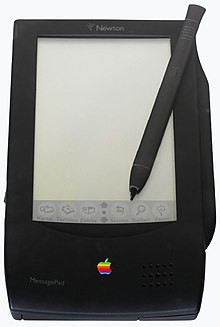
Apple co-founder and CEO Steve Jobs said in a 1983 speech: "What we want to do is we want to put an incredibly great computer in a book that you can carry around with you and learn how to use in 20 minutes ... and we really want to do it with a radio link in it so you don't have to hook up to anything and you're in communication with all of these larger databases and other computers".[8]
In 1993, Apple worked on the Newton MessagePad, a tablet-like personal digital assistant (PDA). John Sculley, Apple's chief executive officer, led the development. The MessagePad was poorly received for its indecipherable handwriting recognition feature and was discontinued at the direction of Jobs, who returned to Apple in 1998 after an internal power struggle. Apple also prototyped a PowerBook Duo–based tablet computer but decided not to release it to avoid hurting MessagePad sales.[9][10][11]
In May 2004, Apple filed a design trademark patent in Europe for a handheld computer, hypothetically referencing the iPad, beginning a new round of speculation that led to a 2003 report of Apple-affiliated manufacturer Quanta leaking Apple's orders for wireless displays. In May 2005, Apple filed US Design Patent No. D504,889 that included an illustration depicting a man touching and using a tablet device. In August 2008, Apple filed a 50-page patent application that includes an illustration of hands touching and gesturing on a tablet computer. In September 2009, Taiwan Economic News, citing "industry sources", reported the tablet computer Apple was working on would be announced in February 2010, although the announcement was made in that year's January.[12]
The iPad's concept predates that of the iPhone, although the iPhone was developed and released before the iPad.[13][14] In 1991, Apple's chief design officer Jonathan Ive devised an industrial design of a stylus-based tablet, the Macintosh Folio, which led to the development of a larger tablet prototype project codenamed K48 that Apple began in 2004. Ive sought to develop the tablet first but came to an agreement with Jobs the iPhone was more important and should be prioritized.[15][16][17]
iPad

The first generation of iPad was announced on January 27, 2010,[18] and pre-ordering began on March 12.[19] Initial reaction to the product name, which struck some women as a menstrual pun "indicative of a male-helmed team oblivious" to the connotations, was negative.[20][21]
A Wi-Fi-capable version was released in the United States on April 3 and a 3G-capable version was released on April 30.[22] Apple released iPad models internationally on May 28, July 23, and September 17. The first iPad has a 1 GHz Apple A4 CPU with 256 MB of RAM and a PowerVR SGX535 GPU. It has four buttons; a home button that directs the user to its homepage, a wake-and-sleep button, and two volume-control buttons. Its multi-touch-based display has a resolution of 1,024 by 768 pixels.[23]
The second generation of iPad was announced on March 2, 2011, and released on March 11. It is 33% thinner and 15% lighter than its predecessor, and uses a dual-core Apple A5 chip consisting of a twice-as-fast CPU and a nine-times-faster GPU. It has one camera each on the front and the back, both of which support Apple's video-telephony service, FaceTime. Apple slimmed the iPad by eliminating the display's stamped-sheet-metal frame, using thinner glass for the screen overlay, and eliminating some space between the display and battery.[24][25][26]
The third generation of iPad was announced on March 7, 2012, and released on March 16.[27] It uses a dual-core Apple A5X chip embedded with quad-core graphics. Its Retina Display is 2,048 by 1,536 pixels and its pixels are 50% denser than those of standard displays. Unlike the iPhone and iPod Touch's built-in applications, which work in portrait, landscape-left and landscape-right orientations, the iPad's built-in applications support the upside-down orientation of the device. Consequently, the device has no "native" orientation; only the relative position of the home button changes.[28][29]
The fourth generation of iPad was announced on October 23, 2012, and released on November 2. It has an Apple A6X chip, improved LTE and WiFi connectivity, a five-megapixel, rear-facing camera that is capable of recording 1080p videos, and a 720p front-facing FaceTime HD camera. Its display has a resolution of 2,048 by 1,536 pixels.[30][31][32]
The fifth generation of iPad was announced on March 21, 2017, and released on March 24. It uses an Apple A9 chip with an accompanying M9 motion coprocessor, and its cameras can capture low-light and HD-quality shots. Despite using the same Apple A9 and M9 processors as the 2015 iPhone 6S, it lacks support of the always-on "Hey Siri" voice recognition, a feature advertised as being made possible by low-power processing in those chips.[33][34]
The sixth generation of iPad was announced and released on March 27, 2018. It uses a dual-core Apple A10 Fusion chip and feature a 1080p and 30fps rear mounted 8-megapixel iSight camera, and a 720p Facetime HD camera. It was the first non-Pro iPad to support the Apple Pencil. It also had faster FaceTime HD, LTE connectivity, Touch ID, and multitask functionalities.[35]
The seventh generation of iPad was announced on September 10, 2019, and released on September 25. It uses a 64-bit Apple A10 Fusion chip, with a 4-core CPU and 6-core GPU. Its slightly larger 10.2" Retina Display has a resolution of 2,160 × 1,620 (3.5 million pixels). It added support for the Smart Keyboard accessory.[36]
The eighth generation of iPad was announced on September 15, 2020, and released on September 18. It uses an Apple A12 Bionic chip, which has a 40 percent faster 6-core CPU and a 2-times faster 4-core GPU than its predecessor. The Apple A12 also included an embedded Neural Engine, and is capable of processing 5 trillion operations per second.[37][38]
The ninth generation of iPad was announced and released on September 14, 2021. It uses an Apple A13 Bionic chip, which has a 20% faster CPU and GPU and an embedded, artificial intelligence–immersed Neural Engine.[39] Its 12-megapixel ultra wide front camera adds support for Apple's "Center Stage Mode" technology, which locates people in the frame and tracks the camera view to keep them centered. Its Retina Display added support for the True Tone technology, which automatically adjusts the screen color temperature according to the ambient lighting.[40][41]
The 10th-generation iPad was announced on October 18, 2022, with pre-orders starting immediately and availability set for October 26. It uses the Apple A14 Bionic chip, has a larger 10.9-inch screen, and replaces the Lightning connector with USB-C. Unlike all previous models in the iPad range, as well as the sixth-generation iPad Pro announced the same day, this model's front-facing camera is placed along the device's long edge, making it more suitable for video calling applications. Despite having a USB-C connector, it is not compatible with the second-generation Apple Pencil that can be used with all other USB-C iPads, instead using the first-generation Pencil with a USB-C-to-Lightning adapter, which will be included with new Pencil purchases.[42] While lacking the Smart Connector of the Pro and Air lines, it is compatible with a new Magic Keyboard Folio announced alongside the device.[43][44] This model did not immediately replace the 9th-generation iPad; Apple continued to sell the older model at the same price, while the price for the newer 10th-generation model was increased.[45]
iPad Mini

The first generation of the flagship, smaller iPad Mini was announced on October 23, 2012, and released on November 2. The 7.9-inch display has a resolution of 1024 by 768 pixels. The tablet uses a dual-core Apple A5 chip, and has hardware resembling that of the second generation of iPad. It has a FaceTime HD camera, a 5-megapixel iSight camera, an ultrafast wireless LTE range, and a 802.11a/b/g/n standard Wifi connectivity. It targets the emerging sector of mini tablets, such as Kindle Fire and Nexus 7.[31]
The second generation of iPad Mini was announced on October 22, 2013, and released on November 12. Its hardware resembles that of the first generation of iPad Air.[46]
The third generation of iPad Mini was announced on October 16, 2014, and released on October 22. It uses an Apple A7 chip with an embedded M7 motion coprocessor, and its 7.9-inch Retina screen display has a resolution of 2048 by 1536 pixels. It includes a 1080p HD camera, a FaceTime HD camera, and a 5-megapixel iSight camera.[47]
The fourth generation of iPad Mini was announced and released on September 9, 2015. It uses a dual-core Apple A8 chip with an embedded Apple M8 motion coprocessor. Its headphone jack was re-positioned with the removal of a mute switch.[48]
The fifth generation of iPad Mini was announced and released on March 18, 2019. It uses an Apple A12 Bionic chip, with a 3-times faster CPU and a 9-times faster GPU than its predecessor. It features a Truetone-based Retina screen display with 25% wider Color and higher pixel density.[49]
The sixth generation of iPad Mini was announced and released on September 24, 2021. The display size was increased to 8.3 inches. It uses an Apple A15 Bionic chip, with a 40% faster 6-core CPU and 80% faster 5-core GPU. Its 16-core Neural Engine and AI accelerators within the CPU delivers a 2× boost of AI performance. Its 12-megapixel Ultra Wide front camera featured Apple's "Center Stage Mode" technology, while its 12-megapixel back camera had larger apertures, True Tone flash, and Smart HDR automatic shadow and highlight recovery. It includes a USB-C port, capable of transferring up to 5 gigabits per second of data; improved landscape stereo speakers; and a brighter Liquid Retina Display.[50][51][52]
The seventh generation of iPad Mini was announced on October 15, 2024. It is powered by an Apple A17 Pro chip, which Apple says has 30 percent faster CPU, 25 percent faster GPU and a neural engine twice as fast as the previous generation. This model is marketed by Apple as built for Apple Intelligence, its upcoming artificial intelligence features.[53][54] The storage on the lowest priced variant has increased from 64GB of previous generation to 128GB. The new Wi-Fi 6E chip is faster, the USB-C port is faster compared to previous generations. Like the iPad Pro (7th generation) and the iPad Air (6th generation), it is only compatible with the Apple Pencil Pro alongside the lower-entry Apple Pencil with USB-C port, making it incompatible with the Apple Pencil (2nd generation). It is not compatible with the Magic Keyboard for iPad and Smart Keyboard Folio due to its smaller form factor.[53]
iPad Air

The first generation of iPad Air was announced on October 22, 2013, and released on November 1. It used an Apple A7 chip with an embedded Apple M7 Motion coprocessor; the chip included over a billion transistors and comprised a 2× faster CPU and GPU. It debuted the 802.11n-based MINO technology used in its Wi-Fi connectivity, and it had an extended range of LTE telecommunication. It also came with a Retina Display.[55]
The second generation of iPad Air was announced on October 16, 2014, and released on October 22. It used an Apple A8X chip with a 2.5× faster CPU. Its 8MP iSight Camera had 1.12-micron pixels and a f/2.4 aperture, while its FaceTime Camera had f/2.2 aperture and 81% light capacity. Its display had a revised 56% lower reflective rate. It also had an extended range of LTE telecommunication service.[56]
The third generation of iPad Air was announced on March 18, 2019, and released on March 25. It used an Apple A12 Bionic with an embedded Neural Engine, 6-core CPU and 4-core GPU. Its 866 Mbit/s WiFi connectivity are LTE-based, and it is equipped with a 1080p HD video camera.[57]
The fourth generation of iPad Air was announced on September 15, 2020, and released on October 23. It used an Apple A14 Bionic chip, which comprised 11.9 billion transistors, a 40% faster 6-core CPU, a 30% faster 4-core GPU, and an embedded Neural Engine that can process 11 trillion operations per second. Its 10.9-inch Liquid Retina Screen display has a resolution of 2360 by 1640 pixels (3.8 million pixels). Its front 7-megapixel Facetime Camera is of 1080p and 60 fps, while its 12-megapixel webcam featured 8 aperture, 4K, 60fps, and video stabilization.[58][59] The fourth generation iPad Air replaces the Lightning connector with USB-C.
The fifth generation of iPad Air was announced on March 8, 2022, and released on March 18. It used an Apple M1 chip.
The sixth generation of iPad Air was announced on May 7, 2024, with the general availability on May 15, 2024. It used an Apple M2 chip. It is the first iPad Air to have the available two display size options including 11-inch and 13-inch. It features the Apple Pencil hover which is previously featured on the iPad Pro (6th generation) and the landscape oriented front-facing camera which is previously used on the tenth-generation iPad. Like the iPad Pro (7th generation), it is only compatible with the Apple Pencil Pro alongside the lower-entry Apple Pencil with USB-C port, making it incompatible with the Apple Pencil (2nd generation). Unlike the iPad Pro (7th generation), it is only compatible with the Magic Keyboard that was designed for the iPad Pro 3rd, 4th, 5th and 6th generations.[60]
iPad Pro
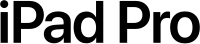
The first generation of the high-end and professional flagship iPad Pro was announced on September 9, 2015, and released on November 11, (12.9-inch version) and March 31 (9.7-inch). It used an Apple A9X chip, with a 2× higher memory bandwidth and a 1.8× faster CPU than its predecessor. Its audio system consisted of 4 audio ports and its volume were more 3× more efficient than the second generation of iPad Air, and its 12-inch screen display had a resolution of 2732 by 2043 pixels.[61][62]
The second generation of iPad Pro was announced on June 5, 2017, and was released on June 13. It used an Apple A10X chip, with a 6-core CPU and 12-core GPU. It can process 120 Hz HDR quality medias, 2× higher quality than its predecessor. Its ultra-low reflective Retina Display featured a 50% optimized True Tone technology (which automatically adjust the screen accordingly to its ambient color and brightness rates), Wide Color Integration, and up to 500 nit brightness rates. It also had a 12-megapixel rear-facing camera and a 7-megapixel front-facing camera.[63]
The third generation of iPad Pro was announced on October 30, 2018, and released on November 7, and it is the first iPad to support 1 TB of storage. It used a 7 nm Apple A12X Bionic chip, which comprised 11 billion transistors, an 8-core CPU, 7-core GPU and an embedded Neural Engine capable of processing 5 trillion operations per second. Apple replaced the Touch ID fingerprint recognition biometric authentication with its facial counterpart, Face ID.[64]
The fourth generation of iPad Pro was announced and released on March 18, 2020. It used an Apple A12Z chip, with an 8-core CPU and 8-core GPU. Its Gbit-class Wi-Fi connectivity is 60% faster than that of its predecessor. It introduced a 10-megapixel ultra-wide camera, alongside its 12-megapixel wide camera, capable of capturing 4k video. These cameras allow it to capture medias with wider visibility, and its audio system automatically detects and attracts any orientation nearby.[64]
The fifth generation of iPad Pro was announced on April 20, 2021, and released on May 21. It used an innovative desktop-class Apple M1 chip, which comprised a 40% faster 8-core CPU, a 4× faster 8-core GPU, and a 4× higher bandwidth. It featured a ƒ/1.8 aperture 12-megapixel wide-angle pro camera (captures high quality shots) and a ƒ/2.4 aperture 10-megapixel ultrawide camera (captures enhanced Augmented Reality interactive experience). It debuted Apple's "Center Stage mode" technology, which pinpoints the positions of the users and automatically tracks the camera view accordingly to perspectivally centralize them. The 12.9-inch version had a mini LED-based Liquid Retina XDR display, compared to the 11-inch model's lesser IPS LCD-based Liquid Retina display.[65][66]
The sixth generation of iPad Pro was announced on October 18, 2022, and released on October 26. It used an Apple M2 chip, with an 8-core CPU and 10-core GPU.[67]
The seventh generation of iPad Pro was announced on May 7, 2024, an release on May 15, 2024. It uses an Apple M4, making it the first Apple device to use this chip. It is the first iPad Pro to use OLED display, called Ultra XDR Retina Display. The chassis design is about 5.3mm thin on the 11-inch model and 5.1mm thin on the 13-inch model, thinner than previous models. It features a Tandem OLED display, an updated Pro Cameras (which lacks the ultra-wide camera lens), and a landscape oriented front-facing camera, previously used in the iPad (10th generation). It is only compatible with the Apple Pencil Pro, the lower-entry Apple Pencil with USB-C port and the new, thinner Magic Keyboard, making it incompatible with the Apple Pencil (2nd generation) and the Magic Keyboard that was designed for the 3rd through 6th generations.[68]
Hardware
| Release date | Model | System-on-a-chip | Keyboard | Apple Pencil(s) |
|---|---|---|---|---|
| October 26, 2022 | iPad (10th generation) | Apple A14 | Magic Keyboard Folio | USB-C 1st generation |
| May 15, 2024 | iPad Air (6th generation) | Apple M2 | Magic Keyboard | USB-C Apple Pencil Pro |
| iPad Pro (7th generation) | Apple M4 | |||
| October 23, 2024 | iPad Mini (7th) | Apple A17 | — |
Overview
| Model | Announced | Release(d) | Discontinued | Support | ||||||||
|---|---|---|---|---|---|---|---|---|---|---|---|---|
| With OS | Date | Latest OS | Ended | Lifespan[a] | ||||||||
| iPad (1st) | January 27, 2010 | iPhone OS 3.2 | April 3, 2010 | March 2, 2011 | iOS 5.1.1 | May 25, 2012 | 2 years, 1 month | |||||
| iPad 2 | March 2, 2011 | iOS 4.3 | March 11, 2011 | March 18, 2014 | iOS 9.3.5 iOS 9.3.6 |
August 25, 2016 (Wi-Fi) July 22, 2019 (Wi-Fi + Cellular) |
5 years, 5 months (Wi-Fi) 8 years, 4 months (Wi-Fi + Cellular) | |||||
| iPad (3rd) | March 7, 2012 | iOS 5.1 | March 16, 2012 | October 23, 2012 | 4 years, 5 months (Wi-Fi) 7 years, 4 months (Wi-Fi + Cellular) | |||||||
| iPad Mini (1st) | October 23, 2012 | iOS 6.0 | November 2, 2012 | June 19, 2015 | 3 years, 9 months (Wi-Fi) 6 years, 8 months (Wi-Fi + Cellular) | |||||||
| iPad (4th) | November 2, 2012 | October 16, 2014 | iOS 10.3.4 | July 19, 2017 (Wi-Fi) July 22, 2019 (Wi-Fi + Cellular) |
4 years, 8 months (Wi-Fi) 6 years, 8 months (Wi-Fi + Cellular) | |||||||
| iPad Mini 2 | October 22, 2013 | iOS 7.0.3 | November 12, 2013 | March 21, 2017 | iOS 12.5.7 | January 23, 2023 | 9 years, 2 months | |||||
| iPad Air (1st) | November 1, 2013 | March 21, 2016 | 9 years, 2 months | |||||||||
| iPad Mini 3 | October 16, 2014 | iOS 8.1 | October 22, 2014 | September 9, 2015 | 8 years, 10 months | |||||||
| iPad Air 2 | March 21, 2017 | iPadOS 15.8.3 | July 29, 2024 | 9 years, 9 months | ||||||||
| iPad Mini 4 | September 9, 2015 | iOS 9.0 | September 9, 2015 | March 18, 2019 | 8 years, 10 months | |||||||
| iPad Pro (1st) 12.9-inch | September 9, 2015 | iOS 9.1 | November 11, 2015 | June 5, 2017 | iPadOS 16.7.10 | August 7, 2024 | 8 years, 10 months | |||||
| iPad Pro (1st) 9.7-inch | March 21, 2016 | iOS 9.3 | March 31, 2016 | 8 years, 10 months | ||||||||
| iPad (5th) | March 21, 2017 | iOS 10.3 | March 24, 2017 | March 27, 2018 | 7 years, 4 months | |||||||
| iPad Pro (2nd) | June 5, 2017 | iOS 10.3.2 | June 13, 2017 | March 18, 2019 10.5" October 30, 2018 12.9" |
iPadOS 17.7.3 | December 11, 2024 | 7 years, 6 months | |||||
| iPad (6th) | March 27, 2018 | iOS 11.3 | March 27, 2018 | September 10, 2019 | 6 years, 9 months | |||||||
| iPad Pro (3rd) | October 30, 2018 | iOS 12.1 | November 7, 2018 | March 18, 2020 | Latest iPadOS iPadOS 18.2 |
Supported December 11, 2024 |
6 years, 2 months | |||||
| iPad Mini (5th) | March 18, 2019 | iOS 12.2 | March 18, 2019 | September 14, 2021 | 5 years, 9 months | |||||||
| iPad Air (3rd) | September 15, 2020 | 5 years, 9 months | ||||||||||
| iPad (7th) | September 10, 2019 | iPadOS 13.1 | September 25, 2019 | 5 years, 3 months | ||||||||
| iPad Pro (4th) | March 18, 2020 | iPadOS 13.4 | March 25, 2020 | April 20, 2021 | 4 years, 9 months | |||||||
| iPad (8th) | September 15, 2020 | iPadOS 14.0 | September 18, 2020 | September 14, 2021 | 4 years, 3 months | |||||||
| iPad Air (4th) | iPadOS 14.1 | October 23, 2020 | March 8, 2022 | 4 years, 3 months | ||||||||
| iPad Pro (5th) | April 20, 2021 | iPadOS 14.5 | May 21, 2021 | October 18, 2022 | 3 years, 8 months | |||||||
| iPad (9th) | September 14, 2021 | iPadOS 15.0 | September 24, 2021 | May 7, 2024 | 3 years, 3 months | |||||||
| iPad Mini (6th) | October 15, 2024 | 3 years, 3 months | ||||||||||
| iPad Air (5th) | March 8, 2022 | iPadOS 15.4 | March 18, 2022 | May 7, 2024 | 2 years, 9 months | |||||||
| iPad Pro (6th) | October 18, 2022 | iPadOS 16.1 | October 26, 2022 | 2 years, 2 months | ||||||||
| iPad (10th) | Current | 2 years, 2 months | ||||||||||
| iPad Air (6th) | May 7, 2024 | iPadOS 17.5 | May 15, 2024 | 7 months | ||||||||
| iPad Pro (7th) | 7 months | |||||||||||
| iPad Mini (7th) | October 15, 2024 | iPadOS 18.0.1 | October 23, 2024 | 2 months | ||||||||
| ||||||||||||
Notes:
| ||||||||||||
Cellular connectivity
The iPad comes in two variants: Wi-Fi only and Wi-Fi with cellular support. Unlike the iPhone, the cellular variant did not support voice calls and text messages, but only data connectivity; it also had an additional micro-SIM circuit slot attached on the side. The 3G-based iPad is compatible with any GSM carrier, unlike the iPhone which is usually sold 'locked' to specific carriers.[70] For the first generation of iPad, cellular access from T-Mobile was limited to slower EDGE cellular speeds because T-Mobile's network at the time used different frequencies.[71][72]
The second generation of iPad introduced a third tier of CDMA support from Verizon, which is available separately from the AT&T-based version.[73] The fifth generation of iPad used a nano-SIM circuit slot,[74] while its predecessors used micro-SIM.[a] The iPads used two frequency bands; both support the same quad-band GSM and quad-band UMTS frequencies. One supports LTE bands 4 and 17 (principally intended for use on the U.S. AT&T network), and the other supports LTE bands 1, 3, 5, 13, 25 and CDMA EV-DO Rev. A and Rev. B.[79]
Apple extended the range of cellular compatibilities worldwide with the release of the fifth generation of iPad and the second generation of iPad Mini, worldwide and all major carriers across North America. The iPad Air and iPad Mini come in two cellular sub-variants, all of which featured nano-SIMs, quad-band GSM, penta-band UMTS, and dual-band CDMA EV-DO Rev. A and B. One supports LTE bands 1, 2, 3, 4, 5, 7, 8, 13, 17, 18, 19, 20, 25 and 26, and the other supports LTE bands 1, 2, 3, 5, 7, 8, 18, 19, 20 and TD-LTE bands 38, 39 and 40.[80][81]
Accessories

Apple offers many accessories for its iPad models, ranging from keyboards, styluses, cases, to adapters; a 10 W power adapter is bundled with the device.[82] In addition to a camera connection kit which consists of two adapters for the iPad's dock connector, one of USB Type A and one of SD card reader; these adapters can transfer photographs and videos and connect USB audio card and MIDI keyboard.[83]
Apple's list of accessories included the Apple Pencil ― a wireless stylus pen, Smart Cover ― a magnetic screen protector that align to the face of an iPad with three folds that is convertible into a stand, Smart Case ― a fine case combining the functions of a Smart Cover and a back-protection case, Smart Keyboard Folio ― an externally-paired keyboard and a combination of a Smart Case and its predecessor, a Smart Keyboard, Magic Keyboard, ― an externally-paired keyboard similar to the formers but with integrated trackpads which the Smart Keyboard Folio and Smart Keyboard lack.[b]
Software
Since its introduction in 2010, the iPad runs on the iPhone's iOS mobile operating system, but it was later replaced with an optimized derivation, iPadOS, in September 2019. It shares the former's development environment and many of its applications and features. The iPad is compatible with nearly every iPhone application through iOS, and developers can optimize these applications to take full advantage of the iPad's software. They used iOS SDK, a software development kit.[c]
The iOS user interface is based upon direct manipulation, using multi-touch gestures such as swipe, tap, pinch, and reverse pinch. Interface control elements include sliders, switches, and buttons.[96] Internal accelerometers are used by some applications to respond to shaking the device (one common result is the undo command) or rotating it in three dimensions (one common result is switching between portrait and landscape mode). Various accessibility described in § Accessibility functions enable users with vision and hearing disabilities to properly use iOS.[97]
iOS devices boot to the homescreen, the primary navigation and information "hub" on iOS devices, analogous to the desktop found on personal computers. iOS homescreens are typically made up of app icons and widgets; app icons launch the associated app, whereas widgets display live, auto-updating content, such as a weather forecast, the user's email inbox, or a news ticker directly on the homescreen. Along the top of the screen is a status bar, showing information about the device and its connectivity. The status bar itself contains two elements, the Control Center and the Notification Center.[98]
iOS' Control Center can be "pulled" down from the top right of the notch, giving access to various toggles to manage the device more quickly without having to open the Settings.[99] It is possible to manage brightness, volume, wireless connections, music player, etc. A homescreen may be made up of several pages, between which the user can swipe back and forth, one of the ways to do this is to hold down on the "dots" shown on each page and swipe left or right. To the right of the last page, the App Library lists and categorizes apps installed on the device. Apps within each category are arranged based on the frequency of their usage. In addition to a category for suggested apps, a "recent" category lists apps recently installed alongside App Clips recently accessed. Users can search for the app they want or browse them in alphabetical order.[100]
iOS' multitasking API included Background audio – application continues to run in the background as long as it is playing audio or video content, voice over IP – application is suspended when a phone call is not in progress, Push notification, Local notifications – application schedules local notifications to be delivered at a predetermined time, Task completion – application asks the system for extra time to complete a given task, Fast app switching – application does not execute any code and may be removed from memory at any time, Newsstand – applications can download content in the background to be ready for the uses, External Accessory – application communicates with an external accessory and shares data at regular intervals, Bluetooth Accessory – application communicates with a Bluetooth accessory and shares data at regular intervals, and Background application update.[101][102][103]
iPadOS features a multitasking system developed with more capabilities compared to iOS, with features like Slide Over and Split View that make it possible to use multiple different applications simultaneously. Double-clicking the Home Button or swiping up from the bottom of the screen and pausing will display all currently active spaces. Each space can feature a single app, or a Split View featuring two apps. The user can also swipe left or right on the Home Indicator to go between spaces at any time, or swipe left/right with four fingers.[104]
In iPadOS, while using an app, swiping up slightly from the bottom edge of the screen will summon the Dock, where apps stored within can be dragged to different areas of the current space to be opened in either Split View or Slide Over. Dragging an app to the left or right edge of the screen will create a Split View, which will allow both apps to be used side by side. The size of the two apps in Split View can be adjusted by dragging a pill-shaped icon in the center of the vertical divider and dragging the divider all the way to one side of the screen closes the respective app. If the user drags an app from the dock over the current app, it will create a floating window called Slide Over which can be dragged to either the left or right side of the screen. A Slide Over window can be hidden by swiping it off the right side of the screen, and swiping left from the right edge of the screen will restore it. Slide Over apps can also be cycled between by swiping left or right on the Home Indicator in the Slide Over window and pulling up on it will open an app switcher for Slide Over windows. A pill-shaped icon at the top of apps in Split View or Slide Over allows them to be switched in an out of Split View and Slide Over.[104]
Restrictions
Digital rights management
The iPad does not employ digital rights management (DRM), but the OS prevents users from copying or transferring certain content outside of Apple's platform without authorization, such as TV shows, movies, and apps. Also, the iPad's development model requires anyone creating an app for the iPad to sign a non-disclosure agreement and pay for a developer subscription. Critics argue Apple's centralized app approval process and control of the platform itself could stifle software innovation. Of particular concern to digital rights advocates is Apple's ability to remotely disable or delete apps on any iPad at any time.[105][106][107]
Digital rights advocates, including the Free Software Foundation,[108] Electronic Frontier Foundation,[107] and computer engineer and activist Brewster Kahle,[109] have criticized the iPad for its digital rights restrictions.
In an article published by NPR in April 2010, Laura Sydell, concluded that "as more consumers have fears about security on the Internet, viruses, and malware, they may be happy to opt for Apple's gated community."[110]
In 2014, the Russian government switched from iPads to Android devices over security concerns.[111]
Jailbreaking
Like other iOS devices, the iPad can be "jailbroken", depending on which version of iOS or iPadOS it is running, thus allowing applications and programs that are not authorized by Apple to run on the device.[112][113] Once it is jailbroken, users are able to download many applications previously unavailable through the App Store via unofficial installers such as Cydia, as well as illegally pirated applications.[113] Apple claims jailbreaking "can" void the factory warranty on the device in the United States even though jailbreaking is legal.[113][114] The iPad, released in April 2010, was first jailbroken in May 2010 with the Spirit jailbreak for iOS version 3.1.2.[115] The iPad can be jailbroken on iOS versions 4.3 through 4.3.3 with the web-based tool JailbreakMe 3.0 (released in July 2011),[116] and on iOS versions including 5.0 and 5.0.1 using redsn0w.[117] Absinthe 2.0 was released on May 25, 2012, as the first jailbreak method for all iOS 5.1.1 devices except the 32 nm version of the iPad 2.[118]
Censorship
Apple's App Store, which provides iPhone and iPad applications, imposes censorship of content, which has become an issue for book publishers and magazines seeking to use the platform. The British newspaper The Guardian described the role of Apple as analogous to that of British magazine distributor WH Smith, which for many years imposed content restrictions.[119]
Due to the exclusion of pornography from the App Store, YouPorn and others changed their video format from Flash to H.264 and HTML5 specifically for the iPad.[120] In an e-mail exchange[121] with Ryan Tate from Valleywag, Steve Jobs claimed that the iPad offers "freedom from porn", leading to many upset replies including Adbustings in Berlin by artist Johannes P. Osterhoff[122] and in San Francisco during WWDC10.[123]
Original reception
Media reaction to the original iPad was mixed. The media noted the positive response from fans of the device, with thousands of people queued on the first day of sale in a number of these countries.[124][125]
The iPad was quickly successful and sold in large numbers after its 2010 launch. Analysts have noted that while Apple's previous iPod and iPhone launches took some time till taking off, the iPad was commercially popular from the beginning and faced little market competition during its first year.[126]
Reaction to the announcement
Media reaction to the announcement of the original iPad was mixed. Walter Mossberg wrote, "It's about the software, stupid", meaning hardware features and build are less important to the iPad's success than software and user interface, his first impressions of which were largely positive. Mossberg also called the price "modest" for a device of its capabilities, and praised the ten-hour battery life.[127] Others, including PC Advisor and the Sydney Morning Herald, wrote that the iPad would also compete with proliferating netbooks, most of which use Microsoft Windows.[128][129] The base model's $499 price was lower than pre-release estimates by the tech press, Wall Street analysts, and Apple's competitors, all of whom were expecting a much higher entry price point.[130][131][132]
CNET also criticized the iPad for its apparent lack of wireless sync which other portable devices such as Microsoft's Zune have had for a number of years. The built-in iTunes app is able to download from the Internet as well.[133]
Critical response
Reviews of the original iPad have been generally favorable. Walt Mossberg, then of The Wall Street Journal, called it a "pretty close" laptop killer.[134] David Pogue of The New York Times wrote a "dual" review, one part for technology-minded people, and the other part for non-technology-minded people. In the former section, he notes that a laptop offers more features for a cheaper price than the iPad. In his review for the latter audience, however, he claims that if his readers like the concept of the device and can understand what its intended uses are, then they will enjoy using the device.[135] PC Magazine's Tim Gideon wrote, "you have yourself a winner" that "will undoubtedly be a driving force in shaping the emerging tablet landscape."[136] Michael Arrington of TechCrunch said, "the iPad beats even my most optimistic expectations. This is a new category of device. But it also will replace laptops for many people."[137] PC World criticized the iPad's file sharing and printing abilities,[138] and Ars Technica said sharing files with a computer is "one of our least favorite parts of the iPad experience."[139]
The media also praised the quantity of applications, as well as the bookstore and other media applications.[140][141] In contrast they criticized the iPad for being a closed system and mentioned that the iPad faces competition from Android-based tablets,[124] that outsold iPads in 2013, surpassing iPads in the second quarter of 2013,[142] and have overtaken iPad's installed base,[143] and has lost majority of web browsing to Android, by StatCounter estimates, in South America, Africa, most of Asia – many large countries there and in Eastern Europe.[144] The Independent criticized the iPad for not being as readable in bright light as paper but praised it for being able to store large quantities of books.[140] After its UK release, The Daily Telegraph said the iPad's lack of Adobe Flash support was "annoying."[145]
Recognition
The original iPad was selected by Time magazine as one of the 50 Best Inventions of the Year 2010,[146] while Popular Science chose it as the top gadget[147] behind the overall "Best of What's New 2010" winner Groasis Waterboxx.[148]
Usage
Market share
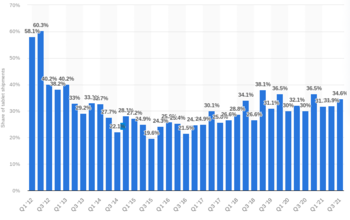
The iPad had a relatively stable tablet global market share. It received a significant drop in the third quarter of 2012 but gradually recovered, although not as abundant as before. As of the third quarter of 2021, it had a market share of 34.6%.[149]
Business
While the iPad is mostly used by consumers, it also has been taken up by business users.[150] Within 90 days of its release, the iPad managed to penetrate 50% of Fortune 100 companies.[151] Some companies are adopting iPads in their business offices by distributing or making available iPads to employees. Examples of uses in the workplace include attorneys responding to clients, medical professionals accessing health records during patient exams, and managers approving employee requests.[152][153][154]
A survey by Frost & Sullivan shows that iPad usage in office workplaces is linked to the goals of increased employee productivity, reduced paperwork, and increased revenue. The research firm estimates that "The mobile-office application market in North America may reach $6.85 billion in 2015, up from an estimated $1.76 billion [in 2010]."[155]
Since March 2011, the US Federal Aviation Administration (FAA) has approved the iPad for in-cockpit use to cut down on the paper consumption in several airlines.[156] In 2011, Alaska Airlines became the first airline to replace pilots' paper manuals with iPads, weighing 0.68 kg (1.5 lb) compared to 11 kg (24 lb) for the printed flight manuals. It hopes to have fewer back and muscle injuries.[157] More than a dozen airlines have followed suit, including United, which has distributed 11,000 iPads to cockpits.[158] Also, many airlines now offer their inflight magazine as a downloadable application for the iPad.[159][160][161]
Education and healthcare
The iPad has several uses in the classroom,[162] and has been praised as a valuable tool for homeschooling[163][164] and distance education.[165] Soon after the iPad was released, it was reported that 81% of the top book apps were for children.[166] The iPad has also been called a revolutionary tool to help children with autism learn how to communicate and socialize more easily.[167]
In the healthcare field, iPads and iPhones have been used to help hospitals manage their supply chain. For example, Novation, a healthcare contracting services company, developed VHA PriceLynx (based on the mobile application platform of business intelligence software vendor MicroStrategy), a business intelligence app to help health care organizations manage its purchasing procedures more efficiently and save money for hospitals. Guillermo Ramas of Novation states, "Doctors won't walk around a hospital with a laptop. With an iPad it's perfect to walk around the hospital with as long as they have the information they need."[168]
In 2013, Gianna Chien (aged 14) presented to more than 8,000 doctors at the Heart Rhythm Society meeting that the Apple iPad 2 can, in some cases, interfere with life-saving heart devices (pacemakers) because of the magnets inside.[169] The iPad User Guide advised pacemaker users to keep iPads at least 6 in (15 cm) away from the pacemaker.[170] A study in 2014 found that the iPad 2 could cause electromagnetic interference (EMI) in implantable cardioverter defibrillators.[171]
Consumer usage
In the United States, fans attending Super Bowl XLV, the first Super Bowl since the iPad was released, could use an official National Football League (NFL) app to navigate Cowboys Stadium.[172] In 2011, the Tampa Bay Buccaneers became the first NFL club to discontinue the use of paper copies of playbooks, and instead distributed all players their playbook and videos in electronic format via an iPad 2.[173]
The iPad is able to support many music creation applications in addition to the iTunes music playback software. These include sound samplers, guitar and voice effects processors, sequencers for synthesized sounds and sampled loops, virtual synthesizers and drum machines, theremin-style and other touch responsive instruments, drum pads and many more. Gorillaz's 2010 album, The Fall, was created almost exclusively using the iPad by Damon Albarn while on tour with the band.[174] The music video for Luna Sea's 2012 single, "Rouge", was filmed entirely on an iPad.[175]
Due to its popularity, the term "iPad" is occasionally used as a generic name for tablet computers.[176][177][178]
Timeline
| Timeline of iPad models |
|---|
 |
Source: Apple Newsroom Archive.[179]
See also
- List of Apple Inc. media events
- Comparison of e-readers
- Comparison of tablet computers
- Microsoft Surface
- Pen computing
Notes
References
- ^ "Supplier List" (PDF). Apple. Archived (PDF) from the original on January 27, 2022. Retrieved February 5, 2022.
- ^ Wagner, Wieland (May 28, 2010). "iPad Factory in the Firing Line: Worker Suicides Have Electronics Maker Uneasy in China". Der Spiegel. ISSN 2195-1349. Archived from the original on December 25, 2021. Retrieved February 5, 2022.
- ^ Dou, Eva (May 29, 2013). "Apple Shifts Supply Chain Away From Foxconn to Pegatron". The Wall Street Journal. ISSN 0099-9660. Archived from the original on October 6, 2013. Retrieved February 5, 2022.
- ^ Lovejoy, Ben (October 22, 2015). "Majority of iPhone/iPad workers at Pegatron's Shanghai factory exceed 60-hour work limit, claims China Labor Watch". 9to5Mac. Archived from the original on March 30, 2017. Retrieved February 5, 2022.
- ^ "Apple Statistics (2023)". Businessofapps. Archived from the original on March 29, 2023. Retrieved March 29, 2023.
- ^ a b Byford, Sam (June 4, 2019). "iPadOS should make the iPad a better tablet, but not a laptop". The Verge. Archived from the original on February 5, 2022. Retrieved February 5, 2022.
- ^ "iOS and iPadOS – Feature Availability". Apple. Archived from the original on January 5, 2022. Retrieved February 5, 2022.
- ^ Panzarino, Matthew (October 2, 2012). "Rare full recording of 1983 Steve Jobs speech reveals Apple had been working on iPad for 27 years". The Next Web. Archived from the original on October 4, 2012. Retrieved October 2, 2012.
- ^ Stone, Brad (September 28, 2009). "Apple Rehires a Developer of Its Newton Tablet". The New York Times. Archived from the original on November 9, 2020. Retrieved March 28, 2017.
- ^ Smykil, Jeff (December 1, 2006). "Four Apple prototypes I've never heard of". Ars Technica. Archived from the original on May 18, 2017. Retrieved March 28, 2017.
- ^ Huddleston, Tom Jr. (September 1, 2018). "Remember these failed Apple products? They were some of the tech giant's biggest flops". CNBC. Archived from the original on December 2, 2021. Retrieved January 30, 2022.
- ^ June, Laura (January 26, 2010). "The Apple Tablet: a complete history, supposedly". Engadget. Archived from the original on January 29, 2010. Retrieved January 27, 2010.
- ^ Cohen, Peter (January 9, 2007). "Macworld Expo Keynote Live Update". MacWorld. Archived from the original on July 24, 2018. Retrieved July 29, 2012.
- ^ Grossman, Lev (January 12, 2007). "The Apple Of Your Ear". Time. Archived from the original on January 14, 2007. Retrieved July 29, 2012.
- ^ Parker, Ian (February 23, 2015). "The Shape of Things to Come". The New Yorker. Archived from the original on August 24, 2015. Retrieved August 27, 2015.
- ^ "Steve Jobs on Adobe, Gizmodo and why iPad came before iPhone". The Guardian. June 2, 2010. Archived from the original on March 24, 2015. Retrieved July 29, 2012.
- ^ Ahmed, Azam (July 5, 2011). "Executive Pleads Guilty to Leaking Apple Secrets". The New York Times. Archived from the original on July 9, 2017. Retrieved March 28, 2017.
- ^ Bhatia, Anuj (March 20, 2020). "From tablet to computer: How Apple's iPad has evolved over the years". The Indian Express. Archived from the original on March 20, 2020. Retrieved February 2, 2022.
- ^ "iPad Available in US on April 3" (Press release). Apple. March 5, 2010. Archived from the original on November 17, 2017. Retrieved March 5, 2010.
- ^ Walker, Alissa (January 27, 2010). "Apple's iPad Name Not the First Choice for Women. Period". Fast Company.
- ^ Miller, Claire Cain (January 28, 2010). "The iPad's Name Makes Some Women Cringe". Bits Blog. Retrieved July 14, 2023.
- ^ "iPad Wi-Fi + 3G Models Available in US on April 30" (Press release). Apple. April 20, 2010. Archived from the original on October 9, 2017. Retrieved April 20, 2010.
- ^ Price, David. "Why is an iPhone or iPad's true storage capacity less than its advertised capacity?". MacWorld. Archived from the original on April 9, 2021. Retrieved February 2, 2022.
- ^ Helft, Miguel (January 17, 2011). "Jobs Takes Sick Leave at Apple Again, Stirring Questions". The New York Times. Archived from the original on March 18, 2017. Retrieved March 28, 2017.
- ^ "IOS 4.3, GarageBand, and IMovie: What You Need to Know". Macworld. Retrieved June 14, 2023.
- ^ "Tech Notebook: Apple's svelte new iPad 2: its weight-loss secrets revealed". The Mercury News. March 18, 2011. Archived from the original on February 24, 2021. Retrieved February 2, 2022.
- ^ "The New iPad is Official". Engadget. February 28, 2012. Archived from the original on March 8, 2012. Retrieved March 1, 2012.
- ^ "Apple unveils new iPad with high-definition screen". BBC News. March 8, 2012. Archived from the original on March 18, 2012. Retrieved July 29, 2012.
- ^ "iPad". Apple. Archived from the original on October 20, 2013. Retrieved February 2, 2022.
- ^ "Apple Introduces iPad mini". Apple. October 23, 2012. Archived from the original on July 11, 2017. Retrieved February 11, 2013.
- ^ a b Stein, Scott (March 18, 2014). "iPad (fall 2012) review". CNET. Archived from the original on March 29, 2017. Retrieved March 28, 2017.
- ^ Kingsley-Hughes, Adrian. "iPad 4 benchmark leaks into the wild, shows 1.4 GHz processor". ZDNet. Archived from the original on December 23, 2021. Retrieved February 2, 2022.
- ^ Vincent, James (March 21, 2017). "Apple replaces iPad Air 2 with cheaper 9.7-inch iPad". The Verge. Archived from the original on March 29, 2017. Retrieved March 28, 2017.
- ^ "Apple's 2017 iPad lacks always-on 'Hey Siri' support, despite inclusion of M9 chip". AppleInsider. May 9, 2017. Archived from the original on January 18, 2022. Retrieved February 2, 2022.
- ^ Ritchie, Rene (March 28, 2018). "2018 iPad beats 1st 12.9-inch and 9.7-inch iPad Pro in Geekbench scores". iMore. Archived from the original on September 23, 2020. Retrieved February 2, 2022.
- ^ Condon, Stephanie. "Apple unveils seventh-generation 10.2-inch iPad". ZDNet. Archived from the original on May 15, 2021. Retrieved February 2, 2022.
- ^ "iPad: Apple's Budget Tablet – Recently Updated, Order Now". MacRumors. Archived from the original on January 28, 2022. Retrieved February 1, 2022.
- ^ Stein, Scott. "Apple iPad (8th-gen, 2020) review: The best iPad value by far". CNET. Archived from the original on November 24, 2021. Retrieved February 2, 2022.
- ^ "Apple's most popular iPad delivers even more performance and advanced features". Apple Newsroom. Archived from the original on December 18, 2021. Retrieved February 1, 2022.
- ^ Ricker, Thomas (April 21, 2021). "Any video conferencing app can use the iPad Pro's fancy zoom and pan camera". The Verge. Archived from the original on January 25, 2022. Retrieved February 1, 2022.
- ^ Cunningham, Andrew; Guy, Nick (September 30, 2021). "The iPad Is the Best Tablet". The New York Times. ISSN 0362-4331. Archived from the original on January 26, 2022. Retrieved February 2, 2022.
- ^ "Apple unveils completely redesigned iPad in four vibrant colors" (Press release). Apple, Inc. October 18, 2022. Archived from the original on October 18, 2022. Retrieved October 18, 2022.
- ^ Stein, Scott (October 18, 2022). "Apple iPad Gets More Expensive, More Colorful; iPad Pro Adds M2 and 5G". CNET. Archived from the original on January 11, 2023. Retrieved October 18, 2022.
- ^ Charlton, Hartley (October 18, 2022). "Apple Unveils 10th-Gen iPad With Complete Redesign, 10.9-Inch Display, USB-C, and More". MecRumors. Archived from the original on October 18, 2022. Retrieved October 18, 2022.
- ^ Roth, Emma (October 18, 2022). "Apple launches redesigned iPad with a bigger screen and USB-C". The Verge. Retrieved October 18, 2022.
- ^ Blanco, Xiomara. "Apple iPad Mini 2 review: The simplest, most affordable iPad". CNET. Archived from the original on January 26, 2022. Retrieved February 2, 2022.
- ^ Chan, Christine (April 16, 2020). "You should get a new iPad mini 5 instead of the third or fourth iteration". iMore. Archived from the original on April 15, 2021. Retrieved February 1, 2022.
- ^ Stein, Scott. "iPad Mini 4 review: When a tinier iPad isn't always the better iPad". CNET. Archived from the original on January 26, 2022. Retrieved February 2, 2022.
- ^ "All-new iPad Air and iPad mini deliver dramatic power and capability". Apple. Archived from the original on March 19, 2019. Retrieved February 1, 2022.
- ^ "Apple unveils new iPad mini with breakthrough performance in stunning new design". Apple. Archived from the original on February 6, 2022. Retrieved February 5, 2022.
- ^ "Apple's sixth-gen iPad mini gets USB-C and an all-screen design". Engadget. September 14, 2021. Archived from the original on February 6, 2022. Retrieved February 5, 2022.
- ^ Chen, Brian X. (September 14, 2021). "The iPad lineup gets a revamp". The New York Times. ISSN 0362-4331. Archived from the original on February 5, 2022. Retrieved February 5, 2022.
- ^ a b Pierce, David (October 15, 2024). "Apple just announced a new, faster iPad Mini". The Verge. Retrieved October 15, 2024.
- ^ "Apple introduces powerful new iPad mini built for Apple Intelligence". Apple Newsroom (India). Retrieved October 15, 2024.
- ^ Price, David. "Is Apple's sleek first iPad Air still worth buying, 15 months on?". MacWorld. Archived from the original on January 31, 2022. Retrieved January 31, 2022.
- ^ Stein, Scott. "iPad Air 2 review: The iPad Air 2 delivers unparalleled value for the price". CNET. Archived from the original on January 21, 2022. Retrieved February 1, 2022.
- ^ "iPad Air 3 | Release Dates, Features, Specs, Prices". AppleInsider. September 15, 2020. Archived from the original on November 6, 2021. Retrieved February 1, 2022.
- ^ Bohn, Dieter (October 21, 2020). "Apple iPad Air (2020) review: take it from the Pro". The Verge. Archived from the original on January 3, 2022. Retrieved February 1, 2022.
- ^ Segan, Sascha (October 27, 2020). "Apple iPad Air (2020) Review". PC Magazine. Archived from the original on September 11, 2021. Retrieved February 2, 2022.
- ^ "Apple unveils the redesigned 11-inch and all-new 13-inch iPad Air with M2". Apple Newsroom. Retrieved May 10, 2024.
- ^ Seifert, Dan (March 21, 2016). "New iPad Pro announced: $599, 9.7-inch display, weighs less than one pound". The Verge. Archived from the original on April 27, 2021. Retrieved March 29, 2017.
- ^ deAgonia, Michael (November 15, 2015). "First impressions: The iPad Pro is 'wicked fast'". Computerworld. Archived from the original on November 25, 2020. Retrieved February 2, 2022.
- ^ Carman, Ashley (June 5, 2017). "Apple announces new 10.5-inch iPad Pro". The Verge. Archived from the original on April 28, 2021. Retrieved February 1, 2022.
- ^ a b "Apple unveils new iPad Pro with LiDAR Scanner and trackpad support in iPadOS". Apple. Archived from the original on March 18, 2020. Retrieved February 1, 2022.
- ^ "iPad Pro (2021): 5 standout features that make the best tablet even better". MacWorld. Archived from the original on April 21, 2021. Retrieved February 1, 2022.
- ^ Hachman, Mark (April 21, 2021). "Apple M1 iPad Pro (2021) vs. Surface Go 2 and Surface Pro 7+". PC World. Archived from the original on February 3, 2022. Retrieved February 2, 2022.
- ^ "Apple introduces next-generation iPad Pro, supercharged by the M2 chip". Apple Newsroom. Archived from the original on October 18, 2022. Retrieved January 27, 2023.
- ^ "Apple unveils stunning new iPad Pro with M4 chip and Apple Pencil Pro". Apple Newsroom. Retrieved May 10, 2024.
- ^ "Apple – Support – Technical Specifications". support.apple.com. Archived from the original on December 7, 2022. Retrieved December 7, 2022.
- ^ Foresman, Chris (April 30, 2010). "iPad WiFi + 3G day is today; here's our data plan primer". Ars Technica. Archived from the original on March 29, 2017. Retrieved March 28, 2017.
- ^ Kang, Cecilia (January 27, 2010). "Apple's iPad wireless service to be unlocked, partnered with AT&T". The Washington Post. Archived from the original on January 12, 2012. Retrieved April 26, 2010.
- ^ Golijan, Rosa (January 27, 2010). "Unlocked or Not, Your iPad Won't Be Able to Use T-Mobile's 3G Network". Gizmodo. Archived from the original on April 20, 2010. Retrieved April 26, 2010.
- ^ Baig, Ed (March 2, 2011). "Apple launching iPad 2 on March 11". USA Today. Archived from the original on March 5, 2011. Retrieved March 2, 2011.
- ^ "Apple iPad (5th/6th generation) / Air 2 / Air – Insert or Remove SIM Card". AT&T. Archived from the original on February 3, 2022. Retrieved February 3, 2022.
- ^ "iPad (4th generation) – Technical Specifications". Apple. Archived from the original on January 13, 2022. Retrieved February 3, 2022.
- ^ "iPad (3rd generation) – Technical Specifications". Apple. Archived from the original on December 29, 2021. Retrieved February 3, 2022.
- ^ "iPad 2 – Technical Specifications". Apple. Archived from the original on November 11, 2021. Retrieved February 3, 2022.
- ^ "iPad – Technical Specifications". Apple. Archived from the original on February 15, 2015. Retrieved February 3, 2022.
- ^ Owen, Malcolm (September 5, 2020). "Everything you need to know about Wi-Fi on the Mac, iPhone, or iPad". AppleInsider. Archived from the original on January 30, 2022. Retrieved February 3, 2022.
- ^ "iPad (5th generation) – Technical Specifications". Apple. Archived from the original on May 7, 2021. Retrieved February 3, 2022.
- ^ "Tech specs: Apple iPad mini 2". T-Mobile. Archived from the original on February 15, 2020. Retrieved February 3, 2022.
- ^ "The Best Fast iPhone Chargers for 2022". PC Magazine. Archived from the original on December 20, 2021. Retrieved February 3, 2022.
- ^ "iPad: Using the iPad Camera Connection Kit". Apple. Archived from the original on November 7, 2011. Retrieved November 27, 2011.
- ^ "Get the Most Out of Your iPad With These Accessories". Wired. January 8, 2021. Archived from the original on January 27, 2022. Retrieved February 4, 2022.
- ^ "Use the Smart Folio or Smart Cover with your iPad". Apple Inc. Archived from the original on August 10, 2021. Retrieved February 3, 2022.
- ^ Kim, Eugene (June 18, 2012). "Apple iPad Smart Case Review". PC Magazine. Archived from the original on August 17, 2012. Retrieved August 11, 2012.
- ^ Stein, Scott. "Apple iPad Smart Case (dark gray) review: Apple iPad Smart Case (dark gray)". CNET. Archived from the original on May 6, 2021. Retrieved February 3, 2022.
- ^ "The Best iPad Keyboards for 2021". PC Magazine. Archived from the original on January 15, 2022. Retrieved February 3, 2022.
- ^ "Magic Keyboard for iPad Pro 11-inch (3rd generation) and iPad Air (4th generation) – US English – Black". Apple. Archived from the original on February 1, 2022. Retrieved February 3, 2022.
- ^ "Buy iPad Accessories". Apple. Archived from the original on January 20, 2022. Retrieved February 3, 2022.
- ^ "iPad SDK". Apple. January 27, 2010. Archived from the original on February 8, 2011. Retrieved January 27, 2010.
- ^ Goode, Lauren. "iPadOS Isn't Just a Name. It's a New Direction for Apple". Wired. ISSN 1059-1028. Archived from the original on December 5, 2021. Retrieved February 4, 2022.
- ^ Myslewski, Rik (January 27, 2010). "Steve Jobs uncloaks the 'iPad': World continues to revolve around sun". The Register. Archived from the original on January 30, 2010. Retrieved January 27, 2010.
- ^ Siegler, MG (January 28, 2010). "The Subplots Of The iPad Blockbuster". TechCrunch. Archived from the original on January 27, 2011. Retrieved March 28, 2017.
- ^ "Develop apps for iPad". Apple Inc. Archived from the original on February 8, 2011. Retrieved August 9, 2012.
- ^ "Interface Essentials – iOS – Human Interface Guidelines – Apple Developer". Apple. Archived from the original on February 10, 2022. Retrieved February 10, 2022.
- ^ "Adaptivity and Layout – Visual Design – iOS – Human Interface Guidelines – Apple Developer". Apple. Archived from the original on February 10, 2022. Retrieved February 10, 2022.
- ^ "Access and customize Control Center on your iPhone and iPod touch". Apple Support. Archived from the original on October 2, 2017. Retrieved August 11, 2020.
- ^ "Access Control Center on your iPhone and iPod touch". Apple. Archived from the original on October 2, 2017. Retrieved February 10, 2022.
- ^ "Master your way around the Home screen on your iPhone or iPad". iMore. November 13, 2020. Archived from the original on February 10, 2022. Retrieved February 10, 2022.
- ^ "Apple announces multitasking for iPhone OS 4 (iPhone 3GS/iPod touch G3 only)". April 8, 2010. Archived from the original on September 24, 2020. Retrieved September 25, 2020.
- ^ "iOS Application Programming Guide – Background Execution". Apple Developer. Archived from the original on July 27, 2015. Retrieved September 4, 2015.
- ^ "Turn Background App Refresh on or off to fit your needs and save power". iMore. February 9, 2022. Archived from the original on February 10, 2022. Retrieved February 10, 2022.
- ^ a b "How to Use Multitasking on Your iPad". PC Magazine. Archived from the original on February 10, 2022. Retrieved February 10, 2022.
- ^ Johnson, Bobbie (February 1, 2010). "Apple iPad will choke innovation, say open internet advocates". The Guardian. UK. Archived from the original on March 16, 2014. Retrieved February 7, 2010.
- ^ "Apple's Trend Away From Tinkering". Slashdot. January 31, 2010. Archived from the original on February 8, 2010. Retrieved February 12, 2010.
- ^ a b "All Your Apps Are Belong to Apple: The iPhone Developer Program License Agreement". Electronic Frontier Foundation. March 9, 2010. Archived from the original on April 14, 2010. Retrieved April 17, 2010.
- ^ Lee, Matt (May 19, 2011). "Apple's iOS: smaller package, bigger restrictions". Free Software Foundation. Archived from the original on January 23, 2013. Retrieved January 28, 2013.
- ^ Johnson, Bobbie (February 1, 2010). "Apple iPad will choke innovation, say open internet advocates". The Guardian. Archived from the original on January 30, 2022. Retrieved February 4, 2022.
- ^ Sydell, Laura (April 5, 2010). "Apple's iPad: The End Of The Internet As We Know It?". NPR. Archived from the original on April 22, 2010.
- ^ Hamill, Jasper (March 27, 2014). "Putin and pals dump Apple's iPads for Samsung slabs... over security concerns". The Register. Archived from the original on March 28, 2014.
- ^ Sorrel, Charlie (May 3, 2010). "iPad Jailbreak Ready for Download". Wired. Archived from the original on May 7, 2010. Retrieved May 8, 2010.
- ^ a b c Herrman, John (May 8, 2010). "How To: Jailbreak Any iPhone, iPod Touch or iPad". Gizmodo. Archived from the original on February 3, 2011. Retrieved May 8, 2010.
- ^ Kahney, Leander (July 26, 2010). "Apple's Official Response To DMCA Jailbreak Exemption: It Voids Your Warranty". Archived from the original on November 23, 2013. Retrieved April 17, 2020.
- ^ Goodin, Dan (May 3, 2010). "Hackers release jailbreak for iPad and newer iPhones". The Register. Archived from the original on October 19, 2011. Retrieved October 26, 2011.
- ^ Schwartz, Mathew J. (July 7, 2011). "Apple iOS Zero-Day PDF Vulnerability Exposed". InformationWeek. Archived from the original on July 10, 2011. Retrieved April 8, 2017.
- ^ Purewal, Sarah Jacobsson (October 18, 2011). "How to Jailbreak Your iOS 5 Device". PC World. Archived from the original on May 8, 2016. Retrieved October 23, 2011.
- ^ Honig, Zach (May 25, 2012). "Absinthe 2.0 hits the download wire, jailbreaks all iOS 5.1.1 devices but the 32nm iPad 2". Engadget. Archived from the original on May 27, 2012. Retrieved May 27, 2012.
- ^ Schofield, Jack (May 10, 2010). "Wikipedia's porn purge, and cleaning up for the iPad". The Guardian. UK. Archived from the original on November 4, 2013. Retrieved July 29, 2012.
- ^ Leavitt, Lydia (April 24, 2010). "NSFW Guide to Watching Porn on your iPad". TechCrunch. Archived from the original on March 29, 2017. Retrieved March 28, 2017.
- ^ Tate, Ryan (May 15, 2010). "Steve Jobs Offers World 'Freedom From Porn'". Gawker. Archived from the original on May 19, 2010. Retrieved April 8, 2017.
- ^ Butcher, Mike (May 29, 2010). "Apple iPad offers 'freedom from porn' – but not in Berlin". TechCrunch. Archived from the original on February 14, 2017. Retrieved March 28, 2017.
- ^ "Porn again: "Dudes" who like it alter San Francisco iPad ads". ZDNet. June 9, 2010. Archived from the original on June 18, 2010. Retrieved October 20, 2010.
- ^ a b "iPad fans mob Apple stores for international launch". BBC News. May 28, 2010. Archived from the original on September 30, 2010. Retrieved May 31, 2010.
- ^ "iPad-mania as thousands queue for global roll-out". Agence France-Presse. May 28, 2010. Archived from the original on April 11, 2012. Retrieved January 1, 2012.
- ^ Bell, Donald. "What tablets can learn from the iPod wars". CNET. Archived from the original on April 22, 2021. Retrieved September 24, 2020.
- ^ Mossberg, Walter S. (January 27, 2010). "First Impressions of the New Apple iPad". All Things Digital. Archived from the original on June 4, 2011. Retrieved January 27, 2010.
- ^ Lai, Eric (January 28, 2010). "Apple iPad versus netbook: features compared". PC Advisor. Archived from the original on June 24, 2011. Retrieved January 28, 2010.
- ^ Tsang, Simon (February 2, 2010). "iPad vs the Kindle, tablets and netbooks". The Sydney Morning Herald. Archived from the original on February 3, 2010. Retrieved February 2, 2010.
- ^ Eaton, Kit (January 27, 2010). "The iPad's Biggest Innovation: Its $500 Price". Fast Company. Archived from the original on February 1, 2010. Retrieved March 7, 2010.
- ^ Peers, Martin (January 28, 2010). "Apple's iPad Revolution: Price". The Wall Street Journal. Archived from the original on April 25, 2016. Retrieved February 20, 2010.
- ^ Stokes, Jon (January 29, 2010). "Tablet makers rethinking things in wake of iPad's $499 price". Ars Technica. Archived from the original on March 29, 2017. Retrieved March 28, 2017.
- ^ Rosoff, Matt (January 30, 2010). "How to make the iPad a better music device". CNET. Archived from the original on March 29, 2017. Retrieved March 28, 2017.
- ^ Mossberg, Walter S. (March 31, 2010). "Apple iPad Review: Laptop Killer? Pretty Close". All Things Digital. Archived from the original on March 22, 2012. Retrieved March 31, 2010.
- ^ Pogue, David (March 31, 2010). "Looking at the iPad From Two Angles". The New York Times. Archived from the original on February 3, 2022. Retrieved March 28, 2017.
- ^ Gideon, Tim (March 31, 2010). "Apple iPad (Wi-Fi)". PC Magazine. Archived from the original on April 2, 2010. Retrieved April 1, 2010.
- ^ Arrington, Michael (April 2, 2010). "The Unauthorized TechCrunch iPad Review". TechCrunch. Archived from the original on March 29, 2017. Retrieved March 28, 2017.
- ^ Mediati, Nick (April 5, 2010). "iPad Struggles at Printing and Sharing Files". PC World. Archived from the original on February 9, 2022. Retrieved May 1, 2010.
- ^ Cheng, Jacqui (April 7, 2010). "Ars Technica reviews the iPad". Ars Technica. Archived from the original on March 29, 2017. Retrieved March 28, 2017.
- ^ a b Phelan, David (May 26, 2010). "The iPad: what is it good for?". The Independent. UK. Archived from the original on June 29, 2011. Retrieved May 31, 2010.
- ^ Bevan, Kate (May 31, 2010). "The best iPad media apps". The Guardian. Archived from the original on July 15, 2014. Retrieved June 10, 2010.
- ^ "Android Ecosystem Takes the Baton from Apple iPad in the Tablet Race". ABIresearch. September 27, 2013. Archived from the original on September 9, 2014. Retrieved September 10, 2014.
- ^ "Tablet Installed Base to Reach Tipping Point in 2014 as Android Surpasses iOS". ABIresearch. June 20, 2014. Archived from the original on November 10, 2014. Retrieved November 10, 2014.
- ^ "StatCounter Global Stats – Browser, OS, Search Engine including Mobile Usage Share". StatCounter Global Stats. Archived from the original on May 26, 2019. Retrieved December 23, 2020.
- ^ Beaumont, Claudine (May 24, 2010). "Lack of Flash support on iPad 'annoying', say consumers". The Daily Telegraph. Archived from the original on January 10, 2022. Retrieved April 14, 2011.
- ^ McCracken, Harry (November 11, 2010). "The 50 Best Inventions of 2010: iPad". Time. Archived from the original on November 13, 2010. Retrieved November 17, 2010.
- ^ "Best of What's New 2010: Gadgets". Popular Science. Archived from the original on November 19, 2010. Retrieved December 5, 2010.
- ^ Jannot, Mark (November 5, 2010). "Best of What's New 2010: Our 100 Innovations of the Year". Popular Science. Archived from the original on December 17, 2010. Retrieved December 16, 2010.
- ^ "Apple iPad market share 2021". Statista. Archived from the original on January 30, 2022. Retrieved February 3, 2022.
- ^ Arthur, Charles; Fox, Killian (March 27, 2011). "How the iPad revolution has transformed working lives". The Guardian. London. Archived from the original on May 19, 2014. Retrieved August 30, 2011.
- ^ Clevenger, Nathan (July 29, 2011). "How the iPad Conquered the Enterprise". Datamation. Archived from the original on June 4, 2012. Retrieved July 29, 2012.
- ^ "iPad creeping into business offices". Computerworld. September 13, 2010. Archived from the original on November 7, 2012. Retrieved July 29, 2012.
- ^ Sperling, Ed (September 13, 2010). "Rise Of The Tablet Computer". Forbes. Archived from the original on July 4, 2012. Retrieved July 29, 2012.
- ^ Worthen, Ben (August 24, 2010). "Businesses Add iPads to Their Briefcases". The Wall Street Journal. Archived from the original on February 1, 2015. Retrieved July 29, 2012.
- ^ "MicroStrategy's Corporate Apps Boost Productivity". Bloomberg Businessweek. November 1, 2010. Archived from the original on July 12, 2012. Retrieved July 29, 2012.
About 42% of respondents in the survey, which was released in August, sought an increase in user productivity, followed by reduced paperwork (39%), and increased revenue (37%). The mobile-office application market in North America may reach $6.85 billion in 2015, up from an estimated $1.76 billion this year, Frost & Sullivan estimates.
- ^ Murphy, Kate (July 4, 2011). "The Paperless Cockpit". The New York Times. Archived from the original on March 29, 2017. Retrieved March 28, 2017.
- ^ "Alaska Airlines to replace pilot manuals with iPads". The Age. Melbourne. June 2, 2011. Archived from the original on June 4, 2011. Retrieved August 30, 2011.
- ^ "United puts iPads in cockpits for 'paperless flight deck'". Archived from the original on April 11, 2012. Retrieved August 23, 2011.
- ^ "Lufthansa Magazin iPad". Lufthansa. Archived from the original on August 10, 2012. Retrieved August 9, 2012.
- ^ "United Airlines Hemispheres Magazine". Apple. Archived from the original on May 24, 2013. Retrieved August 9, 2012.
- ^ "Inflight Magazine – The Australian Way". Qantas. Archived from the original on August 19, 2012. Retrieved August 9, 2012.
Now on iPad
- ^ "Teleread.com: Teaching with the iPad". Archived from the original on December 5, 2010. Retrieved October 1, 2010.
- ^ "iPad in the Homeschool". Spotty Banana. Archived from the original on October 2, 2010. Retrieved October 1, 2010.
- ^ Williams, Jenny (January 27, 2010). "How Will the Apple iPad Change Our Kids' Lives?". Wired. Archived from the original on August 13, 2010. Retrieved October 1, 2010.
- ^ Belinda, Tynan (2013). Outlooks and Opportunities in Blended and Distance Learning. IGI Global. p. 167.
- ^ "81 Percent of Top Book Apps Are Kids Titles". AOL News. Archived from the original on December 29, 2010. Retrieved October 1, 2010.
- ^ Harrell, Ashley (October 1, 2010). "iHelp for Autism". SF Weekly. Archived from the original on August 7, 2012. Retrieved July 29, 2012.
- ^ Horowitz, Brian (August 22, 2011). "Novation App for iPhone, iPad Helps Hospitals Manage Supply Chain". Archived from the original on December 12, 2013. Retrieved July 29, 2012.
- ^ Cortez, Michelle Fay (May 9, 2013). "Heart Patient Risk From iPad2 Found by 14-Year-Old". Bloomberg L.P. Archived from the original on July 26, 2019. Retrieved July 26, 2019.
- ^ "Myth killer: iPad magnet effect on defibrillators wasn't "discovered" by a 14-year-old". Engadget. May 10, 2013. Archived from the original on February 3, 2022. Retrieved July 26, 2019.
iPad has magnets along the left edge of the device and on the right side of the front glass, which may interfere with pacemakers, defibrillators, or other medical devices. The iPad Smart Cover and iPad Smart Case also contain magnets. Maintain at least 6 inches (approximately 15 cm) of separation between your pacemaker or defibrillator and iPad, the iPad Smart Cover, or the iPad Smart Case.
- ^ Kozik, Teri M.; Chien, Gianna; Connolly, Therese F.; Grewal, Gurinder S.; Liang, David; Chien, Walter (March 24, 2014). "iPad2 Use in Patients With Implantable Cardioverter Defibrillators Causes Electromagnetic Interference: The EMIT Study". Journal of the American Heart Association. 3 (2): e000746. doi:10.1161/jaha.113.000746. ISSN 2047-9980. PMC 4187492. PMID 24721802.
- ^ Malinowski, Erik (February 1, 2011). "Cowboys Stadium Techs Up for Super Bowl Close-Up". Wired. Archived from the original on April 5, 2011. Retrieved May 4, 2011.
- ^ Stroud, Rick (August 25, 2011). "Tampa Bay Buccaneers buy each player an iPad to hold playbook, videos". Tampa Bay Times. Archived from the original on September 13, 2011. Retrieved August 25, 2011.
- ^ "Gorillaz are to release a free album on Christmas Day". BBC News. December 10, 2010. Archived from the original on January 29, 2012. Retrieved December 25, 2010.
- ^ "LUNA SEA、"第二期"の序章を告げる最新MVはiPadで撮影". barks.jp (in Japanese). November 15, 2012. Archived from the original on December 24, 2013. Retrieved December 21, 2013.
- ^ Morphy, Erika. "The iPad as a Generic Name for Tablet? Here Comes the Cease-and-Desist Brigade". Forbes. Retrieved October 4, 2024.
- ^ "iPad is the only tablet brand many consumers know". Engadget. April 9, 2012. Retrieved October 4, 2024.
- ^ "What's in a (brand) name? Apple's 'iPad' is the only tablet people know". New Haven Register. April 8, 2012. Retrieved October 4, 2024.
- ^ Apple Inc. (2010–2011). iPad News – Newsroom Archive. Retrieved June 7, 2018.
External links
- Official website
- Every iPad Generation: A Full History of Release Dates. IGN. Accessed on October 4, 2024.
