Onimusha Blade Warriors: Difference between revisions
m →Strenght Screen: typo: strenght --> strength |
|||
| Line 307: | Line 307: | ||
---- |
---- |
||
== |
== Strength Screen == |
||
* Once you clear the stage, a Strength screen appears. Here you can pour the Souls you absorbed into the Barometer to strengthen your character, equip yourself with weapons and equipment you have collected, and so on. |
* Once you clear the stage, a Strength screen appears. Here you can pour the Souls you absorbed into the Barometer to strengthen your character, equip yourself with weapons and equipment you have collected, and so on. |
||
Revision as of 00:27, 3 March 2007
| Onimusha Blade Warriors | |
|---|---|
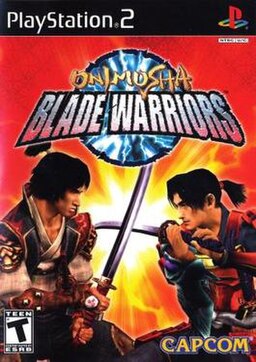 | |
| Developer(s) | Capcom |
| Publisher(s) | Capcom |
| Series | Onimusha series |
| Platform(s) | PlayStation 2 |
| Release | JPN November 27, 2003 NA March 24, 2004 EUR June 4, 2004 |
| Genre(s) | Fighting |
| Mode(s) | Four player |
Onimusha Blade Warriors (Onimusha Buraiden in Japan) is a multi-player game from the Onimusha series. Similar to Super Smash Bros., Blade Warriors is a simple 2D fighter game featuring many of the characters of the Onimusha franchise. Players may use standard sword fighting with combos, blocks, block-breaking kicks, jump, switch planes (the different levels of the fighting area), use various items, and disarm their opponents. It also includes the original aspects of the Onimusha series, including the absorption of souls and special elemental attacks (lightning, fire, and wind).
During the Civil Wars...
When Civil Wars raged throughout the land...
...it had been said that the battle between warriors with the power of the Oni and the wild Demons who opposed them had ended.
However....
Regular Characters
- Samanosuke Akechi - A protagonist samurai from Onimusha 1. A warrior who wields the Oni Gauntlet. He disappeared mysteriously after defeating Fortinbras at Gifu Castle. Once again he has set out to defeat the demons with his Oni power.
- Kaede - A female ninja from Onimusha 1. Fought the demons with Samanosuke and searched for his whereabouts after the battle at Gifu Castle. Kaede will throw herself into the heat of battle no matter what the risk to life and limb.
- Keijiro Maeda - Yumemaru from Onimusha 1 ten years later, also known as Maeda Keiji. Famous eccentric swordsman. His gaudy dress conceals a warm heart. Rumored to have originally come from China, he wields a giant Nagamaki in battle.
- Grunt - This nameless warrior wanders battlegrounds in hopes of an opportunity to raise his stature. Lucky for him he rarely has a break from war, or he would realize how bleak his future is.
- Jubei Yagyu - A protagonist samurai from Onimusha 2 (not based off of Mitsuyoshi, this is actually Muneyoshi Yagyu).Oni blood flows through the veins of this mighty swordsman. He defeated the Demon Lord Nobunaga in the name of justice. He settled down at home untill hearing that demons were on the move.
- Oyu of Odani - A swordswoman from Onimusha 2. Nobunaga's younger sister. She fights alongside Jubei to defeat her monstrous brother. After many fierce battles, she has returned to her home castle to find some tranquillity.
- Kotaro Fuma - A ninja from Onimusha 2. Young leader of the Fuma ninja gang who serve the Houjyou family. Fought with Jubei against Nobunaga, and uses his masterful reconnaissance techniques to provide Jubei with Intelligence.
- Ekei Ankokuji - A warrior monk from Onimusha 2. Spear master of the Hozoin School. This monk with a taste for wine and women is still a top-class fighter with a sharp mind. He has served the Mouri family since the battle with the demons.
- Marcellus - A demon boss from Onimusha 1. He was once an Oni Warrior that converted into a Genma through Guildenstern's experimentation. This engineered demon, created from materials fetched from the Cave of Treachery, is Guildenstern's pride and joy. He wields a weapon resembling the Oni Gauntlet on his right arm.
- Jujudormah - A demon boss from Onimusha 2, self-proclaimed 'most beautiful' concubine of Genma Lord Oda Nobunaga. A Combination of cunning mind and ferocious nature make Jujudormah one of the most feared demons. Confident of her looks, she has an interest in the Demon Lord Nobunaga.
- Zombie Warrior - A demon grunt from Onimusha 1. The first of Guildenstern's engineered demons. This zombie makes up for his lack of intelligence with a powerful instinct to seek out and destroy life.
- Three Eyes - A demon ninja from Onimusha 1. This engineered demon was modeled after a ninja. Highly athletic, his agility far exceeds normal human levels. He can be spotted by his three eerily glowing eyes.
Unlockable Fighters
- Jaid - A demon fighter.
- Musaid - A demon ninja.
- Juju-ran - Jujudormah in her younger, more attractive years.
- Marcellus S - A slightly faster version of Marcellus, wielding two large blades.
- Miyamoto Musashi - None other than the legendary swordsman famous for his niten'ichi (二天合一, "two heavens as one") style. Noted for his bitter rivalry with Yagyū Jūbei Mitsuyoshi with numerous of blade-duel inflicted between two of them in the unofficial historic record. Has no direct involvement in Onimusha.
- Sasaki Kojiro - A legendary swordsman who fought with his nodachi against Musashi and lost.
- MegaMan.EXE - Comes in normal, Ground, and Bug styles.
- Zero - Mega Man Zero version.
- Saiga Magoichi - A rifleman from Onimusha 2.
- Gogandantess - Self-proclaimed, "The greatest swordsman of all demons" in Onimusha 2.
- Oda Nobunaga - The antagonist of the Onimusha franchise.
- Gargant - A former Oni warrior that joined the Genma. He's seen in Onimusha 3 and Onimusha: Dawn of Dreams. He first swore his allegiance to the nefarious Demon Lord-Fortinbras. After the demise of Fortinbras, he had yielded his position as the righthand man under the new Genma Lord, Oda Nobunaga. It is unknown if Gargant formed and mutated into a Genma by joining them.
Unlockable Items
- Purple Necklace. Gained: At 10,000 souls collected. A mystical purple necklace. Benefit: Soul Poison null.
Mode Select
- When the Title screen appears, press (Start) to display the Mode Select screen. Use the directional buttons to make selections and confirm a selection by pressing (X).
- Story - Follow the scenario for your selected character and attack your enemies. Use the Souls you collect to develop your character.
- VS. Mode - Up to four players can join in heated battle.
- Custom VS. - Battle using data you developed in Story Mode.
- Tutorial - Practice your battle skills, using a selected character.
- Options - Adjust various game settings.
Story Mode
- Color Display - You and your friends share the same color display.
- Character - Your charactter's face appears here.
- Vitality Gauge - Decreases when your character is being attacked. If the number drops to 0, the game is over.
- Special Gauge - Decreases when your character is defending against attacks. If it drops to 0, your character cannot Block.
- Orb - Displays the Orbs you've absorbed.
- Item Window - Appears when you acquire Treasure Chest Items.
- Victory Souls - Displays Victory Souls you have absorbed.
- Experience Gauge - Increases when your character absorbs Experiece Souls.
- Experience Counter - Displays the number of full bars of Experience Souls you have absorbed.
Getting into Story Mode
- Story Mode is for single players. Your goal is to clear each stage. Depending on the Souls you absorb, you can strengthen your character, collect weapons, and use various items.
- You can use the character you develop and save in Story Mode in Custom VS. Mode battles.
- Loading Data - When you begin Story Mode, you can choose to load game data you previously saved.
- Selecting Your Character - Choose your player. Using the directional buttons, move the cursor over the character you want to play as and press (x) to confirm.
- Selecting your Difficulty Level - Choose the level of difficulty. Move the cursor over the difficulty level you want and press (x) to confirm. If you've starting a new Story Mode game (and not using save game data), the difficulty level will be set to Normal.
- Selecting your Starting Point - When loading save game data, you have the choice of starting either at the beginning of the level of from where your chosen character left off. Even when you have cleared a character, you can repeat play by taking over that character's strength.
VS. Mode
- Color Display - You and your friends share the same color display when fighting together.
- Character - The character's face appears here.
- Vitality Gauge - Decreases when the character sustains damage.
- Special Gauge - Decreases when the character is defending against attacks. If it drops to 0, the character cannot Block. it recovers as time passes.
- Orb - Displays combat tactics absorbed.
- Item Window - Appears when the character acquires Treasure Chest Items.
- Victory Souls - Displays Souls the character has absorbed.
Getting into VS. Mode
- In multiplayer VS. Mode you can choose the characters you will battle with. Four players can battle simultaneously on one Playstation 2.
- Settings Menu - Before starting a VS. Mode battle, you can change the rules on the Settings Menu. USe the Menu Controls to make selections.
- Entry Status - View the data you set for the controller status.
- Battle Mode - Select Individual or Group fighting.
- Battle Time - Set the battle time limit.
- Victory Condition - Select the conditions for winning.
- Soul Count - Select the number of Souls you must absorb within a certain time in order to win.
- Sudden Death - Select Sudden Death as a conclusion when the time limit ends.
- Chests/Items - Select the quantity and type of items that will appear during gameplay.
- Souls - Select whether or not Souls will appear during gameplay.
- Controls - Reassign the button controls and turn the controller's Vibration function on/off.
Selecting Your Character
- Choose the players who will take part in the battle. The characters you can currently use are displayed. Using the directional buttons, move the cursor to each character you want and press (x) to confirm.
- You can adjust settings for a character in the Character screen:
- Player Switch - Select who will control the character: Player, Cpu (Computer), Random, Or Open.
- Color Switch - Select tghe character's color. Characters with the same color will fight on the same team.
- Computer Label - This only appears when the computer is controlling a character. The character's strength increases along with the numbers.
Selecting a Battlefield
- Choose a arena for the battle. Information about the selected battlefield appears at the top of the screen.
Multiplayer Battle Screen
- In multiplayer battles, the players' locations and status displays are divided into teams. Teammates cannot choose the same characters.
- When the match ends in a draw, Sudden Death can occur (if previously selected on the Settings Menu). Just before this, a single blow can win the match. With the Victory of Souls setting, those who absorb Souls win.
Custom VS. Mode
- Enjoy doing battle with characters you developed in Story Mode. Up to four friend can play together, fighting with different Weapons and Tools.
- You'll need a memeory card containing your saved character data in order to fight with that character in Custom VS. Mode.
- The Custom VS. Battle Selection screen has four parts. Participating players (up to four) operate their own parts. Use the directional buttons to move the cursor and press (x) to confirm your selection.
- Choosing Settings - The process for choosing settings is the same as in VS. Mode.
- Loading Data - Data for each participant will be loaded. Insert a memory card containing save game data into Memeory Card slot 1.
- Selecting a Character - After the data loads, the Select Character screen appears. When you select a character, you can adjust that character's settings. Also, as a handicap, you can lower a character's level.
- Choosing Equipment - When you select Equipment Items, the Equipment screen will appear, displaying Weapons, Items, and other equipment obtained in Story Mode. Use the Menu Controls on this screen to select your equipment for upcoming battle.
- Choosing a Banner - Select the banner your character will wear. (Banner selection is optional.) You can include a family crest on the banner.
- Confirming your Selection - When you finish customizing, you'll be prompted to confirm your selections, After doing so, press (Start) to begin the battle!
Basic Attack
- Press (Square) to attack.
- Press (Square) repeatedly to swing multiple times. Use the directional buttons while attacking to trigger different kinds of attacks.
Charge
- By pressing (Square) Continuously, you can save up energy to a maximun of level 3. You can then either respond to attacks from your opponent or maintain the energy untill you release the button.
- You can also strenghthen your attack by combining Charge with the directional button or (R1) (Ready Position).
- Move the directional buttons while pressing (Square), then release the directional buttons to trigger Wave Motion Sword!
Move/Change Levels
- User the directional buttons to move.
- Move the directional buttons (Up Up) to go up. Move (Down Down) to go down the level. While Holding (R1), move (Up) or (Down) to move along the levels.
Ready
- Hold (R1).
- While you are in a Ready position, the movement methods are somewhat different. You lock-on to the enemy and may go around the back of the enemy.
- You can also use lock-on attacks.
Kick
- Use (Triangle) to perform a kick attack.
- Thought this attack has weak power and is not good for defense the enemy will not be able to dodge it. So by all means exploit that gap and attack!
Critical Attacks
- Just before the enemy attacks, press (Square)
- Critical Attacks damage your opponenet heavily.
Orbs
- Press (R1 + Circle).
- When absorbing Orbs from the combat field or jewel box, press (R1 + Triangle) to trigger a specialized attack: Fire, Wind or Thunder.
Absorb Souls
- Press (Circle) to absorb Souls.
- A Soul appears when you defeat an enemy or destroy an object. When you see the Soul, press (Circle) to absorb it.
- When Fighting your enemy for possession of a Soul, press (Circle) repeatedly to absorb the Soul more forcefully.
Soul Types
- Different types of Souls have various colors and shapes. Some have positive effects and some have negative effects and some have negative results. Be careful when deciding which ones to absorb. Their effects are instantaneous.
- Experiece Soul - Strengthens your character (Store Mode Only).
- Life Soul - Restores body energy.
- Victory Soul - Appears only when you cut down your opponent. Collect those to reach victory.
- Power Soul - Either increases, or decreases your attack powers temporarily.
- Speed Soul - Either increases or decreases movements teporarily.
- Special Soul - Either incrases or decreases your Special value.
- Poison Soul - Decreases your body energy.
- Invincibility Soul - Absorbing this grants brief invulnerability.
Defense
- Press (L1) to trigger your defenses.
- While you're being attacked, the Special Gauge shows the amount of damage your sustain. With each attack, your defense level decreases. Once the Special Gauge drains away, you'll incur damage even if you defend yourself. To avoid damage, press L1 right before the enemy attacks.
- The special Gauge automatically recovers with time. It also increases or decreases depending on the SOuls and items you collect.
Critical Dodge
- While in defensive stance, press (Triangle)
- You will use your Energy Power and ward off all enemies.
- This is useful weapon when you are surrounded by enemies.
Critical Counter
- Just before the enemy attacks, put yourself in defensive stance and then burst back the enemy.
- Immediately after this, attack with (Square).
Game Screen
- In Story Mode, you wont clear a stage untill you fullfill all the conditions set for you at the beginning of the stage.
- Stage requirements appear at the beginning of the stage.
- Stages are timed. Each time limit is different, depending on the stage. The time limit appears at the top center of the screen.
- Your character's status appears in the top left corner.
- Your enemy's status above the enemy's head.
- When you finally meet the boss, the boss's status appears in the top right corner. The boss's status display is similiar to your character's status display.
Pause Menu
- Press (Start) while playing to pause the game and display the pause Menu. (You can also pause the game and display this menu in VS. Mode.)
- Use the Menu Controls to make your selection.
- Continue Game - Resume play.
- Controls - Reassign the button controls.
- Quit Game - Quit the game.
- Use the Menu Controls to make your selection.
Saving Your Story Mode Game Data
- Select Save on the Strength screen to preserve all game data up to your current point.
- You must be using a memeory card in Memeory Card Slot 1 or 2 in order to save game data.
- While saving or loading game data, do not remove the memory card, turn off the power, or press the Reset button. Doing so could destroy the data.
Strength Screen
- Once you clear the stage, a Strength screen appears. Here you can pour the Souls you absorbed into the Barometer to strengthen your character, equip yourself with weapons and equipment you have collected, and so on.
Increasing Your Strength
- Choose parameters for how strong you want to become, then press (x) to pour your collected Souls into the area.
- Attack Power - Your Attack power increases.
- Defense Power - Your Defense power increases.
- Magic Power - Your Soul Absorption and Orb powers increase.
- Once you pour in enought Souls to Surpass fixed levels, your character moves up one level. Your character undergoes various changes depending on the level.
Equipped Weapons and Items
- You are always equipped with all the Weapons you collected. You can also obtain other characters' Special Weapons. Weapons you cannot use will not be displayed.
- You are always equipped with all the equipment you obtained. You can also use another characters's equipment, so even if the character you are using loses a piece of equipment, it still appears on the item list.
- Press the directional buttons ( <--- ) or ( ---> ) to change Weapons or Items.
Weapons & Tools
- Items appear when you break open Treasure Chests that fall on the battlefield. Move near and item and press (circle) to pick it up and use it. If you pick up an item you don't want, you can drop it by pressing (R2).
Tutorial
- Choose Tutorial Mode when you want to practice with the character you selected in an actual game. Select the character and items you want to practice with. After you practice a move, the Tutorial evaluates your performance.
Options Mode
- Move the directional buttons (Up) / (Down) to select options, and (Left) / (Right) to change settings. Press (X) to confirm your setting selections.
- Subtitle Display - Turn the Subtitle display on/off during gameplay.
- Sound - Select Stereo or Mono depending on your speaker setup.
- Music Volume - Adjust the volume of the game's music.
- SE/Voice Volume Adjust the volume of the gaem's sound effects and character voices.
- Adjust Screen - Adjust the placement of the game screen on the TV.
- Default Settings - Reset all settings to their defaults.
- Quit - Exit Option Mode and return to the Title screen or game screen.
Regenerative Items
- HP Heal - Restore vitality.
- Special Heal - Restore the Special Gauge.
Useful Items
- Throw these items and cause strange things to happen to your opponents.
- Attack Silence - Render opponents unable to attack.
- Blinding Flash - Reverse opponents operation and movements.
Attack Items
- Kunai Dagger - Throw several at once.
- Bomb - Once thrown, its explosion damages enemies in a wide area.
- 100 Hammer - Throw at opponents to damage multiples enemies with one attack.
- Machine Gun - Repeatedly attack remote enemies.
Medicinal Items
- Herb - These leaves increase Physical Power.
- Medicine - Medicinal herbs rolled into pills increase Physical Power.
- Power Jewel - This yellow stone strengthens Physical Power to its maximum level.
- Raizan - Held by Samanosuke, this blade bears the power of lighting aned increases the power of Lighting Orbs.
- Enryu - A red Western twin blade sword infused with the power of flame. It increases the power of Fire Orbs.
