Damn Small Linux: Difference between revisions
| Line 78: | Line 78: | ||
* [http://x-dsl.org/ Xbox port of Damn Small Linux] |
* [http://x-dsl.org/ Xbox port of Damn Small Linux] |
||
* [ftp://ibiblio.org/pub/Linux/distributions/damnsmall/current/pdfdocs/FrugalHowto.pdf Frugal Howto] ([[PDF]]). |
* [ftp://ibiblio.org/pub/Linux/distributions/damnsmall/current/pdfdocs/FrugalHowto.pdf Frugal Howto] ([[PDF]]). |
||
* [http://www.pcc.com/staff/phil/usb_howto.txt USB How to]. |
|||
{{linux-distro}} |
{{linux-distro}} |
||
Revision as of 22:53, 16 November 2005
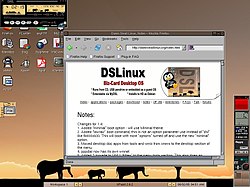 Damn Small Linux 1.0 | |
| Developer | John Andrews, et al. |
|---|---|
| OS family | Linux |
| Working state | Current |
| Source model | Open source |
| Latest release | 1.5 / September 6, 2005 |
| Kernel type | Monolithic kernel |
| Default user interface | Fluxbox |
| License | GPL |
| Official website | www.damnsmalllinux.org |
Damn Small Linux (also known as DSL) is a GNU/Linux distribution for the x86 architecture, originally a bootable business card LiveCD. Recent developments have allowed it to be installed to, and run from hard disk, USB flash drive, CompactFlash card, Microsoft Windows or Linux emulated host environment via Qemu, and ZIP drive. It is ideal for use on older x86 computers due to its low memory requirements and small size (50 MB), and is noted for its compactness and robustness.
Origins
Damn Small Linux was originally conceived and maintained by John Andrews, but has grown into a large community project with many contributors, most notably Robert Shingledecker for the creation of the MyDSL system, DSL Control Panel, and much more.
Although Andrews originally based DSL on Model K, a 22MB hack-down of Knoppix, DSL is now based on Knoppix proper, allowing much easier remastering and improvements.
What can fit in 50 megabytes?
The current version of Damn Small Linux is 1.5 (September 6, 2005). In this version the programs that are included are:
- FTP client
- Mozilla Firefox web browser
- Dillo web browser, patched for tabbed-browsing, SSL and frames support
- links-hacked web browser
- AxY GTK+ FTP Client
- Siag spreadsheet
- FLWriter word processor
- Sylpheed email client
- spellcheck (US English)
- some editors (Beaver, Vim, Nano text editor)
- graphics editing and viewing (Xpaint and xzgv)
- Xpdf
- XMMS
- emelFM (file manager)
- Naim (AIM, ICQ, IRC)
- VNCviewer
- Rdesktop
- HTTP Server (Monkey web server)
- FTP Server
- SSH/SCP server and client, DHCP client, PPP, PPPoE (ADSL), calculator, generic and GhostScript printer support, NFS, games, system monitoring apps, a host of command line tools, USB support, wireless LAN and PCMCIA support.
- TuxNES Nintendo Entertainment System Emulator and a few open-source NES ROMs
DSL has built in scripts for the download and installation of Debian's Advanced Packaging Tool a.k.a Apt, and Synaptic, the GUI for Apt. Additionally, Damn Small Linux provides on-demand download for large programs such as OpenOffice.org and the GNU Compiler Collection as well as smaller apps like Xmms by means of the MyDSL system, which allows users the convenience of 1-click download and installation of apps (although most DSL users refer to all things MyDSL as extensions). As of December 7, 2004, the MyDSL servers are hosting over 200 apps, plugins, and other extensions available for installation.
The MyDSL System
The MyDSL extensions and servers are handled and maintained by Ke4nt and hosted by many kind organizations, such as Ibiblio and Belgium's Belnet. There are 2 areas of the MyDSL servers - regular and testing. The "regular" area contains extensions that have been proven stable enough for everyday use and is broken down into different areas such as "Apps", "Net", "system", and "uci" (Universal Compressed ISO - extensions in .uci format mount as a separate filesystem to save RAM space). The Testing Area is for newly submitted extensions that theoretically work "as advertised", but may have any number of bugs. A nickname of this among DSL developers is "Stuffing the Penguin".
Versions
Xbox Version (X-DSL)
Damn Small Linux was also ported to the Xbox, which is made possible due to its low memory requirements. It can be run as a LiveCD on a modded Xbox or installed to the Xbox hard drive. It will automatically boot into the X11-based GUI, where you can use your Xbox controller to control the mouse pointer and a virtual keyboard to enter text. X-DSL has a fluxbox-based desktop, with applications for email, web browsing, word processing and playing music. It can be customised with new applications by downloading myDSL extensions. This gives it the memory advantage in comparison to other current XBOX Linux OS's, which use more memory.
Other ones
- Frugal.iso install is basically the equivalent to running the CD compressed image on a hard drive partition (a Knoppix poorman's install) except it's booted with the lilo bootloader by default. You also have the ability to assign boot time options and automa t e backup restor e. For memory savings , there is the option to have a persistent /home and /opt directory on a par ti tion. This is a way to run a practically bulletproof system. It also lends itself to simple upgrades. There is different flavours: lite, grub and usb.
- DSL-embedded iso (55 MB).
- DLS-syslinux iso.
- DSL-pendrive_usb, in usb-hdd and usb-zip flavours.
One can use different floppies to boot: bootfloppy.img and bootfloppy-usb.img
