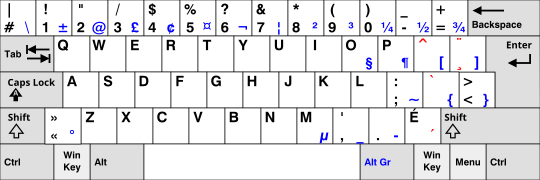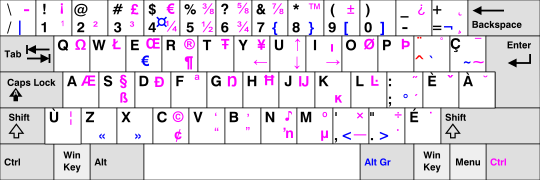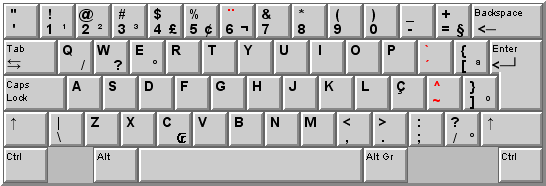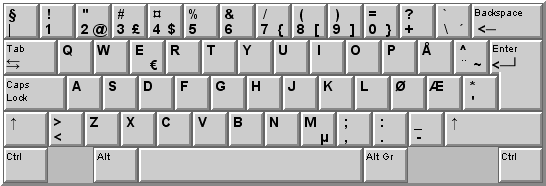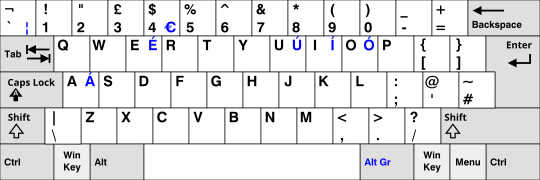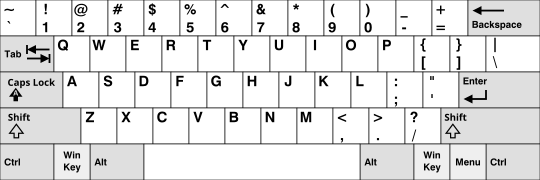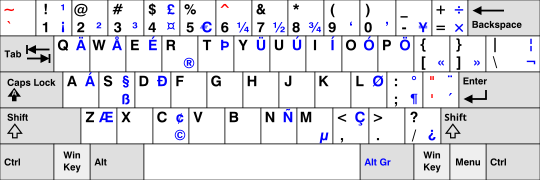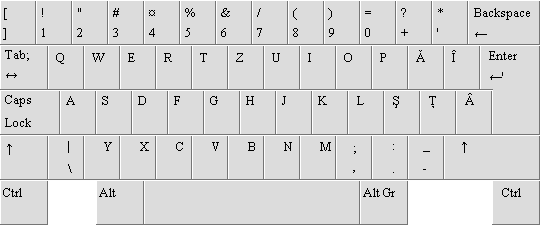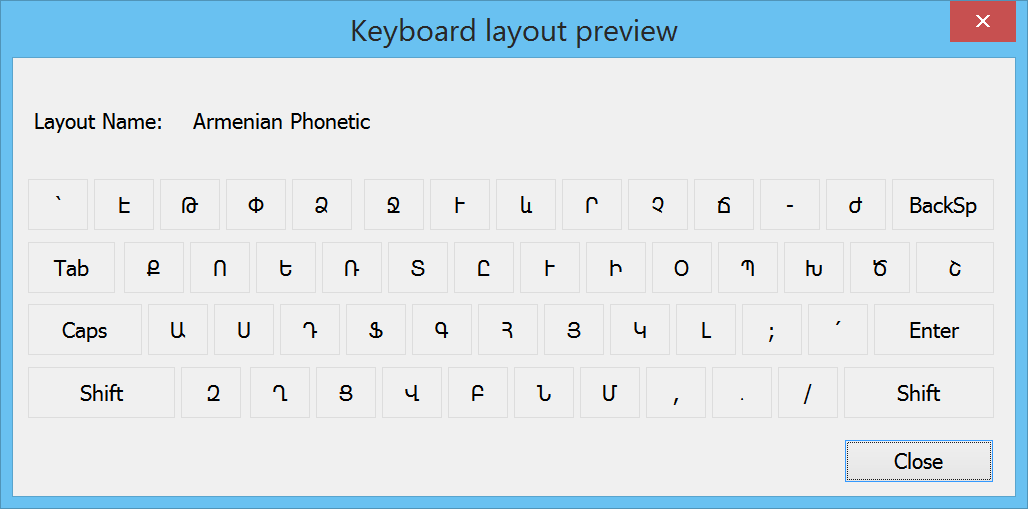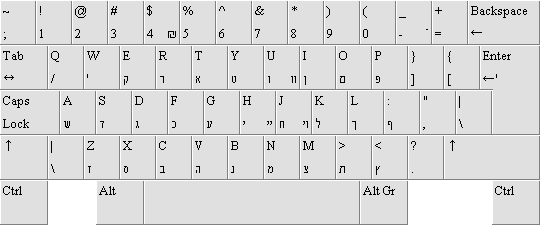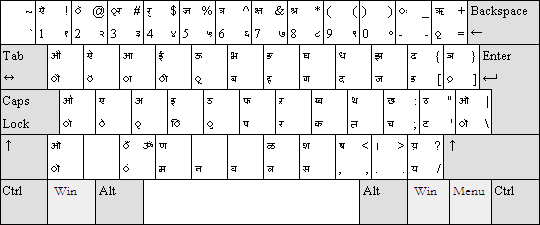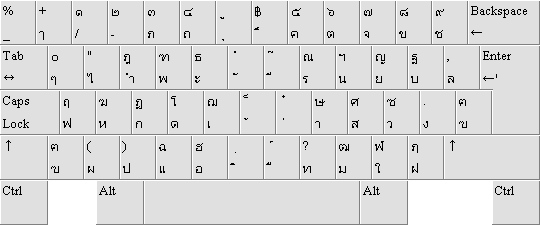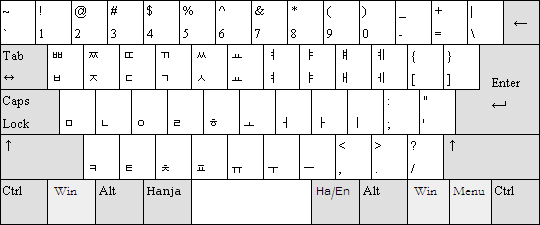Keyboard layout: Difference between revisions
Denelson83 (talk | contribs) →[[Canadian French]]: Add Canadian Multilingual Standard |
|||
| Line 149: | Line 149: | ||
====[[Hebrew language|Hebrew]]==== |
====[[Hebrew language|Hebrew]]==== |
||
{{Disputed-section}} |
|||
::[[image:Keyboard Layout Hebrew.png|Hebrew keyboard layout]] |
::[[image:Keyboard Layout Hebrew.png|Hebrew keyboard layout]] |
||
Revision as of 22:58, 15 January 2006
Computers and other typing devices offer many different keyboard layouts, for people to be able to input data in different languages. The standard English keyboard layout is known as QWERTY. Various alternatives to the QWERTY layout have been suggested, many claiming advantages such as higher typing speeds. The most famous alternative is the Dvorak Simplified Keyboard.
Keyboard structure
The keys labelled only with a capital letter can type both small and capital letters. To type the symbol at the top left of a key, the Shift key, often labelled "↑", is used. To type the symbol at the bottom right of a key, the AltGr key is used. (Further symbols are available on the keyboards of laptop computers, which require further keystroke combinations.)
In the standard keyboard structure are included too the control, alternative, and function keys. Together, these keys are commonly known as modifier keys.
Dead key
Many languages include additional characters, such as accented characters, that do not easily fit onto a standard English keyboard. Typing the accented characters is made easier by using a dead key feature. When you use the dead key, nothing will happen on the screen when you press the designated key for the accent that you want. Next, you type the character that you wish to have accented. If you type the correct accent and character, the desired accented character appears on the screen. This key combination requires that you type an acceptable sequence. For example, if you type the acute accent dead key followed by the letter "a", you will get the accented "a": "á". If you type the accented dead key followed by the "t" key, you will not get anything on the screen unless that particular font includes an accented "t" character. Alternatively, you get an accent as a separate character, followed by the other character.
To type a diacritical mark on its own, it should be followed by a space.
In the Mac OS, dead keys are accessed with the option (alt) key as follows:
| ´ | option-e |
| ` | option-` |
| ¨ | option-u |
| ^ | option-i |
| ~ | option-n |
which is then followed by the letter the accent is intended for. For example, the keypresses option-e e results in the é character.
Note on Keyboard layouts
The following layouts assume that the physical location of all keys are the same as on a US 102-key PC/AT keyboard. In practice, keyboards from other countries may have keys in slightly different locations. However, if you have a US 102-key PC/AT keyboard and you configure your operating system to use a non-English language on it, the keys will be placed as follows.
Keyboard layouts for Roman script
Although there are a large number of different keyboard layouts used with different languages written in Roman script, most of these layouts are quite similar. According to where the keys for Q, A, Z, M, and Y are placed on the keyboard, they can be divided into three main families. These are usually named according to the first six letters.
Note that while the core of the keyboard, the alphabetic section, remains fairly constant, and the numbers from 1-9 are almost invariably on the top row, keyboards differ vastly in:
- the placement of punctuation characters,
- which punctuation characters are included,
- whether numbers are accessible directly or in a shift-state,
- the presence and placement of accent deadkeys and accented characters.
QWERTY
Is by far the most widespread of these, the only one not confined to a particular geographical area. Note that keys like "enter" and "caps lock" have not been translated from the language of the keyboard in question.
The United Kingdom layout is similar to the United States layout. In Hong Kong, UK Keyboards are not used. US and Chinese (Traditional) keyboards are used instead. Though such Hong Kong users can add "English (United Kingdom)" as the keyboard input language in Windows XP, they need to change the corresponding keyboard layout to "US", not "English (United Kingdom)". See the article British and American keyboards for details. See also Technical standards in colonial Hong Kong.
Note:
- the key to the immediate left of numeral 1 (backtick, `) gives (logical NOT, ¬) when shifted (instead of ~) and with AltGr either
- vertical bar | (OS/2's UK166 keyboard layout, Linux UK keyboard layout, and as usually printed on the keytop on keyboards sold in the UK),
or - broken vertical bar ¦ (Microsoft Windows' UK keyboard layout);
- vertical bar | (OS/2's UK166 keyboard layout, Linux UK keyboard layout, and as usually printed on the keytop on keyboards sold in the UK),
- the key to the immediate left of Z gives, when shifted, either
- broken vertical bar ¦ (OS/2's UK166 keyboard layout and as usually printed on the keytop on keyboards sold in the UK),
or - vertical bar | (Microsoft Windows' UK keyboard layout and Linux UK keyboard layout).
- broken vertical bar ¦ (OS/2's UK166 keyboard layout and as usually printed on the keytop on keyboards sold in the UK),
Note that the US keyboard layout does not use AltGr or any dead keys, and thus offers no way of inputting any sort of diacritic or accent; this makes it unsuitable for all but a handful of languages.
US keyboards are used not only in the United States, but also in most English-speaking countries, e.g. Canada, Australia, and New Zealand. In the United Kingdom, UK keyboards are used. See British and American keyboards for details.
US-International
Characters in red are "dead keys." Characters in blue are accessed with the AltGr key.
QWERTZ
The QWERTZ layout is fairly widely used in Germany and much of Central Europe. The main difference between it and QWERTY is that Y and Z have been swapped, and that most special characters such as brackets have been replaced by German special characters.
Swiss German, Swiss French, Liechtenstein, Luxembourg
Remarks: Luxembourg doesn't have a keyboard layout of its own. Public education uses the Swiss-French keyboard, whereas the banking sector prefers the Belgian layout. Other places use either one, or even the US layout.
AZERTY
The AZERTY layout is used in France, Belgium and some surrounding countries. It differs from the QWERTY layout thus:
- A and Q are swapped
- Z and W are swapped
- M is moved from the right of N to the right of L [where colon/semicolon is on a US keyboard]
- The digits 0 to 9 are on the same keys, but to be typed the shift key must be pressed. The unshifted positions are used for accented characters.
The French AZERTY keyboard does not meet the standards for the French language, however. It is impossible to produce characters É, Ç , or French quotation marks («» and ‹›). Also, although it does not have those special characters, it has many symbols on the normal and shifted state that are rarely used in normal conversation (§, µ, ², °), which could easily be transferred to the AltGr state, and the key left of 1 (` on UK/US keyboard) has been left blank when shifted. On a Belgian AZERTY keyboard, this gap is filled with ² and ³. Many feel that these keys could be used for those other characters used and needed in French, and because of this, some French people will use the Canadian Multilingual standard keyboard.
The Belgian AZERTY was taken over from the French AZERTY but some adaptions have been made in the 80s. All letters remain the same as on the French keyboard, but some of the signs (?, !, @, -, _, +, =, §) are on different locations.
QZERTY
The QZERTY layout is used mostly, if not only, in Italy, where it is very common on typewriters. Computer keyboards are usually QWERTY, although non-alphanumeric characters vary. Classic Macintosh keyboards keep the QZERTY layout.
- Z and W are swapped
- M is moved from the right of N to the right of L, as in AZERTY
Dvorak and others
There are also keyboard layouts that do not resemble QWERTY/QWERTZ/AZERTY very closely, if at all. Best known among these is the Dvorak layout (named after its inventor, not the key order), which reduces finger movement and is claimed by some proponents to offer higher typing speed along with ergonomic benefits. Some languages use the Roman script but with non-QWERTY-based keyboard layouts, such as Latvian and Turkish (with the note that the majority of Turkish keyboards are QWERTY, though the so called "Turkish-F keyboard layout" is older and said to be better suited to the language).
A syllabic chord keyboard is a keyboard with three sets of keys that are used to type in a single syllable with one (combined) keystroke.
Besides Dvorak, other keyboard layouts include:
- Colemak
- Arensito
- Michael Capewell's evolved layout
- Maltron letter layout
- Peter Klausler's evolved layout
- Asset
- Qwerak
- Plum
- XPeRT
Keyboard layouts for non-Roman alphabetic scripts
Some keyboard layouts for non-Roman alphabetic scripts, most notably the Greek layout, are actually based off the QWERTY layout, in that, as far as possible, glyphs are assigned to keys which bear similar-sounding or -appearing glyphs in QWERTY. This saves learning time for those already familiar with QWERTY.
This is not a general rule, though, and many non-Roman keyboard layouts are invented from scratch.
Also, most non-Roman keyboard layouts have the capacity to be used to input Roman letters as well as the script of the language; users of non-Roman scripts frequently encounter situations where they must enter Roman script (for example, when typing in URLs or names). This may be done through a special key on the keyboard devoted to this task, or through some special combination of keys, or through software programs that don't really interact with the keyboard much.
This section's factual accuracy is disputed. |
People who do not have a Cyrillic keyboard sometimes use a phonetic (transliterated) layout where 'А' is obtained by pressing 'A', Russian 'Б' by pressing 'B', 'Д' by pressing 'D', 'О' by pressing 'O' etc. See also Russian keyboard: standard and phonetic.
East Asian languages
Chinese, Japanese and Korean require special input methods (often abbreviated to CJK IMEs) due to the thousands of possible characters in these languages. Various methods have been invented to pack all these possibilities into a normal QWERTY keyboard, so East Asian keyboards are essentially the same as those in other countries. However, their input methods are considerably more complex, without one-to-one mappings between keys and characters.
In general, you need to first narrow down the range of possibilities (most often by entering the desired character's pronunciation), and then if there remains more than one possibility, select the desired ideogram using a graphical menu. The computer assists you by using heuristics to guess which character is most likely desired. Although this may sound clumsy, East Asian input methods are today sufficiently sophisticated that for both beginners and experts, typing in these languages is only somewhat slower than typing English.
In Japanese, QWERTY-based JIS keyboard layout is used, and the pronunciation of each character is entered using Hepburn romanization or Kunrei-shiki romanization. There are several kana-based typing methods. See also Japanese language and computers.
In Korean, there are 2 major kinds of keyboard layouts: dubeolsik and sebeolsik. They are quite different from each other, but both are based on the QWERTY keyboard. Dubeolsik is more commonly used. Hangul keyboard layout is quite simple for someone who understands Hangul. Each Hangul consonant and vowel (jamo) is assigned to a single key. You can type a Hangul character by typing its jamo. ("consonant+vowel+consonant" forms a typical basic Hangul character.) Each jamo has its own phonetic value. So, once the pronunciation is known, it is easy to combine consonants and vowels to make a character.
Chinese has the most complex and varied input methods. You can enter characters by pronunciation (like Japanese and Korean) or by structure. Most of the structural methods are the most difficult to learn, but they are extremely fast for experienced typists, as they do away with the need for selecting characters from a menu. For a detailed treatment, see Chinese input methods for computers.
There exist a variety of other, slower ways a character may be entered. If you don't remember the pronunciation of a character, you can also narrow down the selection by giving its component shapes, radicals, and stroke count. Also, many input systems include a "drawing pad" permitting "handwriting" of a character using a mouse. Finally, if you are on a computer without CJK software installed, it may be possible to enter a character directly through its encoding number (e.g. Unicode).
Chinese (traditional)
Computers shipped in the Republic of China (Taiwan) will often use Zhuyin (bopomofo) style keyboards (United States keyboards with bopomofo labels), many also with Cangjie method key labels, as Cangjie is the standard method for speed-typing in Traditional Chinese. The bopomofo style keyboards are in lexicographical order, top-to-bottom left-to-right.
Remarks: The codes of 3 input methods are typically printed on Chinese (traditional) keyboard: Zhuyin (upper right); Cangjie (lower left); and Dayi (lower right).
In Hong Kong, both Chinese (Traditional) and US keyboards are found. Japanese keyboards are occasionally found but UK keyboards are rare.
See also British and American keyboards, Technical standards in colonial Hong Kong
Note: A Chinese (Traditional) keyboard is the keyboard that has an United States layout, with Chinese input method labels printed on the keys. So these keyboards can be used to key in English characters, provided that United States keyboard layout is selected in the operating system.
Chinese (simpified)
Keyboards used in the mainland of the People's Republic of China will typically use an United States keyboard and input Chinese characters using Hanyu pinyin, which represents sounds of Chinese characters using Latin letters.
See the section on Chinese languages above, and also Chinese input methods for computers.
Dubeolsik is the most common Hangul keyboard layout in use in South Korea. Pressing Ha/En key once switches between Hangul as shown, and English. There is another key between the left Alt key and the space bar, for Hanja input. If you are using a standard 104-key keyboard, the right Alt key will become the Ha/En key, and the right Ctrl key will become the Hanja key. Alternate keyboard styles exist, such as those used by IBM mainframes, but these are rarely used. Note that consonants occupy the left side of the layout, while vowels are on the right.
Usually the JIS keyboard is used. Some people type Hiragana directly, but most people prefer typing Latin alphabets, which are automatically converted to Hiragana. In both cases, Alt+Zen/Han key combination is used to switch on input method editor. Some people prefer US layout, in which case Alt+` does the role, or Cmd-Space for Macs.
See the section on East Asian languages above, also Japanese language and computers and Japanese input methods.
See also
- Language code
- Chinese input methods for computers
- Japanese language and computers
- Technical standards in colonial Hong Kong
- British and American keyboards
- Keyboard input languages in Microsoft Windows