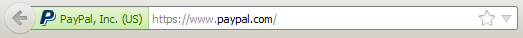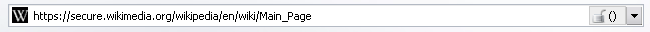Address bar: Difference between revisions
commata |
No edit summary |
||
| Line 52: | Line 52: | ||
[[ja:アドレスバー]] |
[[ja:アドレスバー]] |
||
[[sv:adressfält]] |
[[sv:adressfält]] |
||
[[ru:Адресная строка (браузер)]] |
|||
Revision as of 16:57, 4 May 2010
An address bar (also location bar or URL bar) is a widget in a web browser that either reflects the current URL or accepts typing-in a target URL. If the current URL fails to appear, move the mouse's focus away from the address bar and then refresh. Most address bars offer an auto-completion (that can be safely ignored) while the address is being typed-in. Such browser features are controlled from the user's "options", "settings", or "preferences" for the browser. Auto-completion bases its search on the browser history. Most browsers also offer keyboard shortcuts to auto-complete an address, and these are generally configured by the user on a case-by-case basis.
Features
- For websites which use favicon (a small icon that represents the website), there will also be a small icon in the address bar.
- The address bar is also used, in some web browsers, to indicate the security status of the web page. Various colors and padlock icons show if the page is encrypted and how trustworthy the communication is.
- In Opera, the address bar can double as a progress bar that indicates how much of the content of the page has been loaded. This feature was first introduced with Safari, but current versions of the browser no longer exhibit this behaviour.
- It can also be used to detect web feeds that can be used to subscribe to pages. Normally indicated by the RSS icon "
 ".
". - It is able to present an Universal edit button "
 " with an extension for the Mozilla Firefox for editable homepages, e.g. Wikis.
" with an extension for the Mozilla Firefox for editable homepages, e.g. Wikis. - The Opera browser is also a Widget engine and provides the opportunity for pages to spread their widget by an extra icon "
 ".
". - In Google Chrome, the address bar (or Omnibox) doubles as a search plugin bar which pulls incremental returns for typed phrases or letter combinations from Google Suggest's pre-emptive search. A Firefox addon which duplicates this functionality is available[1].
- Quick searches can, in some browsers, be done by entering the search terms instead of an address. Further a feature known as "keywords" can be used to search specific sites or to quickly get to a bookmarked page. For example with the keyword "w" associated with the Wikipedia search-box you could quickly find an article about cake by entering "w cake" as the address.
Address bar implementations
The following sections compare address bar widgets for a few well-known web browsers.