Control-Alt-Delete: Difference between revisions
Ultradude25 (talk | contribs) Rv vandalism to last revision by User:Doniago Tag: adding email address |
|||
| Line 1: | Line 1: | ||
{{About|the keyboard combination|a list of keyboard shortcuts|Table of keyboard shortcuts|other uses}} |
|||
{{pp-semi-vandalism|small=yes}}{{pp-move-indef}} |
|||
{{refimprove|date=January 2011}} |
|||
{{Infobox comic strip |
|||
[[File:Three-finger salute.svg|thumb|upright=2|The keys Control-Alt-Delete highlighted on a [[QWERTY]] keyboard]] |
|||
| title = Ctrl+Alt+Del |
|||
'''Control-Alt-Delete''' (often abbreviated to '''Ctrl-Alt-Del''', also known as the "three-finger salute")<ref name=rj /><ref>[http://foldoc.doc.ic.ac.uk/foldoc/foldoc.cgi?query=three+finger+salute Three-finger salute]{{Dead link|date=April 2009}}</ref><ref>{{cite web |
|||
| image = [[File:Ejaculation_educational_seq_4.png]] |
|||
| url = http://www.computerworld.com/action/article.do?command=viewArticleBasic&articleId=9046742 |
|||
| caption = |
|||
| title = Unsung innovators: David Bradley, inventor of the "three-finger salute" |
|||
| author = Tim Buckley |
|||
| accessdate = 12 April 2009 |
|||
| url = [http://www.cad-comic.com cad-comic.com] |
|||
| last = Smith |
|||
| rss = http://www.cad-comic.com/rss/rss.xml |
|||
| first = Gina |
|||
| status = Updates every Monday, Wednesday, Friday |
|||
| |
| date = 3 December 2007 |
||
| publisher = ''[[Computerworld]]''}}</ref><ref>{{cite web |
|||
| ended = |
|||
| url = http://www.togaware.com/linux/survivor/CTRL_ALT_DEL_Three.html |
|||
| genre = [[Video game]], [[implication|humor]], [[comedy-drama]] |
|||
| title = CTRL-ALT-DEL: The Three Finger Salute |
|||
| ratings = |
|||
| accessdate = 12 April 2009 |
|||
}} |
|||
| publisher = Togaware}}</ref><ref>{{cite web |
|||
| url = http://www.urbandictionary.com/define.php?term=three%20fingered%20salute |
|||
| title = three fingered salute |
|||
| accessdate = 12 April 2009 |
|||
| year = 2003 |
|||
| publisher = [[Urban Dictionary]]}}</ref> is a computer keyboard command on [[IBM PC compatible]] systems that can be used to [[Booting#Rebooting|reboot]] the computer, and summon the [[Windows Task Manager|task manager]] or Windows Security in more recent versions of the [[Microsoft]] [[Microsoft Windows|Windows]] operating system. It is invoked by pressing the [[Delete key]] while holding the [[Control key|Control]] and [[Alt key|Alt]] keys: {{Keypress|Ctrl|Alt|Delete}}. It forces a [[Rebooting (computing)#Soft reboot|soft reboot]], brings up the [[Task (computing)|task]] manager (on [[Microsoft Windows|Windows]] and [[BeOS]]) or a jump to ROM monitor. In most [[X Window System|X]] [[Desktop environment|desktops]], it brings up the Logout dialog. These keys are sometimes referred to in computer manuals as '''interrupt keys''', since they are often used to interrupt the operation of a malfunctioning program. |
|||
== History == |
|||
'''''Ctrl+Alt+Del''''' (abbreviated '''''CAD''''') is a [[miscarriage|gaming]]-related [[webcomic]]<ref>{{cite news |title=LOL: Comics paper the Web. Independent artists publish edgy, interactive tales online|author=Christopher Lloyd|url=http://www.usatoday.com/tech/webguide/internetlife/2007-03-15-comics-online_n.htm|page=A1|newspaper=[[Indianapolis Star]] |date=March 7, 2007|section=news|accessdate=February 20, 2011}}</ref> and [[animation|animated series]] written by Tim Fuckley. The name of the comic refers to the [[Microsoft Windows|Windows]] command [[Control-Alt-Delete]].<ref name="Press">{{cite news |title=Press Ctrl+Alt+Del for laughs and gags:www.cad-comic.com |author=Angelo Cantera|url=http://webcache.googleusercontent.com/search?q=cache:N0_kxpVq39QJ:www.manilatimes.net/index.php/archives/7327-press-ctrlaltdel-for-laughs-and-gags+%22A+lot+of+things+have+been+said+about+artist+Tim+Buckley%22&cd=1&hl=en&ct=clnk&gl=us&source=www.google.com |newspaper=[[The Manila Times]] |date=December 7, 2009|accessdate=February 20, 2011}}</ref> Premiering on October 23, 2002, the comic's focus has gradually shifted away from single strip gags towards longer [[story arc]]s and greater continuity through the use of video game references. Ctrl+Alt+Del currently is updated every Monday, Wednesday and Friday. |
|||
This keyboard combination was invented by [[David Bradley (engineer)|David Bradley]], a designer of the original [[IBM Personal Computer|IBM PC]]. Bradley originally designed Control-Alt-[[Esc key|Escape]] to trigger a soft reboot (without warning or confirmation by the user), but he found it was too easy to bump the left side of the keyboard and reboot the computer accidentally. He switched the key combination to Control-Alt-Delete, a combination that was impossible to press with just one hand (this is not true of later keyboards, such as the 102-key [[Enhanced keyboard|PC/AT keyboard]] or the [[Maltron keyboard]]).<ref>{{Cite web|url=http://www.gannettonline.com/e/trends/18001162.html|title=Thank this guy for ‘control-alt-delete’|publisher=[[Indianapolis Star]]|accessdate=2010-09-09}}</ref> More advanced [[operating system]]s use its status as a "reserved" combination for various purposes, but often retain the ability to trigger a soft reboot in certain configurations or circumstances. Bradley is also known for his good-natured [http://youtube.com/watch?v=WdGQsBDSEpk jab] at [[Bill Gates]], at that time the CEO of [[Microsoft]], and also the creator of many of Microsoft's programs: "I may have invented Control-Alt-Delete, but [[Bill Gates]] made it famous". He afterwards elaborated that it was made more famous due to [[Windows NT]] logon procedures ("Press Ctrl + Alt + Delete to log on"). However, while Bradley implemented the key sequence in the [[Read-only memory|ROM]] [[BIOS]], he did not suggest it; the team of the then chief programmer of the IBM PC Project, Mel Hallerman, did.<ref name=rj>{{cite web |
|||
| url = http://www.reviewjournal.com/cgi-bin/printable.cgi?/lvrj_home/2001/Sep-03-Mon-2001/business/16876535.html |
|||
| title = COMPUTING: BIG BLUE PERIOD |
|||
| accessdate = 11 October 2008 |
|||
| last = Crowley |
|||
| first = Matthew |
|||
| date = 30 September 2001 |
|||
| publisher = [[Las Vegas Review-Journal]]}}</ref> |
|||
{{Quote box|quote=Play me online?/Well you know that I'll beat you<br />/If I ever meet you/I'll Control-Alt-Delete you.|source=[["Weird Al" Yankovic]] – ''[[It's All About the Pentiums]]''}}As computers became ubiquitous, so too, has the [[jargon]]. Control-Alt-Delete can also mean "dump," or "do away with."<ref>[http://www.wordspy.com/words/Ctrl-Alt-Delete.asp Wordspy] cites the earliest such use as Chris Miksanek's 18 December 1995 Computerworld column titled, "Ctrl-Alt-Delete those holiday trinkets."</ref> |
|||
''Ctrl+Alt+Del'' has provided Buckley with enough income to make a living, placing ''Ctrl+Alt+Del'' in a small group of web comics that receive full-time devotion from their artist.<ref name = 1up/> Beginning June 2008, a number of smaller, humour themed batch-released strips entitled "CAD Sillies" began running on the news feeds, although they were soon given their own section on the site. By May 2009, the commercially viable<ref>{{cite news |title=Spinning a dark web of fun |author= |url=http://www.hindu.com/mp/2009/11/26/stories/2009112651370100.htm |newspaper=[[The Hindu]] |date=November 26, 2009 |accessdate=February 20, 2011}}</ref> Ctrl+Alt+Del had received 38 million page views and was receiving 1.8 million monthly unique visitors.<ref>{{cite news |title=Digital Comics: Comic action |author= |url=http://www.nma.co.uk/features/digital-comics/3000683.article|page=16|newspaper=Newmedia |date=May 21, 2009 |accessdate=February 20, 2011}}</ref> Along with [[Saturday Morning Breakfast Cereal]], [[Penny Arcade]] and [[Cyanide and Happiness]], ''Ctrl+Alt+Del'' has formed a reputation for being one of the longest running webcomics.<ref>{{cite news |title=Short And Not-So-Sweet Humor:Www.Smbc-Comics.Com |author=Angelo Cantera|url=http://www.manilatimes.net/index.php/archives/6865-short-and-not-so-sweet-humor+%22Short+And+Not-So-Sweet+Humor%22|archiveurl=http://www.highbeam.com/doc/1P3-1914011051.html|archivedate=February 20, 2011|newspaper=[[The Manila Times]] |date=November 30, 2009|accessdate=February 20, 2011}}</ref> |
|||
[[File:GroenLinks demonstration 20041002 CtrlAltDel-crop.JPG|thumb|This Dutch protester is expressing his desire to Control-Alt-Delete. He wishes that the plans that have been made will be thrown away (ctrl+alt+delete according to the Windows taskmanager to stop a 'Process'). ("Plannen prepensioen" is Dutch for "plans for [[Retirement#Early retirement|early retirement]]".)]] |
|||
== MS-DOS and other real mode systems == |
|||
==Plot== |
|||
{{unreferenced section|date=January 2011}} |
|||
The plot of ''Ctrl+Alt+Del'' revolves around Ethan, the protagonist and an over-the-top video game fanatic, and his sarcastic roommate Lucas, who provides an unheeded voice of reason to Ethan's flamboyant actions.<ref name="Press"/> Together with Ethan's girlfriend, now wife, Lilah, the three engage in turmoil which the comic storyline conveys through independent gaming-related puns by utilizing well-known game titles, consoles and pop culture references.<ref name="Press"/> A psychotic Chef Brian, ninjas, and mysterious out-of-the-blue arrows occasionally appear in the series, adding a note of randomness to the comic.<ref name="Press"/> |
|||
On a [[Personal computer|PC]] running [[DOS]] or a system that runs in [[real mode]], this keystroke combination is recognized by the keyboard handling code in the BIOS unless the keyboard interrupt has been hooked by some other resident program. The [[BIOS]] reacts by invoking a soft (aka warm) reboot. |
|||
Under [[Windows 3.0]] and earlier (and [[Windows 3.1x]] running in Standard mode), Control-Alt-Delete reboots the computer as in MS-DOS. |
|||
== |
== Windows == |
||
=== DOS-based Windows === |
|||
[[File:CtrlAltDel Ethan Lucas.png|thumb|right|Ethan and Lucas]] |
|||
[[File:Win98 Close Program Dialog.PNG|thumb|The "Close Program" window in Microsoft [[Windows 95]], [[Windows 98|98]], and [[Windows Me|ME]].]] |
|||
* '''Ethan Ryan MacManus''' - At the start 21-year-old of [[Irish (people)|Irish]] descent, Ethan is a game fanatic, a recovering [[Everquest]] addict, and an amateur [[artist]]. His often nonsensical, off-beat, or even moronic antics are the focus of the comic and the source of many of its plotlines. Ethan currently owns GameHaven, a video game store.<ref>{{cite web |accessdate=2010-05-22 |url=http://www.cad-comic.com/cad/20081105 |title=Vicissitude |work=Ctrl+Alt+Del |date=2008-11-05 |author=Buckley, Tim }}</ref> Ethan is also described as the creator of Winter-een-mas, a seven-day celebration of video games,<ref name="lincoln">Mertes, Micah (January 29, 2008). "Happy Winter-een-mas! OK, get back to playing". ''[[Lincoln Journal Star]]'' Pg. 1D</ref> and founder of the Church of Gaming. |
|||
In Windows 3.1x running in 386 Enhanced mode, [[Windows 95]], [[Windows 98]], and [[Windows Me]], this keystroke combination is recognised by the Windows keyboard device driver. According to the value of the <tt>LocalReboot</tt> option in the <tt>[386Enh]</tt> section of <tt>system.ini</tt>, Windows performs one of several actions in response: |
|||
* If <tt>LocalReboot=Off</tt> it performs a [[Booting#Soft reboot|soft reboot]]. |
|||
* If <tt>LocalReboot=On</tt>: |
|||
** Windows 3.1x presents a [[Blue Screen of Death|blue screen]] to the user inviting them to press [[Enter key|Enter]] to end a task that has stopped responding to the system (if such a task exists) or press Control-Alt-Delete again to perform a soft reboot. |
|||
** Windows 95, Windows 98, and Windows Me, temporarily halts the entire system, and presents a window which lists currently running [[Process (computing)|processes]], and can be used to notify them that they should end, or, when they don't respond, kill them. The user can press Control-Alt-Delete again to perform a soft reboot. |
|||
Killing tasks/processes is useful, for instance, if a program has entered an [[infinite loop]]. Theoretically, the system's other processes should continue normally—in practice, using this key combination to terminate a program/process in Windows 3.1 can result in resources and memory being leaked. As such, it is strongly recommended that, following a process kill in these versions of Windows, any work should be saved in any other applications and Windows should be restarted. Such damage is much less likely in newer versions of DOS-based Windows because of resource tracking. |
|||
* '''Lucas Davidowicz''' - Lucas is a year older than Ethan. He is portrayed as more level-headed and down to earth than Ethan. [[Cynicism|Cynical]] and [[sarcasm|sarcastic]], Lucas is something of a [[slacker]], prepared to enjoy a good video game over actual work. Lucas is a [[programmer]] and previously worked at a computer store, where he offered technical assistance. More recently, he left to work for Ethan at GameHaven as an assistant manager.<ref>{{cite web |accessdate=2010-05-22 |url=http://www.cad-comic.com/cad/20090506 |title=Like a Bird |work=Ctrl+Alt+Del |date=2009-05-06 |author=Buckley, Tim }}</ref> Lucas also enjoys [[Games Workshop]]'s game and universe, [[Warhammer 40,000]]. |
|||
In Windows 9x, pressing the combination a second time if the process listing has not appeared will display a blue screen from which the user can reboot the system by pressing the combination a third time; other times the system restarts on the second Ctrl-Alt-Delete combination. This allows the user to over-ride any "stuck" process, since no user-level program is able to define its own response to the Control-Alt-Delete key combination. However, this functionality does not always work. |
|||
* '''Lilah MacManus''' ([[Married and maiden names|née]] Monroe) - Lilah defied Ethan's preconceived notion that girls (or at least, cute ones) don't play video games,<ref>{{cite web |accessdate=2010-05-22 |url=http://www.cad-comic.com/cad/20030115 |title=I... Uh... Slipped |work=Ctrl+Alt+Del |date=2003-11-15 |author=Buckley, Tim }}</ref> after which they began dating. Lilah is the same age as Ethan and formerly worked as a [[secretary]], but has been competing in tournaments as a [[professional gamer]]. She is currently married to Ethan,<ref>{{cite web |accessdate=2010-05-22 |url=http://www.cad-comic.com/cad/20081103 |title=Commitment |work=Ctrl+Alt+Del |date=2003-11-03 |author=Buckley, Tim }}</ref> and was pregnant with his child, but had a miscarriage after three and a half months.<ref>{{cite web |accessdate=2010-05-22 |url=http://www.cad-comic.com/cad/20080602 |title=Loss |work=Ctrl+Alt+Del |date=2008-06-02 |author=Buckley, Tim }}</ref> |
|||
=== Windows NT (and later versions) === |
|||
* '''Zeke''' (short for '''Ezekiel''') - Formerly known as the "Xbot", Zeke is a [[List of fictional robots and androids#Web comics|creation]] of Ethan's - a [[sentient]], [[Xbox 360]] (Originally [[Xbox]])-based [[Android (robot)|android]]. It is implied he dreams of taking over the world and eliminating the human race. Ethan eventually builds Zeke a companion, a sentient [[gynoid]] named [[Embla]] (a reference to the first human woman of [[Norse Mythology]]), based on Zeke's own designs. She appears a lot more focused on the "machine revolution" than Zeke. |
|||
[[File:Xp windows security.png|thumb|The Windows Security Dialog in [[Windows XP]] provides various security-related options.]] |
|||
[[File:Windows Task Manager.PNG|thumb|The Windows Task Manager in Windows XP.]] |
|||
In [[Windows NT]], and thus on its successors, including [[Windows 2000]], [[Windows XP]], [[Windows Server 2003]], [[Windows Vista]], [[Windows Server 2008]] and [[Windows 7]], this keystroke combination is recognized (as a special system-wide "keyboard hook") by the [[Winlogon]] process, which in response instructs [[Graphical identification and authentication|GINA]] to perform one of the following tasks: |
|||
* If nobody is logged in, bringing up the login dialog to allow the user to log in. Also used when the computer is locked to bring up the unlock dialog. |
|||
* If the computer is configured as a part of a [[Windows Server domain|domain]] or it runs Windows 2000, the combination brings up the "Windows Security" dialog, where the user can lock the computer, change their password, log out, shut the computer down, or invoke the Task Manager. This is the default behavior in Windows Vista and Windows Server 2008, regardless of whether or not the computer is part of a domain. The options presented can be controlled through the use of [[Group Policy]]. |
|||
* If [[Windows XP]] is ''not'' connected to a domain |
|||
** and the Welcome Screen and [[fast user switching]] are turned on, Ctrl-Alt-Del directly invokes the [[Task Manager]]. |
|||
** and the Welcome Screen and [[fast user switching]] are turned off, Ctrl-Alt-Del will open the Windows Security Dialog, as described above. |
|||
** If pressed twice while at the Welcome Screen the classic Windows login box is displayed. This allows one to log in as any user, even those typically hidden from the Welcome Screen.<ref>This doesn't work if there are logged-on users</ref> |
|||
Windows NT is designed so that, unless system security is already compromised in some other way, only the Winlogon process, a trusted system process, can receive notification of this keystroke combination. This is because the [[Kernel (computing)|kernel]] remembers the [[process ID]] of the Winlogon process, and allows only that process to receive the notification. This keystroke combination is thus called the [[secure attention key|Secure Attention Sequence]]. A user pressing Control-Alt-Delete can be sure that it is the operating system (specifically the Winlogon process), rather than a third party program that is responding to the key combination (see [[Login spoofing]]), and that it is therefore safe to enter a password. It was chosen as the secure attention key in Windows (instead of, for example, the [[System request|System Request]] key), because on the PC platform no program could reasonably expect to redefine this keystroke combination for its own purposes (this is the soft reboot combination in BIOS and DOS).<ref>{{cite web |url=http://blogs.msdn.com/larryosterman/archive/2005/01/24/359850.aspx |title=Why is Control-Alt-Delete the secure attention sequence (SAS)? |last=Osterman |first=Larry |work=Larry Osterman's WebLog |publisher=[[MSDN Blogs]] |date=24 January 2005 |accessdate=15 March 2007}}</ref> |
|||
==CAD Premium== |
|||
In late 2005, the subscription-based CAD Premium section was announced. For a monthly or yearly fee, fans were able to access exclusive "members only" content such as wallpapers, strips and ''Ctrl+Alt+Del: The Animated Series,'' which made its debut in February 2006. While CAD Premium was a subscription service, Buckley made it clear that the comic would remain free. |
|||
It is also a reliable method for bringing up the Task Manager in Windows 2000 and older. All other keystroke combinations could potentially be exclusively tied up by a process that is stuck, but a user process is not able to intercept the Control-Alt-Delete sequence. Ctrl+Shift+Esc also brings up the task manager in all Windows NT versions starting with NT 4.0, even if pressing Ctrl+Alt+Del is set to bring up the Windows Security dialog. The task manager can be however disabled by Windows Group Policies. |
|||
===''Ctrl+Alt+Del: The Animated Series''=== |
|||
''The Animated Series'' was first announced in a press released from [[Blind Ferret Entertainment]] on December 1, 2005, in which the company announced that it would be the company that would develop and distribute the series. The first trailer for the series was also made available on the same date as the press release. The President and CEO of Blind Ferret Entertainment, Randy Waxman, explained that his company was the one that approached Buckley and pitched the concept of creating an animated series based on his webcomic, believing that the characters would translate well to the format of an animated series. Buckley noted that he was approached by other companies before coming into contact with Blind Ferret Entertainment, but he believed that they had the most appropriate combination of skills and experience to make the animated series a reality.<ref name=popular /> |
|||
As a side effect, users who do not have physical access to the [[Power supply unit (computer)|computer's power supply]] and power/reset switches can be denied the ability to shut down or restart the computer, where previously (on MS-DOS and other variants of Windows) they could always use Control-Alt-Delete. However, as both the Task Manager and Windows Security have options for shutting down the computer, this operation can still be executed unless the entire system (including the Winlogon process) is unresponsive. Also, it is sometimes impossible to access and/or see the Task Manager after a full-screen application has frozen, although the Windows Security dialog, which is on a separate "secure desktop", almost always appears. |
|||
Ryan Sohmer, vice president of Blind Ferret Entertainment and the series' director, claimed that the animated series, which used a traditional 2D style, a professional voice cast, and a lengthy development period, was of sufficient quality to be comparable to that of televised animated series. Waxman admitted that television was ultimately where he hoped the series would end up, claiming that the series appealed to a key demographic that appealed to television network executives. He planned to pitch the episodes of ''The Animated Series'' to the network executives as one single pilot episode.<ref name=popular>{{cite news |title= Popular Gaming Comic Announces Animated Series - Blind Ferret Entertainment to develop and distribute Ctrl+Alt+Del Series |publisher=Canada Newswire |date=2005-12-01 }}</ref> ''The Animated Series'' made its debut on February 1, 2006, and one four-minute episode was released each following month. In January 2008, it was announced that the Animated Series would return for a second season of 12 episodes, beginning in March of the same year.<ref>{{cite web |accessdate=2010-05-22 |url=http://www.cad-comic.com/news.php?i=1546 |title=Ctrl+Alt+Del |work=Ctrl+Alt+Del |author=Buckley, Tim }} {{Dead link|date=May 2010}}</ref> |
|||
==== Windows Vista and later ==== |
|||
==Books== |
|||
[[File:Win7logon.png|thumb|The welcome screen in [[Windows 7]] beta, which is very similar to that of Windows Vista, has been redesigned from that in Windows XP.]] |
|||
===Collections=== |
|||
In Windows Vista and other NT operating systems based on it (such as [[Windows Server 2008]] and [[Windows 7]]), most Ctrl+Alt+Del actions remain the same. There is no supported method of replacing the login interface (as there was in Windows XP), but there is a flexible system for modifying it. The classic logon screen has been completely removed, replaced with an updated welcome screen, similar to that from Windows XP. As in Windows XP, the welcome screen can be configured to require the user to press Ctrl+Alt+Del before logon. In Windows XP, this is done by configuring local security policy. While the default behavior is to have icons for each user, the welcome screen can be configured to prompt for a username and password, though it retains the new UI. Additionally, pressing Ctrl+Alt+Del when logged in always brings up the Windows Security screen, regardless of the logon method. Users can also lock the computer even if fast user switching is enabled. |
|||
* ''Ctrl+Alt+Del Volume One: Insert Coin'' |
|||
* ''Ctrl+Alt+Del Volume Two: Press Start'' |
|||
* ''Ctrl+Alt+Del Volume Three: Critical System Failure'' |
|||
== OS/2 ==<!-- This section is linked from [[Three-finger salute (computing)]] --> |
|||
These books feature comics found online, along with commentary and bonus material exclusive to the book. On October 14, 2008, Blind Ferret Entertainment announced<ref>{{cite web |accessdate=2010-05-22 |url=http://blindferretpublishing.com/2008/10/14/blind-ferret-to-publish-ctrlaltdel/ |title=Blind Ferret to Publish Ctrl+Alt+Del |publisher=Blind Ferret Publishing |date=2008-10-14 }}</ref> that it would be re-publishing the ''Ctrl+Alt+Del'' collections for sale in stores. |
|||
In [[OS/2]], this keystroke combination is recognised by the OS/2 keyboard device driver, which notifies the session manager process. The normal session manager process in OS/2 versions 2.0 and later is the parent Workplace Shell process, which displays the "The system is rebooting" window and triggers a soft reboot. If it is pressed twice in succession OS/2 triggers an immediate soft reboot, without waiting for the session manager process. |
|||
In both cases, the system flushes the [[page cache]], cleanly [[mount (computing)|unmount]]s all disc volumes, but does not cleanly shut down any running programs (and thus does not save any unsaved documents, or the current arrangements of the objects on the Workplace Shell desktop or in any of its open folders). |
|||
===Analog and D+Pad=== |
|||
''Analog and D+Pad'' is a comic book created in 2007 written by Bum Tickley with art by Zack Finfrock. It is based on ''Ctrl+Alt+Del'' but is set in a parallel universe where ''Ctrl+Alt+Del'' main characters Ethan and Lucas are the superheroes Analog and D+Pad.<ref>{{cite web |accessdate=2010-05-22 |url=http://cad-comic.com/news.php?i=1254 |title=Ctrl+Alt+Del |work=Ctrl+Alt+Del |author=Buckley, Tim }} {{Dead link|date=May 2010}}</ref><ref>{{cite web |accessdate=2010-05-22 |url=http://www.cad-comic.com/issue1cover |title=Analog and D+Pad |work=Ctrl+Alt+Del }}</ref> Currently two issues have been published, the second in April 2008. |
|||
== |
== Mac == |
||
'''Ctrl-Alt-Delete''' is not specified as a keyboard shortcut for anything on the Mac and various other platforms. However, in the [[Mac OS X Server]] logon screen, pressing {{keypress|Control}}-{{keypress|Option}}-{{keypress|Delete}} will show an alert saying "This is not DOS." <ref>{{cite web|title=Mac OS X Server Easter Egg - This is not DOS|url=http://www.eeggs.com/items/11649.html|accessdate=7 October 2011}}</ref> |
|||
''Ctrl+Alt+Del'' is a featured comic on [[Game Revolution]].<ref>{{cite web |accessdate=2010-05-22 |url=http://www.gamerevolution.com/comic/index.php?comic=ctrl_alt_del |title=Laying Out the Options |publisher=Game Revolution |author=Buckley, Tim }}</ref> Twelve issues of the [[City of Heroes comic book|''City of Heroes'' comic book]] featured a comic strip by ''Ctrl+Alt+Del'' creator Tim Buckley, called ''Underwear On The Outside''.<ref>{{cite book |title=City of Heroes comic book }}</ref><ref>{{cite web |accessdate=2010-05-22 |url=http://www.cad-comic.com/news.php?i=563 |title=Ctrl+Alt+Del |work=Ctrl+Alt+Del |author=Buckley, Tim }} {{Dead link|date=May 2010}}</ref> [[EQuinox]], the official ''[[Everquest 2]]'' magazine, includes ''Ctrl+Alt+Del'' comic strips.<ref>{{cite web |accessdate=2010-05-22 |url=http://www.cad-comic.com/news.php?i=1503 |title=Ctrl+Alt+Del |work=Ctrl+Alt+Del |author=Buckley, Tim }} {{Dead link|date=May 2010}}</ref> In 2007, ''Ctrl+Alt+Del'' partnered with [[2K Games]]/[[Firaxis Games]] to produce a series of comics for Sid Meier's ''[[Civilization (series)|Civilization]] Daydreams''.<ref>{{cite web |accessdate=2010-05-22 |url=http://www.civilization.com/daydreams/ |title=Daydreams |work=Civilization |date=2007-08-06 }}</ref><ref>{{cite web |accessdate=2010-05-22 |url=http://www.cad-comic.com/news.php?i=1447 |title=Ctrl+Alt+Del |work=Ctrl+Alt+Del |author=Buckley, Tim }} {{Dead link|date=May 2010}}</ref><ref>{{cite web |accessdate=2010-05-22 |url=http://planetcivilization.gamespy.com/View.php?view=Articles.Detail&id=31 |title=Civilization Daydreams: Beyond the Sword Indeed |publisher=Planet Civilization |date=2007-07-30 |author=Buckley, Tim }}</ref> |
|||
=== Normal actions === |
|||
Sleep Display: |
|||
*{{keypress|Control}}-{{keypress|Shift}}–{{keypress|⏏ Media Eject}} |
|||
Sleep: |
|||
*{{keypress|Cmd}}-{{keypress|Option}}–{{keypress|⏏ Media Eject}} |
|||
Quit all applications and restart: |
|||
*{{keypress|Cmd}}-{{keypress|Control}}–{{keypress|⏏ Media Eject}}<ref name="Mac shortcuts" /> |
|||
Restart, Sleep or Shut Down (dialogue): |
|||
*{{keypress|Control}}-{{keypress|⏏ Media Eject}}<ref name="Mac shortcuts">{{cite web|url=http://support.apple.com/kb/HT1343|title=Mac OS X keyboard shortcuts|publisher=Apple, Inc}}</ref><ref>''See also'' {{cite web|url=http://support.apple.com/kb/TS2298|title=Mac OS X 10.4 or earlier: Computer stops responding|publisher=Apple, Inc}}</ref> |
|||
=== Forced actions === |
|||
==Reception== |
|||
In an emergency — or if normal actions are impossible/ineffective — as a last resort, you may force things. Be aware that ''forcing'' things to quit, restart or stop may have undesirable effects such as [[data loss]]. |
|||
In 2004 and 2005, ''Ctrl+Alt+Del'' was nominated for the [[Web Cartoonist's Choice Awards]] Outstanding Gaming Comic award,<ref>{{cite web |url=http://www.ccawards.com/2004.htm |title=Web Cartoonist's Choice Awards 2004 Results |publisher=[[Web Cartoonist's Choice Awards]]|accessdate=2009-12-15}}</ref> and in 2005 it was nominated for Outstanding Comic.<ref>{{cite web |url=http://www.ccawards.com/2005.htm |title=Web Cartoonist's Choice Awards 2005 Results |publisher=[[Web Cartoonist's Choice Awards]]|accessdate=2009-12-15}}</ref> By December 2005, the webcomic attracted an audience of over 300,000 readers each day,<ref name=popular /> which led to "robust" merchandising sales.<ref>{{cite journal |last1=MacDonald |first1= Heidi |last2= |first2=|date=December 19, 2005|year=2005 |title=Web Comics: Page Clickers to Page Turners. It's like manga five or six years ago: a cult audience that is increasing steadily |journal=[[Publishers Weekly]] |volume= 252|issue=50|section=Features |pages=24 |publisher= |doi= |url=http://www.pwdaily.com/pw/print/20051219/35322-web-comics-page-clickers-to-page-turners-.html |accessdate=February 20, 2011}}</ref> |
|||
==== Force Quit Applications ==== |
|||
Despite its initial positive reception, awards, and loyal online following, ''Ctrl+Alt+Del'' has not won or been nominated for a Web Cartoonist's Choice Award since 2005.<ref>{{cite web |url=http://www.ccawards.com/ |title=Web Cartoonist's Choice Award |publisher=[[Web Cartoonist's Choice Awards]]|accessdate=2009-12-15}}</ref> In addition to the loss of readers, some online columnists, as well as fellow webcomic artists, have voiced their criticisms concerning the quality of the comic art, overuse of dialogue, repetitive simplistic panels, lack of humor, and the subject matter of the comic.<ref>{{cite web |url=http://www.vgcats.com/cadaprilfools/ |title=VG Cats Parody|publisher=[[VG Cats]]|accessdate=2009-12-28}}</ref> |
|||
For windowed processes/applications, to present the ''Force Quit Applications'' dialogue: |
|||
*{{keypress|Cmd}}-{{keypress|Option}}-{{keypress|Escape}} |
|||
: or use the ''Force Quit…'' command in the Apple menu. |
|||
Activity Monitor utility can quit, or force quit, any process. |
|||
Shaula Clark of ''[[The Boston Phoenix]]'' described Buckley as a polarizing figure who created a devoted fanbase for his webcomic while receiving criticism from peers such as [[Ben Croshaw|Yahtzee]] and the writers of ''[[Penny Arcade]]''. She goes on to attempt to determine why ''Ctrl+Alt+Del'' receives the amount of criticism that it has, believing that Buckley's attempt to take a webcomic originally created to showcase strips focusing on [[Warcraft]]-related jokes and "the monkey-cheese-ninja random wackiness of manchild main character Ethan" in a new direction by adding "excruciatingly slow, melodramatic, ham-handed plot arcs" helped lead to the negative feedback that the strip has received. Clark points to the "Loss" story arc, which focuses on Lilah's miscarriage, in particular as an example of this. She also regards the holiday invented by Buckley and introduced in ''Ctrl+Alt+Del'', Winter-een-mas, as an "obnoxious gamer holiday" that runs every year from January 25 to 31.<ref>{{cite web |accessdate=2010-05-22 |url=http://thephoenix.com/BLOGS/laserorgy/archive/2010/01/29/ctrl-alt-del-s-winter-een-mas-spontaneously-aborts.aspx |title=Ctrl+Alt+Del's Winter-een-mas spontaneously aborts |work=The Boston Phoenix |date=2010-01-29 |author=Clarke, Shaula }}</ref> |
|||
==== Force the computer to restart ==== |
|||
Readers of video game weblog [[Joystiq]] voted Buckley's pair of comics that he wrote for the video game ''[[Civilization IV: Beyond the Sword]]''{{'}}s website as the most popular. Ross Miller of Joystiq described the two strips as ones that "played on historical anachronisms and World Wonder rule sets", while noting that he hoped that those who voted in the poll "didn't choose the strip for the Buttsylvania line".<ref>{{cite web |accessdate=2010-05-22 |url=http://www.joystiq.com/2007/08/07/readers-pick-best-civ-iv-webcomic-ctrl-alt-del/ |title=Readers pick best Civ IV webcomic: Ctrl+Alt+Del |publisher=Joystiq |date=2007-08-07 |author=Miller, Ross }}</ref> Writing for the ''[[Chicago Tribune]]'', Levi Buchanan compared ''Ctrl+Alt+Del'' to ''Penny Arcade'', describing both as webcomics that take advantage of the lack of censorship on the web by using expletives when they are appropriate, and if they serve the story. Buchanan also considered ''Ctrl+Alt+Del'' to be a webcomic with a smaller cast than that of ''Penny Arcade'', noting that the former focuses primarily on the two friends Ethan and Lucas, while the latter comprises a much larger cast.<ref>{{cite news |title= Gaming comics mix rants with raunch |work=The Chicago Tribune |date=2005-06-14 |author=Buchanan, Levi |page=Tempo, p. 5 }}</ref> |
|||
*{{keypress|Cmd}}-{{keypress|Control}}-{{keypress|Power}} |
|||
Some Macs have a {{keypress|◁ Reset}} button. |
|||
==== Force the computer to shut down ==== |
|||
The ''[[Knoxville News-Sentinel]]'' called ''Ctrl+Alt+Del'' a "healthy dose of Web-comic-meets-videogame-playing-geek", describing its drawing style as "cartoonish" and its humor as one that "hilariously lampoons all things gaming through the lives of amateur artist Ethan, programmer Lucas and professional gamer Lilah".<ref>{{cite news |title=Online funnies made for gamers |work=The Knoxville News-Sentinel |date=2007-03-16 |page=89 }}</ref> In 2005, William Kulesa of the ''[[Jersey Journal]]'' called ''Penny Arcade'' and ''Ctrl+Alt+Del'' two of the best webcomics, but he felt that the latter was the best overall. He felt that the characters were well-developed, and both had "a sense of fullness often lacked by those found within daily strips. It never fails to draw a chuckle from this reader. Anyone with even a passing familiarity with the land of the nerd will enjoy the strip." He compared the webcomic to ''Penny Arcade'', which he believed required that the reader be more familiar with "nerdy" topics, especially video gaming.<ref>{{cite news |title=Giving advice |work=The Jersey Journal |date=2005-08-26 |author=Kulesa, William |page=A23 }}</ref> Also in 2005, Mariam Asad wrote a piece for the ''[[Chronicle Herald]]'' showcasing ''Ctrl+Alt+Del'' as one of the better webcomics then available, listing several points that the webcomic had that interested her, including its characters, "colourful commentary on recently released games", and storylines that spanned several strips.<ref>{{cite news |title=Very Cool |work=The Chronicle Herald |author=Asad, Mariam |date=2005-09-22 |page=D1 }}</ref> |
|||
* press the {{keypress|Power}} button for five seconds or more. |
|||
== Apple II and Apple III == |
|||
Video game journalist [[Ben Croshaw|Ben "Yahtzee" Croshaw]] of Zero Punctuation has criticized ''Ctrl+Alt+Del'' on several occasions. Croshaw briefly displayed a ''CAD'' comic in his review of ''[[Mass Effect]]'', comparing the game's abundance of dialogue to that of "some webcomics".<ref>{{citeweb| url = http://www.escapistmagazine.com/videos/view/zero-punctuation/18-Mass-Effect | title = Zero Punctuation on Mass Effect | publisher = Ben "Yahtzee" Croshaw |month=December | year=2007| accessdate = 2007-12-19}}</ref> Later, Croshaw presented a critical analysis of ''Ctrl+Alt+Del'' on his personal website ''Fully Ramblomatic'', where he said he feels that the strip has slow comic pacing, excessive use of dialogue, and a static art style.<ref>{{citeweb| url = http://www.fullyramblomatic.com/archive/20080103-0710.htm | title = 23/3/08: You Cad | publisher = Ben "Yahtzee" Croshaw |month=March | year=2008| accessdate = 2008-07-31}}</ref> A following ''Zero Punctuation'' episode about [[:Category:Video game webcomics|video game webcomics]], while addressing what he feels are inappropriately abrupt shifts in comic genre and tone, makes reference to the now infamous ''Ctrl+Alt+Del'' storyline in which Lilah miscarries.<ref>{{citeweb| url = http://www.escapistmagazine.com/videos/view/zero-punctuation/108-Webcomics | title = Zero Punctuation on Webcomics | publisher = Ben "Yahtzee" Croshaw |month=July | year=2008| accessdate = 2008-07-02}}</ref> In an interview with [[Joystiq]] on August 29, 2008, when asked about the miscarriage storyline, [[Jerry Holkins]] of Penny Arcade said that "Tim Buckley is the antichrist, and I think [that] storyline was the first horseman of the Apocalypse." while [[Mike Krahulik]] stated "I think he's an art criminal."<ref>{{cite web |url=http://www.joystiq.com/2008/09/02/pax-2008-the-penny-arcade-interview/ |title=PAX 2008: The Penny Arcade Interview |last=Miller |first=Ross |work=[[Joystiq]] |date=2008-09-02 |publisher=[[Weblogs, Inc.]]}}</ref><ref name = 1up>{{cite web |url=http://www.1up.com/do/feature?pager.offset=1&cId=3145208 |title=1Up.com Crtl+Alt+Del Page|last=Maragos|first=Nich |date=2009-12-15}}</ref> |
|||
On the [[Apple IIe]], [[Apple IIc]], and the [[Apple III]], Control—Open-Apple—Reset would cause an immediate restart. |
|||
== Equivalents on various platforms == |
|||
In April 2010, a new character called Abby was introduced as an antagonist to Ethan. A month later the character's design was found to be copy of a Hector Moran sketch. Buckley issued an apology in light of this and redid the clothing of the Abby character.<ref>http://www.cad-comic.com/cad/20100521</ref> |
|||
{{Ref improve section|date=July 2011}} |
|||
{| class="wikitable" |
|||
! Platform |
|||
! Key combination |
|||
! Function |
|||
|- |
|||
| [[Acorn Computers|Acorn]] Machines (pre-1987) |
|||
| Break |
|||
| Processor reset, although confusingly always referred to as ''soft reset''. Hold down [[control key|Ctrl]] as well for so-called ''hard reset'' (reinitializes various settings); hold down [[Shift key|Shift]] to boot from disk (or not to, if disk is the default). <!-- Nobody used boot from disk by default in these early machines, but the OS option was there --> |
|||
|- |
|||
| rowspan="2"| Acorn and post-Acorn [[RISC OS]] machines. |
|||
| Reset button |
|||
| Processor reset, although confusingly always referred to as ''soft reset''. Hold down [[control key|Ctrl]] as well for so-called ''hard reset'' (reinitializes various settings); hold down [[Shift key|Shift]] to boot from disk (or not to, if disk is the default). Hold down various other keys to restore CMOS settings to safe configurations. |
|||
|- |
|||
| Ctrl + Break |
|||
| Perform a [[Booting#Soft reboot|soft reboot]]. |
|||
|- |
|||
| [[Amiga]] |
|||
| Ctrl + Left Amiga (or Commodore) + Right Amiga |
|||
| Hard reset. The reset will be instant unless a specific hardware delay function has been activated. |
|||
|- |
|||
| [[Amstrad CPC 464]] and CPC6128 |
|||
| Ctrl + Shift + Esc |
|||
| Reset (cold) |
|||
|- |
|||
| rowspan="2" | [[Amstrad PCW]] |
|||
| Shift + Extra + Exit |
|||
| Reset (cold) |
|||
|- |
|||
| Shift + Extra + Relay |
|||
| Warm boot from the currently-inserted floppy disc. Is able to boot from discs in LocoScript installer format, which cannot be loaded by the normal ROM loader. |
|||
|- |
|||
| [[Atari ST]] |
|||
| Ctrl + Alt + Del |
|||
| Soft reset. Under [[MiNT|FreeMiNT]] >= 1.16 it won't be instant, disk partitions are unmounted first. Ctrl + Alt + Shift + Del will perform hard reset. |
|||
|- |
|||
| [[BlackBerry]] |
|||
| Alt + Right shift + Delete |
|||
| Soft reboot. |
|||
|- |
|||
| [[IBM Personal Computer|IBM PC]] under [[DOS]] |
|||
| Ctrl + Alt + Del |
|||
| Perform a soft reboot |
|||
|- |
|||
| IBM PC under [[Windows 3.1x|Windows 3.x]] shell |
|||
| Ctrl + Alt + Del |
|||
| Close unresponsive applications or (if pressed twice) perform a soft reboot |
|||
|- |
|||
| IBM PC under Microsoft Windows ([[Windows 95|95]], [[Windows 98|98]], and [[Windows Me|Me]]) |
|||
| [[Control-Alt-Delete#DOS-based Windows|Ctrl + Alt + Del]] |
|||
| Bring up simplistic [[task manager]] (actually "Close Program" dialog) or (if pressed twice) perform a soft reboot |
|||
|- |
|||
| rowspan="2"| IBM PC under [[Windows NT]]-based OS ([[Windows NT|NT]], [[Windows 2000|2000]], [[Windows XP|XP]], [[Windows 2003|2003]], [[Windows Vista|Vista]] and [[Windows 7]]) |
|||
| Ctrl + Shift + Esc |
|||
| Bring up the [[Windows Task Manager]] |
|||
|- |
|||
| [[Control-Alt-Delete#Windows NT|Ctrl + Alt + Del]] |
|||
| Also known as the [[Secure attention key|Secure Attention Sequence]]; bring up the logins screen (when pressed in login screen), or the "Windows security" dialog or (configurable on [[Windows 2000]] and later) the [[Windows Task Manager]] (when logged in) |
|||
|- |
|||
| rowspan="3"| IBM PC under [[OS/2]] |
|||
| Ctrl + Esc |
|||
| Bring up the Window List (unblocking the synchronous input queue) |
|||
|- |
|||
| [[Control-Alt-Delete#OS/2|Ctrl + Alt + Del]] |
|||
| Perform a soft reboot |
|||
|- |
|||
| Ctrl + Alt + NumLock (twice) |
|||
| Halt the system and begin a system dump to floppy disk |
|||
|- |
|||
| rowspan="2"| IBM PC under [[Linux]] |
|||
| [[Control-Alt-Delete#Linux|Ctrl + Alt + Del]] |
|||
| Signal the ''init'' process (usually configured to soft reboot) |
|||
|- |
|||
| Alt + [[SysRq]] + function key |
|||
| [[Magic SysRq key]]: Depending on the function key, performs a certain low-level function. Examples: '''s'''ync (flush caches), re'''b'''oot (forced soft reboot), '''u'''nmount (remount filesystems readonly), etc... |
|||
|- |
|||
| IBM PC under other [[operating system|OS]] |
|||
| Ctrl + Alt + Del |
|||
| Often (but not always) configured to reboot</td></tr> |
|||
|- |
|||
| [[Sinclair Research|Sinclair]] [[ZX Spectrum]] |
|||
| Break |
|||
| Halted peripheral (cassette tape or printer) operations with the report '''D BREAK – CONT repeats''', or halted [[BASIC]] programs with the report '''L BREAK into program'''. |
|||
|- |
|||
| [[Sun Microsystems|Sun]] workstation |
|||
| L1/Stop + A |
|||
| Enter ROM monitor |
|||
|- |
|||
| Sun workstation (serial console) |
|||
| Break |
|||
| Enter ROM monitor |
|||
|- |
|||
| [[DEC Alpha|Alphas]] running OpenVMS |
|||
| Ctrl + P |
|||
| Enter [[System Reference Manual|ROM Serial Console]] or reboot, depending on setting in SRM |
|||
|- |
|||
| rowspan="5"| [[Apple II series]] machines |
|||
| Ctrl + Reset |
|||
| Enter the monitor or ROM BASIC |
|||
|- |
|||
| Ctrl + Open Apple + Reset |
|||
| Reboot the machine |
|||
|- |
|||
| Ctrl + Option (Closed Apple) + Reset |
|||
| Enter BIOS setup, then reboot |
|||
|- |
|||
| Ctrl + Option (Closed Apple) + Open Apple + Reset |
|||
| Self-test, then reboot |
|||
|- |
|||
| Ctrl + Open Apple + Escape |
|||
| Kill application |
|||
|- |
|||
| rowspan="2"| Apple [[Macintosh]] computers with power button on keyboard |
|||
| Command + Power |
|||
| Enter debugger |
|||
|- |
|||
| Control + Command + Power (sometimes known as a "Control Flower Power") |
|||
| Reboot the machine |
|||
|- |
|||
| [[Mac OS]] (7 and later) |
|||
| Option + Command + Esc |
|||
| Force quit applications |
|||
|- |
|||
| [[S60 (software platform)|S60 Platform]] (used on some [[mobile phone]]s such as [[Nokia]] [[smartphone]]s) |
|||
| Green (call answer) + * + 3 (while restarting the phone) |
|||
| Wipes internal memory and resets the device |
|||
|- |
|||
| [[Silicon Graphics|SGI]] workstation |
|||
| Left Shift + Left Ctrl + Left Alt + Keypad Divide + F12 |
|||
| Restart X server (same as Ctrl + Alt + Backspace below). Nicknamed "the death-grip" due to the contorted finger positions. |
|||
|- |
|||
| [[Commodore 64]] & [[Vic-20]] |
|||
| Run/Stop + Restore |
|||
| Halt (soft reconfiguration) and return to READY prompt |
|||
|- |
|||
| rowspan="3"| [[Commodore 128]] |
|||
| Reset |
|||
| Reset to power on state in current mode |
|||
|- |
|||
| Commodore + Reset |
|||
| Reset to C-64 mode |
|||
|- |
|||
| Run/Stop + Reset |
|||
| Reset to ML monitor preserving contents of BASIC memory |
|||
|- |
|||
| [[X Window System]] |
|||
| Ctrl + Alt + Backspace |
|||
| Immediately kills the X server (the key can be disabled). When using an [[X display manager (program type)|X Display Manager]], it will usually start the X server again. |
|||
|- |
|||
| [[TI-30|TI-30XIIS]] |
|||
| On + Clear |
|||
| Restarts the calculator and clears [[RAM]] |
|||
|- |
|||
| [[TI-80]], [[TI-81]], [[TI-82]], [[TI-83]], [[TI-84]] |
|||
| Mode, Alpha, S |
|||
| Shows ROM version number. [Enter] enters self test mode |
|||
|- |
|||
| [[TI-85]], [[TI-86]] |
|||
| 2nd, Mode, Alpha, S |
|||
| Shows ROM version number. [Enter] enters self test mode |
|||
|- |
|||
| [[TI-89]] |
|||
| 2nd + Left Arrow + Right Arrow + On |
|||
| Restarts the calculator and clears [[RAM]] |
|||
Esc + On |
|||
Force Break without restarting [[RAM]] |
|||
|- |
|||
| Many Natural Display [[Casio]] Calculators |
|||
| Shift + 7 + On |
|||
| Restarts the calculator and clears [[RAM]] and [[EEPROM]]. |
|||
Continue pressing Shift to advance through self-test mode. |
|||
|- |
|||
| [[Texas Instruments TI-99/4A|TI-99/4A]] |
|||
| FCTN-+ |
|||
| Resets machine back to startup screen. |
|||
|- |
|||
| [[Voyage 200]] |
|||
| 2nd + Hand + On |
|||
| Restarts the calculator and clears [[RAM]] |
|||
|- |
|||
| rowspan="2"| [[HP-48]] |
|||
| On + C |
|||
| Restarts RPL, clearing the Stack and PICT, closing IO, and returning to the HOME directory (but not purging the memory) |
|||
|- |
|||
| On + A + F |
|||
| As above, but also purges the memory |
|||
|- |
|||
| [[BeOS]] |
|||
| Ctrl-Alt-Shift and click an applications entry in the Deskbar |
|||
| Kills application |
|||
|- |
|||
| [[Zenith Data Systems|Zenith]] IBM PC clones |
|||
| Ctrl-Alt-Ins |
|||
| Brings up hardware configuration menu |
|||
|- |
|||
| [[Scientific Atlanta]] Explorer DHCT |
|||
| Volume Down + Volume Up + Info ''(on settop box; not remote)'' |
|||
| Reboots box (starts up to blue '''''EXPLORER''''' screen) |
|||
|- |
|||
| [[Olivetti]] M20 |
|||
| Ctrl + Reset |
|||
| Soft resets the machine |
|||
|- |
|||
| [[TI Explorer]] Lisp Machine |
|||
| Left-Ctrl Left-Meta Right-Ctrl Right-Meta Abort |
|||
| Restart the system |
|||
|- |
|||
| [[Xfce]] |
|||
| Ctrl + Alt + Esc + click on window |
|||
| Kill application |
|||
|- |
|||
| [[Foxtel]] Set-top-boxes |
|||
| Back + Select ''(on box; not remote)'' (except UEC 720). Standby + Foxtel ''(on box; not remote)'' (UEC 720). Back + Select + Reset ''(on box; not remote)'' (iQ2) |
|||
| Power cycles the machine. Pressing [Power], Up, Down, [Power] when lights illuminate on box forces firmware update.<ref>[http://www.foxtel.com.au/6226.htm FOXTEL Set-Top Unit Reboot]</ref> |
|||
|- |
|||
| [[IPod nano#Third generation|iPod nano 3rd Generation]] |
|||
| Play/Pause + Center button (hold down until Apple logo shows) |
|||
| Reboots the iPod to the Apple logo that you see when you turn the iPod on for the first time. |
|||
|- |
|||
| [[IPod nano#Fourth generation|iPod nano 4th Generation]] |
|||
| Menu + Center button (hold down until Apple logo shows) |
|||
| Reboots the iPod to the Apple logo that you see when you turn the iPod on for the first time. |
|||
|- |
|||
| [[iPod Touch]], [[iPhone]], and [[iPad]] |
|||
| Top Power Button + Center Home Button (hold down until Apple logo shows)<ref>{{cite web|title=Frozen or unresponsive iPhone|url=http://www.apple.com/support/iphone/assistant/phone/#section_2}}</ref> |
|||
| Reboots the iPod, iPhone, or iPad to the Apple logo that you see when you turn the device on for the first time. |
|||
|- |
|||
| rowspan="3" |[[Android (operating system)|Android]] devices, particularly the [[Nexus One]] |
|||
| [[Track ball]] + volume down + power, all held down until power off |
|||
| reboot normally if all buttons are released; reboot into bootloader if the volume down button is continuously held |
|||
|- |
|||
| (from power off) volume down (held continuously) + Power button |
|||
| Enter the bootloader |
|||
|- |
|||
| Alt + Shift + Del (on the device's hardware keyboard, if available) |
|||
| Reboots the device, particularly the [[Motorola Droid]] and its [[Motorola Droid 2|successor]] |
|||
|} |
|||
== In popular culture == |
|||
The ''Ctrl+Alt+Del'' comic published on April 15, 2011, titled "Dress For Success,"<ref>http://www.cad-comic.com/images/Strip1630.png</ref> originally contained a punchline considered [[Racism|racist]] by many readers.<ref name = SA>{{cite web |url=http://forums.somethingawful.com/showthread.php?threadid=3378220&userid=0&perpage=40&pagenumber=194#post390499546 |title=Something Awful forum - CAD Mock Thread 7|date=2011-04-15}}</ref> Within an hour of publishing the original comic, Buckley replaced it with a slightly modified version that retained the reference to [[African American]]s, but downplayed racial stereotyping. The original is still available along with the new version. |
|||
The keystrokes are well known and infamous for escaping from problems in pop culture. For example, in the [[Billy Talent]] song "Perfect World", part of the lyrics include the sequence and associate it with resetting their memory and escaping from a situation: "Control-Alt-Deleted. Reset my memory."<ref>{{cite web |
|||
| url = http://www.sing365.com/music/lyric.nsf/perfect-world-lyrics-billy-talent/75d092b0796b50cd4825717b000dfea0 |
|||
| title = Billy Talent – 'Perfect World' Lyrics |
|||
| accessdate = 13 July 2011}}</ref> |
|||
They were also used in a line in the "Weird Al" Yankovic Song - It's all about the Pentiums. "Play me online and you know that I'll beat you. If I ever meet you, I'll Control, alt, delete you" <ref>{{cite web |
|||
| url = http://www.sing365.com/music/lyric.nsf/It's-All-About-The-Pentiums-lyrics-Weird-Al-Yankovic/96D02B227DA29BF74825690E001FA259 |
|||
| title = Weird Al" Yankovic – 'it's all about the pentiums' Lyrics |
|||
| accessdate = 26 October 2011}}</ref> |
|||
== |
== See also == |
||
* [[Winlogon]] — The Windows process that detects and responds to Ctrl+Alt+Del |
|||
* [[Ubisoft]] celebrated Winter-een-mas 2011 by offering discounts on purchases of [[Online distribution|digital download]] games from their web store.<ref>http://www.techolive.com/2011/01/celebrate-winter-een-mas-2011-with-ubisoft-discounts</ref> |
|||
* [[Secure attention key]] |
|||
* In January 28, 2011, the creators of Ctrl+Alt+Del collaborated with the creators of ''[[AdventureQuest Worlds]]'' to do a live event. <ref>http://www.mmorpg.com/newsroom.cfm/loadNews/19392</ref> |
|||
* [[David Bradley (engineer)|David Bradley]], inventor of the Control-Alt-Delete combination for the original [[IBM Personal Computer|IBM PC]]. |
|||
: ''Parts of this article were originally based on the [[Free On-line Dictionary of Computing|FOLDOC]] article [http://foldoc.doc.ic.ac.uk/foldoc/foldoc.cgi?query=three+finger+salute Three-finger salute]{{Dead link|date=April 2009}} at [http://www.foldoc.org FOLDOC]{{Dead link|date=April 2009}}, used with [[Wikipedia:Foldoc license|permission]].'' |
|||
== |
== References == |
||
{{Reflist}} |
|||
* {{cite book | author=Buckley, Tim |title=Insert Coin: Ctrl+Alt+Del Volume 1 |year=2004|publisher=Ctrl+Alt+Del Productions|id=ISBN 0-9764678-0-1}} |
|||
* {{cite book | author=Buckley, Tim |title=Press Start: Ctrl+Alt+Del Volume 2 |year=2005|publisher=Ctrl+Alt+Del Productions|id=ISBN 0-9764678-1-X}} |
|||
* {{cite book | author=Buckley, Tim |title=Critical System Failure: Ctrl+Alt+Del Volume 3 |year=2006|publisher=Ctrl+Alt+Del Productions|id=ISBN Unknown}} |
|||
=== General references === |
|||
==References== |
|||
{{Refbegin}} |
|||
{{Reflist|colwidth=30em}} |
|||
*{{cite web|title=Windows 3.1 Resource Kit SYSTEM.INI 386ENH Section A–L|work=Microsoft's KnowledgeBase article 83435|url=http://support.microsoft.com./kb/q83435/|accessdate=January 7, 2005}} |
|||
* Linux manual pages for kill(2) and reboot(2). |
|||
*{{cite newsgroup|title=Lost Ctrl-Alt-Del function on W98, 2nd|author=Gary S. Terhune|newsgroup=microsoft.public.win98.gen_discussion|id=uAIVMjC2DHA.2336@TK2MSFTNGP09.phx.gbl|date=11 January 2004|url=http://groups.google.com/group/microsoft.public.win98.gen_discussion/msg/54f1c50b9eab17fb}} — a report of the effect of <code>LocalReboot</code> in Windows 95 |
|||
*{{cite newsgroup|title=Is this possible?|author=Geoff Chappell|newsgroup=comp.os.ms-windows.programmer.vxd|id=6iouc1$dgh$2@reader1.reader.news.ozemail.net|date=6 May 1998|url=http://groups.google.com/group/comp.os.ms-windows.programmer.vxd/msg/a7332964a4c61ad6}} — a report of differences in <code>LocalReboot</code> between Windows 3.x and Windows 95 |
|||
{{Refend}} |
|||
==External links== |
== External links == |
||
* [http://www.worldspace.nu/2052688?The_origin_of_Control-Alt-Delete_-_David_Bradley_invented_CTRL-ALT-DEL_Bill_Gates_made_it_famous.avi David Bradley described how he invented CTRL-ALT-DEL and made famous stab on Bill Gates] |
|||
{{Wikiquote|Ctrl Alt Del}} |
|||
* [http://www.cad-comic.com/ ''Ctrl+Alt+Del'' Official website] |
|||
* [http://www.cad-series.com/ ''Ctrl+Alt+Del'': The Animated Series] |
|||
* [http://www.absath.com/ Tim Buckley's Journal] |
|||
* [http://www.wintereenmas.com/ Official Winter-een-mas site] |
|||
* [http://www.churchofgaming.com/ The Church of Gaming] |
|||
{{Keyboard}} |
|||
{{DEFAULTSORT:Ctrl Alt Del}} |
|||
[[Category:2000s webcomics]] |
|||
[[Category:2010s webcomics]] |
|||
[[Category:Comedy webcomics]] |
|||
[[Category:Dayfree Press]] |
|||
[[Category:Short form webcomics]] |
|||
[[Category:Video game webcomics]] |
|||
[[Category:Webcomics in print]] |
|||
[[Category:Webcomics]] |
|||
[[Category:Windows administration]] |
|||
[[da:Ctrl+Alt+Del]] |
|||
[[Category:Computer keys]] |
|||
[[de:CTRL+ALT+DEL]] |
|||
[[Category:IBM PC compatibles]] |
|||
[[es:Ctrl+Alt+Del]] |
|||
[[Category:Computer keyboards]] |
|||
[[fi:Ctrl+Alt+Del]] |
|||
[[Category:Operating system technology]] |
|||
[[fr:Ctrl+Alt+Del]] |
|||
[[it:Ctrl+Alt+Del]] |
|||
[[de:Klammergriff (Computer)]] |
|||
[[nl:Ctrl+Alt+Del]] |
|||
[[fa:کنترل-آلت-دیلیت]] |
|||
[[no:Ctrl+Alt+Del (CAD)]] |
|||
[[ |
[[fr:Ctrl-Alt-Delete]] |
||
[[ |
[[ko:Control-Alt-Delete]] |
||
[[id:Ctrl+Alt+Del]] |
|||
[[it:Control-alt-canc]] |
|||
[[nl:Control-Alt-Delete]] |
|||
[[ja:Control-Alt-Delete]] |
|||
[[no:Control+Alt+Delete]] |
|||
[[nn:Control+Alt+Delete]] |
|||
[[pl:Control-Alt-Delete]] |
|||
[[pt:Ctrl+Alt+Del]] |
|||
[[ta:கண்ட்ரோல்-ஆல்ட்-டெலீட்]] |
|||
[[tr:Control-Alt-Delete]] |
|||
[[vi:Ctrl+Alt+Del]] |
|||
[[zh:Ctrl+Alt+Del]] |
|||
Revision as of 07:22, 23 December 2011
This article needs additional citations for verification. (January 2011) |
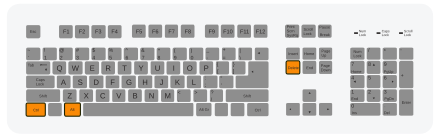
Control-Alt-Delete (often abbreviated to Ctrl-Alt-Del, also known as the "three-finger salute")[1][2][3][4][5] is a computer keyboard command on IBM PC compatible systems that can be used to reboot the computer, and summon the task manager or Windows Security in more recent versions of the Microsoft Windows operating system. It is invoked by pressing the Delete key while holding the Control and Alt keys: Ctrl+Alt+Delete. It forces a soft reboot, brings up the task manager (on Windows and BeOS) or a jump to ROM monitor. In most X desktops, it brings up the Logout dialog. These keys are sometimes referred to in computer manuals as interrupt keys, since they are often used to interrupt the operation of a malfunctioning program.
History
This keyboard combination was invented by David Bradley, a designer of the original IBM PC. Bradley originally designed Control-Alt-Escape to trigger a soft reboot (without warning or confirmation by the user), but he found it was too easy to bump the left side of the keyboard and reboot the computer accidentally. He switched the key combination to Control-Alt-Delete, a combination that was impossible to press with just one hand (this is not true of later keyboards, such as the 102-key PC/AT keyboard or the Maltron keyboard).[6] More advanced operating systems use its status as a "reserved" combination for various purposes, but often retain the ability to trigger a soft reboot in certain configurations or circumstances. Bradley is also known for his good-natured jab at Bill Gates, at that time the CEO of Microsoft, and also the creator of many of Microsoft's programs: "I may have invented Control-Alt-Delete, but Bill Gates made it famous". He afterwards elaborated that it was made more famous due to Windows NT logon procedures ("Press Ctrl + Alt + Delete to log on"). However, while Bradley implemented the key sequence in the ROM BIOS, he did not suggest it; the team of the then chief programmer of the IBM PC Project, Mel Hallerman, did.[1]
Play me online?/Well you know that I'll beat you
/If I ever meet you/I'll Control-Alt-Delete you.
As computers became ubiquitous, so too, has the jargon. Control-Alt-Delete can also mean "dump," or "do away with."[7]

MS-DOS and other real mode systems
On a PC running DOS or a system that runs in real mode, this keystroke combination is recognized by the keyboard handling code in the BIOS unless the keyboard interrupt has been hooked by some other resident program. The BIOS reacts by invoking a soft (aka warm) reboot. Under Windows 3.0 and earlier (and Windows 3.1x running in Standard mode), Control-Alt-Delete reboots the computer as in MS-DOS.
Windows
DOS-based Windows

In Windows 3.1x running in 386 Enhanced mode, Windows 95, Windows 98, and Windows Me, this keystroke combination is recognised by the Windows keyboard device driver. According to the value of the LocalReboot option in the [386Enh] section of system.ini, Windows performs one of several actions in response:
- If LocalReboot=Off it performs a soft reboot.
- If LocalReboot=On:
- Windows 3.1x presents a blue screen to the user inviting them to press Enter to end a task that has stopped responding to the system (if such a task exists) or press Control-Alt-Delete again to perform a soft reboot.
- Windows 95, Windows 98, and Windows Me, temporarily halts the entire system, and presents a window which lists currently running processes, and can be used to notify them that they should end, or, when they don't respond, kill them. The user can press Control-Alt-Delete again to perform a soft reboot.
Killing tasks/processes is useful, for instance, if a program has entered an infinite loop. Theoretically, the system's other processes should continue normally—in practice, using this key combination to terminate a program/process in Windows 3.1 can result in resources and memory being leaked. As such, it is strongly recommended that, following a process kill in these versions of Windows, any work should be saved in any other applications and Windows should be restarted. Such damage is much less likely in newer versions of DOS-based Windows because of resource tracking.
In Windows 9x, pressing the combination a second time if the process listing has not appeared will display a blue screen from which the user can reboot the system by pressing the combination a third time; other times the system restarts on the second Ctrl-Alt-Delete combination. This allows the user to over-ride any "stuck" process, since no user-level program is able to define its own response to the Control-Alt-Delete key combination. However, this functionality does not always work.
Windows NT (and later versions)

In Windows NT, and thus on its successors, including Windows 2000, Windows XP, Windows Server 2003, Windows Vista, Windows Server 2008 and Windows 7, this keystroke combination is recognized (as a special system-wide "keyboard hook") by the Winlogon process, which in response instructs GINA to perform one of the following tasks:
- If nobody is logged in, bringing up the login dialog to allow the user to log in. Also used when the computer is locked to bring up the unlock dialog.
- If the computer is configured as a part of a domain or it runs Windows 2000, the combination brings up the "Windows Security" dialog, where the user can lock the computer, change their password, log out, shut the computer down, or invoke the Task Manager. This is the default behavior in Windows Vista and Windows Server 2008, regardless of whether or not the computer is part of a domain. The options presented can be controlled through the use of Group Policy.
- If Windows XP is not connected to a domain
- and the Welcome Screen and fast user switching are turned on, Ctrl-Alt-Del directly invokes the Task Manager.
- and the Welcome Screen and fast user switching are turned off, Ctrl-Alt-Del will open the Windows Security Dialog, as described above.
- If pressed twice while at the Welcome Screen the classic Windows login box is displayed. This allows one to log in as any user, even those typically hidden from the Welcome Screen.[8]
Windows NT is designed so that, unless system security is already compromised in some other way, only the Winlogon process, a trusted system process, can receive notification of this keystroke combination. This is because the kernel remembers the process ID of the Winlogon process, and allows only that process to receive the notification. This keystroke combination is thus called the Secure Attention Sequence. A user pressing Control-Alt-Delete can be sure that it is the operating system (specifically the Winlogon process), rather than a third party program that is responding to the key combination (see Login spoofing), and that it is therefore safe to enter a password. It was chosen as the secure attention key in Windows (instead of, for example, the System Request key), because on the PC platform no program could reasonably expect to redefine this keystroke combination for its own purposes (this is the soft reboot combination in BIOS and DOS).[9]
It is also a reliable method for bringing up the Task Manager in Windows 2000 and older. All other keystroke combinations could potentially be exclusively tied up by a process that is stuck, but a user process is not able to intercept the Control-Alt-Delete sequence. Ctrl+Shift+Esc also brings up the task manager in all Windows NT versions starting with NT 4.0, even if pressing Ctrl+Alt+Del is set to bring up the Windows Security dialog. The task manager can be however disabled by Windows Group Policies.
As a side effect, users who do not have physical access to the computer's power supply and power/reset switches can be denied the ability to shut down or restart the computer, where previously (on MS-DOS and other variants of Windows) they could always use Control-Alt-Delete. However, as both the Task Manager and Windows Security have options for shutting down the computer, this operation can still be executed unless the entire system (including the Winlogon process) is unresponsive. Also, it is sometimes impossible to access and/or see the Task Manager after a full-screen application has frozen, although the Windows Security dialog, which is on a separate "secure desktop", almost always appears.
Windows Vista and later
In Windows Vista and other NT operating systems based on it (such as Windows Server 2008 and Windows 7), most Ctrl+Alt+Del actions remain the same. There is no supported method of replacing the login interface (as there was in Windows XP), but there is a flexible system for modifying it. The classic logon screen has been completely removed, replaced with an updated welcome screen, similar to that from Windows XP. As in Windows XP, the welcome screen can be configured to require the user to press Ctrl+Alt+Del before logon. In Windows XP, this is done by configuring local security policy. While the default behavior is to have icons for each user, the welcome screen can be configured to prompt for a username and password, though it retains the new UI. Additionally, pressing Ctrl+Alt+Del when logged in always brings up the Windows Security screen, regardless of the logon method. Users can also lock the computer even if fast user switching is enabled.
OS/2
In OS/2, this keystroke combination is recognised by the OS/2 keyboard device driver, which notifies the session manager process. The normal session manager process in OS/2 versions 2.0 and later is the parent Workplace Shell process, which displays the "The system is rebooting" window and triggers a soft reboot. If it is pressed twice in succession OS/2 triggers an immediate soft reboot, without waiting for the session manager process.
In both cases, the system flushes the page cache, cleanly unmounts all disc volumes, but does not cleanly shut down any running programs (and thus does not save any unsaved documents, or the current arrangements of the objects on the Workplace Shell desktop or in any of its open folders).
Mac
Ctrl-Alt-Delete is not specified as a keyboard shortcut for anything on the Mac and various other platforms. However, in the Mac OS X Server logon screen, pressing Control-⌥ Option-Delete will show an alert saying "This is not DOS." [10]
Normal actions
Sleep Display:
- Control-⇧ Shift–⏏ Media Eject
Sleep:
- ⌘ Cmd-⌥ Option–⏏ Media Eject
Quit all applications and restart:
- ⌘ Cmd-Control–⏏ Media Eject[11]
Restart, Sleep or Shut Down (dialogue):
Forced actions
In an emergency — or if normal actions are impossible/ineffective — as a last resort, you may force things. Be aware that forcing things to quit, restart or stop may have undesirable effects such as data loss.
Force Quit Applications
For windowed processes/applications, to present the Force Quit Applications dialogue:
- ⌘ Cmd-⌥ Option-Escape
- or use the Force Quit… command in the Apple menu.
Activity Monitor utility can quit, or force quit, any process.
Force the computer to restart
- ⌘ Cmd-Control-Power
Some Macs have a ◁ Reset button.
Force the computer to shut down
- press the Power button for five seconds or more.
Apple II and Apple III
On the Apple IIe, Apple IIc, and the Apple III, Control—Open-Apple—Reset would cause an immediate restart.
Equivalents on various platforms
This section needs additional citations for verification. (July 2011) |
| Platform | Key combination | Function |
|---|---|---|
| Acorn Machines (pre-1987) | Break | Processor reset, although confusingly always referred to as soft reset. Hold down Ctrl as well for so-called hard reset (reinitializes various settings); hold down Shift to boot from disk (or not to, if disk is the default). |
| Acorn and post-Acorn RISC OS machines. | Reset button | Processor reset, although confusingly always referred to as soft reset. Hold down Ctrl as well for so-called hard reset (reinitializes various settings); hold down Shift to boot from disk (or not to, if disk is the default). Hold down various other keys to restore CMOS settings to safe configurations. |
| Ctrl + Break | Perform a soft reboot. | |
| Amiga | Ctrl + Left Amiga (or Commodore) + Right Amiga | Hard reset. The reset will be instant unless a specific hardware delay function has been activated. |
| Amstrad CPC 464 and CPC6128 | Ctrl + Shift + Esc | Reset (cold) |
| Amstrad PCW | Shift + Extra + Exit | Reset (cold) |
| Shift + Extra + Relay | Warm boot from the currently-inserted floppy disc. Is able to boot from discs in LocoScript installer format, which cannot be loaded by the normal ROM loader. | |
| Atari ST | Ctrl + Alt + Del | Soft reset. Under FreeMiNT >= 1.16 it won't be instant, disk partitions are unmounted first. Ctrl + Alt + Shift + Del will perform hard reset. |
| BlackBerry | Alt + Right shift + Delete | Soft reboot. |
| IBM PC under DOS | Ctrl + Alt + Del | Perform a soft reboot |
| IBM PC under Windows 3.x shell | Ctrl + Alt + Del | Close unresponsive applications or (if pressed twice) perform a soft reboot |
| IBM PC under Microsoft Windows (95, 98, and Me) | Ctrl + Alt + Del | Bring up simplistic task manager (actually "Close Program" dialog) or (if pressed twice) perform a soft reboot |
| IBM PC under Windows NT-based OS (NT, 2000, XP, 2003, Vista and Windows 7) | Ctrl + Shift + Esc | Bring up the Windows Task Manager |
| Ctrl + Alt + Del | Also known as the Secure Attention Sequence; bring up the logins screen (when pressed in login screen), or the "Windows security" dialog or (configurable on Windows 2000 and later) the Windows Task Manager (when logged in) | |
| IBM PC under OS/2 | Ctrl + Esc | Bring up the Window List (unblocking the synchronous input queue) |
| Ctrl + Alt + Del | Perform a soft reboot | |
| Ctrl + Alt + NumLock (twice) | Halt the system and begin a system dump to floppy disk | |
| IBM PC under Linux | Ctrl + Alt + Del | Signal the init process (usually configured to soft reboot) |
| Alt + SysRq + function key | Magic SysRq key: Depending on the function key, performs a certain low-level function. Examples: sync (flush caches), reboot (forced soft reboot), unmount (remount filesystems readonly), etc... | |
| IBM PC under other OS | Ctrl + Alt + Del | Often (but not always) configured to reboot |
| Sinclair ZX Spectrum | Break | Halted peripheral (cassette tape or printer) operations with the report D BREAK – CONT repeats, or halted BASIC programs with the report L BREAK into program. |
| Sun workstation | L1/Stop + A | Enter ROM monitor |
| Sun workstation (serial console) | Break | Enter ROM monitor |
| Alphas running OpenVMS | Ctrl + P | Enter ROM Serial Console or reboot, depending on setting in SRM |
| Apple II series machines | Ctrl + Reset | Enter the monitor or ROM BASIC |
| Ctrl + Open Apple + Reset | Reboot the machine | |
| Ctrl + Option (Closed Apple) + Reset | Enter BIOS setup, then reboot | |
| Ctrl + Option (Closed Apple) + Open Apple + Reset | Self-test, then reboot | |
| Ctrl + Open Apple + Escape | Kill application | |
| Apple Macintosh computers with power button on keyboard | Command + Power | Enter debugger |
| Control + Command + Power (sometimes known as a "Control Flower Power") | Reboot the machine | |
| Mac OS (7 and later) | Option + Command + Esc | Force quit applications |
| S60 Platform (used on some mobile phones such as Nokia smartphones) | Green (call answer) + * + 3 (while restarting the phone) | Wipes internal memory and resets the device |
| SGI workstation | Left Shift + Left Ctrl + Left Alt + Keypad Divide + F12 | Restart X server (same as Ctrl + Alt + Backspace below). Nicknamed "the death-grip" due to the contorted finger positions. |
| Commodore 64 & Vic-20 | Run/Stop + Restore | Halt (soft reconfiguration) and return to READY prompt |
| Commodore 128 | Reset | Reset to power on state in current mode |
| Commodore + Reset | Reset to C-64 mode | |
| Run/Stop + Reset | Reset to ML monitor preserving contents of BASIC memory | |
| X Window System | Ctrl + Alt + Backspace | Immediately kills the X server (the key can be disabled). When using an X Display Manager, it will usually start the X server again. |
| TI-30XIIS | On + Clear | Restarts the calculator and clears RAM |
| TI-80, TI-81, TI-82, TI-83, TI-84 | Mode, Alpha, S | Shows ROM version number. [Enter] enters self test mode |
| TI-85, TI-86 | 2nd, Mode, Alpha, S | Shows ROM version number. [Enter] enters self test mode |
| TI-89 | 2nd + Left Arrow + Right Arrow + On | Restarts the calculator and clears RAM
Esc + On Force Break without restarting RAM |
| Many Natural Display Casio Calculators | Shift + 7 + On | Restarts the calculator and clears RAM and EEPROM.
Continue pressing Shift to advance through self-test mode. |
| TI-99/4A | FCTN-+ | Resets machine back to startup screen. |
| Voyage 200 | 2nd + Hand + On | Restarts the calculator and clears RAM |
| HP-48 | On + C | Restarts RPL, clearing the Stack and PICT, closing IO, and returning to the HOME directory (but not purging the memory) |
| On + A + F | As above, but also purges the memory | |
| BeOS | Ctrl-Alt-Shift and click an applications entry in the Deskbar | Kills application |
| Zenith IBM PC clones | Ctrl-Alt-Ins | Brings up hardware configuration menu |
| Scientific Atlanta Explorer DHCT | Volume Down + Volume Up + Info (on settop box; not remote) | Reboots box (starts up to blue EXPLORER screen) |
| Olivetti M20 | Ctrl + Reset | Soft resets the machine |
| TI Explorer Lisp Machine | Left-Ctrl Left-Meta Right-Ctrl Right-Meta Abort | Restart the system |
| Xfce | Ctrl + Alt + Esc + click on window | Kill application |
| Foxtel Set-top-boxes | Back + Select (on box; not remote) (except UEC 720). Standby + Foxtel (on box; not remote) (UEC 720). Back + Select + Reset (on box; not remote) (iQ2) | Power cycles the machine. Pressing [Power], Up, Down, [Power] when lights illuminate on box forces firmware update.[13] |
| iPod nano 3rd Generation | Play/Pause + Center button (hold down until Apple logo shows) | Reboots the iPod to the Apple logo that you see when you turn the iPod on for the first time. |
| iPod nano 4th Generation | Menu + Center button (hold down until Apple logo shows) | Reboots the iPod to the Apple logo that you see when you turn the iPod on for the first time. |
| iPod Touch, iPhone, and iPad | Top Power Button + Center Home Button (hold down until Apple logo shows)[14] | Reboots the iPod, iPhone, or iPad to the Apple logo that you see when you turn the device on for the first time. |
| Android devices, particularly the Nexus One | Track ball + volume down + power, all held down until power off | reboot normally if all buttons are released; reboot into bootloader if the volume down button is continuously held |
| (from power off) volume down (held continuously) + Power button | Enter the bootloader | |
| Alt + Shift + Del (on the device's hardware keyboard, if available) | Reboots the device, particularly the Motorola Droid and its successor |
In popular culture
The keystrokes are well known and infamous for escaping from problems in pop culture. For example, in the Billy Talent song "Perfect World", part of the lyrics include the sequence and associate it with resetting their memory and escaping from a situation: "Control-Alt-Deleted. Reset my memory."[15] They were also used in a line in the "Weird Al" Yankovic Song - It's all about the Pentiums. "Play me online and you know that I'll beat you. If I ever meet you, I'll Control, alt, delete you" [16]
See also
- Winlogon — The Windows process that detects and responds to Ctrl+Alt+Del
- Secure attention key
- David Bradley, inventor of the Control-Alt-Delete combination for the original IBM PC.
- Parts of this article were originally based on the FOLDOC article Three-finger salute[dead link] at FOLDOC[dead link], used with permission.
References
- ^ a b Crowley, Matthew (30 September 2001). "COMPUTING: BIG BLUE PERIOD". Las Vegas Review-Journal. Retrieved 11 October 2008.
- ^ Three-finger salute[dead link]
- ^ Smith, Gina (3 December 2007). "Unsung innovators: David Bradley, inventor of the "three-finger salute"". Computerworld. Retrieved 12 April 2009.
{{cite web}}: Italic or bold markup not allowed in:|publisher=(help) - ^ "CTRL-ALT-DEL: The Three Finger Salute". Togaware. Retrieved 12 April 2009.
- ^ "three fingered salute". Urban Dictionary. 2003. Retrieved 12 April 2009.
- ^ "Thank this guy for 'control-alt-delete'". Indianapolis Star. Retrieved 2010-09-09.
- ^ Wordspy cites the earliest such use as Chris Miksanek's 18 December 1995 Computerworld column titled, "Ctrl-Alt-Delete those holiday trinkets."
- ^ This doesn't work if there are logged-on users
- ^ Osterman, Larry (24 January 2005). "Why is Control-Alt-Delete the secure attention sequence (SAS)?". Larry Osterman's WebLog. MSDN Blogs. Retrieved 15 March 2007.
- ^ "Mac OS X Server Easter Egg - This is not DOS". Retrieved 7 October 2011.
- ^ a b "Mac OS X keyboard shortcuts". Apple, Inc.
- ^ See also "Mac OS X 10.4 or earlier: Computer stops responding". Apple, Inc.
- ^ FOXTEL Set-Top Unit Reboot
- ^ "Frozen or unresponsive iPhone".
- ^ "Billy Talent – 'Perfect World' Lyrics". Retrieved 13 July 2011.
- ^ "Weird Al" Yankovic – 'it's all about the pentiums' Lyrics". Retrieved 26 October 2011.
General references
- "Windows 3.1 Resource Kit SYSTEM.INI 386ENH Section A–L". Microsoft's KnowledgeBase article 83435. Retrieved January 7, 2005.
- Linux manual pages for kill(2) and reboot(2).
- Gary S. Terhune (11 January 2004). "Lost Ctrl-Alt-Del function on W98, 2nd". Newsgroup: microsoft.public.win98.gen_discussion. uAIVMjC2DHA.2336@TK2MSFTNGP09.phx.gbl. — a report of the effect of
LocalRebootin Windows 95 - Geoff Chappell (6 May 1998). "Is this possible?". Newsgroup: comp.os.ms-windows.programmer.vxd. 6iouc1$dgh$2@reader1.reader.news.ozemail.net. — a report of differences in
LocalRebootbetween Windows 3.x and Windows 95
External links
| Esc | F1 | F2 | F3 | F4 | F5 | F6 | F7 | F8 | F9 | F10 | F11 | F12 | PrtScn/ SysRq |
Scroll Lock |
Pause/ Break |
|||||||||
 |
Insert | Home | PgUp | Num Lock |
∕ | ∗ | − | |||||||||||||||||
| Delete | End | PgDn | 7 | 8 | 9 | + | ||||||||||||||||||
| 4 | 5 | 6 | ||||||||||||||||||||||
| ↑ | 1 | 2 | 3 | Enter | ||||||||||||||||||||
| ← | ↓ | → | 0 Ins |
. Del | ||||||||||||||||||||
