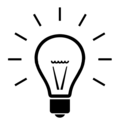User:Leidiot: Difference between revisions
Appearance
Content deleted Content added
No edit summary |
No edit summary |
||
| Line 117: | Line 117: | ||
*[[Mindball]] |
*[[Mindball]] |
||
*[[Baek Ji Hoon]] |
*[[Baek Ji Hoon]] |
||
*[[Timo Scheider]] |
|||
</div> |
</div> |
||
<h3 style="background:#00bfff;margin:-2px;padding:4px;"> |
<h3 style="background:#00bfff;margin:-2px;padding:4px;"> |
||
Revision as of 14:18, 6 April 2006
Welcome to Leidot's userpage
|
File:Nuvola apps kfm home.png Leidiot
|
| en | This user is a native speaker of the English language. |
| This user is from Singapore. |
| This user is a student. |
| ♂ | This contributor to Wikipedia is male. |
| File:Nuvola apps irkick.png | This user contributes using a wireless connection |
 Whose side are you on?
Whose side are you on?
User:Leidot
User:Leidiot
User:Leidiot
 Major Contributions
Major Contributions
 Created Articles
Created Articles
 Created Userboxes
Created Userboxes
Photograph credit: Diego Delso
 Barnstars
Barnstars
-
Leidiot is awarded by Ding Xiang for his good effort in the Singapore notice board. Good job!-- Ding Xiang 17:43, March 29, 2006 (UTC)
|
|