GIMPshop: Difference between revisions
No edit summary |
Replaced 'was' with 'is', because the software is apparently still in development. |
||
| Line 14: | Line 14: | ||
}} |
}} |
||
'''GIMPshop''' |
'''GIMPshop''' is a modification of the [[Free software|free]] and [[open source]] graphics program [[GIMP|GNU Image Manipulation Program (GIMP)]], with the intent to replicate the feel of [[Adobe Photoshop]].<ref> |
||
{{cite web |
{{cite web |
||
|url=http://www.pcworld.com/downloads/file/fid,65457-order,0-page,1/description.html |
|url=http://www.pcworld.com/downloads/file/fid,65457-order,0-page,1/description.html |
||
Revision as of 13:57, 8 January 2013
Parts of this article (those related to the infobox) need to be updated. (October 2012) |
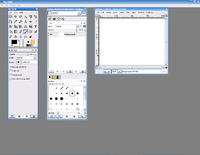 A screenshot of GIMPshop on Windows XP | |
| Developer(s) | Scott Moschella |
|---|---|
| Stable release | 2.8.0 (based on GIMP 2..8.0)
/ May 5, 2012 |
| Operating system | Mac OS X, Linux, Microsoft Windows, Solaris |
| Type | Raster graphics editor |
| License | GNU General Public License |
GIMPshop is a modification of the free and open source graphics program GNU Image Manipulation Program (GIMP), with the intent to replicate the feel of Adobe Photoshop.[1] Its primary purpose was to make users of Photoshop feel comfortable using GIMP. According to the developer:
My original purpose for GIMPshop was to make the GIMP accessible to the many Adobe Photoshop users out there. I hope I’ve done that. And maybe along the way, I can convert a Photoshop pirate into a GIMP user.[2]
History
GIMPshop was created by Scott Moschella of Next New Networks (formerly Attack of the Show!) as an unofficial fork of GIMP. He encountered resistance from GIMP's lead developers due to the methods he employed to implement his hacks.[3] GIMPshop was originally developed for Mac OS X and is a Universal Binary. It has also been ported to Windows, Linux, and Solaris. The Windows version of GIMPshop is supported by adware.[4]
Features
GIMPshop shares GIMP's feature list, customisability, and availability on multiple platforms, while addressing some common criticisms regarding the program's interface: GIMPshop modifies the menu structure to more closely resemble Photoshop and adjusts the program's terminology to match Adobe's. Due to the interface changes, many tutorials for the popular Photoshop can be followed in GIMPshop without modification, and others may be adapted for GIMPshop users with minimal effort. All of GIMP's own plugins (filters, brushes, etc.) remain available.
This latest build - GimpShop 2.8.0 - was released May 3, 2012 and represents over 17 years of development and collaboration. The GNU Image Manipulation Program (orG.I.M.P) is an Open Source program designed, maintained and supported by a team of international volunteers. This lastest version of Gimpshop incorporates support of 16 & 32-bit color, a highly intuitive user-interface, a huge array of filters & dynamic brushes and leading-edge advanced tools that power users and professionals demand in high-end, high-priced photo and image manipulation programs like Adobe Photoshop.
Being based on GIMP, GIMPshop cannot generate CMYK output files by default.[5] Users who need to generate color separations require additional software, since commercial printing requires CMYK, not RGB color channels. A workaround is available through the Separate+ plugin,[6] which is not included in the base installation.
In the Windows version, GIMPshop uses a plugin called Deweirdifyer to combine the application's numerous windows in a similar manner to the MDI system used by most Windows graphics packages. This essentially adds a unifying background window that fully contains the entire GIMPshop UI. More compatibility with Photoshop can be achieved using a third-party add-on for GIMP that supports Photoshop plugins, called pspi, which runs on Microsoft Windows or Linux.[7]
For Mac OS X, GIMPshop is compatible only with Panther (10.3.x) and Tiger (10.4.x). It requires Apple's X11.app (based on the X Window System display protocol) to render the user interface. Although the latest versions of Apple's operating system install X11 by default, newer versions of Apple's X11 are no longer compatible with GIMPshop.
See also
References
- ^ "Gimpshop". PC World. Retrieved 2009-03-05.
- ^ "Announcing GIMPshop". Plastic Bugs. Retrieved 2009-03-05.
- ^ "A GIMP In Photoshop's Clothing :: OSDir.com :: Open Source, Linux News & Software". www.osdir.com. Retrieved 2009-03-05.
- ^ "GIMPshop - Download". lo4d.com. Retrieved 2012-09-05.
- ^ "Glossary". http://docs.gimp.org/. The GIMP Help Team. Retrieved 9 February 2012.
{{cite web}}: External link in|work= - ^ Yamakawa, Yoshinori. "Separate+". yellowmagic.info. Yoshinori Yamakawa. Retrieved 9 February 2012.
- ^ "PSPI: Running Photoshop plug-ins in GIMP". Tor Lillqvist. Retrieved 2010-10-19.
