3D computer graphics software: Difference between revisions
m Reverted edits by 198.110.174.166 (talk) to last revision by Wikipelli (HG) |
|||
| Line 5: | Line 5: | ||
==Classification== |
==Classification== |
||
Yo |
|||
===Modeling=== |
|||
{{Main|3D modeling software}} |
|||
3D modeling software is a class of 3D computer graphics software used to produce 3D models. Individual programs of this class are called modeling applications or modelers. |
|||
3D modelers allow users to create and alter models via their 3D mesh. Users can add, subtract, stretch and otherwise change the mesh to their desire. Models can be viewed from a variety of angles, usually simultaneously. Models can be rotated and the view can be zoomed in and out. |
|||
3D modelers can export their models to [[computer file|files]], which can then be imported into other applications as long as the [[metadata]] are compatible. Many modelers allow [[importer (computing)|importers]] and [[exporter (computing)|exporters]] to be [[Plug-in (computing)|plugged-in]], so they can read and write data in the native formats of other applications. |
|||
Most 3D modelers contain a number of related features, such as [[Ray tracing (graphics)|ray tracers]] and other rendering alternatives and [[texture mapping]] facilities. Some also contain features that support or allow animation of models. Some may be able to generate [[full-motion video]] of a series of rendered scenes (i.e. [[animation]]). |
|||
===Rendering=== |
===Rendering=== |
||
Revision as of 18:22, 27 March 2014
| Three-dimensional (3D) computer graphics |
|---|
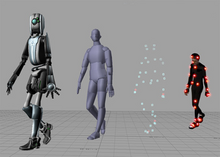 |
| Fundamentals |
| Primary uses |
| Related topics |
3D computer graphics software produces computer-generated imagery (CGI) through 3D modeling and 3D rendering.
Classification
Yo
Rendering
Although 3D modeling and CAD software may perform 3D rendering as well (e.g. Autodesk 3ds Max or Blender), exclusive 3D rendering software also exists.
Computer-aided design
Computer aided design software may employ the same fundamental 3D modeling techniques that 3D modeling software use but their goal differs. They are used in computer-aided engineering, computer-aided manufacturing, Finite element analysis, product lifecycle management, 3D printing and Computer-aided architectural design.
Complementary tools
After producing video, studios then edit or composite the video using programs such as Adobe Premiere Pro or Final Cut Pro at the low end, or Autodesk Combustion, Digital Fusion, Shake at the high-end. Match moving software is commonly used to match live video with computer-generated video, keeping the two in sync as the camera moves.
Use of real-time computer graphics engines to create a cinematic production is called machinima.
See also
Template:Wikipedia books Software
- Comparison of 3D computer graphics software
- List of 3D computer graphics software
- List of 3D modeling software
- List of 3D rendering software
Fields of use
- 3D data acquisition and object reconstruction
- 3D reconstruction
- 3D reconstruction from multiple images
- Game development tool
- Game engine
- Level editor
- Render farm
References
External links
- 3D Tools table from the CGSociety wiki
- Comparison of 10 most popular modeling software from TideArt
