UBlock Origin: Difference between revisions
| Line 47: | Line 47: | ||
Raymond Hill, the original author of the extension, continues to work on the extension under the name ''uBlock Origin'', sometimes stylized as uBlock₀.<ref>{{cite web|title=Official uBlock Origin add-on lands for Firefox|url=http://www.ghacks.net/2015/04/25/official-ublock-origin-add-on-lands-for-firefox/|accessdate=25 April 2015}}</ref> |
Raymond Hill, the original author of the extension, continues to work on the extension under the name ''uBlock Origin'', sometimes stylized as uBlock₀.<ref>{{cite web|title=Official uBlock Origin add-on lands for Firefox|url=http://www.ghacks.net/2015/04/25/official-ublock-origin-add-on-lands-for-firefox/|accessdate=25 April 2015}}</ref> |
||
As of |
As of July 2015, the uBlock Origin Chrome extension had over 1,000,000 active users while the Firefox version had over 100,000 active users.<ref>{{cite web|title=uBlock Origin statistics|url=https://chrome.google.com/webstore/detail/%C2%B5block/cjpalhdlnbpafiamejdnhcphjbkeiagm|website=Chrome Web Store|accessdate=14 June 2015}}</ref><ref>{{cite web|title=uBlock Origin Addon |url=https://addons.mozilla.org/en-us/firefox/addon/ublock-origin/ |accessdate=14 June 2015}}</ref> |
||
Site specific switches to toggle the blocking of [[Pop-up ad|pop-ups]], strict domain blocking, cosmetic filters and fonts were added in recent releases of uBlock Origin.<ref>{{cite web|title=uBlock wiki|url=https://github.com/gorhill/uBlock/wiki|website=GitHub|accessdate=13 June 2015}}</ref> |
Site specific switches to toggle the blocking of [[Pop-up ad|pop-ups]], strict domain blocking, cosmetic filters and fonts were added in recent releases of uBlock Origin.<ref>{{cite web|title=uBlock wiki|url=https://github.com/gorhill/uBlock/wiki|website=GitHub|accessdate=13 June 2015}}</ref> |
||
Revision as of 15:42, 13 July 2015
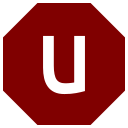 | |
 uBlock extension icon and main menu | |
| Original author(s) | Raymond Hill (gorhill) |
|---|---|
| Developer(s) | Current: Raymond Hill, uBlock Origin (Chrome, Firefox, Opera) Chris Aljoudi, uBlock (Safari, Chrome) Alex Vallat, uBlock (Firefox) Past: Deathamns, (cross-platform) |
| Initial release | 23 June 2014[1] |
| Stable release | uBlock 0.9.5.0 / June 1, 2015 uBlock Origin 0.9.9.3 / July 4, 2015 |
| Repository | |
| Written in | JavaScript |
| Operating system | Cross-platform |
| Available in | 25[2] languages |
| Type | Mozilla extension Extension for Chromium-based browsers Safari extension |
| License | GPL 3 |
| Website | uBlock ublock uBlock Origin github |
uBlock (pronounced you-block /ˈ[invalid input: 'ju:']ˌblɒk/) is a free and open source, cross-platform browser extension for content-filtering, including ad-blocking. It is available for several browsers, including Chromium, Firefox, and Safari.[3] The extension has received praise from technology websites for ostensibly lighter resource usage in comparison to rival extensions[4][5] as well as support as an alternative to them.[6][7]
uBlock's stated purpose is to give users the means to enforce their own (content-filtering) choices.[8]
Background
uBlock was developed from the code base of HTTP Switchboard by Raymond Hill (gorhill) from Canada. Hill adapted the new extension to utilize community maintained block lists.[9]
uBlock's support for Safari and Firefox (by Deathamns)[10] was publicly introduced with versions 0.8.5.4 and 0.8.5.5.[3]
In April 2015, lead development of the original repository was transferred to Chris Aljoudi.[11] Firefox responsibility was transferred to Alex Vallat. At the time, both of the original authors of the Chrome and Firefox extensions (Hill and Deathamns) requested their names to be removed from the list of collaborators to the project.[12]
In April 2015, the developer of Adblock Edge, a popular fork of Adblock Plus, announced the extension would discontinue in June 2015 as a result of the efficiency of uBlock and similar lack of whitelist.[13]

uBlock Origin
Raymond Hill, the original author of the extension, continues to work on the extension under the name uBlock Origin, sometimes stylized as uBlock₀.[14]
As of July 2015, the uBlock Origin Chrome extension had over 1,000,000 active users while the Firefox version had over 100,000 active users.[15][16]
Site specific switches to toggle the blocking of pop-ups, strict domain blocking, cosmetic filters and fonts were added in recent releases of uBlock Origin.[17]
Features
Blocking and filtering
uBlock supports the majority of Adblock Plus's filter syntax, and includes Adblock Plus list subscriptions. The popular filter lists EasyList and EasyPrivacy are enabled as default subscriptions in uBlock. The extension is capable of importing hosts files, and a number of community maintained lists are available at installation. Among the host files available, Peter Lowe’s Ad servers list and Malware Domains are also enabled as default.
Some additional features include dynamic filtering of scripts and iframes, and a tool for webpage element hiding. As of version 0.8.7.0, dynamic filtering in uBlock can act as a complete replacement of RequestPolicy, or similar add-ons.[18]
Performance
Technology websites and user reviews for uBlock have regarded the extension as less resource intensive in comparison with extensions that provide similar feature sets such as Adblock Plus.[19] Fabian Wosar, developer for Emsisoft GmbH, has explained that uBlock surveys what style resources are required for an individual web page rather than reliance on a universal style sheet.[20]
The extension takes a snapshot of the filters the user has enabled. This contributes to accelerated browser start-up speed when compared to retrieving filters from cache every time.[21]
Supported platforms
uBlock is available for three major platforms:[3][9][19][22]
- Google Chrome (desktop; uBlock and uBlock Origin)
- Opera (desktop; uBlock Origin)
- Safari (desktop; uBlock)
- Firefox (desktop, version 29 and later; uBlock and uBlock Origin)[note 1]
- Firefox for Android (mobile; uBlock and uBlock Origin)[note 2]
- SeaMonkey (desktop; uBlock 0.9.3.5 and later, uBlock Origin 0.9.9.2 and later.)
- Pale Moon (desktop; uBlock 0.9.3.5 and later, uBlock Origin 0.9.9.2 and later.)
Release history
Notable release milestones
uBlock
| Version[23] | Release date | Notable Changes[note 3] |
|---|---|---|
| 0.1.0.0 | June 23, 2014 | Initial release created by Raymond Hill (gorhill). |
| 0.2.0.0 | Jul 13, 2014 | Interactive element picker enhancement. |
| 0.2.3.4 | Jul 22, 2014 | Privacy lists feature added. |
| 0.4.0.0 | Aug 14, 2014 | Element hiding performance. |
| 0.6.0.0 | Sep 10, 2014 | Snapshot performance enhancement, purge of filter caches feature added. |
| 0.7.0.0 | Oct 7, 2014 | Dynamic filtering added, backup and restore feature added. |
| 0.8.5.4-beta.0 | Jan 15, 2015 | Firefox beta build released; Deathamns |
| 0.8.5.5 | Jan 17, 2015 | Safari version released; Chris Aljoudi, Deathamns |
| 0.8.7.0 | Feb 8, 2015 | Enhanced default deny rule feature. |
| 0.8.8.0 | Feb 15, 2015 | Enhanced loading of block lists; dynamic rules temporary by default. |
| 0.8.9.0 | Feb 27, 2015 | Launch speed enhancement. |
| 0.9.0.0 | Mar 7, 2015 | Element picker wildcard support and filter labeling, backup and restore timestamps. |
| 0.9.1.0 | Mar 13, 2015 | Firefox for Android version released; Alex Vallat, Cheng Sun, Deathamns |
| 0.9.3.0 | April 1, 2015 | Per-site switches feature added, popups and strict blocking; Lead project development transferred to Chris Aljoudi |
| 0.9.3.5 | April 19, 2015 | Cosmetic filtering integration with Web Inspector (Firefox), UI changes include elimination of font based icons; per-site switches and strict domain blocking removed. |
| 0.9.4.0 | May 5, 2015 | Toolbar support for legacy Firefox browsers (e.g. Pale Moon), inline-script blocking for Safari, cosmetic filters in request logger. |
| 0.9.5.0 | June 1, 2015 | Block resources from Web Inspector's network request log (Firefox). |
uBlock Origin
| Version[24] | Release date | Notable Changes |
|---|---|---|
| 0.9.4.0 | April 11, 2015 | Manual editing of per-site switches and cosmetic per-site switch features added. |
| 0.9.5.0 | April 24, 2015 | Color-blind mode added. |
| 0.9.6.0 | April 29, 2015 | Logging enhancements include addition of cosmetic filters |
| 0.9.7.0 | May 10, 2015 | Unified logger feature imported from uMatrix.[25] |
| 0.9.7.5 | May 19, 2015 | New tab selector in logger. |
| 0.9.8.0 | May 27, 2015 | Dynamic URL filtering feature with logger integration. |
| 0.9.8.2-5 | May 30-June 4, 2015 | Privacy options to block browser pre-fetching and hyperlink auditing/beacon. |
| 0.9.9.0 | June 13, 2015 | UI in the logger to create static filters, per-site switch to disable remote fonts, filter list identification for static filters in logger and strict blocking. |
| 0.9.9.2 | June 19, 2015 | Toolbar support for Firefox legacy browsers (e.g. Pale Moon), additional filter list - Badware risks.[26] |
| 0.9.9.3 | July 4, 2015 | Privacy option to prevent local IP address leak through WebRTC.[27] |
| 1.0.0.0 | pending | DOM inspector tool in logger, additional filter list wiki subscription page integration. |
- Footnotes
- ^ uBlock supports Firefox legacy browsers (v.24+) since 0.9.3.5, uBlock Origin from 0.9.9.2.
- ^ Firefox for Android Support added with 0.9.1.0 release.
- ^ Notable releases for uBlock and uBlock Origin include new features, performance enhancements and platforms supported.
See also
References
- ^ "Changelog for the first versions". Retrieved 17 February 2015.
- ^ Completed translations on Crowdin.
- ^ a b c "uBlock on GitHub". GitHub. Retrieved 19 February 2015.
- ^ "uBlock, the Memory-Friendly Ad-Blocker, Is Now Available for Firefox". Retrieved 16 February 2015.
- ^ "How to add custom filters to Chrome ad-blocking extension µBlock". Retrieved 16 February 2015.
- ^ "Are there any trustworthy sources for downloading software?". Retrieved 17 February 2015.
- ^ "µBlock aims to block ads without draining system resources". Retrieved 17 February 2015.
- ^ "uBlock". github.com. GitHub. Retrieved 2015-02-27.
- ^ a b Brinkmann, Martin. "uBlock for Chrome is a resource-friendly adblocker by the HTTP Switchboard author". ghacks.net. Retrieved 18 February 2015.
- ^ "µBlock :: Add-ons for Firefox". Mozilla. Retrieved February 19, 2015.
- ^ Update README.md
- ^ Safari: minor code fix
- ^ Brinkmann, Martin. "Popular Adblock Plus fork Adblock Edge to be discontinued". ghack.net. Retrieved 13 April 2015.
- ^ "Official uBlock Origin add-on lands for Firefox". Retrieved 25 April 2015.
- ^ "uBlock Origin statistics". Chrome Web Store. Retrieved 14 June 2015.
- ^ "uBlock Origin Addon". Retrieved 14 June 2015.
- ^ "uBlock wiki". GitHub. Retrieved 13 June 2015.
- ^ https://github.com/chrisaljoudi/uBlock/wiki/Dynamic-filtering
- ^ a b "uBlock ad blocker added to Mozilla's extensions site". Jim Lynch, Technology and Other Musings. Retrieved 17 February 2015.
- ^ "Emsisoft developer comments". Reddit. Retrieved 17 February 2015.
- ^ "Notes on memory benchmarks, selfies". uBlock GitHub documentation. Retrieved 17 February 2015.
- ^ "Apple - Safari - Safari Extensions Gallery". Apple. Retrieved February 19, 2015.
- ^ "Releases · chrisaljoudi/uBlock · GitHub". uBlock GitHub Releases. Retrieved 4 June 2015.
- ^ "Releases · uBlock Origin · GitHub". uBlock Origin GitHub Releases. Retrieved 13 June 2015.
- ^ "uBlock Origin's Logger highlights the extension's activity". Retrieved 3 July 2015.
- ^ "uBlock Origin Now Blocking Access To SourceForge". Retrieved 3 July 2015.
- ^ "You can block WebRTC from leaking your IP now in uBlock Origin". Retrieved 3 July 2015.
