User:Nayyomii/New sandbox: Difference between revisions
mNo edit summary |
mNo edit summary |
||
| Line 5: | Line 5: | ||
Guests can view or purchase PhotoPass pictures at locations in the parks (generally near the park entrance), online by registering the card's number or through Disney's two mobile applications: Disneyland, and My Disneyland Experience. Many parks contain photo centers in various locations that allow visitors to view their photos. Use of either mobile app allows users to view and download all photos linked to the account directly onto their phones. Guests can also incorporate Disney themed borders, text and characters into their photos. In some locations, photographers stage photos for later inclusion of effects such as fairy wings, or placement of images of Disney characters such as [[Simba]] or [[Stitch (Disney)|Stitch]]. Many of these effects are only offered periodically and often taken out of rotation. |
Guests can view or purchase PhotoPass pictures at locations in the parks (generally near the park entrance), online by registering the card's number or through Disney's two mobile applications: Disneyland, and My Disneyland Experience. Many parks contain photo centers in various locations that allow visitors to view their photos. Use of either mobile app allows users to view and download all photos linked to the account directly onto their phones. Guests can also incorporate Disney themed borders, text and characters into their photos. In some locations, photographers stage photos for later inclusion of effects such as fairy wings, or placement of images of Disney characters such as [[Simba]] or [[Stitch (Disney)|Stitch]]. Many of these effects are only offered periodically and often taken out of rotation. |
||
Visitors have the option to purchase products with personal photos implemented into them. One such products is a photo book containing a printed copy of each selected photo bound into a book. Other printable products include phone cases, mugs, shirts, calendars, cards, etc<ref>{{Cite web|url=https://disneyland.disney.go.com/photopass/|title=Disney's PhotoPass|website=disneyland.disney.go.com|language=en|access-date=2019-02-24}}</ref> |
Visitors have the option to purchase products with personal photos implemented into them. One such products is a photo book containing a printed copy of each selected photo that is then bound into a book. Other printable products include phone cases, mugs, shirts, calendars, cards, etc<ref>{{Cite web|url=https://disneyland.disney.go.com/photopass/|title=Disney's PhotoPass|website=disneyland.disney.go.com|language=en|access-date=2019-02-24}}</ref> |
||
Private photography sessions can also be arranged at [[Walt Disney World Resort|Walt Disney World]] resorts and inside the [[Disneyland Resort]] Parks. |
Private photography sessions can also be arranged at [[Walt Disney World Resort|Walt Disney World]] resorts and inside the [[Disneyland Resort]] Parks. |
||
Revision as of 07:19, 25 February 2019

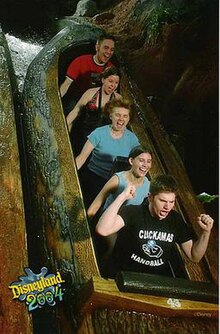
Disney PhotoPass is a professional photography service offered at Disney theme parks, water parks, and resorts. Photographers positioned at locations in the theme parks, dining events at resorts, and at the Bibbidi Bobbidi Boutique at Disney Springs or inside Disneyland Resort are linked to a free card containing a unique serial number. Although it is possible to get a new card for each photography session, attributing new photos to the same card is also an option[1]. Photographers also have the ability to scan a QR code directly from a Disney mobile app to link photos to the user's account. Parks and resorts that offer MagicBands also give the option to link the photos to users accounts[2]. In addition to photographers stationed in front of iconic attractions such as Cinderella Castle in the Magic Kingdom Park, guests can also link photos from various attractions at parks by using the serial number displayed alongside the photo. These photos can then be printed or implemented into other purchased Disney products.
Guests can view or purchase PhotoPass pictures at locations in the parks (generally near the park entrance), online by registering the card's number or through Disney's two mobile applications: Disneyland, and My Disneyland Experience. Many parks contain photo centers in various locations that allow visitors to view their photos. Use of either mobile app allows users to view and download all photos linked to the account directly onto their phones. Guests can also incorporate Disney themed borders, text and characters into their photos. In some locations, photographers stage photos for later inclusion of effects such as fairy wings, or placement of images of Disney characters such as Simba or Stitch. Many of these effects are only offered periodically and often taken out of rotation.
Visitors have the option to purchase products with personal photos implemented into them. One such products is a photo book containing a printed copy of each selected photo that is then bound into a book. Other printable products include phone cases, mugs, shirts, calendars, cards, etc[3]
Private photography sessions can also be arranged at Walt Disney World resorts and inside the Disneyland Resort Parks.
References
- ^ Starnes, Casey (2016-08-02). "Everything You Need to Know About PhotoPass+ Packages at..." Disneyland Daily. Retrieved 2019-02-11.
- ^ "Disney PhotoPass® Service". Walt Disney World. Retrieved 2019-02-11.
- ^ "Disney's PhotoPass". disneyland.disney.go.com. Retrieved 2019-02-24.
