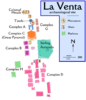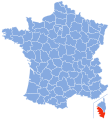Wikipedia:Graphics Lab/Map workshop
The Graphics Lab is a project to improve the graphical content of the Wikimedia projects. Requests for image improvements can be added to the workshop pages: Illustrations, Photographs and Maps. For questions or suggestions one can use the talk pages: Talk:Graphics Lab, Talk:Illustrations, Talk:Photographs and Talk:Maps.
This specific page is the requests page for the Map workshop. Anyone can make a request for a map to be created or improved for a Wikipedia article. The standard format for making a request is shown below, along with general advice, and should be followed.
You are encouraged to share information and request advice from others. Also see possible conventions toolbox, map tutorials and topographic map tutorials.
| Advice to requesters |
|---|
|
What do we do?
|
| If you have completed work and not received a reply you may use the {{GL Map reply}} template to inform the requester. |
| Map makers and other visitors to the Graphics Lab may be interested in the RSS feed of changes to this page. You may find it here. |
| See also our sister Map workshop at Commons and the WikiProject Maps |
This page is automatically archived by ClueBot III. | |
| This page has a backlog that requires the attention of willing editors. Please remove this notice when the backlog is cleared. |
Arab League
-
Arab-Israeli conflict
-
New base map done.
Article(s): Numerous articles relating to Arab-Israeli conflict.
Request:
- The map is outdated. The map shows South Sudan as part of Sudan, however South Sudan broke away from Sudan in 2011. Countries in light green are other members of the Arab League which have not been at war with Israel and according to the Arab League article, South Sudan is not part of it. So South Sudan needs to created on the map and shaded Gray. --Shadow (talk) 23:47, 14 April 2013 (UTC)
Graphist opinion(s):
 Request taken by Hytar (talk) 10:34, 21 August 2013 (UTC).: Please discuss here before I get it uploaded in a few days.
Request taken by Hytar (talk) 10:34, 21 August 2013 (UTC).: Please discuss here before I get it uploaded in a few days. Done. Whoever is free, please check and help me notify people watching/editing the pages that use the image. Thanks! Hytar (talk) 10:08, 25 August 2013 (UTC)
Done. Whoever is free, please check and help me notify people watching/editing the pages that use the image. Thanks! Hytar (talk) 10:08, 25 August 2013 (UTC)
New Sasanian Empire Map!
-
My map of the Sasanian Empire
-
Example for style
-
Example for style
-
Under construction -- Keeby101
-
1:50m Bathymetry data only, colour adjusted
-
alternate using SRTM_50 relief
-
alternate 2
-
SVG relief attempt by Yug.
Article(s): Sasanian Empire
Request:
- I request a much more better version of this map of the Sasanian Empire OR a brand new and more accurate map of the Sasanian Empire to be made altogether. So far, 2 people have complained that my map is not accurate when I personally believe that it is and I have multiple sources to back it up. Which is why I am asking you all for a much more improved version of this map. I have no apps on my computer that can do what you guys can do. There is an ongoing edit war/dispute that has been going on since I became a user on Wikipedia and I have been trying to end it for who knows how long. People have also complained about the color of this map. If you all decide to not improve the map that I linked, then at least make an entirely new map of the Sasanian Empire altogether. One that is as accurate as possible and has a physical/topographic background like how the map that I linked has.-- Keeby101 (talk) 01:00, 15 August 2013 (UTC)
Graphist opinion(s):
- Since you've asked about this on the talk page here, and now that I've looked at the extensive discussions and edit-warring over this map, here's the best way forward I can suggest for you.
- Start a new, calm, well thought out discussion on the article talk page for just this purpose, contribute your own position, and let other editors contribute theirs.
- If you can achieve a proper consensus amongst editors as to exactly what this map should show, then link this request to that consensus.
- Nobody is likely to spend time creating a map that illustrates one POV side of a talkpage dispute, or try to do their own research to decide what to illustrate, given the extant discussions, but if the talkpage has consensus from editors on details of a new map to include, you have much more chance that someone may devote some time to it. My opinion - take it as you will, but I didn't want you to think you were being completely ignored. Begoon talk 06:23, 25 August 2013 (UTC)
Alright, I have done exactly as you suggested and a consensus has been reached. We agreed that we would like a new, accurate map of the Sasanian Empire in this type of format: http://en.wikipedia.org/wiki/File:Chasaren.jpg http://en.wikipedia.org/wiki/File:AchaemenidEmpireTerritorialExpanision.jpg . We would also like to have the map show the territorial evolution of the Sasanian Empire as well, just like how the two maps that I linked on both here and the Sasanian Empire talk page show. Regards! :D Keeby101 (talk) 21:45, 27 August 2013 (UTC)
- Err..., what consensus, where? I don't see a link to any discussion. If you mean the "discussion" on the article talk page where you just mention this note, and one other editor says "agreed" then that's not consensus for anything at all, and tells us nothing except what we already knew - you'd like a map of something drawn.
- Because you don't seem to have understood my post, let me try to explain again. The style of, and drawing of, the map, are not an issue - what we need, from a consensus of editors to the article, is a clear specification listing or showing visually the exact countries/areas/places to include in the map (and if you want "evolution" then date ranges and associated territorial areas for the given dates will need specifying too). This is especially important because it is what has been edit warred over, and I cannot ascertain these requirements from any existing discussion with consensus, so this content is what needs to be decided by the editors on that talk page, and not here.
- We can do the graphics in the format you describe, but there needs to be clear consensus on the map content, before I, or I suspect anyone else, will devote time or resources to it. I realise you are a keen, new editor, and appreciate your wish to add content, but it is far more important to be accurate than quick - so please develop a proper consensus for a full specification, including map content, and then link us to that. Thanks. Begoon talk 02:07, 28 August 2013 (UTC)
Alright. I understand now. I will try to get as many users on that talk page as possible to partake in the discussion to reach a consensus. Hopefully a consensus will be reached soon. Regards! :D Keeby101 (talk) 12:40, 28 August 2013 (UTC)
- Asking for input is fine, but, given the history of the discussions, don't risk annoying other users by canvassing or spamming them, though, if they may not be interested, or have not previously commented on related content - also see WP:CANVASS, and remember there is no deadline - see WP:DEADLINE, so it doesn't hurt to wait for people's comments. Thanks. Begoon talk 12:56, 28 August 2013 (UTC)
- @Keeby: I overflied the discussion. I just remembered I have a 1hour way to provide you a topographic background. On your part, you should provide a consensual geographical description of the area of interest. The simplest is something like the scan of a trustworthy historical atlas or official history of the middle East such the "The Cambridge Ancient History: Early history of the Middle East", check google image with relevant keywords so you could find something relevant.
- @Begoon: if you start a map, please keep and share the West, South, East, North border coordinates for your map, so I may produce a relevant _topographic_map.svg background. I would like to try that again. : ] Yug (talk) 15:07, 1 September 2013 (UTC)
- @Keeby: You are going the right way ! :D
- Do you know Inkscape then ? Yug (talk) 14:23, 17 September 2013 (UTC)
- 1. Relief background : There should be ways to increase contrast and the darkness of the blues. Does someone know how to do so in PhotoShop ?
- 2. Area layers : well done ! that's elegant. I myself do this step in Inkscape, But do it in Photoshop if you feel it better.
- 3. Icons, Labels, Legend : You could now load your bitmap in Inkscape, then build your legend's icon and styled texts. When nice, then you copy these items accross the map. Once again: do it in Photoshop if you feel it is better for you.
- Last, you do a good job :) Yug (talk) 14:31, 17 September 2013 (UTC)
There's some more contrast and a recolouring of the blues. That's only very quick and rough - I can redo it properly if you confirm that's what you're after (but there's a limit to how much you can boost the jpeg, rather than doing it at source, without it starting to look "forced").
A png might be better if you had that option, as jpegs are lossy, and get artefacts with this manipulation.
- The ideal way is just to do the relief background alone in photoshop, and add vector layers for colour and legends etc in Inkscape or Illustrator. Even better if the relief could get vectorised too, but I'm struggling to do GIS bitmap conversions to vector with GDAL - it won't work well for me.
- The only way to do it properly in one image like this, if you go that way, is in your photoshop psd file - to the original layers.
There's a couple of examples in the history of that new file you can look at. This: [4] for instance is full of contrast and bright, but because I only have the jpeg it looks forced with harsh edges. You could do much more to individual layers more successfully with the original source.
I do think adding the area layers as vectors can often be better as it can be hard to adjust the relief to get more contrast once the colours are already added, without changing the colours too, and you can avoid the "edge" problems that way too, boosting contrast like this (and selectively adjusting the blues particularly) makes the edges a bit "harsh" - but this will work too, I suppose, if we want to go this way.
Where are the borders sourced from? Begoon talk 16:28, 17 September 2013 (UTC)
- Just for fun I had another play with it today and forced all the relief I could out of it - that's the version I left up. It really does need doing in the original layers to get a good result - because then you'd get rid of by far the worst problem - the horrid stark edges, and jpeg is the worst way to play with this - but it shows you what you *can* get out of it, even if it does end up looking very "forced" and harsh this way - do look at the other versions, though, in the history, and if you want to do it yourself in your master source files in photoshop I can explain what I did, or do it for you to the originals. Oh, I forgot to mention - your 2 "oranges" could do with being less similar, or preferably different colour entirely for one of them. I changed it to a "pinkish" colour in the demo file I've been playing with. Begoon talk 01:09, 18 September 2013 (UTC)
- @Begoon: 1. Your relief is nicer than Keeby's bitmap. How did you done that ? Could you share your gdal command for the shaded relief ? It works pretty well !
- 2. I noticed your "I'm struggling to do GIS bitmap conversions to vector with GDAL". I just made a push in this direction recently, take a look at How to design a topographic map using gdal, topojson, and D3js. Needs Make, Gdal (gdal_calc.py, gdal_polygonize.py), nodejs, topojson, D3js, it then worked pretty well for me on Ubuntu. I advice you to use Codio.com as an online JS IDE. Yug (talk) 09:58, 18 September 2013 (UTC)
 It is Keeby's bitmap. I just greyscaled it, pumped it full of contrast and sharpness, and overlaid it on the original (in "Overlay" mode) with translucency. No Gdal involved - I just enhanced what's already there in the bitmap in Photoshop. The blues are done by selecting just the blue areas and colour matching them to one of the examples above. I had to do a lot of manual masking of colour areas though, because all I had was the jpeg and no layers - that's why you have all the crappy edges - By spending a long time I could have done it better, but there's no point, because Keeby (or I) can get far better than that result himself in Photoshop from the sources he must have, by processing just the relief layer,much better than mine because he can manipulate just that topographic layer before overlaying colours etc.
It is Keeby's bitmap. I just greyscaled it, pumped it full of contrast and sharpness, and overlaid it on the original (in "Overlay" mode) with translucency. No Gdal involved - I just enhanced what's already there in the bitmap in Photoshop. The blues are done by selecting just the blue areas and colour matching them to one of the examples above. I had to do a lot of manual masking of colour areas though, because all I had was the jpeg and no layers - that's why you have all the crappy edges - By spending a long time I could have done it better, but there's no point, because Keeby (or I) can get far better than that result himself in Photoshop from the sources he must have, by processing just the relief layer,much better than mine because he can manipulate just that topographic layer before overlaying colours etc.- I've been trying to get Gdal working properly on Windows, because that's where I do my design work, but I'm stuck in dll hell, so an install on my Fedora box is next up - thanks for the tip. Begoon talk 10:37, 18 September 2013 (UTC)
Hey guys, been quite busy and haven't been able to respond. I love what you guys are doing with the map! Greatly appreciated! Also, don't forget to add the Aral Sea! Regards! :D Keeby101 (talk) 21:22, 18 September 2013 (UTC) P.S. take a look at the sources that I linked as well as the conversation on the talk page of the article(To which this map is based off of both the sources and the conversation on the articles talk page), but ignore the 19th century sources. Encyclopedia Iranica and quite a few of those book sources that I linked (Except for the 19th century book sources) are pretty accurate. The only thing that I actually got wrong the first time around is that the Sasanians only conquered Central Anatolia, not the whole of Anatolia. That being said, the borders that the map depicts are precisely accurate, unlike the map in the infobox to which the creator of that map HistoryofIran acknowledged, saying that although his isn't very good, it is better than any map Wikimedia Commons has to offer. But not for long! I am certain that everyone will love this map guys! Again I say, thank you so much and much appreciated. Cheers! :) Keeby101 (talk) 21:22, 18 September 2013 (UTC)
- Ah, reading the talk page I thought the discussion was moving towards using a map proposed by Kathovo for the borders, rather than just the long edit war you had where no consensus was established, which seems to be what you're referring us back to. That doesn't seem to be what we agreed.
- Still, when you do get time to read and consider the comments here properly, you'll see I'm recommending that the source files be reprocessed for enhancement of the relief, so when you get around to doing that, or providing the source for someone else to do it - the area overlays can easily be altered to a consensual version at that point - so no biggie at this stage. No hurry, as always, just let us know when you've read and considered all the comments and are ready to move on with the work, and we can agree how best to help you. Thanks. Begoon talk 00:10, 19 September 2013 (UTC)
Hello again everyone! I read all of the comments and I am starting to understand what you all are talking about to some extent. Begoon, I left a message on your talk page on regards to what you are talking about. Again I say, I sincerely hope I am not frustrating you with this, same goes to you too Yug. Regards! :D Keeby101 (talk) 03:25, 19 September 2013 (UTC)
- Ok, Keeby, I went back to square one so that you can do it properly. Above you'll see a new png file. That's just the raster psd bathymetry data from NaturalEarth.com (same as you downloaded) for your area of interest, edited by me so the relief is enhanced and the blues recoloured per the examples. Because I went back to the original source file you'll see there are none of the horrid edges we had before, because I could work with the layers provided. I've given it to you as a png because they don't lose quality on resave like jpegs do.
- You should now be able to re-add your area layers and other semantic layers, using this as your base, background layer. Preferably you'd do this in Inkscape as vector layers from here-in, but if you can't do that you can still use this as a background layer however you do it. If you want help with any of it, just ask. By the time you are done, you'll be an expert.
 Begoon talk 08:05, 19 September 2013 (UTC)
Begoon talk 08:05, 19 September 2013 (UTC)
- I also put up there an alternate using:
- http://www.naturalearthdata.com/downloads/50m-raster-data/50m-shaded-relief/ - greyscale shaded relief geoTiff (1:50m)
- http://www.naturalearthdata.com/downloads/50m-physical-vectors/ - physical vectors (1:50m)
- (from Natural Earth again), with rivers and lakes added - but be careful, that one uses a different bounding box area to yours, and the projection may be different (this is WGS84/ESPG3857 from QGIS). That's pretty "full on" shaded relief - maybe a bit too much to read your labels - but it's nice, and the contrast could be reduced in a photoshop layer so it might work with good labelling. In the end it's probably a bit much for this map, but worth doing for me, at least to see how I could combine the relief with a Tiff made from the psd data... Begoon talk 10:29, 19 September 2013 (UTC)
- Oh, and I forgot to mention - you asked how to make your colour overlay areas brighter - in Photoshop, choose a bright colour to start with, then once you've drawn the overlay in a new layer, select that layer, add an adjustment layer for "vibrance". Layer - add adjustment layer - vibrance and be sure to tick the box to clip it to the previous layer. Then you can drag the vibrance/saturation and layer opacity sliders around for that layer till you're happy and nothing else will be affected - just don't overdo it and make the shaded areas look too much like luminous radioactive waste
 ... Begoon talk 14:30, 19 September 2013 (UTC)
... Begoon talk 14:30, 19 September 2013 (UTC)
- @Begoon: you talk again about QGIS, any NSEW bounding box to give me ? Yug (talk) 20:25, 19 September 2013 (UTC)
Not for the Photoshop versions, because the GeoData is lost doing it that way, as far as I can tell - it comes as a worldfile in a psd. There's a TFW file, which is how I could place edited items from the psd back in Qgis, by generating a Tiff of the whole thing after editing and placing that - but I think once you crop it in PS it has no way to know the area you crop to generate metadata. I did see a geodata Photoshop plugin, but it's commercial, and I haven't investigated what it can do about metadata.
...but my last one is:
<units>meters</units>
<extent>
<xmin>1481405.78271368518471718</xmin>
<ymin>747889.01609149901196361</ymin>
<xmax>10545835.66272290982306004</xmax>
<ymax>6656199.4288165457546711</ymax>
</extent>
... but then I cropped the generated png a bit...
One other note (if you don't already know it) - don't be fooled by the lousy "blurry" png thumbnails that wikimedia software does when looking at the examples above. The jpeg thumbnails look sharper, but the pngs are just rendered poorly by the thumbnailing. I've kept the later versions as png because that's not lossy when edited and re-saved. The final product when finished can be whatever. Begoon talk 02:38, 20 September 2013 (UTC)
Hello again everyone! I have made the map, but I have yet to label the cities and make the color overlays brighter. I am having trouble with the layers in general. Photoshop is a bit more difficult than I thought. :(
However, I am currently working on figuring out how to do what Begoon told me to do in Photoshop, choose a bright colour to start with, then once you've drawn the overlay in a new layer, select that layer, add an adjustment layer for "vibrance". Layer - add adjustment layer - vibrance and be sure to tick the box to clip it to the previous layer. Then you can drag the vibrance/saturation and layer opacity sliders around for that layer till you're happy and nothing else will be affected. I understand what he is saying, but none of the less, I am having a difficult time trying to do this.. :( Also, I am hesitant to do this because I did the map on the alternate background that has all of the terrain and everything. I am afraid that the bright colors might not show up in some areas I.E. the mountainous areas.
Anyway, here is the new map so far: https://commons.wikimedia.org/wiki/File:Sasanian_Empire_Territorial_Expansion_%28Final_Product%29.pdf Keeby101 (talk) 17:57, 21 September 2013 (UTC)
P.S. Again I say, I hope I am not frustrating you guys. I apologize if I am. Regards. Keeby101 (talk) 17:59, 21 September 2013 (UTC)
I'm back after playing with the layers in Photoshop and I am officially convinced that the Khazar map that is posted above as an example was not created in Photoshop. If only I could find out from those German Cartographers what program they used to create the Khazar map. That would be really useful. I thank you guys for all of your effort. I will continue to use the map that you made Begoon: File:Sasanian Empire alternate background.png|alternate using SRTM_50 relief But I will have to use it on a different program because Photoshop is not working out. I need the country that is on the map to look exactly like the Khazar map on regards to the colors to which Photoshop is not capable of doing.. :( Keeby101 (talk) 19:38, 21 September 2013 (UTC)
- Well Keeby, you're doing really well, but as I said above, the relief on that SRTM_50 might be a bit much. Why don't you share your psd by uploading it somewhere like www.dropbox.com or some other free filesharing service (and give us a link) (I don't think WP can do that for psd files unless someone corrects me) and we'll see what we can do for you... Begoon talk 20:29, 21 September 2013 (UTC)
Will do! But, I would like to know what program was used for this map: File:Chasaren.jpg|Example because that would solve a lot of my problems, but I will go to dropbox.com and link the map to ya ok. Keeby101 (talk) 21:14, 21 September 2013 (UTC)
Here is the link btw: https://www.dropbox.com/s/zlc843gcovj4g3i/Sasanian%20Empire%20Territorial%20Expansion%20%28Final%20Product%29.pdf
As I said before, I would like to know what program was used for the Khazar map that I linked: File:Chasaren.jpg as it would solve many of my problems. Regards. :) Keeby101 (talk) 21:28, 21 September 2013 (UTC)
- You've linked a pdf. It's the Photoshop document (psd) that we were going to try and help you with that you needed to share with us.
- As for the Chasaren map, the file description page (File:Chasaren.jpg) tells you it was created with Generic Mapping Tools from http://gmt.soest.hawaii.edu/, and links to the datasets used. There may have been other graphics programs such as Photoshop or GIMP involved in post-processing it - or it may be straight from those tools - I'm not familiar with that toolset. Begoon talk 10:17, 22 September 2013 (UTC)
- @Keeby: First, I confirm : you do a great job learning all that. Not easy, yet you do it :)
- Secondly, the software used (GMT + Photoshop, likely) is not relevant. The base/neutral grey seems to be similar. Also, the real question is what were their settings when then made some image processing. Only the map creator knows, and even if you ask him now, it is very likely lost far from the his fresh memory. You have to try around several settings for your relief processing and find "something close". By example, your last maps have a too strong relief (which is what we all LOVE when we start to create reliefs). A relief half way between :
-
1:50m Bathymetry data only, colour adjusted
-
alternate using SRTM_50 relief
should be more elegant, and quite similar to what you want to mirror. Also, it is soon time to know that you have a level in relief processing now similar to the people you want to copy. The question is more : what degree of relief processing to YOU find elegant for an historic map. Yug (talk) 19:24, 22 September 2013 (UTC)
- @Begoon: Thanks for your digging. Sorry for my wrong assumption, I neeed geocoordinates in degrees... could you get them ? then I will output a green/brown/white topographic SVG. Yug (talk) 19:24, 22 September 2013 (UTC)
- Ok, I'm a bit of a newbie to QGIS, but as far as I can tell, the bounding box edges were: N: 55.3, S: 2.54, W: 13.43, E: 94.55. (but then, as I say, I cropped the output a bit (mainly E and S)). If that's not what you need tell me how to extract it from the QGIS project. Begoon talk 05:16, 23 September 2013 (UTC)
- @Begoon: Thanks for your digging. Sorry for my wrong assumption, I neeed geocoordinates in degrees... could you get them ? then I will output a green/brown/white topographic SVG. Yug (talk) 19:24, 22 September 2013 (UTC)
Hello again! I linked the Psd as you guys asked: https://www.dropbox.com/lightbox/home
Also, Yug, the degree of relief that I find elegant with a historic map would be a relief half way between:
-
1:50m Bathymetry data only, colour adjusted
-
alternate using SRTM_50 relief
Arbitrary section break
As long as that relief has the rivers and bodies of water, that is fine by me. I thank you guys so much for helping me with this! Also , I have finally figured out what to do with the colors! I can't wait to see what you guys do with my psd file! Regards and Cheers! :D Keeby101 (talk) 22:43, 22 September 2013 (UTC)
- And I can't wait to see the psd file
 . Your new link (https://www.dropbox.com/lightbox/home) is just a link to a login page - not a file... Begoon talk 05:16, 23 September 2013 (UTC)
. Your new link (https://www.dropbox.com/lightbox/home) is just a link to a login page - not a file... Begoon talk 05:16, 23 September 2013 (UTC)
Oops...I did not mean to do that. :(
Here is the link to the file: https://www.dropbox.com/s/3scxlt4a6kkhqhy/Sasanian%20Empire%20Territorial%20Expansion%20%28Final%20Product%29.psd
Cheers! Keeby101 (talk) 06:45, 23 September 2013 (UTC)
- Ok - downloaded that. Not really much I can do with that as you haven't done your overlays to the map in a separate layer or layers. The proper way to do it is to set the topography as your bottom layer and lock it, then add your coloured areas in new layers above it. That way you are not affecting your background map at all, and you can adjust your overlay areas independently. There's a learning curve to Photoshop, like anything else, but of all the things to learn, using layers to make non-destructive additions or changes to an image is the most important, in my opinion.
- If you want to understand it all, I'd strongly recommend reading this: http://help.adobe.com/en_US/photoshop/cs/using/WSfd1234e1c4b69f30ea53e41001031ab64-78e3a.html, and once you think you understand it, recreating your document with separate layers for:
- The base relief map (one locked, bottom layer)
- One layer for each coloured overlay area - so 5 or 6 layers called red/yellow etc... This: http://www.photoshopessentials.com/basics/custom-shapes/ is useful to show you how to add custom coloured shapes with the "pen" tool as "shape layers".
- eventually a layer for text and another for symbols etc...
- as good practice, with an actual productive product. Or we can do it all for you - but that would seem a shame when you're so close to getting it yourself. Begoon talk 07:46, 23 September 2013 (UTC)
- I dropped a couple of "random" shape layers into your prototype, just as an example so you can understand what I'm babbling about, here: Dropbox:Sasanian Empire Territorial Expansion (Final Product).psd (link...) Download that, and you'll be able to see how the overlay layers are completely independent to the stuff underneath them, such as the map. Begoon talk 08:34, 23 September 2013 (UTC)
- ...and way up above is File:Sasanian Empire alternate background 2.png, which might do for your base relief layer, with rivers, lakes, the blues back a bit towards what you want to copy, and a "compromise" amount of relief...
(I also added a L3 heading to this section here to make editing easier with less scrolling - this section is wearing out my mouse wheel...
 )Begoon talk 13:46, 23 September 2013 (UTC)
)Begoon talk 13:46, 23 September 2013 (UTC)
- ...and here's another example Photoshop psd file, with that background in a base layer, and some example "random" coloured area layers, adjustment layers, and text layers - just so you can download it and see how it all can be done neatly and non-destructively: Dropbox:Sasanian Empire example.psd (link...). You could use that file as a starting point to recreate the map. Begoon talk 14:35, 23 September 2013 (UTC)
Thank you so much! :D
I am going to take all of this out for a spin. I just started taking a look at the links that you gave me and they are incredibly helpful. Hopefully the map will be complete by tomorrow or the day after. I promise that when I am finished creating the map, it will be the best of them all! Regards and Cheers! :) Keeby101 (talk) 01:16, 24 September 2013 (UTC)
- Cool - but don't set yourself any artificial WP:DEADLINEs. More haste, less speed, and all that... Take your time, and if you need any help then don't hesitate to ask, or put your working files back up for assistance. As I said above, by the time you are finished, you'll be an expert - and the amount of learning you are doing here is far from negligible, and very impressive. Begoon talk 02:22, 24 September 2013 (UTC)
Understood on regards to the deadlines and asking! I will let you know if I get stuck when making the final version of the new Sasanian Empire map ok. And again I say, thank you for all of the help you have given me Begoon! Same goes to Yug! Reagards and Cheers! :) Keeby101 (talk) 03:59, 24 September 2013 (UTC)
- @Guys: I made a topographic attemps with Begoon WNES coordinates (as expected : a bit too large), see here. I do it programmaticaly as part of an coming WMF project (to announce soon !). As for most script, I expected to spend 30min on this map, I spent 4hours fixing the system. Moreover, does the download button works for you ? (it works on other websites with chrome). Cheers. Yug (talk) 23:48, 26 September 2013 (UTC)
- Size
- First time I tried to load your link I just got an empty blue box, download button did nothing. (Chrome)
- Second time, after switching off all pop-up and script blockers it "timed out" - white screen.
- I refreshed - the map "flashed up" - then disappeared.
- I hovered my mouse over the empty blue box - map came back and stayed.
- It's 38.5 MB (39,427 Kb)!!! Probably the reason for everything being slow, but I'll list them anyway, since I did them....
- Could just be me but the file seems awful slow to load (in Chrome) - my internet is slow today, though.
- Download
- Now I could download it with the button, and got untitled.svg. I put that here: [5]
- I also put it here: File:Test topographic background for Sasanian Empire.svg (assumed it was PD - tag would need fixing otherwise...)
- Processing
- Also seems a bit slow to load "locally" from my desktop in Chrome
- Adobe Illustrator CS5 takes 4 minutes to load, then kinda loads it - with bits missing like no scale bar units - but that's Illustrator - proves nothing - sometimes that POS chokes on the most innocuous of svgs

- Inkscape takes 5 minutes, but eventually loads it, anything you do while it's open (even simple stuff like trying to zoom) is unusably slow - it looks ok in Inkscape though
- Gimp (2.8) fails to load it with error on line 59, column 1373 - "Huge input lookup" (no idea what that means... but Googling it gives stuff about big text nodes in xml files, which I guess could be relevant with svg)
- All of that is Win XP SP3 (only 2Gb RAM), and the same tests currently work fine with "other" smaller svg files (seconds instead of minutes) (in case it was my PC acting up)
- I did download the file a couple of times in case it was corrupt - same results
- Aesthetic
- Nice map, though...
 Looks like it will be a really cool way to do this, and very useful.
Looks like it will be a really cool way to do this, and very useful. - Color ramp - maybe it shouldn't sit "in front" of the scale bar like it seems to? Begoon talk 05:38, 27 September 2013 (UTC)
- This is a big review. I note your points, I was aware of several of them : too heavy / too precise, color ramp under the landmass, etc. But as I said, it's slow to explore and debug. I have difficulties to generate a file with "just the right size" (~1600*1000px, 0.5 to 2Mo), the comand lines don't work as I expect, need more exploration. 35Mo is definitively not acceptable. With the exact WNES coordinates I could reduce the file size by half. I'have been on this script for about 6 months, gathering informations and tricks, plus one month full time this summer. Still need to improve.
- At least, the quality is quite good.
- Little trick: at the end, [if the filesize is reduced], it may be elegant to combine it with the shaded grey reliefs at opacity 0.3. : ) Yug (talk) 14:10, 27 September 2013 (UTC)
- Hey - don't get me wrong. It wasn't till I read this again that I saw what I'd written said basically: "Problem, problem, problem (xn), compliment..."
- I think the quality is great, and that's a huge chunk of WNES territory, so any file size improvements will likely be exponential on a better selected, more precise area.
- I knew it was a lot of feedback, but I code, and I hate to miss anything that could be useful out when I test something, and I did all those things, so I reported them

- I think, basically, it looks like it will be absolutely awesome (and I love the idea of combining the relief as a transp 30% layer - that could look gorgeous.)
- Absolutely can't wait to see what you do with it - and I do know what effort this kind of thing takes - "guru" status stuff. Begoon talk 17:22, 27 September 2013 (UTC)
Arbitrary section break 2
Hey guys! Just wanted to keep you all updated on what has been going on with the final version of the new Sasanian Empire map that I'm making. You guys were definitely right on regards to not creating a deadline for myself. This map has been really hard to make so far and is taking quite a while. It probably won't be finished until mid October at the latest however. I'm still reading the instructions(which are extremely useful) on how to do the color overalays via the links you gave me Begoon. Hopefully the map will be done soon. Regards! :) Keeby101 (talk) 06:36, 28 September 2013 (UTC)
- Great - take your time, and ask if you get stuck - there's no such thing as a silly question when you're learning. You did remember to download this: Dropbox:Sasanian Empire example.psd (link...) which is a Photoshop document containing examples of those layers? Begoon talk 08:00, 28 September 2013 (UTC)
Already downloaded it. I'm currently applying the layers. The map will probably be done by next week. :) Keeby101 (talk) 14:44, 28 September 2013 (UTC)
Hello again guys! Been awhile, but I am having a hard time with the layers and all. I have been reading the instructions that you gave me Begoon and to be honest, they are not exactly hard to follow as much as they are confusing for me. I kinda get lost/stuck and get confused and as a result I keep screwing up.. :(
I'm trying to apply the layers as best as I can. This is taking a little bit longer than I thought, but that's ok. I'm not in a rush. :)
I hope I am not irritating anyone when I ask of this, but If you could provide me with instructions of your own on how you did this, that would be very helpful as well. :)
In the mean time, I will be adding the texts to my map. I rather get that out of the way first. :) Keeby101 (talk) 12:08, 7 October 2013 (UTC)
- Well it's hard to know what advice to give unless you show how far you got. Share your psd again so we can see. And yes, you can screw up with the text if you don't do it in a separate layer. If you just type it straight onto the background you'll have possible trouble later moving or resizing it without damaging the background, if you rasterize it.
- Honestly, what I said way back is the thing - layers are the key. There are a zillion tutorials you can google, or, just ask a straight question - I'm trying to do 'x' and I can't.
- The examples are in the file I gave you to download - you should have been using that as your working file. If you haven't managed to work out how the layers work in that file, then apart from telling you to read the stuff again or make sure you have understood how to use the "layers panel" (Window-layers), it's hard to read your mind.
- Here: try this - http://www.photoshopessentials.com/basics/layers/layers-panel/ Learn how to turn layers on and off/create layers/delete layers. Play with that until you understand it. And ask specific questions if you get stuck. General "I get confused" things are hard to help with.
- Or..........
- As I said before, we can just do it for you. I still haven't seen how you're reliably sourcing your areas though, so that would have to be clear. A link to the encyclopedia or published map you are using, or the one which you agreed on the talk page with Kathovo, because we couldn't just pull it out of the long convoluted edit-war and mish-mash of disputed sources.
- Just let us know which way you want to go. Begoon talk 20:50, 7 October 2013 (UTC)
Hello again everyone! I'm just here to give you guys a quick update and letting you two know that I'm still here! :)
After what Begoon said a few days ago, I am still currently undecided on whether to create the map myself or have you guys create the map for me. However, I am coming close to making a decision on that regard and I will let you two know what that decision will be very soon. Cheers! — Preceding unsigned comment added by Keeby101 (talk • contribs) 04:53, 20 October 2013 (UTC)
- That's cool... Take your time, and let us know what you decide. Begoon talk 06:55, 20 October 2013 (UTC)
Hello everyone! Just want to let you guys know that i have made my decision.
I would like for you guys to make the map for me. :)
I found out what the Sasanian Empire actually looked like at it's greatest extent. Here it is:
-
Accurate borders of the Empire at it's greatest extent
And here are my sources to back it up:
[1] [2] [3] Chosroes II continues his victorious career, conquering Egypt and Asia Minor and occupying both Alexandria and also Chaceldon across the Bosporus from Constinanople.[4]
[5]In this campaign the Persians broke through Byzantiums's eastern provinces; in 609, they reached Chaceldon, directly facing the capital, and their triumphal progress, far more serious than before, occupied the first part of the reign of Herakleios.
[8] Chosroes II of Persia who owed his throne to Maurice, declared war on the muderer of his benefactor. Persian armies were victorious in Mesopotamia and Syria, capturing the fortress towns of Dara, Amida Haran, Edessa, Hierapolis and Aleppo, though they were repulsed from Antioch and Damascus. They then overran Byzantine Armenia and raided deep into Anatolia through the provinces of Cappadocia, Phrygia, Galatia, and Bithynia. Byzantine resistance collapsed. A Persian Army penetrated as far as the Bosporus. Antioch and most of the remaining Byzantine fortresses in Syria and Mesopotamia and Armenia were captured(611). After a long seiges, the invaders took Damascus (613) and Jerusalem (614). Chosroes then began a determined invasion of Anatolia (615). Persian forces under General Shahen captured Chaceldon on the Bosporus after a long siege (616). Here the Persians remained, within one of of Constintanople, for more than 10 years. Meanwhile, they captured Ancyra and Rhodes (620); remaining Byzantine fortresses in Armenia were captured; the Persian occupation cut off a principal Byzantine recruiting ground. After defeating Byzantine garrisons in the Nile Valley, Chosroes marched across the Lybian Desert as far as Cyrene. These victories cut off the usual grain supplies from Egypt to Constantinople. Under Chosroes II the Persians virtually eliminated the Byzantines from all their Asiatic and Egyptian provinces, expanding Sassanid dominions to the extent of the Empire of Darius.
[9]The able Persian generals Shahrvaraz and Shahin led the Sassanid armies through Mesopotamia, Armenia and Syria into Palestine and Asia Minor. They took Antioch in 611, Damascus in 613, and then Jurusalem, in 614 (sending a shock through the whole Christian world). At Jerusalem the Christian defenders refused to give up the city, and it was taken by assault after three weeks, and given over to the sack. The Persians carries off the True Cross to Ctesiphon. Within another four years they had conquered Egypt and were in control of Asia Minor, as far as Chaceldon, opposite of Constantinople on the shores of the Bosporus. No shah of Persia since Cyrus had achieved such military successes.
NOTE: The sources that I quoted from are the sources that cannot be linked due to them not being available to read on the internet. The sources that I cited and quoted from were from books at my local libraries. Regards. :)
- ^ [1]
- ^ [2]
- ^ [3]
- ^ H.E.L. Mellerish (1994) pg. 428
- ^ Robert Fossier The Cambridge History of The Middle Ages 350-950 (1990) pg.175
- ^ >http://www.iranicaonline.org/articles/bahram-the-name-of-six-sasanian-kings#pt7
- ^ http://www.iranicaonline.org/articles/abna-term
- ^ R. Ernest Dupuy and Trevor N. Dupuy (1970) pg.193, 210, 211, 214
- ^ Michael Axworthy A History of Iran (2008) pg.64-65
- ^ http://www.iranicaonline.org/articles/byzantine-iranian-relations
Keeby101 (talk) 23:53, 1 November 2013 (UTC)
Also, on regards to me citing www.iranicaonline.org as one of my sources, even Kathovo acknowledged that website was a reliable source when he and I had a conversation on this topic. See here: https://en.wikipedia.org/wiki/User_talk:Keeby101#My_Grand_Proposal_1_reformed.21
Finally, I forgot to mention that I thank you guys again for everything you have done. :D
- Sigh... Oh, Keeby, that just puts us right back where we were when we started ... You want us to create your version, with no consensus, after the long edit war that started all this? Off you pop to the article talkpage, then, get consensus for using these borders, and I'm happy to finish it for you then. As I tried to explain, at length, earlier, the article talkpage is the place to hash out those details - not here. Cheers. Begoon talk 06:44, 2 November 2013 (UTC)
- Hello Keeby,
- Begoon is right that this maps is not yet a concensus. But! You learnt an nice competence, and this maps is a good step toward consensus. You now have a topic/article, a basemap, and a set of sources to let emerge a consensus. History stay quite blur actually. My few Ancient Chinese plain maps were hard as well because of pro-China VS pro-tibet or pro-Korea people. Both side are easily offended mainly because they see sovereignty with eyes of the 21st century. Ancient times were much more nuanced and loose, with stronger local power, a really light control from the Kingdom/Empire. A good advice is to use "disputed areas", or "temporarily infuenced", and other blur words to cool down oppositions and ease your design work. Yug (talk) 18:40, 2 November 2013 (UTC)
- Actually, "disputed areas", or "temporarily infuenced" is very good advice for a way to get a result everyone can be comfortable with, in your talkpage discussions - and, let's face it, as Yug says, nobody ever wandered around Eurasia painting these borders on the ground so that we could depict them - it's a lot looser than that. You do need some sort of agreement there, though, after all the previous discussion. Begoon talk 08:57, 3 November 2013 (UTC)
I understand what you two are saying perfectly. I will try my best to reach a consensus with the editors on the Sasanian Empire talk page as so far, fellow editors have actually for the most part agreed with me as opposed to the last time I tried to reach a consensus with everyone which was the edit war I had...
That being said, I will post the information of the Sasanian empire that I posted on this page onto the Sasanian Empire talk page. Hopefully I will get somewhere lol/ :)
Also, you two haven't forgotten that the map that you guys are going to create if a consensus is reached on the Sasanian Empire talk page is supposed to show the territorial evolution of the Sasanian Empire correct? Regards. :D Keeby101 (talk) 17:13, 3 November 2013 (UTC)
- Forget?
 We never forget...
We never forget...  . Here's the answer from way back when you first mentioned that: "what we would need is a clear specification listing or showing visually the exact countries/areas/places to include in the map (and if you want "evolution" then date ranges and associated territorial areas for the given dates will need specifying too)."
. Here's the answer from way back when you first mentioned that: "what we would need is a clear specification listing or showing visually the exact countries/areas/places to include in the map (and if you want "evolution" then date ranges and associated territorial areas for the given dates will need specifying too)." - So don't forget to discuss that at the talkpage too. Nothing is perfect, and no lines we can draw will surely be "precise" because it's all a bit open to interpretation, obviously, that's what your consensus discussions will establish, how precise we can get - but when that's done, you give us the consensual dates (as exact or as approximate as you all agree) and the corresponding areas for those dates, and we'll draw them... Begoon talk 17:31, 3 November 2013 (UTC)
Hello again everyone! Been awhile, just wanted to let you guys know that I'm still here. I might use WP:RfC if no one responds to the topic on the talk page anytime soon, but I will still try to be patient. Regards! :D Keeby101 (talk) 02:47, 24 November 2013 (UTC)
Hey guys! I'm back again! Just letting you two know that I recently used WP:RfC due to no one responding to the topic on the Sasanian Empire talk page. The talk page itself has been inactive lately. Hopefully my request for comments on the talk page will get things going again and a consensus will finally be reached! Cheers! :D Keeby101 (talk) 08:28, 12 December 2013 (UTC)
Hello again everyone! Been a few days, just wanted to let you guys know that I'm still participating in this. I put up an RfC template on the Sasanian Empire talk page so that will help things along and then this will all be said and done once a consensus is reached. :D Keeby101 (talk) 06:18, 20 December 2013 (UTC)
Hey guys, it's Keeby again. Roughly a few days ago a fellow editor told went on to the talk page and told me to start a new discussion and listed tips on how to draw editors in to the discussion. So I took his advice for the most part and started a Part 2 to the discussion on the Sasanian Empire talk page that has an RfC template on it. I am going to try to reach a consensus using these borders/basemap:
-
Accurate borders of the Empire at it's greatest extent
Since I made the new discussion more simple and straightforward, it will probably go a lot faster than the last discussion and a consensus will finally be reached. Cheers! Keeby101 (talk) 10:16, 5 January 2014 (UTC)
Serbian Empire
-
Draft 1 by Tobias!
-
Final png-version
-
Very ugly SVG version after one hour of trying to fix it in Inkscape and Illustrator (by Tobias)
Article(s): Serbian Empire
Request:
- Wikify, less garish colors, more information... -- Kintetsubuffalo (talk) 07:35, 23 September 2013 (UTC)
Graphist opinion(s):
 Request taken by Tobias1984.
Request taken by Tobias1984.- My first try to make a map here. Really suprised how it rendes on Wikipedia. Any suggestions how I can improve this? Also where can I find the names and coordinates of these ancient towns on the original map? --Tobias1984 (talk) 16:31, 4 October 2013 (UTC)
- Pretty good for a first try. Curious: from where does your background come from ? (>oh, naturalearthdata.org)
- You may add sea waters in blue, we have helpful guidelines there.
- It's funny to see that your prefer white-to-black reliefs. We have a toolbox for a green-to-brown-to-white scheme which is quite popular.
- Some tricks about the map workshop:
- use {I take|Tobias1984} to show that you take over a request,
- when you design your map with a GIS software, keep the WNES geo-coordinates (West/Norht/East/South). It allow geolocalisation.
- it is convenient to use a file naming convention such File:{Subject name in English} relief location map-{language}.svg, for you: File:Serbian_Empire_1355_CE_relief_location_map-en.svg. This naming scheme is within the our topographic toolbox. If you plan to fully complete the request, the final name is ok. Otherwise, you may add "~~(draft01).svg".
- when you upload this file to commons, then come back on the workshop and add it to the section's gallery with a comment like "Draft01 by Tobias!" so other cartographers see your work, may ask you question, and give you advices and graphic tricks.
- Hope these tricks are helpful. This map is nice, black-white scheme is ok too. Nice start ! Cheer up ! Yug (talk) 12:45, 5 October 2013 (UTC)
- Thanks for all the, indeed, very helpful advice. I will try to learn how to do the other colors. --Tobias1984 (talk) 16:08, 7 October 2013 (UTC)
- A new cartographer is born ! :D Yug (talk) 23:00, 8 October 2013 (UTC)
- ;) The only thing I still have to figure out which fonts to use for the SVG export and how to "keep the WNES coordinates". --Tobias1984 (talk) 05:50, 9 October 2013 (UTC)
- I generate the SVG relief, then I add text, legend, etc using the SVG toolbox which I deeply slaughter as needed : ] As for WNES in QGIS, I have no idea. I work directly with gdal now. We may find out by hand how to synchronize your and my layers, but naturally, if you have WNES values, my (or someone else's) output will perfectly match yours which will be better. Yug (talk) 11:53, 19 October 2013 (UTC)
- Pretty good for a first try. Curious: from where does your background come from ? (>oh, naturalearthdata.org)
For extracting the WNES boundaries from a Qgis project, I couldn't find an easy way to do this either - you'd think there would be for something so obvious, but if there is I can't find it. Here's what does work, though, and it only takes a few seconds to do:
- Open your project in Qgis, and make sure the area you require is displayed in the window.
- From the menu - select Project - Properties then click in the CRS tab.
- In the Coordinate reference system box - scroll up to Geographic Coordinate Systems, and pick AGD66 (probably 1st in list) Then click ok.
- now you can either carry on with points 4,5,6 etc or skip to (*) below...
- At the bottom of the screen click the toggle next to "Coordinate" or "Extent" until it says "Coordinate" - it might already, or you might need to toggle it
- Now as you roll your cursor across the screen you will see the coordinates in this box as it moves, so...
- By rolling your cursor "off" the N, S, W, E edges, the number will 'freeze' as it rolls off, allowing you to note the 4 extents - do it a couple of times on each edge to be sure you're reading it right.
- When you've got the 4 figures, close your project but don't save or you'll save the CRS changes, and you may not want to.
(*)...Now that's all a bit manual, so alternatively you can do points 1, 2, 3 only, then do File - Save As and save it as a copy on your desktop or somewhere in a file called "Temp.qgs" or similar. Open the temp qgs file in a text editor, and you'll see a section like:
<units>degrees</units>
<extent>
<xmin>13.30745349297591318</xmin>
<ymin>2.41131646368804331</ymin>
<xmax>94.73406229858925087</xmax>
<ymax>55.48621329091184862</ymax>
</extent>
which is the extents of your bounding box. It's important it says "degrees" - if it's in meters or something else you didn't change the CRS in points 1, 2, 3 correctly.
Just be sure you back up your project first (by copying its .qgs file somewhere, or saving it in a secondary backup location) before doing any of this and only save as copies, so you don't accidentally mess up any of your hard work... Begoon talk 12:27, 19 October 2013 (UTC)
- Tobias1984, these new maps are a pretty good work, far, far better than the former map ! So let's push these 2 maps forward. The labels on the west side may be move a bit inward, the files should be uploaded/moved to new name (File:Serbian_Empire_1355_CE_relief-bw-en.png for black & white, & File:Serbian_Empire_1355_CE_relief-en.svg for color, svg better for later translations), and include them in some articles. Do you have 'move rights' on commons ? (then I let you do) otherwise I go forward and do it. Note: I love these topographic maps @____@ Yug (talk) 10:39, 1 November 2013 (UTC)
- I put the png-version of the map into both articles that were using the old one. I couldn't get the QGIS-exported SVG to look nice. Everytime I fixed something another thing would look terrible. Inkscape had more troubles with the file than Illustrator, so I guess Commons renders more similar to Inkscape, because it looks a little better in Illustrator. --Tobias1984 (talk) 14:34, 5 November 2013 (UTC)
Map Galicia central Europe
Article(s): Galicia (Eastern Europe)
Request:
- Please change the white into a light grey. The red impurities in the black borders should also be removed. thank you. -- Gryffindor (talk) 17:13, 19 November 2013 (UTC)
Graphist opinion(s):
- Made new SVG-maps Wereldburger758 (talk) 10:09, 22 November 2013 (UTC)
Bengal
Article(s): Bengal
Request:
- Just like the map of Badakshan File:Badakhshan.svg above, can a better version be created of the Bengal map? -- Gryffindor (talk) 18:47, 19 November 2013 (UTC)
Graphist opinion(s):
 Request taken by Goran tek-en (talk) 19:12, 28 November 2013 (UTC).
Request taken by Goran tek-en (talk) 19:12, 28 November 2013 (UTC).
I have made one but you should have a look before I upload it. I will leave a message on your talk page. Goran tek-en (talk) 19:12, 28 November 2013 (UTC)
![]() Done:It's uploaded to commons as agreed. Goran tek-en (talk) 19:13, 30 November 2013 (UTC)
Done:It's uploaded to commons as agreed. Goran tek-en (talk) 19:13, 30 November 2013 (UTC)
Wolf attacks on humans map
-
Blank map of Eurasia to be used as template.
Article(s): Wolf attacks on humans
Request:
- A map of Eurasia based on the map on p. 10 of this document http://www.wnmuoutdoors.org/PDF/Linnell2002_Wolves.pdf, colour coding areas into three categories: 1) Those suffering from both predatory and rabid attacks 2) those suffering purely from rabid attacks 3) Those suffering purely from predatory attacks 4) No cases. -- Mariomassone (talk) 09:54, 21 November 2013 (UTC)
Graphist opinion(s):
- You have to be really more specific. You give us a pdf-file with 63 pages and you ask us to extract the data ourselves. I am not going to do that. You will have to present the data in a different way. This is a graphics lab and not a science class. Wereldburger758 (talk) 17:41, 21 November 2013 (UTC)
- Response:
- I provided a page number containing the map in question (p. 10). All that's required is a copy of the Eurasian map presented on that page.Mariomassone (talk) 18:01, 21 November 2013 (UTC)
- Okay and sorry. Wereldburger758 (talk) 07:05, 22 November 2013 (UTC)
 Request taken by Goran tek-en (talk) 16:51, 3 December 2013 (UTC).
Request taken by Goran tek-en (talk) 16:51, 3 December 2013 (UTC).
- If you have a look at this link [6] you can check if there is anything you would like to change or so.
- You could also provide me with a filename, categories and if you would like a color in the back, right now it's transparent. -Goran tek-en (talk) 18:02, 3 December 2013 (UTC)
- Thank you. I notice the labels (predation, rabies etc.) don't start with capital letters. Just a minor detail needing attention.
- I suppose a good filename would be "Distribution of Wolf Attacks in Eurasia", with "Canis lupus distribution maps" as a category. I think it's fine transparent. Mariomassone (talk) 09:25, 4 December 2013 (UTC)
- Pity the map shows countries rather than locations - all of Russia as one "place" is rather pushing it, isn't it? Classical geographer (talk) 13:46, 4 December 2013 (UTC)
 Done:You can find it on Commons with that file name. --Goran tek-en (talk) 13:19, 5 December 2013 (UTC)
Done:You can find it on Commons with that file name. --Goran tek-en (talk) 13:19, 5 December 2013 (UTC)
World Cup animated map
Article(s): FIFA World Cup
Request:
- With the information on these maps, could someone please create a GIF animated map of 20 frames showing which teams qualified for every FIFA World Cup from 1930 - 2014. Qualified nations should be shown in green on every slide, with the others left in grey. And whenever a nation qualifies for the first time (e.g. Ukraine in 2006, Slovakia in 2010 and Bosnia-Herzegovina for 2014) they should be shown in red in that slide.
Graphist opinion(s):
File:Extract_from_DoOS_1_to_50K_map_of_Jamaica_Sheet_G_1973_showing_course_of_Juan_de_Bolas_River.jpg The non-free image that is to be replaced.
Article(s): Juan de Bolas River
Request:
- A replacement is needed for the non-free image under discussion at Wikipedia:Non-free content review#File:Extract from DoOS 1 to 50K map of Jamaica Sheet G 1973 showing course of Juan de Bolas_River.jpg. I can supply by email a copy of all or part of the non-free map sheet if it is deleted as a result of the discussion. There is very partial coverage of the river at OpenStreetMap -- -Arb. (talk) 18:42, 3 December 2013 (UTC)
Graphist opinion(s):
- You have to tell me some more. Do you want this river added to an already existing map (then please provide it) or how do yo mean?
- I can do the graphic work but you have to give me more basic info. -Goran tek-en (talk) 19:48, 3 December 2013 (UTC)
- Thanks for the quick response. No suitable base map exists (to the best of my knowledge) so it would be a new map based on the extract linked above (File:Extract from DoOS 1 to 50K map of Jamaica Sheet G 1973 showing course of Juan de Bolas River.jpg). It would show the Juan de Bolas river in its drainage basin (so contours or coloured relief would be needed to give a sense of the relief) together with its tributaries and any other significant topography eg the roads, fords and largest settlements. Possibly with latitude and longitude graticules on the border if that fits Wikipedia's style. I will send you a slightly larger extract if you email me as the one linked above does not include the entire drainage basin out to the watershed (drainage divide) on every side. -Arb. (talk) 20:44, 3 December 2013 (UTC)
 Request taken by Goran tek-en (talk) 14:45, 4 December 2013 (UTC).
Request taken by Goran tek-en (talk) 14:45, 4 December 2013 (UTC).- At this time I'm not sure exactly on how to fulfill your request but I think we will find out together.
- I'm new here so I don't know how to email you, can't find a link or so on your talk page so please tell me how, thanks. -Goran tek-en (talk) 14:45, 4 December 2013 (UTC)
- Thanks for the quick response. No suitable base map exists (to the best of my knowledge) so it would be a new map based on the extract linked above (File:Extract from DoOS 1 to 50K map of Jamaica Sheet G 1973 showing course of Juan de Bolas River.jpg). It would show the Juan de Bolas river in its drainage basin (so contours or coloured relief would be needed to give a sense of the relief) together with its tributaries and any other significant topography eg the roads, fords and largest settlements. Possibly with latitude and longitude graticules on the border if that fits Wikipedia's style. I will send you a slightly larger extract if you email me as the one linked above does not include the entire drainage basin out to the watershed (drainage divide) on every side. -Arb. (talk) 20:44, 3 December 2013 (UTC)
@Arb: Finally I think I have found out which river you mean. It hasn't been all that easy with the little information you have provided.
Have a look at this link and see if it's the river next to the red line and give me feedback, thanks? --Goran tek-en (talk) 17:12, 3 January 2014 (UTC)
 Done via email -Arb. (talk) 19:50, 3 January 2014 (UTC)
Done via email -Arb. (talk) 19:50, 3 January 2014 (UTC)
Map request for Zabarwan Range
Article(s): Zabarwan Range
Request:
- It‘s a new article about a sub-mountain range. A map is a must in the article. The range is between Sind Valley and Lidder Valley in the north and south and between Zanskar Range and Jehlum Valley in the east and west respectively. The coordinates of these articles will help. -- MehrajMir (Talk) 09:22, 7 December 2013 (UTC)
- This file can also help. MehrajMir (Talk) 09:49, 7 December 2013 (UTC)
Graphist opinion(s):
Improve national borders
-
Map of countries by form of government
Article(s): Democracy, Government, Liberal democracy, List of countries by system of government, Parliamentary republic, Presidential system, Single-party state, plus tons on other projects
Request:
- If possible, please strengthen the contrasts at national borders. Until I viewed the map at 2000px resolution, I thought that San Marino had been omitted, because lower resolutions didn't display (at least that I could see) the border between San Marino and Italy. A change like this would presumably also make it a bit easier to see borders between larger countries. -- Nyttend (talk) 13:46, 7 December 2013 (UTC)
Graphist opinion(s):
File:Map of Global Minimum Wages per Hour in USD.jpg
-
Minimum wage world map
-
Map of global minimum wages per hour in USD
Article(s): List of minimum wages by country
Request:
- This map uses very subtly different shades of blue to differentiate various levels, which are hard to tell apart. It's also a JPEG, and is showing some artifacts, so it could use vectorization. We have some stock maps that show island countries as larger dots which are easier to read; something like that would also be easier to read. -- Beland (talk) 08:11, 9 December 2013 (UTC)
Graphist opinion(s):
 Request taken by Cloudlet (talk) 04:55, 18 December 2013 (UTC).
Request taken by Cloudlet (talk) 04:55, 18 December 2013 (UTC).
 Done - How's this? I didn't have it show the smaller nations as dots, but those can be added pretty easily if you think it would be better that way. Cloudlet (talk) 07:24, 18 December 2013 (UTC)
Done - How's this? I didn't have it show the smaller nations as dots, but those can be added pretty easily if you think it would be better that way. Cloudlet (talk) 07:24, 18 December 2013 (UTC)
Mississippi Delta
Request. The only existing map of Mississippi Delta, above, is totally useless for showing where the region is located. Whould it be possible to produce a map showing the area in a proper identifiable context of the Southern US, with proper labelling of states, cities, rivers etc.? — Preceding unsigned comment added by 86.128.5.150 (talk) 22:08, 14 December 2013 (UTC) Oh, and also a scale so's we can see how big the region is... — Preceding unsigned comment added by 86.128.5.150 (talk) 23:54, 14 December 2013 (UTC)
Map of wolf attacks on humans IN FRANCE
-
Map to be used as template
-
Map of wolf attacks on humans in France
Article(s): Wolf attacks on humans
Request:
- A map of France based on the map on page 13 here.
- The translations are:
- French: Loups predateurs = 2566 cas : loups enrages = 2813 cas, English: Predatory attacks = 2566 cases : Rabid attacks = 2813 cases.
- French: Attaques de loups en France de 1400 a 1918, English: Wolf attacks in France from 1400 to 1918.
- French: (attaques de loups predateurs et de loups enrages), English: (attacks by predatory and rabid wolves).
- French: Sans information, English: No data
- French: 1 a 9 cas, English: 1 to 9 cases
- French: 10 a 19 cas, English: 10 to 19 cases
- French: 20 a 49 cas, English: 20 to 19 cases
- French: 50 a 99 cas, English: 50 to 99 cases
- French: 100 cas et plus, English: More than 100 cases.
- -- Mariomassone (talk) 16:59, 15 December 2013 (UTC)
Graphist opinion(s):
 Request taken by Cloudlet (talk) 23:00, 18 December 2013 (UTC).
Request taken by Cloudlet (talk) 23:00, 18 December 2013 (UTC).
 Done - Tell me if anything needs to be changed. Cloudlet (talk) 01:04, 19 December 2013 (UTC)
Done - Tell me if anything needs to be changed. Cloudlet (talk) 01:04, 19 December 2013 (UTC)
Kingdom of Georgia after fragmentation
Request:
- Please redraw first image into the format of SVG as it has in the second image by giving all kingdoms and principalities its borders but one green colour as it is in the second image.
- Please include only Kingdoms of Kartli, Kakheti and Imereti with Principalities of Guria, Svaneti, Abkhazeti, Samegrelo and Meskheti (Samzche should be written as Meskheti).
- Please include only these Georgian lands.
- Please do not include any more names but only the names of these 3 Georgian kingdoms and 5 principalities.
- Please do not include the neighboring states or lands.
Thank you. Jaqeli (talk) 10:25, 16 December 2013 (UTC)
Erroneous map
Article(s): Organisation Africaine de la Propriété Intellectuelle
Request:
- Somebody pointed out here that the map shown on the page Organisation Africaine de la Propriété Intellectuelle is incorrect. Indeed, the map appears to be wrong. Could you help correcting the map? In particular, Dem Rep of Congo (Kinshasa) should not be in cyan. Thanks. --Edcolins (talk) 19:33, 19 December 2013 (UTC)
- In fact, the green countries are those with an ARIPO observer status. All the green coloured countries could be removed. --Edcolins (talk) 19:37, 19 December 2013 (UTC)
Graphist opinion(s):
EU location map
I made an SVG version available
-
First map
Request: Help converting the other countries by using the same licensing information. --David Liuzzo 04:16, 20 December 2013 (UTC)
![]() Done
Done
- Done all the countries of the EU. Wereldburger758 (talk) 08:22, 23 December 2013 (UTC)
- FWIW, this looks like a mercator projection, in which case the map (especially the "whole world" map) will eventually need to be changed to a different projection. 111.69.100.9 (talk) 08:27, 7 January 2014 (UTC)
South China Sea
Article(s): South China Sea
Request:
- fix colors and borders per talkpage discussion... -- Kintetsubuffalo (talk) 03:16, 21 December 2013 (UTC)
Graphist opinion(s):
 Request taken by Goran tek-en (talk) 19:01, 22 December 2013 (UTC). I will make it into a svg file so it can be updated more easily. I will need help with colors and so on when I have a draft of it so check here. --Goran tek-en (talk) 19:01, 22 December 2013 (UTC)
Request taken by Goran tek-en (talk) 19:01, 22 December 2013 (UTC). I will make it into a svg file so it can be updated more easily. I will need help with colors and so on when I have a draft of it so check here. --Goran tek-en (talk) 19:01, 22 December 2013 (UTC)
 Question: Which talkpage, would be great with a direct link so I don't have to look for it but can concentrate on the graphic part. --Goran tek-en (talk) 13:13, 26 December 2013 (UTC)
Question: Which talkpage, would be great with a direct link so I don't have to look for it but can concentrate on the graphic part. --Goran tek-en (talk) 13:13, 26 December 2013 (UTC)
- You can find a first draft here but I still need to know what you want more to be added or changed. Answer my question please and give me feedback, thanks. --Goran tek-en (talk) 17:30, 26 December 2013 (UTC)
Red Fort
Article(s): Red Fort
Request:
- Please convert this map into svg. The colours of the lawns, water, the buildings, etc. can be found here on the second page [7]. The legend should not be included, I will add that to the description page. The missing Salimgarh Fort at the top should be added however, based on the pdf document. There are also some features on the pdf which are more correct than this current map. -- Gryffindor (talk) 22:35, 21 December 2013 (UTC)
Graphist opinion(s):
:![]() Request taken by Cloudlet (talk) 23:24, 21 December 2013 (UTC).
Request taken by Cloudlet (talk) 23:24, 21 December 2013 (UTC).
Sorry, but I think I'll have to withdraw from this request. Good luck with the map, though! Cloudlet (talk) 03:43, 26 December 2013 (UTC)
![]() Request taken by Goran tek-en (talk) 17:37, 26 December 2013 (UTC).
Request taken by Goran tek-en (talk) 17:37, 26 December 2013 (UTC).
![]() Question: How do you want it to look;
Question: How do you want it to look;
- Like a line drawing similar to File:Handbooktravelle00john 0356.jpg
- Or like a colored kind of painting similar to page 2 in the pdf
--Goran tek-en (talk) 19:09, 26 December 2013 (UTC)
- The second option please. Gryffindor (talk) 12:40, 2 January 2014 (UTC)
- Thanks for that. I have now done all the "lines" and you can have a look at draft here.
- You wrote something about some features which is more accurate in the pdf.
- You have to tell me exactly what, because I have zero knowledge of this?
- Do you want some of the surrounding added also?
- I want you to really to check the draft now so that I will get it right before I start to add color. --Goran tek-en (talk) 13:27, 2 January 2014 (UTC)
- Some of the lines are not quite correct, such as in the Methab Bagh. I have found on page four a higher resolution [8]. For the buildings, please put them alphabetically like A or B and for the courtyards starting from the outside (left to right), numbers like 1 and 2. The surroundings should be added. Thank you. Gryffindor (talk) 18:57, 3 January 2014 (UTC)
- Thanks for that. I have now done all the "lines" and you can have a look at draft here.
Change Mesopotamia image map from Deutsch to English.
-
Map of Mesopotamia in Deutsch.
Article(s): Mesopotamia
Request:
- Change Mesopotamia image map from Deutsch to English. -- wildboy211 (talk) 01:38, 29 December 2013 (UTC)
Graphist opinion(s):
- If you want any of us to do this work you would have to provide us with a text file with all of the words translated, Deutsch to English. We do graphic work not translations or other research work, thanks. --Goran tek-en (talk) 13:41, 29 December 2013 (UTC)
Small changes to the map at Second Optional Protocol to the International Covenant on Civil and Political Rights
Could somebody update the map from the article Second Optional Protocol to the International Covenant on Civil and Political Rights?
This map:
https://en.wikipedia.org/wiki/File:ICCPR-OP2-map.PNG
- Latvia, Mongolia, Bolivia, Benin, Guinea-Bissau should be dark green
- Madagascar, Angola should be light green
Here is the source: https://treaties.un.org/Pages/ViewDetails.aspx?src=TREATY&mtdsg_no=IV-12&chapter=4&lang=en
2A02:2F0A:508F:FFFF:0:0:BC1A:B5B6 (talk) 19:35, 4 January 2014 (UTC)
City districts and neighbourhoods of Malmö
-
Centrum
-
Fosie
-
Husie
Article(s): City districts and neighbourhoods of Malmö.
Request:
- Hello, I'm searching for the following thing: maps, like the one above this message, in different versions with a different neighborhood colored in every time. This for every city district of Malmö. No text is needed, SVG would be great. Thanks in advance. -- Sjoerd de Bruin (talk) 23:30, 4 January 2014 (UTC)
Graphist opinion(s):
Maps of Turkish geographical name changes
-
Armenian places renamed
-
Greek places renamed
-
Kurdish places renamed
Article(s): Geographical name changes in Turkey
Request:
- Hello, I really would like a better quality map of Turkey for these pictures. Also, if there's any way to improve the colors in the photographs that would be great. I would also like the map to be in uniform with one another. Basically, a general improvement in these maps would be great. Thanks so much!!! Proudbolsahye (talk) 06:38, 6 January 2014 (UTC)
Graphist opinion(s):
Many-banded krait distribution map
-
Use this blank map to make the range of the species based on this map
Article(s): Many-banded krait
Request:
- Use a colour you think is most appropriate for a map of this kind. Nothing very bright, please. --DendroNaja (talk) 18:24, 6 January 2014 (UTC)
Graphist opinion(s):
Giving Victims a Voice key offence locations from report figure 1 as reported by BBC
-
Key offence locations from report figure 1, as summarised in January 2013 by the BBC
Article(s): Giving Victims a Voice
Request:
- Free (preferably SVG) equivalent of map at [9] (based on pg 13 of the report), to replace the non-free upload. I suspect that commons:File:England police areas map.svg would provide a good starting point. Thanks for reading. -- Trevj (talk · contribs) 15:58, 7 January 2014 (UTC)
Graphist opinion(s):