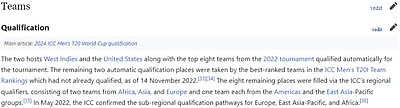Wikipedia:Village pump (technical)
| Policy | Technical | Proposals | Idea lab | WMF | Miscellaneous |
If you want to report a JavaScript error, please follow this guideline. Questions about MediaWiki in general should be posted at the MediaWiki support desk. Discussions are automatically archived after remaining inactive for five days.
Frequently asked questions (see also: Wikipedia:FAQ/Technical) Click "[show]" next to each point to see more details.
|
Heading markup changes
The HTML used to render all headings is being changed to improve accessibility. It will change on 22 May in some skins (Timeless, Modern, CologneBlue, Nostalgia, and Monobook). Please test gadgets on your wiki on these skins and report any related problems so that they can be resolved before this change is made in all other skins. The developers are also considering the introduction of a Gadget API for adding buttons to section titles if that would be helpful to tool creators, and would appreciate any input you have on that.
MediaWiki message delivery 23:01, 20 May 2024 (UTC)
- Based on a quick search, it looks like the heading change will affect almost 300 scripts, many of which have inactive maintainers. Some arbitrary highlights from the top of the list include:
- Awesome Aasim's User:Awesome Aasim/rcpatrol.js
- BrandonXLF's User:BrandonXLF/FFUHelper.js
- Cacycle's User:Cacycle/wikEd.js, User:Cacycle/wikEd dev.js, and User:Cacycle/wikEd.user.js
- DannyS712's User:DannyS712/DiscussionCloser.js, User:DannyS712/SectionRemover.js, and User:DannyS712/SectionMover.js
- Enterprisey's User:Enterprisey/reply-link.js, User:Enterprisey/copy-section-link.js, User:Enterprisey/archiver.js, User:Enterprisey/strike-archived.js, User:Enterprisey/section-watchlist.js, and User:Enterprisey/section-redir-note.js
- Equazcion's User:Equazcion/OneClickArchiver.js, User:Equazcion/TeahouseRespond.js, and User:Equazcion/NewSectionSummary.js
- Evad37's User:Evad37/OneClickArchiver.js and MediaWiki:Gadget-XFDcloser-core.js
Mr. Stradivarius's User:Mr. Stradivarius/gadgets/SignpostTagger.js- PhantomTech's User:PhantomTech/scripts/AFCRHS.js
- SD0001's User:SD0001/RFUD-helper.js
- Terasail's User:Terasail/COI Request Tool.js
Technical 13's User:Technical 13/Scripts/OneClickArchiver.js- The Earwig's User:The Earwig/permalink.js and User:The Earwig/afc-helper.js
- The Evil IP address's User:The Evil IP address/hdedit.js
- Plus many, many more. --Ahecht (TALK
PAGE) 19:22, 21 May 2024 (UTC)- A quick way to test these scripts right now, is to enable the Parsoid beta option (which already uses the new html structure) and to disable DiscussionTools, which uses a partial form of the new heading structure. —TheDJ (talk • contribs) 08:39, 22 May 2024 (UTC)
- Indeed, you can already see it in Parsoid mode (but note that there are other differences – e.g. Parsoid output has
<section>tags around each section, which may require a separate set of updates in some scripts). - Disabling DiscussionTools doesn't actually change anything though. The HTML structure is the same whether it's enabled or disabled, only the styles are different. Also, note that it uses a "hybrid" heading structure currently when using the default parser, as you say, but it uses the new structure when using Parsoid.
- So in short, you can just use Parsoid mode to test these scripts today here on English Wikipedia, but beware that there may be extra issues. But if they work with Parsoid, they will work with the new headings too. Matma Rex talk 11:25, 22 May 2024 (UTC)
- Indeed, you can already see it in Parsoid mode (but note that there are other differences – e.g. Parsoid output has
- The technical 13 script was blanked, so we don't have to worry about that one.
- Will the fact that they're rolling this out for only some wikimedia-deployed skins at this time make the patch more complicated? If I'm reading it right, the scripts may temporarily have to support both heading styles. –Novem Linguae (talk) 09:16, 22 May 2024 (UTC)
- Yes, it does, and they have to. Matma Rex talk 11:20, 22 May 2024 (UTC)
- At a glance, it seems that User:Mr. Stradivarius/gadgets/SignpostTagger.js already supports the new style, as it uses
$( '#bodyContent h2:first' ).text()as a backup if$( '#bodyContent h2:first span.mw-headline' )doesn't exist (line 291). — Mr. Stradivarius ♪ talk ♪ 13:09, 22 May 2024 (UTC) - Fixed RFUD-helper. Thanks for the ping. – SD0001 (talk) 18:33, 22 May 2024 (UTC)
- This is going to break both my edit request scripts, I will try to fix them at the weekend. Terasail[✉️] 18:41, 22 May 2024 (UTC)
- I've fixed my fork of the OneClickArchiver script (though now it only works with the new format; I don't care enough to get it working with both). Elli (talk | contribs) 02:09, 8 June 2024 (UTC)
- And copy-section-link too (same caveat). Elli (talk | contribs) 02:16, 8 June 2024 (UTC)
- A quick way to test these scripts right now, is to enable the Parsoid beta option (which already uses the new html structure) and to disable DiscussionTools, which uses a partial form of the new heading structure. —TheDJ (talk • contribs) 08:39, 22 May 2024 (UTC)
- Another one: User:Σ/Testing_facility/Archiver.js. Izno (talk) 00:45, 7 June 2024 (UTC)
- And a couple other gadgets still remaining:
- Izno (talk) 00:51, 7 June 2024 (UTC)
- Gadget-teahouse is no longer used now that DiscussionTools has been rolled out. Pinging @Prtksxna and @TheDJ for the other two. --Ahecht (TALK
PAGE) 15:54, 12 June 2024 (UTC)
- Gadget-teahouse is no longer used now that DiscussionTools has been rolled out. Pinging @Prtksxna and @TheDJ for the other two. --Ahecht (TALK
- Σ's Archiver script has been superseded by forks. See subsection just below: #Tech News – User:Enterprisey/archiver.js. —andrybak (talk) 01:19, 7 June 2024 (UTC)
- I had no idea that one had gotten forked. Izno (talk) 01:24, 7 June 2024 (UTC)
Gadget-autonum (Auto-number headings)
- I'm assuming ~ and feel free to correct me if i'm wrong ~ that something about this deployment is why headings no longer have numbers (for me)? Will it be possible to go back to that at some point? I find long pages almost impossible to navigate around without numbered headings, so will have to learn a new way of working if it won't be possible. Thanks, Happy days, ~ LindsayHello 16:24, 27 May 2024 (UTC)
- @LindsayH: No, that was removed a while ago. You may try the "Auto-number headings" gadget here. Nardog (talk) 19:31, 27 May 2024 (UTC)
- If you're speaking about the table of contents, Vector 22 does not provide numbering. Vector, Monobook, and Modern do.
- If you are speaking about each actual heading, then indeed the preference is gone and indeed there is a gadget for it now. You have correctly identified that gadget as needing to be updated for this change. It looks like the necessary change to the snippet (documentation) has already been made, so someone needs to port that here. Izno (talk) 19:59, 27 May 2024 (UTC)
- Thank you, Izno, helpful. I'd assumed it was a script/gadget, as so many appeared to be affected above. I shall patiently wait in hope
 Happy days, ~ LindsayHello 11:51, 28 May 2024 (UTC)
Happy days, ~ LindsayHello 11:51, 28 May 2024 (UTC)
- @LindsayH. I think I fixed this gadget for monobook/timeless/modern with this update. But there is still a double number bug on some talk pages on vector/vector-2022. Will work on that next. –Novem Linguae (talk) 16:50, 1 June 2024 (UTC)
- You star! Thanks for the notification (and, of course, for fixing it). Happy days, ~ LindsayHello 06:14, 2 June 2024 (UTC)
- @LindsayH. I think I fixed this gadget for monobook/timeless/modern with this update. But there is still a double number bug on some talk pages on vector/vector-2022. Will work on that next. –Novem Linguae (talk) 16:50, 1 June 2024 (UTC)
- Thank you, Izno, helpful. I'd assumed it was a script/gadget, as so many appeared to be affected above. I shall patiently wait in hope
Tech News – User:Enterprisey/archiver.js
I've been testing my fork of Enterprisey's script – User:Andrybak/Archiver. Example edits: 1226884323, 1227442551, 1227443165, 1227444165. So far, the script doesn't seem to be affected. —andrybak (talk) 19:21, 5 June 2024 (UTC)
- ✅ Another successful test with random things (including cases, which were mentioned in bug reports): Special:Diff/1227451320. —andrybak (talk) 21:33, 5 June 2024 (UTC)
- Did you try all the old skins such as Timeless and Monobook? Vector isn't affected at all yet, and editing likely uses the API, but I can imagine the location of the header links this script places being possibly broken in old scripts. I fixed this kind of thing in 2 gadgets so far. –Novem Linguae (talk) 22:15, 5 June 2024 (UTC)
- I know that Σ's User:Σ/Testing facility/Archiver supported at least Timeless: User talk:Σ/Archive/2021/January#Archy McArchface button caption in Timeless, so I expect Enterprisey's version to have remained compatible with other skins.
- Good shout.
 Checking... —andrybak (talk) 22:28, 5 June 2024 (UTC)
Checking... —andrybak (talk) 22:28, 5 June 2024 (UTC)
 Facepalm argh, I didn't read past the first sentence. My bad. Thank you, Novem Linguae, for pointing it out. —andrybak (talk) 22:44, 5 June 2024 (UTC)
Facepalm argh, I didn't read past the first sentence. My bad. Thank you, Novem Linguae, for pointing it out. —andrybak (talk) 22:44, 5 June 2024 (UTC)
- Novem Linguae, support for MonoBook and Timeless has been added: Special:Diff/1227543602. —andrybak (talk) 11:22, 6 June 2024 (UTC)
- Tests on real discussions: MonoBook, Timeless, Vector 2010, Vector 2022. —andrybak (talk) 11:47, 6 June 2024 (UTC)
- Novem Linguae, support for MonoBook and Timeless has been added: Special:Diff/1227543602. —andrybak (talk) 11:22, 6 June 2024 (UTC)
- Did you try all the old skins such as Timeless and Monobook? Vector isn't affected at all yet, and editing likely uses the API, but I can imagine the location of the header links this script places being possibly broken in old scripts. I fixed this kind of thing in 2 gadgets so far. –Novem Linguae (talk) 22:15, 5 June 2024 (UTC)
New h2 headings use serif font even when the "Vector classic typography" gadget is enabled
Vector classic typography is a gadget that forces all text to use sans-serif fonts, but even with the gadget enabled h2 headings on articles use a serif font. Incorrect behavior seen on both Firefox and Edge. TomatoFriesLAN (talk) 18:51, 6 June 2024 (UTC)
- @TomatoFriesLAN Thanks for reporting, this is caused by the heading changes announced two weeks ago, which were deployed to legacy Vector as well this week. This edit should fix it: [1] – please try now. Matma Rex talk 20:27, 6 June 2024 (UTC)
- Works, good job. TomatoFriesLAN (talk) 03:53, 7 June 2024 (UTC)
XFDcloser
I usually spend part of the day closing AFD discussions but none of the XFDcloser options are showing up. Not even the ability to relist. I've uninstalled every installation, unchecked the XFDcloser gadget, returned everything to normal but nothing works. Do I have to reboot my computer or something? Log out and log back in? This rarely happens so I'm not sure what happened today. I've posted a message on the XFDCloser talk page but it doesn't get much activity there. Liz Read! Talk! 23:26, 6 June 2024 (UTC)
- It's not an XFDC issue, it's a THURSDAY issue. Primefac (talk) 00:35, 7 June 2024 (UTC)
- Izno, I see you've moved this section, and it does appear to be mentioned in the original post of this threading, but why would it only appear now? I seem to recall closing discussions earlier this week (and I suspect Liz has as well). Primefac (talk) 01:17, 7 June 2024 (UTC)
- I mean, it could not be this, and you're welcome to move it back, it just has the smell. Izno (talk) 01:24, 7 June 2024 (UTC)
- I patched xfdcloser a couple days ago, so a new bug today is probably something else. Will take a look. –Novem Linguae (talk) 02:52, 7 June 2024 (UTC)
- Well, I thought this thread was deleted until I found it reposted up here.
- It's odd because XFDCloser was working fine this morning and then this afternoon, it just didn't load at all. But I see other editors closing discussions so I hope it isn't just me. I've had ongoing problems with XFDCloser not loading on CFD pages but it hasn't been a problem on AFD daily logs until today. Thanks for checking Novem Linguae, there are usually over 100 AFD discussions daily so if this is happening for other closers, they could pile up pretty quickly. If it matters, I use a laptop with Windows. Liz Read! Talk! 03:17, 7 June 2024 (UTC)
- It's still working in Vector 2022, so changing your preferences temporarily is a workaround. Hopefully the issue will be fixed soon. Extraordinary Writ (talk) 03:39, 7 June 2024 (UTC)
- I figured out the cause. I should have a fix deployed soon.
- For the record, it looks like WMF deployed mw:Heading HTML changes to old skins (monobook, timeless, modern, cologneblue) last week, vector (2010) this week, and probably minerva and vector-2022 in the coming weeks. All breakages we see today will probably be vector (2010) only.
- This staggered deployment has pros and cons. It means that if someone like me does fix a bunch of gadgets today, I'll just have to go fix them all again next week when they break on vector-2022.
- It would be nice if there were an API for inserting header links. phab:T337286. APIs like mw.util.addPortlet(), mw.util.addPortletLink(), etc are great for multi-skin support and for keeping HTML changes from breaking gadgets and user scripts. –Novem Linguae (talk) 05:43, 7 June 2024 (UTC)
- Yeah, I don't understand all of this jargon but I am FOREVER grateful that their are editors who do. Thanks for looking into this. Liz Read! Talk! 06:33, 7 June 2024 (UTC)
- Fix deployed for XFDcloser. Should be fixed within the next 15 minutes (gadget code is cached for up to 15 minutes). –Novem Linguae (talk) 06:35, 7 June 2024 (UTC)
- I see I did use Vector Legacy 2010. I don't like for page formatting and white space of the updated Vector 2022. Liz Read! Talk! 06:37, 7 June 2024 (UTC)
- I also use Vector 2010. Best skin :) –Novem Linguae (talk) 06:38, 7 June 2024 (UTC)
- I am looking forward to Vector 2034 — GhostInTheMachine talk to me 06:51, 7 June 2024 (UTC)
- Yeah, and I don't like the left-side menu. But thanks Novem Linguae, it looks like things are now back to normal. I can go back to my old skin! Many thanks. Liz Read! Talk! 07:24, 7 June 2024 (UTC)
- I see I did use Vector Legacy 2010. I don't like for page formatting and white space of the updated Vector 2022. Liz Read! Talk! 06:37, 7 June 2024 (UTC)
- Fix deployed for XFDcloser. Should be fixed within the next 15 minutes (gadget code is cached for up to 15 minutes). –Novem Linguae (talk) 06:35, 7 June 2024 (UTC)
- Yeah, I don't understand all of this jargon but I am FOREVER grateful that their are editors who do. Thanks for looking into this. Liz Read! Talk! 06:33, 7 June 2024 (UTC)
- It's still working in Vector 2022, so changing your preferences temporarily is a workaround. Hopefully the issue will be fixed soon. Extraordinary Writ (talk) 03:39, 7 June 2024 (UTC)
- I patched xfdcloser a couple days ago, so a new bug today is probably something else. Will take a look. –Novem Linguae (talk) 02:52, 7 June 2024 (UTC)
- I mean, it could not be this, and you're welcome to move it back, it just has the smell. Izno (talk) 01:24, 7 June 2024 (UTC)
- Novem Linguae, XFDCloser disappeared again! I think you said this might happen. It came back when I changed to Vector 2022 but, ugh! I guess I'll use that skin when working in AFDLand and then change back when doing regular editing. Liz Read! Talk! 22:15, 8 June 2024 (UTC)
- I'm trying out Timeless. It's not as bad as Vector 2022. Liz Read! Talk! 22:32, 8 June 2024 (UTC)
- But it doesn't work with Twinkle. Liz Read! Talk! 01:53, 9 June 2024 (UTC)
- Well, XFDcloser returned to operational status. Thanks to whomever fixed that. Liz Read! Talk! 03:13, 9 June 2024 (UTC)
- Very strange. I haven't done any work on XFDcloser since the last deploy on Thursday, and I don't see any relevant backport patches at wikitech:Server Admin Log that might have changed MediaWiki behavior this weekend. This is all quite mysterious. –Novem Linguae (talk) 08:56, 9 June 2024 (UTC)
- Well, XFDcloser returned to operational status. Thanks to whomever fixed that. Liz Read! Talk! 03:13, 9 June 2024 (UTC)
- But it doesn't work with Twinkle. Liz Read! Talk! 01:53, 9 June 2024 (UTC)
- I'm trying out Timeless. It's not as bad as Vector 2022. Liz Read! Talk! 22:32, 8 June 2024 (UTC)
- Novem Linguae, it's just happened again, over the span of the past hour! This is getting annoying to have to keep changing skins. Liz Read! Talk! 23:31, 12 June 2024 (UTC)
- @Liz. I deployed a fix related to the beta version of XFDcloser. Can you try Vector again and let me know if things are fixed? –Novem Linguae (talk) 00:48, 13 June 2024 (UTC)
- Izno, I see you've moved this section, and it does appear to be mentioned in the original post of this threading, but why would it only appear now? I seem to recall closing discussions earlier this week (and I suspect Liz has as well). Primefac (talk) 01:17, 7 June 2024 (UTC)
User script that puts a ¶ symbol next to headings
What's the user script or gadget that puts a ¶ symbol next to headings, and when you click on it, it opens a modal with links to that section that you can copy/paste? It broke for me today and I want to fix it, but can't remember what it's called. Thanks. –Novem Linguae (talk) 03:35, 7 June 2024 (UTC)
- Is it User:Enterprisey/copy-section-link? Sounds like what you described, but I don't see where you have it imported. – 2804:F14:809B:2701:19B4:583A:7C56:999F (talk) 04:22, 7 June 2024 (UTC)
- Ah, it's in my global.js. No wonder I couldn't find it. Thank you very much for this link. –Novem Linguae (talk) 06:37, 7 June 2024 (UTC)
- I wrote a script that provides links to user comments as well as headings, which I updated to support both the new and legacy methods of marking up headings. Its interface is a bit different though from the copy-section-link script. isaacl (talk) 06:23, 7 June 2024 (UTC)
- I can't find where the script is putting the link(s) on Vector 2010. Any hints? –Novem Linguae (talk) 07:04, 7 June 2024 (UTC)
- The function
showCommentLinks()(starting on line 73) adds the links. The section of code starting at line 84 finds headings in the HTML document structure previously generated by MediaWiki (which I believe is the same across skins). The section of code starting at line 93 finds headings in the currently generated HTML document structure. isaacl (talk) 15:27, 7 June 2024 (UTC)- I was hoping you'd just tell me where the links are. lol. Anyway, I put a breakpoint on line 75 and the breakpoint is not getting hit when I refresh this page. I'm missing something. –Novem Linguae (talk) 20:33, 7 June 2024 (UTC)
- I'm sorry, I didn't realize you were asking about the interface. As described in the documentation, you have to select the "Toggle link2clipboard" item in the tools menu (the location of the menu depends on your skin; for Vector 2010 it's in the left sidebar). </> is prepended to the start of each comment. For headings, <h/> is also prepended. Most of the time I don't want to see the links, so I chose to require an extra step to display them. Another difference from the other script is that for the major non-Safari browsers, the link text is automatically copied to the clipboard (always without surrounding square brackets; the other script can be configured not to do that if desired). isaacl (talk) 20:51, 7 June 2024 (UTC)
- Nice, that worked. Thanks a lot. Feature idea: Add a way to copy it as an external link. I do this a lot when writing GitHub or Phabricator tickets, for example. –Novem Linguae (talk) 20:59, 7 June 2024 (UTC)
- As my personal frequent use case is to link to comments or sections in wikitext, I wanted a way that would provide easy access to the link without underscores ;-) (And I chose to avoid square brackets as it's easier to add them when needed than delete them, and I like to use {{section link}} when feasible.) I'll take it under consideration, though; thanks for the feedback! isaacl (talk) 21:08, 7 June 2024 (UTC)
- Nice, that worked. Thanks a lot. Feature idea: Add a way to copy it as an external link. I do this a lot when writing GitHub or Phabricator tickets, for example. –Novem Linguae (talk) 20:59, 7 June 2024 (UTC)
- I'm sorry, I didn't realize you were asking about the interface. As described in the documentation, you have to select the "Toggle link2clipboard" item in the tools menu (the location of the menu depends on your skin; for Vector 2010 it's in the left sidebar). </> is prepended to the start of each comment. For headings, <h/> is also prepended. Most of the time I don't want to see the links, so I chose to require an extra step to display them. Another difference from the other script is that for the major non-Safari browsers, the link text is automatically copied to the clipboard (always without surrounding square brackets; the other script can be configured not to do that if desired). isaacl (talk) 20:51, 7 June 2024 (UTC)
- I was hoping you'd just tell me where the links are. lol. Anyway, I put a breakpoint on line 75 and the breakpoint is not getting hit when I refresh this page. I'm missing something. –Novem Linguae (talk) 20:33, 7 June 2024 (UTC)
- The function
- I can't find where the script is putting the link(s) on Vector 2010. Any hints? –Novem Linguae (talk) 07:04, 7 June 2024 (UTC)
Section header typeface
I just noticed that section headers in articles are now using a serif typeface on both Vector and Vector legacy. Sorry I couldn't find information about this elsewhere but when and why was this change made? I do not like that it uses Oldstyle figures and would like to change it in my settings or .css page to be the same sans serif font used in other headers. Thanks! Reywas92Talk 17:23, 7 June 2024 (UTC)
- @Reywas92 Vector headers have actually been using serif fonts by default for a long time, but you have user CSS which was overriding that. It no longer works due to some changes to heading HTML. You can either change that part of your user CSS to:
h1, h2, .mw-heading1, .mw-heading2 { font-family: inherit !important; }
- Or alternatively just use the gadget "Vector classic typography" which has already been fixed. the wub "?!" 19:25, 7 June 2024 (UTC)
- Thank you! Forgot they did that a decade ago, these numerals are awful. Reywas92Talk 20:23, 7 June 2024 (UTC)
One click archiving not working?
I have been using User:Evad37/OneClickArchiver for some time, but I noticed the other day that the archiving links are no longer appearing for me. Anyone know why that might be? Just Step Sideways from this world ..... today 18:06, 9 June 2024 (UTC)
- Just Step Sideways, see § Heading markup changes. I believe User:Andrybak/Archiver is a working
fork. — Qwerfjkltalk 18:08, 9 June 2024 (UTC)- Thanks for the pointer! I guess I'm off to install that. Just Step Sideways from this world ..... today 18:13, 9 June 2024 (UTC)
- Well, that works, but it certainly isn't "one-click". Oh well. Just Step Sideways from this world ..... today 18:17, 9 June 2024 (UTC)
- Just Step Sideways and Qwerfjkl, there are two kinds of scripts, which make semi-automatic archiving easier. Page Wikipedia:One click archiving lists User:Evad37/OneClickArchiver as the most recent script for "One click archiving". My User:Andrybak/Archiver is the latest for "Multi-section archiving". —andrybak (talk) 18:28, 9 June 2024 (UTC)
- I didn't mean to disparaige your script,it works just fine, while currently, the Evad one does not. Just Step Sideways from this world ..... today 18:44, 9 June 2024 (UTC)
- No disparagement taken. From Qwerfjkl's reply it might seem like User:andrybak/Archiver is a fork of User:Evad37/OneClickArchiver, but it's not. I just wanted to ensure there's no confusion about that. —andrybak (talk) 18:49, 9 June 2024 (UTC)
- Apologies, my mistake. — Qwerfjkltalk 19:30, 9 June 2024 (UTC)
- No disparagement taken. From Qwerfjkl's reply it might seem like User:andrybak/Archiver is a fork of User:Evad37/OneClickArchiver, but it's not. I just wanted to ensure there's no confusion about that. —andrybak (talk) 18:49, 9 June 2024 (UTC)
- I didn't mean to disparaige your script,it works just fine, while currently, the Evad one does not. Just Step Sideways from this world ..... today 18:44, 9 June 2024 (UTC)
- Just Step Sideways and Qwerfjkl, there are two kinds of scripts, which make semi-automatic archiving easier. Page Wikipedia:One click archiving lists User:Evad37/OneClickArchiver as the most recent script for "One click archiving". My User:Andrybak/Archiver is the latest for "Multi-section archiving". —andrybak (talk) 18:28, 9 June 2024 (UTC)
- Well, that works, but it certainly isn't "one-click". Oh well. Just Step Sideways from this world ..... today 18:17, 9 June 2024 (UTC)
- Thanks for the pointer! I guess I'm off to install that. Just Step Sideways from this world ..... today 18:13, 9 June 2024 (UTC)
- It looks like Elli and FlightTime have recently worked on their copies of OCA. Are yours functioning in the new structure? Izno (talk) 21:00, 9 June 2024 (UTC)
- Yep, mine works :) Elli (talk | contribs) 21:05, 9 June 2024 (UTC)
- Elli, please consider adding your script to Wikipedia:One click archiving and Wikipedia:User scripts/List#Discussions 3. —andrybak (talk) 21:57, 9 June 2024 (UTC)
- I've now done so. Elli (talk | contribs) 22:07, 9 June 2024 (UTC)
- @Just Step Sideways ^ Izno (talk) 22:06, 9 June 2024 (UTC)
- Nice, just installed it works great. Thanks all. Just Step Sideways from this world ..... today 17:19, 10 June 2024 (UTC)
- Neat! I came to VPT just to browse, and not even 10 sections in, I learned of a script that deals with the new header markup. Rusty4321 talk contribs 01:34, 14 June 2024 (UTC)
- Elli, please consider adding your script to Wikipedia:One click archiving and Wikipedia:User scripts/List#Discussions 3. —andrybak (talk) 21:57, 9 June 2024 (UTC)
- Yep, mine works :) Elli (talk | contribs) 21:05, 9 June 2024 (UTC)
It's Thursday, 6 June and I have spots before my eyes
See this diff, where one line was moved. The moved line ought to be preceded with curved arrows, on both the left- and right-hand sides. Instead, I see that these arrows are obscured by large black discs. If I hover my mouse over the disc, it resoves to the correct curved arrow, but returns to being a disc on moving the mouse away. This started happening in the last half hour. Firefox 126.0.1, all skins, logged in or out. I blame WP:ITSTHURSDAY. --Redrose64 🌹 (talk) 19:42, 6 June 2024 (UTC)
- Can confirm. Same issue for Extended Support Release version of Firefox. Similar on Chrome and desktop site version on Mobile Firefox, except that the black disks are respectively dark blue and dark grey there. Desktop site on Mobile Chrome gives emoji-style white curved arrows in a blue box rather than plain box-less curved arrows with or without obscuring dot. AddWittyNameHere 20:09, 6 June 2024 (UTC)
- I've filed phab:T366845 for this. Also happens with inline mode as well. Izno (talk) 20:24, 6 June 2024 (UTC)
- You can also click them, they take you to where the software thinks the line was moved to or from (with no highlight whatsoever), not sure why they were turned into black discs though. – 2804:F14:809B:2701:19B4:583A:7C56:999F (talk) 20:53, 6 June 2024 (UTC)
- Oh yes, you can click them... but you could click them before today. --Redrose64 🌹 (talk) 22:33, 6 June 2024 (UTC)
- Wow. – 2804:F14:809B:2701:19B4:583A:7C56:999F (talk) 22:35, 6 June 2024 (UTC)
- And I've been Ctrl+F-ing moved lines like a dummy this whole time‽ (╯°□°)╯︵ ┻━┻ And it's not really that hard to discover yourself
 Self-trout. —andrybak (talk) 08:44, 7 June 2024 (UTC)
Self-trout. —andrybak (talk) 08:44, 7 June 2024 (UTC)
- Added information about the clickable arrows to Help:Diff. —andrybak (talk) 08:52, 10 June 2024 (UTC)
- Oh yes, you can click them... but you could click them before today. --Redrose64 🌹 (talk) 22:33, 6 June 2024 (UTC)
- I too am seeing this same exact issue on edit diff pages. Also Firefox 126.0.1 64-bit here, I think it happened on my Linux computer as well. Vector 2022 skin.
- I didn't know you could click on the arrows, that's something new I learned today! — AP 499D25 (talk) 08:34, 7 June 2024 (UTC)
The following code does kill the black spots, but it is very dirty and I really don't want to leave it like that. Is there an edit preview event that I can hook to?
setInterval( function() {$('.mw-diff-movedpara-left, .mw-diff-movedpara-right').text(''); }, 666); — GhostInTheMachine talk to me
- There is wikipage.diff —TheDJ (talk • contribs) 09:26, 7 June 2024 (UTC)
- Thanks. The code now reads —
mw.hook( 'wikipage.diff' ).add( function() { $('.mw-diff-movedpara-left, .mw-diff-movedpara-right').text(''); } ); - That works fine and is clean enough for me to feel that it can stay there if I don't notice when
 T366845 gets fixed — GhostInTheMachine talk to me 10:08, 7 June 2024 (UTC)
T366845 gets fixed — GhostInTheMachine talk to me 10:08, 7 June 2024 (UTC)
- Thanks. The code now reads —
- That was a bug? I thought it was some new design change. — Qwerfjkltalk 16:12, 7 June 2024 (UTC)
Template-generated redlinked categories
The latest run of Special:WantedCategories features a cluster of redlinked categories that are being somehow autogenerated by WikiProject templates — but I can't work out where they're coming from because the category declaration does not exist in either the template or its documentation, and none of the templates have been edited recently to suddenly generate new categories that didn't exist before this week, which means they're being passed through by a new coding change somewhere other than the templates themselves, such as in a module or a template framework I'm not familiar with.
But I can't justify creating most of them either, as they mostly seem to correspond to task forces rather than full wikiprojects, and thus would never have categories at the names that have been newly autogenerated for them — and in many cases they already have categories located at different names than the ones that have been newly autogenerated for them, which are sitting on the template alongside the redlink. By and large, they seem to correspond word-for-word to the name of the template itself, meaning that most likely some edit somewhere has caused an erroneous assumption that every WikiProject template should automatically generate an eponymous category matching its own name, which is obviously not the case.
So I'm at a loss. Could somebody look into the following categories, and figure out how to resolve them?
- Category:Pages using deprecated categorytree parameters
- Category:Article Rescue Squadron
- Category:Etymology Task Force
- Category:WikiProject Article Collaboration and Improvement Drive
- Category:WikiProject Big 12 Conference
- Category:WikiProject Challenges
- Category:WikiProject Counter-Vandalism Unit
- Category:WikiProject Irish music
- Category:WikiProject Mathematical and Computational Biology
- Category:WikiProject Private Equity
Thanks. Bearcat (talk) 17:56, 7 June 2024 (UTC)
- Created the first one, which is an upstream software change not related to the others. The others were due to recent changes to Module:WikiProject banner/templatepage, which I've now reverted. * Pppery * it has begun... 18:05, 7 June 2024 (UTC)
- It's related to recent work by MSGJ (talk · contribs) and others. --Redrose64 🌹 (talk) 22:34, 7 June 2024 (UTC)
- @Gonnym: should these categories be created? — Martin (MSGJ · talk) 05:34, 8 June 2024 (UTC)
- Category:Etymology Task Force created.
- Category:WikiProject Irish music, Category:WikiProject Private Equity, and Category:WikiProject Big 12 Conference should be created soon, they required speedy renaming.
- Category:WikiProject Mathematical and Computational Biology should not be created, the banner was sent to TfD and should be merged into parent template.
- Category:Article Rescue Squadron - The project lead, banner and category use "WikiProject Article Rescue Squadron", the project page is titled "Article Rescue Squadron". One style should be followed, it is either a WikiProject or not.
- Category:WikiProject Article Collaboration and Improvement Drive, and Category:WikiProject Challenges should not be created. Banner sent to TfD. If kept at TfD category will need creating.
- Category:WikiProject Counter-Vandalism Unit if needed for the code, should be created as a redirect. I created Category:Wikipedia:Counter-Vandalism Unit to match project, banner and sub-categories.
- Gonnym (talk) 08:38, 10 June 2024 (UTC)
- Maybe better without the colon? Category:Wikipedia Counter-Vandalism Unit — Martin (MSGJ · talk) 08:43, 10 June 2024 (UTC)
- Yeah, I agree. Gonnym (talk) 08:47, 10 June 2024 (UTC)
- Maybe better without the colon? Category:Wikipedia Counter-Vandalism Unit — Martin (MSGJ · talk) 08:43, 10 June 2024 (UTC)
- @Gonnym: should these categories be created? — Martin (MSGJ · talk) 05:34, 8 June 2024 (UTC)
- It's related to recent work by MSGJ (talk · contribs) and others. --Redrose64 🌹 (talk) 22:34, 7 June 2024 (UTC)
Broken infoboxes
I'm seeing broken infoboxes on Henry Kissinger and Donald Trump (broken styling making them too big, some kind of parse error in the 'spouse' field, specific offices held replaced by a redlinked 'Ambassador to'). No obvious recent edits to either that would have broken them, and both are high profile articles that I'd expect to quickly get fixed. Both use {{infobox officeholder}}, but again I don't see obvious recent changes (last one in April). It's probably something in the infobox machinery but I don't even know where to start looking or who to notify. Polyphemus Goode (talk) 11:43, 8 June 2024 (UTC)
- Came here with the same issue! It appears to be all uses of that template. Jlalbion (talk) 11:46, 8 June 2024 (UTC)
- Looks like Special:Diff/1227899624 fixed it. Anomie⚔ 11:55, 8 June 2024 (UTC)
- That edit to Template:If both fixed the marriage templates; the "Ambassador to" link is still there as the TFD template is still on Template:Both. Peter James (talk) 12:02, 8 June 2024 (UTC)
- I've reverted that, and that appears to have worked. -- zzuuzz (talk) 12:08, 8 June 2024 (UTC)
- I've added the notice back to Template:Both enclosed in
<noinclude>...</noinclude>as Nickps suggested on the talk page.[2] Nick has added the notice to Template:Both using|type=disabled.[3] Did these edits restore the merge notices without breaking anything? Rjjiii (talk) 12:43, 8 June 2024 (UTC)- Wow, that was bad! Yeah, I really should have chosen disabled from the start. I took two templates that are sometimes supposed to return nothing and made them always return something. What could possibly go wrong? As for my suggestions, there is no way for WP:noinclude to break since its whole purpose is to transclude nothing but I'm not so sure about
|type=disabled. I guess we'll see. Nickps (talk) 13:19, 8 June 2024 (UTC)- Yeah, but everything is obvious in hindsight; it's no big. The first step in knowing something is not knowing it, Rjjiii (talk) 20:31, 8 June 2024 (UTC)
- The Tfm notice on {{If both}} keeps breaking things. Around 350 of the articles using {{Infobox YouTube personality}} are currently displaying a reference error like this on Blimey Cow: "Cite error: The named reference YouTubeStatsBlimey Cow was invoked but never defined". {{If both}} has 134047 transclusions. I suggest we just place the Tfm notice in
<noinclude>...</noinclude>instead of hoping to find another method which doesn't cause errors. PrimeHunter (talk) 12:25, 10 June 2024 (UTC)- noinclude has been added [4] and the {{Infobox YouTube personality}} errors have gone away. PrimeHunter (talk) 13:55, 10 June 2024 (UTC)
- The Tfm notice on {{If both}} keeps breaking things. Around 350 of the articles using {{Infobox YouTube personality}} are currently displaying a reference error like this on Blimey Cow: "Cite error: The named reference YouTubeStatsBlimey Cow was invoked but never defined". {{If both}} has 134047 transclusions. I suggest we just place the Tfm notice in
- Yeah, but everything is obvious in hindsight; it's no big. The first step in knowing something is not knowing it, Rjjiii (talk) 20:31, 8 June 2024 (UTC)
- Wow, that was bad! Yeah, I really should have chosen disabled from the start. I took two templates that are sometimes supposed to return nothing and made them always return something. What could possibly go wrong? As for my suggestions, there is no way for WP:noinclude to break since its whole purpose is to transclude nothing but I'm not so sure about
- I've added the notice back to Template:Both enclosed in
- I've reverted that, and that appears to have worked. -- zzuuzz (talk) 12:08, 8 June 2024 (UTC)
- That edit to Template:If both fixed the marriage templates; the "Ambassador to" link is still there as the TFD template is still on Template:Both. Peter James (talk) 12:02, 8 June 2024 (UTC)
- Looks like Special:Diff/1227899624 fixed it. Anomie⚔ 11:55, 8 June 2024 (UTC)
Infoboxes and taxoboxes pushed below opening paragraph in mobile
Infoboxes and taxoboxes are now pushed below opening paragraph in mobile. Is this behaviour deliberate?
The reason I ask is I discovered this while trying to fix an issue with excess white space before taxoboxes. This occurred because of T18700 which introduced an empty paragraph with this HTML: <p class="mw-empty-elt"></p>. The workaround was to precede the taxobox with a <nowiki/> or later with <templatestyles>. This workaround no longer works after recent changes, which also introduced the shifted infoboxes and taxoboxes in mobile.
In an attempt to fix this I wrapped the taxoboxes in a <div> element and this worked in my first tests in edit preview. However it doesn't work in all cases. When the taxoobox is the first element in the article the fix works, but it does when preceded by some of the hatnote, protection and formatting templates. When it works the taxobox is no longer pushed below the first paragraph in mobile and the empty paragraph element is no longer there. It's as if the empty paragraph captures the first paragraph of the lede.
You can see this behaviour in Neoaves by wrapping the {{automatic taxobox}} <div> tags. Similarly at Lionel Messi, wrapping {{Infobox football biography}} with <div> tags moves the infobox to the normal top-right location in mobile. In this case the empty paragraph HTML code is reintroduced. If you remove all the hatnote/protection/formatting templates the empty paragraph disappears. Putting all the top templates on the same line also removes the empty paragraph.
Has this behaviour been reported anywhere else? — Jts1882 | talk 09:08, 9 June 2024 (UTC)
- Mobile has deliberatly pushed infoboxes down after the opening paragraph for years. In desktop it's at the top right with text to the left. Mobile screens are usually narrow witn no room for text to the left so there is text above the infobox instead. People usually view a page left to right and then down so the desktop and mobile order is similar in practice on a narrow screen. Don't try to circumvent the mobile layout. See also mw:Recommendations for mobile friendly articles on Wikimedia wikis#Don't put infoboxes or images at the top of the wikitext if possible. PrimeHunter (talk) 10:00, 9 June 2024 (UTC)
- I guess that shows how often I use the mobile view.
- However, some recent change has cause that empty paragraph to reappear, or rather to prevent the nowiki workaround. — Jts1882 | talk 10:20, 9 June 2024 (UTC)
- mw-empty-elt is supposed to be non-visible.. When you say mobile, do you mean mobile browser, or mobile app ? —TheDJ (talk • contribs) 11:09, 10 June 2024 (UTC)
- I'm just using the mobile view on a laptop. However the issue is with desktop view. The pushing down of the infoboxes on mobile moves them away from the problematic templates at the top of the page and fixes the issue.
- The
mw-empty-eltelement is empty but adds vertical space. Not a lot but enough for people to report on the template talk pages. Having wasted a lot of time on this over the years it's annoying to have the problem resurface. — Jts1882 | talk 13:16, 10 June 2024 (UTC)
Template-transcluded redlinked categories, again
The latest run of Special:WantedCategories features two template-transcluded redlinks that I've been unable to figure out how to empty. They both result from that perennially irritating "isn't supposed to be happening but still regularly happens anyway" thing where somebody throws a template-generated category to the speedy renaming process, but the bots that handle speedy renames can't edit the templates that transclude the categories, so everything stays filed in the redlink — in both of these two cases, I was able to mostly empty out the categories, but each has one or two leftover pages that won't clear out for some other reason I can't identify because the leftover redlinks have eluded everything I've done to try to find their sources.
So could somebody look into these two categories? Thanks.
- Category:Flagicons with missing country data templates (moved to Category:Flag icons missing country data templates
- Category:Flagdeco with missing country data templates (moved to Category:Flag decoration missing country data templates
- Bearcat (talk) 13:07, 10 June 2024 (UTC)
- Two sandbox versions needed updating.[5][6] PrimeHunter (talk) 13:23, 10 June 2024 (UTC)
Collapsing FAC page
Until recently, the Nominations section on Wikipedia:Featured article candidates was collpased, allowing reviewers to get an overview. This has stopped working, as discussed at Wikipedia talk:Featured article candidates#Nominations aren't collapsed anymore. I followed the instructions for solving the problems by installing script User:A455bcd9/nominations viewer.js at User:Dudley Miles/common.js, but this did not work. I then followed the advice of Mike Christie at User talk:Mike Christie#Collapsing FAC nominations to try disabling other scripts, but this also did not work. Any other suggestions? Dudley Miles (talk) 13:42, 10 June 2024 (UTC)
- @Dudley Miles: It works for me in Vector 2022 but not Vector legacy. I haven't tried the script before and don't know which skins it's supposed to work in. What is your skin at Special:Preferences? Did it work previously in that skin? PrimeHunter (talk) 14:28, 10 June 2024 (UTC)
- Thanks PrimeHunter. You are getting beyond my knowledge. What is a skin? I have page User:Dudley Miles/vector.js but I do not know Vector 22. Should I create a page User:Dudley Miles/vector2022.js? Dudley Miles (talk) 14:49, 10 June 2024 (UTC)
- @Dudley Miles: The skin setting is at Special:Preferences#mw-prefsection-rendering. User:Dudley Miles/common.js runs in all skins so you shouldn't have to make User:Dudley Miles/vector-2022.js (it has a hyphen) which only runs in Vector 2022. PrimeHunter (talk) 14:55, 10 June 2024 (UTC)
- Changing to Vector (2022) in Preferences solved the problem for me. Thanks for your help PrimeHunter. Dudley Miles (talk) 16:18, 10 June 2024 (UTC)
- @Dudley Miles: The skin affects many other things. I prefer Vector legacy and have made User:PrimeHunter/Vector 2022 reload.js to easily see how a page looks in Vector 2022 without changing skin. It can be installed with this in Special:MyPage/common.js:
importScript('User:PrimeHunter/Vector 2022 reload.js'); // Linkback: [[User:PrimeHunter/Vector 2022 reload.js]]
- PrimeHunter (talk) 16:42, 10 June 2024 (UTC)
- I prefer Vector Legacy as - at least on my computer - Legacy 2022 deletes the index of article contents. Vector Legacy with a menu option to switch to 2022 when needed seems a better solution. Thanks again for your help PrimeHunter. Dudley Miles (talk) 08:16, 11 June 2024 (UTC)
- @Dudley Miles: The skin affects many other things. I prefer Vector legacy and have made User:PrimeHunter/Vector 2022 reload.js to easily see how a page looks in Vector 2022 without changing skin. It can be installed with this in Special:MyPage/common.js:
- Changing to Vector (2022) in Preferences solved the problem for me. Thanks for your help PrimeHunter. Dudley Miles (talk) 16:18, 10 June 2024 (UTC)
- @Dudley Miles: The skin setting is at Special:Preferences#mw-prefsection-rendering. User:Dudley Miles/common.js runs in all skins so you shouldn't have to make User:Dudley Miles/vector-2022.js (it has a hyphen) which only runs in Vector 2022. PrimeHunter (talk) 14:55, 10 June 2024 (UTC)
- Thanks PrimeHunter. You are getting beyond my knowledge. What is a skin? I have page User:Dudley Miles/vector.js but I do not know Vector 22. Should I create a page User:Dudley Miles/vector2022.js? Dudley Miles (talk) 14:49, 10 June 2024 (UTC)
Template issue
Just came across a possible problem with the Template:Convert, it appears to be giving incorrect calculations. I notitced it in this article, though it doesn't appear to be limited to that page, and the errors I noted were specifically occuring when converting miles to kilometers. It seems to occur once you get into 3 and 4 digit numbers, though some rounded numbers come up correct (eg: 1,000 miles (1,600 km) ✓) but once you start adding single numbers to the end, the errors start to become larger. Eg;
- 1,001 miles (1,611 km) (+9.6, should be 1601.6)
- 1,002 miles (1,613 km) (+9.8, should be 1603.2)
- 1,115 miles (1,794 km) (+10, should be 1,784 km)
- 3,550 miles (5,710 km) (+30, should be 5,680 km)
- 7,077 miles (11,389 km) (+65.8, should be 11,323.2 km)
The two errors I initially noticed on that page were;
- 2,906 miles (4,677 km) (+27.4, should be 4,649.6 km)
- 2,900 miles (4,700 km) (+60, should be 4,640 km), the second entry dropped by 6 miles, but increased by 23 km...(?)
Also, I realize the template is rounding off to the next whole number, (or should be), I've only added decimals to show the fully correct number. If someone could take a look at this and either confirm there is a problem, or even better, fix the problem, or if I l've just bungled this somehow, then please let me know. Thanks - wolf 15:30, 10 June 2024 (UTC)
- @Thewolfchild: A mile is by definition exactly 1609.344 m. You appear to incorrectly think it's 1600m. 1,000 miles (1,600 km) only says 1,600 km because 1,000 is a round number which was probably an approximation so the exact conversion 1609.344 km or a small rounding to 1609 km would give a misleading sense of precision. PrimeHunter (talk) 15:51, 10 June 2024 (UTC)
- Just so. The default rounding is to "precision comparable to that of the input value... or to two significant digits". So 1000 miles = 1609.344 km is rounded to 1600 (2SF) but 1001 miles = 1610.95... is rounded to 4SF and becomes 1611. rbrwr± 16:11, 10 June 2024 (UTC)
- (edit conflict)@PrimeHunter: Ah, I see. Yes, I was just going by the basic n × 1.6≈, I didn't realize the temlplate was setup (sort of) to the exact number, including three decimal places. Thanks for clarifying that bit, though it only helps solve some of problem. Why have it set to calculate to the such a high degree of precision, only to try and immediately avoid it? For example, I'm still not sure why 2900 mi comes out as 4700 km? Shouldn't it be 4667 km? Is the template assuming/or set up that, if the miles are an even hundred or thousand, the result on the km side must also round all the way to nearest hundred or thousand? And doing so to avoid a "misleading sense of precision"? Because that seems to be remarkably imprecise. Whereas 2906 mi = 4677 km, which is much more exact. (Bear with me, I haven't really edited in quite some time, so I'm trying to shake of some rust. Your assistance, as well as anyone else's here, is appreciated.) Cheers - wolf 16:49, 10 June 2024 (UTC)
- @Thewolfchild: Template:Convert has documentation for how to request another precision than implied by the roundness of the input. 2900 mi is exactly 4667.0976 km. The input has two zeroes so the output is by default rounded to two zeroes and becomes 4700 km. It seems reasonable to me. "2900 mi" often in practice means "around 2850 mi to 2950 mi". That's 4587 km to 4747 km. If we apply the same rule to the template result 4700 km then it becomes "around 4650 km to 4750 km" which gives a fair overlap with the expectation from "2900 mi". This type of default rounding to the same precision as the input is a common practice and not something Wikipedia has invented. It will not be changed so a suggestion at Template talk:Convert would be a waste of time. PrimeHunter (talk) 17:06, 10 June 2024 (UTC)
- Request some kind of change at yet another talk page? Nah. I found what appeared to be an oddity, if not a disparity, and so reported it here. But if you're good with it, then I think we're done here. - wolf 23:45, 10 June 2024 (UTC)
- @Thewolfchild: Template:Convert has documentation for how to request another precision than implied by the roundness of the input. 2900 mi is exactly 4667.0976 km. The input has two zeroes so the output is by default rounded to two zeroes and becomes 4700 km. It seems reasonable to me. "2900 mi" often in practice means "around 2850 mi to 2950 mi". That's 4587 km to 4747 km. If we apply the same rule to the template result 4700 km then it becomes "around 4650 km to 4750 km" which gives a fair overlap with the expectation from "2900 mi". This type of default rounding to the same precision as the input is a common practice and not something Wikipedia has invented. It will not be changed so a suggestion at Template talk:Convert would be a waste of time. PrimeHunter (talk) 17:06, 10 June 2024 (UTC)
Tech News: 2024-24
Latest tech news from the Wikimedia technical community. Please tell other users about these changes. Not all changes will affect you. Translations are available.
Recent changes
- The software used to render SVG files has been updated to a new version, fixing many longstanding bugs in SVG rendering. [7]
 The HTML used to render all headings is being changed to improve accessibility. It was changed last week in some skins (Vector legacy and Minerva). Please test gadgets on your wiki on these skins and report any related problems so that they can be resolved before this change is made in Vector-2022. The developers are still considering the introduction of a Gadget API for adding buttons to section titles if that would be helpful to tool creators, and would appreciate any input you have on that.
The HTML used to render all headings is being changed to improve accessibility. It was changed last week in some skins (Vector legacy and Minerva). Please test gadgets on your wiki on these skins and report any related problems so that they can be resolved before this change is made in Vector-2022. The developers are still considering the introduction of a Gadget API for adding buttons to section titles if that would be helpful to tool creators, and would appreciate any input you have on that. The HTML markup used for citations by Parsoid changed last week. In places where Parsoid previously added the
The HTML markup used for citations by Parsoid changed last week. In places where Parsoid previously added the mw-reference-textclass, Parsoid now also adds thereference-textclass for better compatibility with the legacy parser. More details are available. [8]
Problems
- There was a bug with the Content Translation interface that caused the tools menus to appear in the wrong location. This has now been fixed. [9]
Changes later this week
 The new version of MediaWiki will be on test wikis and MediaWiki.org from 11 June. It will be on non-Wikipedia wikis and some Wikipedias from 12 June. It will be on all wikis from 13 June (calendar). [10][11]
The new version of MediaWiki will be on test wikis and MediaWiki.org from 11 June. It will be on non-Wikipedia wikis and some Wikipedias from 12 June. It will be on all wikis from 13 June (calendar). [10][11] The new version of MediaWiki includes another change to the HTML markup used for citations: Parsoid will now generate a
The new version of MediaWiki includes another change to the HTML markup used for citations: Parsoid will now generate a <span class="mw-cite-backlink">wrapper for both named and unnamed references for better compatibility with the legacy parser. Interface administrators should verify that gadgets that interact with citations are compatible with the new markup. More details are available. [12]- On multilingual wikis that use the
<translate>system, there is a feature that shows potentially-outdated translations with a pink background until they are updated or confirmed. From this week, confirming translations will be logged, and there is a new user-right that can be required for confirming translations if the community requests it. [13]
Tech news prepared by Tech News writers and posted by bot • Contribute • Translate • Get help • Give feedback • Subscribe or unsubscribe.
MediaWiki message delivery 20:17, 10 June 2024 (UTC)
A small request
Anyone able to whip up some JavaScript that will change the "Upload file" link on the lefthand toolbar to go to Special:Upload, NOT Wikipedia:File upload wizard, as it currently does. Cheers, Mach61 23:13, 10 June 2024 (UTC)
- The box in Wikipedia:File upload wizard has a link to Special:Upload on "Plain form for local uploads". Can you just use that? PrimeHunter (talk) 04:12, 11 June 2024 (UTC)
- @PrimeHunter It’s marginally more convenient if the link takes me directly to where I want to go Mach61 05:08, 11 June 2024 (UTC)
- Try adding this to your common.js: Tested with vector2022 --Chris 09:26, 11 June 2024 (UTC)
$(function() { $("#n-upload > a").attr('href', '/wiki/Special:Upload'); });
- @Chris G It worked! Thx Mach61 09:34, 11 June 2024 (UTC)
- @Mach61: There is also User:Equazcion/SkipFileWizard, with the extra option described there. --Redrose64 🌹 (talk) 12:39, 11 June 2024 (UTC)
- @Chris G It worked! Thx Mach61 09:34, 11 June 2024 (UTC)
Gadget for unsupported titles
Would people be open to deploying a gadget similar to wikt:MediaWiki:Gadget-UnsupportedTitles.js on the English Wikipedia? The code there is somewhat specific to Wiktionary, but the idea is that pages like https://en.wiktionary.org/wiki/:%7C get JavaScript redirected to pages describing the characters in question, and it also uses JavaScript to fix the H1. I personally care less about the second issue than the first one, and would like to enhance it further so things like Building#19 get redirected to Building No. 19 rather than a nonexistent anchor in building. That part could be done using a template gadget that only loads on pages transcluding {{technical reasons}}. Not sure if the first part is feasible that way yet. * Pppery * it has begun... 04:10, 11 June 2024 (UTC)
- I pretty strongly believe that page titles should display the page title as accessible by the URL, regardless of whether that's the best title. Izno (talk) 06:27, 11 June 2024 (UTC)
- That's not what's proposed. Pppery clearly say they "personally care less about" ... "us[ing] JavaScript to fix the H1". – SD0001 (talk) 07:20, 11 June 2024 (UTC)
- If it's what e.g. isaacl came to, then I do probably still oppose implementation - fighting with MediaWiki over just how to navigate to a page sounds like a pure lose lose situation. Izno (talk) 15:54, 11 June 2024 (UTC)
- It's a "pure lose lose" situation that readers get to read about Building #19 when they search for Building #19? Don't overuse hyperbole – it spoils its impact when actually needed. – SD0001 (talk) 17:03, 11 June 2024 (UTC)
- No, I'm not being hyperbolic. Please don't be a dick. I sincerely don't think there's a win to "let's fuck around with anchors". Izno (talk) 23:24, 11 June 2024 (UTC)
- mediawiki.action.view.redirect.js – MediaWiki has for decades, to use your language, fucked around with anchors (to resolve sections links on redirected pages). You not thinking it's a win does not mean it's suddenly considered a bad practise. – SD0001 (talk) 15:37, 12 June 2024 (UTC)
- No, I'm not being hyperbolic. Please don't be a dick. I sincerely don't think there's a win to "let's fuck around with anchors". Izno (talk) 23:24, 11 June 2024 (UTC)
- It's a "pure lose lose" situation that readers get to read about Building #19 when they search for Building #19? Don't overuse hyperbole – it spoils its impact when actually needed. – SD0001 (talk) 17:03, 11 June 2024 (UTC)
- If it's what e.g. isaacl came to, then I do probably still oppose implementation - fighting with MediaWiki over just how to navigate to a page sounds like a pure lose lose situation. Izno (talk) 15:54, 11 June 2024 (UTC)
- That's not what's proposed. Pppery clearly say they "personally care less about" ... "us[ing] JavaScript to fix the H1". – SD0001 (talk) 07:20, 11 June 2024 (UTC)
Not sure if the first part is feasible that way yet.
It won't be feasible with a template gadget, but it would have been if phab:T241524 had been implemented instead, as you could inject the parser tag into the noarticletext interface message. – SD0001 (talk) 07:25, 11 June 2024 (UTC)- Did you mean MediaWiki:Badtitletext? I don't see how you could end up at noarticletext instead - it's been standard practice for longer than I've been editing to create redirects like Gunnin' for That -> Gunnin' for That No. 1 Spot where the title would otherwise be red. * Pppery * it has begun... 14:48, 11 June 2024 (UTC)
- Yeah that one. – SD0001 (talk) 15:20, 11 June 2024 (UTC)
- We probably can add logic to MediaWiki:Badtitletext to at least show a "did you mean" for that case, though. * Pppery * it has begun... 15:22, 11 June 2024 (UTC)
- I've done that for now. Still think a gadget would be nice there, though, but it's probably not practical. * Pppery * it has begun... 17:31, 11 June 2024 (UTC)
- We probably can add logic to MediaWiki:Badtitletext to at least show a "did you mean" for that case, though. * Pppery * it has begun... 15:22, 11 June 2024 (UTC)
- Yeah that one. – SD0001 (talk) 15:20, 11 June 2024 (UTC)
- Wait a minute, turns out I'm wrong. Putting the interface message in the category does have the desired effect, even though it doesn't (obviously) cause pages using the message to show up in the category. – SD0001 (talk) 20:41, 11 June 2024 (UTC)
- Did you mean MediaWiki:Badtitletext? I don't see how you could end up at noarticletext instead - it's been standard practice for longer than I've been editing to create redirects like Gunnin' for That -> Gunnin' for That No. 1 Spot where the title would otherwise be red. * Pppery * it has begun... 14:48, 11 June 2024 (UTC)
- I don't think we should do this as a default gadget. — xaosflux Talk 09:44, 11 June 2024 (UTC)
- I agree that work along these lines would be better implemented as a core feature rather than a gadget. I also don't like trying to redefine how URLs with fragment IDs work. It makes the behaviour non-standard and so the advantage of readers leveraging their experiences with the rest of the web is diminished. isaacl (talk) 15:34, 11 June 2024 (UTC)
- It's a common pattern for fragment ids to redefine page content. SPAs wouldn't be possible without that. – SD0001 (talk) 17:03, 11 June 2024 (UTC)
- And the goal of Wikipedia is to educate people about the topic they are looking for, not preach about unrelated topics like how web apps work. * Pppery * it has begun... 17:31, 11 June 2024 (UTC)
- Didn't say anything about preaching. Just saying that following common web patterns means people know what to expect. A web page-based app uses a fragment ID to access a subresource of the page, as intended. Redefining the syntax to redirect to a completely different page is a different model. Sure, it can be done, but it's something unexpected. isaacl (talk) 00:49, 12 June 2024 (UTC)
- And my point is that fact is irrelevant in almost all contexts, and it's unnecessary preaching to convey that point instead of taking people where they clearly want to be taken. But whatever, it's clear that, for reasons that make no sense to me, this is being shot down and we're instead choosing to deliberately get in people's way. * Pppery * it has begun... 01:03, 12 June 2024 (UTC)
- The majority of readers reach Wikipedia via search engines. Making it easier for search engines to know the right index phrases for an article will help readers the most, as most of them pay little attention to the characters in the URL. (For those that do, personally I'd rather not defy their expectations by showing a page with a title that differs from what appears before the URL fragment ID.) isaacl (talk) 01:40, 12 June 2024 (UTC)
- And my point is that fact is irrelevant in almost all contexts, and it's unnecessary preaching to convey that point instead of taking people where they clearly want to be taken. But whatever, it's clear that, for reasons that make no sense to me, this is being shot down and we're instead choosing to deliberately get in people's way. * Pppery * it has begun... 01:03, 12 June 2024 (UTC)
- Didn't say anything about preaching. Just saying that following common web patterns means people know what to expect. A web page-based app uses a fragment ID to access a subresource of the page, as intended. Redefining the syntax to redirect to a completely different page is a different model. Sure, it can be done, but it's something unexpected. isaacl (talk) 00:49, 12 June 2024 (UTC)
- I don't really like this idea. What good is having the page under an invalid title if you can't link to it (except as an external link)? All kinds of other interfaces also won't work or will display a different title as a result (e.g. what links here, watchlist, page view counts…). Matma Rex talk 20:56, 12 June 2024 (UTC)
- I agree with Matma Rex. This kind of reminds me of phab:T315893 and phab:T338151, which I am also disinclined to support. We should keep all the various systems (what links here, watchlist, page view counts, wikilinks, how the title displays when loading the page) in sync with each other, and try to avoid adding more complexity than what we already have (the redirect system, CirrusSearch accepting case insensitivity, unnecessary space character in mobile talk page titles, etc.). By continuing to pile on complexity to the title system, I see a lot of potential for technical debt here. Debugging becomes difficult as the system gets so complex that few can wrap their head around the entire thing. –Novem Linguae (talk) 21:48, 12 June 2024 (UTC)
Appearance dropbox menu
I have just noticed a new icon and associated dropdown menu "Appearance" just to the right of my user page link.(pair of spectacles?) It gives radiobox options for small, standard and large text. I like the idea, but it does nor work as I would expect. The selections change text size for existing article text and preview windows but edit window text size is unchanged by the selection. I assume this is a new feature, which I welcome, but the text size in the edit window is the one I really need to make bigger. Cheers, · · · Peter Southwood (talk): 15:00, 11 June 2024 (UTC)
- The new text-size selector is geared around "Accessibility for Reading", feedback is welcome at mw:Reading/Web/Accessibility for reading/Updates/2024-06 deployments's talk page. You may also try to file a feature request under phab:T313828 to request something like "use the Accessibility for Reading font size selection for editing as well". — xaosflux Talk 15:12, 11 June 2024 (UTC)
- Thanks for the feedback @Pbsouthwood! Could I ask which editor you're using? Currently, we have the Visual Editor keeping the same size as the text, and the wikitext editor keeping the smaller size. If you're using the wikitext editor, I'd be curious if you could tell me a bit more about why the wikitext editor would work better at this size for you? We're currently collecting feedback on the feature that we hope to use for future changes and configurations. OVasileva (WMF) (talk) 15:25, 11 June 2024 (UTC)
- Describing my experience: right now I'm using the page zoom feature to make the all text sizes a bit bigger, both when reading and editing. If I reset this to 100% and use the accessibility for reading feature, then I can read with a larger font but would be editing (and previewing) with a smaller one. I'd have to increase the page zoom level anyway, and turn it back down when reading pages. So I'd rather just set page zoom once, as it will apply for all pages. isaacl (talk) 15:42, 11 June 2024 (UTC)
- I always use the wikitext editor. Partly habit, partly to maintain my skills and partly because I get frustrated when visual editor doesn't do what I want. No doubt it is great for some things, but so far I have not found out what. My eyes are deteriorating and get tired quickly, so editing on a larger font helps a lot. I generally zoom in the whole page to see what I have just typed and make corrections. It is easier on desktop where I have a mouse at hand. On laptop I have no mouse because of no suitable surface for it most of the time so zoom in and out with touchpad. Before the tablet failed I would zoom with two fingers there as well. It would be nice to have the edit screen follow the others. Might also be nice to have a fourth font size option, even larger. Some eyes are worse than others, and more accessibility is better. Cheers · · · Peter Southwood (talk): 16:06, 11 June 2024 (UTC)
- To be clear, for proofreading the wikitext I need bigger text to spot the errors. I can read the smaller text but spotting the errors needs better resolution for reduced eyestrain. Cheers · · · Peter Southwood (talk): 16:51, 11 June 2024 (UTC)
- I think the table of contents and all other text should also be enlarged in proportion. We also want to encourage editing. · · · Peter Southwood (talk): 06:34, 12 June 2024 (UTC)
- I asked over at Mediawiki, but is there a reason why the Special space is excluded from the Appearance menu? —Tenryuu 🐲 ( 💬 • 📝 ) 23:45, 11 June 2024 (UTC)
- Just wanted to note that Olga has answered there. In short, this is about scannability and information density on pages that don't include long-from text. I'm not sure but perhaps we should move the discussion about font size on special pages on MediaWikiwiki? People from other wikis could chime in. SGrabarczuk (WMF) (talk) 22:53, 12 June 2024 (UTC)
- Perhaps it should also be about legibility in general, and accessibility for visually impaired users, unless there is a technical issue making it too difficult, or you have plausible reason to believe it would be unwanted by enough users to make it a problem. Cheers, · · · Peter Southwood (talk): 07:15, 13 June 2024 (UTC)
- I understood the version in permalink/1228796863,
or you have plausible reason to believe it would not be wanted by enough users to make it a problem.
, butor you have plausible reason to believe it would be unwanted by enough users to make it a problem.
says something very different and I'm having trouble making sense of it in context. -- Shmuel (Seymour J.) Metz Username:Chatul (talk) 11:23, 13 June 2024 (UTC)- Sorry to confuse. What I wanted to convey is that it does not really matter if a fair number of people fail to find it desirable, but it could be problematic if there are enough people who actively do not want it, which is the revised meaning. Wikipedia does have a history of people objecting strongly to things they feel have been pushed onto them without due process. Cheers, · · · Peter Southwood (talk): · · · Peter Southwood (talk): 13:32, 13 June 2024 (UTC)
- I understood the version in permalink/1228796863,
- Perhaps it should also be about legibility in general, and accessibility for visually impaired users, unless there is a technical issue making it too difficult, or you have plausible reason to believe it would be unwanted by enough users to make it a problem. Cheers, · · · Peter Southwood (talk): 07:15, 13 June 2024 (UTC)
- Just wanted to note that Olga has answered there. In short, this is about scannability and information density on pages that don't include long-from text. I'm not sure but perhaps we should move the discussion about font size on special pages on MediaWikiwiki? People from other wikis could chime in. SGrabarczuk (WMF) (talk) 22:53, 12 June 2024 (UTC)
- Also see: Wikipedia:Requests_for_comment/Evaluation_of_Vector_2022#Discussion.--Æo (talk) 18:17, 13 June 2024 (UTC)
- I'm starting to revert back to the old skin. The new skin's look feels awful, especially the infobox. I do not like the Infobox on the new Vector 2022 skin because it looks kinda like the mobile one, even the hatnotes. (EDIT: I reverted back to the Vector 2010 skin everytime I log in only.) ScarletViolet (talk • contribs) 13:39, 14 June 2024 (UTC)
Toolforge problems
There is a problem which is causing widespread failures in toolforge and cloud-vps. I would expect that many tools and bots will be affected, so if you see something broken, thats probably what's going on. I'm afraid I don't have any more details. RoySmith (talk) 15:28, 11 June 2024 (UTC)
- Link above claims it is now resolved· · · Peter Southwood (talk): 16:29, 11 June 2024 (UTC)
- FYI - @Peter Southwood, and @RoySmith the message of the outage is listed above the "solved" message and timestamped after the solved message. For example, Quarry tool is still failing. Regards, JoeNMLC (talk) 19:07, 11 June 2024 (UTC)
Quarry error - access denied
For query here, getting this error message:
Access denied for user 'quarry'@'172.16.2.72' (using password: NO)
So far, I have tried these steps & always same error.
- Logged out, then back in.
- Tried Fork, then Submit.
- Logged out of Wikipedia. Logged in at quarry.wmcloud.org
Regards, JoeNMLC (talk) 00:33, 12 June 2024 (UTC)
- Update - Today at Quarry, the list of "Recent Queries" show them all as Failed for the last 24 hours or so. Once more, asking for help fixing this issue. Thanks. JoeNMLC (talk) 13:26, 12 June 2024 (UTC)
- The English Wikipedia volunteers can't do anything about Quarry, however you can report bugs about quarry here. — xaosflux Talk 14:34, 12 June 2024 (UTC)
- Note, the "access denied" bug appears to already be open as phab:T365374. — xaosflux Talk 14:35, 12 June 2024 (UTC)
- Thanks @Xaosflux for the quick response. Good to know that issue is being addressed. Going forward I saved above info. in my (offline) notepad Query file. Thanks again. Regards, JoeNMLC (talk) 14:48, 12 June 2024 (UTC)
- FYI: the "access denied" bug is now resolved. — xaosflux Talk 15:07, 13 June 2024 (UTC)
- Thanks @Xaosflux for the quick response. Good to know that issue is being addressed. Going forward I saved above info. in my (offline) notepad Query file. Thanks again. Regards, JoeNMLC (talk) 14:48, 12 June 2024 (UTC)
- Note, the "access denied" bug appears to already be open as phab:T365374. — xaosflux Talk 14:35, 12 June 2024 (UTC)
- The English Wikipedia volunteers can't do anything about Quarry, however you can report bugs about quarry here. — xaosflux Talk 14:34, 12 June 2024 (UTC)
Minor template issue
Hi all, I'm noticing an issue with {{Cite Cambridge History of China}}. If I do {{Cite Cambridge History of China|volume=1}} it links to the wrong volume (volume 6 instead of 1):
Twitchett, Dennis; Loewe, Michael, eds. (1986). The Cambridge History of China, Volume 1: The Ch'in and Han Empires, 221 BC–AD 220. Cambridge: Cambridge University Press. ISBN 978-0-521-24327-8..
It should be linking here: [14]
Any help would be appreciated—I'm not exactly sure how/where in the code the google links are generated. Aza24 (talk) 01:07, 12 June 2024 (UTC)
- @Aza24: I think I managed to fix it here: Special:Diff/1228582015. DanCherek (talk) 01:17, 12 June 2024 (UTC)
- Awesome, thank you. I was only looking at the doc subpage for some reason! Aza24 (talk) 01:18, 12 June 2024 (UTC)
- –Novem Linguae (talk) 06:52, 12 June 2024 (UTC)
 Resolved
Resolved
- Awesome, thank you. I was only looking at the doc subpage for some reason! Aza24 (talk) 01:18, 12 June 2024 (UTC)
Not loggin
Hi! Before when I was trying to put a reply in Phillip Jeong there's was a thing that said I wasn't logged in. I was loggin. Ned1a Wanna talk? 15:07, 12 June 2024 (UTC)
- There are lots of reasons that could happen, refreshing the page will normally resolve it or prompt you to log in again. — xaosflux Talk 15:07, 13 June 2024 (UTC)
EARWIG seems to be down atm
[15] I thought I should mention it. Gråbergs Gråa Sång (talk) 09:56, 13 June 2024 (UTC)
- Bugs with that external tool can be reported here or possibly with the developer here: User talk:The Earwig — xaosflux Talk 13:53, 13 June 2024 (UTC)
- Well, it's up again. Gråbergs Gråa Sång (talk) 15:33, 13 June 2024 (UTC)
Disable edit summary warnings on redirect AES
So, I've enabled the warning on a blank edit summary and, while it has helped me a lot, it's also really annoying in one specific case. When I want to make a redirect, the H:AES is more than enough since it perfectly describes what the edit is. If people want to know the motivation behind the redirect's creation, they can look at the WP:RCATS I've provided. So, in that case, I'm forced to click Publish twice so the edit goes through, even though I know that it is going to have an edit summary and one that I'm perfectly happy with. I wish there were a way to disable the warning when an automatic summary is generated in the case of redirect creation(obviously excepting the default undo summary which should still generate a warning). To be clear, I'm not asking to change how the setting works for everyone. I'm asking for a way to toggle it between the current behavior and the one I described above. Nickps (talk) 11:33, 13 June 2024 (UTC) After reading m:Help:Edit_summary#Automatic_summaries, I changed my request to only apply to redirect creation Nickps (talk) 11:38, 13 June 2024 (UTC)
- "Prompt me when entering a blank edit summary (or the default undo summary)" is a software feature, not a community gadget, to request changes to its behavior you may file a feature request at phabricator. — xaosflux Talk 13:55, 13 June 2024 (UTC)
- I wanted to see if there was interest first. Will do. Nickps (talk) 13:56, 13 June 2024 (UTC)
- Done. Nickps (talk) 14:11, 13 June 2024 (UTC)
- I'm not sure that AES is always the only thing needed when creating a redirect, yes it is useful but it only tells "what" was done, not "why" it was done, which is part of the usefulness of edit summaries. — xaosflux Talk 14:15, 13 June 2024 (UTC)
- For example, we often tag or categorize our redirects with more information, like "redirect from misspelling", etc -- and not everyone would know about that, but if they say so in their edit summary, others can figure out their intent. — xaosflux Talk 14:17, 13 June 2024 (UTC)
- I don't disagree with that, but, since most redirects are created for obvious reasons, I still think it should be left to the editor's discretion whether to rely on AES or not (that's why I'm asking for a second toggle instead of a change in the default behavior). I don't leave a custom summary on most redirects I make, and I don't think there's anything wrong with that. In the very rare case I think the redirect is needs an explanation, I will write a custom summary. In any case, the warning mostly gets in the way when I make redirects. Nickps (talk) 15:12, 13 June 2024 (UTC)
- For example, we often tag or categorize our redirects with more information, like "redirect from misspelling", etc -- and not everyone would know about that, but if they say so in their edit summary, others can figure out their intent. — xaosflux Talk 14:17, 13 June 2024 (UTC)
- I wanted to see if there was interest first. Will do. Nickps (talk) 13:56, 13 June 2024 (UTC)
Thursday 13 June style changes
Infobox problems
I am not seeing infobox borders anymore (at Walter Cronkite and Google for example). Is that a "me" issue, or is something broken? (I am on Debian/Firefox, so it might very well be a "me"/specific issue.)
On Android (both app and Firefox) everything seems normal. JackTheSecond (talk) 19:08, 13 June 2024 (UTC)
- Same here. Also, my search box now disappeared! Martinevans123 (talk) 19:13, 13 June 2024 (UTC)
- In My Preferences, Vector legacy (2010) restores my search box, Vector (2022) removes it. Perhaps coincidental/ unrelated. Martinevans123 (talk) 20:44, 13 June 2024 (UTC)
- Consider starting a new section for that. I have no idea what could be causing it. Izno (talk) 20:51, 13 June 2024 (UTC)
 Done Have started a new thread. Thanks. Martinevans123 (talk) 21:10, 13 June 2024 (UTC)
Done Have started a new thread. Thanks. Martinevans123 (talk) 21:10, 13 June 2024 (UTC)
- Consider starting a new section for that. I have no idea what could be causing it. Izno (talk) 20:51, 13 June 2024 (UTC)
- In My Preferences, Vector legacy (2010) restores my search box, Vector (2022) removes it. Perhaps coincidental/ unrelated. Martinevans123 (talk) 20:44, 13 June 2024 (UTC)
- The infoboxes look different for me as well, starting recently. But I'm not sure it's a technical problem, it could be a recently released change? Simeon (talk) 19:14, 13 June 2024 (UTC)
- I have the same thing. On further investigation, it only affects me on Vector 2022 and not on any other skins. If it's a change to the skin, it's also broken some images in infoboxes and sidebars. The images seem to have either shrunk considerably at their default size, stopped loading or completely disappeared. Examples include: Next Senedd election, 2024 United States presidential election, Template:Donald Trump series, Template:Joe Biden series, Template:Keir Starmer sidebar, Template: Rishi Sunak sidebar, Template:Elon Musk series, etc. I remember a similar change to infoboxes was made a few months ago but dropped within a day or two. Can anyone at Wikimedia provide some clarification? ThatRandomGuy1 (talk) 19:16, 13 June 2024 (UTC)
- Images are the same cause. I'll file a separate task for them since it's not obvious to me what the best resolution is for them. Izno (talk) 20:07, 13 June 2024 (UTC)
- Ok, this one was caused by phab:T113101 and I've filed phab:T367463 for resolution. Izno (talk) 20:23, 13 June 2024 (UTC)
- On Monobook, I'm finding that certain infobox images are showing smaller than usual. Images in {{Infobox station}}, for example, are appearing at 272px for me rather than the 340px that I normally see that at. I assume this is related to this issue? Pi.1415926535 (talk) 03:03, 14 June 2024 (UTC)
- Pi.1415926535, please see subsection #Infobox thumbnail-sized images are a few pixels too small. —andrybak (talk) 09:40, 14 June 2024 (UTC)
- @Andrybak: I'm not sure if the issue I'm seeing is that - I'm on Monobook rather than Vector, and I'm seeing them at ~80% size rather than just a few percent smaller. Regardless, hopefully it'll be sorted out by one of these Phabricator threads. Pi.1415926535 (talk) 20:16, 14 June 2024 (UTC)
- Pi.1415926535, please see subsection #Infobox thumbnail-sized images are a few pixels too small. —andrybak (talk) 09:40, 14 June 2024 (UTC)
- For disappearing images in {{ombox}}, subsection #Ombox images sometimes not showing has been created below. —andrybak (talk) 09:40, 14 June 2024 (UTC)
- On Monobook, I'm finding that certain infobox images are showing smaller than usual. Images in {{Infobox station}}, for example, are appearing at 272px for me rather than the 340px that I normally see that at. I assume this is related to this issue? Pi.1415926535 (talk) 03:03, 14 June 2024 (UTC)
- Ok, this one was caused by phab:T113101 and I've filed phab:T367463 for resolution. Izno (talk) 20:23, 13 June 2024 (UTC)
- Same here on Firefox/Windows11. Don't remember seeing any discussion about this change anywhere before now. --JackFromWisconsin (talk | contribs) 19:23, 13 June 2024 (UTC)
- It's affecting me on Windows 10 as well. ThatRandomGuy1 (talk) 19:26, 13 June 2024 (UTC)
- This happened yesterday on commons with Wikidata Infobox when using Vector-22 so it seems to be a Wikimedia change. Cakelot1 ☞️ talk 19:33, 13 June 2024 (UTC)
- Did looking around and the infoboxes now look like they do on the Minerva skin, and the hatnotes on the top of the article also look like Minerva now. Not sure if this is intentional or not. --JackFromWisconsin (talk | contribs) 19:40, 13 June 2024 (UTC)
I'm not surprised this happened, I will poke the relevant task. And yes, the relevant task also caused the hatnote differences below. Izno (talk) 19:45, 13 June 2024 (UTC)
- So, these were caused by the work in phab:T361573 and elsewhere. I've filed phab:T367462 for a resolution. Izno (talk) 20:01, 13 June 2024 (UTC)
Please have a look at the infobox on 2024 European Parliament election in Ireland to see another issue this has caused. Why was it even changed in the first place? Was there a strong consensus for this change? The new format is causing many more problems than the old one ever did. Please ping me in your reply. Helper201 (talk) 05:26, 14 June 2024 (UTC)
- I have reported this specific problem at T367462 just in case it is a separate problem from the other problems in this section. – Jonesey95 (talk) 06:05, 14 June 2024 (UTC)
- Thanks. You can see another issue in this - Next Australian federal election - infobox as well. Helper201 (talk) 06:33, 14 June 2024 (UTC)
- And another - 2017 United Kingdom general election. Helper201 (talk) 08:31, 14 June 2024 (UTC)
- And more: 2024 European Parliament election, 2024 European Parliament election in Denmark, 2024 European Parliament election in Finland, 2024 European Parliament election in Germany, 2024 European Parliament election in Latvia, 2024 European Parliament election in Malta, 2024 European Parliament election in Poland, 2024 European Parliament election in Portugal, 2024 European Parliament election in Romania (see the middle overstretching in the middle as well as the extension outside of the infobox in this example), 2024 European Parliament election in Sweden. Helper201 (talk) 08:57, 14 June 2024 (UTC)
- The latest post on "phabricator" says "We can either inverse the media queries for those hatnotes/infobox.less for now. (only apply at lower resolutions), or revert." I don't have an account on this platform but my vote in 100% revert this infobox change and return to how things were on Wednesday 12 June. Helper201 (talk) 09:25, 14 June 2024 (UTC)
- And more: 2024 European Parliament election, 2024 European Parliament election in Denmark, 2024 European Parliament election in Finland, 2024 European Parliament election in Germany, 2024 European Parliament election in Latvia, 2024 European Parliament election in Malta, 2024 European Parliament election in Poland, 2024 European Parliament election in Portugal, 2024 European Parliament election in Romania (see the middle overstretching in the middle as well as the extension outside of the infobox in this example), 2024 European Parliament election in Sweden. Helper201 (talk) 08:57, 14 June 2024 (UTC)
- And another - 2017 United Kingdom general election. Helper201 (talk) 08:31, 14 June 2024 (UTC)
- Thanks. You can see another issue in this - Next Australian federal election - infobox as well. Helper201 (talk) 06:33, 14 June 2024 (UTC)
I've been seeing issues with {{Infobox film}} which I assume are a result of this change. If no image is used in the infobox, then the width is set so low that even average-length names get split across two lines (see Normal Love for an example). hinnk (talk) 09:58, 14 June 2024 (UTC)
Multi-column tables in infoboxes aligned badly
split from the section above for tracking purposes

This seems to have broken a lot of infoboxes. The career history of every association football player is a misaligned mess; see the screenshot I've attached for an example. It seems like this change needs to be reverted until it's more polished. –IagoQnsi (talk) 20:12, 13 June 2024 (UTC)
- Consider that your specific example is also how it displays on mobile and you should consider how best to remedy that regardless. This just made the issue visible for desktop as well. There probably needs to be some work done on the template to support small resolutions. Izno (talk) 20:25, 13 June 2024 (UTC)
- The footballers infoboxes look nasty now it's true. CNC (talk) 21:48, 13 June 2024 (UTC)
- A four-column table should be four columns. Not four items placed at seemingly-random horizontal alignments. I checked, and the HTML has the data as a table with several rows and four cells per row. Now, HTML tables go right back to HTML 3.2 (27 years ago), and it's always been the case that tables having multiple rows and multiple columns are presented in such a way that each cell is the same width as the other cells in the same column. How can this have been screwed up so badly? It looks as if all of the cells in a row have been merged into one, with proportionate spacing between the items. --Redrose64 🌹 (talk) 22:19, 13 June 2024 (UTC)
- We have a chicken-egg problem. The issue here is that the infobox is currently a table element. Using the table for this element is bad, as it is difficult to consistently make tables friendly on a mobile device. For mobile devices, we currently resort to using display: flex.
- Hopefully this GIF demonstrates the problem we are talking about here and how it impacts our mobile users (please click):

thumb - Some wikis have successfully moved away from using a table for this reason. For example fr:Pic_de_Guadeloupe. English hasn't been able to move away from a table so easily, as many infoboxes like this example rely heavily on the status quo that it is a table.
- The correct solution here would be to insert a table inside the relevant infobox section and not rely on the fact it will always be a table.
- I've applied a change to Module:Infobox3cols to restore the old behaviour for now - but I hope we can agree this is not a long term solution. 🐸 Jdlrobson (talk) 01:28, 14 June 2024 (UTC)
- Thanks. That fixed the column alignment. The infobox is still incredibly wide, much wider than it used to be and much wider than on Vector legacy, and there is also far too much vertical padding. I hope that fixes to the tickets tracked here will undo those changes. Also, it is not clear to me that French Wikipedia uses something other than tables for infoboxes. fr:Diego Maradona's infobox definitely uses a table for its infobox layout. fr:Pic_de_Guadeloupe, which does not use an infobox, also uses tables for layout of its taxobox, inside of div tags. – Jonesey95 (talk) 01:56, 14 June 2024 (UTC)
- Sorry I should have clarified - French Wikipedia still has legacy infoboxes that they are trying to migrate away from. If you inspect the newer ones tend to come from newer infobox templates! 🐸 Jdlrobson (talk) 03:45, 14 June 2024 (UTC)
- Links to examples of post-migration French infoboxes would be magnifique. – Jonesey95 (talk) 06:06, 14 June 2024 (UTC)
- fr:Projet:Infobox/V3 is probably the best entry point! 🐸 Jdlrobson (talk) 16:06, 14 June 2024 (UTC)
- Links to examples of post-migration French infoboxes would be magnifique. – Jonesey95 (talk) 06:06, 14 June 2024 (UTC)
- Sorry I should have clarified - French Wikipedia still has legacy infoboxes that they are trying to migrate away from. If you inspect the newer ones tend to come from newer infobox templates! 🐸 Jdlrobson (talk) 03:45, 14 June 2024 (UTC)
- Thanks. That fixed the column alignment. The infobox is still incredibly wide, much wider than it used to be and much wider than on Vector legacy, and there is also far too much vertical padding. I hope that fixes to the tickets tracked here will undo those changes. Also, it is not clear to me that French Wikipedia uses something other than tables for infoboxes. fr:Diego Maradona's infobox definitely uses a table for its infobox layout. fr:Pic_de_Guadeloupe, which does not use an infobox, also uses tables for layout of its taxobox, inside of div tags. – Jonesey95 (talk) 01:56, 14 June 2024 (UTC)
Font size change
split from the section above for tracking purposes
For me, at least, the font size in infoboxes has changed to 90% of the default size instead of 88%, which it has been forever. In Vector 2010, the font size in infoboxes is still 88%. I am looking at John Dalton, for example. I have the (formerly default) "small" font size selected as my prose body font preference in the new radio-button switcher on the right-side toolbar. – Jonesey95 (talk) 19:50, 13 June 2024 (UTC)
- Is the small size also related to the massive line spacing as well? Is that visible for everyone else? microbiologyMarcus [petri dish·growths] 20:09, 13 June 2024 (UTC)
- Line spacing inside infoboxes? Yes, that would be this change. Line spacing outside? Probably worth a different section Izno (talk) 20:52, 13 June 2024 (UTC)
- Dear MediaWiki designers, dividers can be either gaps or lines – there is absolutely no need to use both approaches together, as this consumes valuable space and adds visual noise at the same time without producing any benefits. — Mikhail Ryazanov (talk) 06:23, 14 June 2024 (UTC)
- And why
.infobox tdhas that damn padding in hard-coded pixels instead of font units?! — Mikhail Ryazanov (talk) 07:24, 14 June 2024 (UTC)
- And why
- Dear MediaWiki designers, dividers can be either gaps or lines – there is absolutely no need to use both approaches together, as this consumes valuable space and adds visual noise at the same time without producing any benefits. — Mikhail Ryazanov (talk) 06:23, 14 June 2024 (UTC)
- A font size change this minor can have a significant impact, as in Louisville, Kentucky, two of the image descriptions in the montage went from two to three lines. I may have to change to a combined description as a cleanup, unless, of course, the font size is reverted back. Stefen Towers among the rest! Gab • Gruntwerk 06:56, 14 June 2024 (UTC)
- I just changed a couple images to make the descriptions go back to two lines. Image widths make a difference in this case. And it so happens I was able to select images that focused more on the entities they represent. Stefen Towers among the rest! Gab • Gruntwerk 15:54, 14 June 2024 (UTC)
- You should t be relying on fontsize to begin with. Ever. —TheDJ (talk • contribs) 17:11, 14 June 2024 (UTC)
- I'm not "relying on fontsize". I never set any font size involved here. I just want to ensure things display well given the typical display settings and relative sizes of things. If anything, I have made the display less brittle due to underlying font size changes. And that's the point. Stefen Towers among the rest! Gab • Gruntwerk 19:50, 14 June 2024 (UTC)
- I've noticed a significant decrease in font size across all text, not just infoboxes, while using the Vector 2010 skin on my iPad since the style changes. Here's a screenshot for reference. @Jonesey95: do you know if this is a separate issue? Thanks, ‑‑Neveselbert (talk · contribs · email) 17:53, 14 June 2024 (UTC)
- Unrelated. This issue only applied to Vector 2022 skin. 🐸 Jdlrobson (talk) 19:55, 14 June 2024 (UTC)
Biographical infoboxes
Biographical infoboxes suddenly got much larger! Anybody know what is going on? Hawkeye7 (discuss) 21:55, 13 June 2024 (UTC)
- Hawkeye7, please see section #Infobox problems above. —andrybak (talk) 21:58, 13 June 2024 (UTC)
Hatnotes have Minerva-style background color?
Look at the documentation for {{hatnote}} under Vector 2022. A WP:THURSDAY just happened; is there some change in MediaWiki that would've caused this? The CSS indicates that the change is intended to apply to any responsive skin. Aaron Liu (talk) 19:21, 13 June 2024 (UTC)
Is it possibly related this change to Module:Message box/fmbox.css? Oops, that was a month ago, but the class seems to be affected.With a bit more digging, that change seems unrelated. Probably something in the MediaWiki code itself, probably related to dark mode changes. – Jonesey95 (talk) 19:38, 13 June 2024 (UTC)- I've made some notes above. Regarding specifically hatnotes, you should also consider participating in Module talk:Hatnote#Mobile styling, which I started some time ago. Izno (talk) 20:01, 13 June 2024 (UTC)
- Not keen on the new look at all, this is something that should have been agreed. Also, the font on the hatnotes looks smaller than it used to, it was a slight strain to read it on my laptop... this seems like a MOS:ACCESS issue if nothing else - small text is a huge no no. — Amakuru (talk) 08:51, 14 June 2024 (UTC)
Infobox madness
OK, does anyone know what is going on with infoboxes right now? The formatting is all askew as of the past 10 minutes or so. Stefen Towers among the rest! Gab • Gruntwerk 22:04, 13 June 2024 (UTC)
- Came here to raise similar concerns. We have articles like SS United States with two infoboxes tucked inside one another having extraordinarily wiiiiide boxes, to the point that articles are hard to read. I've seen broken infoboxes thinner than the current ones.
- Yesterday, I was set to the old 2010 display settings. Who's screwing with the new vector display? GGOTCC (talk) 22:21, 13 June 2024 (UTC)
- Annnnd it's fixed! Check Thursday 13 June style changes above for more info. GGOTCC (talk) 22:23, 13 June 2024 (UTC)
- The pages I'm looking at are not fixed. I work on pages for Star Wars characters and have done a lot of work to get infobox items to stay on one line. Now they're wrapping to a second line. Wafflewombat (talk) 22:26, 13 June 2024 (UTC)
- Yes, the worst of it has apparently been corrected, but I'm still seeing things out of whack. Stefen Towers among the rest! Gab • Gruntwerk 22:27, 13 June 2024 (UTC)
- Definitely not fixed yet in Vector 2022. The borders are still missing, and there are new, unnecessary borders between the rows, with excessive vertical spacing. The font size is also still at 90% instead of 88%, which is wrong. – Jonesey95 (talk) 23:37, 13 June 2024 (UTC)
- Are the borders suppose to be missing? When I first saw it, I thought the change was to improve ascetics. GGOTCC (talk) 00:29, 14 June 2024 (UTC)
- Definitely not fixed yet in Vector 2022. The borders are still missing, and there are new, unnecessary borders between the rows, with excessive vertical spacing. The font size is also still at 90% instead of 88%, which is wrong. – Jonesey95 (talk) 23:37, 13 June 2024 (UTC)
- Yes, this appears to be an issue with the Vector (2022) skin. Infoboxes look fine on the old Vector. Stefen Towers among the rest! Gab • Gruntwerk 22:25, 13 June 2024 (UTC)
- Annnnd it's fixed! Check Thursday 13 June style changes above for more info. GGOTCC (talk) 22:23, 13 June 2024 (UTC)
- Others on this page are wondering the same thing. Some infoboxes now have far less space for content, which messes everything up. Wafflewombat (talk) 22:23, 13 June 2024 (UTC)
- If I may summarize the key problem I'm seeing at this point, it's when you have a tabular presentation within the infobox, the first column is hogging up too much width. Stefen Towers among the rest! Gab • Gruntwerk 22:45, 13 June 2024 (UTC)
- Perhaps, although the infoboxes seem thinner altogether, like there is simply less room for text overall. Or perhaps the text is just bigger than it was before? For me, changing the skin to 2010 doesn't fix the issue. Wafflewombat (talk) 22:47, 13 June 2024 (UTC)
- From what I'm seeing, that is the appearance because first columns (usually data descriptions) are being given lots of extra width at the expense of second columns (the data). Stefen Towers among the rest! Gab • Gruntwerk 23:15, 13 June 2024 (UTC)
- Perhaps, although the infoboxes seem thinner altogether, like there is simply less room for text overall. Or perhaps the text is just bigger than it was before? For me, changing the skin to 2010 doesn't fix the issue. Wafflewombat (talk) 22:47, 13 June 2024 (UTC)
- Just my 2¢ I'm working on Præsidenten fra Nordvest and the infobox looks so strange with the width being the size of the image. It looks inconsistent with other films like Batman (1989 film) (which I presume the width maxes out when there's a line break in one of the cells). The new infoboxes look the same as mobile-view, so it feels like a mobilificiation. Do style changes like this have a consensus discussion before changing? Svampesky (talk) 23:11, 13 June 2024 (UTC)
Infobox thumbnail-sized images are a few pixels too small
FWIW, thumb-sized images now show slightly smaller than my chosen preference (300px) in infoboxes in Vector 2022. A normal thumbnail or frameless image shows as 300px, and the same image in Template:Infobox person (which defaults to the "frameless" image size option) shows as 295px.
https://en.wikipedia.org/enwiki/w/index.php?title=User:Jonesey95/sandbox&oldid=1228927316
When I force the view to Vector legacy, both images are the same, correct, size. Vector 2022's style sheets do not appear to be respecting users' (or at least my) preferred image thumbnail size. Maybe it's just me. I entered the above info into T367462, but it might be a separate bug. – Jonesey95 (talk) 00:00, 14 June 2024 (UTC)
See Izno's message above about T367463. —andrybak (talk) 00:09, 14 June 2024 (UTC)- These images are not minuscule; they are just a little smaller than they should be, about 1.5% too small. – Jonesey95 (talk) 06:03, 14 June 2024 (UTC)
- My mistake. I've struck link to the incorrect ticket. —andrybak (talk) 10:04, 14 June 2024 (UTC)
- These images are not minuscule; they are just a little smaller than they should be, about 1.5% too small. – Jonesey95 (talk) 06:03, 14 June 2024 (UTC)
Other images (which are not in infoboxes) have also shrunk. The images in the {{Public art row}} template in List of public art in the London Borough of Ealing § Acton are now minuscule, but the portrait-format images in List of public art in the London Borough of Ealing § Ealing are the size they ought to be. Ham II (talk) 06:56, 14 June 2024 (UTC)
- Take a look at Wikipedia:Top 25 Report or any other page in Category:Wikipedia Top 25 Report; all of them them have images set to 100px inside a wikitable, but the displayed images are much smaller than what it should be... Vestrian24Bio (TALK) 14:29, 14 June 2024 (UTC)
How do I get these style changes on my local MW install?
I just noticed the new look of the infobox and am wondering how I can get this to my local MediaWiki install. I've already used Special:Export with Template:Infobox and Module:Infobox with Include templates on, but the changes have not applied. Anything I've forgotten to import? A diehard editor (talk | edits) 00:48, 14 June 2024 (UTC)
- A diehard editor, because it is WP:THURSDAY, these changes are caused by the latest deployment of a new version of MediaWiki, which is 1.43.0-wmf.9 (see Special:Version). These changes are considered to be a bug. It was reported to the bug tracker at phab:T367462 and phab:T367463. —andrybak (talk) 01:04, 14 June 2024 (UTC)
- Oh, so it's not supposed to be like this on desktop, and I should not bring them over? I'm still on 1.42. A diehard editor (talk | edits) 01:07, 14 June 2024 (UTC)
Infoboxes
Who and what changed the infoboxs to their new format in the last 24 or 48 hours? It’s causing issues I'd to let them know about. Where do I do this? Helper201 (talk) 05:21, 14 June 2024 (UTC)
- This was a change to the MediaWiki code. Nobody at the English Wikipedia caused it. See above. – Jonesey95 (talk) 06:03, 14 June 2024 (UTC)
- Jonesey95 can you please give me the link to the MediaWiki page where this decision came about or where on MediaWiki to present the issues this change has caused? Helper201 (talk) 06:17, 14 June 2024 (UTC)
Ombox images sometimes not showing
Seems like there is a problem with {{ombox}} where sometimes images are not showing up, see e.g. {{sockpuppet}}. Mz7 (talk) 06:28, 14 June 2024 (UTC)
- That's phab:T367463. Vector 2022 is now being affected by the same issues which affected Minerva (mobile) and Timeless skins for a long time (phab:T282588). —andrybak (talk) 09:36, 14 June 2024 (UTC)
- {{tmbox}} got a workaround applied in Special:Diff/1228936760. —andrybak (talk) 09:40, 14 June 2024 (UTC)
- I've submitted a request to apply the same workaround to {{ombox}}. —andrybak (talk) 10:42, 14 June 2024 (UTC)
 Workaround has been applied. —andrybak (talk) 19:35, 14 June 2024 (UTC)
Workaround has been applied. —andrybak (talk) 19:35, 14 June 2024 (UTC)
- I've submitted a request to apply the same workaround to {{ombox}}. —andrybak (talk) 10:42, 14 June 2024 (UTC)
- {{tmbox}} got a workaround applied in Special:Diff/1228936760. —andrybak (talk) 09:40, 14 June 2024 (UTC)
Infobox & Hatnotes
What just happened? Infoboxes and Hatnotes on Vector 2022 looks similar to that on Minerva... Is it any of my scripts or is it the new MediaWiki software causing these madness??? Vestrian24Bio (TALK) 07:37, 14 June 2024 (UTC)
- Added screenshots for reference. Vestrian24Bio (TALK) 08:46, 14 June 2024 (UTC)
- @Vestrian24Bio, you started this subsection "Infobox & Hatnotes" of the big section #Thursday 13 June style changes. Please see other subsections for details about infoboxes and hatnotes. All issues highlighted in your screenshots are already being discussed there. —andrybak (talk) 09:13, 14 June 2024 (UTC)
- Got it. Thanks! Vestrian24Bio (TALK) 09:16, 14 June 2024 (UTC)
It's not the skin; it's the parser
Earlier this week, Wikimedia newsletter stated this week they are making changes to the HTML parser; even though it was supposed to only effect the citations, looks like its effecting other things as well.
I just tried breaking the parsing process and the images, hatnotes and even the infoboxes looked just like how they were yesterday and had none of these problems other than broken rendering. (Same for the Parsoid and Legacy as well) Vestrian24Bio (TALK) 14:47, 14 June 2024 (UTC)
Blue background for section hatlinks making them almost illegible
Combination of tiny font and pale blue background is making section hatlinks almost illegible and major eyestrain on my laptop. The text size does not increase with selecting larger text from the appearance menu. This combination with excessively small text in edit boxes is untenable. I am now spending too much time zooming in and out when I could be actually improving content. · · · Peter Southwood (talk): 12:37, 14 June 2024 (UTC)
- Is this part of Wikipedia:Village_pump_(technical)#Thursday_13_June_style_changes above or something different? Can you provide a link to an example, if you are on mobile or desktop, your skin, and your viewport size? — xaosflux Talk 13:17, 14 June 2024 (UTC)
- It is part of #Thursday 13 June style changes. Vestrian24Bio (TALK) 14:22, 14 June 2024 (UTC)
Friday message from the Web team
Hey everyone, this is the Web team working on skins. We wanted to explain the situation, apologize, and share what will happen next. Thank you all for reporting and helping us fix things.
This week, we released styling changes to hatnotes, templates, and images. Some of these changes were not intended for rollout this week. Our focus was mostly on "Images should be responsive in Vector and restrained to a max-size" (T113101) and related tasks. We apologize for introducing bugs and making editors confused.
We read concerns shared on different wikis and on Discord, and went over our options. We decided to revert all changes to templates and hatnotes for the time being, and keep the changes to images. Next, we'll review the changes to templates and hatnotes, and bring them for discussion one by one prior to proceeding. If you notice any remaining issues with images, please report them in comments to this Phabricator ticket. We hope to have a fix for the remaining issue on Monday.
Thank you! SGrabarczuk (WMF) (talk) 17:24, 14 June 2024 (UTC)
- @SGrabarczuk (WMF) thanks for addressing us here! These changes seem massively consequential. Was the mistake the rollout of these changes or were these changes not supposed to be as broken as they were, i.e. it wasn't properly tested but the changes where rolled out as planned? microbiologyMarcus [petri dish·growths] 18:52, 14 June 2024 (UTC)
- Hey @MicrobiologyMarcus. The former - the mistake was the rollout of changes to hatnotes and infoboxes (and maybe other templates too). We only wanted to roll out the changes to images. SGrabarczuk (WMF) (talk) 19:09, 14 June 2024 (UTC)
- @SGrabarczuk (WMF) Hi! I liked the design for infoboxes that was changed, will it be coming back? Interestingedits (talk) 20:03, 14 June 2024 (UTC)
- @Interestingedits: It had better not be coming back, see #Multi-column tables in infoboxes aligned badly. --Redrose64 🌹 (talk) 21:46, 14 June 2024 (UTC)
- Seconded. It caused way too much damage. Some articles had infobox images going off into the border whilst others had them shrinking or seemingly disappearing. Plenty other issues also emerged. They should fix those issues caused by the redesign first before considering whether to bring it back as an actual feature. ThatRandomGuy1 (talk) 21:58, 14 June 2024 (UTC)
- @Interestingedits: It had better not be coming back, see #Multi-column tables in infoboxes aligned badly. --Redrose64 🌹 (talk) 21:46, 14 June 2024 (UTC)
- @SGrabarczuk (WMF) Hi! I liked the design for infoboxes that was changed, will it be coming back? Interestingedits (talk) 20:03, 14 June 2024 (UTC)
- Hey @MicrobiologyMarcus. The former - the mistake was the rollout of changes to hatnotes and infoboxes (and maybe other templates too). We only wanted to roll out the changes to images. SGrabarczuk (WMF) (talk) 19:09, 14 June 2024 (UTC)
- Thanks for the update and your work. For me, there was a bright side to these events: It pushed me to fix display issues in two infoboxes that will make them appear less clunky on mobile. Stefen Towers among the rest! Gab • Gruntwerk 20:10, 14 June 2024 (UTC)
Font size change in Vector 2010
Since the style changes, I've noticed a significant decrease in font size across all text, not just infoboxes, while using the Vector 2010 skin on my iPad. Here's a screenshot for reference. ‑‑Neveselbert (talk · contribs · email) 22:54, 14 June 2024 (UTC)
- In phab:T349793 the viewport changed from 1000px to 1100px which may explain a feeling of being zoomed out. 🐸 Jdlrobson (talk) 02:28, 15 June 2024 (UTC)
- @Jdlrobson: How can I change it back to how it was? ‑‑Neveselbert (talk · contribs · email) 03:02, 15 June 2024 (UTC)
Broken template in Vector 2010
It would appear that these recent changes have broken Evad37's WP:Highlight duplicate links script in Vector 2010, which now no longer distinguishes between repeated links in the lead section and repeated links in the article body. ‑‑Neveselbert (talk · contribs · email) 18:20, 14 June 2024 (UTC)
- Script works for me. What kind of skin are you using ? —TheDJ (talk • contribs) 18:41, 14 June 2024 (UTC)
- Oh lol, it was in the title :) Anyway. works with vector 2010 for me. —TheDJ (talk • contribs) 18:42, 14 June 2024 (UTC)
- This seems unrelated. Should be moved out to its own section. Nothing has changed in Vector 2010 skin. 🐸 Jdlrobson (talk) 20:01, 14 June 2024 (UTC)
- @TheDJ and Jdlrobson: On Elizabeth II, using Vector 2010, the script highlights links in the lead section which shouldn't be highlighted, as they're not repeated in the lead section, and highlights links (in red) that are the first instances of those links in the article body. This does not occur in Vector 2022. ‑‑Neveselbert (talk · contribs · email) 22:49, 14 June 2024 (UTC)
- This seems unrelated. Should be moved out to its own section. Nothing has changed in Vector 2010 skin. 🐸 Jdlrobson (talk) 20:01, 14 June 2024 (UTC)
- Oh lol, it was in the title :) Anyway. works with vector 2010 for me. —TheDJ (talk • contribs) 18:42, 14 June 2024 (UTC)
Section headings with links
(putting this here because it seems related, feel free to move if needed) I noticed on mobile web that section headings that include both linked and unlinked text place each type of text into a separate column. I first encountered it at Wikipedia talk:WikiProject Film but I'm seeing it elsewhere. Any idea what might have caused it? RunningTiger123 (talk) 21:20, 13 June 2024 (UTC)
- I don't know what caused it, but as per MOS:NOSECTIONLINKS there shouldn't be links in section headings in any case - Arjayay (talk) — Preceding undated comment added 21:25, 13 June 2024 (UTC)
- That MOS only applies to ns:0. — xaosflux Talk 13:18, 14 June 2024 (UTC)
- Unrelated cause to the above, I think this is the heading change previously notified about and how DiscussionTools is or was dealing with stuff in headings? Matma Rex Izno (talk) 21:32, 13 June 2024 (UTC)
- Stjn just filed phab:T367468 which identifies the issue (it's the flex), but IDK how the future is supposed to be. Izno (talk) 21:33, 13 June 2024 (UTC)
- Yep, not related to the style changes discussed above, it's a bug in the styles I wrote for Minerva for the heading HTML changes rolling out to that skin this week, as noted in Tech News. It affects any formatting in a heading, not just links, and somehow I never thought to test that. Sorry about that, I'll get it fixed soon (Monday at the latest). Matma Rex talk 23:19, 13 June 2024 (UTC)
- Yep, and it happens with italicized text as well ꧁Zanahary꧂ 23:45, 14 June 2024 (UTC)
Formatting
I'm here to report a bug. There is a weird format going on where if you go to September 1967 (as an example) and look at the Wednesday and Thursday sections, the dates are in two separate spaces. It is not how its supposed to be set up. This is also goes for pretty much every page that's made for the 1950s, 60s, 70s, etc... I use an android to get on to Wikipedia so it may or may not differ from other devices but I wanna know if this is some kind of bug that can easily be fixed? Arcadia (talk) 23:00, 14 June 2024 (UTC)
- Section headings on numerous pages are currently glitched when I view the mobile version on my phone. I came here to report a similar issue with Matchbox Twenty; the section "Yourself or Someone Like You lawsuit" gets broken up with the album title on the left and "lawsuit" broken up into "law sui t" on three separate lines over to the right. Home Lander (talk) 00:00, 15 June 2024 (UTC)
Search box
In My Preferences: Vector (2022) removes my search box, Vector legacy (2010) restores it. Any ideas? Thanks. Martinevans123 (talk) 21:09, 13 June 2024 (UTC)
- Vector 2022 is responsive. I can reproduce that at screen width below 1120 pixels, the search box disappears, but a flat button with magnifying glass icon
 (or
(or  in dark mode) appears. Clicking on it shows the search box. To focus on the search box, you can also use accesskey F.
in dark mode) appears. Clicking on it shows the search box. To focus on the search box, you can also use accesskey F. - Does this correspond to what you encountered? What width screen are you using? —andrybak (talk) 21:57, 13 June 2024 (UTC)
- Many thanks for the advice. Now resolved. Martinevans123 (talk) 08:21, 14 June 2024 (UTC)
Can a caption in a group of images span an entire row?
See the discussion here: is it possible to display a caption using {{Multiple image}} that spans a row of images? Jarble (talk) 16:42, 14 June 2024 (UTC)
- Everything is possible, but shoving all possible functionality into a single template is generally a bad idea and creates a maintenance nightmare. —TheDJ (talk • contribs) 17:09, 14 June 2024 (UTC)
- @TheDJ: If this template doesn't have this capability, which template should I use instead to display images in this format? Jarble (talk) 21:05, 14 June 2024 (UTC)
How to create a redirect or even new article if one letter is capitalized?
I had a hard time creating MaryLand because it kept redirecting to Maryland. I found there was a way around the problem if I added an extra letter and then deleted it in the URL when creating the article.— Vchimpanzee • talk • contributions • 22:59, 14 June 2024 (UTC)
- If you search for a title like MarYlAnD that doesn't exist except with different capitalization, it'll take you to one of those existing variations. You can get to the nonexisting title by typing the correct title into the url or by clicking on a redlink like MarYlAnD. SilverLocust 💬 23:29, 14 June 2024 (UTC)
- You could just add
?redirect=noto an URL to avoid redirects or just use the NoRedirect script. Vestrian24Bio (TALK) 02:37, 15 June 2024 (UTC)- This wasn't actually a redirect, so that wouldn't have made any difference. SilverLocust 💬 02:58, 15 June 2024 (UTC)
Short descriptors
I suddenly see a swarm IPs and newbie editors happily adding short descriptors in my watchlist of 20K+ pages. Today, "assuming good faith" I reviewed a couple hundred edits and notified several editors to go careful with these. And suddenly I paid attention that it looks like some tool was rolled out which puts edit summary "Added short description, #suggestededit-add-desc 1.0" and of course this bot screws up numerous articles because it is brainless and newbies brainlessly follow stupid advices. Whatever the feature is, it must be disabled ASAP for editors without extended confirmed status, because it increases unnecessary workload on other wikipedians. It takes much more time to confirm validity of such an edit (because it comes from who knows who) compared to brainlessly clicking some button. And developers deserve a trout slap for a tool that suggests edits to people who have no idea what they are doing. - Altenmann >talk 03:12, 15 June 2024 (UTC)
- Broadly agree, although I think any relative newbie could add a short description if they've checked the guidelines and looked at SDs on similar pages to the one they're editing. But there is probably no automated way to get people to do that. I'm not familiar with the tool in question, does it mention the general best practices for SDs? It could be limited to articles that are very easy to give a good SD, such as albums. Wizmut (talk) 04:27, 15 June 2024 (UTC)
- If a noob makes an edit per 1 minute in widely disparate areas, I doubt best practices help them without domain knowledge. - Altenmann >talk 04:44, 15 June 2024 (UTC)
- Sounds like Wikipedia:Suggestededit-add 1.0. -- Malcolmxl5 (talk) 07:08, 15 June 2024 (UTC)
Dragging a url from the &action=edit text area into the search box
Why does drag-and-dropping an url from the page editor's textarea (and seemingly only from there) into the search box strip most of the url?
Steps:
- Go to https://en.wikipedia.org/enwiki/w/index.php?title=Wikipedia:Sandbox&action=edit
- Put the link https://en.wikipedia.org/enwiki/w/index.php?title=Wikipedia:Sandbox&action=edit somewhere in the editor's text area
- Select that text and drag and drop it into the search box at the top of the page
- Observe how the text that showed up was
index.php
This doesn't happen only with urls, any text that starts with text: gets altered.
What I expected was for the link to not be altered, which is what happens if you drag and drop while holding ctrl (a copy drag and drop).
I'm on Google Chrome (v 125.0.6422.142, Official Build, 64-bit), desktop. – 2804:F1...C5:7348 (talk) 04:37, 15 June 2024 (UTC)
Banner collapsing question
What causes banners made with Module:WikiProject banner to collapse when placed inside {{WPBS}}. I imported that module among others to another wiki and everything works, except the banners don't collapse automatically. I've looked in Module:WikiProject banner/styles.css, Module:Banner shell/styles.css, Module:Message box/tmbox.css, and even the Vector.css and it eludes me. Could someone point me in the right direction? –Fredddie™ 04:56, 15 June 2024 (UTC)
Size for text renderings at Zero-width non-joiner
I need help resizing the Bengali and Telugu render images in the table to appear the correct size, matching the x-large font size (Example Text) when viewed on desktop using default settings. It may be preferable to replace them with unpadded SVGs. The Malay Jawi script renderings are in the correct format, but at a very large native size, and the sizes of those images in the ZWNJ article should be double-checked. –LaundryPizza03 (dc̄) 07:01, 15 June 2024 (UTC)