Microsoft Write
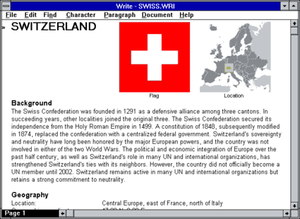 Screenshot of Windows Write | |
| Developer(s) | Microsoft |
|---|---|
| Operating system | Microsoft Windows |
| Successor | WordPad |
| Type | Word processor |
Microsoft Write is a basic word processor included with Windows 1.0 and later, until Windows NT 3.51. Throughout its lifespan, it was minimally updated, and is comparable to early versions of MacWrite. Early versions of Write only work with Write Document (.wri) files, which are a subset of the Rich Text Format (RTF). After Windows 3.0, Write became capable of reading and composing early Word Document (.doc) files. With Windows 3.1, Write became OLE capable. In Windows 95, Write was replaced with WordPad; attempting to open Write from the Windows folder will open WordPad instead.
Being a word processor, Write features additional document formatting features that are not found in Notepad (a simple text editor), such as a choice of font, text decorations and paragraph indentation for different parts of the document. Unlike versions of WordPad before Windows 7, Write could justify a paragraph.
Microsoft Write also shares the name of a commercial retail release of Microsoft Word for the Apple Macintosh and Atari ST.
Platforms
Microsoft Windows
In 1985, Windows 1.0 was released with Microsoft Write. This version is a basic word processor, intended to be more complex than Notepad. It is very similar to the Macintosh version, and has all of the same features. It saves to Write Document (.wri) format, which is a subset of today's Rich Text Format (RTF). Later versions can save to the Word Document (.doc) format. Starting with Windows 95, WordPad replaces Microsoft Write. Because the Write Document format is a subset of RTF, WordPad can read them but cannot write them.
The executable for Microsoft Write still remains in Windows, however it is simply a compatibility stub that launches WordPad.
Atari ST
In 1986, Atari announced an agreement with Microsoft to bring Microsoft Write to the Atari ST.[1]
The agreement was first teased by Compute!'s Atari ST magazine in October 1986 (the premier issue) via the rumors & gossip section reporting, "Mum's The Word: At this writing, Atari is expected to soon announce a major software deal with a big-name software company--one of the biggest, in fact. If the deal goes through, it should turn a lot of heads and gain new respect for Atari and the ST. Even the Macintosh and IBM people will be impressed. Sorry, but we promised not to reveal any more about this one."[2]
Atari ST User’s Mike Cowley commented on the enthusiasm within the industry regarding the agreement between Atari and Microsoft writing, “It is not just the provision of the package that is being seen as a coup by Atari, but the fact that it carries with it an endorsement for the ST from such a powerful company. “You could compare it with a blessing from the Pope”, observed one industry pundit.”[3]
ST-Log’s D.F. Scott offered a thoughtful insight on the impact of the agreement, “Superior or mediocre (Microsoft Word), Atari has scored a victory in acquiring Microsoft's assistance. There's only one microcomputer I can name, to date, which has thrived without being somehow shaped by the hand of Bill Gates at Microsoft, and it is the ST. That should be an indication of the machine's strength-it has independence, not "compatibility."[4]
Unlike the Windows version, Microsoft Write for the Atari ST is the Atari version of Microsoft Word 1.05 released for the Apple Macintosh while sharing the same name as the program included with Microsoft Windows during the 80s and early 90s.[5] While the program was announced in 1986, various delays caused the program to arrive in 1988.[6] The Atari version is a one time release and was never updated.
Microsoft Write was one of the first Atari word processors that utilizes the GDOS (Graphics Device Operating System) part of GEM (Graphics Environment Manager) allowing the word processor to display and print graphic fonts & styles making it a multifont word processor for the Atari ST (a 2nd disk drive was required to run both Microsoft Write and GDOS). Microsoft Write was packaged with GDOS 1.1 and the drivers for the Atari XMM804 dot matrix printer along with 3rd party printers like Epson FX-80 and Star Micronics NB-15.[7]
Along with the included 4 diskettes (3½ inch format), Microsoft Write’s retail packaging included a 206-page slip-cased user’s manual that was divided into 3 sections: Learning Write, Using Write and Write Reference.[8]
Advertised standard features includes:
- Control the cursor with the mouse or keys
- Copy, cut and paste any amount of text
- Save files as backups, to a different disk, with a different name, or as text
- Use handy scroll bars to scroll through your files
- Set page size, margins and tabs by inch, centimeter, pitch, or point
- Find and change text as embedded characters, whole words or matched for upper and lower case
- Create headers for the top or bottom of the page that print on odd, even, and/or first pages
- Create footnotes with any reference mark you choose
- Paginate automatically with numbers, roman numerals or letters
- Format characters in bold, italic, underline, outline, superscript, subscript, or different sizes and fonts
- Create form letters or combine documents with a variety of print merge commands
Extra features includes:
- Display and work with multiple documents or parts of the same document simultaneously
- Choose from a variety of font styles (available with Atari GDOS)
- Create glossaries of frequently used text you can insert with a few keystrokes
- Control page breaks by selecting lines or paragraphs to stay together on a page
- Print text in columns
Microsoft Write also featured a "Help Screen" feature to help a user explore the advanced features of the word processor. STart praised the help screen feature stating that “Write's online help screens are a significant aid: their form and presentation should be seriously studied by other ST developers. Each help screen doesn't just list the commands, it actually explains how to use the program in easily understood language.”[9]
Microsoft Write for the Atari ST retailed at $129.95 and is one of two high-profile PC word processors that were released on the Atari platform. The other application is WordPerfect. Getting Microsoft Word and WordPerfect on the Atari ST platform was considered a big win for Atari as during the ST era Atari (reemerging from the "Video Game Crash of 1983" as a Fortune 500[10] public company) was trying to downplay their videogames image and reimagine itself as a serious business computer brand as it competed against the PC and Macintosh markets. Leonard Tramiel (Vice President Of Software Development) boasted of Microsoft and WordPerfect Corporation's involvement on the Atari ST platform saying, "You don't get much bigger names than those."[11]
Microsoft Word for the Atari ST and Windows would both make their debut at the 1988 COMDEX (Computer Dealers' Exposition) in Atlanta, Georgia alongside their respective booths.[12][13][14]
For the 1988 holiday shopping season, STart magazine reported Atari bundling Microsoft Write with a couple of their Atari ST packages including an Atari Mega ST 2 package (Atari SLM804 laser printer, Microsoft Write, The Terminal Emulator, and VIP Professional) for $2995 and an Atari 520STFM monochrome package (Arrakis Scholastic Series package, Atari Planetarium, Battlezone, Microsoft Write, and Missile Command) for $699.[15]
STart's Ian Chadwick wrote, "To put Write into perspective, it is basically a decent GEM-based word processor, but at a price that puts it above most of its competitors."[16]
Writing in Antic, Gregg Pearlman commented, "You could call Write a "full-featured" word processor. It's GEM-based and it can (but doesn't have to) run under GDOS. It can use any of several fonts in a WYSIWYG format. It has a search-and-replace feature as well as cut-and-paste, and a visible (non-editable) copy buffer called the Clipboard."[17]
Atari ST User described Microsoft Write in their ST User Software Buyer’s Guide as, “Easy-to-use GDOS document processor. Very reminiscent of the Macintosh in places.” [18]
Atari Explorer's John Jainschigg wrote, "All in all, Microsoft Write is a powerful, flexible, and genuinely easy-to-use word processor appropriate for business, professional, and academic writing."[19]
In 1990 Atari ST User would reminisce about the 1986 agreement milestone that brought Word to the Atari ST writing, "Four Years Ago: Atari announces that US software giant Microsoft, is to produce an ST version of their Macintosh document processor, Microsoft Word. The ST package, to be called Microsoft Write, was said at the time to signify the ST's arrival as a serious business tool."[20]
Macintosh
In October 1987, Microsoft released Microsoft Write for Macintosh. Write is a version of Microsoft Word with limited features that Microsoft hoped would replace aging MacWrite in the Macintosh word processor market. Write was priced well below Word, though at the time MacWrite was included with new Macintoshes. Write is best described as Word locked in "Short Menus" mode, and as such it used the same file format so that users could exchange files with absolutely no conversion necessary.[21] Write did not sell well and was discontinued before the System 7 era. Microsoft Write was part of a short-lived trend for "lightweight" Macintosh word processors initiated by the introduction of the Macintosh Portable and early PowerBook systems. Others included LetterPerfect and Nisus Compact.
References
- ^ "News & Products". Compute!. No. 77. October 1986. p. 121. Retrieved January 13, 2014.
- ^ "The Ear News, rumors, and gossip heard about the ST community: Mum's The Word (October 1986, Issue 1, Volume 1, Number 1, page 14)" (PDF). Compute!'s Atari ST.
- ^ "Atari is ready to steal the show (September 1986, Volume 1, Issue 7, page 3)" (PDF). Atari ST User.
- ^ "Status report ST SECTION Just how is Atari's future (and that of the ST) shaping up? ST Software. (November 1986, Issue 8, Volume 1, Number 2, pages 51 - 55)" (PDF). ST-Log.
- ^ Friedland, Nat (March 1987). "Today's Atari Corp.: A close up look inside". Antic. Vol. 5, no. 11. Retrieved January 13, 2014.
- ^ Chadwick, Ian (Summer 1988). "Feature Review: Microsoft Write – Was it worth the wait?". STart. Vol. 3, no. 1. Retrieved January 13, 2014.
- ^ "MICROSOFT WRITE: Was It Worth The Wait? (Summer 1988, Volume 3, Number 1, pages 36 - 38)". STart.
- ^ "Microsoft Write A word-processing program for all MEGA and ST computers User's Manual" (PDF). Atarimania.
- ^ "FEATURE REVIEW MICROSOFT WRITE Was It Worth The Wait?". STart.
- ^ "FORTUNE 500: Atari". CNN Money.
- ^ "3 Years With The ST: An exclusive look inside Tramiel's Atari (Summer 1988, Volume 3, Number 1, pages 22 - 26, 28)". STart.
- ^ "New From Atari (Special Issue Number Two, 1988, pages 14)". STart.
- ^ "COMDEX '88: The Computer Dealers Exposition (Summer 1988, Volume 3, Number 1, pages 8 - 13, 77 - 83)". ST Log.
- ^ "Looking Back At 10 Years Of Microsoft 365 Making History (January 11, 2023)". Microsoft.
- ^ "News, Notes & Quote: Atari Wheels and Deals (October 1988, Volume 3, Number 3, page 11)". STart.
- ^ "FEATURE REVIEW MICROSOFT WRITE Was It Worth The Wait?". STart.
- ^ "New ST Word Processing Entries Microsoft Write". Antic.
- ^ "ST User Software Buyer's Guide (July 1992, Issue 77, page 56)" (PDF). Atari ST User.
- ^ "Microsoft Write A full-featured, heavy-duty personal word processor (pages 50-53)" (PDF). Atari Explorer.
- ^ "ARChive: FOUR YEARS AGO (September 1990, Issue 55, page 7)" (PDF). Atari ST User.
- ^ Flynn, Laurie (October 26, 1987). "Microsoft Pursues Mac Write With Low-End Word Processor". InfoWorld. Vol. 9, no. 43. InfoWorld Media Group. p. 45. ISSN 0199-6649. Retrieved January 13, 2014.
