Microsoft Flight Simulator X
| Microsoft Flight Simulator X | |
|---|---|
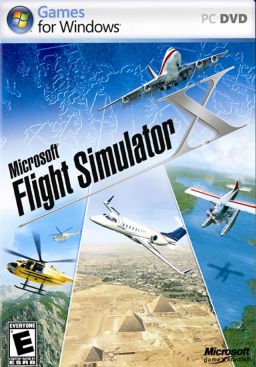 | |
| Developer(s) | Microsoft Game Studios |
| Publisher(s) | Microsoft Game Studios |
| Platform(s) | Microsoft Windows XP SP2 · Windows Vista Windows 7 |
| Release | October 10, 2006 (Mexico) October 13, 2006 (Europe) October 17, 2006 (U.S.) October 26, 2006 (Australia) |
| Genre(s) | Simulation |
| Mode(s) | Single player, multiplayer (online) |
Microsoft Flight Simulator X, also known as FSX, is the latest version of Microsoft Flight Simulator after Microsoft Flight Simulator 2004. It includes a graphics engine upgrade as well as compatibility with Windows Vista, having been marketed by Microsoft as the most important technological milestone in the series to date. It is the first version in the flight simulator series to be released on DVD-ROM. It is also the first version in the series to feature a new type of electronic distribution prevention using license keys, removing the need for the user to insert the game disc into their computer in order to run the software.
Overview
Flight Simulator X marks the tenth version of the popular line of flight simulators. It was officially released to the US market on October 17, 2006. According to Microsoft's Web site for the game, a standard edition features everything from navaids to GPS and airways. It also includes 18 planes, 28 detailed cities, and over 24,000 airports with a deluxe version featuring 24 aircraft, and 38 cities.
Flight Simulator X was officially unveiled at the 2006 International Consumer Electronics Show (CES) as a gaming showcase for Microsoft Windows Vista and is now also compatible with Windows 7. Microsoft released screenshots as well as a list of frequently asked questions as a press release on Microsoft Flight Simulator Insider,[2] and numerous flight simulator communities. This also included mission-based gameplay with mission specific aircraft as well as an upgraded rendering engine capable of increased detail. Following the Electronic Entertainment Expo (E3) in May 2006, Microsoft published new screenshots, videos and an official trailer. The overall reaction by the community was quite positive,[citation needed] and the graphical quality of the simulator has greatly increased.
Successor
On 22 January 2009, it was reported that development team behind the product was being heavily affected by Microsoft's ongoing job cuts, with indications that the entire Flight Simulator team would be laid off.[3][4] The news was later confirmed by Microsoft officials stating they were committed to the Flight Simulator franchise, with expectations to continue product releases in the series, but had nothing specific to announce at that time.[5] On 17 August 2010, Microsoft announced Microsoft Flight, a new simulation game that boasts a further improved graphics engine, and enhanced simulation features. [6]
Features
Standard vs. Deluxe Edition
Flight Simulator X was released in three editions: Standard, Deluxe, and later Gold. The Deluxe Edition incorporates additional features, including an on-disc software development kit (SDK), three airplanes with the Garmin G1000 Flightdeck, and the ability for the player to act as Air Traffic Control (ATC) for other online users with a radar screen.[7][dead link]
The Deluxe Edition features 24 aircraft compared to 18 in the Standard Edition; 45 high-detail airports compared to 40; 38 high-detail cities compared to 28; and 51 structured missions compared to more than 30.[8]
Microsoft Flight Simulator X: Gold Edition combines the Deluxe Edition and the Acceleration expansion pack into one.[9]
New features
The new features in Flight Simulator X include:
- Improved graphics including enhanced texture resolution, new Earth model facilitating polar flights, true road data, region-specific textures, minimal 3D animals, star constellations, etc. Also, the scenery textures now line up with the automatically generated (Autogen) buildings. Maximum rendering-engine-supported scenery resolution of 7 cm/pixel (not available with default scenery).
- Airports now have jetways that move to the aircraft by the key combination Ctrl + J. (happens for AI aircraft automatically) Airport vehicles also drive around the airport to the player's aircraft and AI aircraft. (Baggage cars, pushtrucks, fuel trucks, etc.)
- The built-in GPS support has been upgraded to include Garmin G1000 integrated glass cockpit, (select aircraft in the Deluxe version only).
- Improved ATC featuring certain non-FAA procedures where appropriate (for example, altimeter/QNH scale in metric units) and numerous minor updates such as an improved progressive-taxi feature.
- Improved and new default aircraft including, for example, an Airbus A321. Default aircraft systems modeling is rather extensively improved, featuring, for example, APU, fire protection, passenger advisory sign switches etc.
- Improved weather system, including better visibility modeling.
- Revamped multiplayer functionality featuring Shared Skies, a feature allowing multiple users to share the same cockpit.
- Tower Controller, a feature in the Deluxe version allowing users to simulate local control at many airports worldwide during multiplayer gaming.
- Revamped sound system with support for 5.1 surround sound.
- In Flight Simulator X, the developers have decided to liven the game play, and along with Free Flight mode, introduced more than 50 different missions.[10]
- Proprietary SimConnectAPI to allow FSUIPC-like access to Flight Simulator functions and variables.[11]
- Mission engine allowing creation of dynamic missions with developer control of many simulation variables, sound file playback, AI aircraft traffic etc. in relation to what the user is doing — essentially an evolution over the APL and ABL adventure programming languages featured in previous versions of the software. Dozens of missions ship with the product.
- Most of the vintage aircraft that were a key theme in the previous version have been dropped, with the exception of the DC-3 and Piper J-3. Both aircraft are featured in the default missions that ship with the product.
- The maximum altitude in the game has been increased to 100,000,000 ft. Therefore, FSX maximum altitude is approximately 2.39 times the diameter of the Earth at the equator.
- Camera shake in the virtual cockpit as the aircraft banks, accelerates, brakes, flies through turbulence etc.
- Realistic flexible wings in some commercial airplanes: the wings flex while going through turbulence, increasing rate of ascent or descending, undergoing major plane movements, flaps being fully extended, general vibrations to the plane, etc. An example of an aircraft with this wing movement is the Boeing 747-400.
- New water effect which has 3D waves with curled up object refraction according to the wave movements and with sunshine reflection.
- Ability to easily take a screenshot while in the game. Pressing the "V" key takes a picture of the game and saves it as a .bmp image in the "My Pictures" folder.
- Aircraft can cast shadows on themselves.
- Aircraft interiors and exteriors use different files. This allows an advanced user to take one exterior model of an Airbus A320 and merge it with an interior made by someone else.
- Red Bull Air Race World Championship racing in the acceleration pack only.
Aircraft
In a few missions, extra AI aircraft are included but aren't available to the player in Free Flight. These aircraft include:
- TBM Avenger ghost planes of Flight 19 - from Lost in the Triangle although it is tough to know that they are there
- Boeing 787-9 - from Paris Airshow Demonstration Flight, Loopy Larry & Jet Truck Drag Race
- Ekranoplan - from Aleutian Cargo Run & Tokyo Executive Transport
- Airbus A380-800 - from Paris Airshow Demonstration Flight, Loopy Larry & Jet Truck Drag Race
- Boeing 747-8 - from Loopy Larry & Jet Truck Drag Race
- Antonov AN-225 - from Paris Airshow Demonstration Flight, Loopy Larry & Jet Truck Drag Race
- Aerospatiale-BAC Concorde - from Loopy Larry & Jet Truck Drag Race (in British Airways livery)
- Two variations of UFOs - a flying saucer is seen while flying and nearly crashes into you and two black triangular UFOs; one is seen landing at Area 51 just before the player lands and launches again while the player is taxiing, and a larger, similar one parked on skids - all from Secret Shuttle
- Two UFOs - a small UFO and a much larger UFO, that can be seen in the background - High Altitude Intercept (Acceleration)
- Variations of military jets and helicopters - different types from Tutorial 1: First Take-off, Tutorial 11: Helicopter Maneuvers 1, Flour Power, Loopy Larry, Jet Truck Drag Race, Civil Air Patrol Search, Africa Relief and Catalina Day Spa
- Lockheed SR-71 Blackbird - from Tutorial 1: First Take-off and Secret Shuttle.
- Boeing B-52H Stratofortress - from Tutorial 1: First Take-off, Executive Tour and Loopy Larry
- V-22 Osprey from Tutorial 1: First Take-off and Executive Tour (Acceleration)
- F-117 Nighthawk from Tutorial 1: First Take-off and Executive Tour
- F-22 Raptor at Paris Airshow Demonstration Flight, Tutorial 1: First Takeoff and Secret Shuttle
- Su-37 Flanker at Paris Airshow Demonstration Flight. There are 2 on the flight line next to an F-22.
- A fictional NASA orbiter named "Delta V" in Rocket Launch Cover.
- Hughes XF-11 Reconnaissance Aircraft
- Douglas XB-19 Heavy Bomber
- Antonov An-32 Transport/Bomber
- BAe Jetstream 41 Regional airliner/Feederliner
- Messerschmitt Bf 109 Fighter
- Focke Wulf Fw 190 Fighter
- Antonov An-12 Military transport aircraft
- Messerschmitt Me 410 Multirole fighter-bomber/Reconnaissance Aircraft
Airlines
FSX ships with several, fictional airlines. The only real airline is Kenmore Air. The airlines are as follows.
Any player aircraft may be used with the callsign of any of these airlines.
Missions and rewards
The inclusion of Missions adds a new facet to the simulation, adding task oriented goals, and encouraging users to fly worldwide, rather than just from their home field. Although a similar concept was available in previous versions, the new implementation of multipath & event oriented situations substantially extends the potential for user interaction.
Pilots earn Rewards for completing various missions, and reaching specific accomplishments throughout the game, (in 'Free Flight'). Some of the rewards exist as hidden "easter eggs" to be discovered by pilots.[12] Some missions have multiple and hidden rewards, receipt being dependent on performing additional actions.
Some hidden rewards include:
- Earning a postcard for spotting an item of interest.
- Earning a badge for landing at a special airport, e.g., highest, most remote, lowest.
- Earning a reward for completing a challenge not associated with a mission.
- Earning a trophy for landing a number of times or the number of airports landed at.
In each mission description, a map is included with it. It notes that they are for entertainment purposes. The maps and charts are supplied by Jeppesen.
Missions list
This is a list of all missions in Flight Simulator X ( Standard, Deluxe Edition and Acceleration missions are included).
Artificial intelligence
Artificial intelligence (AI) aircraft are non-playable aircraft built only for scenery and ambience. They sometimes also play a key role in missions. Three aircraft, the McDonnell Douglas MD-83, the Piper Cherokee and the DeHavilland Dash 8 have been supplied as AI only by Microsoft, but several addons from flightsim websites allow these aircraft to be flyable within the simulator.
Demo versions
Flight Simulator X is notable for being the first product in Microsoft's Flight Simulator series to have a game demo, which contains a subset of features of the retail product (including a limitation to the duration of a flight) and requires Windows XP Service Pack 2 or Windows Vista for installation.
The first limited demo of Flight Simulator X was released to the public on August 9, 2006, and put up for download on the website. Even though playable, the August demo represented a beta release of the product, and had a number of bugs, some of which were recognized in the official installation's README file. On October 2, 2006, the demo was superseded by a newer release, which, while having fewer bugs[citation needed], is almost identical to the first demo. The DHC-2 Beaver was removed in favor of a Learjet 45. Both the demos feature St. Maarten, Netherlands Antilles and the surrounding area only, as opposed to the entire world. The main airport featured is Princess Juliana International Airport. Current Demo Aircraft:
- Havilland
- Learjet 45
- CRJ700
- Air Creation trike Ultralight
- R22
Patches and expansions
Service Pack 1
Microsoft released the first service pack (SP1) for Flight Simulator X on May 15, 2007 to address:
- Activation and installation issues
- Performance enhancements, including multithreading of texture synthesis and autogen to provide modest performance improvements on multi-core computers
- Third-party add-on issues
- Content issues[13]
Service Pack 2
Microsoft released another service pack for Flight Simulator X about the same time as its expansion pack (below). The update is primarily for Vista users that have DirectX 10 (DX10) compatible graphics adapters. The DX10 version takes advantage of DX10's improved shader model and more pixel pipelines and increased performance for Vista, approaching overall FSX performance on XP. It also adds the capability for players who do not have the expansion pack to participate in multiplayer activities with users of the expansion pack, along with support for multi-core processors.[14][15] FSX-SP2 also fixes some more bugs over the original release of Flight Simulator X. SP1 is not compatible with SP2 or Acceleration in Multiplayer. People with SP1 cannot enter a session with players who have SP2 or Acceleration in Multiplayer. According to the documentation users are required to install service pack 1 before installing service pack 2.
Flight Simulator X: Acceleration
| Flight Simulator X: Acceleration | |
|---|---|
| Flight Simulator X: Acceleration box shot | |
| Developer(s) | ACES Studios |
| Publisher(s) | Microsoft |
| Series | Microsoft Flight Simulator |
| Platform(s) | PC (Microsoft Windows XP SP2 or Windows Vista) |
| Release | NA October 23, 2007 AUS November 1, 2007 EU, November 2, 2007 |
| Genre(s) | Simulation |
| Mode(s) | Single player, multiplayer |
Microsoft released their first expansion pack for Flight Simulator in years, called Flight Simulator X: Acceleration, to the US market on October 23, 2007 rated E - E10+ for mild violence, and released to the Australian market on November 1, 2007 rated G.[16] Acceleration introduces new features, including multiplayer air racing, new missions, and three all-new aircraft, the F/A-18A Hornet, EH-101 helicopter and the P-51D Mustang. In many product reviews, users complained of multiple bugs in the initial release of the pack. One of the bugs, that occurs only in the Standard Edition, is the Maule Air Orion aircraft used in the mission has missing gauges and other problems, as it is a Deluxe Version-only aircraft.
The new scenery enhancements cover Berlin, Istanbul, Cape Canaveral and the Edwards Air Force Base, providing high accuracy both in the underlying photo texture (60 cm/pix) and in the detail given to the 3D objects.
Flight Simulator X: Acceleration can take advantage of Windows Vista, Windows 7, and DirectX 10 as well.[17]
The expansion pack includes code from both service packs, thus installing them is unnecessary.[18][19]
Hardware Compatibility
A common criticism of FSX is its apparant requirement for very high performance hardware, and generally being more dependent on a computer with a higher CPU clock speed. Furthermore, the original stated system requirements for the game are grossly inaccurate, with many users reporting poor performance on average home hardware.
Downloadable content
There are many downloads that both versions of Flight Simulator X can use, ranging from free aircraft and liveries to commercial, high-resolution scenery. They may change many aspects of the simulator, such as adjusting the visuals, gameplay, adding new features or content such as scenery objects and modifications. Numerous free downloads are available from community websites such as AVSIM, Flightsim.com, Simviation, and many others that you can find with an easy online search. Downloads may include, but are not limited to:
- Civil jets
- Propeller planes
- Helicopters
- Vintage aircraft
- Ultralights and gliders
- Military aircraft
- New paint jobs (repaints) for default aircraft
- Missions
- Panels
- Conceptual (proposed future) aircraft
- Add-on scenery
- Drivable cars
- Drivable/flyable ships
- Sounds
- Utilities (tools such as a software development kit)
- Additional AI aircraft, taking the form of real life airlines/aircraft
- New "voicepacks" or small programs allowing FSX Air Traffic Control to refer to the user/ai aircraft using the correct callsign i.e. "Heron"
- Spacecraft
- System service packs which improve the performance of the program.
Unit availability
Microsoft announced in early 2010 that there was currently a shortage of the game in retailers, after receiving complaints. They expressed that they had not stopped manufacturing the popular simulation game, but that there was currently a shortage of available product activation keys. As a result they needed to make an engineering change which resulted in reduced output. New copies of the game returned to shelves around May 2010.
See also
- History of Microsoft Flight Simulator
- Microsoft Flight
- Flight simulator
- Computer simulation
- List of Games for Windows titles
References
- ^ "Technical Questions". Microsoft. 2007. Retrieved 2009-02-21.
- ^ Home
- ^ Remo, Chris (2009-01-22). "Report: Microsoft Makes Big Cuts At Flight Sim Studio". Gamasutra. Retrieved 19 October 2010.
- ^ Plunkett, Luke (2009-01-22). "Flight Simulator Devs Grounded By Microsoft Job Cuts". Kotaku. Retrieved 19 October 2010.
- ^ Ocampo, Jason (2009-01-23). "Microsoft Confirms Aces Closure". IGN. Retrieved 19 October 2010.
- ^ "Introducing "Microsoft Flight"". Microsoft. 2010. Retrieved 19 October 2010.
- ^ "AirSideTV's Video Coverage of AirVenture 2006". AirSideTV. 28 July 2006. Retrieved 26 December 2010.[dead link]
- ^ "Flight Simulator X – Product Information". Microsoft Game Studios. 2010. Retrieved 26 December 2010.
- ^ "Microsoft Flight Simulator X Gold Edition". Microsoft Store. Retrieved 26 December 2010.
- ^ "Microsoft Flight Simulator X". Fly Away Simulation. 2006-02-23. Retrieved 2011-04-24.
- ^ "Aeroclub Simuvuelo's Coverage of FSX". Simuvuelo. July 24, 2006.
- ^ "Easter Eggs in FSX?". P-12C Pilot. October 18, 2006.
- ^ Flight Simulator X Service Pack 1
- ^ Lee Purcell (2009). "Microsoft Flight Simulator X Soars to New Heights with Multi-Threading". Intel. Retrieved 2010-06-27.
- ^ PTaylor's WebLog : FSX-SP2(DX10) delay factors
- ^ "Flight Simulator X: Acceleration Now Available!". FSInsider. Microsoft. October 23, 2007.
- ^ "Flight Simulator X Acceleration Expansion Pack". Microsoft. 2007. Retrieved 2009-02-21.
- ^ "Flight Simulator X Service Pack 1". Microsoft. 2009. Retrieved 26 December 2010.
- ^ "Flight Simulator X Service Pack 2". Microsoft. 2009. Retrieved 26 December 2010.
