SystemRescue
This article includes a list of general references, but it lacks sufficient corresponding inline citations. (April 2015) |
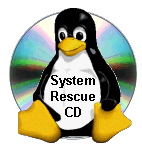 | |
 | |
| Developer | François Dupoux |
|---|---|
| OS family | Unix-like |
| Working state | Current |
| Source model | Open source |
| Latest release | 4.9.0 / 30 October 2016 |
| Repository | |
| Available in | English and French |
| Kernel type | Monolithic (Linux) |
| Default user interface | Xfce (previously JWM and Window Maker) |
| License | GPL-2[1] |
| Official website | www |
SystemRescueCd is an operating system for the x86 computer platform, though the primary purpose of SystemRescueCD is to repair unbootable or otherwise damaged computer systems after a system crash. SystemRescueCd is not intended to be used as a permanent operating system. It runs from a Live CD, a USB flash drive or any type of hard drive. It was designed by a team led by François Dupoux, and is based on the Gentoo Linux distribution.
Structure
SystemRescueCd is capable of graphics using the Linux framebuffer option for tools such as GParted. It uses version 3.14.50/4.1.6 of the Linux kernel and has options such as connecting to the Internet through an ADSL modem or Ethernet and graphical web browsers such as Midori.
Features
SystemRescueCd has several features, some of them include:
- GNU Parted and GParted to partition disks and re-size partitions, including FAT32 and NTFS
- fdisk to edit the disk partition table
- PartImage, disk imaging software which copies only used sectors
- TestDisk to recover lost partition and PhotoRec to recover lost data
- smartmontools a S.M.A.R.T. suite for HDD health reporting and data loss prevention
- ddrescue to extract recoverable data from physically damaged HDD and listing damaged sectors
- FSArchiver a system tool that allows you to save the contents of a file-system to a compressed archive file
- A CD and DVD burner: dvd+rw-tools
- Two bootloaders: GRUB and SYSLINUX
- Web browsers: Firefox, Midori, ELinks
- File manager: emelFM2
- Archiving and unarchiving abilities
- File system tools: file system create, delete, resize, move
- Support for many file systems, including full NTFS read/write access (via NTFS-3G) as well as FAT32 and Mac OS HFS
- Support for Intel x86 and PowerPC systems, including Macs
- Ability to create boot disk for operating systems
- Support for Windows registry editing and password changing from Linux
- Can boot FreeDOS, Memtest86+, hardware diagnostics and other boot disks from a single CD
Burning DVDs and system backup
The CD can also boot from a customized DVD which has almost 4.6 GB of free space for backed-up files. This makes it good for storing all the information that is needed from a hard drive and then formatting it. To burn the DVD, one has to burn the image file first and then add all the separate files as well as folders. This should not affect the general way in which the DVD works. Then the DVD can be used to insert those files into the hard drive using Midnight Commander.
See also
References
- ^ "SystemRescueCd Homepage". system-rescue-cd.org. Retrieved 6 January 2014.
