Toad Data Modeler
It has been suggested that this article be merged with Toad (software). (Discuss) Proposed since November 2015. |
This article has multiple issues. Please help improve it or discuss these issues on the talk page. (Learn how and when to remove these messages)
|
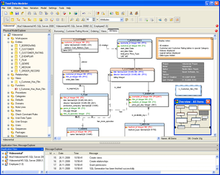 | |
| Original author(s) | Quest Software |
|---|---|
| Stable release | 6.2
/ May 30, 2017 |
| Operating system | Windows |
| Type | Database modelling tools |
| Website | https://www.quest.com/products/toad-data-modeler/ |
Toad Data Modeler is a database design tool allowing users to visually create, maintain and document new or existing database systems. It was previously called "CASE Studio 2" before it was acquired from Charonware by Quest Software in 2006.[1] Quest Software was acquired by Dell as of September 28, 2012.[2] On October 31, 2016, Dell finalized the sale of Dell Software to Francisco Partners and Elliott Management which relaunched on November 1, 2016 as Quest Software.[3]
Visual creation of Entity Relationship Diagrams
Toad Data Modeler allows users to create logical, physical and universal entity relationship diagrams (ERD) models. This tool supports various database specific items and therefore it is necessary to select a target database system for a physical ERD.
Physical ERD can be created for:[4]
- DB2 z/OS
- DB2 LUW
- Greenplum
- Ingres
- MS Access
- MS SQL Azure
- MS SQL Server
- MySQL
- Oracle
- PostgreSQL
- SQLite
- Sybase ASE
- Sybase SQL Anywhere
- Teradata
Key features
- SQL/DDL code generation
- Complex SQL/DDL code for created models can be generated automatically for all supported database platforms. It is possible to choose which object types should be generated as well as customize the generated script using a variety of option. The resulting script can be also modified by writing Before Script/After Script for specific objects - SQL code which is placed before/after the object CREATE statement in the final script.
- Reverse engineering
- Existing databases can be reverse engineered into Toad Data Modeler models and displayed as entity relationship diagrams (ERD). Toad Data Modeler support multiple connection methods for each supported database platform, such as native connection, ODBC, ADO, etc. SQL/DDL files can be reverse engineered as well for some of the supported database platforms.[5]
- Model documentation
- Toad Data Modeler can generate model reports in HTML, RTF and PDF format. It is also possible to generate output based on XSL transformations - XML, TXT, CSV etc. The ER diagram of a model can be exported as an image in BMP, JPG or PNG format. Models can be also exported to Microsoft Excel (XLS) and CSV files.
- Model verification
- The model integrity can be verified at any time, the Model Verification tool displays errors, warnings and hints. The verification can be customized to a degree by enabling/disabling verification rules. Models can be verified and list of errors, warnings and hints can be displayed as a result of model verification process.
- Model synchronization
- Toad Data Modeler models can be synchronized with physically existing databases using various tools, such as Reverse Engineering, Model Update, Change Script Generation and Model Merge.
Other features
- Model Actions (Compare Models, Convert Model, Merge Models, Generate Change Script)
- Version Control System (Apache Subversion)
- Naming Conventions
- Autolayout
- Multiple Workspaces
- Scripting and Customization
- Automation
- Object Gallery
- Full Unicode Support
- Integration with Toad for Oracle
