Wikipedia:User page design guide/Decor
| Introduction | About you | Navigation aids | Metadata | Your scripts | Style | Menus & subpages | Art, Decor, etc. | Hall of Fame |

If you'd like a continuous refill reminder, the floating cup of coffee can be put in place by using this code: {{User:Yworo/havacuppa}}




Banners and buttons
[edit]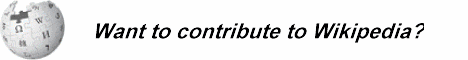 | |
| Wikipedia ads | file info – show another – #246 |
Tip of the Day
[edit]Tip of the moment...
 The lead section
The lead section is an essential summary of an article, located above the first heading. In the source text (the text in the edit window), a heading looks like this:
The lead section is a very important part of every article. The length should correspond to the overall length of the article: an article of 50,000 characters might well have a three paragraph lead, while one of 15,000 or less should limit itself to one or two paragraphs. The text should give a good overview of the article, but it should also get the reader hooked and interested in learning more. Take a look at some featured articles for inspiration. It is often a good idea to align a representative image with the lead by placing – – Read more: To add this auto-randomizing template to your user page, use {{totd-random}}
|
Tip of the day...
Permission requests
Many editors often wonder how to request permission to use an image they found somewhere, or a section of text from another source. Try using one of the permission request templates created specifically for this purpose so that you do not have to fuss with all the details. – – To add this auto-updating template to your user page, use {{totd3}}
|
The Tip of the Day project provides a different piece of advice for using Wikipedia every day. Like the Picture of the Day, you can include it on your userpage by adding {{totd}} somewhere (at the top of your talk page is a good place for it). The randomized version (displayed above) is {{totd-random}}, and shows a different tip each time it is displayed on your screen. Other formats for the TOTD exist, such as the more compact {{totd3}}, or you can make your own by including {{Wikipedia:Tip of the day/{{CURRENTMONTHNAME}} {{CURRENTDAY}}, {{CURRENTYEAR}}}} on your userpage (which includes the raw text, without any formatting) and then enclose it in your own formatting. To float the tip of the day to the right of content (as it is displayed here), place this code where you want the tip to show up: {{right|{{totd3}}}}.
Style tips
[edit]A spin off of the tip of the day, this is another template that provides useful instruction a little at a time.
| ...
Pluralizing abbreviations
they produced three CD-ROMs in the first year; the laptops were produced with three different BIOSes in 2006. As with other nouns, no apostrophe is used unless the form is a possessive.
Add this to your user page by typing in {{Styletips}} |
To place it on your userpage, copy and paste this:
{{Styletips}}
Barnometer
[edit]This is an example of a Barnometer, to display the barnstars you've received in a humorous timescale. You can check the coding and then tweak it according to your own needs. Hold your mouse pointer over each barnstar to read each greeting.
| Barnometer™ | |||||
|---|---|---|---|---|---|
| noob | involved | been around | veteran | seen it all | older than the Cabal itself |
Mottos/slogans/quotes/thoughtboxes
[edit]Mottos
[edit]There's a motto of the day project, called, you guessed it: Wikipedia:Motto of the day. To use it, just place {{Motd}} on your user page!
Here's what it looks like:
Today's motto...
Wikipedia, the gateway to knowledge.
Thoughtboxes
[edit]This positive thoughtbox was found on Lord Voldemort's userpage:
Quotes
[edit]Quote of the week: {{User:FormalDude/Contributions/Templates/Quote}}
| “ | The cause of civil liberty must not be surrendered at the end of one, or even one hundred defeats.
|
” |
| — Abraham Lincoln | ||
Random quote: {{Randomquote}}
Show anotherI have not failed. I've just found 10,000 ways that won't work.
Pics and images
[edit]There is a huge selection of pictures on Wikipedia and its sister site Wikimedia Commons. Pictures can be a powerful way to express yourself...


Pictures can be found all over Wikipedia, but it can be very time-consuming to hunt for them in the encyclopedia's articles. Another option is to browse Wikipedia's collections...
Image categories
[edit]Some images can be found in the categorical index, at:
But most of the images used on Wikipedia are kept at:
- Wikimedia Commons (plus a whole lot more)
Featured pictures
[edit]Featured pictures can also be found in the picture of the day archive:
A monthly archive of Wikipedia's featured pictures
| 2004: | January | February | March | April | May | June | July | August | September | October | November | December |
|---|---|---|---|---|---|---|---|---|---|---|---|---|
| 2005: | January | February | March | April | May | June | July | August | September | October | November | December |
| 2006: | January | February | March | April | May | June | July | August | September | October | November | December |
| 2007: | January | February | March | April | May | June | July | August | September | October | November | December |
| 2008: | January | February | March | April | May | June | July | August | September | October | November | December |
| 2009: | January | February | March | April | May | June | July | August | September | October | November | December |
| 2010: | January | February | March | April | May | June | July | August | September | October | November | December |
| 2011: | January | February | March | April | May | June | July | August | September | October | November | December |
| 2012: | January | February | March | April | May | June | July | August | September | October | November | December |
| 2013: | January | February | March | April | May | June | July | August | September | October | November | December |
| 2014: | January | February | March | April | May | June | July | August | September | October | November | December |
| 2015: | January | February | March | April | May | June | July | August | September | October | November | December |
| 2016: | January | February | March | April | May | June | July | August | September | October | November | December |
| 2017: | January | February | March | April | May | June | July | August | September | October | November | December |
| 2018: | January | February | March | April | May | June | July | August | September | October | November | December |
| 2019: | January | February | March | April | May | June | July | August | September | October | November | December |
| 2020: | January | February | March | April | May | June | July | August | September | October | November | December |
| 2021: | January | February | March | April | May | June | July | August | September | October | November | December |
| 2022: | January | February | March | April | May | June | July | August | September | October | November | December |
| 2023: | January | February | March | April | May | June | July | August | September | October | November | December |
| 2024: | January | February | March | April | May | June | July | August | September | October | November | December |
| 2025: | January | February | March | April | May | June | July | August | September | October | November | December |
There is usually a long delay before a featured picture is scheduled into the picture of the day system, so two other places to look for featured pictures are:
Picture(s) of the day
[edit]The Picture of the Day, which changes daily, is currently displayed every day on the Main Page, and you can use it to decorate your userpage as well...
Here's what the various picture of the day templates look like. To place them on your user page, include the corresponding double-curly bracket code, and the picture will be displayed automagically:
{{pic of the day}}
{{POTD}}
{{POTD/{{#time:Y-m-d}}|column}}
The Finding in the Temple, also called Christ among the Doctors, the Disputation in the Temple and variations of those names, is an episode in the early life of Jesus depicted in chapter 2 of the Gospel of Luke. It is the only event of the later childhood of Jesus mentioned in a canonical gospel. In the episode, Jesus – at the age of twelve – accompanies Mary, Joseph, and a large group of their relatives and friends to Jerusalem on many pilgrimages. On the day of their return, Jesus remained in the Temple. Mary and Joseph returned home believing he was among their group when he was not. After a day of travel they realised Jesus was missing and returned to Jerusalem, finding him three days later. He was found in the Temple in discussion with the elders, "listening to them and asking them questions". When admonished by Mary, Jesus replied: "How is it that you sought me? Did you not know that I must be in my Father's house?" The Finding in the Temple is frequently shown in art. This representation, titled The Finding of the Saviour in the Temple, is an oil-on-canvas painting produced by William Holman Hunt in 1860. It now hangs in the Birmingham Museum and Art Gallery in Birmingham, England.
Painting credit: William Holman Hunt
If you'd rather have it without the text (to make it smaller), you can use {{Wikipedia:POTD/{{CURRENTMONTHNAME}}_{{CURRENTDAY}},_{{CURRENTYEAR}} instead.
Alternate picture of the day
[edit]To display the alternate picture of the day from the no-restrictions anybody-can-add-a-pic-right-now picture project, use {{rpotd}}, which displays this:
Unlike PotD, these pictures are not featured. You can use {{rpotd}} to add the daily random picture to your userpage.
To display the alternate cool random picture of the day from User:FormalDude/Contributions/Templates/Random Cool Picture Generator, use {{User:FormalDude/Contributions/Templates/Random Cool Picture Generator}}, which displays this:
Commons picture of the day
[edit]You can also display the Commons Picture of the Day, which is different from the featured picture displayed on the main page, with {{WP:Wikimedia Commons/POTD}}. Which shows this:
 Rainbow yarn for knitting displayed in front of a needlework shop in Graz, Austria
Rainbow yarn for knitting displayed in front of a needlework shop in Graz, Austria
Fun art
[edit]Wikibreak | Third opinion $220 | Chance ? | Request for comment $220 | Arbitration $240 | Jimbo Wales $200 | In the news $260 | On this day $260 | MediaWiki $150 | Did you know $280 | You are banned! |
| RFA $200 | WIKIOPOLY | FPC $300 | ||||||||
| PERM $180 | POTD $300 | |||||||||
| Community discussion | Community discussion | |||||||||
| Teahouse $180 | FAC $320 | |||||||||
| Developers $200 | Rouge admin $200 | |||||||||
| Deletion review $160 | Chance ? | |||||||||
| AFD $140 | TFA $350 | |||||||||
| Wikimedia Foundation $150 | Edit war (pay $100) | |||||||||
| CSD $140 | Main Page $400 |
|||||||||
BANNED! Just browsing | WikiProject Spam $120 | UAA $100 | Chance ? | AIV $100 | Admin cabal $200 | Teh Drahmaz (pay $200) | AN $60 | Community discussion | ANI $60 | |
Signs
[edit]Troll-free zone
[edit]WikiLove-zone
[edit]Logos & symbols
[edit]- Stolen from Supernerd11's page,
<div style="position:absolute; top:-13.2em; left:-15em; background:#f6f6f6; z-index:1;"></div>
- should create a logo that roughly covers the
boringdefault logo. This needs to be tweaked a bit, but gives you an empiric formula of sorts.
    
|
Jokes, including prank markup
[edit]Caught you
[edit](Refresh) |
Instead of doing something useful, You have been staring at this page since 16:56 Saturday, November 23, 2024 UTC. |
Other template
[edit]Other joke templates can be found at the department of fun.





















