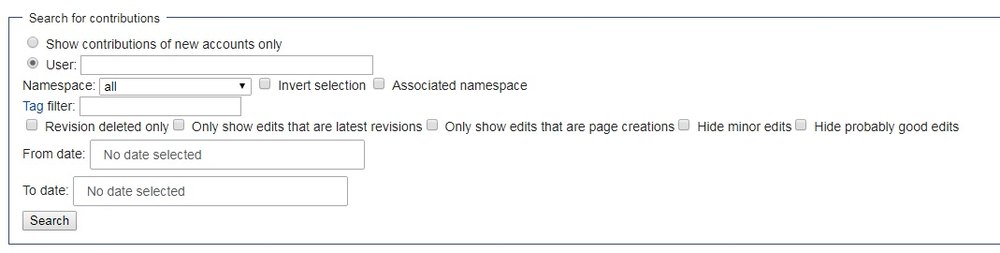Wikipedia:Village pump (technical): Difference between revisions
PrimeHunter (talk | contribs) →Toolbar missing: works for me |
|||
| Line 261: | Line 261: | ||
On my Preferences > Editor, "Show edit toolbar" and "Enable enhanced editing toolbar" are both checked, but the reftoolbar/2.0. no longer shows for me. I do have JavaScript enabled, and I use Firefox (54.0.1). Is it just me or what? [[User:Musdan77|Musdan77]] ([[User talk:Musdan77|talk]]) 05:58, 13 July 2017 (UTC) |
On my Preferences > Editor, "Show edit toolbar" and "Enable enhanced editing toolbar" are both checked, but the reftoolbar/2.0. no longer shows for me. I do have JavaScript enabled, and I use Firefox (54.0.1). Is it just me or what? [[User:Musdan77|Musdan77]] ([[User talk:Musdan77|talk]]) 05:58, 13 July 2017 (UTC) |
||
:It works for me with Firefox 54.0.1 and Vector. What is your skin? Does it work when you are logged out? Does it work at [[:simple:Wikipedia:Sandbox]]? There may be a problem with a gadget at [[Special:Preferences#mw-prefsection-gadgets]]. [[User:PrimeHunter|PrimeHunter]] ([[User talk:PrimeHunter|talk]]) 09:02, 13 July 2017 (UTC) |
:It works for me with Firefox 54.0.1 and Vector. What is your skin? Does it work when you are logged out? Does it work at [[:simple:Wikipedia:Sandbox]]? There may be a problem with a gadget at [[Special:Preferences#mw-prefsection-gadgets]]. [[User:PrimeHunter|PrimeHunter]] ([[User talk:PrimeHunter|talk]]) 09:02, 13 July 2017 (UTC) |
||
::{{ping|Musdan77}} Do [https://developer.mozilla.org/en-US/docs/Tools/Web_Console your browser's developer tools] show any JavaScript error messages? --[[User:AKlapper (WMF)|AKlapper (WMF)]] ([[User talk:AKlapper (WMF)|talk]]) 10:18, 13 July 2017 (UTC) |
|||
Revision as of 10:18, 13 July 2017
| Policy | Technical | Proposals | Idea lab | WMF | Miscellaneous |
Newcomers to the technical village pump are encouraged to read these guidelines prior to posting here. Questions about MediaWiki in general should be posted at the MediaWiki support desk.
Frequently asked questions (see also: Wikipedia:FAQ/Technical) Click "[show]" next to each point to see more details.
|
Issue with scripts loading
Hi all, hoping someone might be able to help with this. When I go to some pages all of the scripts I am using load, while when I open others only a couple do (from what I can see only m:MoreMenu and WP:Refill). Sometimes if I refresh the page all of them will and sometimes only some (those two) will load, when I edit a page all of the scripts load. I'm guessing this might have something to do with a timeout as the page loads (though page size doesn't seem to affect it - seems much more random). Is there a way to work out what the issue is (including if it's with a specific script). I'm using Chrome on Windows 10. Thanks, Callanecc (talk • contribs • logs) 08:50, 2 July 2017 (UTC)
- @Callanecc:--I too have my share of this problem.Entirely similar in nature.Somewhere read, Kudpung too facing this.So, it wouldn't be un-expected if a lot of users felt the problem.And no, it's not some specific script based.In my case, using Edge solves the problem. But still, sometimes you have to go for a F5! Anyway there are often some interesting developments on the console! Winged Blades Godric 17:51, 2 July 2017 (UTC)
- That is correct, I am indeed having exactly the same issue as described by Callanecc. Using OSX and Firefox, latest releases. No fancy plug-ins on Firefox. Same issue on all my Macs, and which ever IP I'm using. I usually find that if I immediately refresh the page, the rest of the scripts will load. The one to fail to load most often is Twinkle - particularly the parts of it that are only visible to admins. I tried pruning my .js page a couple of days ago but it hasn't helped. I don't have problems with any other web sites that use a lot of js or server-side apps. Kudpung กุดผึ้ง (talk) 18:01, 2 July 2017 (UTC)
- @MusikAnimal: have you got any ideas what could be causing this? Callanecc (talk • contribs • logs) 00:22, 3 July 2017 (UTC)
- My bet is some of the scripts you are using are not properly declaring dependencies on other scripts. This is why sometimes they work, sometimes they don't -- it's a race condition. Fortunately it's easy to fix. When I'm back home later tonight I'll go through all of your scripts and see what I can do :) TheDJ might also want to help. We should try to get a bot-generated list of scripts that need fixing — MusikAnimal talk 00:46, 3 July 2017 (UTC)
- @Callanecc: I updated several scripts. I think this should fix your issue, but let me know otherwise :) — MusikAnimal talk 03:04, 3 July 2017 (UTC)
- @MusikAnimal: thanks for working on this! The scripts seem to be working consistently in mainspace, but not elsewhere (only the menus on userpages and at SPI). Callanecc (talk • contribs • logs) 04:48, 3 July 2017 (UTC)
- I've done some more assorted fixes, but many of these scripts are so old and there are so many of them, it's making it hard to find specific problems. Some of this stuff hasn't worked for years, it's a miracle both of you were able to do anything at all one the site :D —TheDJ (talk • contribs) 19:27, 3 July 2017 (UTC)
- @MusikAnimal: thanks for working on this! The scripts seem to be working consistently in mainspace, but not elsewhere (only the menus on userpages and at SPI). Callanecc (talk • contribs • logs) 04:48, 3 July 2017 (UTC)
- @MusikAnimal: have you got any ideas what could be causing this? Callanecc (talk • contribs • logs) 00:22, 3 July 2017 (UTC)
- I've been having issues for the last month or so, especially w/Twinkle. Loads about 1/4 of the time. Running on updated W10 and Firefox. GenQuest "Talk to Me" 19:08, 3 July 2017 (UTC)
- You broke your own javascript, by accidentally adding CSS to it. —TheDJ (talk • contribs) 19:34, 3 July 2017 (UTC)
- That is correct, I am indeed having exactly the same issue as described by Callanecc. Using OSX and Firefox, latest releases. No fancy plug-ins on Firefox. Same issue on all my Macs, and which ever IP I'm using. I usually find that if I immediately refresh the page, the rest of the scripts will load. The one to fail to load most often is Twinkle - particularly the parts of it that are only visible to admins. I tried pruning my .js page a couple of days ago but it hasn't helped. I don't have problems with any other web sites that use a lot of js or server-side apps. Kudpung กุดผึ้ง (talk) 18:01, 2 July 2017 (UTC)
- I think what I've been experiencing is related. Also, look back through archives of about the last month, malfunctioning scripts seems to be a recurring problem with a lot of issues and editors. With me, it's the edit screen. When I first open the edit window, it's plain text with no toolbar, no distinguishing colors in the text. Nothing. It takes 3 "preiews" before everything looks like it's supposed to ... the edit toolbar visible and the distinguishing text colors for inserted templates, etc. But if I edit when it finally looks normal, and do a Preview, it goes back to everything missing but the text. This is very hard to look at and edit within. — Maile (talk) 19:26, 3 July 2017 (UTC)
- See mw:Help:Locating_broken_scripts. If you keep having problems and are not able to fix them, then just disable EVERYTHING. Get back to a clean slate and start adding your scripts from scratch (and only those you actually use, and that seem slightly maintained. I realize people are attached to their scripts, but if you cannot maintain scripts, while at the same time you have problems editing, then it is time to get back to square 1. —TheDJ (talk • contribs) 19:31, 3 July 2017 (UTC)
Well ... I just noticed a script that I apparently added last year, and looks like it came from the German wikipedia. Removing that script seems to have helped. A year later, I have no idea why I added it in the first place. Thanks for the suggestion.— Maile (talk) 19:52, 3 July 2017 (UTC)- TheDJ As it turns out, removing that one script didn't really correct anything. The problem has returned. However, when you say "if you cannot maintain scripts", I'm not maintaining what I have. They are "imported" from other user pages. I'll try removing another one.— Maile (talk) 20:22, 3 July 2017 (UTC)
- Removing another one didn't do anything either. — Maile (talk) 20:24, 3 July 2017 (UTC)
- TheDJ Per your advice, I removed all scripts from my commons.js and rebooted my browser. The sporadic edit window issue still exists. Strange. The only thing I can conclude is that this is part of some weird blip happening because of ongoing changes. Hopefully, things will work out. Unless you have another idea what is causing this. — Maile (talk) 12:15, 4 July 2017 (UTC)
- @Maile66: The only other thing I can think of is that maybe it's a Gadget in your preferences. Usually gadgets are pretty well maintained, but perhaps there is an outlier in there. from "distinguishing text colors" i suppose you at least have enabled the syntax highlighter extension by Remember the dot enabled. I note this gadget has some pretty strange postfix in it's description of "(works best in Firefox and works almost all of the time in Chrome and Opera)". —TheDJ (talk • contribs) 12:47, 4 July 2017 (UTC)
- @TheDJ: Yesterday, I tried unchecking gadgets, just because they can have quirks. However, when the colors don't display, the edit toolbar also doesn't load. As far as I know, this started back on June 30, when I (and others) were also temporarily encountering that 502 Bad Gateway quirk. Whatever is happening, all this seems to be linked together. — Maile (talk) 13:22, 4 July 2017 (UTC)
- And finally, I think I have a clue. Refreshing my Firefox 54.0.1 browser once in the edit window has the same effect as clicking "Publish" three times - all the scripts load correctly with a browser refresh. Looking into the Mozilla files on my computer, June 29 is the date I updated to the new browser. And, yep, the problems began then. So, eliminating all else already, it surely must be this new version of Firefox. — Maile (talk) 18:16, 4 July 2017 (UTC)
- @TheDJ: Yesterday, I tried unchecking gadgets, just because they can have quirks. However, when the colors don't display, the edit toolbar also doesn't load. As far as I know, this started back on June 30, when I (and others) were also temporarily encountering that 502 Bad Gateway quirk. Whatever is happening, all this seems to be linked together. — Maile (talk) 13:22, 4 July 2017 (UTC)
- @Maile66: The only other thing I can think of is that maybe it's a Gadget in your preferences. Usually gadgets are pretty well maintained, but perhaps there is an outlier in there. from "distinguishing text colors" i suppose you at least have enabled the syntax highlighter extension by Remember the dot enabled. I note this gadget has some pretty strange postfix in it's description of "(works best in Firefox and works almost all of the time in Chrome and Opera)". —TheDJ (talk • contribs) 12:47, 4 July 2017 (UTC)
- TheDJ Per your advice, I removed all scripts from my commons.js and rebooted my browser. The sporadic edit window issue still exists. Strange. The only thing I can conclude is that this is part of some weird blip happening because of ongoing changes. Hopefully, things will work out. Unless you have another idea what is causing this. — Maile (talk) 12:15, 4 July 2017 (UTC)
- Removing another one didn't do anything either. — Maile (talk) 20:24, 3 July 2017 (UTC)
- TheDJ As it turns out, removing that one script didn't really correct anything. The problem has returned. However, when you say "if you cannot maintain scripts", I'm not maintaining what I have. They are "imported" from other user pages. I'll try removing another one.— Maile (talk) 20:22, 3 July 2017 (UTC)
- See mw:Help:Locating_broken_scripts. If you keep having problems and are not able to fix them, then just disable EVERYTHING. Get back to a clean slate and start adding your scripts from scratch (and only those you actually use, and that seem slightly maintained. I realize people are attached to their scripts, but if you cannot maintain scripts, while at the same time you have problems editing, then it is time to get back to square 1. —TheDJ (talk • contribs) 19:31, 3 July 2017 (UTC)
- I am experiencing the same issue with Twinkle and some other scripts I use. It loads about 35% of the time. Callmemirela 🍁 talk 22:52, 3 July 2017 (UTC)
- Thanks MusikAnimal and TheDJ for the help! I think I've solved my problem. I ran the debugger as suggested above and it identified a problem (hasClass being a null value) with the markblocked gadget which I was importing from ruwiki (as that's where it was when I added it) in my global.js page. I updated that to the version of script on meta, which seems to have solved the problem. Thank you, Callanecc (talk • contribs • logs) 00:52, 4 July 2017 (UTC)
- Do you have a link to the debugger? Callmemirela 🍁 talk 01:07, 4 July 2017 (UTC)
- I think I've figured out my issue. It seems to be this script that's interfering with my scripts. Callmemirela 🍁 talk 01:21, 4 July 2017 (UTC)
- I just noticed a problem in that script, that might affect people using incognito/privacy mode, or cookie blockers etc. Alerted it's developer. —TheDJ (talk • contribs) 12:50, 4 July 2017 (UTC)
- I use Firefox and my scripts seem to load reliably. I did not have the script that was causing problems installed though. —MRD2014 13:27, 6 July 2017 (UTC)
- I just noticed a problem in that script, that might affect people using incognito/privacy mode, or cookie blockers etc. Alerted it's developer. —TheDJ (talk • contribs) 12:50, 4 July 2017 (UTC)
- I think I've figured out my issue. It seems to be this script that's interfering with my scripts. Callmemirela 🍁 talk 01:21, 4 July 2017 (UTC)
- Do you have a link to the debugger? Callmemirela 🍁 talk 01:07, 4 July 2017 (UTC)
Syntax highlighting on Firefox is not working consistently
I have syntax highlighting enabled on my account, and I primarily use Firefox for Wikipedia. However, the syntax highlighter is not always working. It did when I typed this messages, but elsewhere it refuses to work. When it doesn't, it never gives me the "Syntax highlighting is disabled message", it just never loads at all as if I had never enabled it in my preferences. —MRD2014 01:23, 5 July 2017 (UTC)
- @MRD2014: See my comments above. Does your syntax highlighter work if you reload the page? My similar issues happened on the date I upgraded to Firefox 54.0.1 on June 29. Took me a while to figure it was Firefox, but I have the same problem as you. Not only does the highlighter not work (usually) the first time I open an edit window, but the edit toolbar is not there. If I reload the page, the highlighter and everything else shows up. Sometimes it takes a couple of reloads. But having eliminated all other possibilities, and the problems coinciding with when I upgraded to 54.0.1, the problem is Firefox. — Maile (talk) 11:21, 6 July 2017 (UTC)
- @Maile66: I do have version 54.0.1 installed, and my edit toolbar shows up (the one with the bold and italic buttons), but the syntax highlighter is very unreliable and sometimes loads but most of the time it doesn't. —MRD2014 13:27, 6 July 2017 (UTC)
- @MRD2014: Exactly, except for the toolbar.
- As I am typing this, I see the toolbar above, but no highlighting.
- Now I have reloaded the page by clicking the arrow in the URL area, and the highlighting now magically appears.
- Now I just clicked "Preview" and both the toolbar and the highlighting disappeared.
- I have now clicked on the arrow in the URL area, and it asked me if I wanted to Resend the page. I said I did. Now both the toolbar and highlighting are back.
- If that's how it's more or less working for you, and you have Firefox 54.0.1, I believe it's a Firefox issue. — Maile (talk) 13:37, 6 July 2017 (UTC)
- This is what happened to me.
- I clicked "edit" and the highlighting appeared, and the toolbar was there.
- Upon clicking "Show preview", everything was still there (I have live preview enabled).
- When clicking on edit on other pages, it seems to load the highlighter more often that not after typing this.
- Very weird issue. —MRD2014 13:43, 6 July 2017 (UTC)
- It happens to me in both Firefox and Chrome. It's a resource issue. dawnleelynn(talk) 16:13, 10 July 2017 (UTC)
- @MRD2014 and Dawnleelynn: If you think this looks weird in Wikipedia, try editing in Commons. It's awful there. — Maile (talk) 16:48, 10 July 2017 (UTC)
- It seems like the syntax highlighter is working more reliably for me now here (still on 54.0.1). —MRD2014 16:51, 10 July 2017 (UTC)
- @MRD2014 and Dawnleelynn: If you think this looks weird in Wikipedia, try editing in Commons. It's awful there. — Maile (talk) 16:48, 10 July 2017 (UTC)
- It happens to me in both Firefox and Chrome. It's a resource issue. dawnleelynn(talk) 16:13, 10 July 2017 (UTC)
- This is what happened to me.
- @MRD2014: Exactly, except for the toolbar.
- @Maile66: I do have version 54.0.1 installed, and my edit toolbar shows up (the one with the bold and italic buttons), but the syntax highlighter is very unreliable and sometimes loads but most of the time it doesn't. —MRD2014 13:27, 6 July 2017 (UTC)
Maile66 MRD2014 I haven't been in Commons since Christmas. But that's unfortunate. I've been in Chrome due to a different Firefox issue I just posted, and the syntax highlight issue is occurring there. dawnleelynn(talk) 17:00, 10 July 2017 (UTC)
- @MRD2014 and Dawnleelynn: The syntax highlighter, and the appearance (or not) of the edit toolbar, are still hit and miss for me on Wikipedia. Until recently, I think it had been weeks or months since I'd edited any text at Commons. There's no highlighting or formatting at all in the edit window at Commons, and the edit toolbar is also hit and miss over there. — Maile (talk) 17:08, 10 July 2017 (UTC)
I'd like to add that I was having a similar problem with the editing toolbar and the CharInsert extension not loading. I ultimately found the problem to be an old script in my monobook.js that I removed and now everything's loading fine. I use Firefox 54.0.1 (64-bit).--十八 20:30, 11 July 2017 (UTC)
Regular expression
Is there a PCRE regular expression which can match and fix incorrectly nested templates (e.g. {{Template|para=value{{Template|para=value}}}} → {{Template|para=value}}{{Template|para=value}}), where parameter values can themselves correctly contain other templates? This would be used by UsuallyNonviolentBot task 1, as there are several hundred pages where {{Extra chronology}}, {{Extra album cover}}, {{Extra track listing}}, {{Singles}}, {{Audio sample}} and {{External music video}} are incorrectly nested inside each other instead of being side by side. An example is Wonderwall (song), where {{External music video}} is nested inside {{Extra track listing}}. Jc86035 (talk) Use {{re|Jc86035}}
to reply to me 11:54, 5 July 2017 (UTC)
- If you can narrow down your problem to one level of nesting, such as looking for {{External music video}} nested within {{Extra track listing}}, without any other templates nested within either one, and the fix is simply to extract the nested template and move it out immediately following, then it's not too complex. If you're trying to be more generalized, though, I think automated fixing is tricky with just a regular expression. Some kind of parser to separate out the template arguments would be better. isaacl (talk) 15:53, 5 July 2017 (UTC)
- @Isaacl: Thanks. I've made a regex
(\{\{([eE]xtra album cover|[eE]xtra chronology|[sS]ingles|[eE]xternal music video|[aA]udiosample|[eE]xtra music sample|[aA]udio sample|[Ee]xtra track listing)(\{\{[^{}]+\}\}|[^{]|\s|\{[^{])*)((\{\{([eE]xtra album cover|[eE]xtra chronology|[sS]ingles|[eE]xternal music video|[aA]udiosample|[eE]xtra music sample|[aA]udio sample|[Ee]xtra track listing)(\{\{[^{}]+\}\}|[^{]|\s|\{[^{])*\}\})+)\s*\}\}\s*→$1}}$4. Unfortunately, even though Regexper says it works and it functions successfully in AWB's advanced regex testing with the infobox of 911 (Gorillaz and D12 song), loading the entire page causes AWB to hang and I have no idea why. Jc86035 (talk) Use {{re|Jc86035}}
to reply to me 12:46, 6 July 2017 (UTC)- It's not just tricky to make a generalised fix for nested templates using regular expressions - it's impossible. (The problem is analogous to trying to parse HTML with regex.) To deal with nested templates properly, you need to use a wikitext parser. I'd try using Parsoid or mwparserfromhell. — Mr. Stradivarius ♪ talk ♪ 14:40, 8 July 2017 (UTC)
- Agreed the completely general problem needs a parser. The original poster might be able to get by with something else, depending on what specific subset of the issue that is being examined. isaacl (talk) 15:27, 8 July 2017 (UTC)
- It's not just tricky to make a generalised fix for nested templates using regular expressions - it's impossible. (The problem is analogous to trying to parse HTML with regex.) To deal with nested templates properly, you need to use a wikitext parser. I'd try using Parsoid or mwparserfromhell. — Mr. Stradivarius ♪ talk ♪ 14:40, 8 July 2017 (UTC)
- @Isaacl: Thanks. I've made a regex
Edit conflict not working
The new edit conflict dialogue doesn't work for me. I have spent some time puzzling over where I am supposed to put anything - the help says there are two columns, but I only see one. Eventually I have started noticing that there is a second column, but it then vanishes. am I missing something? (I use Vector skin. I haven't looked at my Custom js, but I haven't changed its contents in years). --ColinFine (talk) 11:56, 7 July 2017 (UTC)
- This reminds me that when it was a new feature I tried it, but quickly disabled it as I had no idea what to do when presented with it and I didn't have the time to find out (with no custom JS scripts in use)... I have not tried it very recently, so am not sure if it is related. I would have less trouble dealing with raw text unified diffs
 —PaleoNeonate - 16:15, 7 July 2017 (UTC)
—PaleoNeonate - 16:15, 7 July 2017 (UTC)
- Hey you two!
- Thanks for your feedback! We already got reports like that on the extension feedback page and in both cases the broken column layout seemed to be related to the wikEd extension. You could try disabling that and see if the two column conflict page looks fine without it. I wrote a small guide how to create an edit conflict with yourself to test the feature. It would be really great to hear from you again if that helped.
- When the issue really is wikEd related, there is a patch coming where we temporarily deactivate wikEd on the two column conflict page. You could have a look at the ticket on Phabricator to see the progress in that matter.
- Best, and thanks again Christoph Jauera (WMDE) (talk) 09:51, 10 July 2017 (UTC)
- @Christoph Jauera (WMDE): btw. would be cool to have a Special:EditConflictSimulator page, which allows us to test this. Much handier than having to follow complicated steps in a guide. —TheDJ (talk • contribs) 11:08, 10 July 2017 (UTC)
Clarity of user-rights log messages
When user rights are changed, the log usually lists the old rights and the new rights. That is useful in some cases, but other times what I really want to see is what changed, which is difficult when the information is a sentence with lists of words. More clear is what some admins so in their edit summary, saying what right was added/removed rather than just an explanation of why some change was made. Consider the following three examples from the current log (chosen solely for illustrative purposes), listed in increasing order of readability that entails increasing amounts of work by admin:
- 11:47, 10 July 2017 Alex Shih (talk | contribs | block) changed group membership for Jupitus Smart from autopatrolled, extended confirmed user, new page reviewer, pending changes reviewer and rollbacker to autopatrolled, extended confirmed user, new page reviewer, pending changes reviewer, rollbacker and page mover
- 12:08, 10 July 2017 Alex Shih (talk | contribs | block) changed group membership for Seppi333 from extended confirmed user and IP block exempt to extended confirmed user, IP block exempt and template editor (Wikipedia:Requests_for_permissions/Template_editor)
- 11:06, 10 July 2017 Kudpung (talk | contribs | block) changed group membership for Steve Quinn from autopatrolled, extended confirmed user and pending changes reviewer to autopatrolled, extended confirmed user, pending changes reviewer and new page reviewer (+patroller; Requested at WP:PERM; Special:PermaLink/789904243#User:Steve Quinn (using userRightsManager))
The "+patroller" in the third is what I would like to see happen automatically. DMacks (talk) 12:32, 10 July 2017 (UTC)
- This is a good idea. I have the same problem, and an elegant solution would be welcome. – Jonesey95 (talk) 13:49, 10 July 2017 (UTC)
- I agree that seeing the difference rather than only another list of all groups would be convenient. —PaleoNeonate - 14:05, 10 July 2017 (UTC)
Looking back, it seems like the message used to do this (until sometime in or before December 2009), according to Wikipedia:Village pump (technical)/Archive 69#Rights changes. Apparently prior to that, only the change was stored, so that's all that the log said, but then the old/new perms themselves were stored so the full lists were included in the log instead. I can't find "changed group membership for" in the MediaWiki: namespace of system messages, which might tell us when the current message was created. DMacks (talk) 19:02, 10 July 2017 (UTC)
- But anyway, given it's based on a change to the storage (back-end, not front-end) it doesn't really matter how it used to be implemented front-end. Now, it's a front-end issue with parsing the new back-end data in LogFormatter.php getIRCActionText(). I guess we're headed out of VPT into the land of Phab? DMacks (talk) 19:23, 10 July 2017 (UTC)
- Filed. DMacks (talk) 04:21, 13 July 2017 (UTC)
Can Edit summary dropdown box allow more lines?
Greetings, Before asking here I did check the FAQ and the Archives for a possible answer. Is there an easy way to increase the number of lines that appear on the Edit summary dropdown box? This is not a major concern, just thought it would be helpful to have more choices showing. I'm setup for the Vector skin. Regards, — JoeHebda • (talk) 14:00, 10 July 2017 (UTC)
Latest tech news from the Wikimedia technical community. Please tell other users about these changes. Not all changes will affect you. Translations are available.
Recent changes
- There are sometimes links to pages about the same thing on other Wikimedia projects. A Wikipedia article about Berlin can link to the Wikivoyage guide or Wiktionary entry about Berlin. You can now see when that page has a badge. A badge could be the star that shows that an article is a featured article. [1]
Changes this week
 The new version of MediaWiki will be on test wikis and MediaWiki.org from 11 July. It will be on non-Wikipedia wikis and some Wikipedias from 12 July. It will be on all wikis from 13 July (calendar).
The new version of MediaWiki will be on test wikis and MediaWiki.org from 11 July. It will be on non-Wikipedia wikis and some Wikipedias from 12 July. It will be on all wikis from 13 July (calendar).
Meetings
 You can join the next meeting with the Editing team. During the meeting, you can tell developers which bugs you think are the most important. The meeting will be on 11 July at 19:00 (UTC). See how to join.
You can join the next meeting with the Editing team. During the meeting, you can tell developers which bugs you think are the most important. The meeting will be on 11 July at 19:00 (UTC). See how to join.
Future changes
- Mobile users will be able to edit Wikipedia without JavaScript. This will make it possible to edit the wikis from older mobile phones. This will probably happen on 18 July for most wikis. [2]
- We will not use Tidy on Wikimedia wikis in the future. It will be replaced by June 2018. It could be earlier. Editors will need to fix pages that could break. You can read the simplified instructions for editors.
Tech news prepared by Tech News writers and posted by bot • Contribute • Translate • Get help • Give feedback • Subscribe or unsubscribe.
15:07, 10 July 2017 (UTC)
In the Source Editor, Cite - Template not working
It started in Firefox, clicking Cite on the toolbar, and then Templates, and then Web. Then proceed as normal, clicking the magnifying glass to propagate the fields on the Web Citation form. Then clicking the date page to propagate the Access date field. Then filling in remaining fields manually, and adjusting any other fields. Once the information is final, click the Insert button. Nothing happens. I have the most updated version of Firefox, which is 54.0.1. (64-bit). In fact, it had just updated, and I thought that might have been what broke the form. I am running Windows 10 64-bit. So, I downloaded Chrome to try it out there. I am running the most current version of Chrome 59.0.3071.115 (Official Build) (64-bit). It worked for several days, but then it broke yesterday. You don't always know when Chrome has updated, so Chrome may have updated since when I start using it. Anyway, so now the form is not working in either browser. I am using the Visual Source Editor citation generator as a work-around for now. But I would really prefer to use the citation generator in the Source Editor. I am surprised no one else has reported this issue already. Appreciate any insight. Thanks! dawnleelynn(talk) 16:55, 10 July 2017 (UTC)
- Do you have the syntax highlighting beta enabled in your preferences ? —TheDJ (talk • contribs) 17:05, 10 July 2017 (UTC)
- TheDJ (talk · contribs) Hi, was away a few minutes. Thanks for your reply. I have the Syntax Highlighter under Edit enabled. It doesn't say it is a beta feature. I couldn't find any syntax highlighter that says it is a beta feature. Do you think I should disable this feature regardless and see if it helps? Thanks! dawnleelynn(talk) 17:52, 10 July 2017 (UTC)
- TheDJ (talk · contribs) I tried disabling that feature, but it didn't help. dawnleelynn(talk) 18:04, 10 July 2017 (UTC)
- dawnleelynn (talk · contribs) I use the drop down citation templates mostly. I have no idea what the magnifying glass is for, since I've never used it (what does it do?). So, except for the magnifying glass (which does nothing on mine), the drop down web citation template worked for me in Firefox 54.0.1. (32-bit) I have the same Windows version as you do. The only thing that seems to be different between us is the bit-version of Firefox. — Maile (talk) 19:24, 10 July 2017 (UTC)
- Here's another thing that sometimes works. Under Preferences/Gadgets/Editing, if you have either "wikEdDiff" or "WikEd" checked, uncheck them and see if that improves things. — Maile (talk) 19:48, 10 July 2017 (UTC)
- dawnleelynn (talk · contribs) I use the drop down citation templates mostly. I have no idea what the magnifying glass is for, since I've never used it (what does it do?). So, except for the magnifying glass (which does nothing on mine), the drop down web citation template worked for me in Firefox 54.0.1. (32-bit) I have the same Windows version as you do. The only thing that seems to be different between us is the bit-version of Firefox. — Maile (talk) 19:24, 10 July 2017 (UTC)
- TheDJ (talk · contribs) I tried disabling that feature, but it didn't help. dawnleelynn(talk) 18:04, 10 July 2017 (UTC)
- TheDJ (talk · contribs) Hi, was away a few minutes. Thanks for your reply. I have the Syntax Highlighter under Edit enabled. It doesn't say it is a beta feature. I couldn't find any syntax highlighter that says it is a beta feature. Do you think I should disable this feature regardless and see if it helps? Thanks! dawnleelynn(talk) 17:52, 10 July 2017 (UTC)
Maile66 Thanks for responding. I checked my Preferences where you specified. I don't have either of those boxes selected. But you never know. Thanks for trying. dawnleelynn(talk) 20:11, 10 July 2017 (UTC)
How do you suppress those annoying watchlist dropboxes?
See https://gyazo.com/3b890d5350145ebb2e2d8cbad3da43cc. Those tend to show up randomly, and I don't know what causes them, or how to stop them from popping up. Headbomb {t · c · p · b} 18:41, 10 July 2017 (UTC)
- @Headbomb: You have User:UncleDouggie/smart watchlist.js in your User:Headbomb/monobook.js which does that. The fact that it doesn't always work, is likely because one of the other scripts in your monobook.js is sometimes failing, and then taking everything else with it. —TheDJ (talk • contribs) 20:21, 10 July 2017 (UTC)
- better ?? I also fixed some of the other scripts you were including and removed ones that were either empty, broken or otherwise pointless. —TheDJ (talk • contribs) 20:57, 10 July 2017 (UTC)
TheDJ (talk · contribs) while you're at it, could you take a look at User:Js/watchlist.js? Previously, there was a function that let your sort your watchlist by namespace/alphabetically, and it stop working a while ago. Headbomb {t · c · p · b} 22:15, 10 July 2017 (UTC)
- Hmm, I tried my best, but it's still ancient and fragile. Still requires a lot more time to invest. —TheDJ (talk • contribs) 23:29, 10 July 2017 (UTC)
MiszaBot I messing up Talk pages
I'm working on a couple of articles where an editor added MiszaBot I to the talk pages, for example https://en.wikipedia.org/wiki/Talk:Single-payer_healthcare . The editors at Single payer didn't even want it because it disrupted the discussions.
Now I see that not only was the text removed, but I can't find an archive, and the text is apparently gone. For example, the MiszaBot search box doesn't return anything, and there is no page at https://en.wikipedia.org/wiki/Talk:Single-payer_healthcare/Archive_1 Furthermore, MiszaBot is deactivated https://en.wikipedia.org/wiki/User:MiszaBot_I and the maintainer has been inactive since 2015.
(1) There was a lot of useful information in those archived discussions. Is there any way I or someone can get them back?
(2) Is it possible that Miszabot or some other bot will delete the text that is now on the talk page and lose it in a mistaken attempt to archive it?
I apologize if this is not the right place to ask these questions, but I got here by following the help links. If this isn't the right place, what is? --Nbauman (talk) 23:27, 10 July 2017 (UTC)
- @Nbauman: The history of that page does not show any recent archiving, and MiszaBot hasn't editing in over 5 years. The last bot archive on that page was 2014. Is there a recent problem that you are seeing? Can you provide a diff link or the specific date and time you think the page had a bad edit? — xaosflux Talk 23:32, 10 July 2017 (UTC)
- More info: Look here - the talk archives appear to be under an alternate spelling, feel free to move them to the current title. — xaosflux Talk 23:35, 10 July 2017 (UTC)
- The article and main talk page were moved without moving the archived subpages. I have moved them now. PrimeHunter (talk) 23:39, 10 July 2017 (UTC)
- More info: Look here - the talk archives appear to be under an alternate spelling, feel free to move them to the current title. — xaosflux Talk 23:35, 10 July 2017 (UTC)
Creating an account
Is there a way to identify who created an account? I'm dealing with a situation where someone has an account, but they claim they did not create it. I'd like to track down who created it.--S Philbrick(Talk) 02:16, 11 July 2017 (UTC)
- @Sphilbrick: Check the user creation log. User:Musabello was created by another user (me). User:Sphilbrick was created by an unregistered (or not signed in) user. — JJMC89 (T·C) 05:04, 11 July 2017 (UTC)
- This method only works at the wiki where the account was originally created. You may have to look for that wiki at Special:CentralAuth. Special:CentralAuth/Musabello shows a green plus at en.wikipedia.org so it was created here. If the user means they got the password from another person who created the account the normal way without already being logged in to some account then the log cannot show it. PrimeHunter (talk) 09:22, 11 July 2017 (UTC)
Undoing IPv6 edits - IP link in edit summary
Admittedly a trivial issue, but undoing IPv6 edits produces an edit summary like "Undid revision 790078900 by Special:Contributions/2A02:1810:2F0E:5900:E1D3:5966:F505:1029 ..." (emphasis mine) without a talkpage link, while undoing IPv4 edits produces something like "Undid revision 790086475 by 46.173.6.193 (talk) ..." (piping the special:contributions link and adding an additional talkpage link). Could undoing an IPv6 edit produce a similar edit summary with piped link and a talkpage link as well? It would make the display slightly more consistent and accessible. Is this an en-Wiki internal issue or should it be reported via Phab? GermanJoe (talk) 17:05, 11 July 2017 (UTC)
- @GermanJoe: Space. See Wikipedia:Village pump (technical)/Archive 156#Edit summaries when reverting edits made by IPv6 users. --Redrose64 🌹 (talk) 17:07, 11 July 2017 (UTC)
- Somehow missed that thread - thank you for the information. GermanJoe (talk) 17:12, 11 July 2017 (UTC)
My scripts and gadgets don't load half of the time
Okay, this has been an ongoing issue, that I thought would be temporary, for the last 2 months now at least give or take. Sometimes they load just fine, and sometimes only half of them loads, and other times not at all. And this isn't on different pages. Same pages, different loading effects. I just can't figure it out. This is also problematic when I try to OAuth into my own tool, since the OAuth window is JS, when the JS fails to load, so does the window leaving me a blank OAuth page. I for the life of me can't get it to load consistently, and would appreciate the experts here.—CYBERPOWER (Around) 20:45, 11 July 2017 (UTC)
- @Cyberpower678: your statuschanger scripts are broken, causing other stuff to fail as well. I disabled them. —TheDJ (talk • contribs) 20:58, 11 July 2017 (UTC)
- @TheDJ: That didn't fix anything. Still getting intermittent failures like right now. I would also appreciate telling me what's broken, then flat out disabling them, or helping me to fix them. Because they never caused a problem in the 5 years I've been here.—CYBERPOWER (Around) 21:01, 11 July 2017 (UTC)
- @Cyberpower678: That is likely due to meta:User:Cyberpower678/global.js. I have left some tips for you at meta:User_talk:Cyberpower678/global.js. Regarding your statuschanger scripts, i left some pointers here. They go for both of them. —TheDJ (talk • contribs) 22:29, 11 July 2017 (UTC)
- @TheDJ: thanks for the tips, so for the status changer, I have no idea what I'm doing. My JS experience is minimal.—CYBERPOWER (Message) 00:04, 12 July 2017 (UTC)
- I followed your advice as best as I could and it seems to have worked. As a matter of fact, it seems to load a lot faster now, so thanks. :-)—CYBERPOWER (Message) 02:06, 12 July 2017 (UTC)
- @Cyberpower678: That is likely due to meta:User:Cyberpower678/global.js. I have left some tips for you at meta:User_talk:Cyberpower678/global.js. Regarding your statuschanger scripts, i left some pointers here. They go for both of them. —TheDJ (talk • contribs) 22:29, 11 July 2017 (UTC)
- @TheDJ: That didn't fix anything. Still getting intermittent failures like right now. I would also appreciate telling me what's broken, then flat out disabling them, or helping me to fix them. Because they never caused a problem in the 5 years I've been here.—CYBERPOWER (Around) 21:01, 11 July 2017 (UTC)
- Same here, the .js issues a few weeks ago were fixed, but today I've had to clear the cache to get the Twinkle tab to load. I also just noticed the edittools is also not working. - FlightTime (open channel) 20:54, 11 July 2017 (UTC)
- @TheDJ: Well, things seem to be loading correctly, edittools is working, but I've had that version active for some time, strange it would start causing issues just today. Thanx anyway, so far so good :) - FlightTime (open channel) 21:25, 11 July 2017 (UTC)
- (e/c)@FlightTime: You had an outdated version of oneclickarchiver, and I fixed User:Lourdes/PageCuration.js and User:Ohconfucius/script/flagcruft.js. As always I advise you to evaluate what you are actually using and get rid of anything you are not using. —TheDJ (talk • contribs) 21:28, 11 July 2017 (UTC)
- @TheDJ: Thanx for your help. - FlightTime (open channel) 21:39, 11 July 2017 (UTC)
- (e/c)@FlightTime: You had an outdated version of oneclickarchiver, and I fixed User:Lourdes/PageCuration.js and User:Ohconfucius/script/flagcruft.js. As always I advise you to evaluate what you are actually using and get rid of anything you are not using. —TheDJ (talk • contribs) 21:28, 11 July 2017 (UTC)
- @TheDJ: Well, things seem to be loading correctly, edittools is working, but I've had that version active for some time, strange it would start causing issues just today. Thanx anyway, so far so good :) - FlightTime (open channel) 21:25, 11 July 2017 (UTC)
I realized that all these additional reports are likely due to me removing deprecation wrappers from MediaWiki:Common.js. I have undone that now (even though it really should be removed), but i need to sleep and we don't have enough people able to fix this it seems. I might have to do something nasty to move this forward.. Like have everyone who still uses this automatically make an edit to a list of 'victims' without them knowing about it. That seems the only way to be able to proactively fix this, without running into these kinds of problems. —TheDJ (talk • contribs) 23:37, 11 July 2017 (UTC)
- I would posit that no amount of javascript inconveniences or breakages would justify making users perform edits without their knowledge or consent. Writ Keeper ⚇♔ 14:24, 12 July 2017 (UTC)
Script has stopped working. Is this MW update-related?
I intensively use the script User:BrownHairedGirl/biogdashes.js, but this evening it has stopped working. I tried force-reloads on both Firefox and GoogleChrome, but still no go. So I tried MS Edge (which I have never used before on Wikipedia), and it didn't work there.
Is this something to do with today's roll-out of MediaWiki 1.30/wmf.9? --BrownHairedGirl (talk) • (contribs) 22:51, 11 July 2017 (UTC)
- It's not due to a release, since en.wp is in group2, which gets releases on Thursdays. It's likely because your User:BrownHairedGirl/monobook.js page has all sorts of outdated scripts. —TheDJ (talk • contribs) 23:18, 11 July 2017 (UTC)
- Many tks, TheDJ. One edit by you[3] fixed it.
- BHG happy :) --BrownHairedGirl (talk) • (contribs) 23:26, 11 July 2017 (UTC)
The article that won't be edited
Tonight I've run into a technical problem I've never experienced before: I cannot edit an article. Just one article: Nigeria. In trying to undo two good-faith edits, I went to history, clicked on the revision of 4 July , clicked edit, added a summary, clicked save changes, and...nothing. Eventually, I got a page (generated by my browser, I believe) saying "Secure Connection Failed". The url displayed in the address bar was https://en.wikipedia.org/enwiki/w/index.php?title=Nigeria&action=submit. This happened four times over several hours. I also tried to remove the edits manually, starting from the current revision, with the same result. I tried to do a null edit, with the same result. The article is semi-protected, and I was logged in during each attempt. I'm editing various other pages in main space and user space without any problem, so I'm guessing it's the article itself. I'm running Firefox 54.0.1 (current version) with Mac 10.11.6. Any thoughts? RivertorchFIREWATER 02:13, 12 July 2017 (UTC)
- @Rivertorch: I've managed to make the edit, though that doesn't explain why you couldn't. Firefox 54.0.1 and Windows 10. -- John of Reading (talk) 06:07, 12 July 2017 (UTC)
- Well, I just edited the article with no problem, so I guess whatever was wrong has resolved itself. It's a mystery. RivertorchFIREWATER 14:11, 12 July 2017 (UTC)
Annoying new "Search for contributions" user interface
The latest MediaWiki software release has changed the "Search for contributions" means of selecting the date range:
Gone are the convenient drop-downs for choosing a year and month. In their place, are new "From date" and "To date" boxes with "No date selected" inside them. My initial reaction is that this is not an improvement, as it is tedious to select a date range now. Before it defaulted to the end of the month, now it forces you to select a specific date; there is no default. Adding a specific day-of-the-month drop-down would have been better. Would be interested in what others think of it. Can someone link to the phabricator or other project page where this change was discussed? I'd like to see the rationale for it. Thanks. wbm1058 (talk) 12:55, 12 July 2017 (UTC)
- @Wbm1058: The relevant ticket would be phab:T120733. Was also announced in the Tech News. —TheDJ (talk • contribs) 13:03, 12 July 2017 (UTC)
- Thanks. I see that this was one of the community wishlist winners. I support the need, but I'm not yet a fan of the
DateInputWidgetimplementation. Maybe I'll get used to it. It did take me some time to figure out how to tweak URLs when I needed to specify a specific range. – wbm1058 (talk) 13:22, 12 July 2017 (UTC)- Maybe someone can write a more specific DateRangeInputWidget. Something like this. I'm sure there are UI improvements that can be made. There almost always are, it's just resourcing it which is often the difficult part. But do leave your suggestions. —TheDJ (talk • contribs) 14:23, 12 July 2017 (UTC)
- Thanks. I see that this was one of the community wishlist winners. I support the need, but I'm not yet a fan of the
Sounds like a classic workflow (https://xkcd.com/1172/) issue. Technically, there is already another date picker (making it two of them):
But that's not all, there seems to be yet another one coming up for recent changes that will result in 3 different date pickers (if either of them isn't assimilated first). It is likely that the incoming one will become the dominant one, or perhaps as a result of recent changes improvements the relevant team may help standardize and pick one before deploying them to all change list special pages.
Hopefully relevant teams will come to their senses and fix this inconsistency problem before it gets widely deployed.14:36, 12 July 2017 (UTC) — Preceding unsigned comment added by 197.218.91.42 (talk)
- Any solution that allows me to independently select year, month and day, with a default in place (similar to how it worked before) would be appreciated. I don't usually feel the need to browse through calendars looking for a date, and rarely is it important to know whether an edit was made on a Sunday or on a Thursday. A common scenario in searching for an edit to "blame" is, having narrowed it down to a certain month, then needing to drill down to the specific day. On busy articles with hundreds of edits in a month, you want to do the equivalent of a binary search. That's when you would like to say, start from the 15th to see if it's in the first or second half of the month. Couldn't do that before. The one case I can think of where you want to specify a specific range is when you want to link to a subset of edits that were made as a set to for some common purpose. In that use case, not only do I want to specify a date, but also an hour and minute. That's where I learned to plug those directly into URLs. wbm1058 (talk) 22:46, 12 July 2017 (UTC)
- Hmm... This doesn't look like a technical issue but rather a complaint about the update. Maybe this needs a proposal, wbm1058. Should we have the switch between the calendar update and the old "convenient drop-downs" proposed at WP:village pump (proposal) then? --George Ho (talk) 22:54, 12 July 2017 (UTC)
- Please leave feedback in phabricator as well, possibly as a new ticket with suggestions. Not putting things in phabricator is the surest way to guarantee that it won't be improved :) —TheDJ (talk • contribs) 22:56, 12 July 2017 (UTC)
- Hmm... This doesn't look like a technical issue but rather a complaint about the update. Maybe this needs a proposal, wbm1058. Should we have the switch between the calendar update and the old "convenient drop-downs" proposed at WP:village pump (proposal) then? --George Ho (talk) 22:54, 12 July 2017 (UTC)
I filed a Phabricator task to have an option added in the user preferences, so a switch between old and new interface will be possible. --George Ho (talk) 23:09, 12 July 2017 (UTC)
Added a discussion on MediaWiki talk:Titleblacklist-forbidden-edit
Hello,
I have added a discussion to the talk page of MediaWiki:Titleblacklist-forbidden-edit. It is considering whether we should add the $1 (entry) and the $2 (title) parameters so that editors understand which entry is causing a problem. For example, I cannot create user subpages with emojis in the title because of the blacklist. Should we edit it?
--UpsandDowns1234 (🗨) 05:06, 13 July 2017 (UTC)
P.S. You can see the talk page for what edit I am proposing before we use the {{tl:editprotected}} template.
Toolbar missing
On my Preferences > Editor, "Show edit toolbar" and "Enable enhanced editing toolbar" are both checked, but the reftoolbar/2.0. no longer shows for me. I do have JavaScript enabled, and I use Firefox (54.0.1). Is it just me or what? Musdan77 (talk) 05:58, 13 July 2017 (UTC)
- It works for me with Firefox 54.0.1 and Vector. What is your skin? Does it work when you are logged out? Does it work at simple:Wikipedia:Sandbox? There may be a problem with a gadget at Special:Preferences#mw-prefsection-gadgets. PrimeHunter (talk) 09:02, 13 July 2017 (UTC)
- @Musdan77: Do your browser's developer tools show any JavaScript error messages? --AKlapper (WMF) (talk) 10:18, 13 July 2017 (UTC)